openerp学习笔记 对象间关系【多对一(一对一)、一对多(主细结构)、多对多关系、自关联关系(树状结构)】
1.多对一(一对一)关系:采购单与供应商之间的关系
'partner_id':fields.many2one('res.partner', 'Supplier', required=True, states={'confirmed':[('readonly',True)], 'approved':[('readonly',True)],'done':[('readonly',True)]},
change_default=True, track_visibility='always'),
典型的录入界面: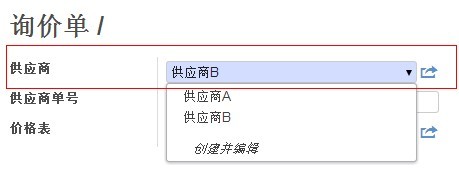
2.一对多(主细结构)关系:采购单主表与采购单明细表之间的关系
'order_line': fields.one2many('purchase.order.line', 'order_id', 'Order Lines', states={'approved':[('readonly',True)],'done':[('readonly',True)]}),
典型的录入界面:
对应的XML定义:
<page string="Purchase Order">
<field name="order_line">
<tree string="Purchase Order Lines" editable="bottom">
<field name="product_id" on_change="onchange_product_id(parent.pricelist_id,product_id,0,product_uom,parent.partner_id, parent.date_order,parent.fiscal_position,date_planned,name,price_unit,context)"/>
<field name="name"/>
<field name="date_planned"/>
<field name="company_id" groups="base.group_multi_company" widget="selection"/>
<field name="account_analytic_id" groups="purchase.group_analytic_accounting" domain="[('type','not in',('view','template'))]"/>
<field name="product_qty" on_change="onchange_product_id(parent.pricelist_id,product_id,product_qty,product_uom,parent.partner_id,parent.date_order,parent.fiscal_position,date_planned,name,price_unit,context)"/>
<field name="product_uom" groups="product.group_uom" on_change="onchange_product_uom(parent.pricelist_id,product_id,product_qty,product_uom,parent.partner_id, parent.date_order,parent.fiscal_position,date_planned,name,price_unit,context)"/>
<field name="price_unit"/>
<field name="taxes_id" widget="many2many_tags" domain="[('parent_id','=',False),('type_tax_use','!=','sale')]"/>
<field name="price_subtotal"/>
</tree>
</field>
<group class="oe_subtotal_footer oe_right">
<field name="amount_untaxed" widget="monetary" options="{'currency_field': 'currency_id'}"/>
<field name="amount_tax" widget="monetary" options="{'currency_field': 'currency_id'}"/>
<div class="oe_subtotal_footer_separator oe_inline">
<label for="amount_total"/>
<button name="button_dummy"
states="draft" string="(update)" type="object" class="oe_edit_only oe_link"/>
</div>
<field name="amount_total" nolabel="1" class="oe_subtotal_footer_separator" widget="monetary" options="{'currency_field': 'currency_id'}"/>
</group>
<div class="oe_clear"/>
<field name="notes" class="oe_inline" placeholder="Terms and conditions..."/>
</page>
反过来,采购单明细与采购单主表之间为多对一关系
'order_id': fields.many2one('purchase.order', 'Order Reference', select=True, required=True, ondelete='cascade'),
其中 ondelete='cascade' 表示开启级联删除,即删除采购单主表时自动删除采购单明细表。
3.多对多关系:客户与客户类型之间的关系,自动生成关联表 res_partner_res_partner_category_rel
'category_id': fields.many2many('res.partner.category', id1='partner_id', id2='category_id', string='Tags'),
典型的录入界面1:
对应的XML定义:
<field name="category_id" widget="many2many_tags" placeholder="Tags..."/>
典型的录入界面2: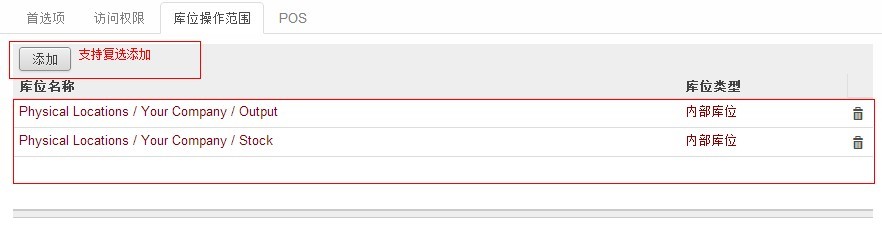
对应的XML定义:
<page string="库位操作范围">
<field name="location_ids" nolabel="1" />
</page>
4.自关联关系:OpenERP客户与联系人之间的关系,res.partner 与 res.partner 自关联产生 many2one 关系(parent_id)和 one2many 关系(child_ids)
class res_partner(osv.osv, format_address):
_description = 'Partner'
_name = "res.partner"
# indirection to avoid passing a copy of the overridable
method when declaring the function field
_commercial_partner_id = lambda self, *args, **kwargs:
self._commercial_partner_compute(*args, **kwargs)
_order = "name"
_columns =
{
'name': fields.char('Name',
size=128, required=True,
select=True),
'date':
fields.date('Date', select=1),
'title': fields.many2one('res.partner.title',
'Title'),
'parent_id':
fields.many2one('res.partner', 'Related
Company'),
'child_ids':
fields.one2many('res.partner', 'parent_id', 'Contacts',
domain=[('active','=',True)]), # force "active_test" domain to bypass _search()
override
'ref':
fields.char('Reference', size=64,
select=1),
'lang':
fields.selection(_lang_get,
'Language',
help="If the selected language is loaded in the system, all documents related to
this contact will be printed in this language. If not, it will be
English."),
'tz':
fields.selection(_tz_get, 'Timezone',
size=64,
help="The partner's timezone, used to output proper date and time values inside
printed reports.
"
"It is important to set a value for this field. You should use the same timezone
"
"that is otherwise used to pick and render date and time values: your computer's
timezone."),
'tz_offset':
fields.function(_get_tz_offset, type='char', size=5, string='Timezone offset',
invisible=True),
'user_id':
fields.many2one('res.users', 'Salesperson', help='The internal user that is in
charge of communicating with this contact if
any.'),
'vat': fields.char('TIN',
size=32, help="Tax Identification Number. Check the box if this contact is
subjected to taxes. Used by the some of the legal
statements."),
'bank_ids':
fields.one2many('res.partner.bank', 'partner_id',
'Banks'),
'website':
fields.char('Website', size=64, help="Website of Partner or
Company"),
'comment':
fields.text('Notes'),
'category_id': fields.many2many('res.partner.category', id1='partner_id',
id2='category_id',
string='Tags'),
'credit_limit': fields.float(string='Credit
Limit'),
'ean13':
fields.char('EAN13', size=13),
'active':
fields.boolean('Active'),
'customer': fields.boolean('Customer', help="Check this box if this contact is a
customer."),
'supplier':
fields.boolean('Supplier', help="Check this box if this contact is a supplier.
If it's not checked, purchase people will not see it when encoding a purchase
order."),
'employee':
fields.boolean('Employee', help="Check this box if this contact is an
Employee."),
'function':
fields.char('Job Position',
size=128),
'type':
fields.selection([('default', 'Default'), ('invoice',
'Invoice'),
('delivery', 'Shipping'), ('contact',
'Contact'),
('other', 'Other')], 'Address
Type',
help="Used to select automatically the right address according to the context in
sales and purchases documents."),
'street': fields.char('Street',
size=128),
'street2':
fields.char('Street2', size=128),
'zip': fields.char('Zip', change_default=True,
size=24),
'city':
fields.char('City', size=128),
'state_id': fields.many2one("res.country.state",
'State'),
'country_id':
fields.many2one('res.country',
'Country'),
'country':
fields.related('country_id', type='many2one', relation='res.country',
string='Country',
deprecated="This field will be removed as of OpenERP 7.1, use country_id
instead"),
'email':
fields.char('Email', size=240),
'phone': fields.char('Phone',
size=64),
'fax':
fields.char('Fax', size=64),
'mobile': fields.char('Mobile',
size=64),
'birthdate':
fields.char('Birthdate', size=64),
'is_company': fields.boolean('Is a Company', help="Check if the contact is a
company, otherwise it is a
person"),
'use_parent_address':
fields.boolean('Use Company Address', help="Select this if you want to set
company's address information for this
contact"),
# image: all image
fields are base64 encoded and
PIL-supported
'image':
fields.binary("Image",
help="This field holds the image used as avatar for this contact, limited to
1024x1024px"),
'image_medium':
fields.function(_get_image,
fnct_inv=_set_image,
string="Medium-sized image", type="binary",
multi="_get_image",
store={
'res.partner': (lambda self, cr, uid, ids, c={}: ids, ['image'],
10),
},
help="Medium-sized image of this contact. It is automatically
"\
"resized as a 128x128px image, with aspect ratio preserved.
"\
"Use this field in form views or some kanban
views."),
'image_small':
fields.function(_get_image,
fnct_inv=_set_image,
string="Small-sized image", type="binary",
multi="_get_image",
store={
'res.partner': (lambda self, cr, uid, ids, c={}: ids, ['image'],
10),
},
help="Small-sized image of this contact. It is automatically
"\
"resized as a 64x64px image, with aspect ratio preserved.
"\
"Use this field anywhere a small image is
required."),
'has_image':
fields.function(_has_image,
type="boolean"),
'company_id':
fields.many2one('res.company', 'Company',
select=1),
'color':
fields.integer('Color Index'),
'user_ids': fields.one2many('res.users', 'partner_id',
'Users'),
'contact_address':
fields.function(_address_display, type='char', string='Complete
Address'),
# technical field used for
managing commercial fields
'commercial_partner_id': fields.function(_commercial_partner_id,
type='many2one', relation='res.partner', string='Commercial
Entity'),
'create_uid':
fields.many2one('res.users', u"创建用户", invisible=False, readonly=True),
#需要在记录中读取该字段或者在视图、打印中显示该字段时,对象中必须包含
}
5.自关联关系(树状结构,无限级):产品类别与父级类别之间的关系,product.category 与 product.category 自关联产生 many2one 关系(parent_id)和 one2many 关系(child_id)
class product_category(osv.osv):
def name_get(self, cr, uid, ids,
context=None):
if
isinstance(ids, (list, tuple)) and not
len(ids):
return []
if isinstance(ids,
(long,
int)):
ids
= [ids]
reads = self.read(cr, uid,
ids, ['name','parent_id'],
context=context)
res =
[]
for record in
reads:
name =
record['name']
if
record['parent_id']:
name = record['parent_id'][1]+' /
'+name
res.append((record['id'], name))
return res
def _name_get_fnc(self, cr, uid, ids,
prop, unknow_none, context=None):
res = self.name_get(cr, uid, ids,
context=context)
return
dict(res)
_name = "product.category"
_description = "Product Category"
_columns =
{
'name': fields.char('Name',
size=64, required=True, translate=True,
select=True),
'complete_name': fields.function(_name_get_fnc, type="char",
string='Name'),
'parent_id':
fields.many2one('product.category','Parent Category', select=True,
ondelete='cascade'),
'child_id':
fields.one2many('product.category', 'parent_id', string='Child
Categories'),
'sequence':
fields.integer('Sequence', select=True, help="Gives the sequence order when
displaying a list of product
categories."),
'type':
fields.selection([('view','View'), ('normal','Normal')], 'Category Type',
help="A category of the view type is a virtual category that can be used as the
parent of another category to create a hierarchical structure."),
'parent_left':
fields.integer('Left Parent', select=1),
'parent_right': fields.integer('Right Parent',
select=1),
}
_defaults =
{
'type' : lambda *a :
'normal',
}
_parent_name = "parent_id"
_parent_store = True
_parent_order = 'sequence,
name'
_order = 'parent_left'
def _check_recursion(self, cr, uid, ids,
context=None):
level =
100
while
len(ids):
cr.execute('select distinct parent_id from product_category where id IN
%s',(tuple(ids),))
ids = filter(None, map(lambda x:x[0],
cr.fetchall()))
if not
level:
return
False
level -= 1
return True
_constraints =
[
(_check_recursion, 'Error ! You
cannot create recursive categories.',
['parent_id'])
]
def
child_get(self, cr, uid, ids):
return [ids]
product_category()
openerp学习笔记 对象间关系【多对一(一对一)、一对多(主细结构)、多对多关系、自关联关系(树状结构)】的更多相关文章
- openerp学习笔记 对象继承,对象初始化数据
1.对象继承 _inherit = "product.product" 继承产品对象,给产品对象添加字段或方法,不需要设置 _name._table 等属性 注意: ...
- openerp学习笔记 对象调用(创建、修改),用于后台代码创建和更新对象
#服务卡创建,自动更新服务卡为开卡状态 def create(self, cr, uid, values, context=None): values['state'] = '1' ...
- 树状结构Java模型、层级关系Java模型、上下级关系Java模型与html页面展示
树状结构Java模型.层级关系Java模型.上下级关系Java模型与html页面展示 一.业务原型:公司的组织结构.传销关系网 二.数据库模型 很简单,创建 id 与 pid 关系即可.(pid:pa ...
- ucos实时操作系统学习笔记——任务间通信(消息)
ucos另一种任务间通信的机制是消息(mbox),个人感觉是它是queue中只有一个信息的特殊情况,从代码中可以很清楚的看到,因为之前有关于queue的学习笔记,所以一并讲一下mbox.为什么有了qu ...
- python基础学习笔记——类空间问题以及类之间的关系
一. 类的空间问题 1.1 何处可以添加对象属性 class A: def __init__(self,name): self.name = name def func(self,sex): self ...
- openerp学习笔记 数据合法性约束(对象约束+数据库约束)
#检测同一时间段内是否存在相同的请假单,False 是存在,不允许创建 def _check_date(self, cr, uid, ids): for rec in self.b ...
- openerp学习笔记 视图更新时删除已存在的菜单或其他对象
删除菜单示例: <delete id="base.menu_module_updates" model="ir.ui.menu"/><dele ...
- openerp学习笔记 模块结构分析
以OpenERP7.0中的 hr_expense 模块为例: 如图中代码所示: __init__.py :和普通 Python 模块中的__init__.py 作用相同,主要用于引用模块根目录下的.p ...
- ucos实时操作系统学习笔记——任务间通信(信号量)
ucos实时操作系统的任务间通信有好多种,本人主要学习了sem, mutex, queue, messagebox这四种.系统内核代码中,这几种任务间通信机制的实现机制相似,接下来记录一下本人对核心代 ...
随机推荐
- WSAGetOverlappedResult函数
WSAGetOverlappedResult函数 通过WSAWaitForMultipleEvents函数来得到重叠操作完成的通知,那么自然也需要一个函数来查询一下重叠操作的结果,定义如下 BOOL ...
- js 格式化时间
//格式化时间 function time_format(time) { return new Date(parseInt(time) * 1000).toLocaleString().replace ...
- selenium+jenkins+maven+testNG搭建持续集成环境
为了简明起见,分几大部分,很基础的细节就不详述了 一·安装jenkins 二·创建一个maven项目的job 2.1 填上SVN的Repository URL 2.2 由于是在本地执行maven ...
- C# 连接Oracle,并调用存储过程(存在返回值),C# 调用sql存储过程
1.获取Oracle表格信息 public OracleHelpers(string ConnStr) { ConnectionString = ConnStr; conn = new OracleC ...
- ref 和 out 的用法和区别以及params用法
方法参数可以划分为一下四种类型1 值参数:声明时不含任何修饰符2 引用参数:以ref修饰符声明3 输出参数:以out修饰符声明4 参数数组:以params修饰符声明 引用参数和输出参数不创建新的存储位 ...
- Centos 固定ip
vim /etc/sysconfig/network-scripts/ifcfg-eth0 BOOTPROTO="static" ONBOOT=yes IPADDR=192.168 ...
- 【总结】 伸展树Splay
挖坑待补 前言 感觉我在联赛还差4天的时候学习Splay有点慌,但还是要学一下. 定义 我们先对Splay的数组进行一些定义: struct node{ int ff,siz,cnt,ch[2],va ...
- leetcode 55. 跳跃游戏 JAVA
题目: 给定一个非负整数数组,你最初位于数组的第一个位置. 数组中的每个元素代表你在该位置可以跳跃的最大长度. 判断你是否能够到达最后一个位置. 示例 1: 输入: [2,3,1,1,4] 输出: t ...
- “全栈2019”Java第十四章:二进制、八进制、十六进制
难度 初级 学习时间 10分钟 适合人群 零基础 开发语言 Java 开发环境 JDK v11 IntelliJ IDEA v2018.3 文章原文链接 "全栈2019"Java第 ...
- django 配置xadmin
django xadmin本地安装 百度云 下载,激活码:bxhv,下载后不需要解压,直接本地 pip install xxx.zip django 版本需要 1.1.11, 1,添加app INST ...
