Jetpack compose学习笔记之自定义layout(布局)
一,简介
Compose中的自定义Layout主要通过LayoutModifier和Layout方法来实现。
不管是LayoutModifier还是Layout,都只能measure一次它的孩子View。
二,LayoutModifier(自定义View)
fun Modifier.customLayoutModifier(...) = Modifier.layout {
// measurable: child to be measured and placed
// constraints: minimum and maximum for the width and height of the child
measurable, constraints ->
...
// measure child
val placeable = measurable.measure(constraints)
// 设置view的width和height
layout(width, height) {
...
// 设置child显示的位置
placeable.placeRelative(0, 0)
}
})
例:实现设置Firstbaseline的padding功能
效果图
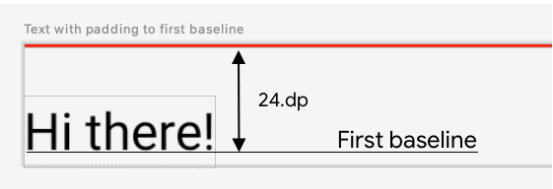
自定义LayoutModifier
@Composable
fun Modifier.firstBaselineTop(firstBaselineToTop: Dp) = this.then(
layout { measurable, constraints ->
val placeable = measurable.measure(constraints)
check(placeable[FirstBaseline] != AlignmentLine.Unspecified)
val firstBaseline = placeable[FirstBaseline]
// 计算需要设置的padding值和原来的firstBaseline的差值
val placeableY = firstBaselineToTop.roundToPx() - firstBaseline
// View的高度(placeable.height为原来view的高度,包括padding)
val height = placeable.height + placeableY layout(placeable.width, height) {
placeable.placeRelative(
0, placeableY
)
}
}
)
设置padding
@Preview
@Composable
fun TextWithPaddingToBaselinePreview() {
ComposeTestTheme {
Text("Hi there!", Modifier.firstBaselineToTop(24.dp))
}
}
继承LayoutModifier,创建自定义Modifier
// How to create a modifier
@Stable
fun Modifier.padding(all: Dp) =
this.then(
PaddingModifier(start = all, top = all, end = all, bottom = all, rtlAware = true)
) // Implementation detail
private class PaddingModifier(
val start: Dp = 0.dp,
val top: Dp = 0.dp,
val end: Dp = 0.dp,
val bottom: Dp = 0.dp,
val rtlAware: Boolean,
) : LayoutModifier { override fun MeasureScope.measure(
measurable: Measurable,
constraints: Constraints
): MeasureResult { val horizontal = start.roundToPx() + end.roundToPx()
val vertical = top.roundToPx() + bottom.roundToPx() val placeable = measurable.measure(constraints.offset(-horizontal, -vertical)) val width = constraints.constrainWidth(placeable.width + horizontal)
val height = constraints.constrainHeight(placeable.height + vertical)
return layout(width, height) {
if (rtlAware) {
placeable.placeRelative(start.roundToPx(), top.roundToPx())
} else {
placeable.place(start.roundToPx(), top.roundToPx())
}
}
}
}
三,Layout(自定义ViewGroup)
@Composable
fun MyOwnColumn(
modifier: Modifier = Modifier,
content: @Composable () -> Unit
) {
Layout(
modifier = modifier,
content = content
) { measurables, constraints -> // Don't constrain child views further, measure them with given constraints
// List of measured children
val placeables = measurables.map { measurable ->
// Measure each child
measurable.measure(constraints)
// Set the size of the layout as big as it can
layout(constraints.maxWidth, constraints.maxHeight) {
// Place children
placeable.placeRelative(x = 0, y = yPosition)
}
}
}
}
例:实现自定义Column
效果图
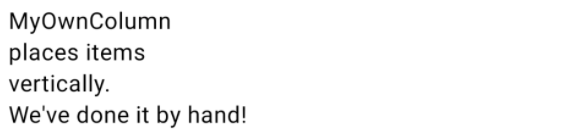
@Composable
fun MyOwnColumn(
modifier: Modifier = Modifier,
content: @Composable () -> Unit
) {
Layout(
modifier = modifier,
content = content
) { measurables, constraints ->
// Don't constrain child views further, measure them with given constraints
// List of measured children
val placeables = measurables.map { measurable ->
// Measure each child
measurable.measure(constraints)
} // child y方向的位置
var yPosition = 0 // Set the size of the layout as big as it can
layout(constraints.maxWidth, constraints.maxHeight) {
// Place children in the parent layout
placeables.forEach { placeable ->
// Position item on the screen
placeable.placeRelative(x = 0, y = yPosition) // 累加当前view的高度
yPosition += placeable.height
}
}
}
}
使用自定义Layout
@Composable
fun BodyContent(modifier: Modifier = Modifier) {
MyOwnColumn(modifier.padding(8.dp)) {
Text("MyOwnColumn")
Text("places items")
Text("vertically.")
Text("We've done it by hand!")
}
}
四,创建类似瀑布流式自定义View
效果图
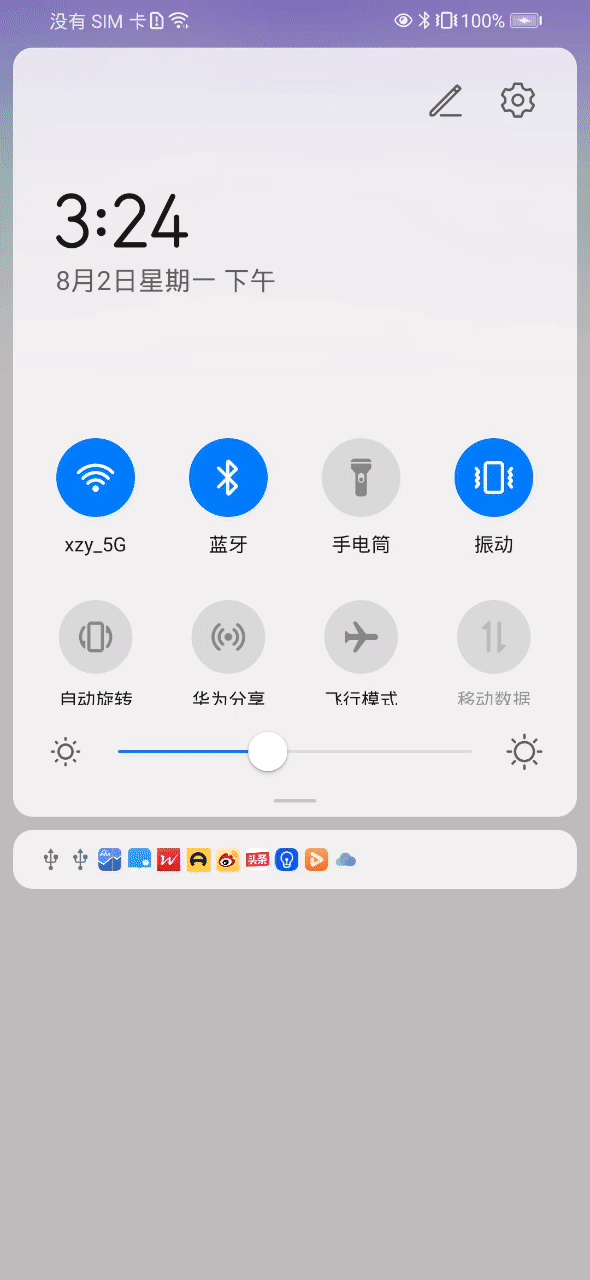
自定义Layout
@Composable
fun StaggeredGrid(
modifier: Modifier = Modifier,
// 默认显示的行数
rows: Int = 3,
content: @Composable () -> Unit
) {
Layout(
modifier = modifier,
content = content
) { measurables, constraints -> // 每行的宽度
val rowWidths = IntArray(rows) {0}
// 每行的高度
val rowHeights = IntArray(rows) {0} val placeables = measurables.mapIndexed { index, measurable ->
// measure每一个孩子
val placeable = measurable.measure(constraints) val row = index % rows
// 根据children累计每行的宽度
rowWidths[row] += placeable.width
// 选择children中最高的高度
rowHeights[row] = max(rowHeights[row], placeable.height) placeable
} // 选择所有行中最宽的宽度
val width = rowWidths.maxOrNull()
// 限制rowWidths在minWidth和maxWidth之间
?.coerceIn(constraints.minWidth.rangeTo(constraints.maxWidth))
// 如果rowWidths为null,则设置为minWidth
?: constraints.minWidth
// 累加所有行的高度
val height = rowHeights.sumOf { it}
// 限制rowHeights在minHeight和maxHeight之间
.coerceIn(constraints.minHeight.rangeTo(constraints.maxHeight)) // 计算每行纵向显示的位置
val rowY = IntArray(rows) { 0 }
for (i in 1 until rows) {
rowY[i] = rowY[i-1] + rowHeights[i-1]
} // width,height为父布局的宽度和高度(即StaggeredGrids)
layout(width, height) {
val rowX = IntArray(rows) { 0 }
placeables.forEachIndexed { index, placeable ->
val row = index % rows
placeable.placeRelative(
x = rowX[row],
y = rowY[row]
)
rowX[row] += placeable.width
}
}
}
}
创建GridItemView
@Composable
fun Chip(modifier: Modifier = Modifier, text: String) {
Card(
modifier = modifier,
border = BorderStroke(color = Color.Black, width = Dp.Hairline),
shape = RoundedCornerShape(8.dp)
) {
Row(
modifier = Modifier.padding(start = 8.dp, top = 4.dp, end = 8.dp, bottom = 4.dp),
verticalAlignment = Alignment.CenterVertically
) {
Box(
modifier = Modifier
.size(16.dp, 16.dp)
.background(color = MaterialTheme.colors.secondary)
)
// 创建4dp的空隙
Spacer(Modifier.width(4.dp))
Text(text = text)
}
}
}
设置数据源
val topics = listOf(
"Arts & Crafts", "Beauty", "Books", "Business", "Comics", "Culinary",
"Design", "Fashion", "Film", "History", "Maths", "Music", "People", "Philosophy",
"Religion", "Social sciences", "Technology", "TV", "Writing"
)
调用自定义Layout
@Composable
fun BodyContent(modifier: Modifier = Modifier) {
// 不设置horizontalScroll的话,横向无法滑动
StaggeredGrid(modifier = modifier.horizontalScroll(rememberScrollState())) {
for (topic in topics) {
Chip(modifier = Modifier.padding(8.dp), text = topic)
}
}
}
设置行数为5
@Composable
fun BodyContent(modifier: Modifier = Modifier) {
StaggeredGrid(modifier = modifier.horizontalScroll(rememberScrollState()), rows = 5) {
for (topic in topics) {
Chip(modifier = Modifier.padding(8.dp), text = topic)
}
}
}
效果图

更多信息请参看Layouts in Jetpack Compose (google.cn)
Jetpack compose学习笔记之自定义layout(布局)的更多相关文章
- Jetpack Compose学习(5)——从登录页美化开始学习布局组件使用
原文:Jetpack Compose学习(5)--从登录页美化开始学习布局组件使用 | Stars-One的杂货小窝 本篇主要讲解常用的布局,会与原生Android的布局控件进行对比说明,请确保了解A ...
- Jetpack Compose学习(3)——图标(Icon) 按钮(Button) 输入框(TextField) 的使用
原文地址: Jetpack Compose学习(3)--图标(Icon) 按钮(Button) 输入框(TextField) 的使用 | Stars-One的杂货小窝 本篇分别对常用的组件:图标(Ic ...
- Jetpack Compose学习(6)——关于Modifier的妙用
原文: Jetpack Compose学习(6)--关于Modifier的妙用 | Stars-One的杂货小窝 之前学习记录中也是陆陆续续地将常用的Modifier的方法穿插进去了,本期就来详细的讲 ...
- Jetpack Compose学习(9)——Compose中的列表控件(LazyRow和LazyColumn)
原文:Jetpack Compose学习(9)--Compose中的列表控件(LazyRow和LazyColumn) - Stars-One的杂货小窝 经过前面的学习,大致上已掌握了compose的基 ...
- shiro学习笔记_0600_自定义realm实现授权
博客shiro学习笔记_0400_自定义Realm实现身份认证 介绍了认证,这里介绍授权. 1,仅仅通过配置文件来指定权限不够灵活且不方便.在实际的应用中大多数情况下都是将用户信息,角色信息,权限信息 ...
- ASP.NET MVC 学习笔记-7.自定义配置信息 ASP.NET MVC 学习笔记-6.异步控制器 ASP.NET MVC 学习笔记-5.Controller与View的数据传递 ASP.NET MVC 学习笔记-4.ASP.NET MVC中Ajax的应用 ASP.NET MVC 学习笔记-3.面向对象设计原则
ASP.NET MVC 学习笔记-7.自定义配置信息 ASP.NET程序中的web.config文件中,在appSettings这个配置节中能够保存一些配置,比如, 1 <appSettin ...
- Jetpack Compose学习(1)——从登录页开始入门
原文地址:Jetpack Compose学习(1)--从登录页开始入门 | Stars-One的杂货小窝 Jetpack Compose UI在前几天出了1.0正式版,之前一直还在观望,终于是出了正式 ...
- Jetpack Compose学习(2)——文本(Text)的使用
原文: Jetpack Compose学习(2)--文本(Text)的使用 | Stars-One的杂货小窝 对于开发来说,文字最为基础的组件,我们先从这两个使用开始吧 本篇涉及到Kotlin和DSL ...
- Jetpack Compose学习(4)——Image(图片)使用及Coil图片异步加载库使用
原文地址 Jetpack Compose学习(4)--Image(图片)使用及Coil图片异步加载库使用 | Stars-One的杂货小窝 本篇讲解下关于Image的使用及使用Coil开源库异步加载网 ...
- Jetpack Compose学习(7)——MD样式架构组件Scaffold及导航底部菜单
Jetpack Compose学习(7)--MD样式架构组件Scaffold及导航底部菜单 | Stars-One的杂货小窝 Compose给我们提供了一个Material Design样式的首页组件 ...
随机推荐
- K8S-PV和PVC
目录: emptyDir存储卷 hostPath存储卷 nfs共享存储卷 PVC和PV 生命周期 一个PV从创建到销毁的流程 静态 回收策略 NFS使用PV和PVC 动态 总结 容器磁盘上的文 ...
- 《Makefile常用函数》
https://blog.csdn.net/oqqHuTu12345678/article/details/125617988?spm=1001.2014.3001.5501
- IDEA 项目运行内存设置
IDEA 运行内存设置 1.堆内存设置 2.help ---- edit custom VM options 参考摘录:https://blog.csdn.net/wentaolv/article/d ...
- 批量获取title
1 import requests 2 from bs4 import BeautifulSoup 3 import pandas as pd 4 from openpyxl import Workb ...
- python常用数据结构模块--collections
import collections ''' python常用数据结构模块--collections collections是日常工作中的重点.高频模块,常用类型有: 计数器(Counter) 双向队 ...
- 《计算机是怎么跑起来的》第十章 XML(可扩展标记语言)
资料来源 (1) <计算机是怎么跑起来的> 注1:XML是Extensible Markup Language(可扩展标记语言)的缩写; 1.XML是标记语言 (1) 通常把通过添加标签为 ...
- git切换到某个tag
git checkout tags/some_tag_name -b a_new_branch_name
- centos 更新git
yum remove git rpm -ivh http://opensource.wandisco.com/centos/7/git/x86_64/wandisco-git-release-7-1. ...
- mybatis 一级、二级缓存机制
MyBatis 提供了对缓存的支持,分为一级缓存和二级缓存 一级缓存是 SqlSession 级别的缓存.在操作数据库时需要构造 SqlSession 对象,在对象中有一个数据结构(HashMap)用 ...
- Ingress限流
先说结论: ingress节点数量=n0 ingress限流配置 nginx.ingress.kubernetes.io/limit-rps: "n1" nginx.ingre ...
