轻松上手SpringBoot+SpringSecurity+JWT实RESTfulAPI权限控制实战
前言
我们知道在项目开发中,后台开发权限认证是非常重要的,springboot 中常用熟悉的权限认证框架有,shiro,还有就是springboot 全家桶的 security当然他们各有各的好处,但是我比较喜欢springboot自带的权限认证框架
<!--springboot 权限认证-->
<dependency>
<groupId>org.springframework.boot</groupId>
<artifactId>spring-boot-starter-security</artifactId>
</dependency>
与springboot天然集成,功能强大
快速上手
主要实现 Spring Security 的安全认证,结合 RESTful API 的风格,使用无状态的环境。
主要实现是通过请求的 URL ,通过过滤器来做不同的授权策略操作,为该请求提供某个认证的方法,然后进行认证,授权成功返回授权实例信息,供服务调用。
基于Token的身份验证的过程如下:
用户通过用户名和密码发送请求。
程序验证。
程序返回一个签名的token 给客户端。
客户端储存token,并且每次用于每次发送请求。
服务端验证token并返回数据。
每一次请求都需要token,所以每次请求都会去验证用户身份,所以这里必须要使用缓存,
流程图
JWT JSON Web Token 验证流程图
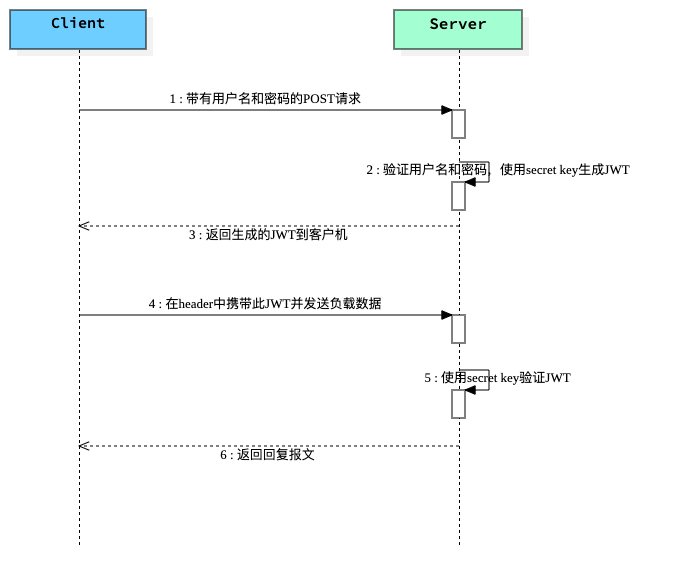
添加Spring Security和JWT依赖项
<!--springboot 权限认证-->
<dependency>
<groupId>org.springframework.boot</groupId>
<artifactId>spring-boot-starter-security</artifactId>
</dependency>
<!--jwt 认证-->
<dependency>
<groupId>io.jsonwebtoken</groupId>
<artifactId>jjwt</artifactId>
</dependency>
生成JWT toke
因为要生成JWT toke 所以就写了一个工具类JwtTokenUtil
package cn.soboys.kmall.security.utils;
import io.jsonwebtoken.Claims;
import io.jsonwebtoken.Jwts;
import io.jsonwebtoken.SignatureAlgorithm;
import org.springframework.security.core.userdetails.UserDetails;
import org.springframework.stereotype.Component;
import java.io.Serializable;
import java.util.Date;
import java.util.HashMap;
import java.util.Map;
import java.util.function.Function;
/**
* @author kenx
* @version 1.0
* @date 2021/8/5 22:28
* @webSite https://www.soboys.cn/
*/
@Component
public class JwtTokenUtil implements Serializable {
private static final long serialVersionUID = -2550185165626007488L;
public static final long JWT_TOKEN_VALIDITY = 7*24*60*60;
private String secret="TcUF7CC8T3txmfQ38pYsQ3KY";
public String getUsernameFromToken(String token) {
return getClaimFromToken(token, Claims::getSubject);
}
public String generateToken(String username) {
Map<String, Object> claims = new HashMap<>();
return doGenerateToken(claims, username);
}
public Boolean validateToken(String token, UserDetails userDetails) {
final String username = getUsernameFromToken(token);
return (username.equals(userDetails.getUsername()) && !isTokenExpired(token));
}
public <T> T getClaimFromToken(String token, Function<Claims, T> claimsResolver) {
final Claims claims = getAllClaimsFromToken(token);
return claimsResolver.apply(claims);
}
private Claims getAllClaimsFromToken(String token) {
return Jwts.parser().setSigningKey(secret).parseClaimsJws(token).getBody();
}
private Boolean isTokenExpired(String token) {
final Date expiration = getExpirationDateFromToken(token);
return expiration.before(new Date());
}
public Date getExpirationDateFromToken(String token) {
return getClaimFromToken(token, Claims::getExpiration);
}
private String doGenerateToken(Map<String, Object> claims, String subject) {
return Jwts.builder().setClaims(claims).setSubject(subject).setIssuedAt(new Date(System.currentTimeMillis()))
.setExpiration(new Date(System.currentTimeMillis() + JWT_TOKEN_VALIDITY*1000)).signWith(SignatureAlgorithm.HS512, secret).compact();
}
}
注入数据源
这里我们使用数据库作为权限控制数据保存,所以就要注入数据源,进行权限认证
Spring Security提供了 UserDetailsService接口 用于用户身份认证,和UserDetails实体类,用于保存用户信息,(用户凭证,权限等)
看源码
package org.springframework.security.core.userdetails;
public interface UserDetailsService {
UserDetails loadUserByUsername(String var1) throws UsernameNotFoundException;
}
package org.springframework.security.core.userdetails;
public interface UserDetails extends Serializable {
Collection<? extends GrantedAuthority> getAuthorities();
String getPassword();
String getUsername();
boolean isAccountNonExpired();
boolean isAccountNonLocked();
boolean isCredentialsNonExpired();
boolean isEnabled();
}
所以我们分为两步走:
- 自己的
User实体类继承Spring SecurityUserDetails保存相关权限信息
package cn.soboys.kmall.security.entity;
import com.baomidou.mybatisplus.annotation.IdType;
import com.baomidou.mybatisplus.annotation.TableField;
import com.baomidou.mybatisplus.annotation.TableId;
import com.baomidou.mybatisplus.annotation.TableName;
import com.fasterxml.jackson.annotation.JsonIgnore;
import lombok.Data;
import lombok.EqualsAndHashCode;
import org.springframework.security.core.GrantedAuthority;
import org.springframework.security.core.authority.SimpleGrantedAuthority;
import org.springframework.security.core.userdetails.UserDetails;
import java.io.Serializable;
import java.time.LocalDateTime;
import java.util.*;
/**
* <p>
* 用户表
* </p>
*
* @author kenx
* @since 2021-08-06
*/
@Data
@EqualsAndHashCode(callSuper = false)
@TableName("t_user")
public class User implements Serializable, UserDetails {
private static final long serialVersionUID = 1L;
/**
* 用户ID
*/
@TableId(value = "USER_ID", type = IdType.AUTO)
private Long userId;
/**
* 用户名
*/
@TableField("USERNAME")
private String username;
/**
* 密码
*/
@TableField("PASSWORD")
private String password;
/**
* 部门ID
*/
@TableField("DEPT_ID")
private Long deptId;
/**
* 邮箱
*/
@TableField("EMAIL")
private String email;
/**
* 联系电话
*/
@TableField("MOBILE")
private String mobile;
/**
* 状态 0锁定 1有效
*/
@TableField("STATUS")
private String status;
/**
* 创建时间
*/
@TableField("CREATE_TIME")
private Date createTime;
/**
* 修改时间
*/
@TableField("MODIFY_TIME")
private Date modifyTime;
/**
* 最近访问时间
*/
@TableField("LAST_LOGIN_TIME")
private Date lastLoginTime;
/**
* 性别 0男 1女 2保密
*/
@TableField("SSEX")
private String ssex;
/**
* 是否开启tab,0关闭 1开启
*/
@TableField("IS_TAB")
private String isTab;
/**
* 主题
*/
@TableField("THEME")
private String theme;
/**
* 头像
*/
@TableField("AVATAR")
private String avatar;
/**
* 描述
*/
@TableField("DESCRIPTION")
private String description;
@TableField(exist = false)
private List<Role> roles;
@TableField(exist = false)
private Set<String> perms;
/**
* 用户权限
*
* @return
*/
/*@Override
public Collection<? extends GrantedAuthority> getAuthorities() {
List<GrantedAuthority> auths = new ArrayList<>();
List<Role> roles = this.getRoles();
for (Role role : roles) {
auths.add(new SimpleGrantedAuthority(role.getRolePerms()));
}
return auths;
}*/
@Override
@JsonIgnore
public Collection<? extends GrantedAuthority> getAuthorities() {
List<GrantedAuthority> auths = new ArrayList<>();
Set<String> perms = this.getPerms();
for (String perm : perms) {
//这里perms值如果为空或空字符会报错
auths.add(new SimpleGrantedAuthority(perm));
}
return auths;
}
@Override
@JsonIgnore
public boolean isAccountNonExpired() {
return true;
}
@Override
@JsonIgnore
public boolean isAccountNonLocked() {
return true;
}
@Override
@JsonIgnore
public boolean isCredentialsNonExpired() {
return true;
}
@Override
@JsonIgnore
public boolean isEnabled() {
return true;
}
}
注意这里有一个问题 登录用户时,总提示 User account is locked
是因为用户实体类实现UserDetails这个接口时,我默认把所有抽象方法给自动实现了,而自动生成下面这四个方法,默认返回false,
@Override
public boolean isAccountNonExpired() {
return false;
}
@Override
public boolean isAccountNonLocked() {
return false;
}
@Override
public boolean isCredentialsNonExpired() {
return false;
}
@Override
public boolean isEnabled() {
return false;
}
问题原因就在这里,只要把它们的返回值改成true就行。
UserDetails 中几个字段的解释:
//返回验证用户密码,无法返回则NULL
String getPassword();
String getUsername();
账户是否过期,过期无法验证
boolean isAccountNonExpired();
指定用户是否被锁定或者解锁,锁定的用户无法进行身份验证
boolean isAccountNonLocked();
指示是否已过期的用户的凭据(密码),过期的凭据防止认证
boolean isCredentialsNonExpired();
是否被禁用,禁用的用户不能身份验证
boolean isEnabled();
- 实现接口中
loadUserByUsername方法注入数据验证就可以了
自己IUserService用户接口类继承Spring Security提供了 UserDetailsService接口
public interface IUserService extends IService<User>, UserDetailsService {
User getUserByUsername(String username);
/* *//**
* 获取用户所有权限
*
* @param username
* @return
*//*
Set<String> getUserPerms(String username);*/
}
并且加以实现
@Service
@RequiredArgsConstructor
@Slf4j
public class UserServiceImpl extends ServiceImpl<UserMapper, User> implements IUserService {
private final RoleMapper roleMapper;
@Override
public User getUserByUsername(String username) {
return this.baseMapper.selectOne(new QueryWrapper<User>().lambda()
.eq(User::getUsername, username));
}
/**
* 对用户提供的用户详细信息进行身份验证时
*
* @param username
* @return
* @throws UsernameNotFoundException
*/
@Override
public UserDetails loadUserByUsername(String username) throws UsernameNotFoundException {
User user = this.getUserByUsername(username);
if (StrUtil.isBlankIfStr(user)) {
throw new UsernameNotFoundException("User not found with username: " + username);
}
//获取用户角色信息
List<Role> roles = roleMapper.findUserRolePermsByUserName(username);
user.setRoles(roles);
List<String> permList = this.baseMapper.findUserPerms(username);
//java8 stream 便利
Set<String> perms = permList.stream().filter(o->StrUtil.isNotBlank(o)).collect(Collectors.toSet());
user.setPerms(perms);
//用于添加用户的权限。只要把用户权限添加到authorities 就万事大吉。
// List<SimpleGrantedAuthority> authorities = new ArrayList<>();
//用于添加用户的权限。只要把用户权限添加到authorities 就万事大吉。
/*for (Role role : roles) {
authorities.add(new SimpleGrantedAuthority(role.getRolePerms()));
log.info("loadUserByUsername: " + user);
}*/
//user.setAuthorities(authorities);//用于登录时 @AuthenticationPrincipal 标签取值
return user;
}
}
自己实现loadUserByUsername从数据库中验证用户名密码,获取用户角色权限信息
拦截器配置
Spring Security的AuthenticationEntryPoint类,它拒绝每个未经身份验证的请求并发送错误代码401
package cn.soboys.kmall.security.config;
import cn.soboys.kmall.common.ret.Result;
import cn.soboys.kmall.common.ret.ResultCode;
import cn.soboys.kmall.common.ret.ResultResponse;
import cn.soboys.kmall.common.utils.ResponseUtil;
import org.springframework.security.core.AuthenticationException;
import org.springframework.security.web.AuthenticationEntryPoint;
import org.springframework.stereotype.Component;
import javax.servlet.ServletException;
import javax.servlet.http.HttpServletRequest;
import javax.servlet.http.HttpServletResponse;
import java.io.IOException;
import java.io.Serializable;
/**
* @author kenx
* @version 1.0
* @date 2021/8/5 22:30
* @webSite https://www.soboys.cn/
* 此类继承Spring Security的AuthenticationEntryPoint类,
* 并重写其commence。它拒绝每个未经身份验证的请求并发送错误代码401。
*/
@Component
public class JwtAuthenticationEntryPoint implements AuthenticationEntryPoint, Serializable {
/**
* 此类继承Spring Security的AuthenticationEntryPoint类,并重写其commence。
* 它拒绝每个未经身份验证的请求并发送错误代码401
*
* @param httpServletRequest
* @param httpServletResponse
* @param e
* @throws IOException
* @throws ServletException
*/
@Override
public void commence(HttpServletRequest httpServletRequest, HttpServletResponse httpServletResponse, AuthenticationException e) throws IOException, ServletException {
Result result = ResultResponse.failure(ResultCode.UNAUTHORIZED, "请先登录");
ResponseUtil.responseJson(httpServletResponse, result);
}
}
JwtRequestFilter任何请求都会执行此类检查请求是否具有有效的JWT令牌。如果它具有有效的JWT令牌,则它将在上下文中设置Authentication,以指定当前用户已通过身份验证。
package cn.soboys.kmall.security.config;
import cn.soboys.kmall.common.utils.ConstantFiledUtil;
import cn.soboys.kmall.security.service.IUserService;
import cn.soboys.kmall.security.utils.JwtTokenUtil;
import io.jsonwebtoken.ExpiredJwtException;
import lombok.extern.slf4j.Slf4j;
import org.springframework.security.authentication.UsernamePasswordAuthenticationToken;
import org.springframework.security.core.context.SecurityContextHolder;
import org.springframework.security.core.userdetails.UserDetails;
import org.springframework.security.web.authentication.WebAuthenticationDetailsSource;
import org.springframework.stereotype.Component;
import org.springframework.web.filter.OncePerRequestFilter;
import javax.servlet.FilterChain;
import javax.servlet.ServletException;
import javax.servlet.http.HttpServletRequest;
import javax.servlet.http.HttpServletResponse;
import java.io.IOException;
/**
* @author kenx
* @version 1.0
* @date 2021/8/5 22:27
* @webSite https://www.soboys.cn/
* 任何请求都会执行此类
* 检查请求是否具有有效的JWT令牌。如果它具有有效的JWT令牌,
* 则它将在上下文中设置Authentication,以指定当前用户已通过身份验证。
*/
@Component
@Slf4j
public class JwtRequestFilter extends OncePerRequestFilter {
//用户数据源
private IUserService userService;
//生成jwt 的token
private JwtTokenUtil jwtTokenUtil;
public JwtRequestFilter(IUserService userService,JwtTokenUtil jwtTokenUtil) {
this.userService = userService;
this.jwtTokenUtil = jwtTokenUtil;
}
@Override
protected void doFilterInternal(HttpServletRequest request, HttpServletResponse response, FilterChain filterChain) throws ServletException, IOException {
final String requestTokenHeader = request.getHeader(ConstantFiledUtil.AUTHORIZATION_TOKEN);
String username = null;
String jwtToken = null;
// JWT Token is in the form "Bearer token". Remove Bearer word and get only the Token
if (requestTokenHeader != null && requestTokenHeader.startsWith("Bearer ")) {
jwtToken = requestTokenHeader.substring(7);
try {
username = jwtTokenUtil.getUsernameFromToken(jwtToken);
} catch (IllegalArgumentException e) {
log.error("Unable to get JWT Token");
} catch (ExpiredJwtException e) {
log.error("JWT Token has expired");
}
} else {
//logger.warn("JWT Token does not begin with Bearer String");
}
//Once we get the token validate it.
if (username != null && SecurityContextHolder.getContext().getAuthentication() == null) {
UserDetails userDetails = this.userService.loadUserByUsername(username);
// if token is valid configure Spring Security to manually set authentication
if (jwtTokenUtil.validateToken(jwtToken, userDetails)) {
//保存用户信息和权限信息
UsernamePasswordAuthenticationToken usernamePasswordAuthenticationToken = new UsernamePasswordAuthenticationToken(
userDetails, null, userDetails.getAuthorities());
usernamePasswordAuthenticationToken
.setDetails(new WebAuthenticationDetailsSource().buildDetails(request));
// After setting the Authentication in the context, we specify
// that the current user is authenticated. So it passes the Spring Security Configurations successfully.
SecurityContextHolder.getContext().setAuthentication(usernamePasswordAuthenticationToken);
}
}
filterChain.doFilter(request, response);
}
}
配置Spring Security 配置类SecurityConfig
自定义Spring Security的时候我们需要继承自WebSecurityConfigurerAdapter来完成,相关配置重写对应 方法
此处使用了 BCryptPasswordEncoder 密码加密
通过重写configure方法添加我们自定义的认证方式。
package cn.soboys.kmall.security.config;
import cn.soboys.kmall.security.service.IUserService;
import org.springframework.beans.factory.annotation.Autowired;
import org.springframework.context.annotation.Bean;
import org.springframework.context.annotation.Configuration;
import org.springframework.security.authentication.AuthenticationManager;
import org.springframework.security.config.annotation.authentication.builders.AuthenticationManagerBuilder;
import org.springframework.security.config.annotation.method.configuration.EnableGlobalMethodSecurity;
import org.springframework.security.config.annotation.web.builders.HttpSecurity;
import org.springframework.security.config.annotation.web.configuration.EnableWebSecurity;
import org.springframework.security.config.annotation.web.configuration.WebSecurityConfigurerAdapter;
import org.springframework.security.config.http.SessionCreationPolicy;
import org.springframework.security.crypto.bcrypt.BCryptPasswordEncoder;
import org.springframework.security.crypto.password.PasswordEncoder;
import org.springframework.security.web.authentication.UsernamePasswordAuthenticationFilter;
import java.util.Set;
/**
* @author kenx
* @version 1.0
* @date 2021/8/6 17:27
* @webSite https://www.soboys.cn/
*/
@EnableWebSecurity
@Configuration
@EnableGlobalMethodSecurity(prePostEnabled = true) // 控制权限注解
public class SecurityConfig extends WebSecurityConfigurerAdapter {
private JwtAuthenticationEntryPoint jwtAuthenticationEntryPoint;
private IUserService userService;
private JwtRequestFilter jwtRequestFilter;
public SecurityConfig(JwtAuthenticationEntryPoint jwtAuthenticationEntryPoint,
IUserService userService,
JwtRequestFilter jwtRequestFilter) {
this.jwtAuthenticationEntryPoint = jwtAuthenticationEntryPoint;
this.userService = userService;
this.jwtRequestFilter = jwtRequestFilter;
}
/**
* 1)HttpSecurity支持cors。
* 2)默认会启用CRSF,此处因为没有使用thymeleaf模板(会自动注入_csrf参数),
* 要先禁用csrf,否则登录时需要_csrf参数,而导致登录失败。
* 3)antMatchers:匹配 "/" 路径,不需要权限即可访问,匹配 "/user" 及其以下所有路径,
* 都需要 "USER" 权限
* 4)配置登录地址和退出地址
*/
@Override
protected void configure(HttpSecurity http) throws Exception {
// We don't need CSRF for this example
http.csrf().disable()
// dont authenticate this particular request
.authorizeRequests().antMatchers("/", "/*.html", "/favicon.ico", "/css/**", "/js/**", "/fonts/**", "/layui/**", "/img/**",
"/v3/api-docs/**", "/swagger-resources/**", "/webjars/**", "/pages/**", "/druid/**",
"/statics/**", "/login", "/register").permitAll().
// all other requests need to be authenticated
anyRequest().authenticated().and().
// make sure we use stateless session; session won't be used to
// store user's state.
//覆盖默认登录
exceptionHandling().authenticationEntryPoint(jwtAuthenticationEntryPoint).and().sessionManagement()
// 基于token,所以不需要session
.sessionCreationPolicy(SessionCreationPolicy.STATELESS);
// Add a filter to validate the tokens with every request
http.addFilterBefore(jwtRequestFilter, UsernamePasswordAuthenticationFilter.class);
}
@Bean
@Override
public AuthenticationManager authenticationManagerBean() throws Exception {
return super.authenticationManagerBean();
}
/**
* 密码校验
*
* @param auth
* @throws Exception
*/
@Autowired
public void configureGlobal(AuthenticationManagerBuilder auth) throws Exception {
// configure AuthenticationManager so that it knows from where to load
// user for matching credentials
// Use BCryptPasswordEncoder
auth.userDetailsService(userService).passwordEncoder(passwordEncoder());
}
/**
* 密码加密验证
*
* @return
*/
@Bean
public PasswordEncoder passwordEncoder() {
return new BCryptPasswordEncoder();
}
}
具体应用
package cn.soboys.kmall.security.controller;
import cn.hutool.core.util.StrUtil;
import cn.soboys.kmall.common.exception.BusinessException;
import cn.soboys.kmall.common.ret.ResponseResult;
import cn.soboys.kmall.common.ret.Result;
import cn.soboys.kmall.common.ret.ResultResponse;
import cn.soboys.kmall.security.entity.User;
import cn.soboys.kmall.security.service.IUserService;
import cn.soboys.kmall.security.utils.EncryptPwdUtil;
import cn.soboys.kmall.security.utils.JwtTokenUtil;
import com.baomidou.mybatisplus.core.conditions.update.UpdateWrapper;
import io.swagger.annotations.*;
import lombok.RequiredArgsConstructor;
import lombok.SneakyThrows;
import org.springframework.security.authentication.AuthenticationManager;
import org.springframework.security.authentication.BadCredentialsException;
import org.springframework.security.authentication.DisabledException;
import org.springframework.security.authentication.UsernamePasswordAuthenticationToken;
import org.springframework.security.core.Authentication;
import org.springframework.security.core.userdetails.UserDetails;
import org.springframework.security.core.userdetails.UserDetailsService;
import org.springframework.validation.annotation.Validated;
import org.springframework.web.bind.annotation.PostMapping;
import org.springframework.web.bind.annotation.RequestParam;
import org.springframework.web.bind.annotation.RestController;
import javax.validation.constraints.NotBlank;
import javax.validation.constraints.NotEmpty;
import java.util.Date;
import java.util.Objects;
/**
* @author kenx
* @version 1.0
* @date 2021/8/6 12:30
* @webSite https://www.soboys.cn/
*/
@RestController
@ResponseResult
@Validated
@RequiredArgsConstructor
@Api(tags = "登录接口")
public class LoginController {
private final IUserService userService;
//认证管理,认证用户省份
private final AuthenticationManager authenticationManager;
private final JwtTokenUtil jwtTokenUtil;
//自己数据源
private final UserDetailsService jwtInMemoryUserDetailsService;
@PostMapping("/login")
@ApiOperation("用户登录")
@SneakyThrows
public Result login(@NotBlank @RequestParam String username,
@NotBlank @RequestParam String password) {
Authentication authentication= this.authenticate(username, password);
String user = authentication.getName();
final String token = jwtTokenUtil.generateToken(user);
//更新用户最后登录时间
User u = new User();
u.setLastLoginTime(new Date());
userService.update(u, new UpdateWrapper<User>().lambda().eq(User::getUsername, username));
return ResultResponse.success("Bearer " + token);
}
@PostMapping("/register")
@ApiOperation("用户注册")
public Result register(@NotEmpty @RequestParam String username, @NotEmpty @RequestParam String password) {
User user = userService.getUserByUsername(username);
if (!StrUtil.isBlankIfStr(user)) {
throw new BusinessException("用户已存在");
}
User u = new User();
u.setPassword(EncryptPwdUtil.encryptPassword(password));
u.setUsername(username);
u.setCreateTime(new Date());
u.setModifyTime(new Date());
u.setStatus("1");
userService.save(u);
return ResultResponse.success();
}
private Authentication authenticate(String username, String password) throws Exception {
Authentication authentication = null;
try {
//security 认证用户身份
authentication = authenticationManager.authenticate(new UsernamePasswordAuthenticationToken(username, password));
} catch (DisabledException e) {
throw new BusinessException("用户不存");
} catch (BadCredentialsException e) {
throw new BusinessException("用户名密码错误");
}
return authentication;
}
}
深入了解
Spring Security 配置讲解
- @EnableWebSecurity 开启权限认证
- @EnableGlobalMethodSecurity(prePostEnabled = true) 开启权限注解认证
- configure 配置
@Override
protected void configure(HttpSecurity http) throws Exception {
// We don't need CSRF for this example
http.csrf().disable()
// dont authenticate this particular request
.authorizeRequests().antMatchers("/", "/*.html", "/favicon.ico", "/css/**", "/js/**", "/fonts/**", "/layui/**", "/img/**",
"/v3/api-docs/**", "/swagger-resources/**", "/webjars/**", "/pages/**", "/druid/**",
"/statics/**", "/login", "/register").permitAll().
// all other requests need to be authenticated
anyRequest().authenticated().and().
// make sure we use stateless session; session won't be used to
// store user's state.
//覆盖默认登录
exceptionHandling().authenticationEntryPoint(jwtAuthenticationEntryPoint).and().sessionManagement()
// 基于token,所以不需要session
.sessionCreationPolicy(SessionCreationPolicy.STATELESS);
// Add a filter to validate the tokens with every request
http.addFilterBefore(jwtRequestFilter, UsernamePasswordAuthenticationFilter.class);
}



参考
轻松上手SpringBoot+SpringSecurity+JWT实RESTfulAPI权限控制实战的更多相关文章
- 轻松上手SpringBoot Security + JWT Hello World示例
前言 在本教程中,我们将开发一个Spring Boot应用程序,该应用程序使用JWT身份验证来保护公开的REST API.在此示例中,我们将使用硬编码的用户和密码进行用户身份验证. 在下一个教程中,我 ...
- springboot + 注解 + 拦截器 + JWT 实现角色权限控制
1.关于JWT,参考: (1)10分钟了解JSON Web令牌(JWT) (2)认识JWT (3)基于jwt的token验证 2.JWT的JAVA实现 Java中对JWT的支持可以考虑使用JJWT开源 ...
- SpringBoot集成JWT 实现接口权限认证
JWT介绍 Json web token (JWT), 是为了在网络应用环境间传递声明而执行的一种基于JSON的开放标准((RFC 7519).该token被设计为紧凑且安全的, 特别适用于分布式站点 ...
- 【微服务】之七:轻松搞定SpringCloud微服务-API权限控制
权限控制,是一个系统当中必须的重要功能.张三只能访问输入张三的特定功能,李四不能访问属于赵六的特定菜单.这就要求对整个体系做一个完善的权限控制体系.该体系应该具备针区分用户.权限.角色等各种必须的功能 ...
- ASP.NET Core 实战:基于 Jwt Token 的权限控制全揭露
一.前言 在涉及到后端项目的开发中,如何实现对于用户权限的管控是需要我们首先考虑的,在实际开发过程中,我们可能会运用一些已经成熟的解决方案帮助我们实现这一功能,而在 Grapefruit.VuCore ...
- Vue 动态路由的实现以及 Springsecurity 按钮级别的权限控制
思路: 动态路由实现:在导航守卫中判断用户是否有用户信息,通过调用接口,拿到后台根据用户角色生成的菜单树,格式化菜单树结构信息并递归生成层级路由表并使用Vuex保存,通过 router.addRout ...
- SpringBoot+SpringSecurity+jwt整合及初体验
原来一直使用shiro做安全框架,配置起来相当方便,正好有机会接触下SpringSecurity,学习下这个.顺道结合下jwt,把安全信息管理的问题扔给客户端, 准备 首先用的是SpringBoot, ...
- SpringSecurity为项目加入权限控制
<?xml version="1.0" encoding="UTF-8"?> <beans xmlns="http://www.sp ...
- Nacos 权限控制介绍及实战
方案背景 Nacos自开源依赖,权限控制一直需求比较强烈,这也反应了用户需求将Nacos部署到生产环境的需求.最新发布的Nacos 1.2.0版本已经支持了服务发现和配置管理的权限控制,保障用户安全上 ...
随机推荐
- PHP 跨域问题 (转)
通过设置Access-Control-Allow-Origin来实现跨域. 例如:客户端的域名是client.runoob.com,而请求的域名是server.runoob.com. 如果直接使用aj ...
- 桌面Linux系统的先驱者慕尼黑现在正在考虑切换回Windows
From: http://arstechnica.com/business/2014/08/linux-on-the-desktop-pioneer-munich-now-considering-a- ...
- 使用Hugo框架搭建博客的过程 - 页面模板
前言 最初在制作友链界面时,没有学习Hugo框架,一头雾水.网上有关的教程甚少,只能去学一遍Hugo. 在学习Hugo的过程中,了解了列表模板,分类模板.开发了几个功能页面,如:留言板,友链,记忆分类 ...
- 浅谈C++11中的多线程(一)
摘要 本篇文章围绕以下几个问题展开: 进程和线程的区别 何为并发?C++中如何解决并发问题?C++中多线程的基本操作 同步互斥原理以及多进程和多线程中实现同步互斥的两种方法 Qt中的多线程应用 c++ ...
- postgresql分组后获取第一条数据
-- 根据编号分组取第一条数据 select * from table t where t.no=(select max(no) from table t1 where t1.no=t.no) -- ...
- 可搜索加密技术 - 学习笔记(二)- 预备知识:HMAC-SHA256函数
由于在之后的算法中会用到HMAC-SHA256函数,这里先简单对其进行一个介绍. 一.HMAC算法 什么是HMAC算法? HMAC是密钥相关的哈希运算消息认证码(Hash-based Message ...
- Charles使用笔记001
一.抓电脑的请求 Proxy-->勾选Windows Proxy 二.Charles 拦截原理 三.Charles 拦截修改数据 选择一个链接-->右键-->勾选Breakpoint ...
- PXE高效批量网络装机
PXE高效批量网络装机 一.PXE概述 1)PXE (Preboot eXcution Environment) ...
- java 实现中英文拼写检查和错误纠正?可我只会写 CRUD 啊!
简单的需求 临近下班,小明忙完了今天的任务,正准备下班回家. 一条消息闪烁了起来. "最近发现公众号的拼写检查功能不错,帮助用户发现错别字,体验不错.给我们系统也做一个." 看着这 ...
- js中 typeof 和 instanceof 的区别
typeof 和 instanceof 都能判断数据类型,但是它们之间有什么区别呢,浅谈如下 typeof 用于判断数据类型,返回值为以下6种类型 1.string 2.boolean 3.numbe ...
