pytest_BDD + allure 自动化测试框架
一、项目结构
--driverAction
----Assessement.py
----basicPageAction.py
----BrowserDriver.py
--drivers
----chromedriver.md
--features
----BaiduFanyi.feature
--libraries
----allure-commandline
--pages
----BaiduFayi_page.py
----Indexpage.py
--steps
----Test_BaiduFanyi_steps.py
--utilities
----PathUtility.py
--.gitignore
--main.py
--pytest.ini
--requirements.txt

二、下载内容
2.1 WebDriver
chromedriver: http://chromedriver.storage.googleapis.com/index.html
iedriver:http://selenium-release.storage.googleapis.com/index.html
2.2 allure-commandline
allure 命令行工具,下载地址:https://github.com/allure-framework/allure2/releases
三、代码介绍
3.1 PathUtility.py
处理一些必要的文件路径事件
# @Software PyCharm
# @Time 2021/11/13 9:53 下午
# @Author Helen
# @Desc handle all folder path things
import os
import shutil BASEDIR = os.path.dirname(os.path.dirname(os.path.abspath(__file__)))
BROWSER_CHROME = os.path.join(BASEDIR, 'drivers/chromedriver')
REPORTPATH = os.path.join(BASEDIR, 'report')
ALLURECOMMANDLINEPATH_LINUX = os.path.join(BASEDIR, 'libraries/allure-commandline/dist/bin/allure')
ALLURECOMMANDLINEPATH_WINDOWS = os.path.join(BASEDIR, 'libraries/allure-commandline/dist/bin/allure.bat')
REPORT_XMLPATH = os.path.join(REPORTPATH, 'xml') def create_folder(path):
if not os.path.exists(path):
os.mkdir(path) def delete_folder_and_sub_files(path):
if os.path.exists(path):
shutil.rmtree(path)
3.2 BrowserDriver.py
浏览器驱动处理.
# @Software PyCharm
# @Time 2021/11/13 9:39 下午
# @Author Helen
# @Desc the very start: setup browser for testing
# @note have a knowledge need to get from https://www.jb51.net/article/184205.htm import pytest
from selenium import webdriver
from selenium.webdriver import Chrome
from utilities.PathUtility import BROWSER_CHROME
from driverAction.basicPageAction import basicPageAction @pytest.fixture(scope='module')
def browserDriver():
driver_file_path = BROWSER_CHROME
options = webdriver.ChromeOptions()
driver = Chrome(options=options, executable_path=driver_file_path) driver.maximize_window()
driver.get('https://fanyi.baidu.com/?aldtype=16047#en/zh/') # entrance URL action_object = basicPageAction(driver) yield action_object
driver.close()
driver.quit()
3.3 BasicPageAction.py
处理页面操作的公共方法:不全,可以根据项目添加其他内容。
# @Software PyCharm
# @Time 2021/11/13 10:04 下午
# @Author Helen
# @Desc common page action collection, aim to make sure element have show up before next action
from selenium.common.exceptions import TimeoutException
from selenium.webdriver.support import expected_conditions as EC
from selenium.webdriver.support.wait import WebDriverWait class basicPageAction:
def __init__(self, driver):
self.driver = driver
self.timeout = 15
self.driver.set_script_timeout(10) def try_click_element(self, loc):
element = self.get_element_until_visibility(loc)
if element is not None:
element.click()
else:
return False def try_get_element_text(self, loc):
element = self.get_element_until_visibility(loc)
if element is not None:
return element.text
else:
return False def try_send_keys(self, loc, text):
element = self.get_element_until_visibility(loc)
if element is not None:
element.clear()
element.send_keys(text) def get_element_until_visibility(self, loc):
try:
return WebDriverWait(self.driver, self.timeout).until(EC.visibility_of_element_located(loc))
except TimeoutException as e:
return None def try_get_screenshot_as_png(self):
return self.driver.get_screenshot_as_png()
3.4 Asscessment.py
处理断点的公共类:不全,可以根据项目自行添加其他内容。
# @Software PyCharm
# @Time 2021/11/13 11:16 下午
# @Author Helen
# @Desc handle assertion and save screenshot in allure report import allure
from allure_commons.types import AttachmentType class Assessment: @staticmethod
def assert_text_with_screenshot(expect_value, actual_value, page):
allure.attach(page.get_page_screenshot_as_png(), name='Screenshot', attachment_type=AttachmentType.PNG)
assert expect_value == actual_value
3.5 BaiduFanyi.feature
正式进到测试主题,编写用例行为,即测试用例。
@debug
Feature: Baidu_translation Scenario: check English translate to Chinese
Given I switch original language as English
When I input python
Then the translate result should be Python
3.6 Test_BaiduFanyi_steps.py
为3.5所设计的用户行为编写实现方法。
(如代码所示:有个问题我不懂的,希望有大佬帮我解答)
# @Software PyCharm
# @Time 2021/11/13 11:08 下午
# @Author Helen
# @Desc there have an issue I haven't figure out : if I not import browserDriver, there will can't find it when running import allure
from pytest_bdd import scenarios, given, when, then, parsers
from pages.BaiduFanyi_page import BaiduFanyi_page
from driverAction.Assessment import Assessment
from driverAction.BrowserDriver import browserDriver scenarios("../features/BaiduFanyi.feature") @given(parsers.parse('I switch original language as English'))
@allure.step('I switch original language as English')
def translation_setup():
True @when(parsers.parse('I input python'))
@allure.step('I input python')
def original_input(browserDriver):
baiduFanyi_page = BaiduFanyi_page(browserDriver)
baiduFanyi_page.send_keys_for_baidu_translate_input('python') @then(parsers.parse('the translate result should be Python'))
@allure.step('the translate result should be Python')
def check_result(browserDriver):
baiduFanyi_page = BaiduFanyi_page(browserDriver)
Assessment.assert_text_with_screenshot('python', baiduFanyi_page.get_text_from_target_output(), baiduFanyi_page)
3.7 Main.py
执行测试的主要入口。
# @Software PyCharm
# @Time 2021/11/13 11:25 下午
# @Author Helen
# @Desc import pytest, platform, os
from utilities.PathUtility import create_folder, delete_folder_and_sub_files, REPORTPATH, REPORT_XMLPATH, \
ALLURECOMMANDLINEPATH_WINDOWS, ALLURECOMMANDLINEPATH_LINUX if __name__ == "__main__":
create_folder(REPORTPATH)
delete_folder_and_sub_files(REPORT_XMLPATH)
create_folder(REPORT_XMLPATH) # run test cases by path
pytest.main(['-s', '-v', 'steps/Test_BaiduFanyi_steps.py', '--alluredir', r'report/xml'])
# run test cases by tags
# pytest.main(['-m', 'debug', '-s', '-v', 'steps/', '--alluredir', r'report/xml']) if platform.system() == 'Windows':
command = "{} generate report/xml -o report/allure_report --clean".format(ALLURECOMMANDLINEPATH_WINDOWS)
else:
command = "{} generate report/xml -o report/allure_report --clean".format(ALLURECOMMANDLINEPATH_LINUX) os.system(command=command)
3.8 python.ini
目前主要用来设置标签。有兴趣可以读一下https://blog.csdn.net/weixin_48500307/article/details/108431634
[pytest]
markers =
debug
四、执行测试
4.1 run main.py
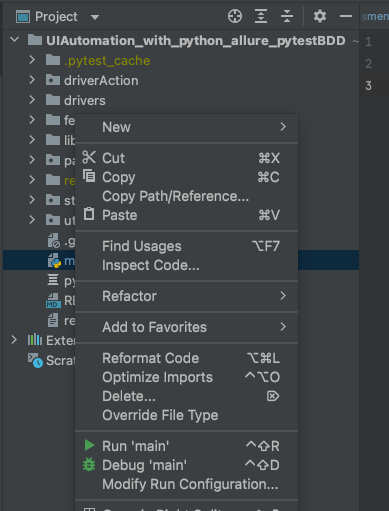
4.2 在report文件夹中查看测试报告。
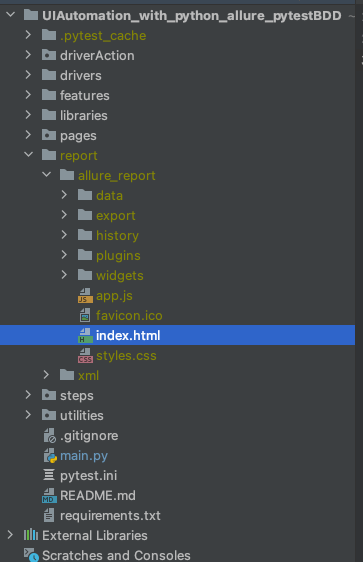
4.3 报告详情
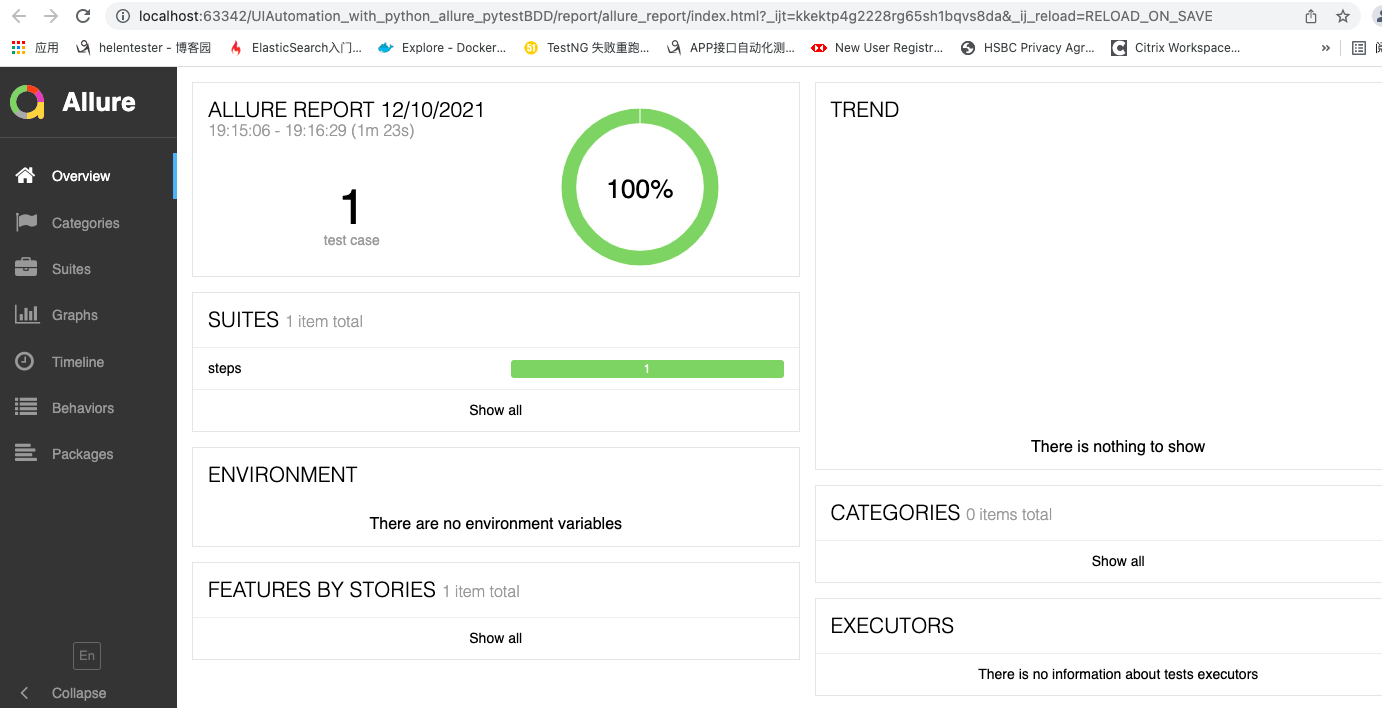
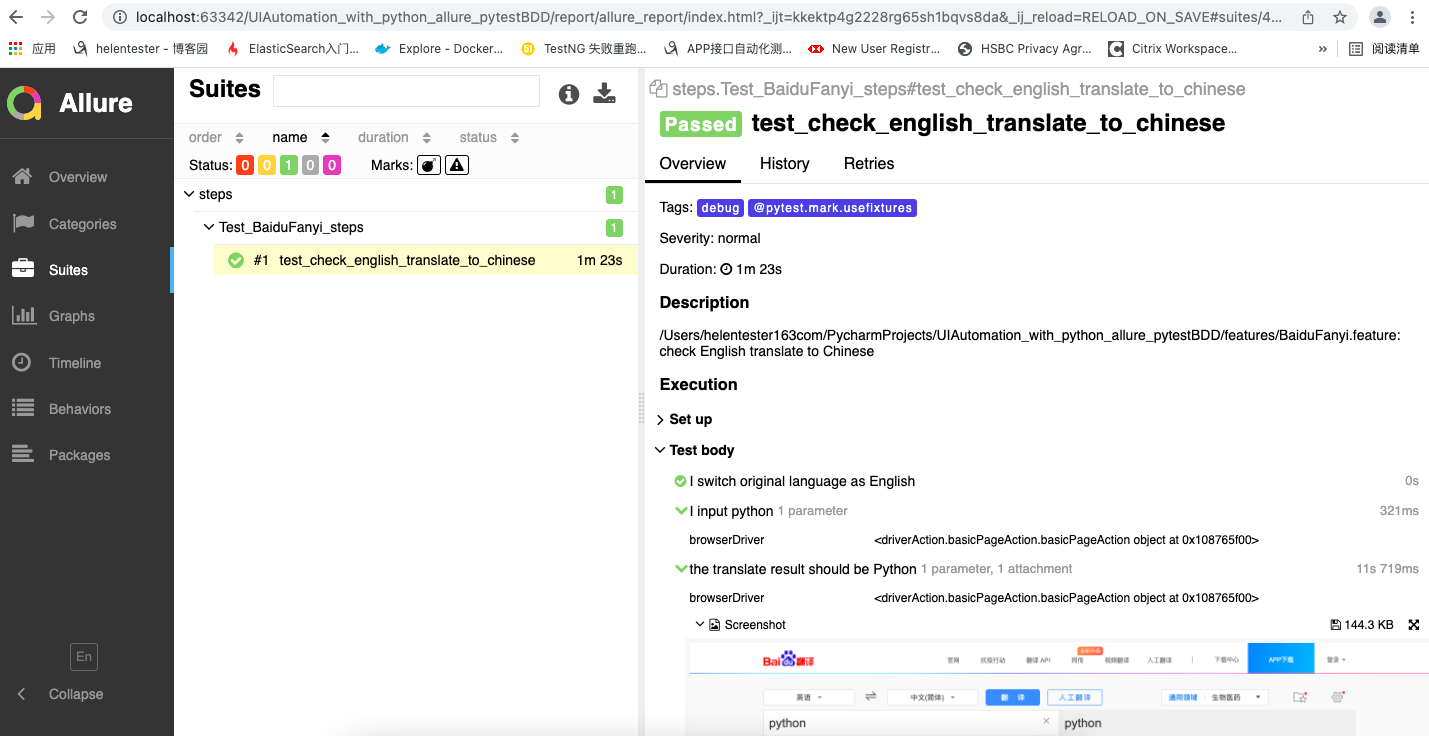
pytest_BDD + allure 自动化测试框架的更多相关文章
- 【转】自动化测试框架: pytest&allure ,提高自动化健壮性和稳定性
序 在之前,我写过一个系列“从零开始搭建一个简单的ui自动化测试框架(pytest+selenium+allure)”,在这个系列里,主要介绍了如何从零开始去搭建一个可用的自动化工程框架,但是还缺乏了 ...
- Maven+TestNG+ReportNG/Allure接口自动化测试框架初探(上)
转载:http://www.51testing.com/html/58/n-3721258.html 由于一直忙于功能和性能测试,接口自动化测试框架改造的工作被耽搁了好久.近期闲暇一些,可以来做点有意 ...
- Android 手机端自动化测试框架
前言: 大概有4个月没有更新了,因项目和工作原因,忙的手忙脚乱,趁十一假期好好休息一下,年龄大了身体还是扛不住啊,哈哈.这次更新Android端自动化测试框架,也想开源到github,这样有人使用才能 ...
- Appium+python自动化(四十二)-Appium自动化测试框架综合实践- 寿终正寝完结篇(超详解)
1.简介 按照上一篇的计划,今天给小伙伴们分享执行测试用例,生成测试报告,以及自动化平台.今天这篇分享讲解完.Appium自动化测试框架就要告一段落了. 2.执行测试用例&报告生成 测试报告, ...
- 广深小龙-基于unittest、pytest自动化测试框架之demo来学习啦!!!
基于unittest.pytest自动化测试框架之demo,赶紧用起来,一起学习吧! demo分为两个框架:①pytest ②unittest demo 中 包含 web.api 自动化测试框架 ...
- 【接口自动化】Python+Requests接口自动化测试框架搭建【三】
经过上两篇文章的讲解,我们已经完成接口自动化的基础框架,现在开始根据实际项目丰满起来. 在PyCharm中新建项目,项目工程结构如下: config:配置文件夹,可以将一些全局变量放于配置文件中,方便 ...
- ApiTesting全链路自动化测试框架 - 初版发布(一)
简介 此框架是基于Python+Pytest+Requests+Allure+Yaml+Json实现全链路接口自动化测试. 主要流程:解析接口数据包 ->生成接口基础配置(yml) ->生 ...
- ApiTesting全链路接口自动化测试框架 - 新增数据库校验(二)
在这之前我完成了对于接口上的自动化测试:ApiTesting全链路接口自动化测试框架 - 初版(一) 但是对于很多公司而言,数据库的数据校验也尤为重要,另外也有小伙伴给我反馈希望支持. 所以最近几天我 ...
- 【自动化测试框架】pytest和unitttest你知道多少?区别在哪?该用哪个?
一.大家熟知的自动化测试框架 Java JUnit.TestNG等等. python PyUnit(unittest).Pytest.Robot Framework等等 二.Pytest介绍 pyte ...
随机推荐
- MySQL 各版本连接驱动字符串
绪论 MySQL版本与连接驱动的版本有严格的对应关系,所以在这里记录一下 MySQL 5.7 jdbc.drive=com.mysql.jdbc.Driver jdbc.url=jdbc:mysql: ...
- Spring AOP及事务配置三种模式详解
Spring AOP简述 Spring AOP的设计思想,就是通过动态代理,在运行期对需要使用的业务逻辑方法进行增强. 使用场景如:日志打印.权限.事务控制等. 默认情况下,Spring会根据被代理的 ...
- 通过修改host加速访问GitHub
加速访问GitHub 原理:绕过 DNS 解析,直接使用本地的 DNS 记录进行直接跳转. 可以通过 http://ping.chinaz.com/ 链接查询github的DNS信息,例如,可以直接打 ...
- CTF入门学习3->Web通信基础
Web安全基础 01 Web通信 这个部分重点介绍浏览器与Web服务器的详细通信过程. 01-00 URL协议 只要上网访问服务器,就离不开URL. URL是什么? URL就是我们在浏览器里输入的站点 ...
- Java设计模式之(四)——原型模式
1.什么是原型模式 Specify the kinds of objects to create using a prototypical instance,and create new object ...
- [atARC126F]Affine Sort
记$g(k)$为$c$恰为$k$的合法三元组数,显然$f(k)=\sum_{i=1}^{k}g(i)$ 结论:若$\lim_{k\rightarrow \infty}\frac{g(k)}{k^{2} ...
- [loj2477]劈配
考虑依次选择每一位考生,设当前选到第$i+1$位,前i个分别为$p1,p2,--pi$(注意:这里只确定了导师的志愿编号),然后枚举第$p_{i+1}$,通过网络流建图+判定,复杂度为$o(nm*f( ...
- 多声部处理细节之crossstaff音符处理
下面给出这几个案例的代码 ,可直接粘贴编译. \version "2.20.0" \language "english" \paper { #(set-pape ...
- 用idea生成javadoc在线文档
1.点击需要生成文档的包 2.点击tools--->选择generate javaDoc /1选择输出目录 /2防止中文乱码建议加上: -encoding utf-8 -charset utf- ...
- Codeforces 1067E - Random Forest Rank(找性质+树形 dp)
Codeforces 题面传送门 & 洛谷题面传送门 一道不知道能不能算上自己 AC 的 D1E(?) 挺有意思的结论题,结论倒是自己猜出来了,可根本不会证( 开始搬运题解 ing: 碰到这样 ...
