beeline: 新版连接Hive server的工具
HiveServer2 支持一个新的命令行Shell,称为Beeline,它是基于SQLLine CLI的JDBC客户端。它是从 Hive 0.11版本引入的,是Hive新的命令行客户端工具。Hive客户端工具后续将使用Beeline 替代HiveCLI ,并且后续版本也会废弃掉HiveCLI 客户端工具。
Beeline支持嵌入模式(embedded mode)和远程模式(remote mode)。在嵌入式模式下,运行嵌入式的Hive(类似Hive CLI),而远程模式可以通过Thrift连接到独立的HiveServer2进程上。从Hive 0.14版本开始,Beeline使用HiveServer2工作时,它也会从HiveServer2输出日志信息到STDERR。
下面是beeline 的常用参数
Usage: java org.apache.hive.cli.beeline.BeeLine
-u <database url> the JDBC URL to connect to
-n <username> the username to connect as
-p <password> the password to connect as
-d <driver class> the driver class to use
-i <init file> script file for initialization
-e <query> query that should be executed
-f <exec file> script file that should be executed
-w (or) --password-file <password file> the password file to read password from
--hiveconf property=value Use value for given property
--hivevar name=value hive variable name and value
This is Hive specific settings in which variables
can be set at session level and referenced in Hive
commands or queries.
--color=[true/false] control whether color is used for display
--showHeader=[true/false] show column names in query results
--headerInterval=ROWS; the interval between which heades are displayed
--fastConnect=[true/false] skip building table/column list for tab-completion
--autoCommit=[true/false] enable/disable automatic transaction commit
--verbose=[true/false] show verbose error messages and debug info
--showWarnings=[true/false] display connection warnings
--showNestedErrs=[true/false] display nested errors
--numberFormat=[pattern] format numbers using DecimalFormat pattern
--force=[true/false] continue running script even after errors
--maxWidth=MAXWIDTH the maximum width of the terminal
--maxColumnWidth=MAXCOLWIDTH the maximum width to use when displaying columns
--silent=[true/false] be more silent
--autosave=[true/false] automatically save preferences
--outputformat=[table/vertical/csv2/tsv2/dsv/csv/tsv] format mode for result display
Note that csv, and tsv are deprecated - use csv2, tsv2 instead
--truncateTable=[true/false] truncate table column when it exceeds length
--delimiterForDSV=DELIMITER specify the delimiter for delimiter-separated values output format (default: |)
--isolation=LEVEL set the transaction isolation level
--nullemptystring=[true/false] set to true to get historic behavior of printing null as empty string
--addlocaldriverjar=DRIVERJARNAME Add driver jar file in the beeline client side
--addlocaldrivername=DRIVERNAME Add drvier name needs to be supported in the beeline client side
--help display this message
Beeline version 1.2.1.spark2 by Apache Hive
中文意思为:
The Beeline CLI 支持以下命令行参数:
Option
Description
--autoCommit=[true/false] ---进入一个自动提交模式:beeline --autoCommit=true
--autosave=[true/false] ---进入一个自动保存模式:beeline --autosave=true
--color=[true/false] ---显示用到的颜色:beeline --color=true
--delimiterForDSV= DELIMITER ---分隔值输出格式的分隔符。默认是“|”字符。
--fastConnect=[true/false] ---在连接时,跳过组建表等对象:beeline --fastConnect=false
--force=[true/false] ---是否强制运行脚本:beeline--force=true
--headerInterval=ROWS ---输出的表间隔格式,默认是100: beeline --headerInterval=50
--help ---帮助 beeline --help
--hiveconf property=value ---设置属性值,以防被hive.conf.restricted.list重置:beeline --hiveconf prop1=value1
--hivevar name=value ---设置变量名:beeline --hivevar var1=value1
--incremental=[true/false] ---输出增量
--isolation=LEVEL ---设置事务隔离级别:beeline --isolation=TRANSACTION_SERIALIZABLE
--maxColumnWidth=MAXCOLWIDTH ---设置字符串列的最大宽度:beeline --maxColumnWidth=25
--maxWidth=MAXWIDTH ---设置截断数据的最大宽度:beeline --maxWidth=150
--nullemptystring=[true/false] ---打印空字符串:beeline --nullemptystring=false
--numberFormat=[pattern] ---数字使用DecimalFormat:beeline --numberFormat="#,###,##0.00"
--outputformat=[table/vertical/csv/tsv/dsv/csv2/tsv2] ---输出格式:beeline --outputformat=tsv
--showHeader=[true/false] ---显示查询结果的列名:beeline --showHeader=false
--showNestedErrs=[true/false] ---显示嵌套错误:beeline --showNestedErrs=true
--showWarnings=[true/false] ---显示警告:beeline --showWarnings=true
--silent=[true/false] ---减少显示的信息量:beeline --silent=true
--truncateTable=[true/false] ---是否在客户端截断表的列
--verbose=[true/false] ---显示详细错误信息和调试信息:beeline --verbose=true
-d <driver class> ---使用一个驱动类:beeline -d driver_class
-e <query> ---使用一个查询语句:beeline -e "query_string"
-f <file> ---加载一个文件:beeline -f filepath 多个文件用-e file1 -e file2
-n <username> ---加载一个用户名:beeline -n valid_user
-p <password> ---加载一个密码:beeline -p valid_password
-u <database URL> ---加载一个JDBC连接字符串:beeline -u db_URL
参数说明:
这里比较相近的两个参数是 -i 与 -f 其中两个参数的主要区别从字面上就可以很好的区分了
-f 执行SQL文件后就直接退出Beeline客户端,一般编写需要执行的 HQL
-i 执行SQL文件后进行Beeline客户端。一般为初始化的参数设置 hive 中的变量。。
看下参数说明
-i <init file> script file for initialization
-f <exec file> script file that should be executed
beeline 使用示例:
beeline 的用法基本与 hive-cli 用法相同,下面是一个连接示例: 以cloudera-scm 的身份 以jdbc 的方式连接远程的 hiveserver2。
执行脚本功能如下:
nohup beeline -u jdbc:hive2://10.180.0.26:10000 -n cloudera-scm
--color=true --silent=false
--hivevar p_date=${partitionDate} --hivevar f_date=${fileLocDate}
-f hdfs_add_partition_dmp_clearlog.hql >> $logdir/load_${curDate}.log
通过jdbc 连接到beeline 就可以对 hive 进行操作了。
过程示意图如下:
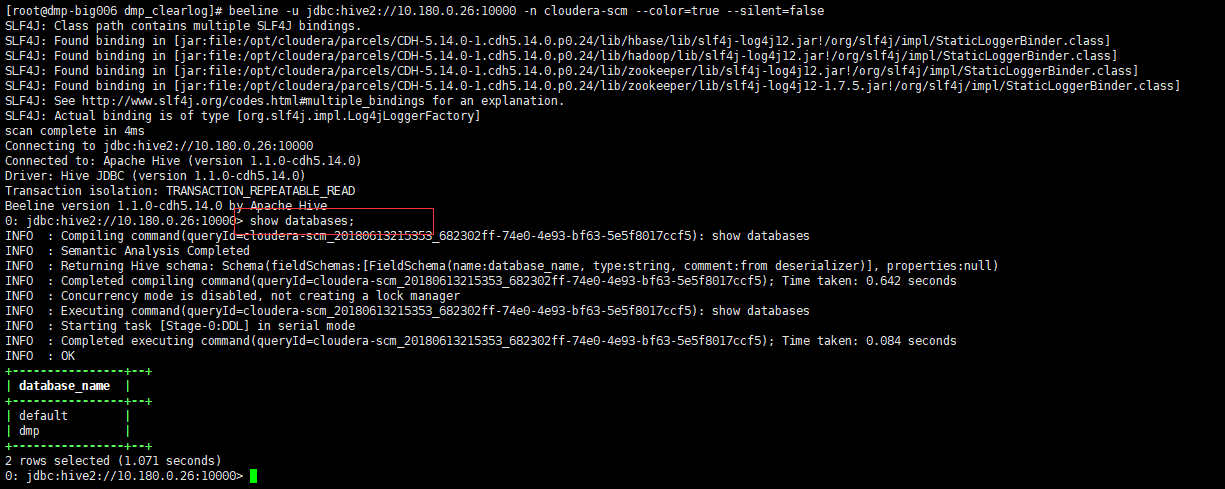
我们再来看看看beeline 中除了SQL 操作,还支持什么别的操作。
执行help,则输出如下
!addlocaldriverjar Add driver jar file in the beeline client side.
!addlocaldrivername Add driver name that needs to be supported in the beeline
client side.
!all Execute the specified SQL against all the current connections
!autocommit Set autocommit mode on or off
!batch Start or execute a batch of statements
!brief Set verbose mode off
!call Execute a callable statement
!close Close the current connection to the database
!closeall Close all current open connections
!columns List all the columns for the specified table
!commit Commit the current transaction (if autocommit is off)
!connect Open a new connection to the database.
!dbinfo Give metadata information about the database
!describe Describe a table
!dropall Drop all tables in the current database
!exportedkeys List all the exported keys for the specified table
!go Select the current connection
!help Print a summary of command usage
!history Display the command history
!importedkeys List all the imported keys for the specified table
!indexes List all the indexes for the specified table
!isolation Set the transaction isolation for this connection
!list List the current connections
!manual Display the BeeLine manual
!metadata Obtain metadata information
!nativesql Show the native SQL for the specified statement
!nullemptystring Set to true to get historic behavior of printing null as
empty string. Default is false.
!outputformat Set the output format for displaying results
(table,vertical,csv2,dsv,tsv2,xmlattrs,xmlelements, and
deprecated formats(csv, tsv))
!primarykeys List all the primary keys for the specified table
!procedures List all the procedures
!properties Connect to the database specified in the properties file(s)
!quit Exits the program
!reconnect Reconnect to the database
!record Record all output to the specified file
!rehash Fetch table and column names for command completion
!rollback Roll back the current transaction (if autocommit is off)
!run Run a script from the specified file
!save Save the current variabes and aliases
!scan Scan for installed JDBC drivers
!script Start saving a script to a file
!set Set a beeline variable
!sh Execute a shell command
!sql Execute a SQL command
!tables List all the tables in the database
!typeinfo Display the type map for the current connection
!verbose Set verbose mode on Comments, bug reports, and patches go to ???
常用的几个指令:
1、!connect url –连接不同的Hive2服务器
2、!exit –退出shell
3、!help –显示全部命令列表
4、!verbose –显示查询追加的明细
beeline: 新版连接Hive server的工具的更多相关文章
- beeline连接hive server遭遇MapRedTask (state=08S01,code=1)错误
采用beeline连接hive server是遭遇到如下错误: 5: jdbc:hive2://bluejoe0/default> select * from hive_triples wher ...
- beeline方式连接hive
什么是beeline 常用操作 https://www.cnblogs.com/xinfang520/p/7684598.html
- java使用JDBC连接hive(使用beeline与hiveserver2)
首先虚拟机上已经安装好hive. 下面是连接hive需要的操作. 一.配置. 1.查找虚拟机的ip 输入 ifconfig 2.配置文件 (1)配置hadoop目录下的core-site.xml和hd ...
- 通过数据库客户端界面工具DBeaver连接Hive
前言 本文讲解如何通过数据库客户端界面工具DBeaver连接hive,并解决驱动下载不下来的问题. 1.为什么使用客户端界面工具 为什么使用客户端界面工具而不用命令行使用hive 通过界面工具查看分析 ...
- 连接Hive的客户端界面工具–SQuirrel SQL Client
关键字:Hive客户端.界面.SQuirrel SQL Client 刚看到一个可以连接Hive的客户端界面工具–SQuirrel SQL Client,试了一下,用起来还行,在这里记录一下安装及使用 ...
- 使用 beeline 连接 hive 数据库报错处理
一.beeline连接hive报错 1. User: root is not allowed to impersonate root (state=08S01,code=0) 在初次搭建完hadoop ...
- hive界面工具SQL Developer的安装;使用sql developer连接hive;使用sql developer连接mysql
需要oracle帐号登录后下载 1.下载: http://www.oracle.com/technetwork/developer-tools/sql-developer/downloads/inde ...
- Hive(三):SQuirrel连接hive配置
熟悉了Sqlserver的sqlserver management studio.Oracle的PL/SQL可视化数据库查询分析工具,在刚开始使用hive.phoenix等类sql组件时,一直在苦苦搜 ...
- Hive Server 2 安装部署测试
Hive 0.11 包含了Hive Server 1 和 Hive Server 2,还包含1的原因是为了做到向下兼容性.从长远来看都会以Hive Server 2作为首选 1. 配置hive ser ...
随机推荐
- [刘阳Java]_Spring入门_第1讲
Spring框架在企业中的使用非常多,优势明显.所以学好Spring框架肯定不言而喻.今天我们给大家介绍Spring的入门 1. 对于初学者来说我们要学习Spring框架中的哪些技术,这个有必要了解一 ...
- LeetCode 887. Super Egg Drop
题目链接:https://leetcode.com/problems/super-egg-drop/ 题意:给你K个鸡蛋以及一栋N层楼的建筑,已知存在某一个楼层F(0<=F<=N),在不高 ...
- 8Java设计模式(持续更新)
1.单例模式(Singleton pattern): 单例模式的实现方式是,一个类能返回对象的一个引用(永远是同一个)和一个获得该唯一实例的方法(必须是静态方法). 饿汉式: public class ...
- Innodb 锁的介绍
如下博文是参考如下博文内容,再加整理. http://blog.chinaunix.net/uid-24111901-id-2627857.html http://blog.csdn.net/wang ...
- node fs-extra文件操作模块的使用(支持同步、异步)
用法参见:fs-extra
- 第一篇 -- Go环境的搭建以及Hello World程序编写
VS Code的下载和安装 1. 下载链接(本人下载版本VSCodeUserSetup-x64-1.57.0.exe) https://code.visualstudio.com/download 友 ...
- frameset框架在.net网站中的小实现。
一般我们生成网页,为减少代码的开发量,通常将不变的网页部分进行重用.通用为三种方法: 1.frameset框架 2.用户自定义控件 3.母版页(消耗资源大,不追叙) 通常1,2两种方法常用. 1.fr ...
- vue实现单点登录的N种方式
最近项目停工了,RageFrame的学习暂时告一段落,这一篇给大家分享下有关单点登录的相关知识,并提供一些demo给大家参考,希望对想了解的朋友有一些帮助. 话不多说,先上原理(借鉴地址:https: ...
- Linux--文件描述符、文件指针、索引节点
Linux -- 文件描述符 文件描述符 Fd 当进程打开文件或创建新文件时,内核会返回一个文件描述符(非负整数),用来指向被打开的文件,所有执行I/O操作的系统调用(read.write)都会通过文 ...
- 单片机学习(二)开发板LED灯的控制
目录 开发板上LED灯相关的电路图 点灯 LED闪烁 LED流水灯 其他效果 灯光二进制计数器 进阶版流水灯 开发板上LED灯相关的电路图 这是P2相关7个引脚的电路图,在默认情况下它是直接接着VCC ...
