最新版Flutter3.32+Dart3.8跨平台仿微信app聊天界面|朋友圈
2025原创研发flutter3+dart3实战仿微信App聊天系统Flutter3Chat。
flutter3_wechat:基于最新跨平台框架flutter3.32+dart3.8+get_storage+photo_view从0-1打造仿微信app聊天项目。包含聊天、通讯录、我的及朋友圈等模块。实现发送文字+emo表情消息、长按仿微信语音操作、图片/链接预览等功能。

技术栈
- 编辑器:VScode
- 框架技术:Flutter3.32+Dart3.8
- 组件库:material-design3
- 弹窗组件:showDialog/SimpleDialog/showModalBottomSheet/AlertDialog
- 图片预览:photo_view^0.15.0
- 存储组件:get_storage^2.1.1
- 下拉刷新:easy_refresh^3.4.0
- toast提示:toast^0.3.0
- 网址预览组件:url_launcher^6.3.1



项目框架目录
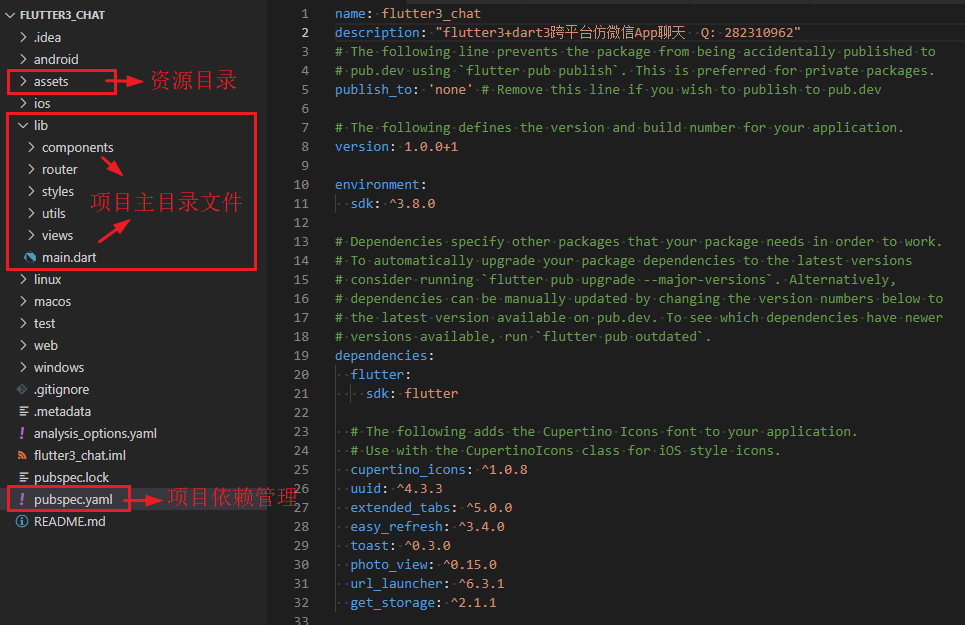
flutter3-chat聊天app项目已经更新到我的原创作品集。
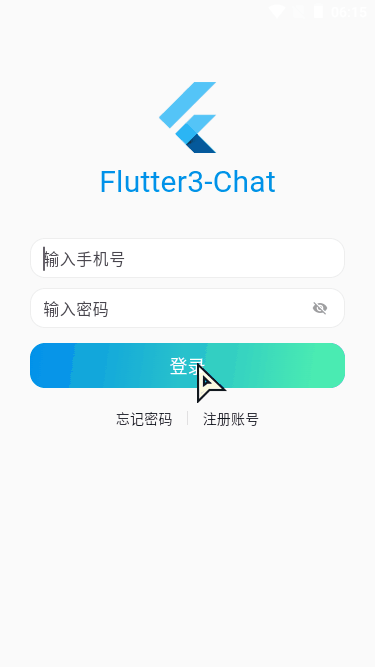



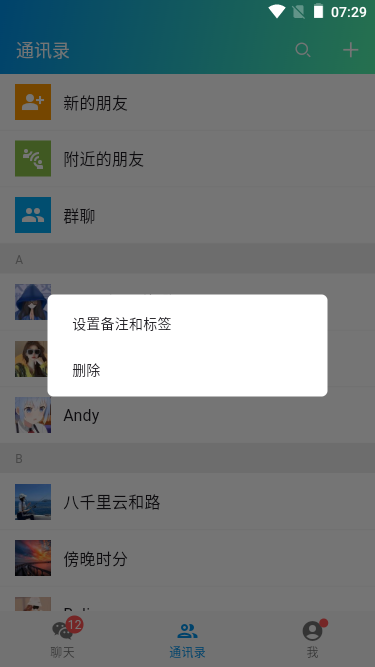
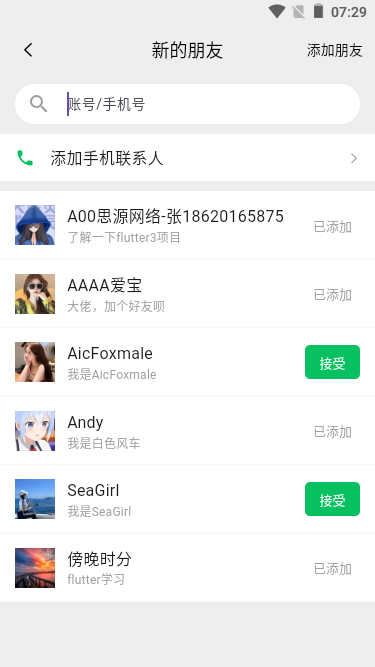



















flutter3沉浸式渐变导航条



通过配置AppBar提供的可伸缩灵活区域属性 flexibleSpace 搭配gradient即可快速实现渐变导航栏。
AppBar(
title: Text('Flutter3-Chat'),
flexibleSpace: Container(
decoration: const BoxDecoration(
gradient: LinearGradient(
begin: Alignment.topLeft,
end: Alignment.bottomRight,
colors: [
Color(0xFF0091EA), Color(0xFF07C160)
],
)
),
)
),
flutter3仿微信PopupMenu下拉菜单/下拉刷新

flutter提供的PopupMenuButton组件实现下拉菜单功能。
PopupMenuButton(
icon: FStyle.iconfont(0xe62d, size: 17.0),
offset: const Offset(0, 50.0),
tooltip: '',
color: const Color(0xFF353535),
itemBuilder: (BuildContext context) {
return <PopupMenuItem>[
popupMenuItem(0xe666, '发起群聊', 0),
popupMenuItem(0xe75c, '添加朋友', 1),
popupMenuItem(0xe603, '扫一扫', 2),
popupMenuItem(0xe6ab, '收付款', 3),
];
},
onSelected: (value) {
switch(value) {
case 0:
print('发起群聊');
break;
case 1:
Navigator.pushNamed(context, '/addfriends');
break;
case 2:
print('扫一扫');
break;
case 3:
print('收付款');
break;
}
},
)
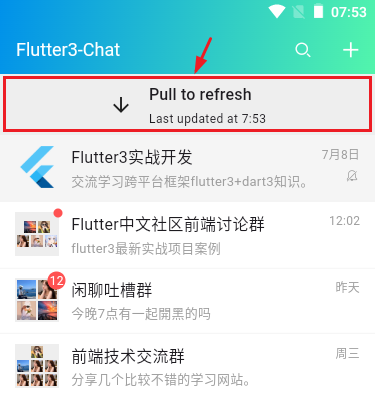
下拉刷新、上拉加载更多是通过 easy_refresh 组件实现功能。
EasyRefresh(
// 下拉加载提示
header: const ClassicHeader(
// showMessage: false,
),
// 加载更多提示
footer: ClassicFooter(),
// 下拉刷新逻辑
onRefresh: () async {
// ...下拉逻辑
await Future.delayed(const Duration(seconds: 2));
},
// 上拉加载逻辑
onLoad: () async {
// ...
},
child: ListView.builder(
itemCount: chatList.length,
itemBuilder: (context, index) {
return Ink(
// ...
);
},
),
)
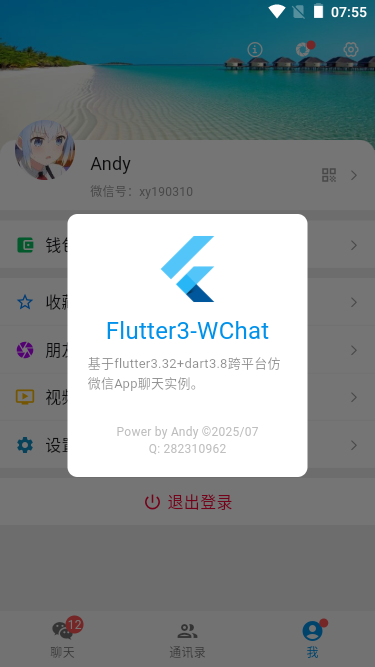

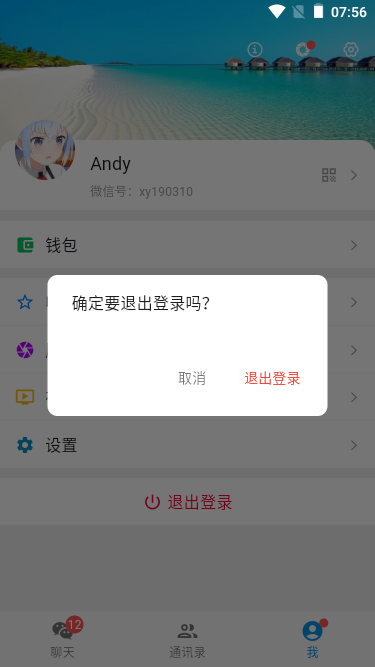
弹窗功能均是自定义AlertDialog实现效果。通过无限制容器UnconstrainedBox配合SizedBox组件实现自定义窗口大小。
// 关于弹窗
void aboutAlertDialog(BuildContext context) {
showDialog(
context: context,
builder: (context) {
return UnconstrainedBox(
constrainedAxis: Axis.vertical,
child: SizedBox(
width: 320.0,
child: AlertDialog(
contentPadding: const EdgeInsets.symmetric(horizontal: 10.0, vertical: 20.0),
backgroundColor: Colors.white,
surfaceTintColor: Colors.white,
shape: RoundedRectangleBorder(borderRadius: BorderRadius.circular(12.0)),
content: Padding(
padding: const EdgeInsets.symmetric(horizontal: 10.0),
child: Column(
mainAxisSize: MainAxisSize.min,
children: [
Image.asset('assets/images/logo.png', width: 90.0, height: 90.0, fit: BoxFit.cover,),
const SizedBox(height: 10.0),
const Text('Flutter3-WChat', style: TextStyle(color: Color(0xFF0091EA), fontSize: 22.0),),
const SizedBox(height: 5.0),
const Text('基于flutter3+dart3开发跨平台仿微信App聊天实例。', style: TextStyle(color: Colors.black45),),
const SizedBox(height: 20.0),
Text('2024/01 Andy Q: 282310962', style: TextStyle(color: Colors.grey[400], fontSize: 12.0),),
],
),
),
),
),
);
}
);
} // 二维码名片弹窗
void qrcodeAlertDialog(BuildContext context) {
showDialog(
context: context,
builder: (context) {
return UnconstrainedBox(
constrainedAxis: Axis.vertical,
child: SizedBox(
width: 320.0,
child: AlertDialog(
contentPadding: const EdgeInsets.symmetric(horizontal: 10.0, vertical: 20.0),
backgroundColor: const Color(0xFF07C160),
surfaceTintColor: const Color(0xFF07C160),
shape: RoundedRectangleBorder(borderRadius: BorderRadius.circular(3.0)),
content: Padding(
padding: const EdgeInsets.symmetric(horizontal: 10.0),
child: Column(
mainAxisSize: MainAxisSize.min,
children: [
Image.asset('assets/images/qrcode.png', width: 250.0, fit: BoxFit.cover,),
const SizedBox(height: 15.0),
const Text('扫一扫,加我公众号', style: TextStyle(color: Colors.white60, fontSize: 14.0,),),
],
),
),
),
),
);
}
);
} // 退出登录弹窗
void logoutAlertDialog(BuildContext context) {
showDialog(
context: context,
builder: (context) {
return AlertDialog(
content: const Text('确定要退出登录吗?', style: TextStyle(fontSize: 16.0),),
backgroundColor: Colors.white,
surfaceTintColor: Colors.white,
shape: RoundedRectangleBorder(borderRadius: BorderRadius.circular(12.0)),
elevation: 2.0,
actionsPadding: const EdgeInsets.all(15.0),
actions: [
TextButton(
onPressed: () {Navigator.of(context).pop();},
child: const Text('取消', style: TextStyle(color: Colors.black54),)
),
TextButton(
onPressed: handleLogout,
child: const Text('退出登录', style: TextStyle(color: Colors.red),)
),
],
);
}
);
}
flutter3实现微信朋友圈
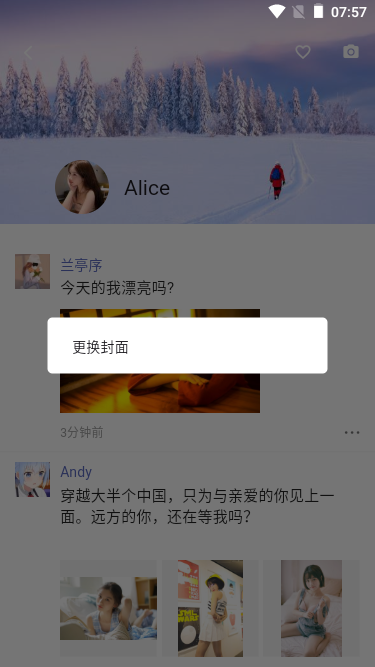
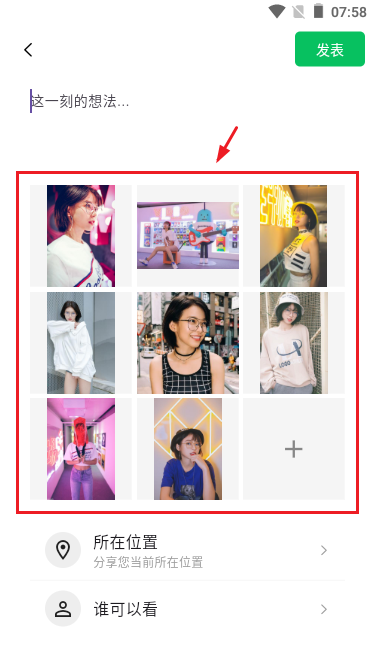
ImageGroup(images: item['images']) ImageGroup(
images: uploadList,
album: true,
onChoose: () async {
Toast.show('选择手机相册图片', duration: 2, gravity: 1);
},
)

/// 微信朋友圈九宫格图片
library; import 'package:flutter/material.dart';
import '../router/fade_route.dart';
import 'image_viewer.dart'; import '../utils/index.dart'; class ImageGroup extends StatelessWidget {
const ImageGroup({
super.key,
this.images,
this.width = 200.0,
this.album = false,
this.limit = 9,
this.onChoose,
}); final List<String>? images; // 图片组
final double width; // 图片宽度
final bool album; // 是否相册/专辑(最后面显示+可选择图片)
final int limit; // 限制多少张
final Function? onChoose; // 选择图片回调 int? get count => images?.length;
List<String>? get imgList => count! >= limit ? images?.sublist(0, limit) : images; // 创建可点击预览图片
createImage(BuildContext context, String img, int key) {
return GestureDetector(
child: Hero(
tag: 'image_${key}_$img', // 放大缩小动画效果标识
child: img == '+' ?
Container(color: Colors.transparent, child: const Icon(Icons.add, size: 30.0, color: Colors.black45),)
:
Utils.isUrl(img) ?
Image.network(
img,
width: width,
fit: BoxFit.contain,
)
:
Image.asset(
img,
width: width,
fit: BoxFit.contain,
),
),
onTap: () {
// 选择图片
if(img == '+') {
onChoose!();
}else {
Navigator.of(context).push(FadeRoute(route: ImageViewer(
images: album ? imgList!.sublist(0, imgList!.length - 1) : imgList,
index: key,
heroTags: imgList!.asMap().entries.map((e) => 'image_${e.key}_${e.value}').toList(),
)));
}
},
);
} @override
Widget build(BuildContext context){
// 一张图片
if(count == 1 && !album) {
return SizedBox(
width: width,
child: createImage(context, imgList![0], 0),
);
} if(album && count! < limit) {
imgList?.add('+');
} // 多张图片
return GridView(
shrinkWrap: true,
physics: const NeverScrollableScrollPhysics(),
gridDelegate: const SliverGridDelegateWithFixedCrossAxisCount(
// 横轴元素个数
crossAxisCount: 3,
// 纵轴间距
mainAxisSpacing: 5.0,
// 横轴间距
crossAxisSpacing: 5.0,
// 子组件宽高比例
childAspectRatio: 1,
),
children: imgList!.asMap().entries.map((e) {
return Container(
color: Colors.grey[100],
child: createImage(context, e.value, e.key),
);
}).toList(),
);
}
}
flutter3聊天功能
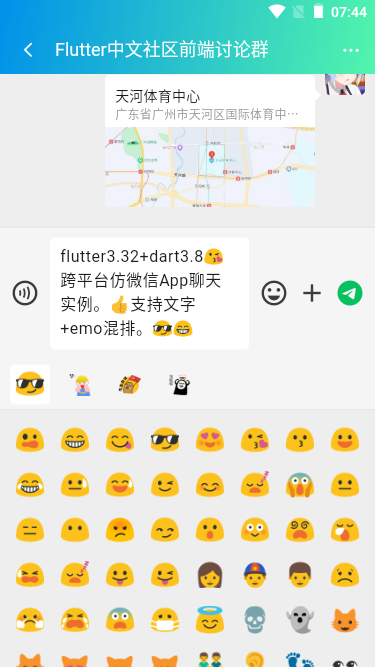
文本框TextField设置maxLines: null即可实现多行文本输入,支持图文emoj混排,网址连接识别等功能。
// 输入框
Offstage(
offstage: voiceBtnEnable,
child: ConstrainedBox(
constraints: BoxConstraints(maxHeight: 300.0),
child: TextField(
decoration: InputDecoration(
isDense: true,
hoverColor: Colors.transparent,
border: OutlineInputBorder(borderSide: BorderSide.none),
contentPadding: EdgeInsets.fromLTRB(10, 0, 10, 0)
),
style: const TextStyle(fontSize: 16.0,),
maxLines: null,
controller: editorController,
focusNode: editorFocusNode,
cursorColor: const Color(0xFF07C160),
onChanged: (value) {},
),
),
)


// 语音
Offstage(
offstage: !voiceBtnEnable,
child: GestureDetector(
child: Container(
decoration: BoxDecoration(
color: Colors.white,
borderRadius: BorderRadius.circular(5),
),
alignment: Alignment.center,
height: 40.0,
width: double.infinity,
child: Text(voiceTypeMap[voiceType], style: const TextStyle(fontSize: 15.0),),
),
onPanStart: (details) {
setState(() {
voiceType = 1;
voicePanelEnable = true;
});
},
onPanUpdate: (details) {
Offset pos = details.globalPosition;
double swipeY = MediaQuery.of(context).size.height - 120;
double swipeX = MediaQuery.of(context).size.width / 2 + 50;
setState(() {
if(pos.dy >= swipeY) {
voiceType = 1; // 松开发送
}else if (pos.dy < swipeY && pos.dx < swipeX) {
voiceType = 2; // 左滑松开取消
}else if (pos.dy < swipeY && pos.dx >= swipeX) {
voiceType = 3; // 右滑语音转文字
}
});
},
onPanEnd: (details) {
// print('停止录音');
setState(() {
switch(voiceType) {
case 1:
Toast.show('发送录音文件', duration: 1, gravity: 1);
voicePanelEnable = false;
break;
case 2:
Toast.show('取消发送', duration: 1, gravity: 1);
voicePanelEnable = false;
break;
case 3:
Toast.show('语音转文字', duration: 1, gravity: 1);
voicePanelEnable = true;
voiceToTransfer = true;
break;
}
voiceType = 0;
});
},
),
)
flutter3绘制聊天箭头

// 绘制聊天箭头
class ArrowShape extends CustomPainter {
ArrowShape({
required this.arrowColor,
this.arrowSize = 7,
}); final Color arrowColor; // 箭头颜色
final double arrowSize; // 箭头大小 @override
void paint(Canvas canvas, Size size) {
var paint = Paint()..color = arrowColor; var path = Path();
path.lineTo(-arrowSize, 0);
path.lineTo(0, arrowSize);
path.lineTo(arrowSize, 0);
canvas.drawPath(path, paint);
} @override
bool shouldRepaint(CustomPainter oldDelegate) {
return false;
}
}
综上就是Flutter3+Dart3实战仿微信App聊天项目的一些知识分享,感谢大家的阅读与支持!
附上几个最新项目实例
最新版uniapp+vue3+uv-ui跨三端短视频+直播+聊天【H5+小程序+App端】
Uniapp-DeepSeek跨三端AI助手|uniapp+vue3+deepseek-v3流式ai聊天模板
Electron35-DeepSeek桌面端AI系统|vue3.5+electron+arco客户端ai模板
vue3-webseek网页版AI问答|Vite6+DeepSeek+Arco流式ai聊天打字效果
flutter3-dymall仿抖音直播商城|Flutter3.27短视频+直播+聊天App实例
tauri2.0-admin桌面端后台系统|Tauri2+Vite5+ElementPlus管理后台EXE程序
Tauri2.0+Vite5聊天室|vue3+tauri2+element-plus仿微信|tauri聊天应用

最新版Flutter3.32+Dart3.8跨平台仿微信app聊天界面|朋友圈的更多相关文章
- 【手把手教程】uniapp + vue 从0搭建仿微信App聊天应用:腾讯云TXIM即时通讯的最佳实践
基于uniapp + vue 实现仿微信App聊天应用实践,实现以下功能 1: 用户登陆 2: 聊天会话管理 3: 文本/图片/视频/定位消息收发 4: 贴图表情消息收发 5: 一对一语音视频在线通话 ...
- uniapp+nvue实现仿微信App聊天应用 —— 成功实现好友聊天+语音视频通话功能
基于uniapp + nvue实现的uniapp仿微信App聊天应用 txim 实例项目,实现了以下功能. 1: 聊天会话管理 2: 好友列表 3: 文字.语音.视频.表情.位置等聊天消息收发 4: ...
- 转-Android仿微信气泡聊天界面设计
微信的气泡聊天是仿iPhone自带短信而设计出来的,不过感觉还不错可以尝试一下仿着微信的气泡聊天做一个Demo,给大家分享一下!效果图如下: 气泡聊天最终要的是素材,要用到9.png文件的素材,这样气 ...
- Android仿微信气泡聊天界面设计
微信的气泡聊天是仿iPhone自带短信而设计出来的,不过感觉还不错可以尝试一下仿着微信的气泡聊天做一个Demo,给大家分享一下!效果图如下: 气泡聊天最终要的是素材,要用到9.png文件的素材,这样气 ...
- uniapp+nvue实现仿微信App界面+功能 —— uni-app实现聊天+语音+视频+图片消息
基于uniapp + nvue实现的uniapp仿微信界面功能聊天应用 txim 实例项目,实现了以下功能. 1: 聊天会话管理 2: 好友列表 3: 文字.语音.视频.表情.位置等聊天消息收发 4: ...
- Android中使用ExpandableListView实现微信通讯录界面(完善仿微信APP)
之前的博文<Android中使用ExpandableListView实现好友分组>我简单介绍了使用ExpandableListView实现简单的好友分组功能,今天我们针对之前的所做的仿微信 ...
- Vue仿微信app页面跳转动画
10:14:11独立开发者在开发移动端产品时,为了更高效,通常会使用Web技术来开发移动端项目,可以同时适配Android.iOS.H5,稍加改动还可适配微信小程序. 在使用Vue.js开发移动端页面 ...
- Tauri-Vue3桌面端聊天室|tauri+vite3仿微信|tauri聊天程序EXE
基于tauri+vue3.js+vite3跨桌面端仿微信聊天实例TauriVue3Chat. tauri-chat 运用最新tauri+vue3+vite3+element-plus+v3layer等 ...
- iOS开发-仿微信图片分享界面实现
分享功能目前几乎已成为很多app的标配了,其中微信,微博等app的图片分享界面设计的很棒,不仅能够展示缩略图,还可以预览删除.最近我在做一款社交分享app,其中就要实现图文分享功能,于是试着自行实现仿 ...
- Android 高仿微信实时聊天 基于百度云推送
转载请标明出处:http://blog.csdn.net/lmj623565791/article/details/38799363 ,本文出自:[张鸿洋的博客] 一直在仿微信界面,今天终于有幸利用百 ...
随机推荐
- Unity资源打包之Asset Bundle
Asset Bundle的作用: 1.AssetBundle是一个压缩包包含模型.贴图.预制体.声音.甚至整个场景,可以在游戏运行的时候被加载: 2.AssetBundle自身保存着互相的依赖关系: ...
- 一款 .NET 开源、免费、轻量级且非侵入性的防火墙软件
前言 在当今数字化时代,系统服务器网络安全已成为我们日常生活和工作中不可忽视的重要议题.随着网络威胁的日益复杂和多样化,选择一款高效.可靠且易于使用的防火墙软件显得尤为重要.今天大姚给大家分享一款 . ...
- 一文速通Python并行计算:09 Python多进程编程-进程之间的数据同步-基于互斥锁、递归锁、信号量、条件变量、事件和屏障
一文速通 Python 并行计算:09 Python 多进程编程-进程之间的数据同步-基于互斥锁.递归锁.信号量.条件变量.事件和屏障 摘要: 多进程同步机制包括互斥锁.递归锁.信号量.条件变量.事件 ...
- 在IIS发布.net9 api程序踩坑总结
参照:.NET 9.0 WebApi 发布到 IIS 详细步骤_webapi发布到iis-CSDN博客 环境搭建: 注意安装与程序版本对应的Windows Server Hosting,安装完成之后, ...
- 打造企业级AI文案助手:GPT-J+Flask全栈开发实战
一.智能文案革命的序幕:为什么需要AI文案助手? 在数字化营销时代,内容生产效率成为企业核心竞争力.据统计,营销人员平均每天需要撰写3.2篇文案,而传统人工创作存在三大痛点: 效率瓶颈:创意构思到成文 ...
- Web前端杂乱知识复习
OSI OSI是Open System Interconnect的缩写,意为开放式系统互联.其各个层次的划分遵循下列原则: (1)同一层中的各网络节点都有相同的层次结构,具有同样的功能. (2 ...
- 【代码】Python3|无GUI环境中使用Seaborn作图的学习路线及代码(阴影折线图)
我有个需求是需要画图,让GPT帮我生成了一下学习计划. 学习路线依照GPT的来的,使用的Prompt工具是https://github.com/JushBJJ/Mr.-Ranedeer-AI-Tuto ...
- 智表ZCELL专业版授权说明
专业版: 1.智表专业版按照部署地址授权,价格1680元.(IP或域名均可,授权时localhost会同步授权) 2.授权版本为智表专业版最新版本,不提供历史版本授权.授权为插件使用权,不提供源码. ...
- JS 构造函数与类
严格来说, JS 并不是一个面向对象的语言, 类似 Java, Python, C++ 这样的. JS 的独特精妙的设计其实是 原型 prototype 因此这里讲一嘴面向对象其实是为了后面引出原型的 ...
- SQL 日常练习 (十九)
趁热打铁, 一波 SQL 继续带走 ~~ 虽然是假期, 但我也不想出去逛, 宅着也不想看书和思考人生, 除了做饭, 就更多对着电脑发呆. 时而看了下微信群, 初中小伙伴结合, 祝福寄语 和 随份子 都 ...
