Android笔记(四十) Android中的数据存储——SQLite(二) insert
准备工作:
我们模拟一个注册的页面,先看UI
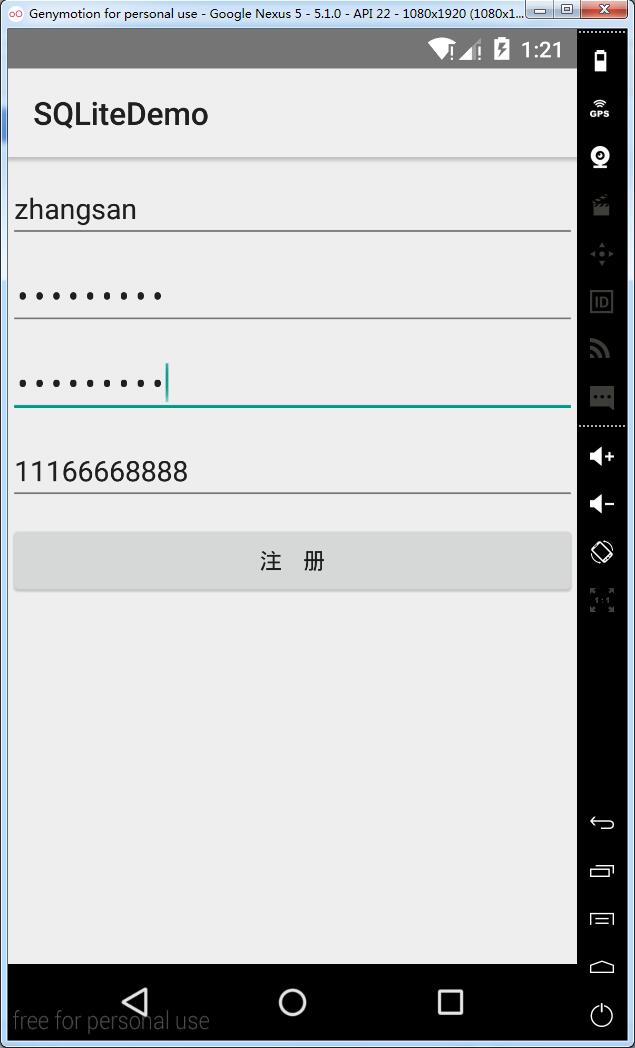
我们需要创建一个数据库:user,数据库包含表user,user表包含字段id、username、password、mobilephone
MainActivity.java
package cn.lixyz.sqlitedemo; import android.app.Activity;
import android.database.sqlite.SQLiteDatabase;
import android.os.Bundle;
import android.view.Menu;
import android.view.MenuItem;
import android.view.View;
import android.widget.Button;
import android.widget.EditText;
import android.widget.Toast; public class MainActivity extends Activity { private EditText username,password,againPassword,mobilephone;
private Button register; @Override
protected void onCreate(Bundle savedInstanceState) {
super.onCreate(savedInstanceState);
setContentView(R.layout.activity_main); findView(); MyDatabaseHelper mdh = new MyDatabaseHelper(MainActivity.this,"user.db",null,1);
SQLiteDatabase database = mdh.getWritableDatabase();
String dbName = mdh.getDatabaseName();
Toast.makeText(MainActivity.this,"数据库 " + dbName + " 创建成功",Toast.LENGTH_SHORT).show(); register.setOnClickListener(new View.OnClickListener() {
@Override
public void onClick(View v) { }
}); } private void findView(){
username = (EditText) findViewById(R.id.username);
password = (EditText) findViewById(R.id.password);
againPassword = (EditText) findViewById(R.id.againPassword);
mobilephone = (EditText) findViewById(R.id.mobilephone);
register = (Button) findViewById(R.id.register);
}
}
MyDatabaseHelper.java
package cn.lixyz.sqlitedemo; import android.content.Context;
import android.database.sqlite.SQLiteDatabase;
import android.database.sqlite.SQLiteOpenHelper;
import android.widget.Toast; /**
* Created by LGB on 2015/10/16.
*/
public class MyDatabaseHelper extends SQLiteOpenHelper { public static final String CREATE_USER = "create table user (id integer primary key autoincrement,username text,password text,mobilephone text)";
private Context mContext; public MyDatabaseHelper(Context context, String name, SQLiteDatabase.CursorFactory factory, int version) {
super(context, name, factory, version);
mContext = context;
} @Override
public void onCreate(SQLiteDatabase db) {
db.execSQL(CREATE_USER);
Toast.makeText(mContext,"user表创建成功",Toast.LENGTH_SHORT).show();
} @Override
public void onUpgrade(SQLiteDatabase db, int oldVersion, int newVersion) { }
}
activity_main.xml
<LinearLayout xmlns:android="http://schemas.android.com/apk/res/android"
android:layout_width="match_parent"
android:layout_height="match_parent"
android:orientation="vertical"> <EditText
android:id="@+id/username"
android:layout_width="match_parent"
android:layout_height="wrap_content"
android:layout_marginTop="10dp"
android:hint="请输入您要注册的用户名" /> <EditText
android:id="@+id/password"
android:layout_width="match_parent"
android:layout_height="wrap_content"
android:layout_marginTop="10dp"
android:hint="输入您的密码"
android:password="true"/> <EditText
android:id="@+id/againPassword"
android:layout_width="match_parent"
android:layout_height="wrap_content"
android:layout_marginTop="10dp"
android:hint="确认您的密码"
android:password="true"/>
<EditText
android:id="@+id/mobilephone"
android:layout_width="match_parent"
android:layout_height="wrap_content"
android:hint="输入您的手机号"
android:layout_marginTop="10dp"/>
<Button
android:id="@+id/register"
android:layout_width="match_parent"
android:layout_height="wrap_content"
android:layout_marginTop="10dp"
android:text="注 册"/> </LinearLayout>
我们要做的是,点击注册按钮,将用户填入的信息存入到user.user中去
添加数据:
在android中,SQLiteDatabase提供了一个insert方法,这个方法就是专门用于添加数据的
insert(String table, String nullColumnHack, ContentValues values)
第一个参数是要插入的表名,第二个参数是用于在未指定添加数据的情况下给某些可以为空的列自动赋值NULL,第三个参数是一个ContentValues对象。
ContentValues提供了一系列的put方法重载,用于向ContentValues对象中添加数据,ContentValues对象内包含一个Map对象,其key为数据库表中的列名,values为要添加的内容
例子:
MainActivity.java
package cn.lixyz.sqlitedemo; import android.app.Activity;
import android.content.ContentValues;
import android.content.Context;
import android.database.sqlite.SQLiteDatabase;
import android.os.Bundle;
import android.view.Menu;
import android.view.MenuItem;
import android.view.View;
import android.widget.Button;
import android.widget.EditText;
import android.widget.Toast; public class MainActivity extends Activity { private EditText ed_username,ed_password,ed_againPassword,ed_mobilephone;
private Button bt_register;
private SQLiteDatabase database; @Override
protected void onCreate(Bundle savedInstanceState) {
super.onCreate(savedInstanceState);
setContentView(R.layout.activity_main); findView(); MyDatabaseHelper mdh = new MyDatabaseHelper(MainActivity.this,"user.db",null,1);
database = mdh.getWritableDatabase();
String dbName = mdh.getDatabaseName();
Toast.makeText(MainActivity.this,"数据库 " + dbName + " 创建成功",Toast.LENGTH_SHORT).show(); bt_register.setOnClickListener(new View.OnClickListener() {
@Override
public void onClick(View v) {
ContentValues cv = new ContentValues();
String username = ed_username.getText().toString();
cv.put("username",username);
if (ed_password.getText().toString().equals(ed_againPassword.getText().toString())){
String password = ed_password.getText().toString();
cv.put("password",password);
}else{
Toast.makeText(MainActivity.this,"您的密码不一致",Toast.LENGTH_SHORT).show();
cv.clear();
return;
}
String mobilephone = ed_mobilephone.getText().toString();
cv.put("mobilephone",mobilephone);
database.insert("user", null, cv);
Toast.makeText(MainActivity.this,"插入成功",Toast.LENGTH_SHORT).show();
cv.clear();
}
}); } private void findView(){
ed_username = (EditText) findViewById(R.id.ed_username);
ed_password = (EditText) findViewById(R.id.ed_password);
ed_againPassword = (EditText) findViewById(R.id.ed_againPassword);
ed_mobilephone = (EditText) findViewById(R.id.ed_mobilephone);
bt_register = (Button) findViewById(R.id.bt_register);
}
}
MyDatabaseHelper.java
package cn.lixyz.sqlitedemo; import android.content.Context;
import android.database.sqlite.SQLiteDatabase;
import android.database.sqlite.SQLiteOpenHelper;
import android.widget.Toast; /**
* Created by LGB on 2015/10/16.
*/
public class MyDatabaseHelper extends SQLiteOpenHelper { public static final String CREATE_USER = "create table user (id integer primary key autoincrement,username text,password text,mobilephone text)";
private Context mContext; public MyDatabaseHelper(Context context, String name, SQLiteDatabase.CursorFactory factory, int version) {
super(context, name, factory, version);
mContext = context;
} @Override
public void onCreate(SQLiteDatabase db) {
db.execSQL(CREATE_USER);
Toast.makeText(mContext,"user表创建成功",Toast.LENGTH_SHORT).show();
} @Override
public void onUpgrade(SQLiteDatabase db, int oldVersion, int newVersion) { }
}
activity_main.xml
<LinearLayout xmlns:android="http://schemas.android.com/apk/res/android"
android:layout_width="match_parent"
android:layout_height="match_parent"
android:orientation="vertical"> <EditText
android:id="@+id/ed_username"
android:layout_width="match_parent"
android:layout_height="wrap_content"
android:layout_marginTop="10dp"
android:hint="请输入您要注册的用户名" /> <EditText
android:id="@+id/ed_password"
android:layout_width="match_parent"
android:layout_height="wrap_content"
android:layout_marginTop="10dp"
android:hint="输入您的密码"
android:password="true"/> <EditText
android:id="@+id/ed_againPassword"
android:layout_width="match_parent"
android:layout_height="wrap_content"
android:layout_marginTop="10dp"
android:hint="确认您的密码"
android:password="true"/>
<EditText
android:id="@+id/ed_mobilephone"
android:layout_width="match_parent"
android:layout_height="wrap_content"
android:hint="输入您的手机号"
android:layout_marginTop="10dp"/>
<Button
android:id="@+id/bt_register"
android:layout_width="match_parent"
android:layout_height="wrap_content"
android:layout_marginTop="10dp"
android:text="注 册"/> </LinearLayout>
运行结果:

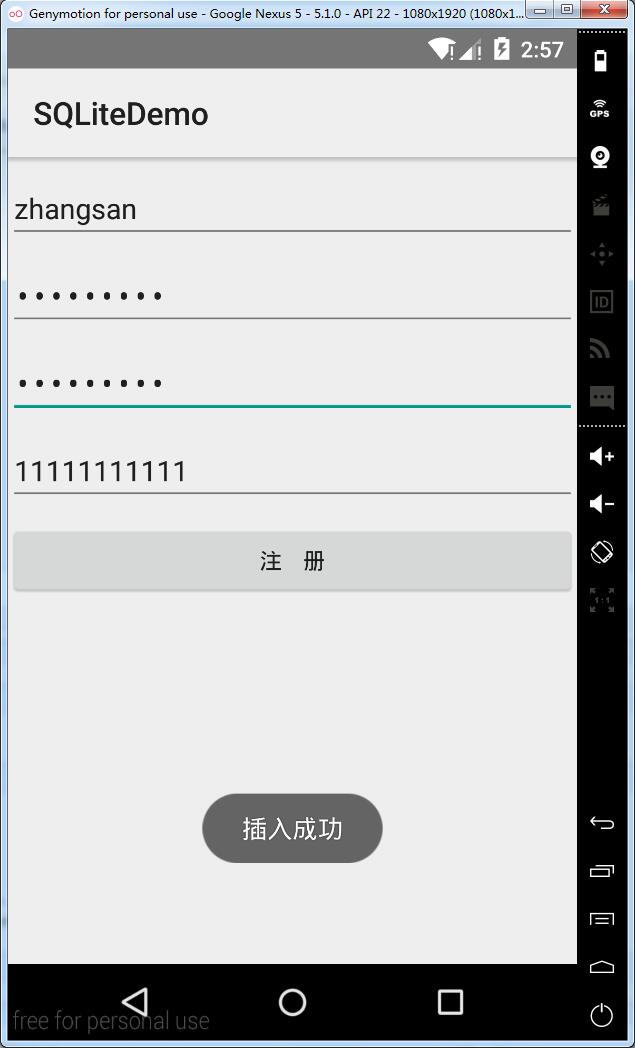
DDMS导出数据库查看:
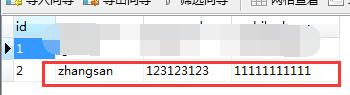
插入成功!
Android笔记(四十) Android中的数据存储——SQLite(二) insert的更多相关文章
- Android中的数据存储(二):文件存储 2017-05-25 08:16 35人阅读 评论(0) 收藏
文件存储 这是本人(菜鸟)学习android数据存储时接触的有关文件存储的知识以及本人自己写的简单地demo,为初学者学习和使用文件存储提供一些帮助.. 如果有需要查看SharedPreference ...
- Android笔记(四十二) Android中的数据存储——SQLite(四)update
update方法的四个参数: update()方法参数 对应的sql部分 描述 table update table_name 更新的表名 values set column=xxx ContentV ...
- Android笔记(四十四) Android中的数据存储——SQLite(六)整合
实现注册.登录.注销账户 MainActivity.java package cn.lixyz.activity; import android.app.Activity; import androi ...
- Android笔记(四十一) Android中的数据存储——SQLite(三)select
SQLite 通过query实现查询,它通过一系列参数来定义查询条件. 各参数说明: query()方法参数 对应sql部分 描述 table from table_name 表名称 colums s ...
- Android笔记(四十三) Android中的数据存储——SQLite(五)delete
SQLite通过delete()方法删除数据 delete()方法参数说明: delete()方法参数 对应sql部分 描述 table delte from table_name 要删除的表 whe ...
- Android笔记(三十九) Android中的数据存储——SQLite(一) create
SQLite是内置于Android的一款轻量级关系型数据库,她运算速度快,占用资源少,通常只需要几百K的内存就足够了,因而特别适合在移动设备上使用. SQLite不仅支持标准的SQL语法,还遵循数据库 ...
- Android笔记(三十八) Android中的数据存储——SharedPreferences
SharedPreferences是Android提供的一种轻型的数据存储方法,其本质是基于xml文件存储的,内部数据以key-value的方式存储,通常用来存储一些简单的配置信息. SharedPr ...
- 67.Android中的数据存储总结
转载:http://mp.weixin.qq.com/s?__biz=MzIzMjE1Njg4Mw==&mid=2650117688&idx=1&sn=d6c73f9f04d0 ...
- Android中的数据存储
Android中的数据存储主要分为三种基本方法: 1.利用shared preferences存储一些轻量级的键值对数据. 2.传统文件系统. 3.利用SQLite的数据库管理系统. 对SharedP ...
随机推荐
- Microsoft Office Project 2016使用心得(一)
Microsoft Office Project 2016使用心得(一) 新创建一个项目后的准备工作 1.修改项目开始时间 因为项目默认显示的是2009年的信息,所有视图都是从2009年开始,不便于查 ...
- Docker 安装 redis 并实现配置文件启动,数据文件本地持久化
1,笔者使用的是 Linux 的 Centos7 版本 2,安装 Docker,不会安装可以移步 Docker 在 Linux 平台的安装 以及一些常见命令 3,下载 docker 镜像 3.1,首 ...
- django:下拉框二级联动实现
注意:只列举核心部分代码 前台模板: 第一级下拉菜单: <div class="col-sm-4"> <select data-placeholder=" ...
- vue-cli3 每次打包都改变css img js文件名,还有自带版本号
let Version = new Date().getTime(); css: { // 是否使用css分离插件 ExtractTextPlugin extract: { //一种方式,打包后的cs ...
- 使用 pthread_cancel 引入的死锁问题
先来说一下 pthread_cancel 基本概念. pthread_cancel 调用并不是强制终止线程,它只提出请求.线程如何处理 cancel 信号则由目标线程自己决定,可以是忽略.可以是立即终 ...
- iOS:Xcode代码块,提升敲代码的效率
一.代码块在哪里? 看下图 或者 快捷键:command+shift+L 长这样: 二.如何创建代码块: 1.先选中要创建的代码片段,然后点击右键,选中 Create Code Snippet 然后会 ...
- python局部变量和全局变量(6)
在python开发中,变量也是有生命周期的,一旦周期结束,程序会自动清理暂用的空间,释放内存,变量分为两者,一种是局部变量,一种是全局变量,两者具体有什么区别呢…… 一.局部变量 一般而言在函数内部或 ...
- UE项目打包
https://docs.unrealengine.com/zh-CN/Engine/Basics/Projects/Packaging/index.html 必须先对虚幻项目进行正确打包,之后才能将 ...
- 开源之路2--SSH
SSH 为 Secure Shell (安全外壳协议)的缩写,由 IETF 的网络小组(Network Working Group)所制定:SSH是每一台Linux电脑的标准配置. SSH 是建立在应 ...
- php中的__get和__set方法
1.__get() 作用:当实例化对象调用一个没有定义的属性时,会自动调用__get()方法 当实例化对象调用一个私有或者受保护的属性时,也会调用这个方法,方式类似 结果是:你访问的公开属性:name ...
