滚动条mCustomScrollbar自定义
mCustomScrollbar 是个基于 jQuery UI 的自定义滚动条插件,它可以让你灵活的通过 CSS 定义网页的滚动条,并且垂直和水平两个方向的滚动条都可以定义,它通过 Brandon Aaron jquery mouse-wheel plugin 提供了鼠标滚动的支持,并且在滚动的过程中,还可以缓冲滚动使得滚动更加的平滑,还可以自动调整滚动条的位置和定义滚动到的位置等。(HTML必须存在于文档流, 不能为display:none)
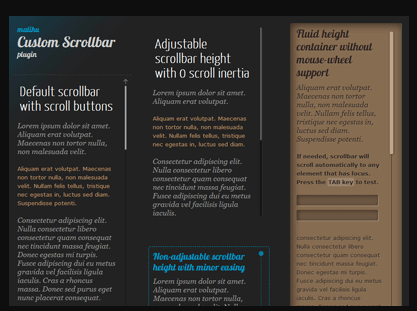
1.如何使用 mCustomScrollbar(必须要加载如下的4个文件)
jquery.mCustomScrollbar.js
jquery.mousewheel.min.js
jquery.mCustomScrollbar.css
mCSB_buttons.png
jQuery:这个插件的必备库
jQuery UI:扩展 jQuery 库并且为我们的滚动条提供了简单的动画和拖动功能。
jquery.mousewheel.min.js:这是 Brandon Aaron 编写的一个伟大的只有2kb的插件,它面向所有的操作系统和浏览器,为我们提供了鼠标滚动事件的支持。
jquery.mCustomScrollbar.js:这是我们的插件主文件。在插件包的 minified 你可以找到它的压缩版。
jquery.mCustomScrollbar.css: 这个 CSS 文件是让我们来定义边栏用的。你可以在这个文件中定义你的边栏,当然你可以在其他的 CSS 文件中定义,要注意的是,你要用 CSS 中的顺序,其中的优先级关系来覆盖这个文件中的定义。
mCSB_buttons.png: 这个 png 图片文件,包含了向上向下向左向右滚动的按钮。可以使用 CSS sprites 技术,来使用这个图片中的相应按钮。插件包中包含了这个图片的 PSD 源文件(sources/mCSB_buttons.psd ),你可以根据自己的需求自定义。
其实如果只是简单的滚动条,只要加载如下2个文件即可
jquery.mCustomScrollbar.js
jquery.mCustomScrollbar.css
第一步:加载 mCustomScrollbar 的样式文件。
<link href="css/jquery.mCustomScrollbar.css" rel="stylesheet" type="text/css" />
第二步:加载必须的 JS 文件。
需要加载的文件有如下几个:jQuery、jQuery UI, jquery.mousewheel.min.js 和 jquery.mCustomScrollbar.js 这四个。
jQuery 和 jQuery UI 是必须的, jquery.mousewheel.min.js 是用来提供滚动支持的,jquery.mCustomScrollbar.js 则是插件的主文件。
<script src="js/jquery.mCustomScrollbar.js" type="text/javascript"><\/script>
<script src="js/jquery.mousewheel.min.js" type="text/javascript"><\/script>
第三步:应用 mCustomScrollbar
$(function(){
$("#id").mCustomScrollbar();
})
mCustomScrollbar 的参数介绍
setWidth: false //设置你内容的宽度 值可以是像素值或者百分比(string),取值300,"30%"
setHeight: false //设置你内容的高度 值可以是像素值或者百分比(string),取值300,"30%"
setTop: 0 //设置一开始纵向滚动的位置,取值"100px",值为字符串
setLeft: 0 //设置一开始横向滚动的位置,取值"100px",值为字符串
axis: "string" //"x","y",值为字符串,分别对应横纵向滚动
scrollInertia:Integer //滚动的惯性值 在毫秒中 使用0可以无滚动惯性 (滚动惯性可以使区块滚动更加平滑)
scrollbarPosition: "string" //取值"inside","outside",值为字符串,父元素必须是relative定位,滚动条出在元素的内部(inside)或者外部(outside);
autoDraggerLength:Boolean: //根据内容区域自动调整滚动条拖块的长度 值:true,false
alwaysShowScrollbar:Integer //保持滚动条的显示,取值0,1(保持滚动块可见),2(保持滚动条所有的显示)
mouseWheel:{
enable: boolean //启用或禁用通过鼠标滚轮滚动内容。
scrollAmount: Integer //滚轮滚动的像素
invert: boolean //反转滚动方向
} scrollButtons:{ enable:Boolean } //是否添加 滚动条两端按钮支持 值:true,false
scrollButtons:{ scrollType:String } //滚动按钮滚动类型 值:”continuous”(当你点击滚动控制按钮时断断续续滚动) “pixels”(根据每次点击的像素数来滚动) 点击这里可以看到形象的例子
scrollButtons:{ scrollSpeed:Integer } //设置点击滚动按钮时候的滚动速度(默认 20) 设置一个更高的数值可以更快的滚动
scrollButtons:{ scrollAmount:Integer } //设置点击滚动按钮时候每次滚动的数值 像素单位 默认 40像素 advanced:{ updateOnBrowserResize:Boolean } //根据百分比为自适应布局 调整浏览器上滚动条的大小 值:true,false 设置 false 如果你的内容块已经被固定大小
advanced:{ updateOnContentResize:Boolean } //自动根据动态变换的内容调整滚动条的大小 值:true,false 设置成 true 将会不断的检查内容的长度并且据此改变滚动条大小 建议除非必要不要设置成 true 如果页面中有很多滚动条的时候 它有可能会产生额外的移出 你可以使用 update 方法来替代这个功能
advanced:{ autoExpandHorizontalScroll:Boolean } //自动扩大水平滚动条的长度 值:true,false 设置 true 你可以根据内容的动态变化自动调整大小 可以看Demo
advanced:{ autoScrollOnFocus:Boolean } //是否自动滚动到聚焦中的对象 例如表单使用类似TAB键那样跳转焦点 值:true false callbacks:{ onScrollStart:function(){} } //使用自定义的回调函数在滚动时间开始的时候执行 具体请看Demo
callbacks:{ onScroll:function(){} } //自定义回调函数在滚动中执行 Demo 同上
callbacks:{ onTotalScroll:function(){} } //当滚动到底部的时候调用这个自定义回调函数 Demo 同上
callbacks:{ onTotalScrollBack:function(){} } //当滚动到顶部的时候调用这个自定义回调函数 Demo 同上
callbacks:{ onTotalScrollOffset:Integer } //设置到达顶部或者底部的偏移量 像素单位
callbacks:{ whileScrolling:function(){} } //当用户正在滚动的时候执行这个自定义回调函数
callbacks:{ whileScrollingInterval:Integer } //设置调用 whileScrolling 回调函数的时间间隔 毫秒单位
//默认值
(function($){
$(document).ready(function(){
$("#content").mCustomScrollbar({
setWidth: false,
setHeight: false,
setTop: 0,
setLeft: 0,
axis: "y",
scrollInertia:0,
scrollbarPosition: "inside",
autoDraggerLength:false
autoExpandScrollbar:true
alwaysShowScrollbar:2
mouseWheel:{
enable:true
scrollAmount:10
preventDefault:true
invert:true
},
scrollButtons:{
enable:false,
scrollType:"continuous",
scrollSpeed:20,
scrollAmount:40
},
advanced:{
updateOnBrowserResize:true,
updateOnContentResize:false,
autoExpandHorizontalScroll:false,
autoScrollOnFocus:true
},
callbacks:{
onScrollStart:function(){},
onScroll:function(){},
onTotalScroll:function(){},
onTotalScrollBack:function(){},
onTotalScrollOffset:0,
whileScrolling:false,
whileScrollingInterval:30
}
});
});
})(jQuery);
mCustomScrollbar 的使用方法
update
用法:$(selector).mCustomScrollbar(“update”);
调用 mCustomScrollbar 函数的 update 方法去实时更新滚动条当内容发生变化(例如 通过 Javascript 增加或者移除一个对象、通过 ajax 插入一段新内容、隐藏或者显示一个新内容等)
下面是例子:
$(".content .mCSB_container").append("<p>New content here...</p>");
$(".content").mCustomScrollbar("update");
$(".content .myImagesContainer").append("<img src='myNewImage.jpg' />");
$(".content .myImagesContainer img").load(function(){
$(".content").mCustomScrollbar("update");
});
$("#content-1").animate({height:800},"slow",function(){
$(this).mCustomScrollbar("update");
});
当新内容完全加载或者动画完成之后,update 方法一直被调用。
scrollTo
用法:$(selector).mCustomScrollbar(“scrollTo”,position);
你可以使用这个方法自动的滚动到你想要滚动到的位置。这个位置可以使用字符串(例如 “#element-id”,“bottom” 等)描述或者是一个数值(像素单位)。下面的例子将会滚动到最下面的对象
$(".content").mCustomScrollbar("scrollTo","last");
scrollTo 方法的参数
$(selector).mCustomScrollbar(“scrollTo”,String);:滚动到某个对象的位置,字符串型的值可以是 id 或者 class 的名字
$(selector).mCustomScrollbar(“scrollTo”,”top”);:滚动到顶部(垂直滚动条)
$(selector).mCustomScrollbar(“scrollTo”,”bottom”);:滚动到底部(垂直滚动条)
$(selector).mCustomScrollbar(“scrollTo”,”left”);:滚动到最左边(水平滚动条)
$(selector).mCustomScrollbar(“scrollTo”,”right”);:滚动到最右边(水平滚动条
$(selector).mCustomScrollbar(“scrollTo”,”first”);:滚动到内容区域中的第一个对象位置
$(selector).mCustomScrollbar(“scrollTo”,”last”);:滚动到内容区域中的最后一个对象位置
$(selector).mCustomScrollbar(“scrollTo”,Integer);:滚动到某个位置(像素单位)
scrollTo 方法还有两个额外的选项参数
moveDragger: Boolean:滚动滚动条的滑块到某个位置像素单位,值:true,flase。例如:$(selector).mCustomScrollbar(“scrollTo”,200,{ moveDragger:true });
callback:Boolean:执行回调函数当 scroll-to 完成之后,值:true,false 例如:$(selector).mCustomScrollbar(“scrollTo”,200,{ callback:true });
disable
用法:$(selector).mCustomScrollbar(“disable”);
调用 disable 方法去使滚动条不可用。如果想使其重新可用,调用 update方法。disable 方法使用一个可选参数(默认 false)你可以设置 true 如果你想重新让内容区域滚动当 scrollbar 不可用时。例如:
$(".content").mCustomScrollbar("disable",true);
可以看一些使用 disable 的例子
destroy
用法:$(selector).mCustomScrollbar(“destroy”);
调用 destroy 方法可以移除某个对象的自定义滚动条并且恢复默认样式
可以看一些使用 destroy 的例子
定义滚动条外观
滚动条的 HTML 结构
//垂直滚动条结构:
<div class="content mCustomScrollbar _mCS_1">
<div class="mCustomScrollBox">
<div class="mCSB_container">
<!-- your long content here... -->
</div>
<div class="mCSB_scrollTools">
<a class="mCSB_buttonUp"></a>
<div class="mCSB_draggerContainer">
<div class="mCSB_dragger ui-draggable">
<div class="mCSB_dragger_bar"></div>
</div>
<div class="mCSB_draggerRail"></div>
</div>
<a class="mCSB_buttonDown"></a>
</div>
</div>
</div> //水平滚动条 mCSB_buttonUp 和 mCSB_buttonDown 这两个 a 标签只有当你启用了 scroll buttons 功能的时候,才可用。
<div class="mCustomScrollBox mCSB_horizontal">
<div class="mCSB_container">
<!-- your long content here... -->
</div>
<div class="mCSB_scrollTools">
<a class="mCSB_buttonLeft"></a>
<div class="mCSB_draggerContainer">
<div class="mCSB_dragger ui-draggable">
<div class="mCSB_dragger_bar"></div>
</div>
<div class="mCSB_draggerRail"></div>
</div>
<a class="mCSB_buttonRight"></a>
</div>
</div>
</div>

知道这些之后,我们就可以来定义滚动条样式了,对于同一页面多个滚动条,官方推荐如下的写法:
//每个容器都有个ID,如第一个是_mCS_1,如第二个是_mCS_2,如第三个是_mCS_3
._mCS_1 .mCSB_scrollTools .mCSB_dragger .mCSB_dragger_bar{
// 1st scrollbar dragger style...
}
._mCS_2 .mCSB_scrollTools .mCSB_dragger .mCSB_dragger_bar{
// 2nd scrollbar dragger style...
}
._mCS_3 .mCSB_scrollTools .mCSB_dragger .mCSB_dragger_bar{
// 3rd scrollbar dragger style...
}
例如:
._mCS_1 .mCSB_scrollTools .mCSB_dragger .mCSB_dragger_bar{ background-color: red; } //小滚动条的背景色
._mCS_1 .mCSB_scrollTools .mCSB_dragger:hover .mCSB_dragger_bar{ background-color: blue; } //小滚动条hover上去的颜色
._mCS_1 #mCSB_1_scrollbar_vertical .mCSB_dragger{ height: 100px; } //小滚动条的宽高
._mCS_1 .mCSB_scrollTools .mCSB_draggerRail{width:10px;} //长滚动条的宽高
._mCS_1 .mCSB_scrollTools .mCSB_draggerRail:hover{background:yellow;} //长滚动条hover上去的颜色
._mCS_1 .mCSB_scrollTools .mCSB_buttonUp{background-position:-83px 0;} //小铵钮图标背景
._mCS_1 .mCSB_scrollTools .mCSB_buttonDown{background-position:-83px 0;} //小铵钮图标背景
._mCS_1 ._mCS_1 .mCSB_inside > .mCSB_container{margin-right:0px;} //内容与滚动条的距离
._mCS_1 .mCSB_scrollTools{right:0px;} //滚动条的位置
原文链接:https://www.cnblogs.com/alantao/p/5239262.html/
滚动条mCustomScrollbar自定义的更多相关文章
- 【JQuery插件】元素根据滚动条位置自定义吸顶效果
;(function($){ $.fn.extend({ /* 元素根据滚动条位置自定义吸顶插件 @defaultTop 初始化top位置 @startTop 开始滚动和回复原样的位置 @demo v ...
- 自定义滚动条 - mCustomScrollbar
项目中需要使用自定义滚动条,但是试用了很多都功能不够全,今天发现一个比较全而且用法很简单的 -- mCustomScrollbar http://manos.malihu.gr/jquery-cust ...
- 自定义滚动条mCustomScrollbar
mCustomScrollbar 是个基于 jQuery UI 的自定义滚动条插件,它可以让你灵活的通过 CSS 定义网页的滚动条,并且垂直和水平两个方向的滚动条都可以定义,它通过 Brandon A ...
- 使用jquery.mCustomScrollbar自定义滚动条(4)live使用,向未来元素添加滚动条,不实用,了解一下
.div_box元素是本来没有的,在滚动条初始化的时候方法是加在$('.content .div_box').mCustomScrollbar()上面,参数live:on; 点击按钮的时候,进行con ...
- 使用jquery.mCustomScrollbar自定义滚动条(3)callback onCreate
碰到了一个问题,想简洁,所以在页面上使用 <div class="div_box mCustomScrollbar" data-mcs-theme="dark-3& ...
- 使用jquery.mCustomScrollbar自定义滚动条(2)
参考博客:http://www.qianxingzhem.com/post-1602.html 接着上篇,另一个使用的例子,使用js来初始化滚动条,并且div中的内容可变化.需要调用相应的方法, 代码 ...
- 使用jquery.mCustomScrollbar自定义滚动条(1)
参考博客:https://blog.csdn.net/cdnight/article/details/41351505 api网址:http://manos.malihu.gr/jquery-cust ...
- HTML+CSS 滚动条样式自定义 - 适用于 div,iframe, html 等
友言:这两天被滚动条整的无与伦比,在此做下总结: 首先自定义浏览器滚动条的实现原理:计算浏览器滚动条的高度,层级1的高度与滚动条的总高度是一样的,通过相似比例计算: 浏览器滚动条总高度 :滚动条高度 ...
- css滚动条样式自定义
很简单的几行代码 <!DOCTYPE html> <html lang="en"> <head> <meta charset=" ...
随机推荐
- 怎样在一条sql语句中将第一列和第二列加和的值作为第三列的值
今天在写代码的时候,遇到的一个小问题,特意记下来,以免自己以后忘记了. 在一个表单里面,要表单的第一列和第二列的值查询出来,做和,作为第三列的值. select 1 as a,2 as b,(a+b) ...
- python 格式化输出%s %f %d
格式说明由%和格式字符组成,如%f,它的作用是将数据按照指定的格式输出.格式说明是由“%”字符开始的. 1.整型输出%d print 'my age is %d'% (26) 说明:%d相当于是一个占 ...
- 【洛谷P4319】 变化的道路 线段树分治+LCT
最近学了一下线段树分治,感觉还蛮好用... 如果正常动态维护最大生成树的话用 LCT 就行,但是这里还有时间这一维的限制. 所以,我们就把每条边放到以时间为轴的线段树的节点上,然后写一个可撤销 LCT ...
- 从TEB到PEB再到SEH(二)
什么是SEH? SEH( Structured Exception Handling , 结构化异常处理 ) 结构化异常处理(SEH)是Windows操作系统提供的强大异常处理功能.而Visual C ...
- P4218 [CTSC2010]珠宝商
P4218 [CTSC2010]珠宝商 神题... 可以想到点分治,细节不写了... (学了个新姿势,sam可以在前面加字符 但是一次点分治只能做到\(O(m)\),考虑\(\sqrt n\)点分治, ...
- GoCN每日新闻(2019-10-20)
GoCN每日新闻(2019-10-20) slakc是如何构建共享频道的 https://slack.engineering/how-slack-built-shared-channels-8d42c ...
- SpringDataRedis的简单案例使用
一.SpringDataRedis环境搭建 第一步.导入坐标 <!-- 缓存 --> <dependency> <groupId>redis.clients< ...
- HAProxy+Keepalived高可用负载均衡
一 基础准备 1.1 部署环境及说明 系统OS:CentOS 6.8 64位 HAProxy软件:HA-Proxy version 1.5.18 Keepalived软件:keepalived-1.3 ...
- Codeforces 839D Winter is here - 暴力 - 容斥原理
Winter is here at the North and the White Walkers are close. John Snow has an army consisting of n s ...
- 2019 SDN第五次上机作业
2019 SDN第五次上机作业 作业链接 1.浏览RYU官网学习RYU控制器的安装和RYU开发入门教程,提交对于教程代 码的理解,包括但不限于: 安装RYU控制器并测试 安装教程 安装过程及遇到各种问 ...
