CloudStack学习-2
环境准备
这次实验主要是CloudStack结合glusterfs。 两台宿主机,做gluster复制卷
VmWare添加一台和agent1配置一样的机器
系统版本:centos6.6 x86_64
内存:4GB
网络:机器是nat
磁盘:装完系统后额外添加个50GB的磁盘
额外:勾选vt-x
配置主机名为agent2
正式开始
关闭iptables和selinux
sed -i 's#SELINUX=enforcing#SELINUX=disabled#g' /etc/selinux/config
setenforce 0
chkconfig iptables off
/etc/init.d/iptables stop
配置IP地址为静态的
[root@agent2 ~]# cat /etc/sysconfig/network-scripts/ifcfg-eth0
DEVICE=eth0
TYPE=Ethernet
ONBOOT=yes
BOOTPROTO=static
IPADDR=192.168.145.153
NETMASK=255.255.255.0
GATEWAY=192.168.145.2
DNS1=10.0.1.11
[root@agent2 ~]#
配置主机名为agent2
配置hosts文件
cat >>/etc/hosts<<EOF
192.168.145.151 master1
192.168.145.152 agent1
192.168.145.153 agent2
EOF
保证master和两台agent的配置都如下
[root@agent2 ~]# cat /etc/hosts
127.0.0.1 localhost localhost.localdomain localhost4 localhost4.localdomain4
::1 localhost localhost.localdomain localhost6 localhost6.localdomain6
192.168.145.151 master1
192.168.145.152 agent1
192.168.145.153 agent2
[root@agent2 ~]#
配置ntp
yum install ntp -y
chkconfig ntpd on
/etc/init.d/ntpd start
检查 hostname --fqdn
[root@agent2 ~]# hostname --fqdn
agent2
[root@agent2 ~]#
安装epel源
yum install epel-release -y
agent2上也如下操作,注意agent2新建primary目录
[root@agent2 tools]# mkdir /export/primary -p
[root@agent2 tools]#
agent2上操作,格式化磁盘
[root@agent2 ~]# mkfs.ext4 /dev/sdb
mke2fs 1.41.12 (17-May-2010)
/dev/sdb is entire device, not just one partition!
Proceed anyway? (y,n) y
Filesystem label=
OS type: Linux
Block size=4096 (log=2)
Fragment size=4096 (log=2)
Stride=0 blocks, Stripe width=0 blocks
3276800 inodes, 13107200 blocks
655360 blocks (5.00%) reserved for the super user
First data block=0
Maximum filesystem blocks=4294967296
400 block groups
32768 blocks per group, 32768 fragments per group
8192 inodes per group
Superblock backups stored on blocks:
32768, 98304, 163840, 229376, 294912, 819200, 884736, 1605632, 2654208,
4096000, 7962624, 11239424 Writing inode tables: done
Creating journal (32768 blocks): done
Writing superblocks and filesystem accounting information: done This filesystem will be automatically checked every 36 mounts or
180 days, whichever comes first. Use tune2fs -c or -i to override.
[root@agent2 ~]#
agent2上操作
[root@agent2 ~]# echo "/dev/sdb /export/primary ext4 defaults 0 0">>/etc/fstab
[root@agent2 ~]# mount -a
[root@agent2 ~]# df -h
Filesystem Size Used Avail Use% Mounted on
/dev/sda3 35G 2.3G 31G 7% /
tmpfs 1.9G 0 1.9G 0% /dev/shm
/dev/sda1 380M 33M 328M 9% /boot
/dev/sdb 50G 52M 47G 1% /export/primary
[root@agent2 ~]#
删除之前实验残留的配置
master端操作
删除之前的配置
先操作master,删除之前的库
[root@master1 ~]# mysql -uroot -p123456
Welcome to the MySQL monitor. Commands end with ; or \g.
Your MySQL connection id is 14
Server version: 5.1.73-log Source distribution Copyright (c) 2000, 2013, Oracle and/or its affiliates. All rights reserved. Oracle is a registered trademark of Oracle Corporation and/or its
affiliates. Other names may be trademarks of their respective
owners. Type 'help;' or '\h' for help. Type '\c' to clear the current input statement. mysql> show databases;
+--------------------+
| Database |
+--------------------+
| information_schema |
| cloud |
| cloud_usage |
| mysql |
| test |
+--------------------+
5 rows in set (0.01 sec) mysql> drop database cloud;
Query OK, 274 rows affected (1.34 sec) mysql> drop database cloud_usage;
Query OK, 25 rows affected (0.09 sec) mysql> show databases;
+--------------------+
| Database |
+--------------------+
| information_schema |
| mysql |
| test |
+--------------------+
3 rows in set (0.00 sec) mysql>
停止management服务
[root@master1 ~]# /etc/init.d/cloudstack-management stop
Stopping cloudstack-management: [FAILED]
[root@master1 ~]# /etc/init.d/cloudstack-management stop
Stopping cloudstack-management: [ OK ]
[root@master1 ~]# /etc/init.d/cloudstack-management status
cloudstack-management is stopped
[root@master1 ~]#
agent1上卸载gluster的包
卸载glusterfs会卸载kvm相关的依赖包,从c6.6开始的
6.5以前,kvm也不依赖glusterfs
如果replication包没安装的话,先执行上面的卸载操作
它会自动的把kvm的包卸载。libvirtd的包也被卸载
[root@agent1 ~]# rpm -qa | grep gluster
[root@agent1 ~]# yum remove glusterfs*
[root@agent1 ~]# rpm -qa | grep kvm
[root@agent1 ~]# rpm -qa | grep libvirt
libvirt-python-0.10.2-60.el6.x86_64
libvirt-client-0.10.2-60.el6.x86_64
[root@agent1 ~]#
小插曲
agent1本次实验完毕关机后,ifcfg-cloudbr0文件没生成。在这之前实验是正常的,重启后发现cloudbr0文件丢失
解决办法:复制ifcfg-eth0为ifcfg-cloudbr0,参照机器agent2上正常的cloudbr0文件修改
配置glusterfs
安装gluster3.7的源(agent1和agent2都操作)
如果你安装了3.6和3.8的包也没问题
[root@agent1 ~]# yum install centos-release-gluster37 -y
Loaded plugins: fastestmirror, security
Setting up Install Process
Loading mirror speeds from cached hostfile
* epel: mirrors.tuna.tsinghua.edu.cn
centos-gluster37 | 2.9 kB 00:00
centos-gluster37/primary_db | 99 kB 00:07
Package centos-release-gluster37-1.0-4.el6.centos.noarch already installed and latest version
Nothing to do
[root@agent1 ~]#
查看yum源文件
[root@agent1 ~]# cat /etc/yum.repos.d/CentOS-Gluster-3.7.repo
# CentOS-Gluster-3.7.repo
#
# Please see http://wiki.centos.org/SpecialInterestGroup/Storage for more
# information [centos-gluster37]
name=CentOS-$releasever - Gluster 3.7
baseurl=http://mirror.centos.org/centos/$releasever/storage/$basearch/gluster-3.7/
gpgcheck=1
enabled=1
gpgkey=file:///etc/pki/rpm-gpg/RPM-GPG-KEY-CentOS-SIG-Storage [centos-gluster37-test]
name=CentOS-$releasever - Gluster 3.7 Testing
baseurl=http://buildlogs.centos.org/centos/$releasever/storage/$basearch/gluster-3.7/
gpgcheck=0
enabled=0
gpgkey=file:///etc/pki/rpm-gpg/RPM-GPG-KEY-CentOS-SIG-Storage [root@agent1 ~]#
指定源,安装对应版本的glusterfs包(agent1和agent2都操作)
[root@agent1 ~]# yum --enablerepo=centos-gluster37-test install glusterfs-server glusterfs-cli gluster-geo-replication -y
也可以从下面路径下载rpm包,然后安装
https://download.gluster.org/pub/gluster/glusterfs/3.7/LATEST/CentOS/epel-6.8/x86_64/

agent端删除之前残留文件
agent1删除挂载点原先的文件(原先的kvm等文件)
[root@agent1 ~]# cd /export/primary/
[root@agent1 primary]# ls
0cc65968-4ff3-4b4c-b31e-7f1cf5d1959b cf3dac7a-a071-4def-83aa-555b5611fb02
1685f81b-9ac9-4b21-981a-f1b01006c9ef f3521c3d-fca3-4527-984d-5ff208e05b5c
99643b7d-aaf4-4c75-b7d6-832c060e9b77 lost+found
[root@agent1 primary]# rm -rf *
[root@agent1 primary]# ls
[root@agent1 primary]#
agent2也如此操作。删除多余的东西
[root@agent2 ~]# cd /export/primary/
[root@agent2 primary]# ls
lost+found
[root@agent2 primary]# rm -rf *
[root@agent2 primary]# ls
[root@agent2 primary]#
agent2上安装CloudStack包(在这之前,已经把glusterfs3.7的包安装上了)
这些agent不需要手动起,它们是交给master管理的
其实master是通过22端口连接过来管理的
[root@agent2 tools]# yum install cloudstack-agent-4.8.0-1.el6.x86_64.rpm cloudstack-common-4.8.0-1.el6.x86_64.rpm -y
agent端检查glusterfs版本
[root@agent1 ~]# glusterfs -V
glusterfs 3.7.20 built on Jan 30 2017 15:39:27
Repository revision: git://git.gluster.com/glusterfs.git
Copyright (c) 2006-2013 Red Hat, Inc. <http://www.redhat.com/>
GlusterFS comes with ABSOLUTELY NO WARRANTY.
It is licensed to you under your choice of the GNU Lesser
General Public License, version 3 or any later version (LGPLv3
or later), or the GNU General Public License, version 2 (GPLv2),
in all cases as published by the Free Software Foundation.
[root@agent1 ~]#
启动glusterd并设置开机启动(两个agent上操作)
[root@agent1 ~]# /etc/init.d/glusterd start
Starting glusterd: [ OK ]
[root@agent1 ~]# chkconfig glusterd on
[root@agent1 ~]#
两台agent停止iptables
[root@agent1 ~]# /etc/init.d/iptables stop
iptables: Setting chains to policy ACCEPT: nat mangle filte[ OK ]
iptables: Flushing firewall rules: [ OK ]
iptables: Unloading modules: [ OK ]
[root@agent1 ~]# chkconfig iptables off
[root@agent1 ~]#
gluster加入节点,并检查状态,在一台agent上操作即可
[root@agent1 ~]# gluster peer probe agent2
peer probe: failed: Probe returned with Transport endpoint is not connected
[root@agent1 ~]# gluster peer probe agent2
peer probe: success.
[root@agent1 ~]# gluster peer status
Number of Peers: 1 Hostname: agent2
Uuid: 2778cb7a-32ef-4a3f-a34c-b97f5937bb49
State: Peer in Cluster (Connected)
[root@agent1 ~]#
创建复制卷
开始操作
gv2是自定义的
[root@agent1 ~]# gluster volume create gv2 replica 2 agent1:/export/primary agent2:/export/primary force
volume create: gv2: success: please start the volume to access data
[root@agent1 ~]#
启动这个卷,并查看状态,Type显示Replicate,就表示复制卷的意思 ,为什么采用gluster呢,原先主存储是本地挂载的,假如宿主机挂掉后,宿主机上的kvm全部挂掉。
[root@agent1 ~]# gluster volume start gv2
volume start: gv2: success
[root@agent1 ~]# gluster volume info Volume Name: gv2
Type: Replicate
Volume ID: 3a23ab68-73da-4f1b-bc5c-3310ffa9e8b7
Status: Started
Number of Bricks: 1 x 2 = 2
Transport-type: tcp
Bricks:
Brick1: agent1:/export/primary
Brick2: agent2:/export/primary
Options Reconfigured:
performance.readdir-ahead: on
[root@agent1 ~]#
gluster的东西至此完毕,继续之前的内容
CloudStack配置和用户界面操作
继续在master上如下初始化数据库的操作,导入数据
[root@master1 ~]# cloudstack-setup-databases cloud:123456@localhost --deploy-as=root:123456
Mysql user name:cloud [ OK ]
Mysql user password:****** [ OK ]
Mysql server ip:localhost [ OK ]
Mysql server port:3306 [ OK ]
Mysql root user name:root [ OK ]
Mysql root user password:****** [ OK ]
Checking Cloud database files ... [ OK ]
Checking local machine hostname ... [ OK ]
Checking SELinux setup ... [ OK ]
Detected local IP address as 192.168.145.151, will use as cluster management server node IP[ OK ]
Preparing /etc/cloudstack/management/db.properties [ OK ]
Applying /usr/share/cloudstack-management/setup/create-database.sql [ OK ]
Applying /usr/share/cloudstack-management/setup/create-schema.sql [ OK ]
Applying /usr/share/cloudstack-management/setup/create-database-premium.sql [ OK ]
Applying /usr/share/cloudstack-management/setup/create-schema-premium.sql [ OK ]
Applying /usr/share/cloudstack-management/setup/server-setup.sql [ OK ]
Applying /usr/share/cloudstack-management/setup/templates.sql [ OK ]
Processing encryption ... [ OK ]
Finalizing setup ... [ OK ] CloudStack has successfully initialized database, you can check your database configuration in /etc/cloudstack/management/db.properties [root@master1 ~]#
数据库配置完毕后,启动master,它会做一些初始化的操作
以后不要这么启动,初始化只执行一次就行了
[root@master1 ~]# cloudstack-setup-management
查看日志,已经启动完成了,看到8080端口已经监听了
[root@master1 ~]# tail -f /var/log/cloudstack/management/catalina.out
INFO [o.a.c.s.l.CloudStackExtendedLifeCycle] (main:ctx-d2bdddaf) (logid:) Done Configuring CloudStack Components
INFO [c.c.u.LogUtils] (main:ctx-d2bdddaf) (logid:) log4j configuration found at /etc/cloudstack/management/log4j-cloud.xml
Feb 12, 2017 7:59:25 PM org.apache.coyote.http11.Http11NioProtocol start
INFO: Starting Coyote HTTP/1.1 on http-8080
Feb 12, 2017 7:59:25 PM org.apache.jk.common.ChannelSocket init
INFO: JK: ajp13 listening on /0.0.0.0:20400
Feb 12, 2017 7:59:25 PM org.apache.jk.server.JkMain start
INFO: Jk running ID=0 time=0/18 config=null
Feb 12, 2017 7:59:25 PM org.apache.catalina.startup.Catalina start
INFO: Server startup in 63790 ms
登录网页
http://192.168.145.151:8080/client
登录网页
admin/password
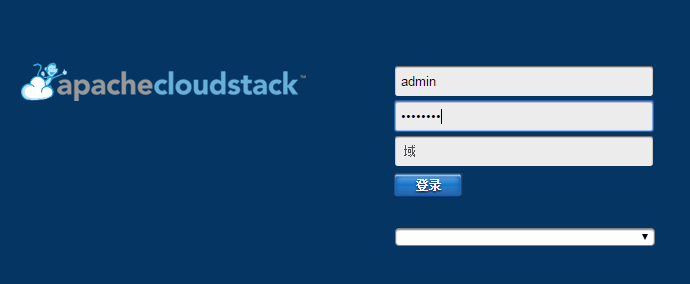

接下来创建系统虚拟机(master上操作)
系统虚拟路由,vnc窗口都是这些虚拟机的作用,master上执行下面命令
/usr/share/cloudstack-common/scripts/storage/secondary/cloud-install-sys-tmplt \
-m /export/secondary \
-f /tools/systemvm64template-4.6.0-kvm.qcow2.bz2 \
-h kvm -F
这个步骤的作用就是把虚拟机模板导入到二级存储,执行过程如下
[root@master1 tools]# /usr/share/cloudstack-common/scripts/storage/secondary/cloud-install-sys-tmplt \
> -m /export/secondary \
> -f /tools/systemvm64template-4.6.0-kvm.qcow2.bz2 \
> -h kvm -F
Uncompressing to /usr/share/cloudstack-common/scripts/storage/secondary/9824edc4-61db-4ad8-a08a-61f051b9ebfe.qcow2.tmp (type bz2)...could take a long time
Moving to /export/secondary/template/tmpl/1/3///9824edc4-61db-4ad8-a08a-61f051b9ebfe.qcow2...could take a while
Successfully installed system VM template /tools/systemvm64template-4.6.0-kvm.qcow2.bz2 to /export/secondary/template/tmpl/1/3/
[root@master1 ~]#
登录CloudStack管理页面,更改内存的超配
改完需要重启下服务。
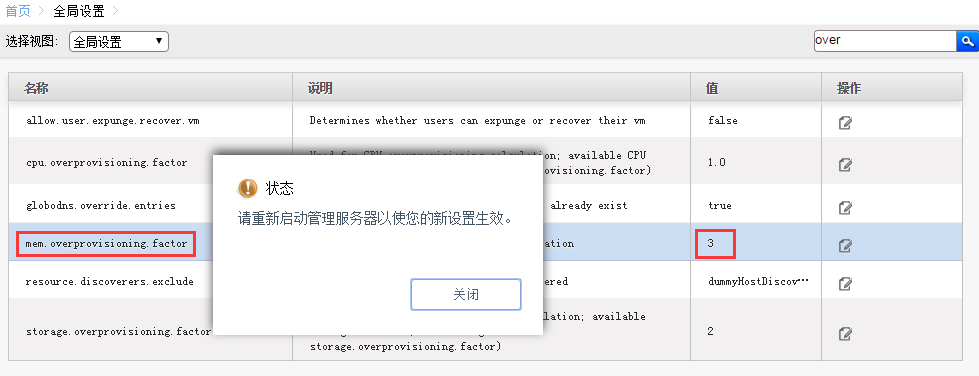













可以通过主机界面添加
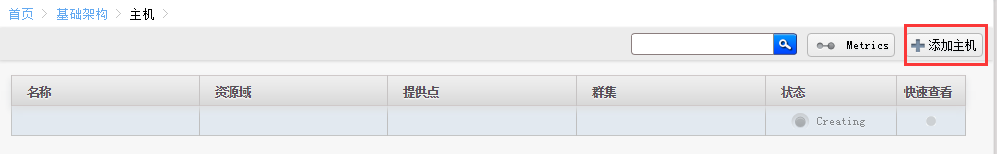
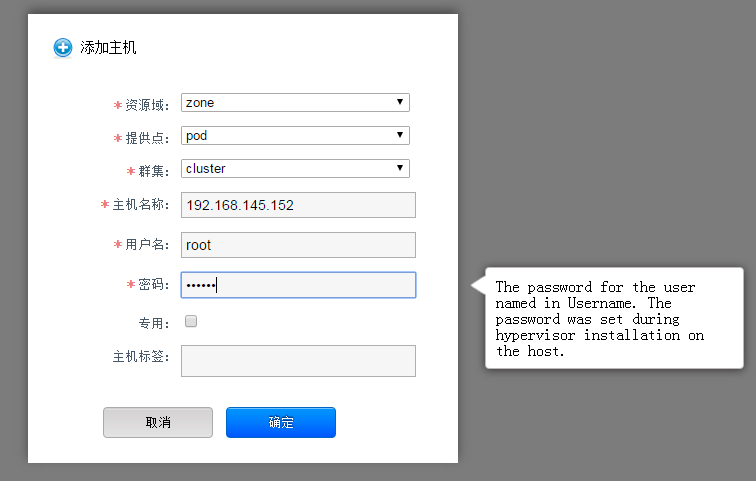
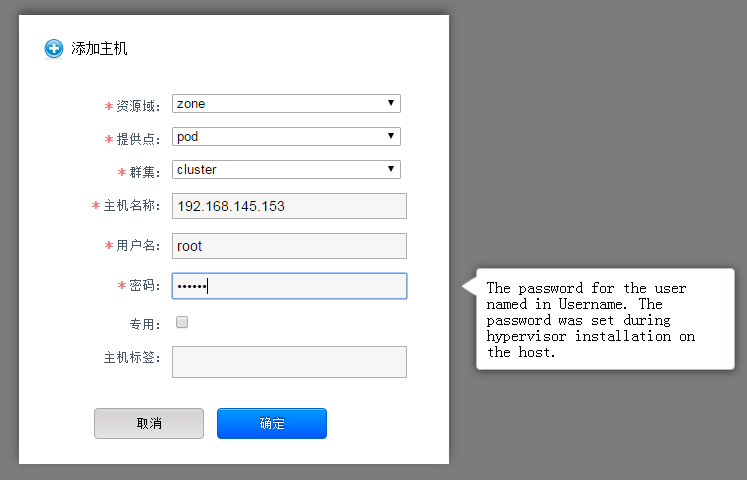
添加成功

agent1没添加成功是上节课的cloudbr0 残留引起的
删除cloudbr0,重启agent1网络,再次master上添加,完成
[root@agent1 ~]# cd /etc/sysconfig/network-scripts/
[root@agent1 network-scripts]# ls ifcfg-cloudbr0
ifcfg-cloudbr0
[root@agent1 network-scripts]# rm -f ifcfg-cloudbr0
[root@agent1 network-scripts]# /etc/init.d/network restart
Shutting down interface eth0: [ OK ]
Shutting down loopback interface: [ OK ]
Bringing up loopback interface: [ OK ]
Bringing up interface eth0: [ OK ]
[root@agent1 network-scripts]#
rm -f ifcfg-cloudbr0
/etc/init.d/network restart
ps -ef | grep kvm
lsmod | grep kvm
rpm -qa | grep kvm
virsh list --all
cd /tools/
ls
yum install cloudstack-agent-4.8.0-1.el6.x86_64.rpm cloudstack-common-4.8.0-1.el6.x86_64.rpm -y
ps -ef | grep kvm
lsmod | grep kvm
rpm -qa | grep kvm
/etc/init.d/libvirtd status
/etc/init.d/libvirtd restart
virsh list
ps -ef | grep kvm
kill -9 2776
ps -ef | grep kvm
kill -9 2532
ps -ef | grep kvm
kill -9 2304
ps -ef | grep kvm
virsh list --all
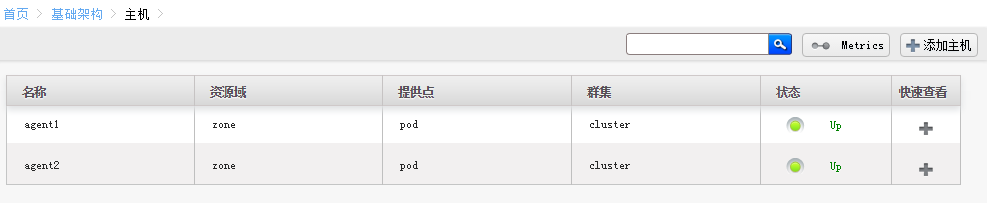
日志在刷,卡在这里,这里是别人做实验遇到的。就是cloudbr0文件没删除导致的
提示File exists
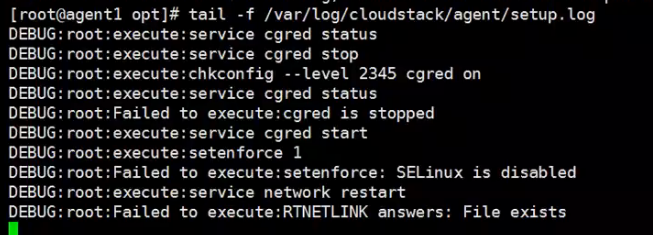
添加存储
先添加主存储



[root@agent1 ~]# df -h
Filesystem Size Used Avail Use% Mounted on
/dev/sda3 35G 2.7G 31G 8% /
tmpfs 1.9G 0 1.9G 0% /dev/shm
/dev/sda1 380M 33M 328M 9% /boot
/dev/sdb 50G 52M 47G 1% /export/primary
127.0.0.1:/gv2 50G 52M 47G 1% /mnt/6d915c5a-6640-354e-9209-d2c8479ca105
[root@agent1 ~]# [root@agent2 ~]# df -h
Filesystem Size Used Avail Use% Mounted on
/dev/sda3 35G 2.7G 31G 9% /
tmpfs 1.9G 0 1.9G 0% /dev/shm
/dev/sda1 380M 33M 328M 9% /boot
/dev/sdb 50G 52M 47G 1% /export/primary
127.0.0.1:/gv2 50G 52M 47G 1% /mnt/6d915c5a-6640-354e-9209-d2c8479ca105
[root@agent2 ~]#


启动域之前,先优化一下
修改超配
关于超配可以参照上一节课的。
修改完之后需要重启master的management服务,可能服务第一次重启需要等待一段时间,为了确保成功,再次执行一次重启
[root@master1 ~]# /etc/init.d/cloudstack-management restart
Stopping cloudstack-management: [FAILED]
Starting cloudstack-management: [ OK ]
[root@master1 ~]# /etc/init.d/cloudstack-management restart
Stopping cloudstack-management: [ OK ]
Starting cloudstack-management: [ OK ]
[root@master1 ~]#
重启过程中,日志有些报错,参照下。不用管
[root@master1 ~]# tail -f /var/log/cloudstack/management/catalina.out
INFO [o.a.c.s.l.CloudStackExtendedLifeCycle] (Thread-85:null) (logid:) stopping bean VolumeDataStoreDaoImpl
INFO [o.a.c.s.l.CloudStackExtendedLifeCycle] (Thread-85:null) (logid:) stopping bean UsageDaoImpl
INFO [o.a.c.s.l.CloudStackExtendedLifeCycle] (Thread-85:null) (logid:) stopping bean ManagementServerNode
INFO [o.a.c.s.l.CloudStackExtendedLifeCycle] (Thread-85:null) (logid:) stopping bean ConfigurationServerImpl
INFO [o.a.c.s.l.CloudStackExtendedLifeCycle] (Thread-85:null) (logid:) stopping bean DatabaseIntegrityChecker
INFO [o.a.c.s.l.CloudStackExtendedLifeCycle] (Thread-85:null) (logid:) stopping bean ClusterManagerImpl
INFO [c.c.c.ClusterManagerImpl] (Thread-85:null) (logid:) Stopping Cluster manager, msid : 52236852888
log4j:WARN No appenders could be found for logger (com.cloud.cluster.ClusterManagerImpl).
log4j:WARN Please initialize the log4j system properly.
log4j:WARN See http://logging.apache.org/log4j/1.2/faq.html#noconfig for more info.
Exception in thread "SnapshotPollTask" java.lang.NullPointerException
at org.slf4j.impl.Log4jLoggerAdapter.info(Log4jLoggerAdapter.java:304)
at org.apache.cloudstack.managed.context.ManagedContextRunnable.getContext(ManagedContextRunnable.java:66)
at org.apache.cloudstack.managed.context.ManagedContextRunnable.run(ManagedContextRunnable.java:46)
at org.apache.cloudstack.managed.context.ManagedContextTimerTask.run(ManagedContextTimerTask.java:27)
at java.util.TimerThread.mainLoop(Timer.java:555)
at java.util.TimerThread.run(Timer.java:505)
Feb 12, 2017 8:50:21 PM org.apache.catalina.core.AprLifecycleListener init
Feb 12, 2017 8:50:22 PM org.apache.catalina.session.StandardManager doLoad
SEVERE: IOException while loading persisted sessions: java.io.WriteAbortedException: writing aborted; java.io.NotSerializableException: net.sf.cglib.proxy.NoOp$1
java.io.WriteAbortedException: writing aborted; java.io.NotSerializableException: net.sf.cglib.proxy.NoOp$1
at java.io.ObjectInputStream.readObject0(ObjectInputStream.java:1354)
[root@master1 ~]#


想判断kvm有没有启动成功,两种方法
1、网页查看
2、vnc登录看看
网页方式查看
启动中
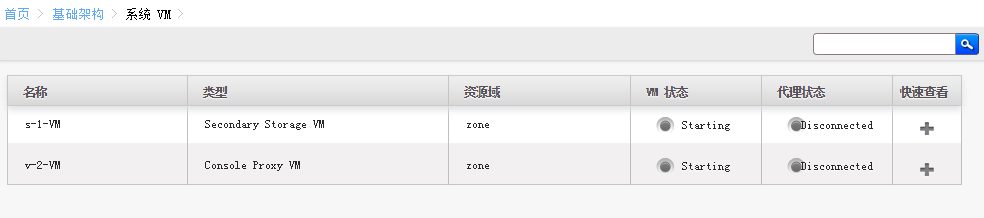
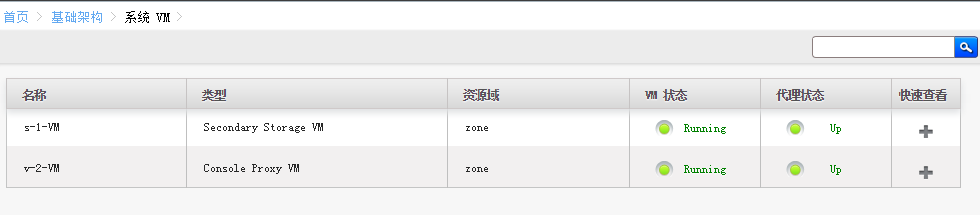
找到如下内容,最后的密码就是vnc的密码
<graphics type='vnc' port='-1' autoport='yes' listen='192.168.145.152' passwd='Pdf1sAQ2bIl0oVpKSRfxaA'>
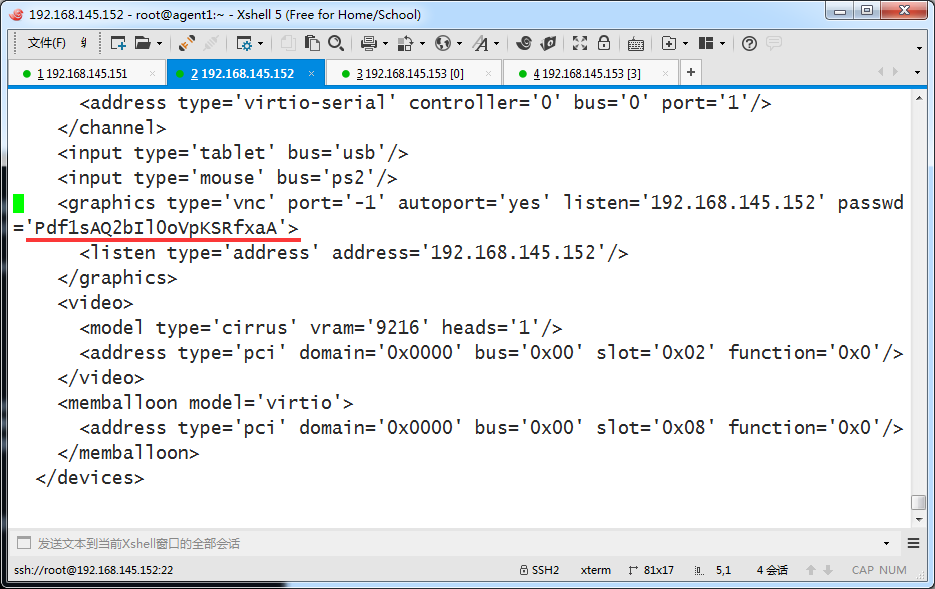
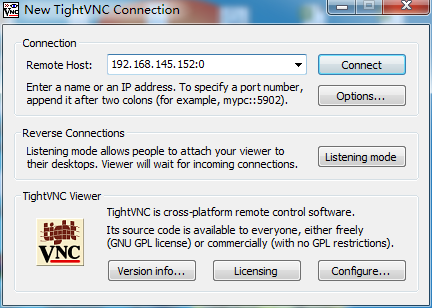

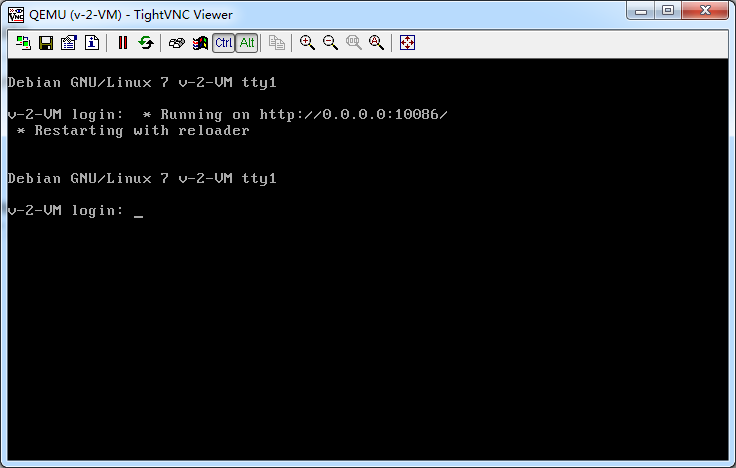
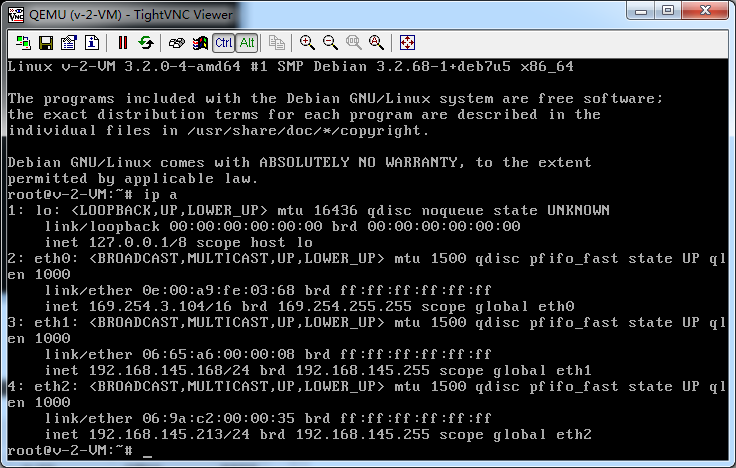
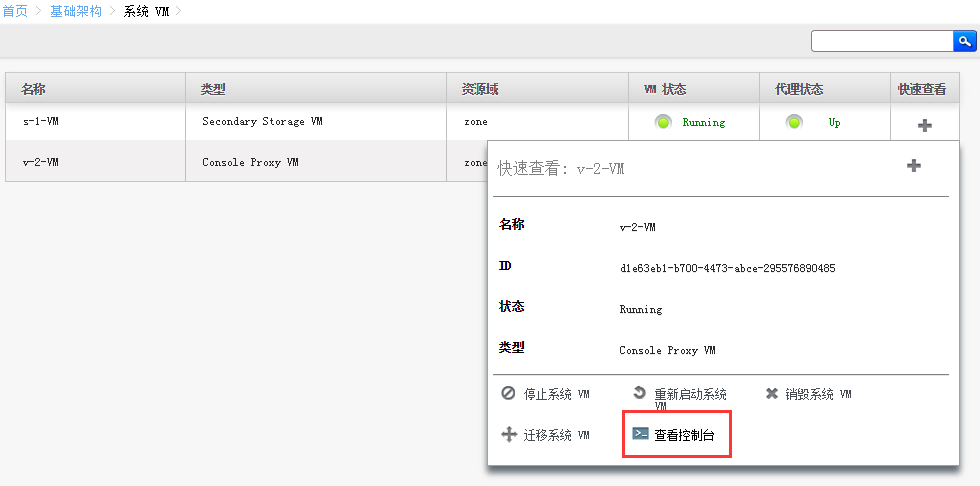
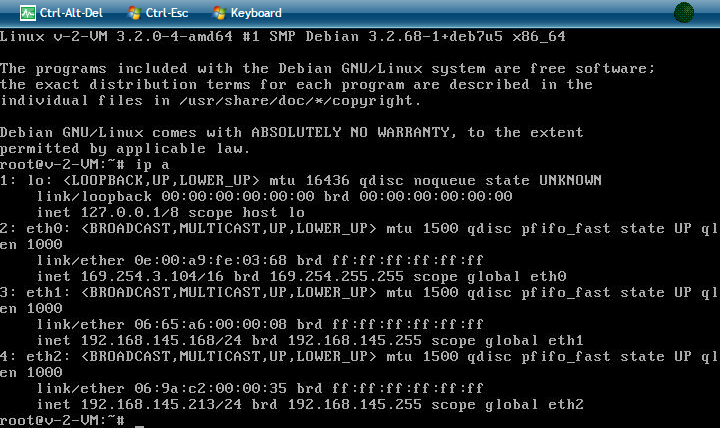
虚拟机启动成功后,查看所在位置
这里面就是模板还有那两个虚拟机,两个agent由于是复制卷,内容一致
[root@agent1 ~]# df -h
Filesystem Size Used Avail Use% Mounted on
/dev/sda3 35G 2.7G 31G 8% /
tmpfs 1.9G 0 1.9G 0% /dev/shm
/dev/sda1 380M 33M 328M 9% /boot
/dev/sdb 50G 682M 46G 2% /export/primary
127.0.0.1:/gv2 50G 682M 46G 2% /mnt/6d915c5a-6640-354e-9209-d2c8479ca105
[root@agent1 ~]# cd /mnt/6d915c5a-6640-354e-9209-d2c8479ca105/
[root@agent1 6d915c5a-6640-354e-9209-d2c8479ca105]# ls
745865fe-545e-4430-98ac-0ffd5186a9b6 bc5bc6eb-4900-4076-9d5d-36fd0480b5e2
9824edc4-61db-4ad8-a08a-61f051b9ebfe
[root@agent1 6d915c5a-6640-354e-9209-d2c8479ca105]# 内容一致
[root@agent2 ~]# cd /mnt/6d915c5a-6640-354e-9209-d2c8479ca105/
[root@agent2 6d915c5a-6640-354e-9209-d2c8479ca105]# ls
745865fe-545e-4430-98ac-0ffd5186a9b6 bc5bc6eb-4900-4076-9d5d-36fd0480b5e2
9824edc4-61db-4ad8-a08a-61f051b9ebfe
[root@agent2 6d915c5a-6640-354e-9209-d2c8479ca105]#
虚拟机的在线迁移
目前是一个宿主机分了一个系统虚拟机
[root@agent1 ~]# virsh list
Id Name State
----------------------------------------------------
1 v-2-VM running [root@agent1 ~]#
[root@agent2 ~]# virsh list
Id Name State
----------------------------------------------------
1 s-1-VM running [root@agent2 ~]#
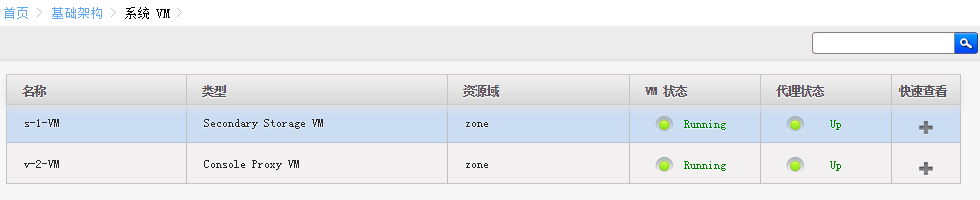

[root@agent1 ~]# virsh list
Id Name State
----------------------------------------------------
1 v-2-VM running [root@agent1 ~]#
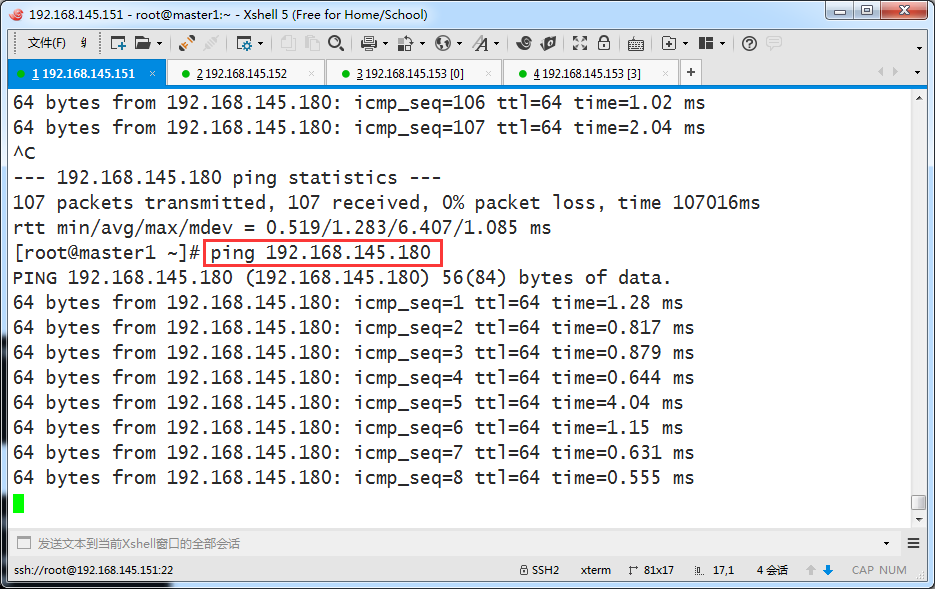

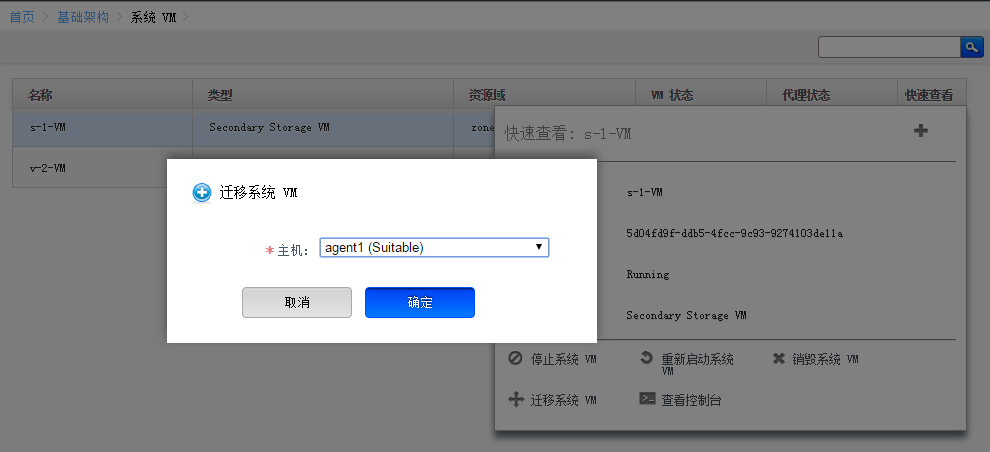


64 bytes from 192.168.145.180: icmp_seq=132 ttl=64 time=2.97 ms
64 bytes from 192.168.145.180: icmp_seq=133 ttl=64 time=0.830 ms
64 bytes from 192.168.145.180: icmp_seq=134 ttl=64 time=0.640 ms
64 bytes from 192.168.145.180: icmp_seq=135 ttl=64 time=0.850 ms
64 bytes from 192.168.145.180: icmp_seq=136 ttl=64 time=1.43 ms
^C
--- 192.168.145.180 ping statistics ---
136 packets transmitted, 132 received, 2% packet loss, time 135432ms
rtt min/avg/max/mdev = 0.447/1.331/8.792/1.268 ms
[root@master1 ~]#
[root@agent1 ~]# virsh list
Id Name State
----------------------------------------------------
1 v-2-VM running
3 s-1-VM running [root@agent1 ~]#
自定义虚拟机配置方案
你可以添加自定义的kvm配置套餐
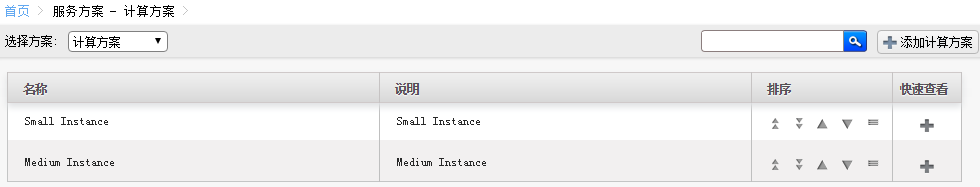
[root@agent1 ~]# cat /proc/cpuinfo | head -10
processor : 0
vendor_id : GenuineIntel
cpu family : 6
model : 42
model name : Intel(R) Core(TM) i7-2670QM CPU @ 2.20GHz
stepping : 7
microcode : 26
cpu MHz : 2192.909
cache size : 6144 KB
physical id : 0
[root@agent1 ~]#
假如你物理机是2.2GMHZ,比如上面这种
虽然物理机有多核,这里你创建1个3GMHz的。 是不可以的。


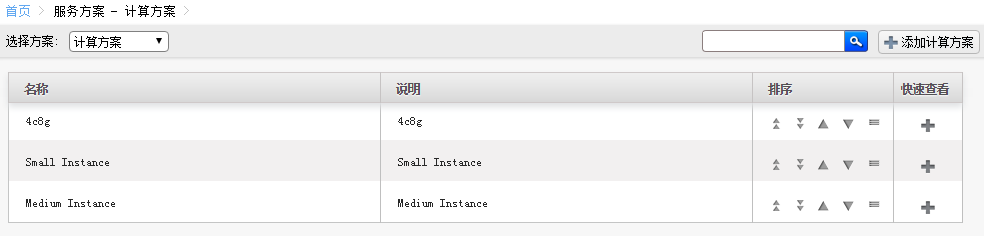
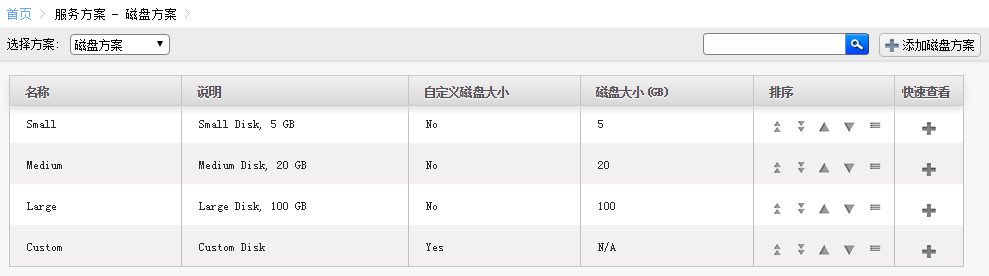

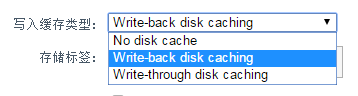
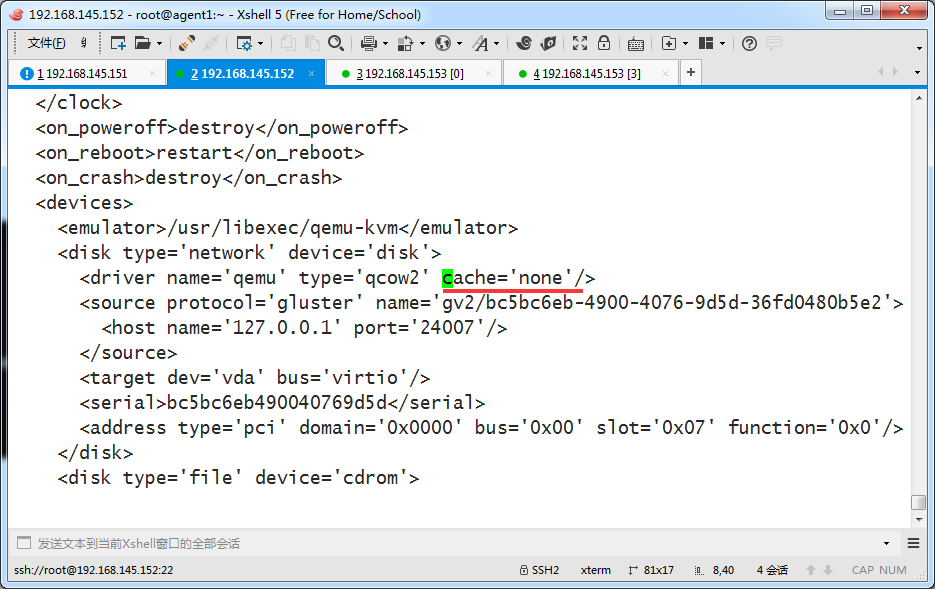
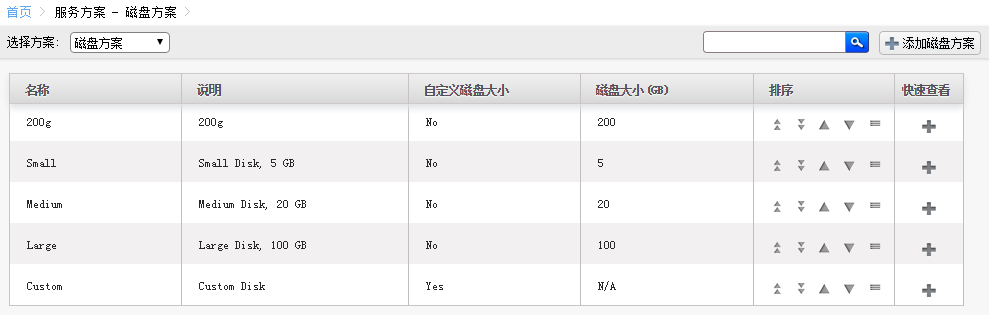
用户界面账户和项目使用
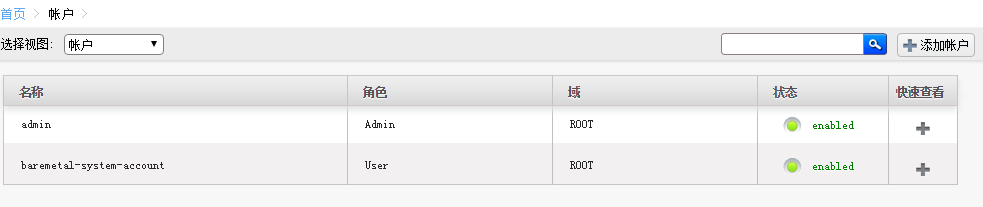
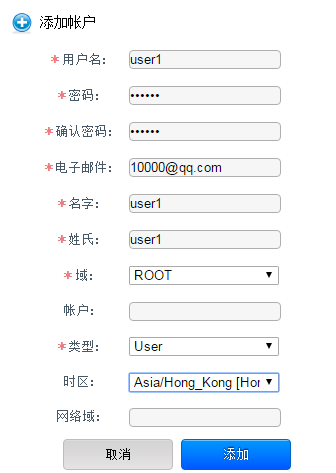
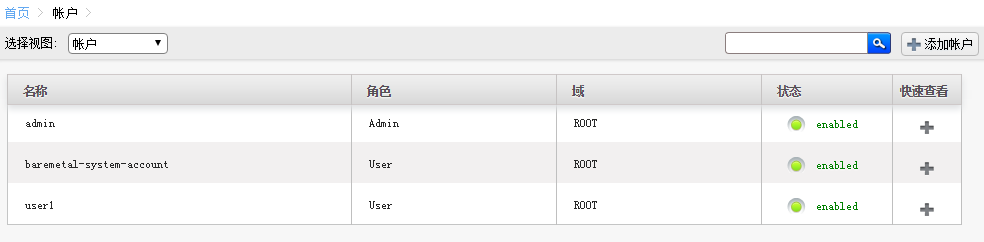




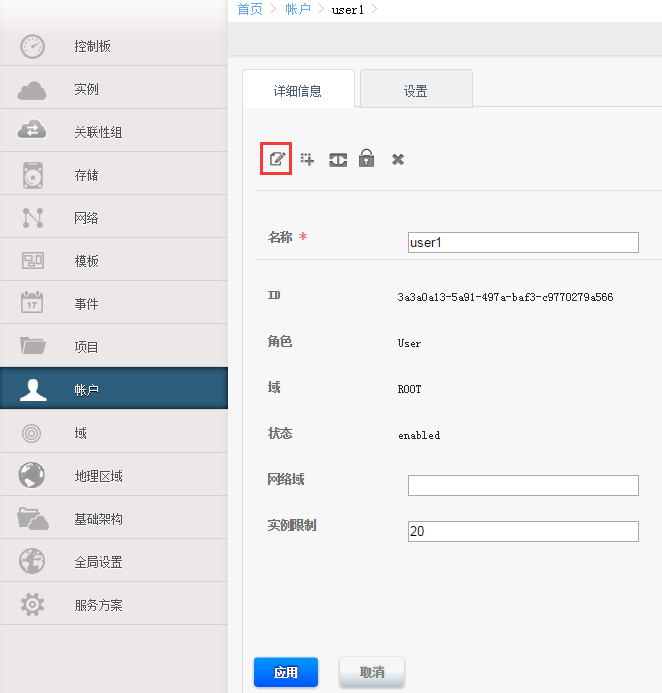
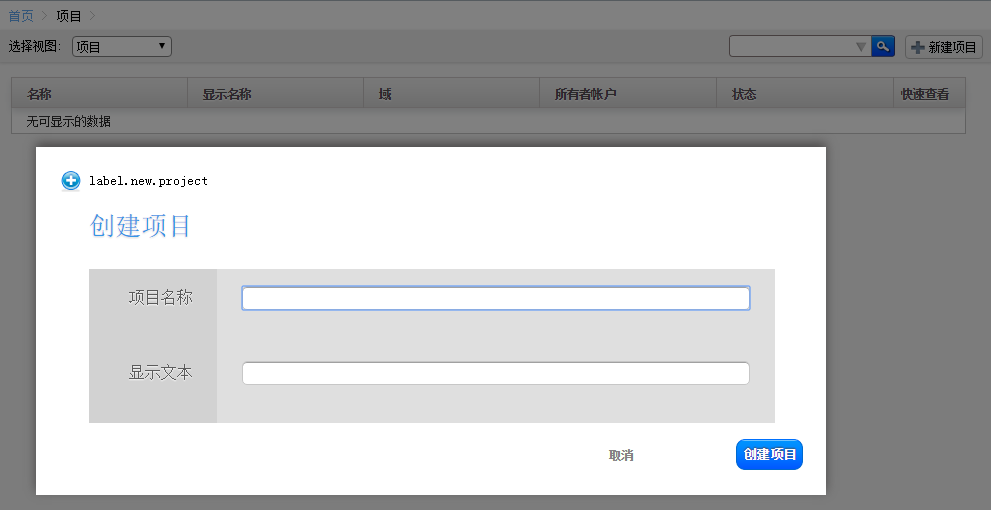
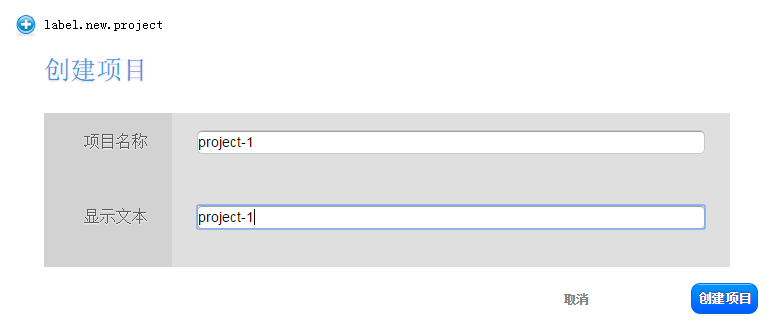
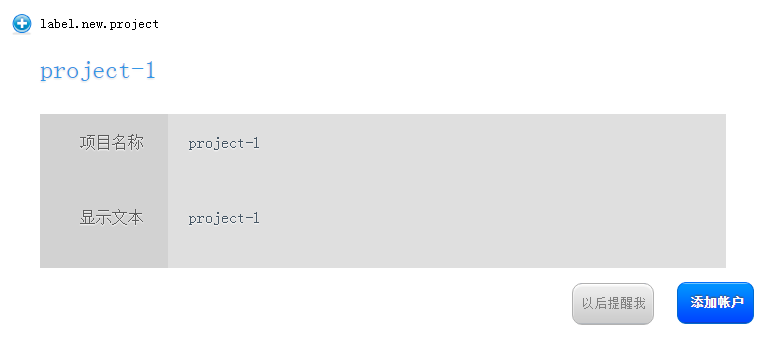
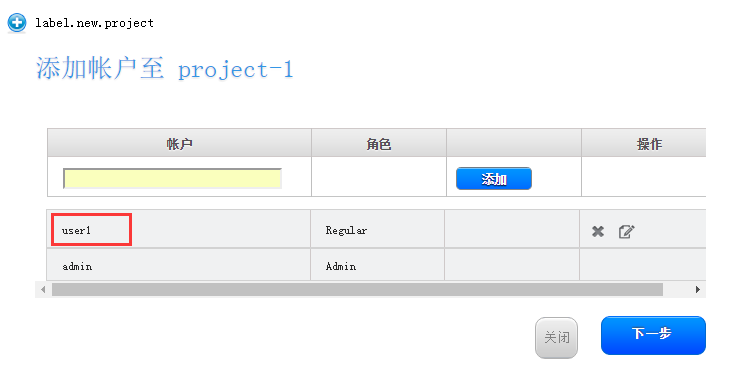

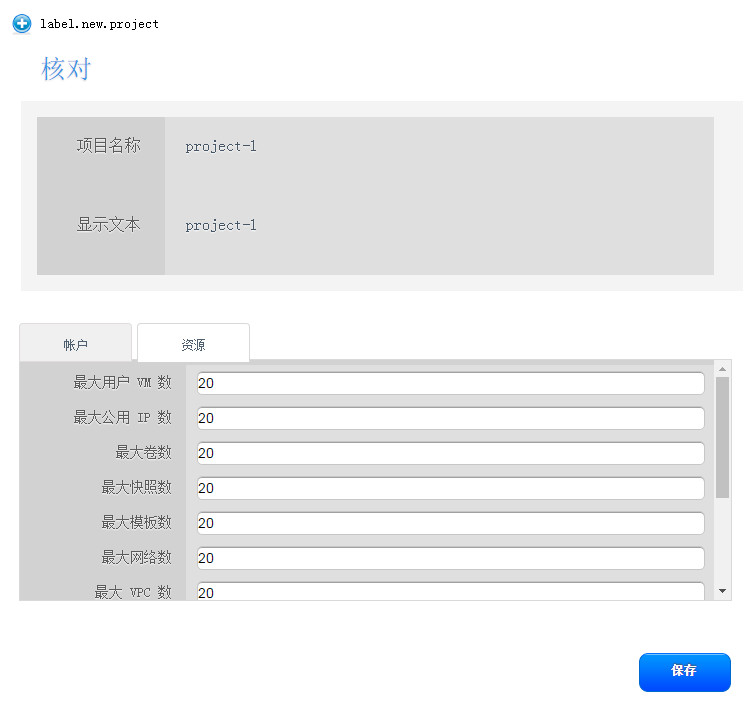
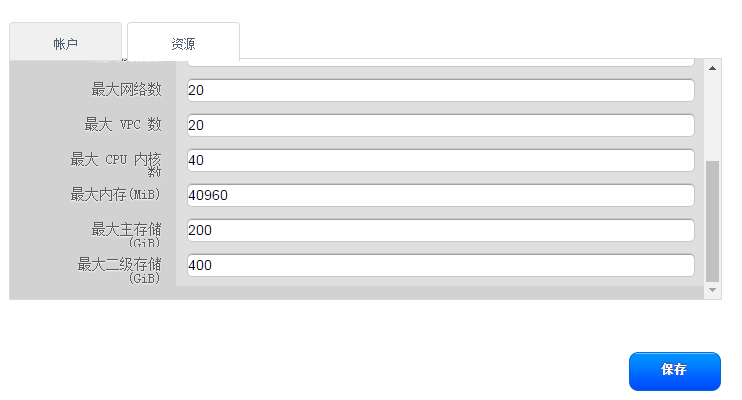
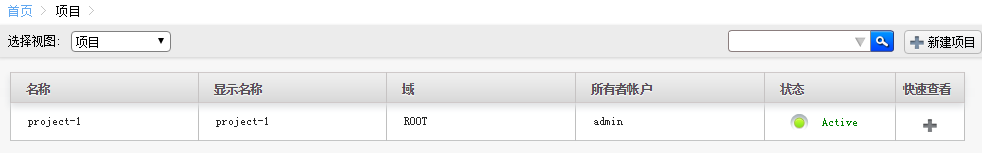
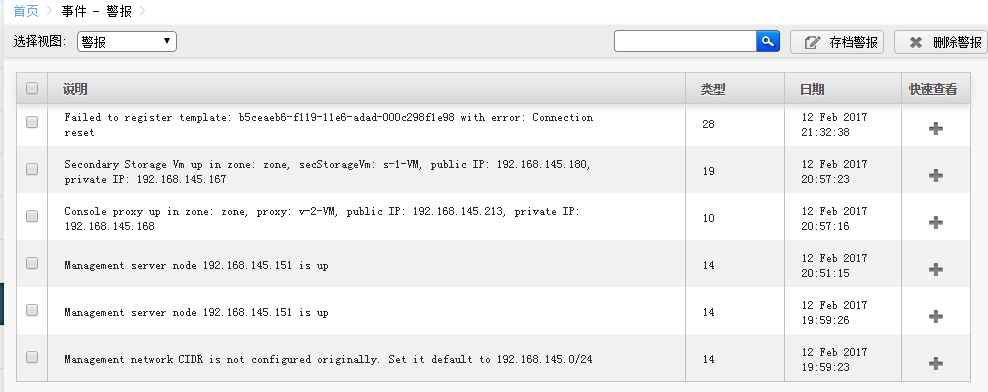

CloudStack学习-2的更多相关文章
- CloudStack学习-1
环境准备 实验使用的虚拟机配置 Vmware Workstation 虚拟机系统2个 系统版本:centos6.6 x86_64 内存:4GB 网络:两台机器都是nat 磁盘:装完系统后额外添加个50 ...
- CloudStack学习-3
此次试验主要是CloudStack结合openvswitch 背景介绍 之所以引入openswitch,是因为如果按照之前的方式,一个网桥占用一个vlan,假如一个zone有20个vlan,那么岂不是 ...
- 学习S5
rztyfx的专栏 目录视图 摘要视图 订阅 [专家问答]阿里陈康贤:探讨大型网站之架构 走进VR开发世界——我们离开发一款VR大作还有多远? C ...
- Cloudstack网络分析-基本网络
前言 相信对于很多初学者或者使用者来说,刚开始接触Cloudstack的时候可能会被Cloudstack的网络概念弄得有些糊涂,例如,基础网络,高级网络,细之网络流量分类(公共,管理,来宾,存储),这 ...
- linux运维需要掌握什么知识?linux运维学习路线
linux运维需要掌握什么知识?这个问题算是老生常谈了,但是本人认为知道需要掌握什么知识不是重点,重点是我们需要知道运维是做什么的?再来根据工作需求去讨论需要学习什么知识才是正途,须知知识是学不完的, ...
- 零基础学习openstack【完整中级篇】及openstack资源汇总
1.你是如何学习openstack的?2.你对openstack的组件了解多少?3.你认为openstack该如何学习? 一直想写关于openstack的方面的内容,今天终于整理完成.算是完成一桩心事 ...
- 快速部署简单私有云CloudStack(上)
前言: 亲身用了大半年,没出过重大毛病,也就是服务挂了,跟服务器也没啥关系.如果想更深入学习cloudstack可以试试高级网络,我是一直用的简单网络(扁平网络). 由来:CloudStack的前身是 ...
- 从直播编程到直播教育:LiveEdu.tv开启多元化的在线学习直播时代
2015年9月,一个叫Livecoding.tv的网站在互联网上引起了编程界的注意.缘于Pingwest品玩的一位编辑在上网时无意中发现了这个网站,并写了一篇文章<一个比直播睡觉更奇怪的网站:直 ...
- Angular2学习笔记(1)
Angular2学习笔记(1) 1. 写在前面 之前基于Electron写过一个Markdown编辑器.就其功能而言,主要功能已经实现,一些小的不影响使用的功能由于时间关系还没有完成:但就代码而言,之 ...
随机推荐
- AMR11A - Magic Grid
Thanks a lot for helping Harry Potter in finding the Sorcerer's Stone of Immortality in October. Did ...
- merge into用法小结
CREATE OR REPLACE PROCEDURE PRO_ZXC(O_NO OUT NUMBER,O_NOTE OUT NUMBER)ASBEGIN O_NO:=1; MERGE INTO QQ ...
- 2017-2018-2 20165214 实验四《Android开发基础》实验报告
一.实验报告封面 课程:Java程序设计 班级:1652班 姓名:朱文远 学号:20165214 指导教师:娄嘉鹏 实验日期:2018年5月14日 实验时间:15:35 - 17:15 实验序号:四 ...
- Delphi 10.3.1 TNetHttpClient在多线程中存在的问题及解决方法。
Delphi 10.3.1发布了,对10.3.0存在的各种问题,做了大量的修正.但听高勇说TNetHttpClient在多线程中存在问题,今天做了一下测试,确实如此,看来,还需要官方进一步修正! 具体 ...
- 2018最新APP Android UI设计规范
设计稿尺寸:从目前市场主流设备尺寸来看,我们要用 1080 x 1920 PX 来做安卓设计稿尺寸. 以1080x1920px作为设计稿标准尺寸的原由: 从中间尺寸向上和向下适配的时候界面调整的幅度 ...
- sql,按照时间排序,取前N条
mysql: SELECT * from (SELECT H_TEMPERATURE,TH_TIME FROM wenshidu WHERE TH_TIME <= STR_TO_DATE(' ...
- 河南省第四届ACM省赛(T1) 序号互换
问题 A: 序号互换 时间限制: 1 Sec 内存限制: 128 MB难度1 题目描述 Dr.Kong设计了一个聪明的机器人卡多,卡多会对电子表格中的单元格坐标快速计算出来.单元格的行坐标是由数字编 ...
- Max(rowid)是否走B树索引
Max(rowid)是否走B树索引 测试:SQL文本Max(rowid)执行计划是否走B树索引测试 一.猜测执行计划 当SQL语句中,执行max(rowid)时,执行计划猜测: A走B树索引全索引范围 ...
- Skflow mac安装 for tensorflow-0.8.0
参考: # Mac OS X, CPU only: $ pip install --ignore-installed --upgrade https://storage.googleapis.com/ ...
- MultipartFile(文件的上传)
摘自:https://www.cnblogs.com/896240130Master/p/6430908.html https://blog.csdn.net/kouwoo/article/detai ...
