微信小程序之组件的集合(五)
这个是学习复杂的组件的封装的,在课程中,主要实现的是书单上方的搜索功能组件的开发,这个应该是较之前的组件是有一定难度的,但是现在学到现在,感觉前端的内容和后端的内容比较起来,还是比较容易的,而且好多内容,其实在后端的开发中是很成熟的,所以学起来并不是很难以理解,这也是我们的一个优势吧,毕竟选择后端的同学应该是不错的啊,哈哈哈!这种组件其实是有一个特别的名字的,那就是高阶组件,来,把这个东西尽快学习掌握!
一、新建search组件
首先还是新建search组件的各个文件,这里微信开发者工具的功能很好用,直接就新建一个search目录,然后在目录中新建一个名字为index的component组件,这样就建好了四个与组件相关的文件
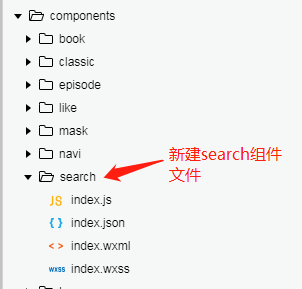
二、search组件开发
1、基础的结构搭建
(1)样式文件的代码index.wxml文件
<view class="container">
<view class="header">
<view class="search-container">
<image class="icon" src="data:images/search.png"></image>
<input placeholder-class="in-bar" placeholder="书籍名" class="bar" auto-focus="true"></input>
<image class="cancel-img" src="data:images/cancel.png"></image>
</view>
<view class="cancel" bindtap="onCancel">取消</view>
</view>
<view>
<view class="history">
<view class="title">
<view class="chunk"></view>
<text>历史搜索</text>
</view>
</view>
<view class="history hot-search">
<view class="title">
<view class="chunk"></view>
<text>热门搜索</text>
</view>
</view>
</view>
</view>
(2)样式文件 index.wxss代码
.container {
display: flex;
flex-direction: column;
align-items: center;
width: 100%;
/* padding-left:15px; *//* padding-right:15px; */
}
.history {
width: 690rpx;
margin: 40rpx 0 20rpx 0;
display: flex;
font-size: 14px;
margin-top:160rpx;
flex-direction: column;
}
.hot-search{
margin-top:70rpx;
}
.title {
line-height: 15px;
display: flex;
flex-direction: row;
align-items: center;
/* margin-left:100px; */
}
.search-container {
display: inline-flex;
flex-direction: row;
align-items: center;
background-color: #f5f5f5;
border-radius: 50px;
margin-left: 20rpx;
/* margin-left: */
}
.books-container book-cmp {
margin-bottom: 25rpx;
}
.cancel-img {
width: 14px;
height: 14px;
margin-right: 10px;
}
.books-container {
width: 570rpx;
margin-top:100rpx;
display: flex;
flex-direction: row;
flex-wrap: wrap;
padding: 0 90rpx 0 90rpx;
justify-content: space-between;
}
.loading {
margin: 50rpx 0 50rpx 0;
}
.loading-center {
position: absolute;
top: 50%;
left: 50%;
}
.empty-tip {
display: inline-block;
width: 100%;
text-align: center;
position: absolute;
top: 50%;
/* left: 275rpx; */
}
.icon {
width: 14px;
height: 14px;
margin-left: 12px;
margin-right: 8px;
}
.in-bar {
color: #999;
}
.cancel {
line-height: 34px;
width: 60px;
/* margin-left:10px; */
text-align: center;
display: inline-block;
border: none;
}
.chunk {
height: 15px;
width: 5px;
background-color: #000;
display: inline-block;
margin-right: 10px;
}
.tags {
/* padding-left:15px; */
display: flex;
flex-direction: row;
flex-wrap: wrap;
/* justify-content: flex-start; */
margin-top: 24rpx;
padding-left: 15px;
width: 630rpx;
}
.tags tag-cmp {
margin-right: 10px;
margin-bottom: 10px;
/* padding-bottom: 10px; *//* margin-right:6px; */
}
.header {
background-color: #ffffff;
position:fixed;
height: 100rpx;
border-top: 1px solid #f5f5f5;
border-bottom: 1px solid #f5f5f5;
display: flex;
flex-direction: row;
width: 750rpx;
align-items: center;
z-index:;
/* padding-left:15px; *//* padding-right:5px; */
}
.bar {
border-top-right-radius: 15px;
border-bottom-right-radius: 15px;
display: inline-block;
height: 34px;
/* width:100%; */
width: 500rpx;
font-size: 14px;
}
.test {
background-color: #000;
}
(3)基础的业务逻辑处理 index.js
这个主要是将取消操作交给page中页面进行处理,将组件中的取消事件传递给page页面中
/**
* 组件的方法列表
*/
methods: {
// 搜索取消事件
onCancel(event){
this.triggerEvent('cancel',{},{});
}
}
page中book页面进行组件的展示以及业务逻辑处理的代码:
book.wxml文件中添加事件以及显示代码
<view class="container" wx:if="{{!searching}}">
<view class="header">
<view class="box" bindtap="onSearching">
<image src="/images/icon/search.png"></image>
<text>搜索书籍</text>
</view>
</view>
<view class="sub-container">
<image src="/images/book/quality.png" class="head-img"></image>
<view class="books-container">
<block wx:key="id" wx:for="{{books}}">
<v-book book="{{item}}" />
</block>
</view>
</view>
</view>
<!-- search组件的使用 -->
<v-search bind:cancel="onCancel" wx:if="{{searching}}"></v-search>
book.js中添加部分处理方法
// 添加searching属性
data: {
// 服务器请求的数据 book的集合
books:[],
searching:false
}, // 搜索框的点击事件
onSearching(event){
this.setData({
searching:true
})
}, // 搜索框取消事件
onCancel(event){
this.setData({
searching:false
})
},
2、组件中的业务代码
现在不知道从哪里开始写起了,昨天自己动手写了一下,简单的实现了搜索的功能,把前两天学习的内容简单的记录一下。
(1)搜索记录的标签显示
这个是分为两种搜索标签的,一种是历史搜索,一种是热门搜索,这两种实现方式是不同的,历史搜索是从缓存中加载保存的用户搜索记录,这个是有总数限制的,很值得学习一下这种方案的处理思路,热门搜索就是从服务器加载热门搜索记录,这个就有灰色空间了,如果数据量非常大的时候,这个时候会用到排序算法了,之前学习过,具体怎么实现,现在也是没有记住,总体的思路还是在大脑中有点的,看看这两种的实现:
<view wx:if="{{!searching}}">
<view class="history">
<view class="title">
<view class="chunk"></view>
<text>历史搜索</text>
</view>
<view class="tags">
<block wx:for="{{historyWords}}" wx:key="">
<v-tag text="{{item}}" bind:tapping="onConfirm" />
</block>
</view>
</view>
<view class="history hot-search">
<view class="title">
<view class="chunk"></view>
<text>热门搜索</text>
</view>
<view class="tags">
<block wx:for="{{hotWords}}" wx:key="">
<v-tag text="{{item}}" bind:tapping="onConfirm" />
</block>
</view>
</view>
</view>
上面是页面展示的实现,下面看一下具体的逻辑实现:
这个是新建的keyword.js文件,在models文件夹下面,主要是有几个相关的方法,重点是关注一下addToHistroy方法的
import {HTTP} from '../util/http-p.js'
class KeywordModel extends HTTP{
key = "q"; // 缓存中的key
maxLength = 10; // 历史搜索展示的条数
// 获取历史搜索方法
getHistory(){
const words = wx.getStorageSync(this.key);
if(!words){
return [];
}
return words;
}
// 获取热门的方法
getHot(){
return this.request({
url:'/book/hot_keyword'
})
}
// 将搜索关键字写入缓存中
addToHistory(keyword){
// 注意缓存中是一组数据
let words = this.getHistory(this.key);
const has = words.includes(keyword);
if(!has){
const length = words.length;
// 删除末尾的Word
if(length >= this.maxLength){
words.pop();
}
words.unshift(keyword);
wx.setStorageSync(this.key, words);
}
}
}
export { KeywordModel }
下面是search组件中的index.js文件中的具体逻辑实现,主要就是在search组件加载的时候,初始化这个历史搜索与热门搜索的标签,这个是在attached函数中,这个attached方法是小程序中的默认的组件加载时执行的方法
/**
* 组件的初始数据
*/
data: {
historyWords:[],
hotWords:[],
dataArray:[],
searching:false,
q:""
}, // 组件初始化时候调用的方法
attached(){
this.setData({
historyWords: keywordModel.getHistory()
}) keywordModel.getHot().then(res => {
this.setData({
hotWords:res.hot
})
})
},
(2)书籍信息的显示
这个现在只是实现了书籍信息的简单展示,没有实现分页的操作,后续的会实现这个功能
<!-- 书籍展示 -->
<view class="books-container" wx:if="{{searching}}">
<block wx:for="{{dataArray}}" wx:key="{{item.id}}">
<v-book book="{{item}}" class="book"></v-book>
</block>
</view>
这个页面展示的代码就比较简单了,我们只是复用了一下book组件,所以这里实现起来就比较简单了,下面是逻辑代码,主要就是调用接口加载数据,还有就是对数据的一些处理,以及一些具体细节的处理,这个细节的处理很容易被忽视的,但是这些东西才是体现一个项目的好坏,一个开发者好坏的真正的东西
// 用户搜索的方法
onConfirm(event){
this.setData({
searching:true
})
const word = event.detail.value || event.detail.text;
bookModel.search(0, word).then(res => {
console.log(res);
this.setData({
dataArray:res.books,
q: word
})
keywordModel.addToHistory(word);
})
},
(3)搜索结果的分页加载
这个业务场景是当用户搜索结果展示出来的时候,之前只是展示若干条数据,无法全部显示搜索结果,这种做法当然无可厚非,但是我们要进一步完善这个功能,那就有必要来实现分页功能了,当用户下滑到底部的时候,如果还有数据,那么我们需要加载出来,那么这个如何实现,哈哈
具体思路:
(1)在page中小程序是有事件来实现这个下拉触发动作的,那就是onReachBottom事件,如何将这个动作的通知传递到组件中,让组件接收到这个通知,实现具体的逻辑
(2)可以通过组件的properties属性来传递这个通知,属性中监听函数observer来实现处理逻辑,这里observer监听 函数只有当属性值改变的时候才会触发,所以,我们的解决办法是每次传递一个随机数给属性,让每一次通知都能被组件接收
(3)剩下的就是具体的逻辑处理了,这里面有好多细节需要处理的,具体看代码
首先,看一下page中 book.wxml以及book.js中的代码
// wxml中代码 简写省略其他
<!-- search组件的使用 -->
<v-search more="{{more}}" bind:cancel="onCancel" wx:if="{{searching}}"></v-search> // js中代码
data: {
// 服务器请求的数据 book的集合
books:[],
searching:false,
more:'' // 是否加载更多数据
}, onReachBottom: function() {
// console.log("aaaa");
// 加载更多数据
this.setData({
more:random(16)
})
},
这里有一个产生随机数的方法,random(16) 产生16位的随机数,很简单,不贴代码了
看一下search组件中的相关代码,主要是增加了一个属性,增加了loading ,这个充当的是锁的角色,这个方法还有待优化,
说一下这里面的细节处理:
loading这个锁的引入,防止用户下拉触发事件过于频繁,向服务器发送过多请求,导致的信息加载出现重叠的问题,影响服务器的性能,引入loading锁之后,只有一个请求发送完毕之后,接下来的请求才能继续发送,这个锁的概念在多线程中应用的很广泛,作为后端开发,这个问题很容易理解!
properties: {
more:{
type:String,
observer:'_load_more'
}
},
data: {
loading:false
},
// 加载更多数据
_load_more(){
console.log(123123);
if(!this.data.q){
return;
}
// loading在这里扮演的是锁的角色
if(this.data.loading){
return;
}
const length = this.data.dataArray.length;
this.data.loading = true
bookModel.search(length,this.data.q).then(res => {
const tempArray = this.data.dataArray.concat(res.books);
this.setData({
dataArray:tempArray
})
this.data.loading = false
})
},
(4)搜索代码的优化
这个优化主要是设计到两方面,一方面是代码的抽离,一方面是代码的可读性
先看看代码的抽离如何来优化,主要是将分页的相关的代码抽离成behavior行为,然后直接在组件中引用behavior中的方法,新建一个behaviors文件夹,创建一个pagination.js文件
看一下pagination.js中的代码:
const paginationBev = Behavior({
data: {
dataArray: [], // 分页数据
total: null
},
methods: {
setMoreData(dataArray) {
const tempArray = this.data.dataArray.concat(dataArray);
this.setData({
dataArray: tempArray
})
},
// 获取当前开始的index值
getCurrentStart() {
return this.data.dataArray.length;
},
setTotal(total) {
this.data.total = total;
},
// 是否还有数据需要加载
hasMore() {
if (this.data.dataArray.length >= this.data.total) {
return false;
} else {
return true;
}
},
initialize(){
this.data.dataArray = [];
this.data.total = null;
}
}
})
export {
paginationBev
}
看一下在组件中如何使用:
import {
KeywordModel
} from '../../models/keyword.js'
import {
BookModel
} from '../../models/book.js'
import {
paginationBev
} from '../behaviors/pagination.js'
Component({
// 引入 组件中behaviors属性
behaviors: [paginationBev],
/**
* 组件的属性列表
*/
properties: {
more: {
type: String,
observer: 'loadMore'
}
},
/**
* 组件的方法列表
*/
methods: {
// 加载更多数据
loadMore() {
if (!this.data.q) {
return;
}
// loading在这里扮演的是锁的角色
if (this._isLocked()) {
return;
}
if (this.hasMore()){
this._locked();
bookModel.search(this.getCurrentStart(), this.data.q).then(res => {
this.setMoreData(res.books);
this._unLocked();
},()=>{
// 避免死锁 在请求失败的时候也需要释放锁
this._unLocked();
})
}
},
// 搜索取消事件
onCancel(event) {
this.triggerEvent('cancel', {}, {});
},
// 用户搜索的方法
onConfirm(event) {
// 控制搜索结果的显示
this._showResult();
// 初始化behavior中的数据
this.initialize();
const word = event.detail.value || event.detail.text;
bookModel.search(0, word).then(res => {
this.setMoreData(res.books);
this.setTotal(res.total);
this.setData({
q: word
})
keywordModel.addToHistory(word);
})
},
// X的图标取消事件
onDelete(event) {
this._closeResult();
},
// 显示搜索结果
_showResult(){
this.setData({
searching: true
})
},
// 隐藏搜索结果
_closeResult(){
this.setData({
searching: false
})
},
// 判断是否有锁
_isLocked(){
this.data.loading?true:false;
},
// 加锁
_locked(){
this.data.loading = true;
},
// 释放锁
_unLocked(){
this.data.loading = false;
}
},
})
注意:带有下划线的方法是理论上的私有方法,姑且这么说吧,其实本质上和其他方法是一致的,这些方法的优化是增加代码的可读性,使得代码更加容易让人理解,这里其实由很多细节需要注意的,包括锁,为了避免死锁,需要在请求失败的时候同时将锁释放,以及confirm方法中主要将之前的数据清空,否则会造成dataArray中数据是重复数据,还有就是在加锁的时候需要在判断是否还有更多数据之后进行,如果在这之前进行,那么会造成数据不会加载的情况,等等,之后会完善一下加载图标,哈哈,感觉越来越完美
(5)loading组件的开发与应用
这个就直接从网上找一个loading图标的样式就行,看看loading组件的代码
// index.wxml代码
<view class="spinner">
<view class="double-bounce1"></view>
<view class="double-bounce2"></view>
</view> // 样式代码 index.wxss
.spinner {
width: 40rpx;
height: 40rpx;
position: relative;
/* margin: 100px auto; */
} .double-bounce1, .double-bounce2 {
width: 100%;
height: 100%;
border-radius: 50%;
background-color: #3063b2;
opacity: 0.6;
position: absolute;
top: 0;
left: 0; -webkit-animation: bounce 2.0s infinite ease-in-out;
animation: bounce 2.0s infinite ease-in-out;
} .double-bounce2 {
-webkit-animation-delay: -1.0s;
animation-delay: -1.0s;
} @-webkit-keyframes bounce {
0%, 100% { -webkit-transform: scale(0.0) }
50% { -webkit-transform: scale(1.0) }
} @keyframes bounce {
0%, 100% {
transform: scale(0.0);
-webkit-transform: scale(0.0);
} 50% {
transform: scale(1.0);
-webkit-transform: scale(1.0);
}
}
看一下loading组件的应用:
主要是在搜索结果展示之前,以及加载更多的时候进行loading组件的显示,在其他时候是无需显示的
<!-- loading图标显示 -->
<v-loading class="loading-center" wx:if="{{loadingCenter}}" />
<v-loading class="loading" wx:if="{{loading}}" />
看一下如何控制显示隐藏的
loadingCenter主要是在onConfirm方法中进行控制的,这个不多说,看一下loading的控制,就是在加锁和释放锁的时候进行控制就行了
// 加锁
locked() {
// this.data.loading = true;
this.setData({
loading: true
})
},
// 释放锁
unLocked() {
// this.data.loading = false;
this.setData({
loading: false
})
}
这里还有代码的优化,以及在没有搜索结果的时候进行友好的提示,以及在没有更多的数据的时候进行友好的提示,以及在取消的时候进行数据的初始化操作,很多细节的东西,这里就不想写了,很琐碎的东西,但是在我看来是很值得付出时间去完善的一部分,细节决定成败,大家同样是一个功能,最能看出一个人水平的是谁能把细节注意到,并且能够做好,在以后的工作中,这是自己需要提升的一个领域,专注细节,布局整个系统
微信小程序之组件的集合(五)的更多相关文章
- 微信小程序之组件的集合(四)
这个主要是来开发book的这个大模块的,看看如何优雅的开发出booked模块! 一.book模块的创建 这个就很简单了,创建一个大的框架是很简单的 二.组件的编写 (1)wxml组件页面的编码 首先是 ...
- 微信小程序之组件的集合(六)
这个将是最后一篇关于小程序的记录了,课程接近尾声,最后一个是关于用户的page页面,看看这个页面中有哪些值得学习的地方! 一.page中my开发 这个主要是展示用户喜欢的杂志,以及用户的信息,需要创建 ...
- 微信小程序之组件的集合(三)
看看音乐播放组件是如何实现完成的音乐的播放的!!! 一.音乐music组件的开发 1.页面以及页面样式的开发 // music组件页面开发 <view hidden="{{hidden ...
- 微信小程序之组件的集合(二)
继续微信小程序开发的学习,继续跟着老师的讲课思路来学习,继续开发项目中所用到的组件 一.导航栏navi组件的开发 1.新建组件的文件结构 这个就是先新建目录navi.然后在navi文件夹中新建comp ...
- 微信小程序之组件的集合(一)
小程序中是很强调组件中开发的,我们看到的页面是由许多组件组成的,但是这些组件是如何组合在一起的呢?来学习一下! 一.组件中数据的获取 接着上一篇文章,继续来优化代码,如何把从服务器上获取的数据显示到 ...
- 微信小程序把玩(二十五)loading组件
原文:微信小程序把玩(二十五)loading组件 loading通常使用在请求网络数据时的一种方式,通过hidden属性设置显示与否 主要属性: wxml <!----> <butt ...
- 微信小程序把玩(三十五)Video API
原文:微信小程序把玩(三十五)Video API 电脑端不能测试拍摄功能只能测试选择视频功能,好像只支持mp4格式,值得注意的是成功之后返回的临时文件路径是个列表tempFilePaths而不是tem ...
- 微信小程序_(组件)scroll-view可滚动视图
微信小程序scroll-view组件官方文档 传送门 提前准备:使用<view>组件制作五条撑满的横向区域 <!--index.wxml--> Cynical丶Gary < ...
- 微信小程序image组件binderror使用例子(对应html、js中的onerror)
官方文档 binderror HandleEvent 当错误发生时,发布到 AppService 的事件名,事件对象event.detail = {errMsg: 'something wrong' ...
随机推荐
- leetcode-17-电话号码的字母组合’
题目描述: 方法一:回溯 class Solution: def letterCombinations(self, digits): """ :type digits: ...
- 【JZOJ6388】小w的作业
description analysis 二分一个角度,首先假设该弧度角\(\theta \in[{\pi \over 2},\pi]\),要找的直线斜率\(k\in(-∞,\tan\theta]\) ...
- thinkphp 输入变量
在Web开发过程中,我们经常需要获取系统变量或者用户提交的数据,这些变量数据错综复杂,而且一不小心就容易引起安全隐患,但是如果利用好ThinkPHP提供的变量获取功能,就可以轻松的获取和驾驭变量了. ...
- ListenerExecutionFailedException: Listener threw exception
rabbitmq 监听的队列名称写错导致404找不到队列
- text-html 转译
var HtmlUtil = { 2 /*1.用浏览器内部转换器实现html编码(转义)*/ 3 htmlEncode:function (html){ 4 //1.首先动态创建一个容器标签元素,如D ...
- 资源-Android:Android
ylbtech-资源-Android:Android 1.返回顶部 1. https://developer.android.google.cn/studio 2. 2.返回顶部 1. 1.1 1.2 ...
- 【题解】P1440 均分纸牌
均分纸牌 题目描述: 有\(N\)堆纸牌,编号分别为\(1,2,-,N\).每堆上有若干张,但纸牌总数必为\(N\)的倍数.可以在任一堆上取若干张纸牌,然后移动. 移牌规则为:在编号为\(1\)堆上取 ...
- SpringAOP中的aop:config标签
我们使用Spring的AOP功能的时候发现,我们使用普通的配置方式的时候,我们无法精确的确定将切面类中的哪个方法切入到哪个切入点上, 所以我们可以使用aop的专用标签来完成相关的配置.其中主要表现是使 ...
- 2018-8-10-win10-uwp-使用资源在后台创建控件
title author date CreateTime categories win10 uwp 使用资源在后台创建控件 lindexi 2018-08-10 19:17:19 +0800 2018 ...
- xml的修改遍历,以及建立
1.xml的遍历 2.xml的遍历 3.xml的建立
