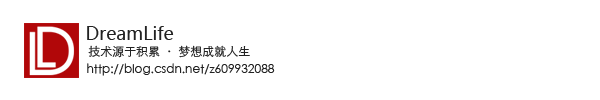Qt-事件处理-鼠标事件
根据书中的内容,简单的实现鼠标相关的内容
源代码如下
.h
#ifndef MOUSEEVENT_H
#define MOUSEEVENT_H #include <QMainWindow>
#include <QLabel>
#include <QStatusBar>
#include <QMouseEvent>
class MouseEvent : public QMainWindow
{
Q_OBJECT public:
MouseEvent(QWidget *parent = 0);
~MouseEvent();
protected:
void mousePressEvent(QMouseEvent *e);
void mouseMoveEvent(QMouseEvent *e);
void mouseReleaseEvent(QMouseEvent *e);
void mouseDoubleClickEvent(QMouseEvent *e);
private:
QLabel *statusLabel;
QLabel *MousePosLabel;
}; #endif // MOUSEEVENT_H
.cpp
#include "mouseevent.h" MouseEvent::MouseEvent(QWidget *parent)
: QMainWindow(parent)
{
setWindowTitle(tr("鼠标事件"));
statusLabel = new QLabel;
statusLabel->setText(tr("当前位置"));
statusLabel->setFixedWidth(100);
MousePosLabel = new QLabel;
MousePosLabel->setText(tr(""));
MousePosLabel->setFixedWidth(100);
statusBar()->addPermanentWidget(statusLabel);
statusBar()->addPermanentWidget(MousePosLabel);
this->setMouseTracking(true);
resize(400,200);
} void MouseEvent::mousePressEvent(QMouseEvent *e)
{
QString str="("+QString::number(e->x())+","+QString::number(e->y()) +")";
if(e->button()==Qt::LeftButton)
{
statusBar()->showMessage(tr("左键")+str);
}
else if(e->button()==Qt::RightButton)
{
statusBar()->showMessage(tr("右键")+str);
}
else if(e->button()==Qt::MidButton)
{
statusBar()->showMessage(tr("中键")+str);
}
} void MouseEvent::mouseMoveEvent(QMouseEvent *e)
{
MousePosLabel->setText("("+QString::number(e->x())+","+QString::number(e->y())+")");
} void MouseEvent::mouseReleaseEvent(QMouseEvent *e)
{
QString str="("+QString::number(e->x())+","+QString::number(e->y()) +")";
statusBar()->showMessage(tr("释放在:")+str,3000);
} void MouseEvent::mouseDoubleClickEvent(QMouseEvent *e){} MouseEvent::~MouseEvent()
{ }
工程代码:https://gitee.com/DreamLife-Technology_DreamLife/MouseEvent
Qt-事件处理-鼠标事件的更多相关文章
- QT之鼠标事件
Widget.h: #ifndef WIDGET_H #define WIDGET_H #include<QWidget> #include<QMouseEvent> clas ...
- Qt Quick鼠标事件处理、键盘、计时器
在<Qt Quick 事件处理之信号与槽>中介绍了 QML 中怎样使用内建类型的信号以及怎样自己定义信号,这次我们来看看怎样处理鼠标.键盘.定时器等事件.这些时间在处理时,一般是通过信号来 ...
- QT学习笔记5:QMouseEvent鼠标事件简介
一.QMouseEvent的详细描述 首先请注意,Qt中的QMouseEvent一般只涉及鼠标左键或右键的单击.释放等操作,而对鼠标滚轮的响应则通过QWheeEvent来处理. QMouseEvent ...
- Qt事件系统之二:鼠标事件和滚轮事件
在Qt中,事件作为一个对象,继承自 QEvent 类,常见的有键盘事件 QKeyEvent.鼠标事件 QMouseEvent 和定时器事件 QTimerEvent 等,与 QEvent 类的继承关系图 ...
- qt实现类似QQ伸缩窗口--鼠标事件应用
原创文章,引用请保证原文完整性,尊重作者劳动,原文地址http://blog.csdn.net/hiwubihe/article/details/38678305,qq:1269122125. 上一章 ...
- 浅谈Qt事件的路由机制:鼠标事件
请注意,本文是探讨文章而不是教程,是根据实验和分析得出的结果,可能是错的,因此欢迎别人来探讨和纠正. 这几天对于Qt的事件较为好奇,平时并不怎么常用,一般都是用信号,对于事件的处理,一般都是需要响应键 ...
- 2、Qt Project之鼠标事件监控
鼠标事件监控: 对于鼠标时间监控的相关操作,我们在简历工程的时候需要选择的是QWidget基类,不选择QMainWindow基类,如下所示: Base class:QWidget Step1:我们首先 ...
- QT 11 鼠标键盘事件添加
鼠标事件 void mousePressEvent(QMouseEvent *event); //单击 void mouseReleaseEvent(QMouseEvent *event); //释放 ...
- Qt 隐藏标题栏 窗口移动 鼠标事件
摘要 隐藏标题栏 头文件声明鼠标移动虚函数 .cpp文件实现功能 1 setWindowFlags(Qt::FramelessWindowHint | windowFlags()); 无标题栏移动窗体 ...
- Qt事件处理机制
研一的时候开始使用Qt,感觉用Qt开发图形界面比MFC的一套框架来方便的多.后来由于项目的需要,也没有再接触Qt了.现在要重新拾起来,于是要从基础学起. Now,开始学习Qt事件处理机制. 先给出原文 ...
随机推荐
- 轻松排查线上Node内存泄漏问题
I. 三种比较典型的内存泄漏 一. 闭包引用导致的泄漏 这段代码已经在很多讲解内存泄漏的地方引用了,非常经典,所以拿出来作为第一个例子,以下是泄漏代码: 'use strict'; const exp ...
- ROBOCOPY——Windows 的可靠文件复制
复制指定类型文件 (-s :含子目录 不包括空目录) 复制所有 (-e :含子目录 包括空目录) 复制指定成层级内的 (-lev:n 仅复制源目录树的前 n 层) 复制排除给定类型后的 (-xf) ...
- Dos操作基础
dos命令大全 使用技巧 dos命令不区分大小写,比如C盘的Program Files,在dos命令中完全可以用"program files"代替,加上英文引号是因为名称的中间有空 ...
- 视图 b
- HTML5对表单的一些有意思的改进
HTML5对表单进行了许多的改进,在这篇文章中,我选择了其中个人认为很有趣的三个变化:自动聚焦,对button元素的改进,把表单元素与非父元素的form表单挂钩进行简单的介绍. 1. 自动聚焦 自动聚 ...
- Vue教程:计算属性computed与侦听器watch(三)
计算属性computed 模板内的表达式非常便利,但是设计它们的初衷是用于简单运算的.在模板中放入太多的逻辑会让模板过重且难以维护.例如: <div id="example" ...
- 课时25.a标签基本使用(掌握)
什么是a标签? 我们打开百度或者淘宝网页,观察任何一个超链接都会发现它有如下特质: 有下划线 移上去有小手指 可以点击 a标签的作用:就是用于控制页面与页面之间跳转的 a标签的格式:<a hre ...
- 手写redis客户端
一.RESP通信协议 Redis Serialization Protocol (Redis序列化协议). 特点:容易实现.解析快.可读性强 以\r\n分割数据. 二.撸代码 package com. ...
- JAVA交通规则
第一个JAVA程序的编写和运行 1.使用记事本编辑: public class Welcome { public static void main(String[] args) { System.ou ...
- NodeJ node.js Jquery Ajax 跨域请求
Jquery + Ajax 跨域请求 说白了就是前台请求ajax数据(JSON)但是请求的数据不在本地的绝对路径下,接口数据 是没有这个安全性的我对外公开的接口数据,只要你找到接口你就可以使用里面的数 ...