SpringBoot实现文件上传功能
新建maven项目,pom文件:
<project xmlns="http://maven.apache.org/POM/4.0.0" xmlns:xsi="http://www.w3.org/2001/XMLSchema-instance"
xsi:schemaLocation="http://maven.apache.org/POM/4.0.0 http://maven.apache.org/maven-v4_0_0.xsd">
<modelVersion>4.0.0</modelVersion>
<groupId>com.niiam</groupId>
<artifactId>SBFileUpload</artifactId>
<packaging>war</packaging>
<version>0.0.1-SNAPSHOT</version>
<name>SBFileUpload Maven Webapp</name>
<url>http://maven.apache.org</url> <!-- 引入springboot组件 -->
<parent>
<groupId>org.springframework.boot</groupId>
<artifactId>spring-boot-starter-parent</artifactId>
<version>1.5.9.RELEASE</version>
</parent> <dependencies>
<dependency>
<groupId>org.springframework.boot</groupId>
<artifactId>spring-boot-starter-web</artifactId>
</dependency>
<dependency>
<groupId>org.springframework.boot</groupId>
<artifactId>spring-boot-starter-test</artifactId>
<scope>test</scope>
</dependency>
<!-- 引入json组件 -->
<dependency>
<groupId>com.jayway.jsonpath</groupId>
<artifactId>json-path</artifactId>
<scope>test</scope>
</dependency> <!-- 使得内嵌的Tomcat不可见,用于导出war包 -->
<dependency>
<groupId>org.springframework.boot</groupId>
<artifactId>spring-boot-starter-tomcat</artifactId>
<scope>provided</scope>
</dependency> </dependencies> <!-- 制定Java编译版本,用于消除IDE关于JRE版本的warning -->
<properties>
<java.version>9</java.version>
</properties> <build>
<finalName>SBFileUpload</finalName>
<plugins>
<plugin>
<groupId>org.springframework.boot</groupId>
<artifactId>spring-boot-maven-plugin</artifactId>
</plugin>
</plugins>
</build> <repositories>
<repository>
<id>spring-releases</id>
<url>https://repo.spring.io/libs-release</url>
</repository>
</repositories>
<pluginRepositories>
<pluginRepository>
<id>spring-releases</id>
<url>https://repo.spring.io/libs-release</url>
</pluginRepository>
</pluginRepositories> </project>
Test.html文件:
<!DOCTYPE html PUBLIC "-//W3C//DTD HTML 4.01 Transitional//EN" "http://www.w3.org/TR/html4/loose.dtd">
<html>
<head>
<meta http-equiv="Content-Type" content="text/html; charset=UTF-8">
<title>Insert title here</title>
<script type="text/javascript" src="http://apps.bdimg.com/libs/jquery/2.1.4/jquery.min.js"></script> </head>
<body>
<form id="formId" action="/SBFileUpload/testUpload" target="frame1" method="POST" enctype="multipart/form-data">
<input type="file" name="file"/>
<input type="button" value="提交" onclick="upload()">
</form> <iframe name="frame1" frameborder="0" height="40"></iframe> <script type="text/javascript">
function upload() {
$("#formId").submit();
}
</script> </body>
</html>
注意:
1、第10行,action里要指明项目名,这样在跳转时才能跳转到该项目的链接中
2、为了防止点击提交按键后页面跳转,此处设置了iframe标签,用于点击按键后发送ajax指令。
后台Java代码:
Application.java
package com.niiam; import org.springframework.boot.SpringApplication;
import org.springframework.boot.autoconfigure.SpringBootApplication; import org.springframework.boot.builder.SpringApplicationBuilder;
import org.springframework.boot.web.support.SpringBootServletInitializer; @SpringBootApplication
public class Application extends SpringBootServletInitializer{ @Override
protected SpringApplicationBuilder configure(SpringApplicationBuilder application) {
return application.sources(Application.class);
} public static void main(String[] args) {
SpringApplication.run(Application.class, args);
}
}
Controller.java
package com.niiam; import org.springframework.web.bind.annotation.RequestMapping;
import org.springframework.web.bind.annotation.RestController;
import org.springframework.web.multipart.MultipartHttpServletRequest;
import org.springframework.web.bind.annotation.RequestMethod; import java.io.*; import javax.servlet.http.HttpServletRequest; @RestController
public class Controller {
@RequestMapping(value="/testUpload",method=RequestMethod.POST)
public void testUploadFile(HttpServletRequest req,MultipartHttpServletRequest multiReq) throws IOException{
FileOutputStream fos=new FileOutputStream(new File("E://fileuploadtest//src//file//upload.jpg"));
FileInputStream fs=(FileInputStream) multiReq.getFile("file").getInputStream();
byte[] buffer=new byte[1024];
int len=0;
while((len=fs.read(buffer))!=-1){
fos.write(buffer, 0, len);
}
fos.close();
fs.close();
}
}
如果上传的文件大于 1M 时,上传会报错文件太大的错误,在 application.properties 中设置上传文件的参数即可
spring.http.multipart.maxFileSize=100Mb
spring.http.multipart.maxRequestSize=100Mb
application.properties可以自己新建,放在这里:(该文件可以放在4个地方,详情百度)

三种方法测试:
1、右键点击Test.html,选择run on server
2、项目Export为war包,放在Tomcat上运行
结果展示:
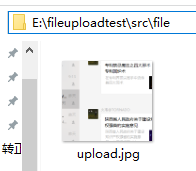
SpringBoot实现文件上传功能的更多相关文章
- springBoot的文件上传功能
知识点: 后台:将上传的图片写入指定服务器路径,保存起来,返回上传后的图片路径(在springBoot中,参考博客:http://blog.csdn.net/change_on/article/det ...
- Springboot如何启用文件上传功能
网上的文章在写 "springboot文件上传" 时,都让你加上模版引擎,我只想说,我用不上,加模版引擎,你是觉得我脑子坏了,还是觉得我拿不动刀了. springboot如何启用文 ...
- SpringBoot图文教程4—SpringBoot 实现文件上传下载
有天上飞的概念,就要有落地的实现 概念+代码实现是本文的特点,教程将涵盖完整的图文教程,代码案例 文章结尾配套自测面试题,学完技术自我测试更扎实 概念十遍不如代码一遍,朋友,希望你把文中所有的代码案例 ...
- PHPCMS_V9 模型字段添加单文件上传功能
后台有“多文件上传”功能,但是对于有些情况,我们只需要上传一个文件,而使用多文件上传功能上传一个文件,而调用时调用一个文件URL太麻烦了. 使用说明: 1.打开phpcms\modules\conte ...
- 配置php.ini实现PHP文件上传功能
本文介绍了如何配置php.ini实现PHP文件上传功能.其中涉及到php.ini配置文件中的upload_tmp_dir.upload_max_filesize.post_max_size等选项,这些 ...
- MVC5:使用Ajax和HTML5实现文件上传功能
引言 在实际编程中,经常遇到实现文件上传并显示上传进度的功能,基于此目的,本文就为大家介绍不使用flash 或任何上传文件的插件来实现带有进度显示的文件上传功能. 基本功能:实现带有进度条的文件上传功 ...
- Spring 文件上传功能
本篇文章,我们要来做一个Spring的文件上传功能: 1. 创建一个Maven的web工程,然后配置pom.xml文件,增加依赖: <dependency> <groupId> ...
- Spring +SpringMVC 实现文件上传功能。。。
要实现Spring +SpringMVC 实现文件上传功能. 第一步:下载 第二步: 新建一个web项目导入Spring 和SpringMVC的jar包(在MyEclipse里有自动生成spring ...
- 用c++开发基于tcp协议的文件上传功能
用c++开发基于tcp协议的文件上传功能 2005我正在一家游戏公司做程序员,当时一直在看<Windows网络编程> 这本书,把里面提到的每种IO模型都试了一次,强烈推荐学习网络编程的同学 ...
随机推荐
- java反射——构造方法
大家都知道反射技术在Java里面时非常重要的一个技术点,因为Java好多框架的编写都是基于反射的,别的不多说,spring框架里面的IOC就是基于反射实现.那么什么是反射呢?JAVA反射机制是在运行状 ...
- php 正则表达式三.模式修正
1.贪婪模式和懒惰模式, 贪婪模式:php中正则默认是贪婪模式,匹配尽可能多 的字符,比如 $pattern='/a+b/'; $subject='aaaaaaaaab,那么可能会preg_match ...
- You must reset your password using ALTER USER
mac mysql error You must reset your password using ALTER USER statement before executing this statem ...
- XML 之快速入门
XML 简介 - XML, 即可扩展标记语言(eXtensible Markup Language), 是一种标记语言. - 标记型语言: 使用标签进行操作 - 可扩展: XML 的标签可以自定义 - ...
- .net DataSet 导出到Excel
public void CreateExcel(DataSet ds, string typeid, stringFileName) { HttpResponse r ...
- JPA 对象关系映射之关联关系映射策略
关联关系映射 关联关系映射,是映射关系中比较复杂的一种映射关系,总的说来有一对一.一对多和多对多几种关系.细分起来他们又有单向和双向之分.下面我们逐一介绍一下. 回页首 单向 OneToOne 单向一 ...
- [译转]深入理解LayoutInflater.inflate()
原文链接:https://www.bignerdranch.com/blog/understanding-androids-layoutinflater-inflate/ 译文连接:http://bl ...
- const,var,let区别(转载)
1.const定义的变量不可以修改,而且必须初始化. const b = 2;//正确 // const b;//错误,必须初始化 console.log('函数外const定义b:' + b);// ...
- Taking a screen shot of a window using Delphi code is rather easy.
Taking a screen shot of a window using Delphi code is rather easy. A screen shot (screen capture) is ...
- zend studio设置utf8
1. windows -> preference -> general -> workspace 2.项目右键 -> properities -> resource 3. ...
