java.lang.IllegalStateException: Failed to load property source from location 'classpath:/application-dev.yml'
如果你的项目没有配置错误,配置文件名称也正常,还出现这个问题,那一定是你的yml文件编码的问题
先附上一张项目架构图
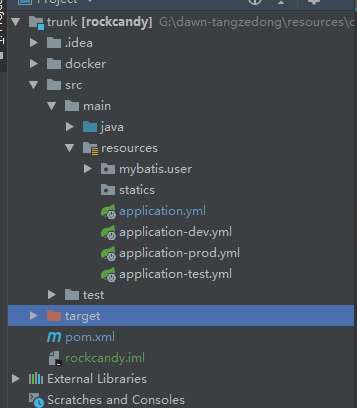
当我启动服务器寻找配置文件的时候,服务器提示这样的错误信息
java.lang.IllegalStateException: Failed to load property source from location 'classpath:/application-dev.yml'
at org.springframework.boot.context.config.ConfigFileApplicationListener$Loader.load(ConfigFileApplicationListener.java:549)
at org.springframework.boot.context.config.ConfigFileApplicationListener$Loader.loadForFileExtension(ConfigFileApplicationListener.java:488)
at org.springframework.boot.context.config.ConfigFileApplicationListener$Loader.load(ConfigFileApplicationListener.java:468)
at org.springframework.boot.context.config.ConfigFileApplicationListener$Loader.lambda$null$6(ConfigFileApplicationListener.java:450)
at java.lang.Iterable.forEach(Iterable.java:75)
at org.springframework.boot.context.config.ConfigFileApplicationListener$Loader.lambda$load$7(ConfigFileApplicationListener.java:449)
at java.lang.Iterable.forEach(Iterable.java:75)
at org.springframework.boot.context.config.ConfigFileApplicationListener$Loader.load(ConfigFileApplicationListener.java:446)
at org.springframework.boot.context.config.ConfigFileApplicationListener$Loader.load(ConfigFileApplicationListener.java:336)
at org.springframework.boot.context.config.ConfigFileApplicationListener.addPropertySources(ConfigFileApplicationListener.java:215)
at org.springframework.boot.context.config.ConfigFileApplicationListener.postProcessEnvironment(ConfigFileApplicationListener.java:198)
at org.springframework.boot.context.config.ConfigFileApplicationListener.onApplicationEnvironmentPreparedEvent(ConfigFileApplicationListener.java:185)
at org.springframework.boot.context.config.ConfigFileApplicationListener.onApplicationEvent(ConfigFileApplicationListener.java:171)
at org.springframework.context.event.SimpleApplicationEventMulticaster.doInvokeListener(SimpleApplicationEventMulticaster.java:172)
at org.springframework.context.event.SimpleApplicationEventMulticaster.invokeListener(SimpleApplicationEventMulticaster.java:165)
at org.springframework.context.event.SimpleApplicationEventMulticaster.multicastEvent(SimpleApplicationEventMulticaster.java:139)
at org.springframework.context.event.SimpleApplicationEventMulticaster.multicastEvent(SimpleApplicationEventMulticaster.java:127)
at org.springframework.boot.context.event.EventPublishingRunListener.environmentPrepared(EventPublishingRunListener.java:74)
at org.springframework.boot.SpringApplicationRunListeners.environmentPrepared(SpringApplicationRunListeners.java:54)
at org.springframework.boot.SpringApplication.prepareEnvironment(SpringApplication.java:361)
at org.springframework.boot.SpringApplication.run(SpringApplication.java:320)
at org.springframework.boot.SpringApplication.run(SpringApplication.java:1258)
at org.springframework.boot.SpringApplication.run(SpringApplication.java:1246)
at com.dawn.rockcandy.RockCandyApplication.main(RockCandyApplication.java:11)
Caused by: org.yaml.snakeyaml.error.YAMLException: java.nio.charset.MalformedInputException: Input length = 1
at org.yaml.snakeyaml.reader.StreamReader.update(StreamReader.java:254)
at org.yaml.snakeyaml.reader.StreamReader.<init>(StreamReader.java:58)
at org.yaml.snakeyaml.Yaml.loadAll(Yaml.java:537)
at org.springframework.beans.factory.config.YamlProcessor.process(YamlProcessor.java:166)
at org.springframework.beans.factory.config.YamlProcessor.process(YamlProcessor.java:139)
at org.springframework.boot.env.OriginTrackedYamlLoader.load(OriginTrackedYamlLoader.java:75)
at org.springframework.boot.env.YamlPropertySourceLoader.load(YamlPropertySourceLoader.java:50)
at org.springframework.boot.context.config.ConfigFileApplicationListener$Loader.loadDocuments(ConfigFileApplicationListener.java:567)
at org.springframework.boot.context.config.ConfigFileApplicationListener$Loader.load(ConfigFileApplicationListener.java:523)
... 23 common frames omitted
Caused by: java.nio.charset.MalformedInputException: Input length = 1
at java.nio.charset.CoderResult.throwException(CoderResult.java:281)
at sun.nio.cs.StreamDecoder.implRead(StreamDecoder.java:339)
at sun.nio.cs.StreamDecoder.read(StreamDecoder.java:178)
at java.io.InputStreamReader.read(InputStreamReader.java:184)
at org.yaml.snakeyaml.reader.UnicodeReader.read(UnicodeReader.java:125)
at org.yaml.snakeyaml.reader.StreamReader.update(StreamReader.java:223)
... 31 common frames omitted
我的application.yml和application-dev.yml是没有配置错误的,而且我的文件名称是完全正常的,编译后的target文件里面也有application-dev.yml,我就很纳闷问题出在哪儿了!
打开target文件,查看application-dev.yml文件,发现这个文件居然是空的,说明这个文件编译失败了!!!
最后找到问题,因为这个文件的编码格式是GBK,项目的编码格式是UTF-8,里面有注释,注释乱码,导致编译失败
1.修改你的编码格式
2.删除注释
java.lang.IllegalStateException: Failed to load property source from location 'classpath:/application-dev.yml'的更多相关文章
- java.lang.IllegalStateException: Failed to load property source from location 'classpath:/application.yml'
java.lang.IllegalStateException: Failed to load property source from location 'classpath:/applicatio ...
- Springboot - java.lang.IllegalStateException: Failed to load property source from location 'classpath:/application.yml'
Caused by: org.yaml.snakeyaml.scanner.ScannerException: while scanning a simple key in 'reader', lin ...
- Eureka启动报错:Failed to load property source from location 'classpath:/application.yml'
原因: 将application.yml添加到classpath时, 由于变更了application.yml的编码格式(或许也改变了些代码内容), 而target内的yml文件没有实时更新, 从而导 ...
- springboot启动报异常,Failed to load property source from location 'classpath:/application.yml'
学习springboot,在启动时抛出下图异常 往下看异常信息,找到异常的具体位置 找到application.yml文件的对应位置,发现params配置前面多了空格 去掉空格重新启动,可以了 写代码 ...
- Failed to load property source from location 'classpath:/applica)
: 1.注释错误(application.yml用的是#注释) 2.缩进采用tab而不是空格引起的(不同配置之间也不能有tab出现,否则会报错) 3.冒号后面必须有空格否则会报错
- Spring3.x 版本和 JDK1.8 不兼容导致 java.lang.IllegalStateException: Failed to load ApplicationContext
由于安装了 JDK1.8 的版本,最近在进行整合 Struts2+Spring+Hibernate 框架的时候,不小心导入了之前下载的 Spring 3.2.0 版本的 jar 包. 结果在运行测试用 ...
- java.lang.IllegalStateException: Failed to load ApplicationContext selenium 异常 解决
WARN <init>, HHH000409: Using org.hibernate.id.UUIDHexGenerator which does not generate IETF R ...
- junit测试时,出现java.lang.IllegalStateException: Failed to load ApplicationContext
课程设计要求进行junit测试,我是在已经做好的ssh项目上做的测试,测试类代码如下 package com.zhang.web.services; import static org.junit.A ...
- java.lang.IllegalStateException: Failed to load ApplicationContext
1.错误描述 七月 13, 2014 6:34:41 下午 org.springframework.beans.factory.xml.XmlBeanDefinitionReader loadBean ...
随机推荐
- 国网SGCC_UAP 反编译.class文件源代码
SGCC_UAP和eclipse操作方式差不多,对于用惯了IDEA和Android Studio的人来说非常不方便,按住Ctrl点击类名不能查看源码. 因为jar包下都是.class文件,所以需要安装 ...
- 使用windows命令和iconv.exe批量转换文件编码
iconv是知名的开源跨平台编码转换库,iconv.exe是iconv库在windows下的命令行工具,iconv.exe的一般用法:iconv.exe -f gbk -t utf-8 gbk.txt ...
- Git的安装配置(win环境)
安装: 首先安装win版本的git msysgit:https://git-for-windows.github.io 注:安装时要勾选生成桌面快捷方式. 默认安装完后依次执行: $ git conf ...
- [20170914]tnsnames.ora的管理.txt
[20170914]tnsnames.ora的管理.txt --//昨天朋友讲tnsnams.ora的内容太长了,而且许多不需要的.管理不方便.我记得以前写[20150409]tnsnames.ora ...
- c#所有部门及其下所部门生成树形图(递归算法获取或键值对方式获取)
部门数据库的设计: 代码: /// <summary> /// 获取部门(入口) /// </summary> /// <returns></returns& ...
- 10-openldap同步原理
openldap同步原理 阅读视图 openldap同步原理 syncrepl.slurpd同步机制优缺点 OpenLDAP同步条件 OpenLDAP同步参数 1. openldap同步原理 Open ...
- 【HANA系列】SAP HANA XS的JavaScript API详解
公众号:SAP Technical 本文作者:matinal 原文出处:http://www.cnblogs.com/SAPmatinal/ 原文链接:[HANA系列]SAP HANA XS的Java ...
- .NetCore Build Terminology
.NETCore Command: 1.dotnet build 2.dotnet run 3.dotnet new classlib 4.dotnet new xunit 5.dotne ...
- windows 2003 IIS 设置 FTP被动模式
IIS FTP 将21端口更改为xx123端口: 更改数据端口: cd c:/Inetpub/AdminScripts cscript.exe adsutil.vbs set /MSFTPSVC/Pa ...
- <20190102>收录些比较低级错误导致的主板故障现象
今天收录俩个比较低级的错误. 故障现象: 水冷排风扇高速运转, 并无法调控. 现在CPU散热的水冷排都设计了三条线, 温控4Pin , 水泵线 3Pin , 接在机箱上USB口取电的灯线或者 ...
