CCNA 之 十二 Frame Relay 帧中继
Fram Relay 帧中继
- 帧中继简介
- VC、LMI、DLCI的概念
- 帧中继映射
- Inverse-ARP的操作
- 帧中继配置
帧中继简介
分组交换广域网接入方式的一个代表,分组交换是以分组的形式在广域网的环境中穿梭的,
- 使用虚电路进行连接;
- 提供面向对象的服务;
介绍:
- 应用非常广泛的WAN(广域网)协议
- FR交换设备在用户路由器间建立虚电路,提供基于分组减缓的二层通道;
- 面向连接的数据链路技术
- 速率:56K - 2M
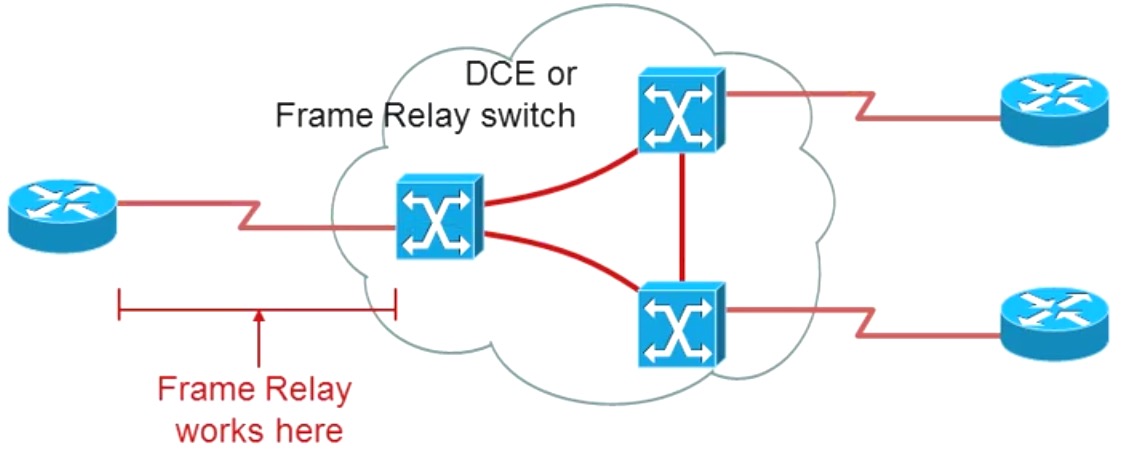
帧中继属于VC(虚电路):
- 通过帧中继网络实现的罗技连接叫做虚电路(VC);
- 利用虚电路,帧中继允许多个用户共享带宽,而无需使用多条专用物理链路,虚电路是以DLCI标识的;
DLCI(Data Link Connection Identifier) 数据链路连接标识:
- 通常由帧中继服务提供商(例如电话分公司)分配
- 帧中继DLCI仅具有本地意义
- DLCI 0 到 15 和 1008 到1023 留作特殊用途。服务提供商分配DCLI范围通常为 16 到1007
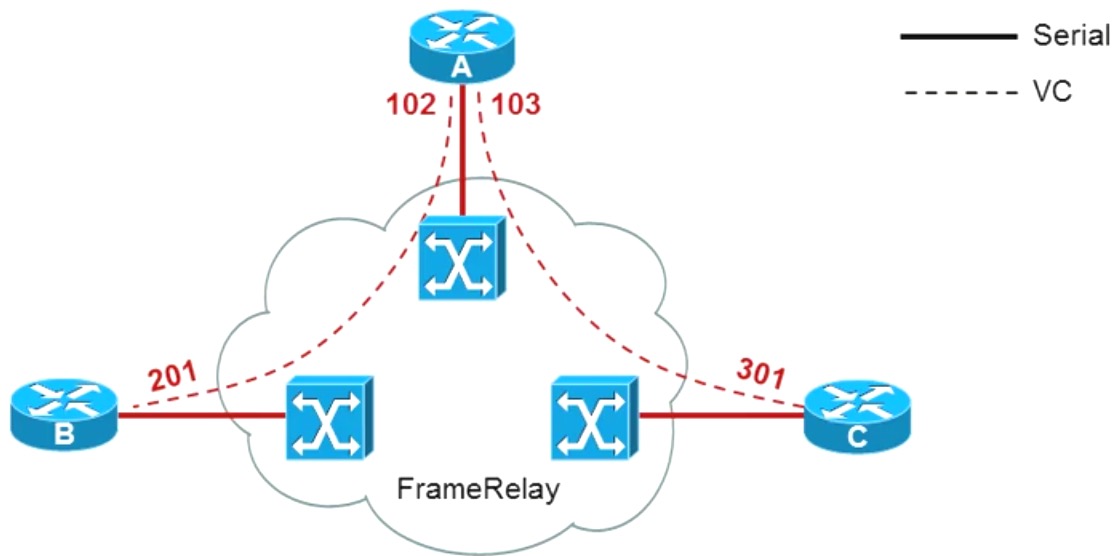
**帧中继术语LMI
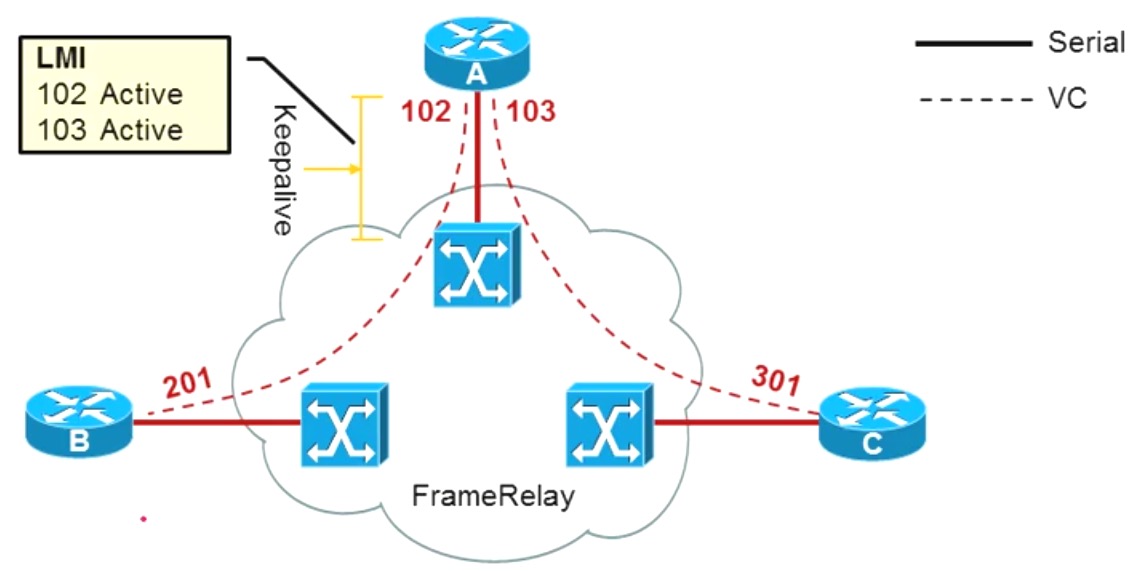
LMI(本地管理接口)**
- 是一种信令标准,用于管理链路连接及keepalive的机制。
- 终端路由器(DTE)和帧中继交换机(DCE)之间的帧中继设备每10秒(或大概如此)轮训一次网络
- Cisco 路由器支持一下三种LMI:Cisco,Ansi,q933a
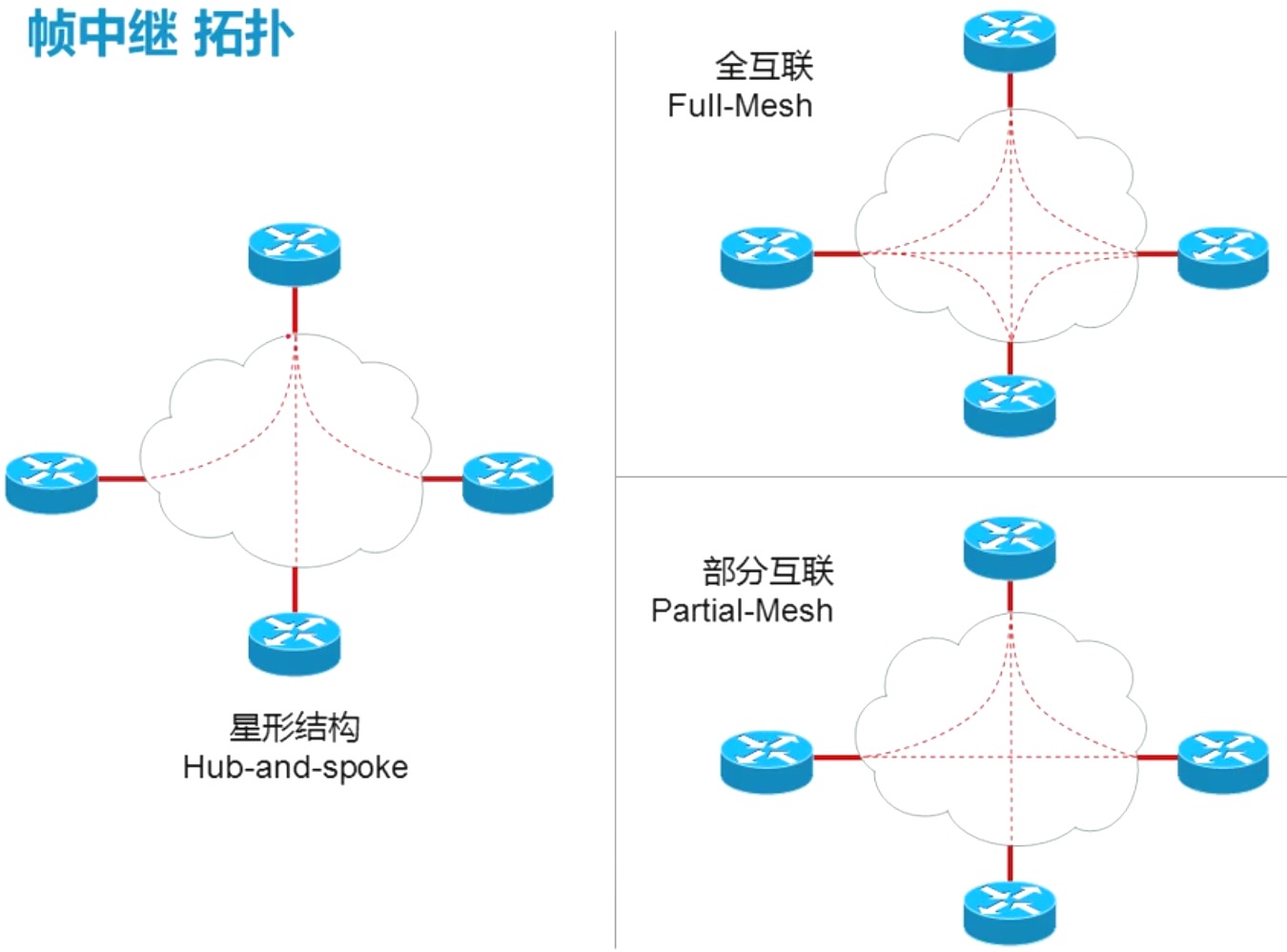
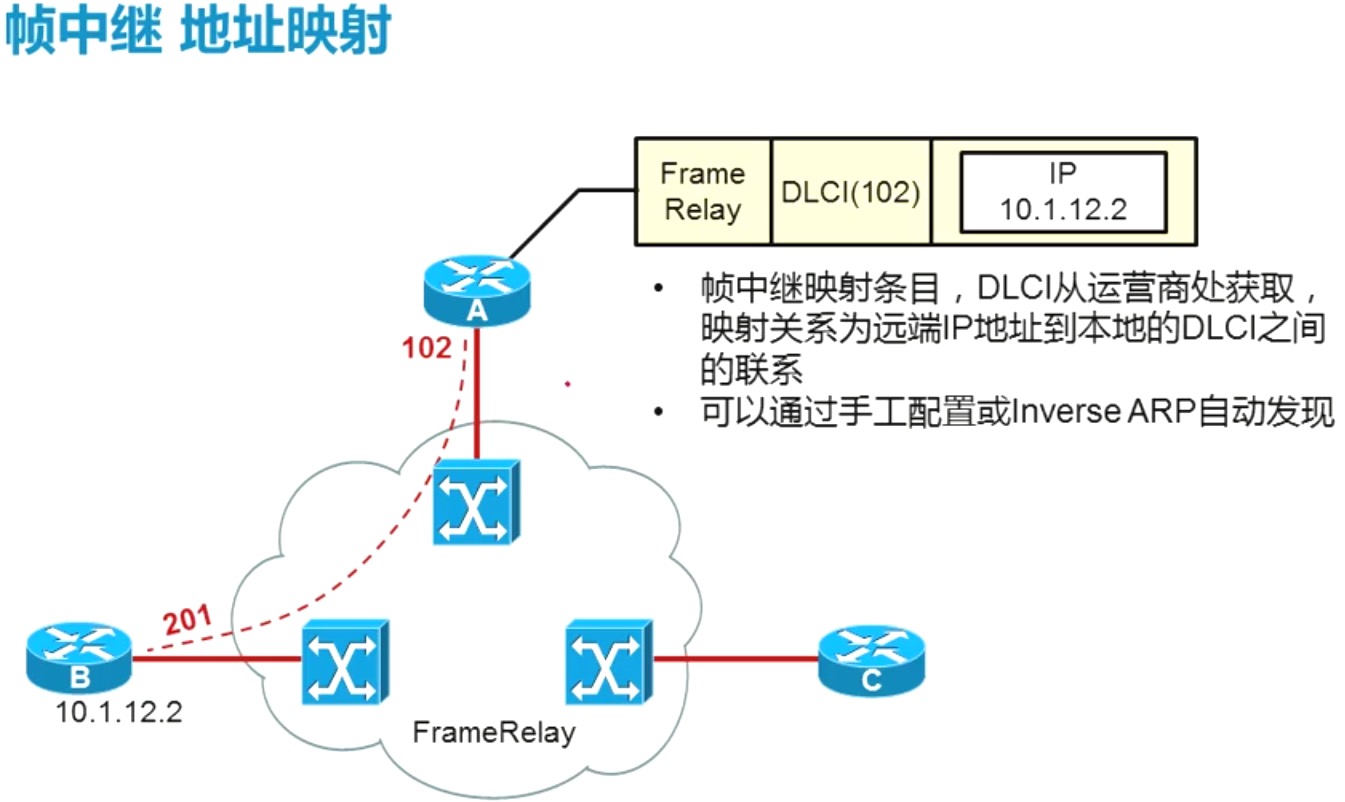

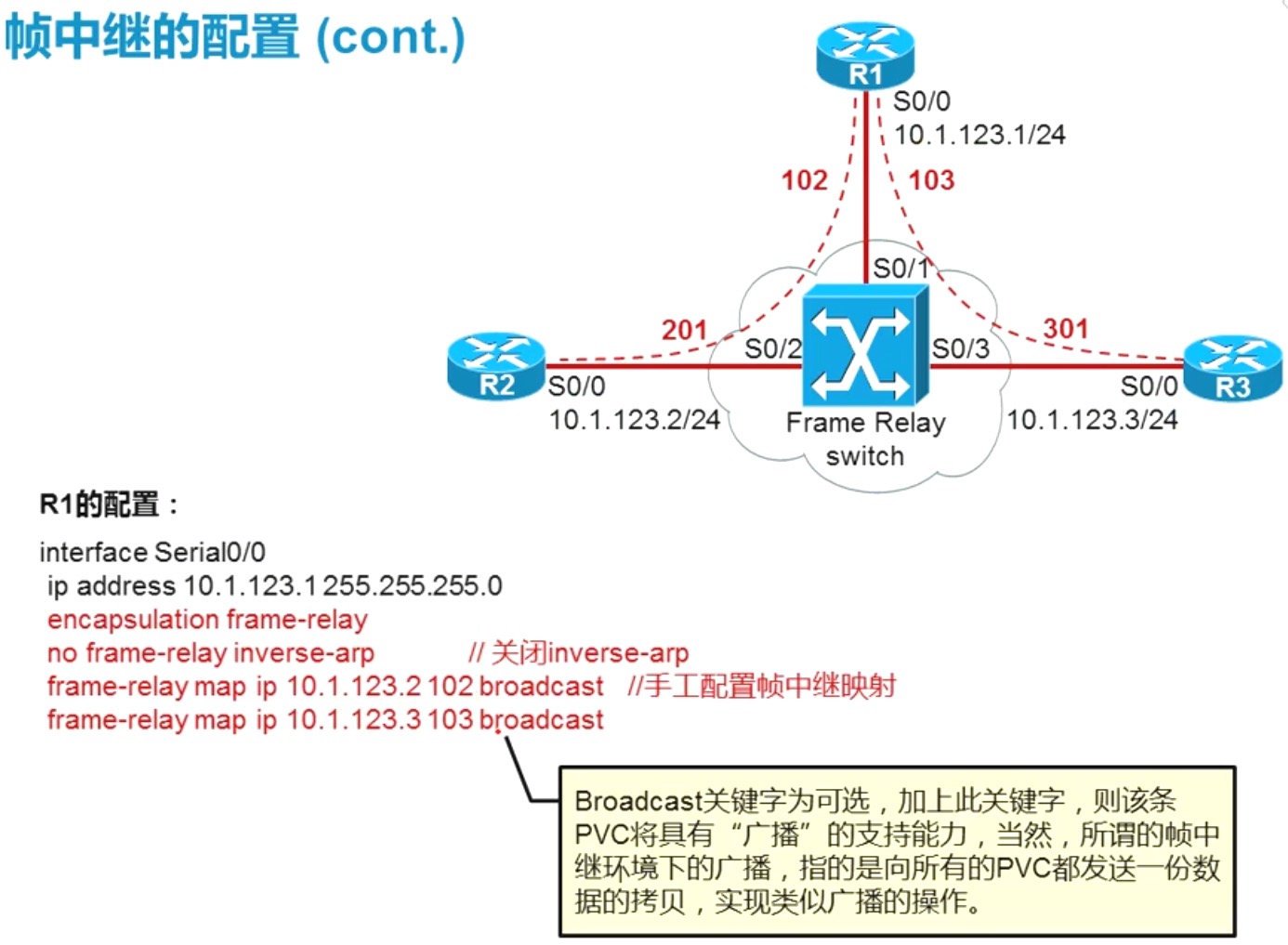

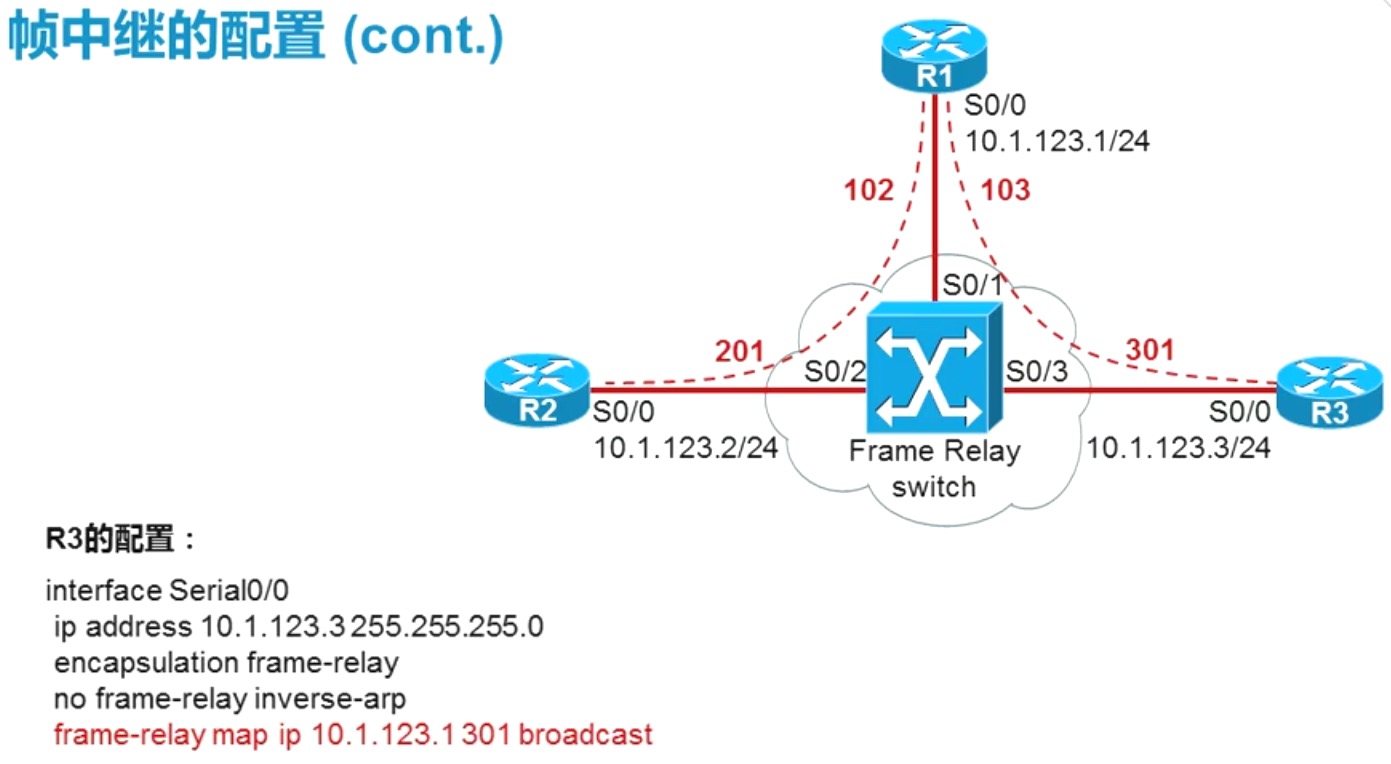
帧中继实验
根据下图拓扑,配置帧中继环境:
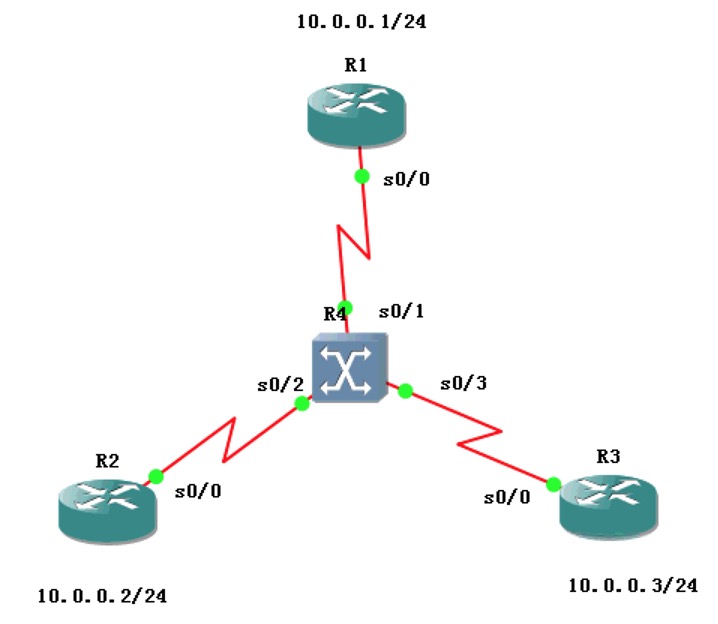
说明:
本次实验,使用路由器当做帧中继交换机,需要使用
frame-relay switching命令,启动帧中继交换机,然后在进行配置;
先配置动态帧中继,是R1、R2、R3之间能够访问
首先配置帧中继交换机 R4配置:
R4>en
R4#conf t
R4(config)#frame-relay switching
R4(config)#int s 0/1
R4(config-if)#encapsulation frame-relay
R4(config-if)#clock rate 64000
R4(config-if)#frame-relay intf-type dce
R4(config-if)#frame-relay route 102 interface s0/2 201
R4(config-if)#frame-relay route 103 interface s0/3 301
R4(config-if)#no sh
R4(config-if)#int s 0/2
R4(config-if)#encapsulation frame-relay
R4(config-if)#clock rate 64000
R4(config-if)#frame-relay intf-type dce
R4(config-if)#frame-relay route 201 interface s0/1 102
R4(config-if)#int s 0/3
R4(config-if)#encapsulation frame-relay
R4(config-if)#clock rate 64000
R4(config-if)#frame-relay intf-type dce
R4(config-if)#frame-relay route 301 interface s0/1 103
R4(config-if)#no sh
查看R4帧中继配置:
R4(config)#end
R4#show frame-relay route
Input Intf Input Dlci Output Intf Output Dlci Status
Serial0/1 102 Serial0/2 201 inactive
Serial0/1 103 Serial0/3 301 inactive
Serial0/2 201 Serial0/1 102 inactive
Serial0/3 301 Serial0/1 103 inactive
说明:
可以到,所有s0/1 s0/2 s0/3 的帧中继配置都是
inactive,毕竟其他的路由器都没有配置;
R1配置:
R1>en
R1#conf t
R1(config)#int s 0/0
R1(config-if)#encapsulation frame-relay
R1(config-if)#ip add 10.0.0.1 255.255.255.0
R1(config-if)#no sh
R2配置:
R2>en
R2#conf t
R2(config)#int s 0/0
R2(config-if)#encapsulation frame-relay
R2(config-if)#ip add 10.0.0.2 255.255.255.0
R2(config-if)#no sh
R3配置:
R3>en
R3#conf t
R3(config)#int s 0/0
R3(config-if)#encapsulation frame-relay
R3(config-if)#ip add 10.0.0.3 255.255.255.0
R3(config-if)#no sh
配置好后,再次查看R4帧中继交换机中的状态:
R4#show frame-relay route
Input Intf Input Dlci Output Intf Output Dlci Status
Serial0/1 102 Serial0/2 201 active
Serial0/1 103 Serial0/3 301 active
Serial0/2 201 Serial0/1 102 active
Serial0/3 301 Serial0/1 103 active
此时的状态都是active;
测试ping一下:
R1测试:
R1#ping 10.0.0.2
Type escape sequence to abort.
Sending 5, 100-byte ICMP Echos to 10.0.0.2, timeout is 2 seconds:
!!!!!
Success rate is 100 percent (5/5), round-trip min/avg/max = 8/22/48 ms
R1#ping 10.0.0.3
Type escape sequence to abort.
Sending 5, 100-byte ICMP Echos to 10.0.0.3, timeout is 2 seconds:
!!!!!
Success rate is 100 percent (5/5), round-trip min/avg/max = 8/24/80 ms
R2测试:
R2#ping 10.0.0.1
Type escape sequence to abort.
Sending 5, 100-byte ICMP Echos to 10.0.0.1, timeout is 2 seconds:
!!!!!
Success rate is 100 percent (5/5), round-trip min/avg/max = 8/20/44 ms
R2#ping 10.0.0.3
Type escape sequence to abort.
Sending 5, 100-byte ICMP Echos to 10.0.0.3, timeout is 2 seconds:
.....
Success rate is 0 percent (0/5)
R3测试:
R3#ping 10.0.0.1
Type escape sequence to abort.
Sending 5, 100-byte ICMP Echos to 10.0.0.1, timeout is 2 seconds:
!!!!!
Success rate is 100 percent (5/5), round-trip min/avg/max = 8/16/40 ms
R3#ping 10.0.0.2
Type escape sequence to abort.
Sending 5, 100-byte ICMP Echos to 10.0.0.2, timeout is 2 seconds:
.....
Success rate is 0 percent (0/5)
结论:
1、可以从R1通向R2和R3
2、R2和R3之间无法通信
R2和R3之间的通信问题稍后解决
再配置静态的帧中继:
需要分别修改R1、R2和R3的配置;如下
R1静态帧中继修改:
R1(config)#int s 0/0
R1(config-if)#no frame-relay inverse-arp
R1(config-if)#frame-relay map ip 10.0.0.2 102 broadcast
R1(config-if)#frame-relay map ip 10.0.0.3 103 broadcast
R1(config-if)#end
R1#show fram
*Mar 1 07:07:04.150: %SYS-5-CONFIG_I: Configured from console by console
R1#show fram
R1#show frame-relay map
Serial0/0 (up): ip 10.0.0.2 dlci 102(0x66,0x1860), static,
broadcast,
CISCO, status defined, active
Serial0/0 (up): ip 10.0.0.3 dlci 103(0x67,0x1870), static,
broadcast,
CISCO, status defined, active
R2静态帧中继修改:
R2(config)#int s 0/0
R2(config-if)#no frame-relay inverse-arp
R2(config-if)#frame-relay map ip 10.0.0.1 201 broadcast
R2(config-if)#end
R2#show frame-relay
*Mar 1 07:09:09.882: %SYS-5-CONFIG_I: Configured from console by console
R2#show frame-relay map
Serial0/0 (up): ip 10.0.0.1 dlci 201(0xC9,0x3090), static,
broadcast,
CISCO, status defined, active
R3静态帧中继修改:
R3(config)#int s 0/0
R3(config-if)#no frame-relay inverse-arp
R3(config-if)#frame-relay map ip 10.0.0.1 301 broadcast
R3(config-if)#end
R3#show frame-relay
*Mar 1 07:09:54.534: %SYS-5-CONFIG_I: Configured from console by console
R3#show frame-relay map
Serial0/0 (up): ip 10.0.0.1 dlci 301(0x12D,0x48D0), static,
broadcast,
CISCO, status defined, active
此时就配置好了,下面进行测试:
R1测试:
R1#ping 10.0.0.2
Type escape sequence to abort.
Sending 5, 100-byte ICMP Echos to 10.0.0.2, timeout is 2 seconds:
!!!!!
Success rate is 100 percent (5/5), round-trip min/avg/max = 8/28/72 ms
R1#ping 10.0.0.3
Type escape sequence to abort.
Sending 5, 100-byte ICMP Echos to 10.0.0.3, timeout is 2 seconds:
!!!!!
Success rate is 100 percent (5/5), round-trip min/avg/max = 8/30/92 ms
R2测试:
R2#ping 10.0.0.1
Type escape sequence to abort.
Sending 5, 100-byte ICMP Echos to 10.0.0.1, timeout is 2 seconds:
!!!!!
Success rate is 100 percent (5/5), round-trip min/avg/max = 8/24/84 ms
R2#ping 10.0.0.3
Type escape sequence to abort.
Sending 5, 100-byte ICMP Echos to 10.0.0.3, timeout is 2 seconds:
.....
Success rate is 0 percent (0/5)
R3测试:
R3#ping 10.0.0.1
Type escape sequence to abort.
Sending 5, 100-byte ICMP Echos to 10.0.0.1, timeout is 2 seconds:
!!!!!
Success rate is 100 percent (5/5), round-trip min/avg/max = 8/24/52 ms
R3#ping 10.0.0.2
Type escape sequence to abort.
Sending 5, 100-byte ICMP Echos to 10.0.0.2, timeout is 2 seconds:
.....
Success rate is 0 percent (0/5)
测试结果和动态是一样的,那么下面解决两个问题:
1、R2和R3的通信
2、不能ping通自己
解决:
R2配置:
R2(config)#int s 0/0
R2(config-if)#frame-relay map ip 10.0.0.2 201 broadcast
R2(config-if)#frame-relay map ip 10.0.0.3 201 broadcast
R2(config-if)#end
R2#show frame-relay map
Serial0/0 (up): ip 10.0.0.1 dlci 201(0xC9,0x3090), static,
broadcast,
CISCO, status defined, active
Serial0/0 (up): ip 10.0.0.2 dlci 201(0xC9,0x3090), static,
broadcast,
CISCO, status defined, active
Serial0/0 (up): ip 10.0.0.3 dlci 201(0xC9,0x3090), static,
broadcast,
CISCO, status defined, active
R3配置:
R3(config)#int s 0/0
R3(config-if)#frame-relay map ip 10.0.0.3 301 broadcast
R3(config-if)#frame-relay map ip 10.0.0.2 301 broadcast
R3(config-if)#end
R3#show frame-relay map
Serial0/0 (up): ip 10.0.0.1 dlci 301(0x12D,0x48D0), static,
broadcast,
CISCO, status defined, active
Serial0/0 (up): ip 10.0.0.2 dlci 301(0x12D,0x48D0), static,
broadcast,
CISCO, status defined, active
Serial0/0 (up): ip 10.0.0.3 dlci 301(0x12D,0x48D0), static,
broadcast,
CISCO, status defined, active
此时就解决了R2和R3的通信和ping自己的问题了,下面进行测试:
R2测试:
R2#ping 10.0.0.02
Type escape sequence to abort.
Sending 5, 100-byte ICMP Echos to 10.0.0.2, timeout is 2 seconds:
!!!!!
Success rate is 100 percent (5/5), round-trip min/avg/max = 16/34/108 ms
R2#ping 10.0.0.2
Type escape sequence to abort.
Sending 5, 100-byte ICMP Echos to 10.0.0.2, timeout is 2 seconds:
!!!!!
Success rate is 100 percent (5/5), round-trip min/avg/max = 16/28/76 ms
R3测试:
R3#ping 10.0.0.3
Type escape sequence to abort.
Sending 5, 100-byte ICMP Echos to 10.0.0.3, timeout is 2 seconds:
!!!!!
Success rate is 100 percent (5/5), round-trip min/avg/max = 16/38/120 ms
R3#ping 10.0.0.2
Type escape sequence to abort.
Sending 5, 100-byte ICMP Echos to 10.0.0.2, timeout is 2 seconds:
!!!!!
Success rate is 100 percent (5/5), round-trip min/avg/max = 16/36/104 ms
解决
帧中继环境中的动态路由协议 问题1
- 问题1:帧中继是典型的NBMA网络,也就是非广播多路访问网络,并不支持广播,然而包括RIP、EIGRP、OSPF等在内的路由协议都需要组播或广播的支持,那么在帧中继环境下运行上述动态路由协议,会否有问题?
- 帧中继虽然不支持广播,但是可以”模拟“广播的操作,做法即是通过向所有PVC发送一份数据的靠背。
- 在建立PVC的时候,通过invers-arp自动建立的映射,默认就开启上述特性;如果是手工配置映射,则必须加上broadcast关键字;
CCNA 之 十二 Frame Relay 帧中继的更多相关文章
- CCNP路由实验之十二 MPLS
个.第3个数据包„„同样的操作.包含查询路由表.重写MAC地址,CRC校验等. 系列路由器.或者12000系列路由器. Netflow switching 通过一种标准的交换机制,处理了流的第一 ...
- 第三十二篇 -- CreateFile、ReadFile、WriteFile
一.CreateFile 这是一个多功能的函数,可打开或创建文件或者I/O设备,并返回可访问的句柄:控制台,通信资源,目录(只读打开),磁盘驱动器,文件,邮槽,管道. 函数原型: HANDLE WIN ...
- 无废话ExtJs 入门教程十二[下拉列表联动:Combobox_Two]
无废话ExtJs 入门教程十二[下拉列表联动:Combobox_Two] extjs技术交流,欢迎加群(201926085) 不管是几级下拉列表的联动实现本质上都是根据某个下拉列表的变化,去动态加载其 ...
- NeHe OpenGL教程 第三十二课:拾取游戏
转自[翻译]NeHe OpenGL 教程 前言 声明,此 NeHe OpenGL教程系列文章由51博客yarin翻译(2010-08-19),本博客为转载并稍加整理与修改.对NeHe的OpenGL管线 ...
- 疯狂JAVA讲义---第十二章:Swing编程(五)进度条和滑动条
http://blog.csdn.net/terryzero/article/details/3797782 疯狂JAVA讲义---第十二章:Swing编程(五)进度条和滑动条 标签: swing编程 ...
- 201771010126 王燕《面向对象程序设计(Java)》第十二周学习总结
实验十二 图形程序设计 实验时间 2018-11-14 1.实验目的与要求 (1) 掌握Java GUI中框架创建及属性设置中常用类的API: 创建空框架 . 在Java中,常采用框架(Frame) ...
- 马凯军201771010116《面向对象与程序设计Java》第十二周学习总结
一.理论与知识学习部分 Java的抽象窗口工具箱(Abstract Window Toolkit, AWT)包含在java.awt包中,它提供了许多用来设计GUI的组件类和容器类. 大部分AWT组件都 ...
- 刘志梅2017710101152.《面向对象程序设计(java)》第十二周学习总结
实验十二 图形程序设计 实验时间 2018-11-14 1.理论知识 (1) 基本AWT库采用将处理用户界面元素的任务委派给每个目标平台的本地GUI工具箱的方式,由本地GUI工具箱负责用户界面元素的 ...
- 201771010134杨其菊《面向对象程序设计java》第十二周学习总结
第十二周学习总结 第一部分:理论知识 内容概要: AWT与Swing简介:框架的创建:图形程序设计: 显示图像: 1.AWT组件: 2.Swing 组件层次关系 3 .AWT与Swing的关系:大部分 ...
随机推荐
- 第三十五章 POSIX共享内存
POSIX共享内存函数介绍 shm_open 功能: 用来创建或打开一个共享内存对象 原型: int shm_open(const char *name, int oflag, mode_t mode ...
- 暑期集训20190726 跳动(skip)
[题目描述] 福州三中的操场上有着数不尽的跳动的小朋友. 当然善于思考的你总能从中发掘出不一样的问题 福州三中的跑道是一个n个格子围成的圆形,从0~n-1编号,有m个同学,第i个同学步长为a[i], ...
- [考试反思]阶段性总结:NOIP模拟测试7~13
苟且Rank#1.第二次分机房结束. 得到了喘息一会的权利. 在最后两场考试中大脸skyh慷慨舍弃264分让出Rank#1的故事也十分感人 然而还是有很多东西值得思考. 虽说是反思,但是还是有一些地方 ...
- python学习之【第十三篇】:Python中的生成器
1.为什么要有生成器? 在Python中,通过列表生成式,我们可以直接创建一个列表.但是,受到内存限制,列表容量肯定是有限的.而且,创建一个包含100万个元素的列表,不仅占用很大的存储空间,如果我们仅 ...
- python学习之【第九篇】:Python中的变量作用域
1.前言 Python 中,程序的变量并不是在哪个位置都可以访问的,访问权限决定于这个变量是在哪里赋值的. 2.变量作用域 变量的作用域决定了在哪一部分程序可以访问哪个特定的变量名称.Python的作 ...
- linux 命令 | 常用命令导图(0)
- C/C++企业链表的实现
首先 先介绍企业链表 和Linux内核链表 和 之前我发的一篇单项链表的区别 结构体变量名是结构体的首地址吗? 这个问题会在待会链表实现中体现!! 答案:有些编译器 支持用结构体变量名做地址的方式但一 ...
- SpringBoot Web篇(二)
摘要 继上一篇 SpringBoot Web篇(一) 文件上传 当我们服务器需要接收用户上传的文件时,就需要使用MultipartFile作为参数接收文件.如下: @PostMapping(" ...
- TCP--文件上传
客户端 public class Test2_UpdateClient { public static void main(String[] args) throws UnknownHostExcep ...
- 前端小白在asp.net core mvc中使用ECharts
对于在浏览器中绘制图形图表,目前有较多的js类库可以使用,如:ChartJS,Flot,canvasjs等,但是今天介绍的主角为国产图表库,并在apache孵化,就是大名鼎鼎的echarts. 前方高 ...
