bootstrap4简单使用和入门02-bootstrap的js组件简单使用
自带默认的css和js弹框控制
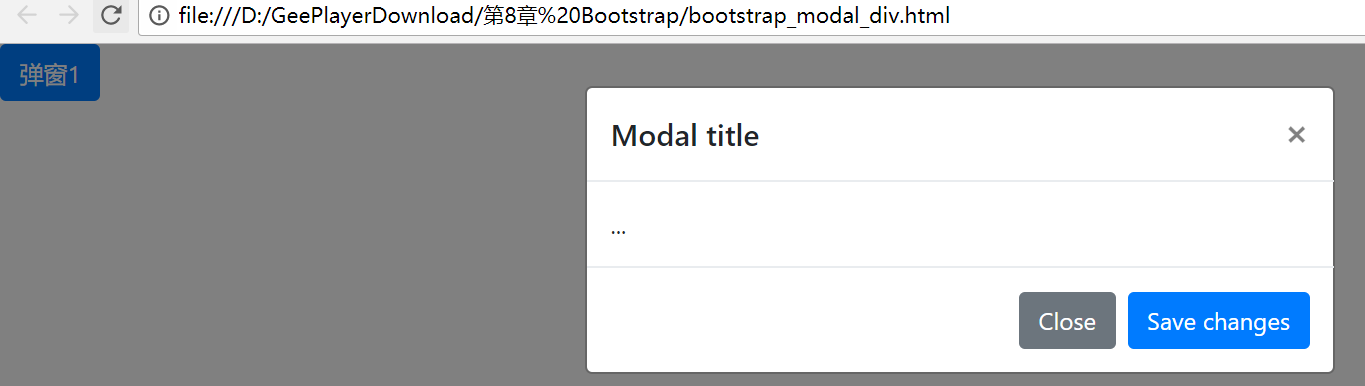
<!DOCTYPE html>
<html lang="en">
<head>
<meta charset="UTF-8">
<title>modal</title>
<script type="text/javascript" src="jquery-3.3.1.min.js"></script>
<script type="text/javascript" src="bootstrap-4.0.0-dist/js/bootstrap.bundle.min.js"></script>
<link rel="stylesheet" type="text/css" href="bootstrap-4.0.0-dist/css/bootstrap.min.css">
</head>
<body> <!-- css自带弹窗处理 -->
<button type="button" class="btn btn-primary" data-toggle="modal" data-target="#exampleModal">
弹窗1
</button> <!-- Modal -->
<div class="modal fade" id="exampleModal" tabindex="-1" role="dialog" aria-labelledby="exampleModalLabel" aria-hidden="true">
<div class="modal-dialog" role="document">
<div class="modal-content">
<div class="modal-header">
<h5 class="modal-title" id="exampleModalLabel">Modal title</h5>
<button type="button" class="close" data-dismiss="modal" aria-label="Close">
<span aria-hidden="true">×</span>
</button>
</div>
<div class="modal-body">
...
</div>
<div class="modal-footer">
<button type="button" class="btn btn-secondary" data-dismiss="modal">Close</button>
<button type="button" class="btn btn-primary">Save changes</button>
</div>
</div>
</div>
</div> </body>
</html>
自己使用jquery控制弹窗

<!DOCTYPE html>
<html lang="en">
<head>
<meta charset="UTF-8">
<title>modal</title>
<script type="text/javascript" src="jquery-3.3.1.min.js"></script>
<script type="text/javascript" src="bootstrap-4.0.0-dist/js/bootstrap.bundle.min.js"></script>
<link rel="stylesheet" type="text/css" href="bootstrap-4.0.0-dist/css/bootstrap.min.css">
</head>
<body> <!-- css自带弹窗处理 -->
<!-- <button type="button" class="btn btn-primary" data-toggle="modal" data-target="#exampleModal">
弹窗1
</button> -->
<!-- js控制弹窗 -->
<button id="myModal" class="btn btn-info">弹窗2</button> <!-- Modal -->
<div class="modal fade" id="exampleModal" tabindex="-1" role="dialog" aria-labelledby="exampleModalLabel" aria-hidden="true">
<div class="modal-dialog" role="document">
<div class="modal-content">
<div class="modal-header">
<h5 class="modal-title" id="exampleModalLabel">Modal title</h5>
<button type="button" class="close" data-dismiss="modal" aria-label="Close">
<span aria-hidden="true">×</span>
</button>
</div>
<div class="modal-body">
...
</div>
<div class="modal-footer">
<button type="button" class="btn btn-secondary" data-dismiss="modal">Close</button>
<button type="button" class="btn btn-primary">Save changes</button>
</div>
</div>
</div>
</div> <script type="text/javascript">
$('#myModal').on('click', function () {
$('#exampleModal').modal('show');
})
</script> </body>
</html>
bootstrap4简单使用和入门02-bootstrap的js组件简单使用的更多相关文章
- 【Bootstrap基础学习】02 Bootstrap的布局组件应用示例
字体图标的应用示例 <button type="button" class="btn btn-default"> <span class=&q ...
- JS组件系列——表格组件神器:bootstrap table
前言:之前一直在忙着各种什么效果,殊不知最基础的Bootstrap Table用法都没有涉及,罪过,罪过.今天补起来吧.上午博主由零开始自己从头到尾使用了一遍Bootstrap Table ,遇到不少 ...
- JS组件系列——表格组件神器:bootstrap table(二:父子表和行列调序)
前言:上篇 JS组件系列——表格组件神器:bootstrap table 简单介绍了下Bootstrap Table的基础用法,没想到讨论还挺热烈的.有园友在评论中提到了父子表的用法,今天就结合Boo ...
- JS组件系列——表格组件神器:bootstrap table(三:终结篇,最后的干货福利)
前言:前面介绍了两篇关于bootstrap table的基础用法,这章我们继续来看看它比较常用的一些功能,来个终结篇吧,毛爷爷告诉我们做事要有始有终~~bootstrap table这东西要想所有功能 ...
- [转]JS组件系列——表格组件神器:bootstrap table
原文地址:https://www.cnblogs.com/landeanfen/p/4976838.html 前言:之前一直在忙着各种什么效果,殊不知最基础的Bootstrap Table用法都没有涉 ...
- JS组件系列——表格组件神器:bootstrap table 包含了js对象的定义和对象成员函数的定义
前言:之前一直在忙着各种什么效果,殊不知最基础的Bootstrap Table用法都没有涉及,罪过,罪过.今天补起来吧.上午博主由零开始自己从头到尾使用了一遍Bootstrap Table ,遇到不少 ...
- CSS3基础入门02
CSS3 基础入门02 边框相关属性 border-radius 通过这个属性我们可以设置边框圆角,即可以将四个角设置为统一的圆角,也可以单独的设置具体的某一个角的圆角. grammer: borde ...
- Bootstrap入门(二十一)组件15:警告框
Bootstrap入门(二十一)组件15:警告框 通过这些简单.灵活的进度条,为当前工作流程或动作提供实时反馈. 进度条组件使用了 CSS3 的 transition 和 animation 属性来完 ...
- Bootstrap入门(二十)组件14:警告框
Bootstrap入门(二十)组件14:警告框 警告框组件通过提供一些灵活的预定义消息,为常见的用户动作提供反馈消息,提示.通知或者警示,可以迅速吸引注意力. 1.情景警告框 2.可关闭的警告框 3. ...
随机推荐
- Leetcode 137 Single Number II 仅出现一次的数字
原题地址https://leetcode.com/problems/single-number-ii/ 题目描述Given an array of integers, every element ap ...
- springboot的lombok
lombok概述 lombok简介 Lombok想要解决了的是在我们实体Bean中大量的Getter/Setter方法,以及toString, hashCode等可能不会用到,但是某些时候仍然需要复写 ...
- 细说JDK日志组件
1. 概述 JDK自带的日志组件在包java.util.logging下,如图: 2. 架构如上图所示,JDK日志组件核心元素包括:Logger,Handler,Filter和Formatter,他们 ...
- C#数据库发布与连接
1. 打开相关的服务 在控制面板,打开或关闭Windows特性里面,启动相关的ASP.NET相关服务,并启用IIS Manager 2. 发布应用 3. 添加应用 在Administer tools里 ...
- 三.HashMap原理及实现学习总结
HashMap是Java中最常用的集合类框架之一,是Java语言中非常典型的数据结构.本篇主要是从HashMap的工作原理,数据结构分析,HashMap存储和读取几个方面对其进行学习总结.关于Hash ...
- 【八】虚拟机工具 01 jps命令详解
JPS 名称: jps - Java Virtual Machine Process Status Tool 命令用法: jps [options] [hostid] options:命令选项,用来对 ...
- 【noip 2012】提高组Day2T3.疫情控制
Description H国有n个城市,这n个城市用n-1条双向道路相互连通构成一棵树,1号城市是首都,也是树中的根节点. H国的首都爆发了一种危害性极高的传染病.当局为了控制疫情,不让疫情扩散到边境 ...
- Java SE之正则表达式一:概述
正则表达式 概念 定义:符合一定规则的表达式 作用:用于专门操作字符串 特点:用于一些特定的符号表示代码的操作,这样就简化了长篇的程序代码 好处:可以简化对字符串的复杂操作 弊端:符号定义越多,正则越 ...
- 4-20模块 序列化模块 hashlib模块
1,模块,py文件就是模块,py之所以好用就是模块多. 2,模块的分类: 1,内置模块,python 安装时自带的模块 2,扩展模块,别人写好的,需要安装之后,可以直接使用.itchat微信模块, b ...
- JQ中的 offsetTop 和 offset().top 的区别
话不多说先上图: offset()的top是指元素与document的上边的距离,而不是浏览器当前窗体的上边缘,如图 document高度超过window,浏览器出现滚动条,滚动滚动条,提交按钮的of ...
