Installing OpenCV 2.4.10 in Ubuntu 12.04 LTS
转自 http://www.samontab.com/web/2012/06/installing-opencv-2-4-1-ubuntu-12-04-lts/
EDIT: I published a new guide using Ubuntu 14.04 LTS and OpenCV 2.4.10 here.
The latest Long Term Support version of Ubuntu(12.04 LTS) is out and a new version of OpenCV was released as well. This means that now is a great opportunity to update my OpenCV installation guide to the latest versions, Ubuntu 12.04 LTS and OpenCV 2.4.10.
We are going to setup OpenCV to use the new Qt highgui interface, which is much better than the simple highgui interface. Also, we will install OpenCV with support for OpenGL, as well as reading and writing videos, access to a webcam, Python, C and C++ interfaces, and Intel Threading Building Blocks (TBB).
OK, so the first step is to make sure that everything in the system is updated and upgraded:
sudo apt-get update
sudo apt-get upgrade
Now, you need to install many dependencies, such as support for reading and writing image files, drawing on the screen, some needed tools, etc… This step is very easy, you only need to write the following command in the Terminal:
sudo apt-get install build-essential libgtk2.-dev libjpeg-dev libtiff5-dev libjasper-dev libopenexr-dev cmake python-dev python-numpy python-tk libtbb-dev libeigen2-dev yasm libfaac-dev libopencore-amrnb-dev libopencore-amrwb-dev libtheora-dev libvorbis-dev libxvidcore-dev libx264-dev libqt4-dev libqt4-opengl-dev sphinx-common texlive-latex-extra libtiff5-dev libdc1394--dev libavcodec-dev libavformat-dev libswscale-dev
download opencv2.4.10
tar -xjvf opencv-2.4..tar.bz2
cd opencv-2.4.
Now we have to generate the Makefile by using cmake. In here we can define which parts of OpenCV we want to compile. Since we want to use Python, TBB, OpenGL, Qt, work with videos, etc, here is where we need to set that. Just execute the following line at the terminal to create the appropriate Makefile. Note that there are two dots at the end of the line, it is an argument for the cmake program and it means the parent directory (because we are inside the build directory, and we want to refer to the OpenCV directory, which is its parent).
mkdir build
cd build
cmake -D WITH_TBB=ON -D BUILD_NEW_PYTHON_SUPPORT=ON -D WITH_V4L=ON -D INSTALL_C_EXAMPLES=ON -D INSTALL_PYTHON_EXAMPLES=ON -D BUILD_EXAMPLES=ON -D WITH_QT=ON -D WITH_OPENGL=ON -D WITH_FFMPEG=OFF ..
Check that the above command produces no error and that in particular it reports FFMPEG as YES. If this is not the case you will not be able to read or write videos. Also, check that Python, TBB, OpenGL, V4L, OpenGL and Qt are detected.
If anything is wrong, go back, correct the errors by maybe installing extra packages and then run cmake again. You should see something similar to this:
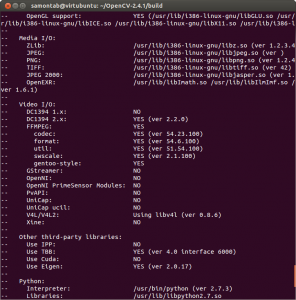
Now, you are ready to compile and install OpenCV 2.4.10:
make
sudo make install
Now you have to configure OpenCV. First, open the opencv.conf file with the following code:
sudo gedit /etc/ld.so.conf.d/opencv.conf
Add the following line at the end of the file(it may be an empty file, that is ok) and then save it:
/usr/local/lib
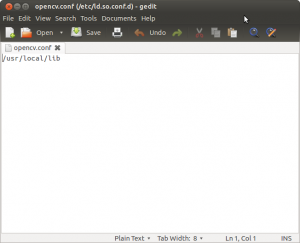
Run the following code to configure the library:
sudo ldconfig
Now you have to open another file:
sudo gedit /etc/bash.bashrc
Add these two lines at the end of the file and save it:
PKG_CONFIG_PATH=$PKG_CONFIG_PATH:/usr/local/lib/pkgconfig
export PKG_CONFIG_PATH
Finally, close the console and open a new one, restart the computer or logout and then login again.
Now let’s build some samples included in OpenCV:
cd ~/opencv-2.4./samples/c
chmod +x build_all.sh
./build_all.sh
./facedetect --cascade="/usr/local/share/OpenCV/haarcascades/haarcascade_frontalface_alt.xml" --scale=1.5 lena.jpg

./facedetect --cascade="/usr/local/share/OpenCV/haarcascades/haarcascade_frontalface_alt.xml" --nested-cascade="/usr/local/share/OpenCV/haarcascades/haarcascade_eye.xml" --scale=1.5 lena.jpg

Installing OpenCV 2.4.10 in Ubuntu 12.04 LTS的更多相关文章
- (转)Ubuntu 12.04 LTS 构建高可用分布式 MySQL 集群
本文的英文版本链接是 http://www.mrxuri.com/index.php/2013/11/20/install-mysql-cluster-on-ubuntu-12-04-lts.html ...
- Ubuntu 12.04 LTS 构建高可用分布式 MySQL 集群
本文的英文版本链接是 http://xuri.me/2013/11/20/install-mysql-cluster-on-ubuntu-12-04-lts.html MySQL Cluster 是 ...
- 如何让Ubuntu 12.04 LTS更炫更具吸引力
Ubuntu 12.04 LTS震撼发布 适逢七周岁生日之际,Ubuntu正式推出了第四个LTS长期支持版本,开发代号Precise Pangolin的Ubuntu 12.04在2012年4月26 ...
- Ubuntu 12.04 LTS(64 bit) + RTL8188CU无线网卡驱动
. . . . . 之前家里台式机上安装的是win7+CentOS双系统,但是CentOs的无线网卡驱动不知为何无论如何都安装不上,再加上这段时间一直很忙,所以一直使用着win.这几天事情忙得差不多了 ...
- Compile Linux Kernel on Ubuntu 12.04 LTS (Detailed)
This tutorial will outline the process to compile your own kernel for Ubuntu. It will demonstrate bo ...
- Lamp(Ubuntu 12.04 LTS) 之 htaccess的使用
环境说明:Ubuntu 12.04 LTS Lamp (以apt方式分别安装) 一.明确目标:要确保.htaccess文件起作用,只需要三个重要点: 1.开启apache rewrite模块: (1) ...
- MOUNT MACBOOK DISK (OSX / HFS+) ON UBUNTU 12.04 LTS WITH READ/WRITE
MOUNT MACBOOK DISK (OSX / HFS+) ON UBUNTU 12.04 LTS WITH READ/WRITE So you want to mount your HFS+ ( ...
- 【转】ubuntu 12.04 LTS将关闭最大化最小化移动到右上角
原文网址:http://www.4byte.cn/learning/114801.html ubuntu 12.04 LTS将关闭最大化最小化移动到右上角 还是按下“ALT +F2”组合键,输入g ...
- ubuntu 12.04 LTS server 中文乱码【转】
ubuntu 12.04 LTS server 中文乱码 最近装了一台ubuntu 12.04 server装完后是没有桌面的,后来又手动安装了桌面,但进行后发现桌面是乱码,应该是缺少字体在googl ...
随机推荐
- shell函数
1. 定义 : func() { } 或 function func() { } 2.参数 func 1 2 3 4 可在函数中直接调$1来使用,>=10的用${n}
- Stack and Heap 堆和栈的区别
在和计算机内存打交道时,我们一定会碰到堆和栈,这两个东西很容易搞混,那么现在就来梳理一下二者的关系. 栈是用来静态分配内存的而堆是动态分配内存的,它们都是存在于计算机内存之中. 栈的分配是在程序编译的 ...
- [转帖] VS集成Qt环境搭建
http://blog.sina.com.cn/s/blog_a6fb6cc90101gynd.html 用了这么久的Qt,IDE一直都是VS与Creator并用(实际开发以VS为主),至于哪个更好这 ...
- shell总结(0基础入门)
一.简介 shell是用户和操作系统交互的命令行解释器. shell有很多种: bash.csh.sh.ksh... 我们等了linux时看到的命令行就是一个bash. 二.第一个脚本: [root@ ...
- Leetcode | Valid Sudoku & Sudoku Solver
判断valid,没有更好的方法,只能brute force. class Solution { public: bool isValidSudoku(vector<vector<char& ...
- SecureCRT的相关问题
1. 中文显示乱码的解决方法 2. 显示Linux中的颜色信息 3. 解决终端长时间无输入导致SSH连接中断的问题 4. 以公钥方式代替密码方式登录服务器 在SecureCRT中创建Public Ke ...
- [Zz] DX depth buffer
声明:本文完全翻译自DX SDK Documentation depth buffer,通常被称为z-buffer或者w-buffer,是设备的一个属性,用来存储深度信息,被D3D使用.当D3D渲染一 ...
- linux 常用的基本命令
$ ls # 查看文件列表 $ ls dir_name | more : 分页查看文件列表 $ ll -h dir_name # 以 KB.MB.GB格式查看文件大小 $ ll -Sh # --so ...
- 20145235 《Java程序设计》第一次实验报告
实验一Java开发环境的熟悉 实验内容 1.使用JDK编译.运行简单的Java程序: 2.使用Eclipse 编辑.编译.运行.调试Java程序. 实验知识点 1.JVM.JRE.JDK的安装位置与区 ...
- HTML标签之间不是可以随便嵌套的
深究:我们先来认识in-line内联元素和block-line块元素,因为HTML里几乎所有元素都属于内联元素或者块元素中的一种. in-line这个词有很多种解释:内嵌.内联.行内.线级等,但是,它 ...
