Dynamics CRM通过定制应用程序功能区为符合条件的实体表单增加按钮
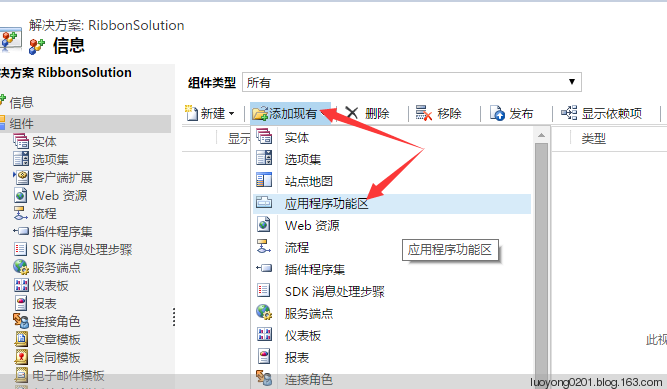
<ImportExportXml xmlns:xsi="http://www.w3.org/2001/XMLSchema-instance">
<Entities></Entities>
<Roles></Roles>
<Workflows></Workflows>
<FieldSecurityProfiles></FieldSecurityProfiles>
<Templates />
<RibbonDiffXml>
<CustomActions />
<Templates>
<RibbonTemplates Id="Mscrm.Templates"></RibbonTemplates>
</Templates>
<CommandDefinitions />
<RuleDefinitions>
<TabDisplayRules />
<DisplayRules />
<EnableRules />
</RuleDefinitions>
<LocLabels />
</RibbonDiffXml>
<EntityMaps />
<EntityRelationships />
<OrganizationSettings />
<optionsets />
<Languages>
<Language>2052</Language>
<Language>1033</Language>
</Languages>
</ImportExportXml>
<LocLabels>
<LocLabel Id="LuoYong.Common.LikeIt.LabelText">
<Titles>
<Title languagecode="2052" description="点赞" />
<Title languagecode="1033" description="Like it"/>
</Titles>
</LocLabel>
<LocLabel Id="LuoYong.Common.LikeIt.ToolTip">
<Titles>
<Title languagecode="2052" description="喜欢就点赞吧!"/>
<Title languagecode="1033" description="I like it!" />
</Titles>
</LocLabel>
</LocLabels>
</RibbonDiffXml>
<RuleDefinitions>
<TabDisplayRules />
<DisplayRules>
<DisplayRule Id="LuoYong.Common.DisplayRules.EntityPropertyHasNotes">
<EntityPropertyRule AppliesTo="PrimaryEntity" PropertyName="HasNotes" PropertyValue="true"/>
</DisplayRule>
</DisplayRules>
<EnableRules>
<EnableRule Id="LuoYong.Common.EnableRules.FormStateExisting">
<FormStateRule State="Existing"/>
</EnableRule>
</EnableRules>
</RuleDefinitions>
<CommandDefinitions>
<CommandDefinition Id="Mscrm.Form.{!EntityLogicalName}.MainTab.Save.LikeIt.Command">
<EnableRules>
<EnableRule Id="LuoYong.Common.EnableRules.FormStateExisting"/>
</EnableRules>
<DisplayRules>
<DisplayRule Id="LuoYong.Common.DisplayRules.EntityPropertyHasNotes"/>
</DisplayRules>
<Actions>
<JavaScriptFunction FunctionName="LikeIt" Library="$webresource:new_/common/js/RibbonScript.js">
<CrmParameter Value="PrimaryEntityTypeName" />
<CrmParameter Value="FirstPrimaryItemId" />
</JavaScriptFunction>
</Actions>
</CommandDefinition>
</CommandDefinitions>
<CustomAction Id="Mscrm.Form.{!EntityLogicalName}.MainTab.Save.LikeIt.CustomAction" Location="Mscrm.Form.{!EntityLogicalName}.MainTab.Save.Controls._children" Sequence="10">
<CommandUIDefinition>
<Button Id="Mscrm.Form.{!EntityLogicalName}.MainTab.Save.LikeIt" Command="Mscrm.Form.{!EntityLogicalName}.MainTab.Save.LikeIt.Command" Sequence="48" LabelText="$LocLabels:LuoYong.Common.LikeIt.LabelText" ToolTipTitle="$LocLabels:LuoYong.Common.LikeIt.ToolTip" Image16by16="/_imgs/ribbon/Entity16_8006.png" Image32by32="/_imgs/ribbon/Entity32_8006.png" />
</CommandUIDefinition>
</CustomAction>
<RibbonDiffXml>
<CustomActions>
<CustomAction Id="Mscrm.Form.{!EntityLogicalName}.MainTab.Save.LikeIt.CustomAction" Location="Mscrm.Form.{!EntityLogicalName}.MainTab.Save.Controls._children" Sequence="10">
<CommandUIDefinition>
<Button Id="Mscrm.Form.{!EntityLogicalName}.MainTab.Save.LikeIt" Command="Mscrm.Form.{!EntityLogicalName}.MainTab.Save.LikeIt.Command" Sequence="48" LabelText="$LocLabels:LuoYong.Common.LikeIt.LabelText" ToolTipTitle="$LocLabels:LuoYong.Common.LikeIt.ToolTip" Image16by16="/_imgs/ribbon/Entity16_8006.png" Image32by32="/_imgs/ribbon/Entity32_8006.png" />
</CommandUIDefinition>
</CustomAction>
</CustomActions>
<Templates>
<RibbonTemplates Id="Mscrm.Templates"></RibbonTemplates>
</Templates>
<CommandDefinitions>
<CommandDefinition Id="Mscrm.Form.{!EntityLogicalName}.MainTab.Save.LikeIt.Command">
<EnableRules>
<EnableRule Id="LuoYong.Common.EnableRules.FormStateExisting"/>
</EnableRules>
<DisplayRules>
<DisplayRule Id="LuoYong.Common.DisplayRules.EntityPropertyHasNotes"/>
</DisplayRules>
<Actions>
<JavaScriptFunction FunctionName="LikeIt" Library="$webresource:new_/common/js/RibbonScript.js">
<CrmParameter Value="PrimaryEntityTypeName" />
<CrmParameter Value="FirstPrimaryItemId" />
</JavaScriptFunction>
</Actions>
</CommandDefinition>
</CommandDefinitions>
<RuleDefinitions>
<TabDisplayRules />
<DisplayRules>
<DisplayRule Id="LuoYong.Common.DisplayRules.EntityPropertyHasNotes">
<EntityPropertyRule AppliesTo="PrimaryEntity" PropertyName="HasNotes" PropertyValue="true"/>
</DisplayRule>
</DisplayRules>
<EnableRules>
<EnableRule Id="LuoYong.Common.EnableRules.FormStateExisting">
<FormStateRule State="Existing"/>
</EnableRule>
</EnableRules>
</RuleDefinitions>
<LocLabels>
<LocLabel Id="LuoYong.Common.LikeIt.LabelText">
<Titles>
<Title languagecode="2052" description="点赞" />
<Title languagecode="1033" description="Like it"/>
</Titles>
</LocLabel>
<LocLabel Id="LuoYong.Common.LikeIt.ToolTip">
<Titles>
<Title languagecode="2052" description="喜欢就点赞吧!"/>
<Title languagecode="1033" description="I like it!" />
</Titles>
</LocLabel>
</LocLabels>
</RibbonDiffXml>
function LikeIt(EntityName, EntityId) {
Xrm.Utility.alertDialog("感谢用户 " + Xrm.Page.context.getUserName() + " 对实体逻辑名称为" + EntityName + ",Id为" + EntityId + ",主要属性值为" + Xrm.Page.data.entity.getPrimaryAttributeValue() + "的记录点赞!");
}

去自定义的一个启用了注释的测试实体看看,也有:
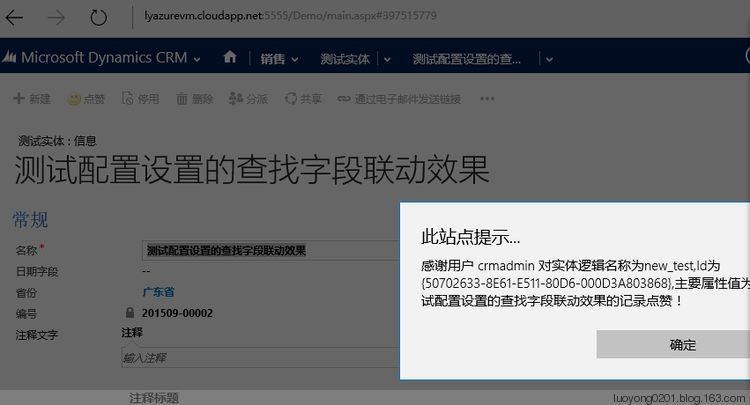
但是我如果去一个我没有启用注释功能的实体看看,则是没有这个按钮的,当然新建记录时候也是没有的。

Dynamics CRM通过定制应用程序功能区为符合条件的实体表单增加按钮的更多相关文章
- Dynamics CRM 依赖组件类型为应用程序功能区导致的无法删除实体问题的解决方法
看到有人问到这个问题,这边就简单描述下解决方法,主要是针对第一次碰到这个问题云里雾里的朋友,错误如下 在我们建lookup关联的时候有下图中的这么个设置,对于很多新手默认就是下图这样不会去做改动,因为 ...
- Dynamics CRM命令栏定制基础知识及手动编辑customization.xml实例
关注本人微信和易信公众号: 微软动态CRM专家罗勇 ,回复166或者20151028可方便获取本文,同时可以在第一时间得到我发布的最新的博文信息,follow me! 前面的博文:Dynamics C ...
- Dynamics CRM 客户端程序开发:在实体的列表界面添加按钮
关注本人微信和易信公众号: 微软动态CRM专家罗勇 ,回复114或者20140312可方便获取本文,同时可以在第一时间得到我发布的最新的博文信息,follow me! 如果没有安装Ribbon Wor ...
- Dynamics CRM定制子网格添加按钮实例之一
关注本人微信和易信公众号: 微软动态CRM专家罗勇 ,回复221或者20160430可方便获取本文,同时可以在第一间得到我发布的最新的博文信息,follow me!我的网站是 www.luoyong. ...
- 控制台程序(C#)不弹出认证窗口连接到Dynamics CRM Online的Web API
摘要: 本人微信和易信公众号: 微软动态CRM专家罗勇 ,回复271或者20180602可方便获取本文,同时可以在第一间得到我发布的最新的博文信息,follow me!我的网站是 www.luoyon ...
- Microsoft Dynamics CRM4.0 JScript 过滤lookup 出现 Microsoft Dynamics CRM 窗口无法打开,可能已被弹出窗口阻止程序所阻止。
一.现象:JScript过滤lookup字段,选择lookup字段出现下图的情况: 出现:Microsoft Dynamics CRM 窗口无法打开,可能已被弹出窗口阻止程序所阻止.请将这台Micro ...
- 定制Dynamics CRM标准导出功能:不能导出指定列的值
关注本人微信和易信公众号: 微软动态CRM专家罗勇 ,回复239或者20161203可方便获取本文,同时可以在第一间得到我发布的最新的博文信息,follow me!我的网站是 www.luoyong. ...
- 控制台程序(C#)不弹出登录窗口连接到Dynamics CRM Online的Web API
微软动态CRM专家罗勇 ,回复331或者20190505可方便获取本文,同时可以在第一间得到我发布的最新博文信息,follow me! 我之前的文章 控制台程序(C#)不弹出认证窗口连接到Dynami ...
- Dynamics CRM - 解决无法使用 Ribbon Workbench 2016 定制 Sub-Grid View Button 的问题(SubGrid MainTab 消失之谜)
发现问题: 在 Dynamics CRM 开发中,会经常使用 Ribbon Workbench 工具来定制 Button 或者对已有 Button 进行自定义功能开发,比如隐藏 SubGrid 的 A ...
随机推荐
- 数据库Oracle和MySQL 的不同
实例区别: MySQL是轻量型数据库,开源免费.Oracle收费,这个不是重点,,重点是它贵. MySQL一个实例可以操作多个库,而Oracle一个实例只能对应一个库. MySQL安装只有300多兆, ...
- HDU1944 S-NIM(多个NIM博弈)
Arthur and his sister Caroll have been playing a game called Nim for some time now. Nim is played as ...
- HDU-1754 A - I Hate It
很多学校流行一种比较的习惯.老师们很喜欢询问,从某某到某某当中,分数最高的是多少. 这让很多学生很反感. 不管你喜不喜欢,现在需要你做的是,就是按照老师的要求,写一个程序,模拟老师的询问.当然,老师有 ...
- 基于LAMP php7.1搭建owncloud云盘与ceph对象存储S3借口整合案例
ownCloud简介 是一个来自 KDE 社区开发的免费软件,提供私人的 Web 服务.当前主要功能包括文件管理(内建文件分享).音乐.日历.联系人等等,可在PC和服务器上运行. 简单来说就是一个基于 ...
- 玩转摄像头之 基于SDRAM缓冲 USB2.0视频采集系统 MT9T001、MT9P031 演示 展示
玩转摄像头之 基于SDRAM缓冲 USB视频采集系统 MT9T001.MT9P031 最新设计的系统: 核心板(FPGA+SDRAM)+底板(68013+DVP)+sensor 先看图 核心板 正 ...
- 【docker】使用学习
[docker]使用学习 目录 =========================================================== 1.docker 安装 2.mysql 安装 3 ...
- .net access config 相对路径
<configuration> <connectionStrings> <add name="ConStr" connectionString=&qu ...
- Spring与Shiro整合 加载权限表达式
Spring与Shiro整合 加载权限表达式 作者 : Stanley 罗昊 [转载请注明出处和署名,谢谢!] 如何加载权限表达式 我们在上章内容中画了一张图,里面有三个分项,用户 角色 权限: 那 ...
- 使用Gin+WebSocket在HTML中无插件播放RTSP
在后台的开发中遇到了对接显示摄像头视频流的需求.目前获取海康及大华等主流的摄像头的视频流使用的基本都是RTSP协议.不过HTML页面并不能直接播放RTSP协议的视频流,查询了一番各种网页播放RTSP的 ...
- cygwin报错 /bin/bash: Operation not permitted
如题,使用Cygwin过程中本来好好的,突然就不能登录了,每个用户登录都报错 /bin/bash: Operation not permitted.开始也以为是没有权限之类的,重装弄了很久也不行.后面 ...
