maven搭建webservice apache cxf实现
用 web方式发布 webService 服务端、客户端
一、服务器端搭建
1.首先创建 一个web工程(增加Maven依赖)
2.增加Maven依赖包,如下:
<project xmlns="http://maven.apache.org/POM/4.0.0" xmlns:xsi="http://www.w3.org/2001/XMLSchema-instance" xsi:schemaLocation="http://maven.apache.org/POM/4.0.0 http://maven.apache.org/xsd/maven-4.0.0.xsd">
<modelVersion>4.0.</modelVersion>
<groupId>com.jlm</groupId>
<artifactId>WebserviceTest</artifactId>
<version>0.0.-SNAPSHOT</version>
<packaging>war</packaging> <dependencies>
<!-- spring core -->
<dependency>
<groupId>org.springframework</groupId>
<artifactId>spring-core</artifactId>
<version>2.5.</version>
</dependency> <!-- spring beans -->
<dependency>
<groupId>org.springframework</groupId>
<artifactId>spring-beans</artifactId>
<version>2.5.</version>
</dependency> <!-- spring context -->
<dependency>
<groupId>org.springframework</groupId>
<artifactId>spring-context</artifactId>
<version>2.5.</version>
</dependency> <!-- spring web -->
<dependency>
<groupId>org.springframework</groupId>
<artifactId>spring-web</artifactId>
<version>2.5.</version>
</dependency> <dependency>
<groupId>commons-logging</groupId>
<artifactId>commons-logging</artifactId>
<version>1.1</version>
</dependency> <dependency>
<groupId>javax.xml</groupId>
<artifactId>jaxb-api</artifactId>
<version>2.1</version>
<type>pom</type>
</dependency> <dependency>
<groupId>javax.xml</groupId>
<artifactId>jaxb-impl</artifactId>
<version>2.1</version>
</dependency> <dependency>
<groupId>xfire</groupId>
<artifactId>saaj-api</artifactId>
<version>1.3</version>
</dependency> <dependency>
<groupId>xfire</groupId>
<artifactId>saaj-impl</artifactId>
<version>1.3</version>
</dependency> <dependency>
<groupId>wsdl4j</groupId>
<artifactId>wsdl4j</artifactId>
<version>1.6.</version>
</dependency> <dependency>
<groupId>org.apache.cxf</groupId>
<artifactId>cxf-rt-frontend-jaxws</artifactId>
<version>2.2.</version>
</dependency>
<dependency>
<groupId>org.apache.cxf</groupId>
<artifactId>cxf-rt-transports-http</artifactId>
<version>2.2.</version>
</dependency>
<dependency>
<groupId>org.apache.cxf</groupId>
<artifactId>cxf-rt-transports-http-jetty</artifactId>
<version>2.2.</version>
</dependency>
</dependencies>
</project>
3. 编写HelloWorld 接口类 代码如下:
package net.cc.service; import javax.jws.WebParam;
import javax.jws.WebService; @WebService
public interface HelloWorld { String sayHello(@WebParam(name = "userName") String userName); }
说明:
@webService 说明这是一个webService
@webParam 说明参数名称
4. 编写实现类如下:
package net.cc.service; import javax.jws.WebParam;
import javax.jws.WebService; @WebService(serviceName = "HelloWorld")
public class HelloWorldImpl implements HelloWorld { @Override
public String sayHello(@WebParam(name = "userName") String userName) {
// TODO Auto-generated method stub
System.out.println("客户端提交信息: " + userName);
return "say Hello " + userName;
}
}
说明:
@webService(serviceName = “HelloWorld”) 让Apache cxf知道是哪个接口来创建的WSDL
5. 编写spring xml文件 如下:
<?xml version="1.0" encoding="UTF-8"?>
<beans xmlns="http://www.springframework.org/schema/beans"
xmlns:xsi="http://www.w3.org/2001/XMLSchema-instance" xmlns:jaxws="http://cxf.apache.org/jaxws"
xsi:schemaLocation="http://www.springframework.org/schema/beans
http://www.springframework.org/schema/beans/spring-beans.xsd
http://cxf.apache.org/jaxws
http://cxf.apache.org/schemas/jaxws.xsd"> <jaxws:endpoint id="ProjectManager" implementor="net.cc.service.HelloWorldImpl"
address="http://127.0.0.1:7890/HelloWorld" /> </beans>
说明:
implementor 表示 实现类 路径
address 表示需要发布的wsdl地址
6.编写 myListener 类 如下:
package net.cc.servlet; import javax.servlet.ServletContextEvent;
import javax.servlet.ServletContextListener; import org.springframework.context.support.ClassPathXmlApplicationContext; public class myListener implements ServletContextListener { @Override
public void contextDestroyed(ServletContextEvent arg0) {
// TODO Auto-generated method stub } @Override
public void contextInitialized(ServletContextEvent arg0) {
// TODO Auto-generated method stub
System.out.println("启动Tomcat...");
ClassPathXmlApplicationContext act = new ClassPathXmlApplicationContext("spring/applicationContext.xml"); } }
说明:
实现 ServletContextListener 目的是为了在Tomcat启动时自动加载
使用 ClassPathXmlApplicationContext 去加载刚才写的 spring-beans.xml 文件
7. 在当前项目中web.xml文件 增加如下代码:
<?xml version="1.0" encoding="UTF-8"?>
<web-app xmlns:xsi="http://www.w3.org/2001/XMLSchema-instance" xmlns="http://java.sun.com/xml/ns/javaee" xsi:schemaLocation="http://java.sun.com/xml/ns/javaee http://java.sun.com/xml/ns/javaee/web-app_2_5.xsd" version="2.5">
<display-name>WebserviceTest</display-name>
<welcome-file-list>
<welcome-file>index.html</welcome-file>
<welcome-file>index.htm</welcome-file>
<welcome-file>index.jsp</welcome-file>
<welcome-file>default.html</welcome-file>
<welcome-file>default.htm</welcome-file>
<welcome-file>default.jsp</welcome-file>
</welcome-file-list> <listener>
<listener-class>net.cc.servlet.myListener</listener-class>
</listener>
</web-app>
说明:
实现 ServletContextListener 接口的类路径
8 tomcat 启动截图:

9 访问web界面 截图:
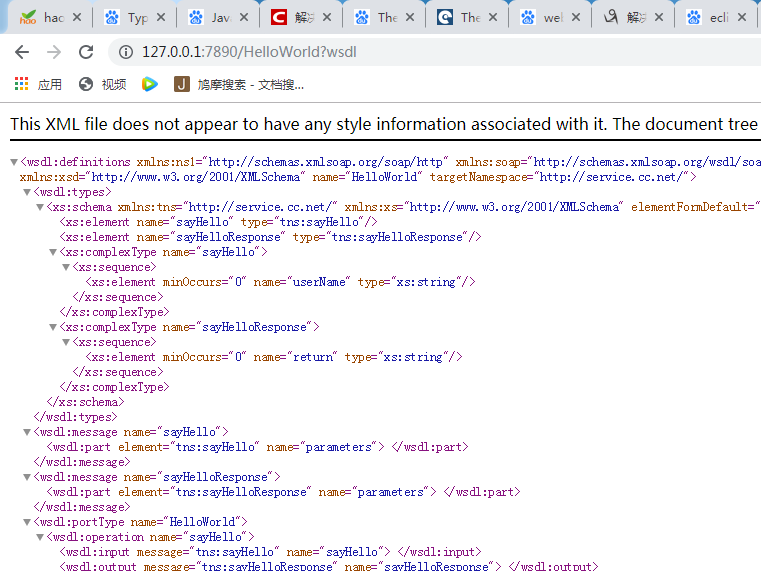
二、客户端搭建
JDK提供的生成客户端的命令。
1、在cmd命令中输入:wsimport -s 指定代码生成目录 -p 包名 -keep webservice访问地址url
示例:wsimport -s E:\\AllWorkSpace\\MyWork\\TheClient\\src -p com.eastcom.ws.client -keep http://localhost:8080/Dom4j_AxisDemo/service/hello?wsdl
同样注意中间的空格!!!
目录地址中不能含有空格,发布地址不要忘了?wsdl
完成后如下图: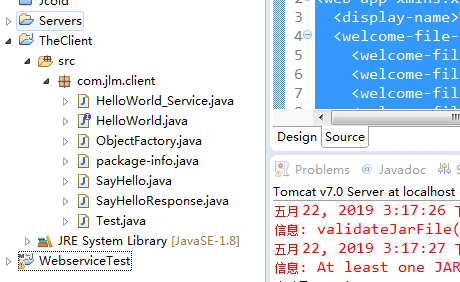
2、编写测试代码
package com.jlm.client;
public class Test {
public static void main(String[] args) {
HelloWorld hw = new HelloWorld_Service().getHelloWorldImplPort();
hw.sayHello("你好!!!");
}
}
3、测试结果截图
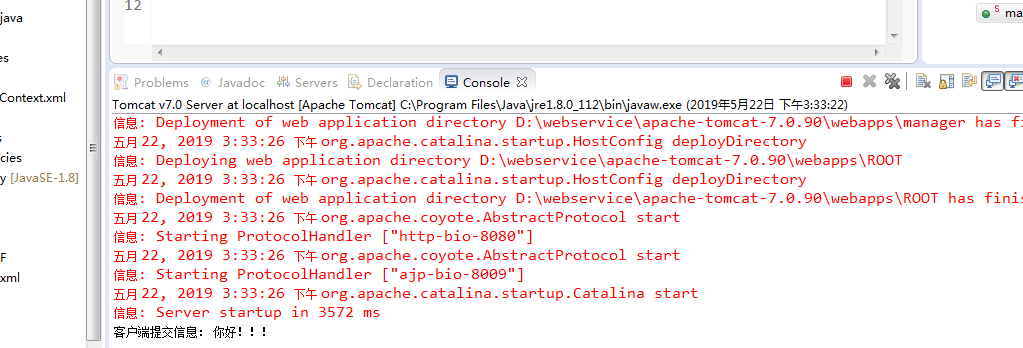
maven搭建webservice apache cxf实现的更多相关文章
- Maven搭建webService (一) 创建服务端---使用main函数发布服务
今天和大家分享下 使用maven 搭建 webService 服务端: 首先需要在你的IDE中集成Maven.集成办法此处略....... 1.创建一个web工程. 2.在pom文件中增加以下依赖: ...
- Maven搭建webService (三) 创建客户端---使用Apache CXF方式实现
package test; import net.cc.web.server.HelloWorld; import org.apache.cxf.jaxws.JaxWsProxyFactoryBean ...
- Maven搭建webService (二) 创建服务端---使用web方式发布服务
今天和大家分享 使用 web方式发布 webService 服务端.客户端 1.首先创建 一个web工程(增加Maven依赖) 2.增加Maven依赖包,如下: <!-- spring core ...
- eclipse+maven搭建cxf webservice 完整例子
开发环境是eclipse , maven. 在开发java webservice时,有两个比较流行的框架:axis2和cxf.cxf可以无缝的和spring集成,而axis2需要打包成aar文件,在t ...
- 使用CXF和spring搭建webService服务
虽然下一个项目需要使用xfire,但是在查资料的过程中还是看到有不少地方都说cxf比xfire更好,cxf继承了xfire,但是不仅仅包含xfire,因此便也一起来尝试尝试.大概是有了xfire的经验 ...
- Spring Boot+CXF搭建WebService(转)
概述 最近项目用到在Spring boot下搭建WebService服务,对Java语言下的WebService了解甚少,而今抽个时间查阅资料整理下Spring Boot结合CXF打架WebServi ...
- Apache CXF实现WebService入门教程(附完整源码)
Apache CXF实现WebService非常简单实用,只需要几步就可以实现一个简单的web service. 首先我们需要新建一个maven项目,在pom中添加依赖和jetty作为测试的web s ...
- JAVAEE——BOS物流项目07:WebService入门、apache CXF入门、基于CXF发布CRM服务
1 学习计划 1.WebService入门 n 什么是WebService n 调用网络上的WebService服务 n SOAP和WSDL概念 n 基于JDK1.7发布一个简单的WebService ...
- 分布式架构探索 - 2. WebService RPC框架之Apache CXF
Apache CXF是一个开源的WebService RPC框架. 例子: 1. 新建一个maven web项目, 添加pom 如下: <?xml version="1.0" ...
随机推荐
- 大型情感剧集Selenium:6_selenium中的免密登陆与cookie操作
网站登录 现在各大平台在反爬虫功能上,可谓花样繁多.总结下来按照破解成功率排名,最高的是滑动解锁.其次是验证码数字.之后是一次点击对应的汉字,最后是想12306之前那种反人类的让你说那些是奶糖吧,哈哈 ...
- 编译原理 算法3.8 LR分析 c++11实现
LR分析简介 LR分析是应用最广泛的一类分析方法,它是实用的编译器功能中最强的分析器,其特点是: 1,采用最一般的无回溯移进-规约方法. 2,可分析的文法是LL文法的真超集. 3,能够及时发现错误,及 ...
- Docker 02 - 向 Docker 的 Tomcat 镜像中部署 Web 应用
目录 1 下载 Docker 镜像 2 部署Web项目 2.1 通过Dockerfile自定义项目镜像 2.2 启动自定义镜像, 生成一个容器 2.3 另一种启动方式: 交互式启动 3 (附) 向镜像 ...
- Cypher基本指令学习1
1.查询节点 查询所有节点match (n) return n 查询带有标签的节点 match(movie:Flyer) return movie.name 查询关联节点(查询A导演的所有电影) ma ...
- Coderfocers-551C
Professor GukiZ is concerned about making his way to school, because massive piles of boxes are bloc ...
- 2017 ACM/ICPC 沈阳 F题 Heron and his triangle
A triangle is a Heron’s triangle if it satisfies that the side lengths of it are consecutive integer ...
- 记录我的 python 学习历程-Day06 is id == / 代码块 / 集合 / 深浅拷贝
一.is == id 用法 在Python中,id是内存地址, 你只要创建一个数据(对象)那么就会在内存中开辟一个空间,将这个数据临时加载到内存中,这个空间有一个唯一标识,就好比是身份证号,标识这个空 ...
- Orleans的生产环境部署
这一章非常简单 只要照着官方文档做就行了 文档地址 打好NUGET包后 Sql脚本是在项目下的OrleansAdoNetContent
- sendRedirect()和forward()方法有什么区别?
forward是服务器内部的跳转,浏览器的地址栏不会发生变化,同时可以把request和response传递给后一个请求.sendRedirect()是浏览器方面的跳转,要发送两次请求,地址栏也会发生 ...
- mybatis初级映射
一 前言 系统学习知识请认准知识追寻者(同公众号),错过作者,你有可能要走好多弯路 经过第一篇的入门文章,小白们都对mybatis的搭建流程应该都很熟悉,这篇文章主讲的是如何使用mybatis实现数据 ...
