WebSocket的实现与应用
WebSocket的实现与应用
前言
说到websocket,就不得不提http协议的连接特点特点与交互模型。
首先,http协议的特点是无状态连接。即http的前一次连接与后一次连接是相互独立的。
其次,http的交互模型是请求/应答模型。即交互是通过C/B端向S端发送一个请求,S端根据请求,返回一个响应。
那么这里就有一个问题了--S端无法主动向C/B端发送消息。而交互是双方的事情,怎么能限定一方发数据,另一方接数据呢。
传统解决方案:
传统的解决方案就俩字:轮询。
长短连接轮询就不详细说了,就说说轮询。大概的场景是这样的:
客户端(Request):有消息不?
服务端(Response):No
客户端(Request):有消息不?
服务端(Response):No
客户端(Request):有消息不?
服务端(Response):No
客户端(Request):有消息不?
服务端(Response):有了。你妈叫你回家吃饭。
客户端(Request):有消息不?
服务端(Response):No
==================================> loop
看着都累,资源消耗那就更不必说了。尤其有些对实时性要求高的数据,那可能就是1s请求一次。目测服务器已经泪奔。
websocket解决方案:
那么websocket的解决方案,总结一下,就是:建立固定连接
说白了,就是C/B端与S端就一个websocket服务建立一个固定的连接,不断开。
大概的场景是这样的:
服务端:我建立了一个chat的websocket,欢迎大家连接。
客户端:我要和你的chat的websocket连接,我的sid(唯一标识)是No.1
服务端:好的,我已经记住你了。如果有发往chat下No.1的消息,我会告诉你的。
客户端:嗯。谢谢了哈。
==================================> 过了一段时间
(有一个请求调用了chat的websocket,并且指名是给No.1的消息)
服务端(发送消息给No.1):No.1,有你的消息。你妈妈叫你回家做作业。
客户端(No.1):好的。我收到了。谢谢。
由于这次只是简单说一下websocket,所以就不深入解读网络相关知识了。
应用场景
既然http无法满足用户的所有需求,那么为之诞生的websocket必然有其诸多应用场景。如:
- 实时显示网站在线人数
- 账户余额等数据的实时更新
- 多玩家网络游戏
- 多媒体聊天,如聊天室
- 。。。
其实总结一下,websocket的应用场景就俩字:实时
无论是多玩家网络游戏,网站在线人数等都是由于实时性的需求,才用上了websocket(后面用缩写ws)。
谈几个在我项目中用到的情景:
- 在线教育项目中的课件系统,通过ws实现学生端课件与教师端课件的实时交互
- 物联网项目中的报警系统,通过ws实现报警信息的实时推送
- 大数据项目中的数据展示,通过ws实现数据的实时更新
- 物联网项目中的硬件交互系统,通过ws实现硬件异步响应的展示
当你的项目中存在需要S端向C/B端发送数据的情形,那就可以考虑上一个websocket了。
实现
服务端开发:
引入依赖:
<!-- websocket -->
<dependency>
<groupId>org.springframework.boot</groupId>
<artifactId>spring-boot-starter-websocket</artifactId>
</dependency>
添加配置:
忍不住想要吐槽,为什么不可以如eureka等组件那样,直接在启动类写一个注解就Ok了呢。看来还得以后自己动手,丰衣足食啊。
package com.renewable.center.warning.configuration;
import org.springframework.context.annotation.Bean;
import org.springframework.context.annotation.Configuration;
import org.springframework.web.socket.server.standard.ServerEndpointExporter;
/**
* Websocket的配置
* 说白了就是引入Websocekt至spring容器
*/
@Configuration
public class WebSocketConfig {
@Bean
public ServerEndpointExporter serverEndpointExporter() {
return new ServerEndpointExporter();
}
}
代码实现:
WebSocketServer的实现:
package com.renewable.center.warning.controller.websocket;
import lombok.extern.slf4j.Slf4j;
import org.apache.commons.lang3.StringUtils;
import org.springframework.stereotype.Component;
import javax.websocket.*;
import javax.websocket.server.PathParam;
import javax.websocket.server.ServerEndpoint;
import java.io.IOException;
import java.util.concurrent.CopyOnWriteArraySet;
/**
* @Description:
* @Author: jarry
*/
@Component
@Slf4j
@ServerEndpoint("/websocket/warning/{sid}")
public class WarningWebSocketServer {
// JUC包的线程安全Set,用来存放每个客户端对应的WarningWebSocketServer对象。
// 用ConcurrentHashMap也是可以的。说白了就是类似线程池中的BlockingQueue那样作为一个容器
private static CopyOnWriteArraySet<WarningWebSocketServer> warningWebSocketSet = new CopyOnWriteArraySet<WarningWebSocketServer>();
// 与某个客户端的连接会话,需要通过它来给客户端发送数据
private Session session;
// 接收sid
private String sid="";
/**
* 建立websocket连接
* 看起来很像JSONP的回调,因为前端那里是Socket.onOpne()
* @param session
* @param sid
*/
@OnOpen
public void onOpen(Session session, @PathParam("sid") String sid){
this.session = session;
this.sid = sid;
warningWebSocketSet.add(this);
sendMessage("websocket connection has created.");
}
/**
* 关闭websocket连接
*/
@OnClose
public void onClose(){
warningWebSocketSet.remove(this);
log.info("there is an wsConnect has close .");
}
/**
* websocket连接出现问题时的处理
*/
@OnError
public void onError(Session session, Throwable error){
log.error("there is an error has happen ! error:{}",error);
}
/**
* websocket的server端用于接收消息的(目测是用于接收前端通过Socket.onMessage发送的消息)
* @param message
*/
@OnMessage
public void onMessage(String message){
log.info("webSocketServer has received a message:{} from {}", message, this.sid);
// 调用消息处理方法(此时针对的WarningWebSocektServer对象,只是一个实例。这里进行消息的单发)
// 目前这里还没有处理逻辑。故为了便于前端调试,这里直接返回消息
this.sendMessage(message);
}
/**
* 服务器主动推送消息的方法
*/
public void sendMessage(String message){
try {
this.session.getBasicRemote().sendText(message);
} catch (IOException e) {
log.warn("there is an IOException:{}!",e.toString());
}
}
public static void sendInfo(String sid, String message){
for (WarningWebSocketServer warningWebSocketServerItem : warningWebSocketSet) {
if (StringUtils.isBlank(sid)){
// 如果sid为空,即群发消息
warningWebSocketServerItem.sendMessage(message);
log.info("Mass messaging. the message({}) has sended to sid:{}.", message,warningWebSocketServerItem.sid);
}
if (StringUtils.isNotBlank(sid)){
if (warningWebSocketServerItem.sid.equals(sid)){
warningWebSocketServerItem.sendMessage(message);
log.info("single messaging. message({}) has sended to sid:{}.", message, warningWebSocketServerItem.sid);
}
}
}
}
}
WesocketController
为了便于调试与展示效果,写一个控制层,用于推送消息
package com.renewable.center.warning.controller.websocket;
import com.renewable.terminal.terminal.common.ServerResponse;
import org.springframework.stereotype.Controller;
import org.springframework.web.bind.annotation.GetMapping;
import org.springframework.web.bind.annotation.RequestMapping;
import org.springframework.web.bind.annotation.RequestParam;
import org.springframework.web.bind.annotation.ResponseBody;
import java.io.IOException;
/**
* @Description: 用于测试WebsocketServer
* @Author: jarry
*/
@Controller
@RequestMapping("/websocket/test/")
public class WarningWebsocketController {
@GetMapping("link.do")
@ResponseBody
public ServerResponse link(@RequestParam(name = "sid") int sid){
return ServerResponse.createBySuccessMessage("link : "+sid);
}
/**
* 调用WarningWebsocketServer的消息推送方法,从而进行消息推送
* @param sid 连接WarningWebsocketServer的前端的唯一标识。如果sid为空,即表示向所有连接WarningWebsocketServer的前端发送相关消息
* @param message 需要发送的内容主体
* @return
*/
@ResponseBody
@RequestMapping("push.do")
public ServerResponse pushToWeb(@RequestParam(name = "sid", defaultValue = "") String sid, @RequestParam(name = "message") String message) {
WarningWebSocketServer.sendInfo(sid, message);
return ServerResponse.createBySuccessMessage(message+"@"+sid+" has send to target.");
}
}
WesocketTestIndex
这里建立了一个B端页面,用于与S端进行交互,演示。
<!DOCTYPE html>
<html lang="en">
<head>
<meta charset="UTF-8">
<title>WebsocketTestIndex</title>
</head>
<body>
<h1>Websocket Test</h1>
<script>
var socket;
if(typeof(WebSocket) == "undefined") {
console.log("Your browser not support WebSocket !");
}else{
console.log("Your browser support WebSocket");
// 实例化WebSocket对象
// 指定要连接的服务器地址与端口
// 建立连接
socket = new WebSocket("ws://localhost:10706/websocket/warning/2");
// 打开事件
socket.onopen = function() {
console.log("You has connect to WebSocketServer");
};
// 获得消息事件
socket.onmessage = function(msg) {
// 打印接收到的消息
console.log(msg.data);
};
// 关闭事件
socket.onclose = function() {
console.log("Socket has closed");
};
// 发生了错误事件
socket.onerror = function() {
alert("Socket happen an error !");
}
}
</script>
</body>
</html>
效果展示
再次强调,图片很大很清晰。如果看不清楚,请单独打开图片。
B端网页初始化:
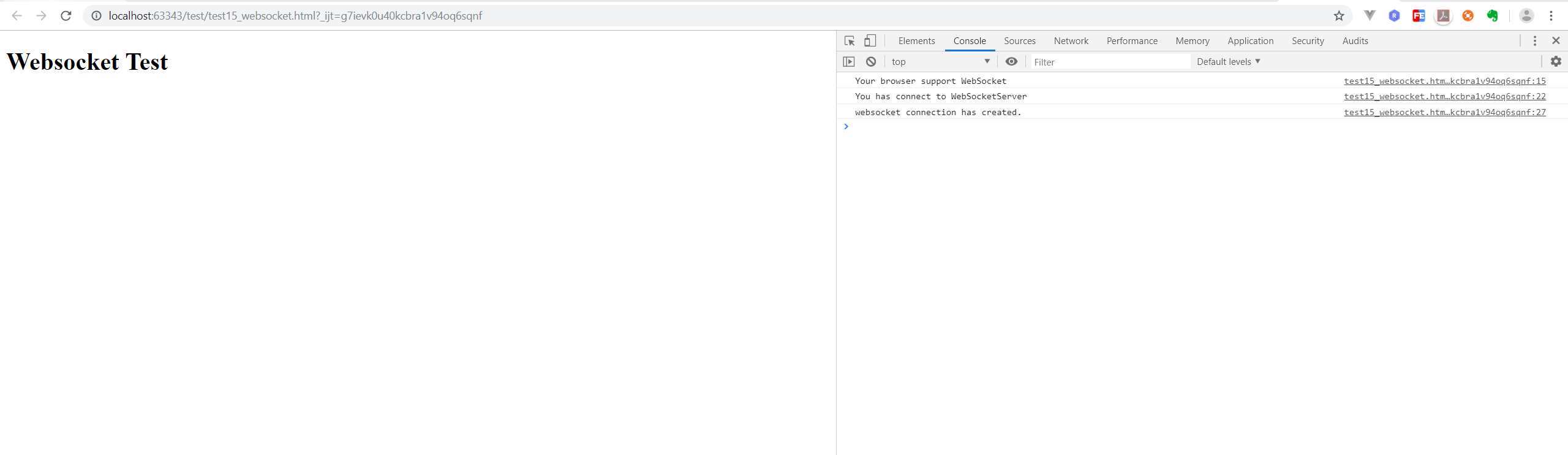
调用S端WarningWebsocketController下pushToWeb()接口,对sid=2的B端发送消息:
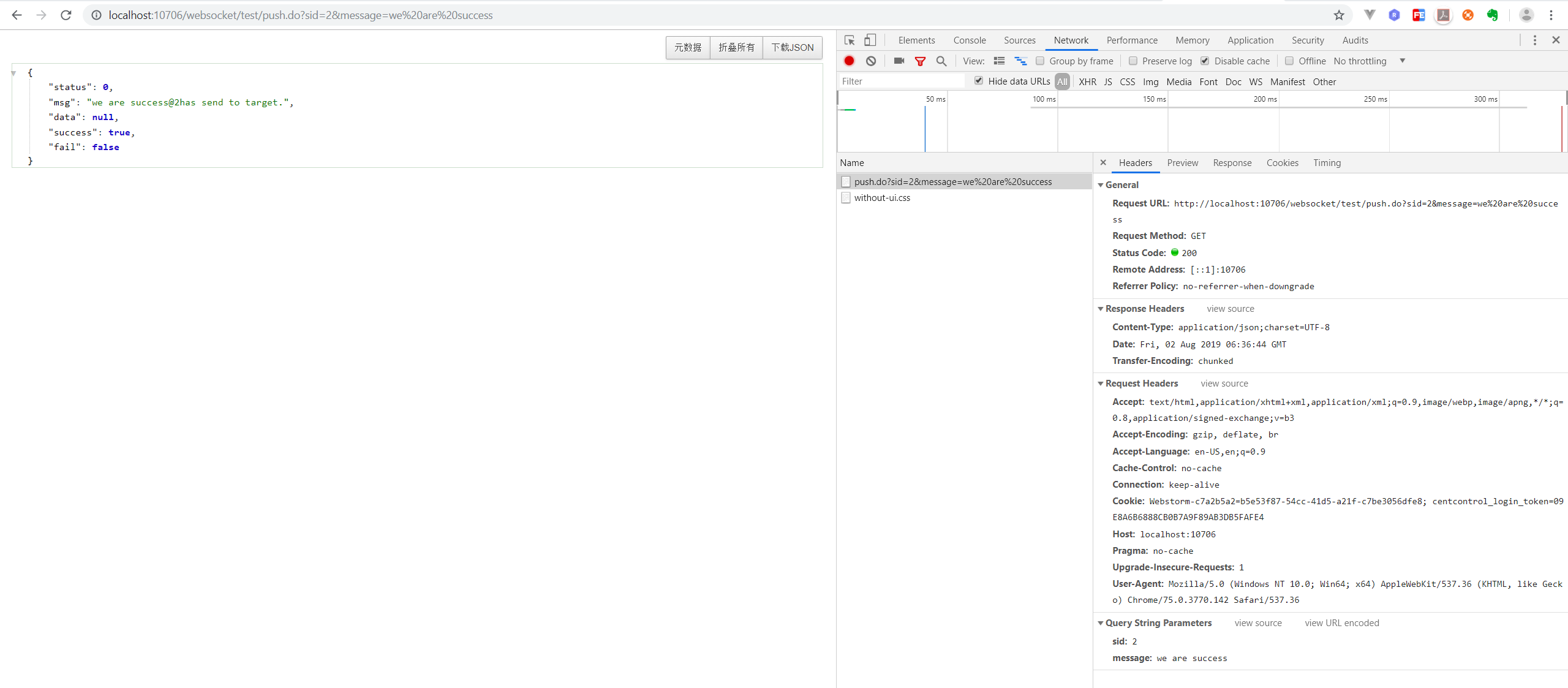
B端网页接收到专门发给sid=2的消息后的效果:
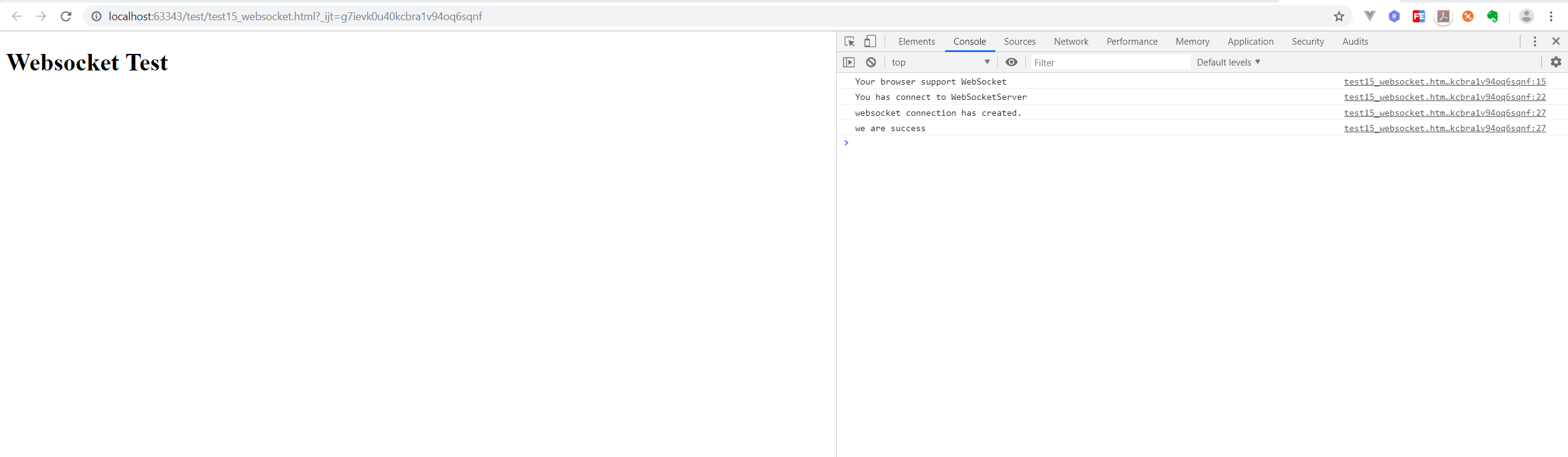
调用S端WarningWebsocketController下pushToWeb()接口,所有连接该websocket的B端群发消息:
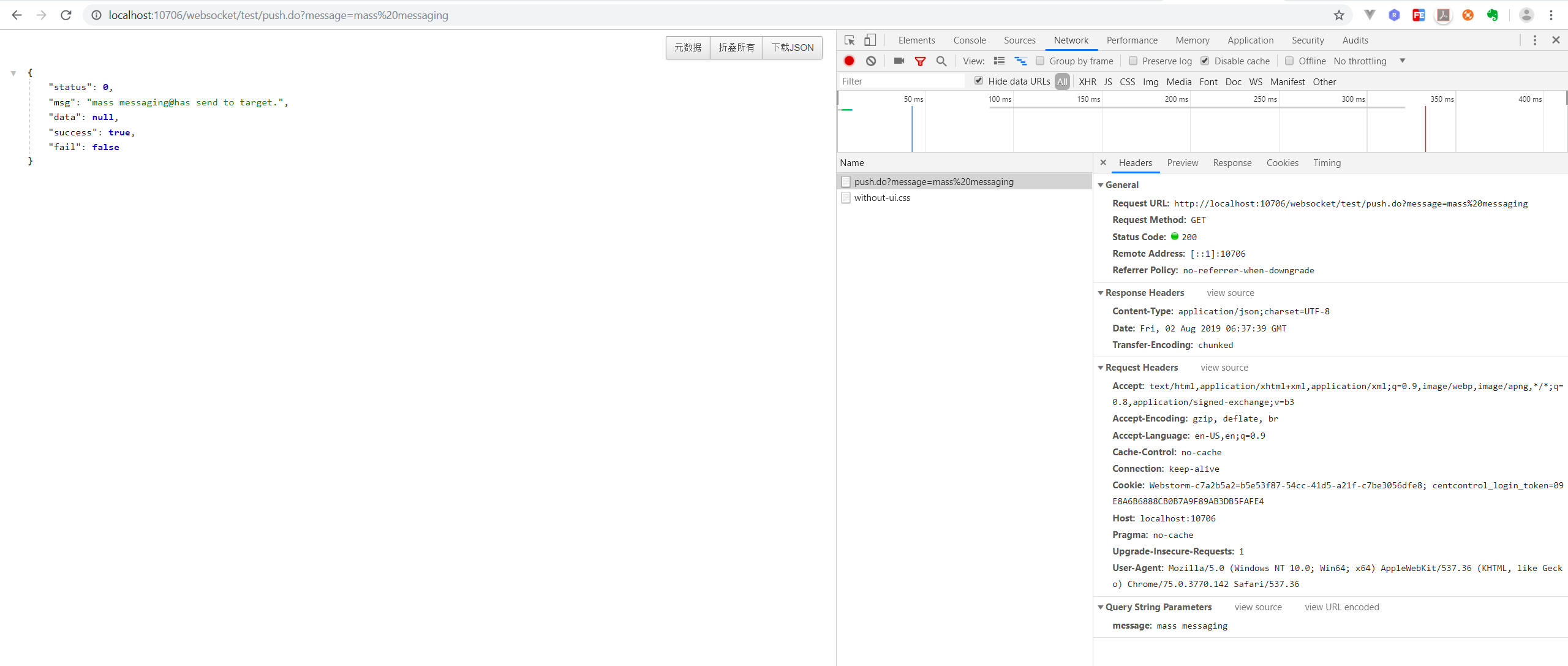
B端网页接收到群发消息后的效果:
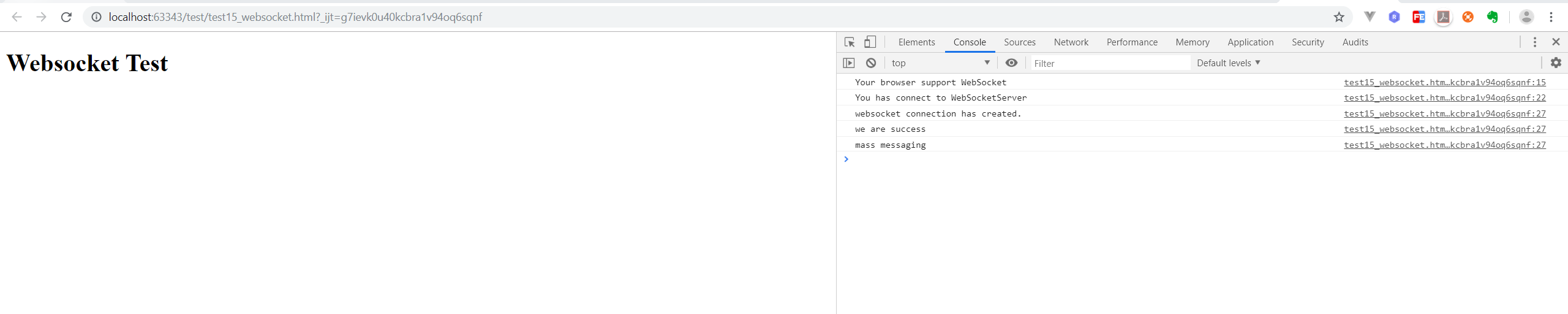
S端接收到消息后的日志打印:

S端在B端关闭连接后的日志打印:
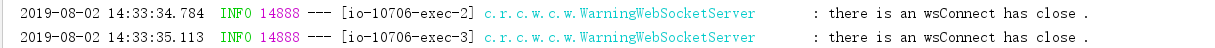
总结
至此,websocket的应用就算入门了。至于实际的使用,其实就是服务端自己调用WebSocket的sendInfo接口。当然也可以自己扩展更为细致的逻辑,方法等。
另外,需要注意的是,别忘了及时关闭webocket的连接。尤其在负载较大的情况下,更需要注意即使关闭不必要的连接。
架构的技术选型,需要的不是最好的,而是最适合的。
扩展:
如果想要了解更多概念上的细节,可以看看这篇文章:
WebSocket的实现与应用的更多相关文章
- 漫扯:从polling到Websocket
Http被设计成了一个单向的通信的协议,即客户端发起一个request,然后服务器回应一个response.这让服务器很为恼火:我特么才是老大,我居然不能给小弟发消息... 轮询 老大发火了,小弟们自 ...
- 细说WebSocket - Node篇
在上一篇提高到了 web 通信的各种方式,包括 轮询.长连接 以及各种 HTML5 中提到的手段.本文将详细描述 WebSocket协议 在 web通讯 中的实现. 一.WebSocket 协议 1. ...
- java使用websocket,并且获取HttpSession,源码分析
转载请在页首注明作者与出处 http://www.cnblogs.com/zhuxiaojie/p/6238826.html 一:本文使用范围 此文不仅仅局限于spring boot,普通的sprin ...
- WebSocket - ( 一.概述 )
说到 WebSocket,不得不提 HTML5,作为近年来Web技术领域最大的改进与变化,包含CSS3.离线与存储.多媒体.连接性( Connectivity )等一系列领域,而即将介绍的 WebSo ...
- php+websocket搭建简易聊天室实践
1.前言 公司游戏里面有个简单的聊天室,了解了之后才知道是node+websocket做的,想想php也来做个简单的聊天室.于是搜集各种资料看文档.找实例自己也写了个简单的聊天室. http连接分为短 ...
- Demo源码放送:打通B/S与C/S !让HTML5 WebSocket与.NET Socket公用同一个服务端!
随着HTML5 WebSocket技术的日益成熟与普及,我们可以借助WebSocket来更加方便地打通BS与CS -- 因为B/S中的WebSocket可以直接连接到C/S的服务端,并进行双向通信.如 ...
- Cowboy 开源 WebSocket 网络库
Cowboy.WebSockets 是一个托管在 GitHub 上的基于 .NET/C# 实现的开源 WebSocket 网络库,其完整的实现了 RFC 6455 (The WebSocket Pro ...
- 借助Nodejs探究WebSocket
文章导读: 一.概述-what's WebSocket? 二.运行在浏览器中的WebSocket客户端+使用ws模块搭建的简单服务器 三.Node中的WebSocket 四.socket.io 五.扩 ...
- 细说websocket - php篇
下面我画了一个图演示 client 和 server 之间建立 websocket 连接时握手部分,这个部分在 node 中可以十分轻松的完成,因为 node 提供的 net 模块已经对 socket ...
- webSocket and LKDBHelper的使用说明
socketket与lkdbhelper来处理数据 客户需求: 当我们有需要从自己的后台推送消息给我们的用户时,用户需要实时的接收到来自我们的推送消息.前提是没有使用第三方的推送框架,那么这个使用we ...
随机推荐
- TCP11种状态集之TIME_WAIT
先看一个实例,上代码: #!/usr/bin/env python3 # _*_ coding:utf- _*_ import socket sk = socket.socket() sk.bind( ...
- 基于百度云的OCR识别(Python)
2019年7月3日早上,在百度AI开发者大会上,一个来自山西的青年,将一瓶矿泉水浇在了同样来自山西的李彦宏身上. 可以回顾一下 https://b23.tv/av57665929/p1 ,着实让人一惊 ...
- GRPC Oauth Identity
gRPC中集成asp.net identity实现oAuth认证 在asp.net core 3.0中开启identity认证 asp.net core 3.0种需要导入的identity包与core ...
- Java多线程(2)线程锁
多线程访问同一个资源进行读写操作,就很容易出一些问题(比如我们常见的读者写者,生产者消费者模型)所以我们会选择对他们设置信号量或者加锁,来限制同一个时刻只有一个线程对某个对象进行操作. 多线程是一个蛮 ...
- Python基础-组织列表
1.字符串的几个常用方法 name = ''adb lovelace '' name.title() 首字母大写 name.upper() 全部大写 name.lower() 全部小写 2.组织列表操 ...
- C++ 洛谷 P2704 [NOI2001]炮兵阵地
P2704 [NOI2001]炮兵阵地 没学状压DP的看一下 此题意思很简单,如下图,就是十字架上的不能有两个点放炮兵. 在做此题前,先做一下玉米田 玉米田题解 分析: 而m即一行的个数小于等于10, ...
- kafka源码分析(二)Metadata的数据结构与读取、更新策略
一.基本思路 异步发送的基本思路就是:send的时候,KafkaProducer把消息放到本地的消息队列RecordAccumulator,然后一个后台线程Sender不断循环,把消息发给Kafka集 ...
- Web自动化测试 三 ----- DOM对象和元素查找
一.DOM对象 DOM(Document Object Model文档对象模型):将HTML的各种元素映射为JS可访问的对象.HTML文档中的所有内容都是节点,这些东西在HTML中我们称为元素. 整个 ...
- plot3d网格读取写入与可视化
目录 说明 对于程序的说明 源码 说明 plot3d格式是NASA制定并大量使用的CFD网格文件格式,在CFD编程过程中经常涉及到.本文利用Python语言编写一个读取plot3d文件,写入plot3 ...
- 走近Java之幕后的String
前几天,有个同事问了我一个表面看起来显而易见的问题,是关于String的,我们一起来看一下(如果有说的不正确的地方,欢迎大家指正). java中,字面量在编译期计算,并且String字面量作为常量,存 ...
