Android实现对图片的缩放、剪切、旋转、存储
转载:http://www.cnblogs.com/jerehedu/p/4464870.html
一、问题描述:
在开发中,当我们需要的有一张大图片同时还需要一些小图片时,我们只需要通过代码对此图片进行不同比例的缩放即可,这样大大节约资源,减小了安装包的尺寸 。除缩放外,我们还经常对图片进行其他操作如裁剪、旋转、存储等。
这样我们可以编写对于图片进行处理的通用组件,方便开发。下面就分享一下对图片进行处理的组件BitmapUtil,案例界面:

二、技术点描述:
1、通过BitmapFactory取得Bitmap
Bitmap bm=BitmapFactory.decodeStream(InputStream is );
2、Bimap的createBitmap()方法
Bitmap newbm = Bitmap.createBitmap( Bitmap s, int x, int y, int w, int h, Matrix m, boolean f);
该方法可实现位图的缩放、裁剪、旋转操作
参数说明:
Bitmap s:要处理的原始位图
int x ,y:起始位置坐标
int w:要截的图的宽度
int h:要截的图的宽度
Matrix m 矩阵,主要是用于平面的缩放、平移、旋转
boolean f:是否保证等比
返回值:返回处理后的Bitmap
三、BitmapUtil组件
可实现对图片进行按比例缩放、图片按比例裁剪、圆形图片处理等方法,实现功能如下:
1、readBitmapById()方法
/**
* 通过资源id转化成Bitmap
* @param context
* @param resId
* @return
*/
public static Bitmap readBitmapById(Context context, int resId){
BitmapFactory.Options opt = new BitmapFactory.Options();
opt.inPreferredConfig = Bitmap.Config.RGB_565;
opt.inPurgeable = true;
opt.inInputShareable = true;
InputStream is = context.getResources().openRawResource(resId);
return BitmapFactory.decodeStream(is, null, opt);
}
2、scaleImage()方法,实现按指定宽高缩放图片
/**
* 缩放图片
* @param bm 要缩放图片
* @param newWidth 宽度
* @param newHeight 高度
* @return处理后的图片
*/
public static Bitmap scaleImage(Bitmap bm, int newWidth, int newHeight){
if (bm == null){
return null;
}
int width = bm.getWidth();
int height = bm.getHeight();
float scaleWidth = ((float) newWidth) / width;
float scaleHeight = ((float) newHeight) / height;
Matrix matrix = new Matrix();
matrix.postScale(scaleWidth, scaleHeight);
Bitmap newbm = Bitmap.createBitmap(bm, , , width, height, matrix,true);
if (bm != null & !bm.isRecycled()){
bm.recycle();//销毁原图片
bm = null;
}
return newbm;
}
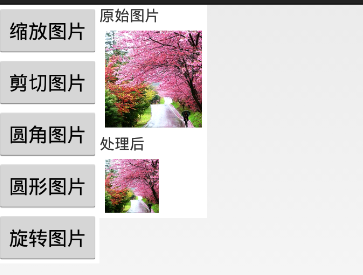
3、imageCrop()方法
/**
* 按照一定的宽高比例裁剪图片
* @param bitmap 要裁剪的图片
* @param num1 长边的比例
* @param num2 短边的比例
* @param isRecycled是否回收原图片
* @return 裁剪后的图片
*/
public static Bitmap imageCrop(Bitmap bitmap, int num1, int num2, boolean isRecycled){
if (bitmap == null){
return null;
}
int w = bitmap.getWidth(); // 得到图片的宽,高
int h = bitmap.getHeight();
int retX, retY;
int nw, nh;
if (w > h){
if (h > w * num2 / num1){
nw = w;
nh = w * num2 / num1;
retX = ;
retY = (h - nh) / ;
} else{
nw = h * num1 / num2;
nh = h;
retX = (w - nw) / ;
retY = ;
}
} else{
if (w > h * num2 / num1){
nh = h;
nw = h * num2 / num1;
retY = ;
retX = (w - nw) / ;
} else{
nh = w * num1 / num2;
nw = w;
retY = (h - nh) / ;
retX = ;}
}
Bitmap bmp = Bitmap.createBitmap(bitmap, retX, retY, nw, nh, null,false);
if (isRecycled && bitmap != null && !bitmap.equals(bmp)&& !bitmap.isRecycled()){
bitmap.recycle();//回收原图片
bitmap = null;
}
return bmp;
}

4、toRoundCorner()实现将图片转圆角
/**
*图片转圆角
* @param bitmap需要转的bitmap
* @param pixels转圆角的弧度
* @return 转圆角的bitmap
*/
public static Bitmap toRoundCorner(Bitmap bitmap, int pixels) {
Bitmap output = Bitmap.createBitmap(bitmap.getWidth(),
bitmap.getHeight(), Config.ARGB_8888);
Canvas canvas = new Canvas(output);
final int color = 0xff424242;
final Paint paint = new Paint();
final Rect rect = new Rect(, , bitmap.getWidth(), bitmap.getHeight());
final RectF rectF = new RectF(rect);
final float roundPx = pixels;
paint.setAntiAlias(true);
canvas.drawARGB(, , , );
paint.setColor(color);
canvas.drawRoundRect(rectF, roundPx, roundPx, paint);
paint.setXfermode(new PorterDuffXfermode(Mode.SRC_IN));
canvas.drawBitmap(bitmap, rect, rect, paint);
if (bitmap != null && !bitmap.isRecycled())
{
bitmap.recycle();
}
return output;
}
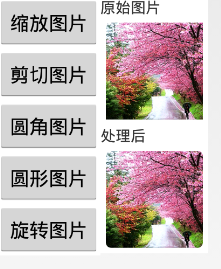
5、toRoundBitmap()方法将图像裁剪成圆形
public static Bitmap toRoundBitmap(Bitmap bitmap){
if (bitmap == null){
return null;
}
int width = bitmap.getWidth();
int height = bitmap.getHeight();
float roundPx;
float left, top, right, bottom, dst_left, dst_top, dst_right, dst_bottom;
if (width <= height){
roundPx = width / ;
top = ;
bottom = width;
left = ;
right = width;
height = width;
dst_left = ;
dst_top = ;
dst_right = width;
dst_bottom = width;
} else{
roundPx = height / ;
float clip = (width - height) / ;
left = clip;
right = width - clip;
top = ;
bottom = height;
width = height;
dst_left = ;
dst_top = ;
dst_right = height;
dst_bottom = height;
}
Bitmap output = Bitmap.createBitmap(width, height, Config.ARGB_8888);
Canvas canvas = new Canvas(output);
final int color = 0xff424242;
final Paint paint = new Paint();
final Rect src = new Rect((int) left, (int) top, (int) right,
(int) bottom);
final Rect dst = new Rect((int) dst_left, (int) dst_top,
(int) dst_right, (int) dst_bottom);
final RectF rectF = new RectF(dst);
paint.setAntiAlias(true);
canvas.drawARGB(, , , );
paint.setColor(color);
canvas.drawRoundRect(rectF, roundPx, roundPx, paint);
paint.setXfermode(new PorterDuffXfermode(Mode.SRC_IN));
canvas.drawBitmap(bitmap, src, dst, paint);
if (bitmap != null && !bitmap.isRecycled()){
bitmap.recycle();
bitmap = null;
}
return output;
}

6、rotaingImageView()方法,实现旋转图片
/**
* 旋转图片
* @param angle 旋转角度
* @param bitmap 要处理的Bitmap
* @return 处理后的Bitmap
*/
public static Bitmap rotaingImageView(int angle, Bitmap bitmap)
{
// 旋转图片 动作
Matrix matrix = new Matrix();
matrix.postRotate(angle);
// 创建新的图片
Bitmap resizedBitmap = Bitmap.createBitmap(bitmap, , ,
bitmap.getWidth(), bitmap.getHeight(), matrix, true);
if (resizedBitmap != bitmap && bitmap != null && !bitmap.isRecycled()){
bitmap.recycle();
bitmap = null;
}
return resizedBitmap;
}
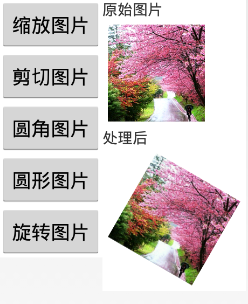
7、saveBmpToSd()实现将保存Bitmap到sdcard
public static boolean saveBmpToSd(String dir, Bitmap bm, String filename,
int quantity, boolean recyle) {
boolean ret = true;
if (bm == null) {
return false;}
File dirPath = new File(dir);
if (!exists(dir)) {
dirPath.mkdirs();
}
if (!dir.endsWith(File.separator)) {
dir += File.separator;
}
File file = new File(dir + filename);
OutputStream outStream = null;
try {
file.createNewFile();
outStream = new FileOutputStream(file);
bm.compress(Bitmap.CompressFormat.JPEG, quantity, outStream);
} catch (Exception e) {
e.printStackTrace();
ret = false;
} finally {
try {
if (outStream != null) outStream.close();
} catch (IOException e) {
e.printStackTrace();
}
if (recyle && !bm.isRecycled()) {
bm.recycle();
bm = null;
}
}
return ret;
} 作者:杰瑞教育
出处:http://www.cnblogs.com/jerehedu/
本文版权归烟台杰瑞教育科技有限公司和博客园共有,欢迎转载,但未经作者同意必须保留此段声明,且在文章页面明显位置给出原文连接,否则保留追究法律责任的权利。
Android实现对图片的缩放、剪切、旋转、存储的更多相关文章
- Android动画及图片的缩放和旋转
Android动画有2种,一种是Tween Animation,另一种是Frame Animation,先说说Tween动画吧. Tween动画是对视图对象中的内容进行一系列简单的转换,比如位置的移动 ...
- Android 图片的缩放与旋转
本文实现Android中的图片的缩放效果 首先设计布局: <LinearLayout xmlns:android="http://schemas.android.com/apk/res ...
- js手写图片查看器(图片的缩放、旋转、拖拽)
在做一次代码编辑任务中,要查看图片器.在时间允许的条件下,放弃了已经封装好的图片jq插件,现在自己手写js实现图片的缩放.旋转.推拽功能! 具体代码如下: <!DOCTYPE html> ...
- java处理图片--图片的缩放,旋转和马赛克化
这是我自己结合网上的一些资料封装的java图片处理类,支持图片的缩放,旋转,马赛克化.(转载请注明出处:http://blog.csdn.net/u012116457) 不多说,上代码: packag ...
- js实现图片查看器(图片的缩放、旋转、拖拽)
一.关于图片查看器. 目前网络上能找到的图片查看器很多,谁便一搜就能出来.如:jquery.iviewer.js.Viewer.js这两个js文件,其中功能也足够满足大部分开发需求.但是单纯的就想实现 ...
- Android -- ImageView(控制图片的大小以及旋转的角度)
1.
- java SpringWeb 接收安卓android传来的图片集合及其他信息入库存储
公司是做APP的,进公司一年了还是第一次做安卓的接口 安卓是使用OkGo.post("").addFileParams("key",File); 通过这种方式传 ...
- 解决android:background背景图片被拉伸问题
ImageView中XML属性src和background的区别: background会根据ImageView组件给定的长宽进行拉伸,而src就存放的是原图的大小,不会进行拉伸.src是图片内容(前 ...
- Android仿微信图片上传,可以选择多张图片,缩放预览,拍照上传等
仿照微信,朋友圈分享图片功能 .可以进行图片的多张选择,拍照添加图片,以及进行图片的预览,预览时可以进行缩放,并且可以删除选中状态的图片 .很不错的源码,大家有需要可以下载看看 . 微信 微信 微信 ...
随机推荐
- swift 上手
学习swift的笔记,偶尔会更新一下 变量与常量 变量定义使用var,常量使用let,类型安全,有自动类型推导,注意赋值的=号两边必须有空格. 变量和常量名是可以几乎所有字符,这些都非常像javasc ...
- Python Turtle
之前对这个turtle这个模块不了解,觉得没什么意思,最近试了一下发现不错,来点最简单的.写的时候深刻感受到自己智商是个硬伤,算角度都算了半天... 图就不导了吧,懒癌晚期... import tur ...
- Android 无标题 全屏设置
标题栏和状态栏 Android程序默认情况下是包含状态栏和标题栏的. 在Eclipse中新建一个Android程序,运行后显示如下: 图中标出了状态栏(显示时间.电池电量.网络等)和标题栏(显示应用的 ...
- 使用神经网络来识别手写数字【译】(三)- 用Python代码实现
实现我们分类数字的网络 好,让我们使用随机梯度下降和 MNIST训练数据来写一个程序来学习怎样识别手写数字. 我们用Python (2.7) 来实现.只有 74 行代码!我们需要的第一个东西是 MNI ...
- 两种让tableview返回顶部的方法
1. [self.tableView selectRowAtIndexPath:[NSIndexPath indexPathForRow:_currentRow inSection:0] animat ...
- Android :fragment介绍
一.关于Fragmemt 1.Fragment(片段),主要是为了支持更多的动态和灵活的用户界面设计,如平板电脑.Fragment允许组合和交换用户界面组件,而不需要更改视图层次结构.通过把Activ ...
- Swift小练习-引导页
任何一门语言,只要长期不用就会忘掉,得时不时的敲敲小项目,练练手; let scrollViewBG = UIScrollView.init(frame: SLScreenRect) let imag ...
- *HDU 1709 母函数
The Balance Time Limit: 1000/1000 MS (Java/Others) Memory Limit: 32768/32768 K (Java/Others)Total ...
- JAVA笔试题集(一)--JAVASE部分
红色答案为参考答案 1.从下列选项中选择正确的Java表达式(多选) A. int k=new String("aa"); B. String str=String ...
- SQL Server CheckPoint的几个误区
有关CheckPoint的概念对大多数SQL Server开发或DBA人员都不陌生.但是包括我自己在内,大家对于CheckPoint都或多或少存在某些误区,最近和高文佳同学(感谢高同学的探讨) ...
