TF之RNN:TensorBoard可视化之基于顺序的RNN回归案例实现蓝色正弦虚线预测红色余弦实线—Jason niu
import tensorflow as tf
import numpy as np
import matplotlib.pyplot as plt BATCH_START = 0
TIME_STEPS = 20
BATCH_SIZE = 50
INPUT_SIZE = 1
OUTPUT_SIZE = 1
CELL_SIZE = 10
LR = 0.006
BATCH_START_TEST = 0 def get_batch():
global BATCH_START, TIME_STEPS
xs = np.arange(BATCH_START, BATCH_START+TIME_STEPS*BATCH_SIZE).reshape((BATCH_SIZE, TIME_STEPS)) / (10*np.pi)
seq = np.sin(xs)
res = np.cos(xs)
BATCH_START += TIME_STEPS
return [seq[:, :, np.newaxis], res[:, :, np.newaxis], xs] class LSTMRNN(object):
def __init__(self, n_steps, input_size, output_size, cell_size, batch_size): self.n_steps = n_steps
self.input_size = input_size
self.output_size = output_size
self.cell_size = cell_size
self.batch_size = batch_size
with tf.name_scope('inputs'):
self.xs = tf.placeholder(tf.float32, [None, n_steps, input_size], name='xs')
self.ys = tf.placeholder(tf.float32, [None, n_steps, output_size], name='ys')
with tf.variable_scope('in_hidden'):
self.add_input_layer()
with tf.variable_scope('LSTM_cell'):
self.add_cell()
with tf.variable_scope('out_hidden'):
self.add_output_layer()
with tf.name_scope('cost'):
self.compute_cost()
with tf.name_scope('train'):
self.train_op = tf.train.AdamOptimizer(LR).minimize(self.cost) def add_input_layer(self,):
l_in_x = tf.reshape(self.xs, [-1, self.input_size], name='2_2D')
Ws_in = self._weight_variable([self.input_size, self.cell_size]) bs_in = self._bias_variable([self.cell_size,]) with tf.name_scope('Wx_plus_b'):
l_in_y = tf.matmul(l_in_x, Ws_in) + bs_in
self.l_in_y = tf.reshape(l_in_y, [-1, self.n_steps, self.cell_size], name='2_3D') def add_cell(self):
lstm_cell = tf.nn.rnn_cell.BasicLSTMCell(self.cell_size, forget_bias=1.0, state_is_tuple=True) with tf.name_scope('initial_state'):
self.cell_init_state = lstm_cell.zero_state(self.batch_size, dtype=tf.float32)
self.cell_outputs, self.cell_final_state = tf.nn.dynamic_rnn(
lstm_cell, self.l_in_y, initial_state=self.cell_init_state, time_major=False) def add_output_layer(self):
l_out_x = tf.reshape(self.cell_outputs, [-1, self.cell_size], name='2_2D')
Ws_out = self._weight_variable([self.cell_size, self.output_size])
bs_out = self._bias_variable([self.output_size, ])
# shape = (batch * steps, output_size)
with tf.name_scope('Wx_plus_b'):
self.pred = tf.matmul(l_out_x, Ws_out) + bs_out def compute_cost(self):
losses = tf.contrib.legacy_seq2seq.sequence_loss_by_example(
[tf.reshape(self.pred, [-1], name='reshape_pred')],
[tf.reshape(self.ys, [-1], name='reshape_target')],
[tf.ones([self.batch_size * self.n_steps], dtype=tf.float32)],
average_across_timesteps=True,
softmax_loss_function=self.ms_error,
name='losses'
)
with tf.name_scope('average_cost'):
self.cost = tf.div(
tf.reduce_sum(losses, name='losses_sum'),
self.batch_size,
name='average_cost')
tf.summary.scalar('cost', self.cost) def ms_error(self, y_target, y_pre):
return tf.square(tf.sub( y_target, y_pre)) def _weight_variable(self, shape, name='weights'):
initializer = tf.random_normal_initializer(mean=0., stddev=1.,)
return tf.get_variable(shape=shape, initializer=initializer, name=name) def _bias_variable(self, shape, name='biases'):
initializer = tf.constant_initializer(0.1)
return tf.get_variable(name=name, shape=shape, initializer=initializer) if __name__ == '__main__': model = LSTMRNN(TIME_STEPS, INPUT_SIZE, OUTPUT_SIZE, CELL_SIZE, BATCH_SIZE)
sess = tf.Session()
merged=tf.summary.merge_all()
writer=tf.summary.FileWriter("niu0127/logs0127",sess.graph)
sess.run(tf.global_variables_initializer())
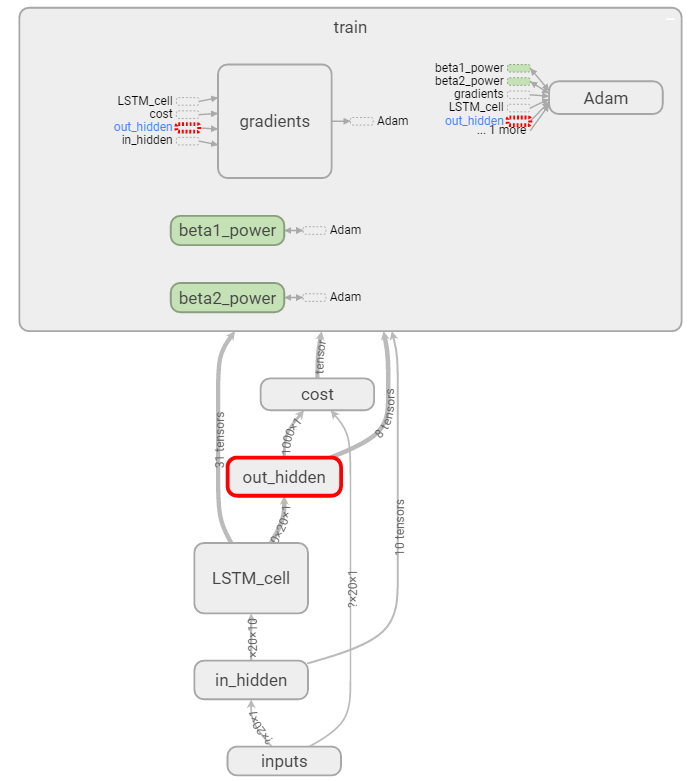
TF之RNN:TensorBoard可视化之基于顺序的RNN回归案例实现蓝色正弦虚线预测红色余弦实线—Jason niu的更多相关文章
- TF之RNN:matplotlib动态演示之基于顺序的RNN回归案例实现高效学习逐步逼近余弦曲线—Jason niu
import tensorflow as tf import numpy as np import matplotlib.pyplot as plt BATCH_START = 0 TIME_STEP ...
- TF之RNN:基于顺序的RNN分类案例对手写数字图片mnist数据集实现高精度预测—Jason niu
import tensorflow as tf from tensorflow.examples.tutorials.mnist import input_data mnist = input_dat ...
- TF:利用TF的train.Saver将训练好的variables(W、b)保存到指定的index、meda文件—Jason niu
import tensorflow as tf import numpy as np W = tf.Variable([[2,1,8],[1,2,5]], dtype=tf.float32, name ...
- TF:利用TF的train.Saver载入曾经训练好的variables(W、b)以供预测新的数据—Jason niu
import tensorflow as tf import numpy as np W = tf.Variable(np.arange(6).reshape((2, 3)), dtype=tf.fl ...
- Tensorflow学习笔记3:TensorBoard可视化学习
TensorBoard简介 Tensorflow发布包中提供了TensorBoard,用于展示Tensorflow任务在计算过程中的Graph.定量指标图以及附加数据.大致的效果如下所示, Tenso ...
- 学习TensorFlow,TensorBoard可视化网络结构和参数
在学习深度网络框架的过程中,我们发现一个问题,就是如何输出各层网络参数,用于更好地理解,调试和优化网络?针对这个问题,TensorFlow开发了一个特别有用的可视化工具包:TensorBoard,既可 ...
- Tensorboard可视化
# -*- coding: utf-8 -*-"""Created on Sun Nov 5 09:29:36 2017 @author: Admin"&quo ...
- tensorboard可视化节点却没有显示图像的解决方法---注意路径问题加中文文件名
问题:完成graph中的算子,并执行tf.Session后,用tensorboard可视化节点时,没有显示图像 1. tensorboard 1.10 我是将log文件存储在E盘下面的,所以直接在E盘 ...
- 超简单tensorflow入门优化程序&&tensorboard可视化
程序1 任务描述: x = 3.0, y = 100.0, 运算公式 x×W+b = y,求 W和b的最优解. 使用tensorflow编程实现: #-*- coding: utf-8 -*-) im ...
随机推荐
- Confluence 6 修改站点的标识图片
你可以通过修改标识图片(Logos)来修改你 Confluence 站点的外观和感觉. 你可以修改: 站点标识图片(site logo) 为所有空间修改默认空间标识图片(default space l ...
- nginx安装编译参数
- MySQL之IDE工具介绍及数据备份
一.IDE工具介绍 生产环境还是推荐使用mysql命令行,但为了方便我们测试,可以使用IDE工具 下载链接:https://pan.baidu.com/s/1bpo5mqj 二.MySQL数据备份 # ...
- Nginx的进程模型及高可用方案(OpenResty)
1. Nginx 进程模型简介 Nginx默认采用多进程工作方式,Nginx启动后,会运行一个master进程和多个worker进程.其中master充当整个进程组与用户的交互接口,同时对进程进行监护 ...
- 添加按钮 table增加一行 删减按钮 table去掉一行
需求描述:做的一个AA新增功能,同时可以为这个即将新增的AA添加内容,而且AA的内容默认展示一行列表,点击添加按钮后出现下一行列表 解决思路:页面首先展示一个表头和列表的一行,作为默认展示的一行列表, ...
- js获取到的页面中的checkbox选中的项
需求描述:列表第一列是checkbox name和value都是id 想通过复选框的勾选状态来获取id,在js中获取 js代码: var checkId=$("input[name='che ...
- 【linux】centos6.9通过virtualenv安装python3.5
参考:http://www.linuxidc.com/Linux/2015-08/121352.htm wget https://www.python.org/ftp/python/3.5.4/Pyt ...
- SQLmap超详细文档和实例演示
第一部分,使用文档的说明 Options(选项): -h, -–help 显示此帮助消息并退出 -hh 显示更多帮助信息并退出 –-version 显示程序的版本号并退出 -v VERBOSE 详细级 ...
- 2017-2018-2 20165314 实验三《 敏捷开发与XP实践》实验报告
知识点: 1.XP团队使用现场客户.特殊计划方法和持续测试来提供快速的反馈和全面的交流: -XP是以开发符合客户需要的软件为目标而产生的一种方法论 -XP是一种以实践为基础的软件工程过程和思想 -XP ...
- Vue 导入文件import、路径@和.的区别
***import: html文件中,通过script标签引入js文件.而vue中,通过import xxx from xxx路径的方式导入文件,不光可以导入js文件. from前的:“xxx”指的是 ...
