git push上传代码到gitlab上,报错401/403(或需要输入用户名和密码)
之前部署的gitlab,采用ssh方式连接gitlab,在客户机上产生公钥上传到gitlab的SSH-Keys里,git clone下载和git push上传都没问题,这种方式很安全。
后来应开发同事要求采用http方式连接gitlab,那么首先将project工程的“Visibility Level”改为“Public”公开模式,要保证gitlab的http端口已对客户机开放。
后面发现了一个问题:
http方式连接gitlab后,git clone下载没有问题,但是git push上传有报错:
error: The requested URL returned error: 401 Unauthorized while accessing http://git.xqshijie.net:8081/weixin/weixin.git/info/refs
fatal: HTTP request failed
或者
The requested URL returned error: 403 Forbidden while accessing
实例如下:
假设git的url为http://git.wangshibo.net
[root@test-huanqiu ~]# mkdir /root/git
[root@test-huanqiu ~]# cd /root/git
[root@test-huanqiu git]# git init .
[root@test-huanqiu git]# git clone http://git.wangshibo.net:8081/weixin/weixin.git
Initialized empty Git repository in /root/git/weixin/.git/
remote: Counting objects: 10, done.
remote: Compressing objects: 100% (6/6), done.
remote: Total 10 (delta 0), reused 0 (delta 0)
Unpacking objects: 100% (10/10), done.
上面可以看出,已经能成功git clone下代码
[root@test-huanqiu git]# ll
total 4
drwxr-xr-x. 3 root root 4096 Nov 30 15:58 weixin
[root@test-huanqiu git]# cd weixin/
[root@test-huanqiu weixin]# ll
total 8
-rw-r--r--. 1 root root 15 Nov 30 15:58 heihei
-rw-r--r--. 1 root root 1 Nov 30 15:38 README.md
现在测试下git push
[root@test-huanqiu weixin]# git rm heihei
[root@test-huanqiu weixin]# touch test.file
[root@test-huanqiu weixin]# echo "123456" > test.file
[root@test-huanqiu weixin]# git add .
[root@test-huanqiu weixin]# git commit -m "this is a test"
[root@test-huanqiu weixin]# git push //或者git push -u origin master
error: The requested URL returned error: 401 Unauthorized while accessing http://git.wangshibo.net:8081/weixin/weixin.git/info/refs
fatal: HTTP request failed
解决办法:
在代码的.git/config文件内[remote "origin"]的url的gitlab域名前添加gitlab注册时的“用户名:密码@”
另外发现这个用户要在对应项目下的角色是Owner或Master才行,如果是Guest、Reporter、Developer,则如下操作后也是不行。
如下,gitlab的用户名是wangshibo,假设密码是HU@wew12378!h8
查看gitlab界面里的登陆用户名:
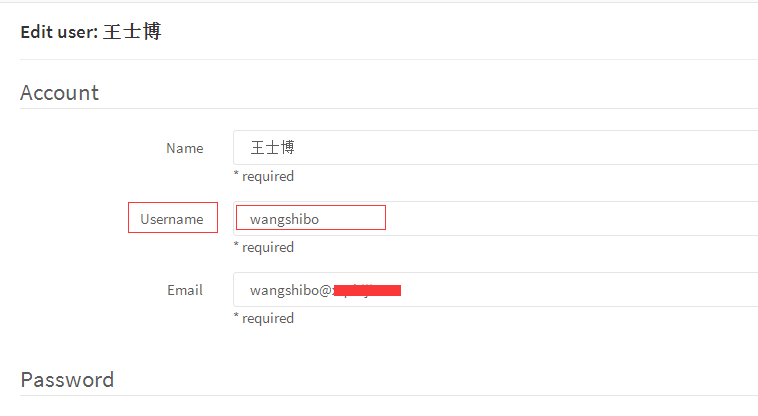
然后修改代码里的.git/config文件
[root@test-huanqiu weixin]# cd .git
[root@test-huanqiu .git]# cat config
[core]
repositoryformatversion = 0
filemode = true
bare = false
logallrefupdates = true
[remote "origin"]
fetch = +refs/heads/*:refs/remotes/origin/*
url = http://git.wangshibo.net:8081/weixin/weixin.git
[branch "master"]
remote = origin
merge = refs/heads/master
修改如下:
[root@test-huanqiu .git]# cat config
[core]
repositoryformatversion = 0
filemode = true
bare = false
logallrefupdates = true
[remote "origin"]
fetch = +refs/heads/*:refs/remotes/origin/*
url = http://wangshibo:HU@wew12378!h8@git.wangshibo.net:8081/weixin/weixin.git
[branch "master"]
remote = origin
merge = refs/heads/master
然后再次git push,发现可以正常提交了!
[root@test-huanqiu weixin]# git push
Counting objects: 4, done.
Delta compression using up to 8 threads.
Compressing objects: 100% (2/2), done.
Writing objects: 100% (3/3), 297 bytes, done.
Total 3 (delta 0), reused 0 (delta 0)
To http://wangshibo:HUIhui1987521@git.xqshijie.net:8081/weixin/weixin.git
8fcb559..6c97b56 master -> master
------------------------------------------------------------------------------------------------------------------------------------
可以创建一个用户名作为admin管理员,然后将这个用户名和密码添加到项目代码的.git/config里面,如上操作!
如果不是管理员,则至少对当前代码具有owner或master权限。
这样,在.git/config文件里添加这个用户名和密码权限,然后其他人在git push的时时候都使用这个文件进行覆盖。
其他人在首次git clone下载代码的时候,需要进行--global全局配置,然后就可以在gitweb控制台里追踪到每个操作者的提交记录了!
git push上传代码到gitlab上,报错401/403(或需要输入用户名和密码)的更多相关文章
- git push上传代码到gitlab上,报错401或403
之前部署的gitlab代码托管平台,采用ssh方式连接gitlab,在客户机上产生公钥上传到gitlab的SSH-Keys里,则git clone下载和git push上传都没问题,这种方式很安全. ...
- [Jenkins Git] 在Jenkins上拉代码总是失败,跑去本地看,提示输入用户名和密码,但是Jenkins上已经配置了正确的用户名和密码
git config --global credential.helper manager
- MAC使用pycharm上传代码到Github上
本人的电脑已经在GitHub中添加成功了SSH keys! 以下为在pycharm中上传代码到Github的步骤. Step1:打开pycharm,preferences---plugins(插件)选 ...
- react-native 在Xcode上传到iTunes Connect里报错
在xcode里面点击“upload to app store”的时候,提示“the session's status is FAILED and the error description is 'C ...
- webstorm 上传代码到gitlab
1. 2. 3.push 4.填写上传url
- 上传代码到github上
初始化 git init 添加远程仓库 git remote add origin[仓库名] 仓库地址 添加文件 git add . 本地提交 git commit -m 'message' 拉去远程 ...
- maven tomcat插件上传项目到tomcat服务器报错SEVERE: One or more listeners failed to start.
以前觉了maven依赖设置很简单,就是将手动导入jar包转化为自动下载导入 但发现的一个问题, 在使用maven插件tomcat打包上传工具时 tomcat-maven-plugin <buil ...
- 批量上传文件或者上传大文件时 gateWay报错DataBufferLimitException: Exceeded limit on max bytes to buffer : 262144
一.描述 最近在批量上传文件时网关出现了异常,后面发现上传大文件也会出现文件超过256发生异常,异常信息如下: org.springframework.core.io.buffer.DataBuffe ...
- springMVC:为MultipartFilte配置了上传文件解析器,报错或不能使用
一.问题描述为支持restful风格请求,并且应对可能上传文件的情况,需要在配置hiddenHttpMethodFilter过滤器之前配置MultipartFilter.目的是让MultipartFi ...
随机推荐
- udev和devfs的区别
devfs(设备文件系统)是由Linux2.4内核引入的,它的出现主要使得设备驱动程序能够自主管理自己的设备文件.具体来说,devfs具有如下优点: 可以通过程序在设备初始化时在/dev目录下创建设备 ...
- HDU ACM 3790 最短路径问题
最短路径问题 Time Limit: 2000/1000 MS (Java/Others) Memory Limit: 32768/32768 K (Java/Others)Total Subm ...
- ORA-12538;ORA-12154;使用PL/SQL dve无法连接远程服务器上的oracle数据库,同时本机上也安装了一个oracle数据库
问题描述:本人使用PL/SQL dve连接远程服务器上的oracle数据库,一直是没有问题的.我想提高下自己在数据库方面的能力就在自己的笔记本上安装了一个oracle数据库实例,安装并配置好之后,使用 ...
- Head First Android --- Intent
How to create the intentYou create an intent that specifies an action using the following syntax:whe ...
- iframe无刷新跨域上传文件并获得返回值
原文:http://geeksun.iteye.com/blog/1070607 需求:从S平台上传文件到R平台,上传成功后R平台返回给S平台一个值,S平台是在一个页面弹出的浮窗里上传文件,所以不能用 ...
- PyQt5--QComboBox
# -*- coding:utf-8 -*- ''' Created on Sep 20, 2018 @author: SaShuangYiBing Comment: ''' import sys f ...
- PHP获取目录下面所有文件和文件夹
如果做一个在线的文件管理系统的话,那么首先必须知道怎么读取目录和文件,其实这个功能几行代码就可以实现了. <?php $dir = "D:/"; //要获取的目录 echo ...
- gitlab 使用流程
gitlab 使用流程 1. 开发人员写代码,开发产品. 2. 测试人员进行测试,如果发现bug, 填写 Issues - List - new issus 3. 开发人员修复bug, 从master ...
- (2)free详解 (每周一个linux命令系列)
(2)free详解 (每周一个linux命令系列) linux命令 free详解 引言:今天的命令是用来看内存的free free 换一个套路,我们先看man free中对free的描述: Displ ...
- for-in和for-of,forEach和Map
for-in和for-of 1. for-in循环实际是为循环”enumerable“对象而设计的,是用来循环带有字符串key的对象的. 使用for in会遍历数组所有的可枚举属性,包括原型.所以fo ...
