Matlab的用法总结
1. 对序列进行洗牌 randperm()
randperm()产生随机的序列
%if filepaths 是一个5*1的结构体,then cshuffle = randperm(length(filepaths)) %对filepaths进行随机的洗牌,得到了 cshuffle => [2,5,4,1,3] 洗牌后的序列
2. 图像灰度化 rgb2gray()
MyYuanLaiPic = imread('e:/image/matlab/Cluo.jpg');%读取RGB格式的图像
MyFirstGrayPic = rgb2gray(MyYuanLaiPic);%用已有的函数进行RGB到灰度图像的转换
[rows , cols , colors] = size(MyYuanLaiPic);%得到原来图像的矩阵的参数
MidGrayPic = zeros(rows , cols);%用得到的参数创建一个全零的矩阵,这个矩阵用来存储用下面的方法产生的灰度图像
MidGrayPic = uint8(MidGrayPic);%将创建的全零矩阵转化为uint8格式,因为用上面的语句创建之后图像是double型的
for i = :rows
for j = :cols
sum = ;
for k = :colors
sum = sum + MyYuanLaiPic(i , j , k) / ;%进行转化的关键公式,sum每次都因为后面的数字而不能超过255
end
MidGrayPic(i , j) = sum;
end
end
imwrite(MidGrayPic , 'E:/image/matlab/Cluo.png' , 'png');
%显示原来的RGB图像
figure();
imshow(MyYuanLaiPic);
%显示经过系统函数运算过的灰度图像
figure();
imshow(MyFirstGrayPic);
%显示转化之后的灰度图像
figure();
imshow(MidGrayPic);
3. 对图像进行旋转和翻转
function I = data_augmentation(I, K) if K ==
return;
elseif K == % flipped
I = flipud(I);
return;
elseif K == % rotation
I = rot90(I,);
return;
elseif K == % rotation & flipped
I = rot90(I,);
I = flipud(I);
return;
elseif K == % rotation
I = rot90(I,);
return;
elseif K == % rotation & flipped
I = rot90(I,);
I = flipud(I);
return;
elseif K == % rotation
I = rot90(I,);
return;
elseif K == % rotation & flipped
I = rot90(I,);
I = flipud(I);
return;
end
4. 对array进行连接 cat(dim, A, B)
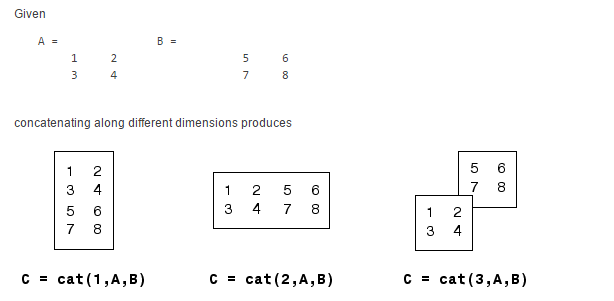
、
5.对图像进缩放,imresize()
HR_current = imresize(HR,nscales(j,i),'bicubic');
%第二个参数为缩放因子,e.g. 0.5、0.8
%第三个参数为缩放method
6.读取图像默认的数据类型uint8,最大值为255;但是在进行图形矩阵的操作和变化过程中非常容易溢出,所以需要转化为double(64为,0~1)或者single
im2double()将值0~255映射到0~1之间
7.两个循环搞定patch的获取
for x = +step1 : stride : (hei-patchsize+)
for y = +step2 : stride : (wid-patchsize+)
count = count + ;
subim_label = HR_current(x : x+patchsize-, y : y+patchsize-,:nch);
imdb.HRlabels(:, :, :, count) = subim_label;
if count<=diffPatches %不够一个patch进行填充
imdb.HRlabels(:, :, :, end-count+) = HR_current(x : x+patchsize-, y : y+patchsize-,:nch);
end
end
end
8.产生图像的patch
function [imdb] = generatepatches %% Note, set your training image set first, large dataset is prefered!
folders = {'path_of_your_training_dataset'}; % set this first! stride = ; % control the number of image patches
patchsize = ; batchSize = ; % important for BNorm
count = ;
nch = ; % for grayscale image, for color image step1 = ;
step2 = ; ext = {'*.jpg','*.png','*.bmp'};
filepaths = []; for j = :length(folders)
for i = : length(ext)
filepaths = cat(,filepaths, dir(fullfile(folders{j}, ext{i}))); %获取folder获取所有figure
end
end cshuffle = randperm(length(filepaths)); % randperm获取filepaths的随机排列
nimages = round(length(filepaths)); % control the number of image patches 去整数 ns = ;
nscales = min(,0.45 + 0.05*randi(,[ns,nimages])); %产生随机矩阵 * all values are less than
naugment = randi(,[,nimages]); %产生一个随机矩阵1* all values are form - for i = : nimages
% HR = imread(fullfile(filepaths(cshuffle(i)).folder,filepaths(cshuffle(i)).name));
HR = imread(fullfile(folders{},filepaths(cshuffle(i)).name)); %从文件夹里随机读取一张图片
HR = HR(:,:,); %如果是rgb图就获取一个通道的,如果是gray图则自然为该图像 HR = data_augmentation(HR, naugment(i)); % 数据增大data_augmentation data_augmentation(HR, ); 转到data_augmentation.m里面就将图片旋转90度
disp([i,nimages,round(count/batchSize)]) for j = : size(nscales,) % size(nscales,) 为1 HR_current = imresize(HR,nscales(j,i),'bicubic'); %对图像进行尺度的缩放
[hei,wid,~] = size(HR_current); % 得到此时的高和宽
for x = +step1 : stride : (hei-patchsize+) % 产生的patch (hei-patchsize+)这个value是一个临界值,最后放不了一个patch
for y = +step2 : stride : (wid-patchsize+)
count=count+;
end
end
end
end numPatches = ceil(count/batchSize)*batchSize; %ceil(1.2)=> ceil(0.2)=> 总共有多少个patch
diffPatches = numPatches - count; % 真实的差了多少个patch
disp([numPatches,numPatches/batchSize,diffPatches]); disp('-----------------------------'); %------------------------------------------------------------------
%------------------------------------------------------------------ count = ;
imdb.HRlabels = zeros(patchsize, patchsize, nch, numPatches,'single'); %imdb是一个结构体 *** for i = : nimages
% HR = imread(fullfile(filepaths(cshuffle(i)).folder,filepaths(cshuffle(i)).name));
HR = imread(fullfile(folders{},filepaths(cshuffle(i)).name)); %从文件夹里随机读取一张图片 if nch == && size(HR,) == %rgb2gray
HR = rgb2gray(HR);
end HR = data_augmentation(HR, naugment(i)); % 图像旋转操作
disp([i,nimages,round(count/)]) for j = : size(nscales,) HR_current = imresize(HR,nscales(j,i),'bicubic'); %图像进行随机的缩放
[hei,wid,~] = size(HR_current);
HR_current = im2single(HR_current); for x = +step1 : stride : (hei-patchsize+)
for y = +step2 : stride : (wid-patchsize+)
count = count + ;
subim_label = HR_current(x : x+patchsize-, y : y+patchsize-,:nch);
imdb.HRlabels(:, :, :, count) = subim_label;
if count<=diffPatches %不够一个patch进行填充
imdb.HRlabels(:, :, :, end-count+) = HR_current(x : x+patchsize-, y : y+patchsize-,:nch);
end
end
end
end
end imdb.set = uint8(ones(,size(imdb.HRlabels,)));
9.求某一个矩阵的指定维度的大小
size(A,dims) = value
# 如xx是一个16*401的矩阵,则求到第一维度的大小16 size(xx,1) =>16 # 如xx是一个16*401的矩阵,则求到第二维度的大小401 size(xx,2) =>401
Matlab的用法总结的更多相关文章
- matlab fscanf用法
matlab fscanf用法 matlab中的fscanf的用法如下: A=fscanf(fid,format)[A, count]=fscanf(fid,format,size) [A, coun ...
- Matlab norm 用法小记
Matlab norm 用法小记 matlab norm (a) 用法以及实例 norm(A,p)当A是向量时norm(A,p) Returns sum(abs(A).^p)^(1/p), for ...
- matlab fspecial 用法解释
Matlab 的fspecial函数用法 fspecial函数用于建立预定义的滤波算子,其语法格式为:h = fspecial(type)h = fspecial(type,para)其中type指定 ...
- Matlab基本用法
转至:http://blog.sina.com.cn/s/blog_8354dda801012dyn.html 目录: 一.说明 二.数据类型及基本输入输出 三.流程控制 四.循环 五.数组.数组运算 ...
- matlab ()的用法
经常见到标识符+(),用法比如阵列Y().函数f()..... 时机到了,会总结一下.
- MATLAB入门教程
MATLAB入门教程 1.MATLAB的基本知识 1-1.基本运算与函数 在MATLAB下进行基本数学运算,只需将运算式直接打入提示号(>>)之後,并按入Enter键即可.例如: ...
- (转)MATLAB入门教程
MATLAB入门教程 1.MATLAB的基本知识 1-1.基本运算与函数 在MATLAB下进行基本数学运算,只需将运算式直接打入提示号(>>)之後,并按入Enter键即可.例如: ...
- Matlab各种拟合
作者:Z-HE链接:https://zhuanlan.zhihu.com/p/36103034来源:知乎著作权归作者所有.商业转载请联系作者获得授权,非商业转载请注明出处. 1) polyfit 代码 ...
- matlab代码学习_2018-7-28
1.核范数||A|| * 是指矩阵奇异值的和,英文称呼叫Nuclear Norm.matlab code:[s, u, v] = svd(A); nulear_norm = sum(diag(s)); ...
随机推荐
- 24访问者模式Visitor
一.什么是访问者模式 Visitor模式也叫访问者模式,是行为模式之一 ,它分离对象的数据和行为,使用Visitor模式, 可以不修改已有类的情况下,增加新的操作. 二.访问者模式的应用示例 比如有一 ...
- js---设置cookie的方法
在客户端进行一些操作的时候,很多时候会要用到设置cookie的方法.具体的做法: <script type="text/javascript"> var documen ...
- poj 2074
哎怎么说,感觉现在处理平面上点线的题已经比较熟练了. 这题就离散化然后搞个前缀和就没了. 准备开始进一步的自闭了. 下面是disguss的一些样例... 其实是我自己写错了个地方,本来能1A的. #i ...
- 类似于Mimikatz的Linux Hash Dump工具
项目主页 https://github.com/huntergregal/mimipenguin 需要root权限 支持 Kali 4.3.0 (rolling) x64 (gdm3) Ubuntu ...
- 12:Css3的概念和优势
12:Css3的概念和优势 CSS3是css技术的升级版本,CSS3语言开发是朝着模块化发展的.以前的规范作为一个模块实在是太庞大而且比较复杂,所以,把它分解为一些小的模块,更多新的模块也被加入进来. ...
- [转] - xargs 分析
原文出处:http://www.cnblogs.com/f-ck-need-u/p/5925923.html 学习这个xargs花了很长时间,在网上翻了很久也查了很多书关于xargs的介绍,都只是简单 ...
- GitLab使用公钥SSH key登录
SSH key提供了一种与GitLab通信的方式,能够不输密码就进行版本控制 第一步,检查SSH key是否存在 如果存在则把SSH Key放到GitLab上,如果不存在则生成新的SSH Key,再放 ...
- 测量应用程序cass和cad的使用感受
作为一名测绘工程专业的学生,在现在的电子信息时代是会经常与测量绘图有关的软件打交道的,如今我也算是接触绘图软件一年多了并且在上学期学校还组织我们大家一起进行了几周CAD集训,而且在校园和井陉的暑期实训 ...
- vim创建程序文件自动添加头部注释/自动文件头注释与模板定义
Vim 自动文件头注释与模板定义 在vim的配置文件.vimrc添加一些配置可以实现创建新文件时自动添加文件头注释,输入特定命令可以生成模板. 使用方法 插入模式输入模式输入seqlogic[Ente ...
- dict()的另一种用法
先了解两个内容: 定义字典的两种方法: d1 = { ‘name’ :‘zzl’} #方法一 d2 = dict( name = 'zzl' ) #方法二 2. __dict__()方法不记录类的属性 ...
