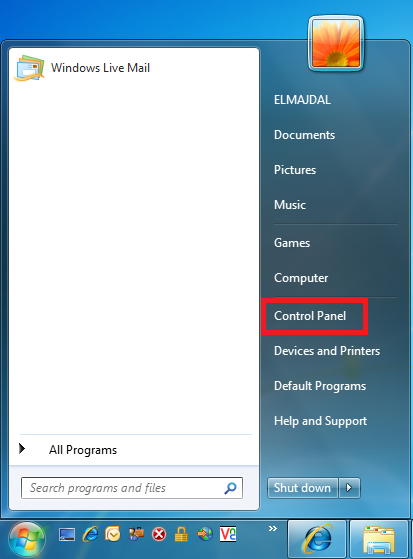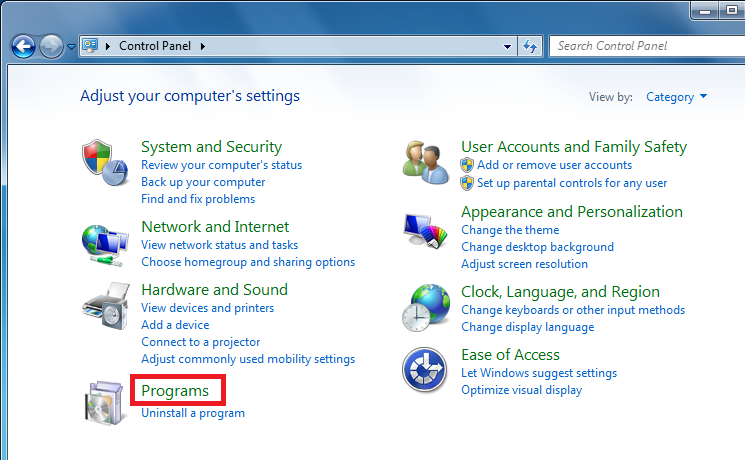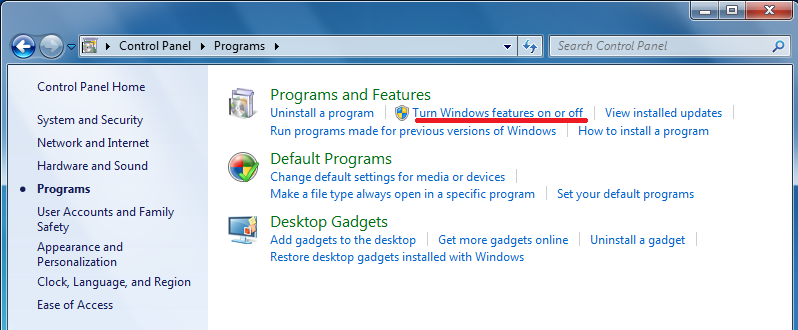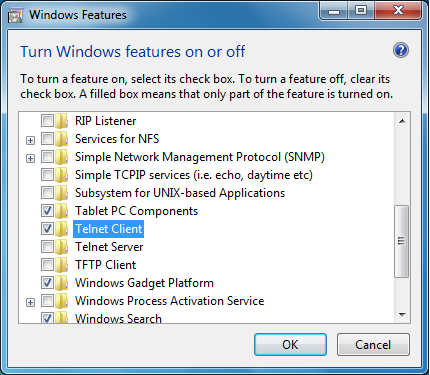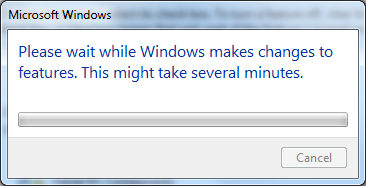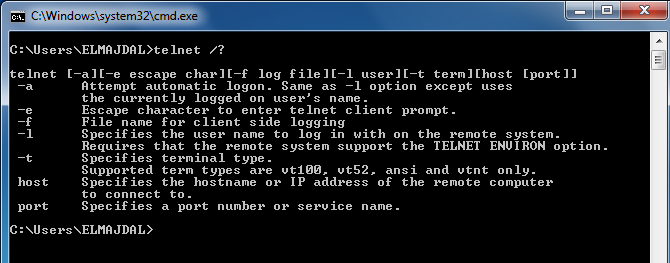用Telnet测试服务器的端口是否开通
可以用telnet测试远程服务器的端口是否开通,格式如下:
telnet <server name> <port number>
例如:
|
Telnet tserv 3389 |
来自:https://support.microsoft.com/en-us/help/187628/using-telnet-to-test-port-3389-functionality
拷贝内容如下:
|
Using Telnet to Test Port 3389 Functionality
Summary
Terminal Server Clients use TCP port 3389 to communicate with Terminal Server. A common problem in a WAN environment is that a firewall or other network filter prevents connectivity with this port. You can run a simple troubleshooting test to make sure the Client can connect to the port. Just try to telnet to the port from the Client. To test the functionality of port 3389, use this command from the Client: Telnet tserv 3389 where "tserv" is the host name of your Terminal Server. If telnet is successful, you simply receive the telnet screen and a cursor. On the Terminal Server, Terminal Server Administration will show a blue computer icon with no other information. The Telnet connection will also consume an idle session. The Terminal Server should disconnect the connection after a few minutes. Or, you can disconnect using Telnet. This test tells you that you can connect over the port. If Telnet reports that you cannot connect, there are several possible reasons:
|
在Windows7下默认不开启telnet客户端,可以参考这个链接来开启: https://social.technet.microsoft.com/wiki/contents/articles/910.windows-7-enabling-telnet-client.aspx ,拷贝内容如下:
用Telnet测试服务器的端口是否开通的更多相关文章
- telnet不通11211端口,防火墙
问题描述: 按照官网步骤,虚拟机里安装并启动memcached, 虚拟机里自己telnet11211端口可以连接, 使用Xmanager22端口可以连接到虚拟机,但是始终telnet不同11211端口 ...
- windows 2012 服务器打开ping端口,开通远程连接
windows 2012 服务器打开ping端口,开通远程桌面连接 控制面板->系统与安全->高级防火墙->入站规则 找到:windows 远程桌面 (http in ) 右键启用 ...
- Win10系统Ping端口及利用telnet命令Ping 端口
启用 telnet 客户端组件为 Ping 端口做准备 在程序界面下,选择“打开或关闭Windows功能”,如下图所示: 在打开的对话框中,找到“Telnet客户端”并勾选.最后点击“确定”,等待几分 ...
- telnet命令测试端口连接是否正常, telnet不是内部或外部命令的方案
telnet ip地址 端口 1.点击开始 → 运行 → 输入CMD,回车.2.在DOS界面里,输入telnet测试端口命令: telnet IP 端口 或 telnet 域名 端口,回车. ...
- 使用telnet测试指定端口的连通性
大家好,我是良许. 大家知道,telnet 是一个阉割版的 ssh ,它数据不加密,数据容易被盗窃,也容易受中间人攻击,所以默认情况下 telnet 端口是必须要被关闭的. telnet为用户提供了在 ...
- 使用Telnet服务测试端口时,提示没有Telnet服务
1.win7系统是默认不开启Telnet服务的,所以我们第一次使用时要手动开启Telnet服务 1)打开 控制面板 > 程序 > 程序功能 > 打开或关闭Windows功能,勾选上T ...
- linux telnet检测与某个端口是否开通
转自:http://blog.51cto.com/meiling/1982402 一:telnet此法常被用来检测是个远端端口是否通畅. 测试域名: # telnet baidu.com 80 Try ...
- telnet命令判断端口是否通不通
以上得出结论80端口不通 如果连接成功,想要退出telnet的话,ctrl+],然后输入quit 查看iptables vi /etc/sysconfig/iptables #编辑防火墙配置文件 ...
- telnet ip/域名 端口 是否成功
有时候会ping ip 通,但是telnet不通,可能端口未开. telnet不成功,则显示不能打开到主机的链接,链接失败 . telnet成功,则进入telnet页面(全黑的),证明端口可用.
随机推荐
- CentOS下多网卡绑定多IP段时导致只有一个会通的问题解决
原因:Linux默认开启了反向路由检查导致的,比如说外面访问eth0的网卡,而网关在eth1上,又或者从eth0出的流量,而网关在eth1上,此时会检查到网关不在同一个网卡上导致出不去,进不来的问题. ...
- AES advanced encryption standard 3
This optimized <../aesbench/> AES implementation conforms to FIPS-. aes.h #ifndef _AES_H #defi ...
- Swift iOS 文件操作:沙盒(SandBox)、程序包(NSBundle)
1.沙盒机制介绍 iOS 中的沙盒机制(SandBox)是一种安全体系.每个 iOS 应用程序都有一个单独的文件系统(存储空间),而且只能在对应的文件系统中进行操作,此区域被称为沙盒.所有的非代码文件 ...
- IOS开发中的CGFloat、CGPoint、CGSize和CGRect
IOS开发中的CGFloat.CGPoint.CGSize和CGRect http://developer.apple.com/library/ios/#documentation/GraphicsI ...
- WordPress主题开发实例:查询单篇文章
xxx/?page_id=5 想在首页调用以上页面的内容怎么做呢? 完整: <?php //查询 $my_query = new WP_Query( 'page_id=5' ); if($my_ ...
- 工具:使用过的 API 文档生成工具
背景 2012 年之前几乎没有为代码增加注释,当然,代码的命名也不见得合理(好的代码胜过面面俱到的注释),后来接触过一些开源框架,优秀的框架都有一个特点:文档和示例非常多,在后来的日子里,几乎会强制自 ...
- mysql update select
根据文件名 更新外键ID UPDATE tb_obj INNER JOIN tb_img ON tb_img.filename=tb_obj.filename SET tb_objinfo.img ...
- Java反编译工具CFR,Procyon简介
Java反编译工具有很多,个人觉得使用最方便的是jd-gui,当然jad也不错,jd-gui主要提供了图形界面,操作起来很方便,但是jd-gui很久没有更新了,java 7出来很久了,jd-gui在反 ...
- 基于多租户的云计算Overlay网络
一 . 为什么需要Vxlan 1. vlan的数量限制 4096个vlan远不能满足大规模云计算数据中心的需求 2. 物理网络基础设施的限制 基于IP子网的区域划分限制了需要二层网络连通性的应用负载的 ...
- window.parent window.top window.parent.location.pathname 没权限
跨域问题啊,如果只是测试的话,放到服务器去测试,本地的(http://localhost/)就算是在同一个文件下,都会被认为跨域的.如果不需要支持低版本IE浏览,可以使用postMessage处理这个 ...



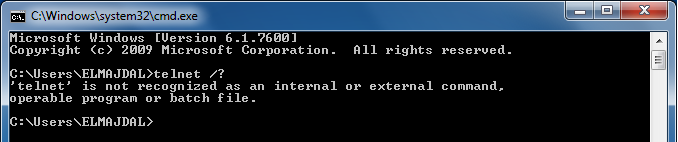
 then left (right click if you have reversed your mouse buttons) click once on Control Panel.
then left (right click if you have reversed your mouse buttons) click once on Control Panel.