Pandas之Series+DataFrame
Series是带有标签的一维数组,可以保存任何数据类型(整数,字符串,浮点数,python对象)
index查看series索引,values查看series值
series相比于ndarray,是一个自带索引index的数组--> 一维数组 + 对应索引
series和dict相比,series更像是一个有顺序的字典
创建方法
1.由字典创建,字典的key就是index,values就是values
dic = {'a':1 ,'b':2 , 'c':3, '4':4, '5':5}
s = pd.Series(dic)
print(s)
4 4
5 5
a 1
b 2
c 3
dtype: int64
2.由数组创建(一维数组)
arr = np.random.randn(5)
s = pd.Series(arr)
print(arr)
print(s)
# 默认index是从0开始,步长为1的数字
s = pd.Series(arr, index = ['a','b','c','d','e'],dtype = np.object)
print(s)
# index参数:设置index,长度保持一致
# dtype参数:设置数值类型
[ 0.11206121 0.1324684 0.59930544 0.34707543 -0.15652941]
0 0.112061
1 0.132468
2 0.599305
3 0.347075
4 -0.156529
dtype: float64
a 0.112061
b 0.132468
c 0.599305
d 0.347075
e -0.156529
dtype: object
3. 由标量创建
s = pd.Series(10, index = range(4))
print(s)
# 如果data是标量值,则必须提供索引。该值会重复,来匹配索引的长度
0 10
1 10
2 10
3 10
dtype: int64
Pandas
1.由数组/list组成的字典
# 创建方法:pandas.Dataframe()
data1 = {'a':[1,2,3],
'b':[3,4,5],
'c':[5,6,7]}
data2 = {'one':np.random.rand(3),
'two':np.random.rand(3)} # 这里如果尝试 'two':np.random.rand(4) 会怎么样?
print(data1)
print(data2)
df1 = pd.DataFrame(data1)
df2 = pd.DataFrame(data2)
print(df1)
print(df2)
# 由数组/list组成的字典 创建Dataframe,columns为字典key,index为默认数字标签
# 字典的值的长度必须保持一致!
df1 = pd.DataFrame(data1, columns = ['b','c','a','d'])
print(df1)
df1 = pd.DataFrame(data1, columns = ['b','c'])
print(df1)
# columns参数:可以重新指定列的顺序,格式为list,如果现有数据中没有该列(比如'd'),则产生NaN值
# 如果columns重新指定时候,列的数量可以少于原数据
df2 = pd.DataFrame(data2, index = ['f1','f2','f3']) # 这里如果尝试 index = ['f1','f2','f3','f4'] 会怎么样?
print(df2)
# index参数:重新定义index,格式为list,长度必须保持一致
{'a': [1, 2, 3], 'c': [5, 6, 7], 'b': [3, 4, 5]}
{'one': array([ 0.00101091, 0.08807153, 0.58345056]), 'two': array([ 0.49774634, 0.16782565, 0.76443489])}
a b c
0 1 3 5
1 2 4 6
2 3 5 7
one two
0 0.001011 0.497746
1 0.088072 0.167826
2 0.583451 0.764435
b c a d
0 3 5 1 NaN
1 4 6 2 NaN
2 5 7 3 NaN
b c
0 3 5
1 4 6
2 5 7
one two
f1 0.001011 0.497746
f2 0.088072 0.167826
f3 0.583451 0.764435
2.由Series组成的字典
data1 = {'one':pd.Series(np.random.rand(2)),
'two':pd.Series(np.random.rand(3))} # 没有设置index的Series
data2 = {'one':pd.Series(np.random.rand(2), index = ['a','b']),
'two':pd.Series(np.random.rand(3),index = ['a','b','c'])} # 设置了index的Series
print(data1)
print(data2)
df1 = pd.DataFrame(data1)
df2 = pd.DataFrame(data2)
print(df1)
print(df2)
# 由Seris组成的字典 创建Dataframe,columns为字典key,index为Series的标签(如果Series没有指定标签,则是默认数字标签)
# Series可以长度不一样,生成的Dataframe会出现NaN值
{'one': 0 0.892580
1 0.834076
dtype: float64, 'two': 0 0.301309
1 0.977709
2 0.489000
dtype: float64}
{'one': a 0.470947
b 0.584577
dtype: float64, 'two': a 0.122659
b 0.136429
c 0.396825
dtype: float64}
one two
0 0.892580 0.301309
1 0.834076 0.977709
2 NaN 0.489000
one two
a 0.470947 0.122659
b 0.584577 0.136429
c NaN 0.396825
3.通过二维数组直接创建
import numpy as np
import pandas as pd
ar = np.random.rand(9).reshape(3,3)
print(ar)
df1 = pd.DataFrame(ar)
df2 = pd.DataFrame(ar, index = ['a', 'b', 'c'], columns = ['one','two','three']) # 可以尝试一下index或columns长度不等于已有数组的情况
print(df1)
print(df2)
# 通过二维数组直接创建Dataframe,得到一样形状的结果数据,如果不指定index和columns,两者均返回默认数字格式
# index和colunms指定长度与原数组保持一致
[[0.10240097 0.64014438 0.35406434]
[0.17617253 0.48451747 0.76316397]
[0.47298642 0.51552541 0.8175865 ]]
0 1 2
0 0.102401 0.640144 0.354064
1 0.176173 0.484517 0.763164
2 0.472986 0.515525 0.817586
one two three
a 0.102401 0.640144 0.354064
b 0.176173 0.484517 0.763164
c 0.472986 0.515525 0.817586
4.由字典组成的列表
data = [{'one': 1, 'two': 2}, {'one': 5, 'two': 10, 'three': 20}]
print(data)
df1 = pd.DataFrame(data)
df2 = pd.DataFrame(data, index = ['a','b'])
df3 = pd.DataFrame(data, columns = ['one','two'])
print(df1)
print(df2)
print(df3)
# 由字典组成的列表创建Dataframe,columns为字典的key,index不做指定则为默认数组标签
# colunms和index参数分别重新指定相应列及行标签
[{'one': 1, 'two': 2}, {'one': 5, 'three': 20, 'two': 10}]
one three two
0 1 NaN 2
1 5 20.0 10
one three two
a 1 NaN 2
b 5 20.0 10
one two
0 1 2
1 5 10
5.由字典组成的字典
data = {'Jack':{'math':90,'english':89,'art':78},
'Marry':{'math':82,'english':95,'art':92},
'Tom':{'math':78,'english':67}}
df1 = pd.DataFrame(data)
print(df1)
# 由字典组成的字典创建Dataframe,columns为字典的key,index为子字典的key
df2 = pd.DataFrame(data, columns = ['Jack','Tom','Bob'])
df3 = pd.DataFrame(data, index = ['a','b','c'])
print(df2)
print(df3)
# columns参数可以增加和减少现有列,如出现新的列,值为NaN
# index在这里和之前不同,并不能改变原有index,如果指向新的标签,值为NaN (非常重要!)
Jack Marry Tom
art 78 92 NaN
english 89 95 67.0
math 90 82 78.0
Jack Tom Bob
art 78 NaN NaN
english 89 67.0 NaN
math 90 78.0 NaN
Jack Marry Tom
a NaN NaN NaN
b NaN NaN NaN
c NaN NaN NaN
核心笔记:df.loc[label]主要针对index选择行,同时支持指定index,及默认数字index
dataframe选择行
data3 = df.loc['one']
data4 = df.loc[['one','two']]
print(data2,type(data3))
print(data3,type(data4))
# 按照index选择行,只选择一行输出Series,选择多行输出Dataframe
a c
one 72.615321 57.485645
two 46.295674 92.267989
three 14.699591 39.683577 <class 'pandas.core.series.Series'>
a 72.615321
b 49.816987
c 57.485645
d 84.226944
Name: one, dtype: float64 <class 'pandas.core.frame.DataFrame'>
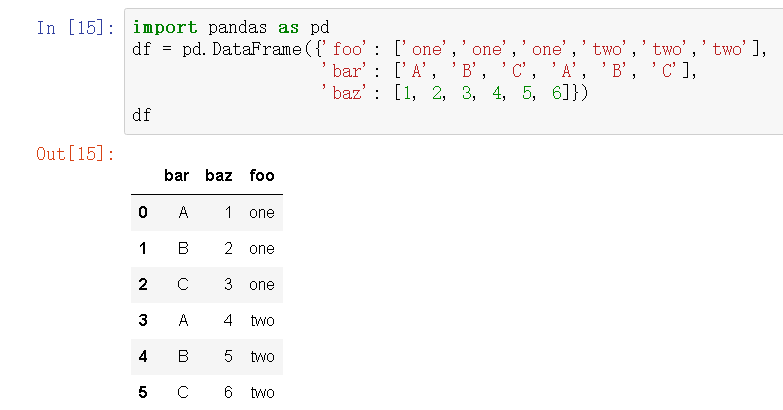
df.loc[:,'baz']
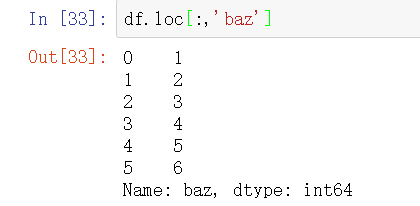
# df.iloc[] - 按照整数位置(从轴的0到length-1)选择行
# 类似list的索引,其顺序就是dataframe的整数位置,从0开始计
df = pd.DataFrame(np.random.rand(16).reshape(4,4)*100,
index = ['one','two','three','four'],
columns = ['a','b','c','d'])
print(df)
print('------')
print(df.iloc[0])
print(df.iloc[-1])
#print(df.iloc[4])
print('单位置索引\n-----')
# 单位置索引
# 和loc索引不同,不能索引超出数据行数的整数位置
print(df.iloc[[0,2]])
print(df.iloc[[3,2,1]])
print('多位置索引\n-----')
# 多位置索引
# 顺序可变
print(df.iloc[1:3])
print(df.iloc[::2])
print('切片索引')
# 切片索引
# 末端不包含
a b c d
one 21.848926 2.482328 17.338355 73.014166
two 99.092794 0.601173 18.598736 61.166478
three 87.183015 85.973426 48.839267 99.930097
four 75.007726 84.208576 69.445779 75.546038
------
a 21.848926
b 2.482328
c 17.338355
d 73.014166
Name: one, dtype: float64
a 75.007726
b 84.208576
c 69.445779
d 75.546038
Name: four, dtype: float64
单位置索引
-----
a b c d
one 21.848926 2.482328 17.338355 73.014166
three 87.183015 85.973426 48.839267 99.930097
a b c d
four 75.007726 84.208576 69.445779 75.546038
three 87.183015 85.973426 48.839267 99.930097
two 99.092794 0.601173 18.598736 61.166478
多位置索引
-----
a b c d
two 99.092794 0.601173 18.598736 61.166478
three 87.183015 85.973426 48.839267 99.930097
a b c d
one 21.848926 2.482328 17.338355 73.014166
three 87.183015 85.973426 48.839267 99.930097
切片索引
dataframe选择列
df = pd.DataFrame(np.random.rand(12).reshape(3,4)*100,
index = ['one','two','three'],
columns = ['a','b','c','d'])
print(df)
data1 = df['a']
data2 = df[['a','c']]
print(data1,type(data1))
print(data2,type(data2))
print('-----')
# 按照列名选择列,只选择一列输出Series,选择多列输出Dataframe
a b c d
one 72.615321 49.816987 57.485645 84.226944
two 46.295674 34.480439 92.267989 17.111412
three 14.699591 92.754997 39.683577 93.255880
one 72.615321
two 46.295674
three 14.699591
Name: a, dtype: float64 <class 'pandas.core.series.Series'>
a c
one 72.615321 57.485645
two 46.295674 92.267989
three 14.699591 39.683577 <class 'pandas.core.frame.DataFrame'>
# 布尔型索引
# 和Series原理相同
df = pd.DataFrame(np.random.rand(16).reshape(4,4)*100,
index = ['one','two','three','four'],
columns = ['a','b','c','d'])
print(df)
print('------')
b1 = df < 20
print(b1,type(b1))
print(df[b1]) # 也可以书写为 df[df < 20]
print('------')
# 不做索引则会对数据每个值进行判断
# 索引结果保留 所有数据:True返回原数据,False返回值为NaN
b2 = df['a'] > 50
print(b2,type(b2))
print(df[b2]) # 也可以书写为 df[df['a'] > 50]
print('------')
# 单列做判断
# 索引结果保留 单列判断为True的行数据,包括其他列
b3 = df[['a','b']] > 50
print(b3,type(b3))
print(df[b3]) # 也可以书写为 df[df[['a','b']] > 50]
print('------')
# 多列做判断
# 索引结果保留 所有数据:True返回原数据,False返回值为NaN
b4 = df.loc[['one','three']] < 50
print(b4,type(b4))
print(df[b4]) # 也可以书写为 df[df.loc[['one','three']] < 50]
print('------')
# 多行做判断
# 索引结果保留 所有数据:True返回原数据,False返回值为NaN
a b c d
one 19.185849 20.303217 21.800384 45.189534
two 50.105112 28.478878 93.669529 90.029489
three 35.496053 19.248457 74.811841 20.711431
four 24.604478 57.731456 49.682717 82.132866
------
a b c d
one True False False False
two False False False False
three False True False False
four False False False False <class 'pandas.core.frame.DataFrame'>
a b c d
one 19.185849 NaN NaN NaN
two NaN NaN NaN NaN
three NaN 19.248457 NaN NaN
four NaN NaN NaN NaN
------
one False
two True
three False
four False
Name: a, dtype: bool <class 'pandas.core.series.Series'>
a b c d
two 50.105112 28.478878 93.669529 90.029489
------
a b
one False False
two True False
three False False
four False True <class 'pandas.core.frame.DataFrame'>
a b c d
one NaN NaN NaN NaN
two 50.105112 NaN NaN NaN
three NaN NaN NaN NaN
four NaN 57.731456 NaN NaN
------
a b c d
one True True True True
three True True False True <class 'pandas.core.frame.DataFrame'>
a b c d
one 19.185849 20.303217 21.800384 45.189534
two NaN NaN NaN NaN
three 35.496053 19.248457 NaN 20.711431
four NaN NaN NaN NaN
------
# 多重索引:比如同时索引行和列
# 先选择列再选择行 —— 相当于对于一个数据,先筛选字段,再选择数据量
df = pd.DataFrame(np.random.rand(16).reshape(4,4)*100,
index = ['one','two','three','four'],
columns = ['a','b','c','d'])
print(df)
print('------')
print(df['a'].loc[['one','three']]) # 选择a列的one,three行
print(df[['b','c','d']].iloc[::2]) # 选择b,c,d列的one,three行
print(df[df['a'] < 50].iloc[:2]) # 选择满足判断索引的前两行数据
a b c d
one 50.660904 89.827374 51.096827 3.844736
two 70.699721 78.750014 52.988276 48.833037
three 33.653032 27.225202 24.864712 29.662736
four 21.792339 26.450939 6.122134 52.323963
------
one 50.660904
three 33.653032
Name: a, dtype: float64
b c d
one 89.827374 51.096827 3.844736
three 27.225202 24.864712 29.662736
a b c d
three 33.653032 27.225202 24.864712 29.662736
four 21.792339 26.450939 6.122134 52.323963
添加与修改
df = pd.DataFrame(np.random.rand(16).reshape(4,4)*100,
columns = ['a','b','c','d'])
print(df)
df['e'] = 10
df.loc[4] = 20
print(df)
# 新增列/行并赋值
df['e'] = 20
df[['a','c']] = 100
print(df)
# 索引后直接修改值
a b c d
0 17.148791 73.833921 39.069417 5.675815
1 91.572695 66.851601 60.320698 92.071097
2 79.377105 24.314520 44.406357 57.313429
3 84.599206 61.310945 3.916679 30.076458
a b c d e
0 17.148791 73.833921 39.069417 5.675815 10
1 91.572695 66.851601 60.320698 92.071097 10
2 79.377105 24.314520 44.406357 57.313429 10
3 84.599206 61.310945 3.916679 30.076458 10
4 20.000000 20.000000 20.000000 20.000000 20
a b c d e
0 100 73.833921 100 5.675815 20
1 100 66.851601 100 92.071097 20
2 100 24.314520 100 57.313429 20
3 100 61.310945 100 30.076458 20
4 100 20.000000 100 20.000000 20
# 删除 del / drop()
df = pd.DataFrame(np.random.rand(16).reshape(4,4)*100,
columns = ['a','b','c','d'])
print(df)
del df['a']
print(df)
print('-----')
# del语句 - 删除列
print(df.drop(0))
print(df.drop([1,2]))
print(df)
print('-----')
# drop()删除行,inplace=False → 删除后生成新的数据,不改变原数据
print(df.drop(['d'], axis = 1))
print(df)
# drop()删除列,需要加上axis = 1,inplace=False → 删除后生成新的数据,不改变原数据
a b c d
0 91.866806 88.753655 18.469852 71.651277
1 64.835568 33.844967 6.391246 54.916094
2 75.930985 19.169862 91.042457 43.648258
3 15.863853 24.788866 10.625684 82.135316
b c d
0 88.753655 18.469852 71.651277
1 33.844967 6.391246 54.916094
2 19.169862 91.042457 43.648258
3 24.788866 10.625684 82.135316
-----
b c d
1 33.844967 6.391246 54.916094
2 19.169862 91.042457 43.648258
3 24.788866 10.625684 82.135316
b c d
0 88.753655 18.469852 71.651277
3 24.788866 10.625684 82.135316
b c d
0 88.753655 18.469852 71.651277
1 33.844967 6.391246 54.916094
2 19.169862 91.042457 43.648258
3 24.788866 10.625684 82.135316
-----
b c
0 88.753655 18.469852
1 33.844967 6.391246
2 19.169862 91.042457
3 24.788866 10.625684
b c d
0 88.753655 18.469852 71.651277
1 33.844967 6.391246 54.916094
2 19.169862 91.042457 43.648258
3 24.788866 10.625684 82.135316
删除重复的值
本来uid列有多个重复的id,drop_duplicates()可以删除重复的uid,并保留第一个或最后一个uid
last_loan_time.drop_duplicates(subset='uid', keep='last', inplace=True)
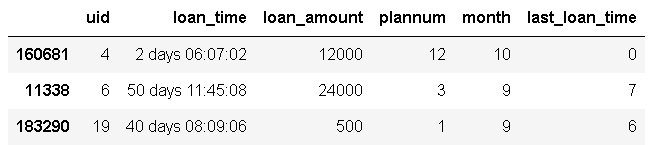
agg()对一张表同时做多个操作,并生成多个新列
stat_feat = ['min','mean','max','std','median']
statistic_df = statistic_df.groupby('uid')['loan_amount'].agg(stat_feat).reset_index()
statistic_df.columns = ['uid'] + ['loan_' + col for col in stat_feat]
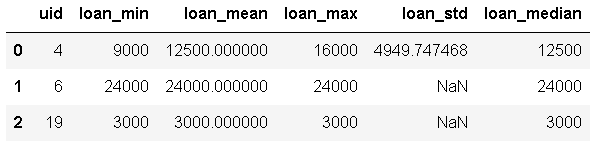
# 对齐
df1 = pd.DataFrame(np.random.randn(10, 4), columns=['A', 'B', 'C', 'D'])
df2 = pd.DataFrame(np.random.randn(7, 3), columns=['A', 'B', 'C'])
print(df1 + df2)
# DataFrame对象之间的数据自动按照列和索引(行标签)对齐
A B C D
0 -0.281123 -2.529461 1.325663 NaN
1 -0.310514 -0.408225 -0.760986 NaN
2 -0.172169 -2.355042 1.521342 NaN
3 1.113505 0.325933 3.689586 NaN
4 0.107513 -0.503907 -1.010349 NaN
5 -0.845676 -2.410537 -1.406071 NaN
6 1.682854 -0.576620 -0.981622 NaN
7 NaN NaN NaN NaN
8 NaN NaN NaN NaN
9 NaN NaN NaN NaN
排序
# 排序1 - 按值排序 .sort_values
# 同样适用于Series
df1 = pd.DataFrame(np.random.rand(16).reshape(4,4)*100,
columns = ['a','b','c','d'])
print(df1)
print(df1.sort_values(['a'], ascending = True)) # 升序
print(df1.sort_values(['a'], ascending = False)) # 降序
print('------')
# ascending参数:设置升序降序,默认升序
# 单列排序
df2 = pd.DataFrame({'a':[1,1,1,1,2,2,2,2],
'b':list(range(8)),
'c':list(range(8,0,-1))})
print(df2)
print(df2.sort_values(['a','c']))
# 多列排序,按列顺序排序
a b c d
0 16.519099 19.601879 35.464189 58.866972
1 34.506472 97.106578 96.308244 54.049359
2 87.177828 47.253416 92.098847 19.672678
3 66.673226 51.969534 71.789055 14.504191
a b c d
0 16.519099 19.601879 35.464189 58.866972
1 34.506472 97.106578 96.308244 54.049359
3 66.673226 51.969534 71.789055 14.504191
2 87.177828 47.253416 92.098847 19.672678
a b c d
2 87.177828 47.253416 92.098847 19.672678
3 66.673226 51.969534 71.789055 14.504191
1 34.506472 97.106578 96.308244 54.049359
0 16.519099 19.601879 35.464189 58.866972
------
a b c
0 1 0 8
1 1 1 7
2 1 2 6
3 1 3 5
4 2 4 4
5 2 5 3
6 2 6 2
7 2 7 1
a b c
3 1 3 5
2 1 2 6
1 1 1 7
0 1 0 8
7 2 7 1
6 2 6 2
5 2 5 3
4 2 4 4
# 排序2 - 索引排序 .sort_index
df1 = pd.DataFrame(np.random.rand(16).reshape(4,4)*100,
index = [5,4,3,2],
columns = ['a','b','c','d'])
df2 = pd.DataFrame(np.random.rand(16).reshape(4,4)*100,
index = ['h','s','x','g'],
columns = ['a','b','c','d'])
print(df1)
print(df1.sort_index())
print(df2)
print(df2.sort_index())
# 按照index排序
# 默认 ascending=True, inplace=False
a b c d
5 57.327269 87.623119 93.655538 5.859571
4 69.739134 80.084366 89.005538 56.825475
3 88.148296 6.211556 68.938504 41.542563
2 29.248036 72.005306 57.855365 45.931715
a b c d
2 29.248036 72.005306 57.855365 45.931715
3 88.148296 6.211556 68.938504 41.542563
4 69.739134 80.084366 89.005538 56.825475
5 57.327269 87.623119 93.655538 5.859571
a b c d
h 50.579469 80.239138 24.085110 39.443600
s 30.906725 39.175302 11.161542 81.010205
x 19.900056 18.421110 4.995141 12.605395
g 67.760755 72.573568 33.507090 69.854906
a b c d
g 67.760755 72.573568 33.507090 69.854906
h 50.579469 80.239138 24.085110 39.443600
s 30.906725 39.175302 11.161542 81.010205
x 19.900056 18.421110 4.995141 12.605395
Pandas之Series+DataFrame的更多相关文章
- Pandas 之 Series / DataFrame 初识
import numpy as np import pandas as pd Pandas will be a major tool of interest throughout(贯穿) much o ...
- python pandas ---Series,DataFrame 创建方法,操作运算操作(赋值,sort,get,del,pop,insert,+,-,*,/)
pandas 是基于 Numpy 构建的含有更高级数据结构和工具的数据分析包 pandas 也是围绕着 Series 和 DataFrame 两个核心数据结构展开的, 导入如下: from panda ...
- pandas数据结构:Series/DataFrame;python函数:range/arange
1. Series Series 是一个类数组的数据结构,同时带有标签(lable)或者说索引(index). 1.1 下边生成一个最简单的Series对象,因为没有给Series指定索引,所以此时会 ...
- pandas 学习(2): pandas 数据结构之DataFrame
DataFrame 类型类似于数据库表结构的数据结构,其含有行索引和列索引,可以将DataFrame 想成是由相同索引的Series组成的Dict类型.在其底层是通过二维以及一维的数据块实现. 1. ...
- [转]python中pandas库中DataFrame对行和列的操作使用方法
转自:http://blog.csdn.net/u011089523/article/details/60341016 用pandas中的DataFrame时选取行或列: import numpy a ...
- 数据分析入门——pandas之Series
一.介绍 Pandas是一个开源的,BSD许可的库(基于numpy),为Python编程语言提供高性能,易于使用的数据结构和数据分析工具. 官方中文文档:https://www.pypandas.cn ...
- python中pandas库中DataFrame对行和列的操作使用方法
用pandas中的DataFrame时选取行或列: import numpy as np import pandas as pd from pandas import Sereis, DataFram ...
- 读书笔记一、pandas之series
转自 # 直接传入一组数据 from pandas import Series, DataFrame obj = Series([4, 2, 3]) obj 0 4 1 2 2 3 dtype: in ...
- 利用Python进行数据分析(7) pandas基础: Series和DataFrame的简单介绍
一.pandas 是什么 pandas 是基于 NumPy 的一个 Python 数据分析包,主要目的是为了数据分析.它提供了大量高级的数据结构和对数据处理的方法. pandas 有两个主要的数据结构 ...
随机推荐
- SQL数据库对象名无效的解决方法
对象名 'dbo.xxxx' 无效. 最后找到如下方法解决:原因是必须把所有以前的所有者改为DBO就不会出问题了. 执行下面语句,更改所有表的所有者为DBO exec sp_msforeachtabl ...
- DOS 如何取当前时间做为文件名?
如果要取得以日期为文件名的文件,假设在命令行下键入date返回形式为:当前日期: 2005-06-02 星期四echo > %date:~0,4%%date:~5,2%%date:~8,2%~表 ...
- Elasticsearch学习之深入搜索二 --- 搜索底层原理剖析
1. 普通match如何转换为term+should { "match": { "title": "java elasticsearch"} ...
- screen实战
VPS侦探在刚接触Linux时最怕的就是SSH远程登录Linux VPS编译安装程序时(比如安装lnmp)网络突然断开,或者其他情况导致不得不与远程SSH服务器链接断开,远程执行的命令也被迫停止,只能 ...
- Java秒杀简单设计四:service层设计
接上一篇 https://www.cnblogs.com/taiguyiba/p/9829191.html 封装了系统传递的数据类和异常类 本文继续设计service层设计: 1.SeckillSe ...
- 8.31前端 jQuery
2018-8-31 19:52:09 周末吧这几天课看完 结束前端!然后进行Django!!! 越努力,越幸运! day56 2018-03-16 1. 内容回顾 1. 样式操作 1. 操作class ...
- 8.17 一个博客demo
2018-8-17 18:13:27 明天周末准备整理一下看看我的博客!!! 说一下思路 1.先搭建框架 1.1 大体分成两块div 左右两部分 <div class="left&qu ...
- DevOps之零停机部署
“零停机部署(ZDD)可在不中断现有服务的情况下部署新版系统.” 通过ZDD方式部署应用程序时,可在确保用户不会遭遇应用程序停机的前提下将新版应用引入生产环境.从用户和公司的角度来看,这应该是最佳部署 ...
- Linux--抓取Appium网站命令
# 获取各命令url地址 curl http://appium.io/docs/en/commands/device/app/is-app-installed/ 2>/dev/null | gr ...
- Pangolin中opengl的混合(gl_blend)
Blend 混合是将源色和目标色以某种方式混合生成特效的技术.混合常用来绘制透明或半透明的物体.在混合中起关键作用的α值实际上是将源色和目标色按给定比率进行混合,以达到不同程度的透明.α值为0则完全透 ...
