WPF Navigation
在开始学习WPF时,一开始对WPF的Window, Page, UserControl感到很迷惑。不知道什么时候该使用哪一个。下面简单介绍一下这三者的区别。
Window:故名思意,桌面程序的窗体。在WPF桌面应用中,我通常会只用一个主窗体,然后将不同的操作单元封装在不同的UserControl中,根据用户的操作展现不同的UserControl;
Page:Page需要承载在窗体中,通过Navigation进行不同Page的切换,也是本篇博客中需要讲到的;
UserControl:封装一些可以重复使用的功能。
在这篇博客中将介绍WPF导航应用。WPF Navigation实现在不同Page之间的切换。
我们需要在NavigationWindow或者Frame中承载Page,首先看NavigationWindow
新建WelcomePage,然后设置NavigationWindow的Source为WelcomePage
<NavigationWindow x:Class="NavigationBasedApp.MainWindow"
xmlns="http://schemas.microsoft.com/winfx/2006/xaml/presentation"
xmlns:x="http://schemas.microsoft.com/winfx/2006/xaml"
xmlns:d="http://schemas.microsoft.com/expression/blend/2008"
xmlns:mc="http://schemas.openxmlformats.org/markup-compatibility/2006"
xmlns:local="clr-namespace:NavigationBasedApp"
mc:Ignorable="d" ShowsNavigationUI="False" Source="WelcomePage.xaml"
Title="MainWindow" Height="350" Width="525"> </NavigationWindow>
WelcomePage.xaml:
<Page x:Class="NavigationBasedApp.WelcomePage"
xmlns="http://schemas.microsoft.com/winfx/2006/xaml/presentation"
xmlns:x="http://schemas.microsoft.com/winfx/2006/xaml"
xmlns:mc="http://schemas.openxmlformats.org/markup-compatibility/2006"
xmlns:d="http://schemas.microsoft.com/expression/blend/2008"
xmlns:local="clr-namespace:NavigationBasedApp"
mc:Ignorable="d"
d:DesignHeight="300" d:DesignWidth="300"
Title="WelcomePage"> <Grid>
<TextBlock Text="Hello China!" VerticalAlignment="Center" HorizontalAlignment="Center"/>
</Grid>
</Page>
运行效果:
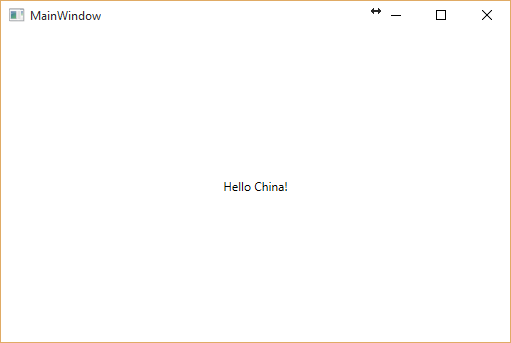
再新建一个GreetingPage.xaml,我们在WelcomePage上添加一个Button,点击Button时跳转到GreetingPage.xaml,在GreetingPage上也有一个Button,点击返回到WelcomePage。
WelcomePage.xaml
<Page x:Class="NavigationBasedApp.WelcomePage"
xmlns="http://schemas.microsoft.com/winfx/2006/xaml/presentation"
xmlns:x="http://schemas.microsoft.com/winfx/2006/xaml"
xmlns:mc="http://schemas.openxmlformats.org/markup-compatibility/2006"
xmlns:d="http://schemas.microsoft.com/expression/blend/2008"
xmlns:local="clr-namespace:NavigationBasedApp"
mc:Ignorable="d"
d:DesignHeight="300" d:DesignWidth="300"
Title="WelcomePage"> <Grid>
<Grid.RowDefinitions>
<RowDefinition Height="Auto"/>
<RowDefinition Height="Auto"/>
</Grid.RowDefinitions> <TextBlock Text="Welcome to WPF World!" HorizontalAlignment="Center"/> <Button Grid.Row="1" Width="100" Margin="0,10" Content="Go Forward" Click="GoForwardButton_Click"/>
</Grid>
</Page>
Code Behind:
private void GoForwardButton_Click(object sender, RoutedEventArgs e)
{
if (this.NavigationService.CanGoForward)
{
this.NavigationService.GoForward();
}
else
{
//GreetingPage greeting = new GreetingPage(); //this.NavigationService.Navigate(greeting); this.NavigationService.Navigate(new Uri("pack://application:,,,/GreetingPage.xaml"));
}
}
导航时,可以传递GreetingPage.xaml地址,也可以是GreetingPage对象。可以在 if (this.NavigationService.CanGoForward) 加一个断点,在从GreetingPage返回到WelcomePage后,再次点击Go Forward按钮时,直接使用this.NavigationService.GoForward()这句代码进行了导航,这是因为导航发生后,会在NavigationService中会记录导航记录。
GreetingPage.xaml:
<Page x:Class="NavigationBasedApp.GreetingPage"
xmlns="http://schemas.microsoft.com/winfx/2006/xaml/presentation"
xmlns:x="http://schemas.microsoft.com/winfx/2006/xaml"
xmlns:mc="http://schemas.openxmlformats.org/markup-compatibility/2006"
xmlns:d="http://schemas.microsoft.com/expression/blend/2008"
xmlns:local="clr-namespace:NavigationBasedApp"
mc:Ignorable="d"
d:DesignHeight="300" d:DesignWidth="300"
Title="GreetingPage"> <Grid>
<Grid.RowDefinitions>
<RowDefinition Height="Auto"/>
<RowDefinition Height="Auto"/>
</Grid.RowDefinitions> <TextBlock Text="Hi Yang-Fei!" HorizontalAlignment="Center"/>
<Button Grid.Row="1" Margin="0,10" Width="100" Content="Go Back" Click="GoBackButton_Click"/>
</Grid>
</Page>
Code Behind:
private void GoBackButton_Click(object sender, RoutedEventArgs e)
{
this.NavigationService.GoBack();
}
运行效果:
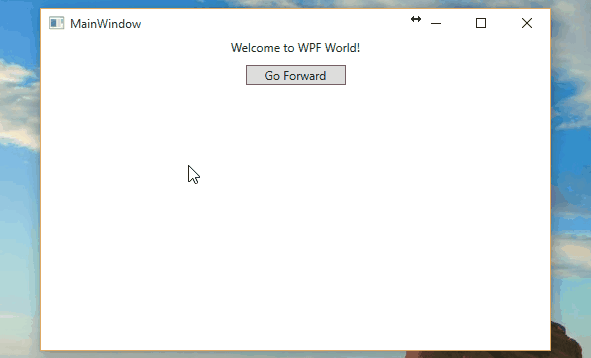
可以在导航时传递参数。然后再NavigationWindow中获取。例如:
GreetingPage greeting = new GreetingPage(); this.NavigationService.Navigate(greeting,"This is a test message.");
在MainWindow中,
public MainWindow()
{
InitializeComponent(); this.NavigationService.LoadCompleted += NavigationService_LoadCompleted;
} private void NavigationService_LoadCompleted(object sender, NavigationEventArgs e)
{
if(e.ExtraData != null)
{
// Do something here...
}
}
上面提到的Frame也可以作为Page的承载。和NavigationWindow的区别在于NavigationWindow是全局翻页,Frame是局部翻页。
<Window x:Class="FrameNavigationBasedApp.MainWindow"
xmlns="http://schemas.microsoft.com/winfx/2006/xaml/presentation"
xmlns:x="http://schemas.microsoft.com/winfx/2006/xaml"
xmlns:d="http://schemas.microsoft.com/expression/blend/2008"
xmlns:mc="http://schemas.openxmlformats.org/markup-compatibility/2006"
xmlns:local="clr-namespace:FrameNavigationBasedApp"
mc:Ignorable="d"
Title="MainWindow" Height="350" Width="525">
<DockPanel>
<Menu DockPanel.Dock="Top">
<MenuItem Header="_File"/>
<MenuItem Header="_View"/>
</Menu>
<Frame x:Name="frmMain" NavigationUIVisibility="Hidden" Source="WelcomePage.xaml"/>
</DockPanel>
</Window>
运行效果:
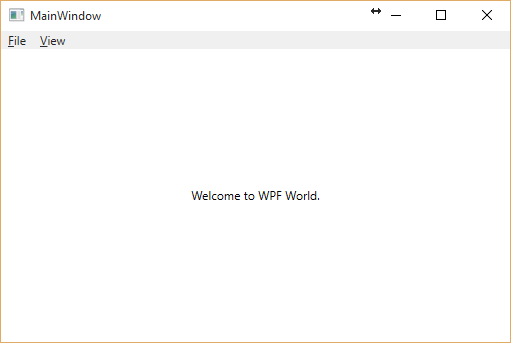
这篇博客就到这里了,代码点击这里下载。
感谢您的阅读。
WPF Navigation的更多相关文章
- WPF Navigation导航
WPF导航这个话题,网上的解决方法有很多种,有点吃猪脚的感觉,弃之可惜,食之乏味. 不过还是简单聊聊吧. 常见的导航: 利用HyperLink导航,可以到某一个Page页面,也可以是外部链接,当然也可 ...
- WPF的页面导航
工作中之前接触过的WPF程序一直是使用TabControl作不同页面间的切换,每个Tab负责独立的功能,清晰简捷,所以一直就没有动力研究WPF自带的页面导航.(虽然接触过使用页面导航的WPF项目,也并 ...
- ModernUI教程:第一个ModernUI应用(采用项目模板)
在我们开始之前,请确保你已经为你的Visual2012或者2013安装了ModernUI for WPF的模板扩展: >>从Visual Studio 库 下载并安装VSIX扩展 > ...
- WPF仿Word头部格式,涉及DEV RibbonControl,NarvbarControl,ContentPresenter,Navigation
时隔1个月,2015/06/17走进新的环境. 最近一个星期在学习仿Word菜单栏的WPF实现方式,废话不多说,先看一下效果. 打开界面后,默认选中[市场A],A对应的菜单栏,如上图, 选择[市场B] ...
- WPF笔记(1.2 Navigation导航)——Hello,WPF!
原文:WPF笔记(1.2 Navigation导航)--Hello,WPF! 这一节是讲导航的.看了一遍,发现多不能实现,因为版本更新了,所以很多旧的语法不支持了,比如说,不再有NavigationA ...
- 从PRISM开始学WPF(八)導航Navigation?
0x6Navigation Basic Navigation Prism中的Navigation提供了一种类似导航的功能,他可以根据用户的输入,来刷新UI. 先看一个最简单的例子,通过按钮来导航到一个 ...
- 从PRISM开始学WPF(八)导航Navigation?
原文:从PRISM开始学WPF(八)导航Navigation? 0x6Navigation Basic Navigation Prism中的Navigation提供了一种类似导航的功能,他可以根据用户 ...
- C# WPF抽屉效果实现(C# WPF Material Design UI: Navigation Drawer & PopUp Menu)
时间如流水,只能流去不流回! 点赞再看,养成习惯,这是您给我创作的动力! 本文 Dotnet9 https://dotnet9.com 已收录,站长乐于分享dotnet相关技术,比如Winform.W ...
- 搭建QQ聊天通信的程序:(1)基于 networkcomms.net 创建一个WPF聊天客户端服务器应用程序 (1)
搭建QQ聊天通信的程序:(1)基于 networkcomms.net 创建一个WPF聊天客户端服务器应用程序 原文地址(英文):http://www.networkcomms.net/creating ...
随机推荐
- ndk学习9: 动态使用共享库
动态使用共享库函数 dll_main 环境介绍 续上节代码 目录结构: android.mk如下: LOCAL_PATH := $(call my-dir) include $(CLEA ...
- Python类的特点 (2) :类属性与实例属性的关系
测试代码: #encoding:utf-8 class Parent(object): x=1 #x是Parent类的属性(字段) ls=[1,2] #ls是一个列表,也是Parent类的属性(字段) ...
- 嵌套div中margin-top转移问题的解决办法
在这两个浏览器中,有两个嵌套关系的div,如果外层div的父元素padding值为0,那么内层div的margin-top或者margin-bottom的值会“转移”给外层div. <!DOCT ...
- Xcode开发技巧之Code Snippets Library
http://blog.csdn.net/lin1986lin/article/details/21180007 目录(?)[-] 引言 什么是Code Snippets 如何新建Code Snipp ...
- 介绍 .Net工具Code Snippet 与 Sql Server2008工具SSMS Tools Pack
不久前,某某在微软写了一个很酷的工具:Visual Stuido2008可视化代码片断工具,这个工具可以在http://www.codeplex.com/SnippetDesigner上免费下载,用它 ...
- MVC RadioButton
本文介绍如何创建radiobutton. Step 1: 创建一个类用于获取所有的选项. public class Company { public string SelectedDepartment ...
- poj 2488
http://poj.org/problem?id=2488 题意:就是让马把棋盘都走完,每一个点都要走到,出口就是a,b. #include <stdio.h> #include < ...
- keepalived+haproxy构建高可用负载均衡
一.环境介绍 我用的是centos6.7,内核版本为2.6.32-573.el6.x86_64,keepalived版本为keepalived-1.2.22,haproxy版本为haproxy-1.6 ...
- Java集合中Map接口的使用方法
Map接口 Map提供了一种映射关系,其中的元素是以键值对(key-value)的形式存储的,能够实现根据key快速查找value: Map中的键值对以Entry类型的对象实例形式存在: 建(key值 ...
- 使用phpmyadmin修改XAMPP中MySQL的默认空密码
XAMPP是开发php应用的一套完整的工具合集,就像安装软件一样安装,其他的都配置好了,不用自己再去繁琐的单独配置Apache.MySQL.php这几个模块了,以前我一直在使用的是Appserv,也是 ...
