[转]Web Services使用out参数
本文转自:http://www.cnblogs.com/zhaozhan/archive/2010/10/25/1860837.html
Web Services使用out参数,在SOAP协议中会跟返回值一样作为SOAP响应的内容返回。
Web Services定义:
1: public class WebService1 : System.Web.Services.WebService
2: {
3: [WebMethod]
4: public string HelloWorld(out int outParamInt,out TestClass outParamObject)
5: {
6: outParamInt = 10;
7: outParamObject = new TestClass() { ID=1,Name="XX"};
8: return "Hello World";
9: }
10: }
11:
12: public class TestClass
13: {
14: public int ID{get;set;}
15: public string Name{get;set;}
16: }
17:
定义两个out参数:一个int,一个复杂类型的。生成的SOAP:
HTTP/1.1 200 OK
Content-Type: text/xml; charset=utf-8
Content-Length: length <?xml version="1.0" encoding="utf-8"?>
<soap:Envelope xmlns:xsi="http://www.w3.org/2001/XMLSchema-instance" xmlns:xsd="http://www.w3.org/2001/XMLSchema" xmlns:soap="http://schemas.xmlsoap.org/soap/envelope/">
<soap:Body>
<HelloWorldResponse xmlns="http://tempuri.org/">
<HelloWorldResult>string</HelloWorldResult>
<outParamInt>int</outParamInt>
<outParamObject>
<ID>int</ID>
<Name>string</Name>
</outParamObject>
</HelloWorldResponse>
</soap:Body>
</soap:Envelope>
客户端的使用,生成的客户端代码:
1: public string HelloWorld(out int outParamInt, out Client.localhost.TestClass outParamObject) {
2: Client.localhost.HelloWorldRequest inValue = new Client.localhost.HelloWorldRequest();
3: inValue.Body = new Client.localhost.HelloWorldRequestBody();
4: Client.localhost.HelloWorldResponse retVal = ((Client.localhost.WebService1Soap)(this)).HelloWorld(inValue);
5: outParamInt = retVal.Body.outParamInt;
6: outParamObject = retVal.Body.outParamObject;
7: return retVal.Body.HelloWorldResult;
8: }
9:
测试代码:
1: static void Main(string[] args)
2: {
3: localhost.WebService1SoapClient c = new localhost.WebService1SoapClient();
4: localhost.TestClass testClass1;
5: int i;
6: c.HelloWorld(out i,out testClass1);
7: }
8:
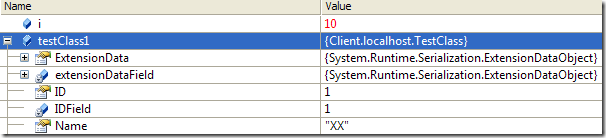
对于其他的客户端,可以跟返回值一样获取out参数。如Flex:
Flex测试代码:
1: <?xml version="1.0" encoding="utf-8"?>
2: <s:Application xmlns:fx="http://ns.adobe.com/mxml/2009"
3: xmlns:s="library://ns.adobe.com/flex/spark"
4: xmlns:mx="library://ns.adobe.com/flex/mx" minWidth="955" minHeight="600"
5: creationComplete="app_creationCompleteHandler(event)" >
6: <fx:Declarations>
7: <!-- 将非可视元素(例如服务、值对象)放在此处 -->
8: <s:WebService id="MyService" wsdl="http://localhost:1552/WebService1.asmx?WSDL">
9: <s:operation name="HelloWorld" result="onResult(event)"/>
10: </s:WebService>
11: </fx:Declarations>
12: <fx:Script>
13: <![CDATA[
14: import mx.events.FlexEvent;
15: import mx.rpc.events.ResultEvent;
16:
17: private function onResult(evnet:ResultEvent):void
18: {
19:
20: }
21: protected function app_creationCompleteHandler(event:FlexEvent):void
22: {
23: MyService.HelloWorld();
24: }
25:
26: ]]>
27: </fx:Script>
28: </s:Application>
跟踪onResult的event的result:
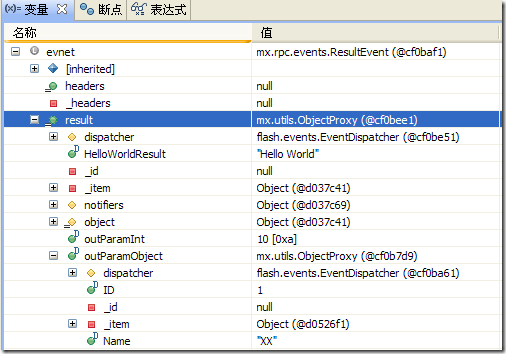
[转]Web Services使用out参数的更多相关文章
- 跟我一起学WCF(3)——利用Web Services开发分布式应用
一.引言 在前面文章中分别介绍了MSMQ和.NET Remoting技术,今天继续分享.NET 平台下另一种分布式技术——Web Services 二.Web Services 详细介绍 2.1 We ...
- 利用Web Services开发分布式应用
一.引言 在前面文章中分别介绍了MSMQ和.NET Remoting技术,今天继续分享.NET 平台下另一种分布式技术——Web Services 二.Web Services 详细介绍 2.1 We ...
- .NET RESTful Web Services入门
很早之前看到过RESTful Web Services,并未在意,也没找相关资料进行学习.今天偶尔有一机会,就找了点资料进行研究,发现RESTful真是“简约而不简单”.下面用示例来说明: 1 项目结 ...
- 分分钟带你玩转 Web Services
当大型需求被数个公司分割开来,各公司系统相互交换数据的问题就会接踵而来. 毕竟是多家不同的公司的产品,研发开发语言.采用技术框架基本上是百花齐放. 怎样让自家系统提供的服务具有跨平台.跨语言.跨各种防 ...
- Jersey the RESTful Web Services in Java
Jersey 是一个JAX-RS的实现, JAX-RS即Java API for RESTful Web Services, 支持按照表述性状态转移(REST)架构风格创建Web服务. REST 中最 ...
- 使用 Spring 3 来创建 RESTful Web Services
来源于:https://www.ibm.com/developerworks/cn/web/wa-spring3webserv/ 在 Java™ 中,您可以使用以下几种方法来创建 RESTful We ...
- 利用WSCF进行契约先行的Web Services开发
http://www.cnblogs.com/goody9807/archive/2007/06/05/772107.html 什么是契约先行(Contract-First)? 如果说一个新的软件开发 ...
- Web Services 中XML、SOAP和WSDL的一些必要知识
Web Services 是由xml来定义数据格式的,通过SOAP协议在各个系统平台中传输,那么接下来讨论下SOAP和WSDL的各自作用. SOAP和WSDL对Web Service.WCF进行深入了 ...
- 就是这么简单!使用Rest-assured 测试Restful Web Services
使用 Rest-assured 测试 Restful Web Services 转载注明出处: http://www.cnblogs.com/wade-xu/p/4298819.html 这里向大家介 ...
随机推荐
- 网站在域名前面添加logo小图标
如何给界面添加logo?就像百度的首页出现的图标. 1.准备一个ICO格式的小图标. 2.将制作好的ICO文件放到tomcat下的“D:\apache-tomcat-6.0.16\webapps\RO ...
- CentOS6 下Vim安装和配置
1.系统只安装了vim-minimal,执行以下命令安装另外两个组件 yum install vim-common yum install vim-enhanced 2.安装ctags yum ins ...
- jQuery实现的瀑布流效果, 向下滚动即时加载内容
下拉滚动条或鼠标滚轮滚动到页面底部时, 动态即时加载新内容. 后台用 json 传输数据, 示例程序中只写了示例数组.数据也只设置了两个属性, 需根据实际应用改写. 页面用了 ul li 做为容器 ...
- __declspec,__cdecl,__stdcall区别和作用
_cdecl和__stdcall都是函数调用规范(还有一个__fastcall),规定了参数出入栈的 顺序和方法,如果只用VC编程的话可以不用关心,但是要在C++和Pascal等其他语言通信的时候就要 ...
- Overview and tips for using STM32F303
www.stmcu.org/download/index.php?act=down&id=5264 IntroductionThe purpose of this application no ...
- How to get cocoapods work on Yosemite
查看原文:http://leancodingnow.com/how-to-get-cocoapods-work-on-yosemite/ 今天升级了Mac OS X 10.10-Yosemite以后运 ...
- Qt技巧:QProcess与外部程序的调用
项目做到一定阶段,常常须要在原来的project上调用外部程序. Qt为此提供了QProcess类,QProcess可用于完毕启动外部程序,并与之交互通信. 一.启动外部程序的两种方式: (1)一体式 ...
- JavaScript的角色巨变和Web技术的发展
曾经JavaScript是职业程序员看不上眼的脚本语言,如今只有高级程序员才能驾驭它. JavaScript性质和地位的天翻地覆,正是Web技术飞速变化的印证. 最初职业程序员轻视JavaScript ...
- Android调用相机并将照片存储到sd卡上
Android中实现拍照有两种方法,一种是调用系统自带的相机,然后使用其返回的照片数据. 还有一种是自己用Camera类和其他相关类实现相机功能,这种方法定制度比较高,洗染也比较复杂,一般平常的应用只 ...
- 32位Windows7上8G内存使用感受+xp 32位下使用8G内存 (转)
32位Windows7上8G内存使用感受+xp 32位下使用8G内存 博客分类: Windows XPWindowsIE企业应用软件测试 我推荐做开发的朋友:赶快加入8G的行列吧....呵呵..超爽 ...
