前端基础(九):SweetAlert(弹出框)
简介
SweetAlert是一款很好用的弹出框框架
下载
导入
博主用的是bootstrap-sweetalert,所以要依赖bootstrap,导入前先导入原生jQuery以及bootstrap
<link rel="stylesheet" href="/static/sweetalert/sweetalert.css">
<link rel="stylesheet" href="/static/bootstrap/css/bootstrap.min.css">
<script src="/static/js/jquery-3.2.1.min.js"></script>
<script src="/static/bootstrap/js/bootstrap.min.js"></script>
<script src="/static/sweetalert/sweetalert.min.js"></script>
基本样式
1、单条弹出框
swal("这是一条消息!");
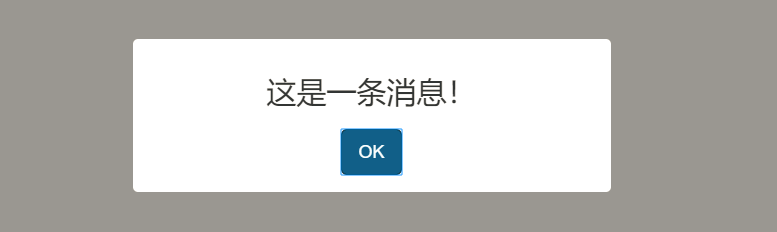
2、删除警告框(取消时不提示)
swal({
title:'你确定删除吗?',
text:'一旦删除,将无法恢复!',
type:'warning',
showCancelButton:true,
confirmButtonColor:'#DD6B55',
confirmButtonText:'确定删除!',
closeOnConfirm:false
},
function(){
swal("删除","您的文件已经删除","success");
}
);

3、删除警告框(取消时提示)
swal({
title:'你确定删除吗?',
text:'一旦删除,将无法恢复!',
type:'warning',
showCancelButton:true,
confirmButtonColor:'#DD6B55',
confirmButtonText:'确定删除!',
cancelButtonText:'取消操作!',
closeOnConfirm:false,
closeOnCancel:false
},
function(isConfirm){
if(isConfirm){
swal("删除!","您的文件已经被删除!",'success');
}else{
swal('取消!',"您的文件是依然存在!",'error');
}
}
)
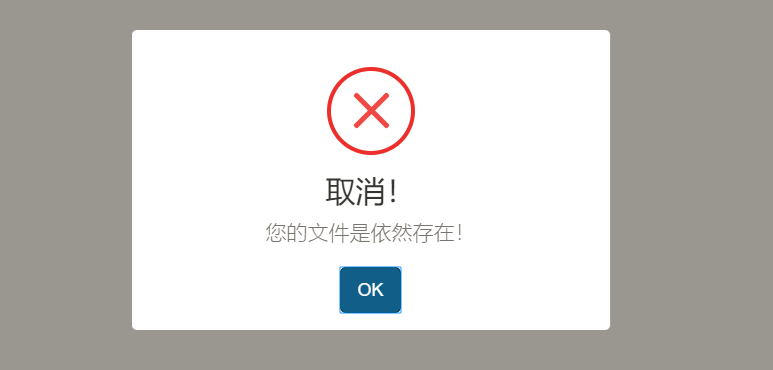
4、带图片的弹出框
swal({
title:'Sweet!',
text:'送你一张图片',
imageUrl:'static/img/headpic/logo.png
' }); });

5、可插入html代码的弹出框
swal({
title:"<h1 style='font-size:16px'>此处可以插入html</h1>",
text:'我是<span style="color:#F8BB86">文字内容</span>',
html:true
})

6、自动关闭的弹出框
swal({
title:'自动关闭弹窗',
text:'设置弹窗在2秒后关闭',
timer:2000,
showConfirmButton:false
});
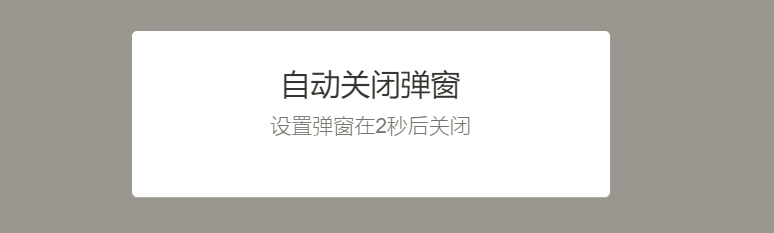
7、带输入框的弹出框
swal({
title:'获取输入框中的内容',
text:'写入一些有趣的东西吧:',
type:'input',
showCancelButton:true,
closeOnConfirm:false,
confirmButtonText:'确定',
cancelButtonText:'取消',
animation:'slide-from-top',
inputPlaceholder:'请输入一些内容'
},
function(inputValue){
if(inputValue==false) return false;
if(inputValue==''){
swal.showInputError('你必须写入一些东西');
return false;
}
swal('非常好','您输入的内容是:'+inputValue,'success');
}
);

8、可以提交AJAX请求的弹出框
swal({
title:'ajax请求例子',
text:'提交ajax请求',
type:'info',
showCancelButton:true,
closeOnConfirm:false,
showLoaderOnConfirm:true
},
function(){
setTimeout(function(){
swal("ajax请求完成");
},2000);
}
);
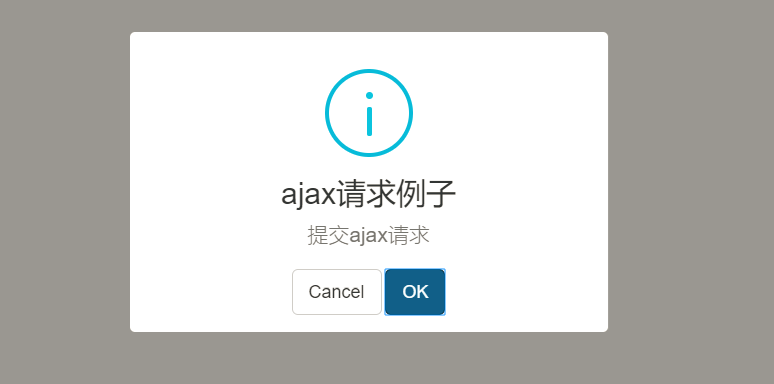
代码示例
<!DOCTYPE html>
<html lang="en">
<head>
<meta charset="UTF-8">
<title>Document</title>
<link rel="stylesheet" href="/static/sweetalert/sweetalert.css">
<link rel="stylesheet" href="/static/bootstrap/css/bootstrap.min.css">
<script src="/static/js/jquery-3.2.1.min.js"></script>
<script src="/static/bootstrap/js/bootstrap.min.js"></script>
<script src="/static/sweetalert/sweetalert.min.js"></script>
<style> </style>
</head>
<body>
<button id="btn01">点我弹出</button>
<button id="btn02">点我弹出</button>
<button id="btn03">点我弹出</button>
<button id="btn04">点我弹出</button>
<button id="btn05">点我弹出</button>
<button id="btn06">点我弹出</button>
<button id="btn07">点我弹出</button>
<button id="btn08">点我弹出</button>
<script>
$("#btn01").click(function(){
swal("这是一条消息!");
});
$("#btn02").click(function(){
swal({
title:'你确定删除吗?',
text:'一旦删除,将无法恢复!',
type:'warning',
showCancelButton:true,
confirmButtonColor:'#DD6B55',
confirmButtonText:'确定删除!',
closeOnConfirm:false
},
function(){
swal("删除","您的文件已经删除","success");
}
);
});
$("#btn03").click(function(){
swal({
title:'你确定删除吗?',
text:'一旦删除,将无法恢复!',
type:'warning',
showCancelButton:true,
confirmButtonColor:'#DD6B55',
confirmButtonText:'确定删除!',
cancelButtonText:'取消操作!',
closeOnConfirm:false,
closeOnCancel:false
},
function(isConfirm){
if(isConfirm){
swal("删除!","您的文件已经被删除!",'success');
}else{
swal('取消!',"您的文件是依然存在!",'error');
}
}
)
});
$("#btn04").click(function(){
swal({
title:'Sweet!',
text:'送你一张图片',
imageUrl:'node_modules/sweetalert/example/images/thumbs-up.jpg'
});
});
$("#btn05").click(function(){
swal({
title:"<h1 style='font-size:16px'>此处可以插入html</h1>",
text:'我是<span style="color:#F8BB86">文字内容</span>',
html:true
})
});
$("#btn06").click(function(){
swal({
title:'自动关闭弹窗',
text:'设置弹窗在2秒后关闭',
timer:2000,
showConfirmButton:false
});
});
$("#btn07").click(function(){
swal({
title:'获取输入框中的内容',
text:'写入一些有趣的东西吧:',
type:'input',
showCancelButton:true,
closeOnConfirm:false,
confirmButtonText:'确定',
cancelButtonText:'取消',
animation:'slide-from-top',
inputPlaceholder:'请输入一些内容'
},
function(inputValue){
if(inputValue==false) return false;
if(inputValue==''){
swal.showInputError('你必须写入一些东西');
return false;
}
swal('非常好','您输入的内容是:'+inputValue,'success');
}
);
});
$("#btn08").click(function(){
swal({
title:'ajax请求例子',
text:'提交ajax请求',
type:'info',
showCancelButton:true,
closeOnConfirm:false,
showLoaderOnConfirm:true
},
function(){
setTimeout(function(){
swal("ajax请求完成");
},2000);
}
);
});
</script>
</body>
</html>
我的博客即将搬运同步至腾讯云+社区,邀请大家一同入驻:https://cloud.tencent.com/developer/support-plan
前端基础(九):SweetAlert(弹出框)的更多相关文章
- 自动化测试基础篇--Selenium弹出框alert
摘自https://www.cnblogs.com/sanzangTst/p/7685304.html 不是所有的弹出框都叫alert,在使用alert方法前,先要识别出到底是不是alert.先认 ...
- js基础 三种弹出框 数据类型
总结:js三个组成部分ES:语法DOM:对象模型 => 通过js代码与页面文档(出现在body中的所有可视化标签)进行交互BOM:对象模型 => 通过js代码与浏览器自带功能进行交互 引入 ...
- Selenium基础知识(七)弹出框处理
使用switch_to.alert方法来处理弹页面弹出的警告框 页面常见警告框种类:alert/confirm 确认框/prompt switch_to.alert().accept() switch ...
- SweetAlert弹出框
以前也用过,那个时候没有写过,突然看见了,就写上了. 网址:http://mishengqiang.com/sweetalert2/ swal({ title: '确定删除吗?', text: '你将 ...
- ajax结合sweetalert弹出框删除数据
思路:
- jsp + js + 前端弹出框
在项目中,前端页面我们时常需要各种各样的弹出框: 1.alert对话框:显示含有给定消息的"JavaScript Alert"对话框 代码: var a = "Hello ...
- 弹出框三 之 sweetalert
1下载sweetalert 2.引入到项目中 <link href="~/Content/sweetalert.css" rel="stylesheet" ...
- Bootstrap入门(二十九)JS插件6:弹出框
Bootstrap入门(二十九)JS插件6:弹出框 加入小覆盖的内容,像在iPad上,用于存放非主要信息 弹出框是依赖于工具提示插件的,那它也和工具提示是一样的,是需要初始化才能够使用的 首先我们引入 ...
- Python+Selenium笔记(九):操作警告和弹出框
#之前发的 driver.switch_to_alert() 这句虽然可以运行通过,但是会弹出警告信息(这种写法3.x不建议使用) 改成 driver.switch_to.alert就不会了. (一 ...
随机推荐
- Nginx+Keepalived高可用负载均衡
转自 https://www.jianshu.com/p/da26df4f7d60 Keepalived+Nginx实现高可用Web负载均衡 Master backup vip(虚拟IP) 192.1 ...
- CockroachDB学习笔记——[译]CockroachDB是如何进行分布式原子事务的
原文:How CockroachDB Does Distributed, Atomic Transactions 原文链接:https://www.cockroachlabs.com/blog/how ...
- Android之View的内容
View的事件体系 本章介绍View的事件分发和滑动冲突问题的解决方案. 3.1 view的基础知识 View的位置参数.MotionEvent和TouchSlop对象.VelocityTracker ...
- SpringBoot: 14.异常处理方式4(使用SimpleMappingExceptionResolver处理异常)(转)
修改异常处理方法3中的全局异常处理Controller即可 package bjsxt.exception; import org.springframework.context.annotation ...
- 限流保护——nginx限流模块
1.限制请求次数——limit_req_zone模块 a.意义:limit_req_zone 表示限制单位时间内的请求数,即速率限制,采用的漏桶算法 a.在 conf/nginx.conf 配置文件中 ...
- Jmeter 逻辑控制器 之 Include Controller
一.认识 Include Controller Include Controller :译为包含控制器,用来添加 Test Fragment(测试片段).具体是什么意思呢,我们先来了解下 Test F ...
- Shell脚本中怎么实现用户切换实现操作
当我们在服务器上面疯狂的进行操作的时候,我们用shell脚本来帮我们来完成一些基本的任务,但是一些命令或者一些操作需要我们不断切换用户来实现的话,在shell脚本就不那么好实现了,那么我们在shell ...
- 【ARM-Linux开发】内核3.x版本之后设备树机制
内核3.x版本之后设备树机制 Based on Linux 3.10.24 source code 参考/documentation/devicetree/Booting-without- ...
- OpenCV.用户选择
1.Pdf.P153(书.P122) 2. // 来自:"Creating a video with OpenCV — OpenCV 2.4.13.7 documentation.html& ...
- Sightseeing tour 【混合图欧拉回路】
题目链接:http://poj.org/problem?id=1637 Sightseeing tour Time Limit: 1000MS Memory Limit: 10000K Total ...
