nextjs-demo
这个是根据nextjs服务端渲染做的一个小demo
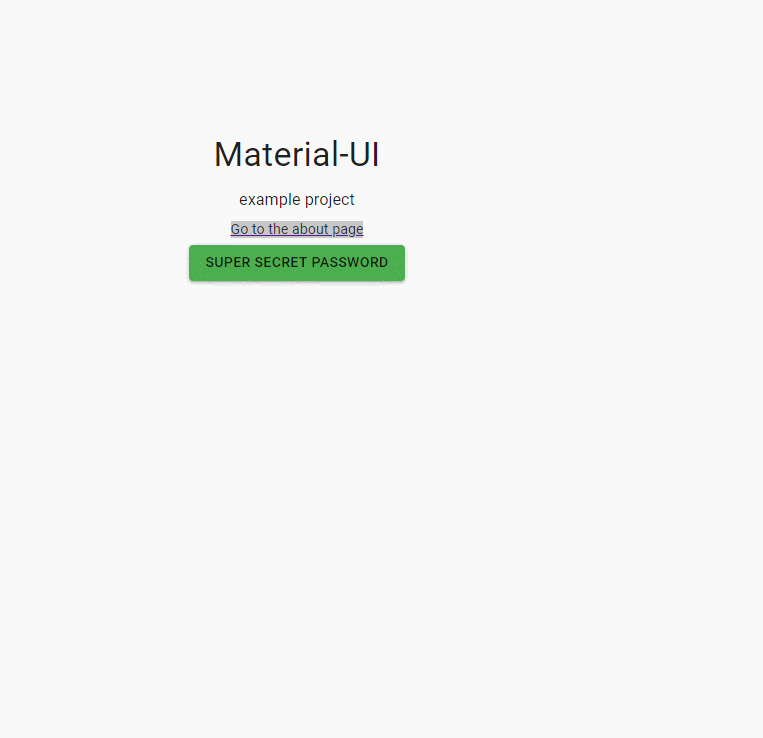
关键性代码,主要是控制模态框显示隐藏
关于index页面
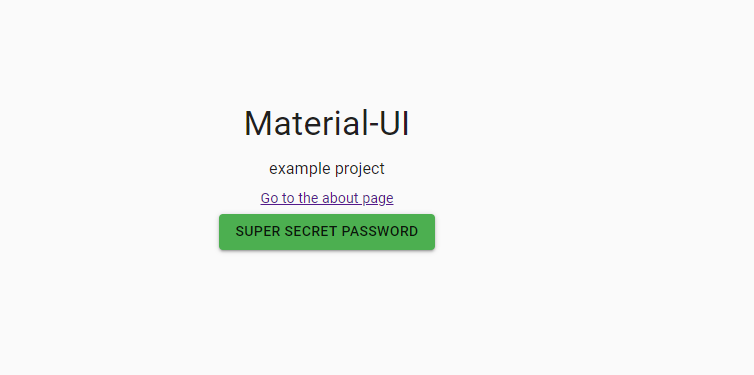
//index.js
/* eslint-disable jsx-a11y/anchor-is-valid */
import React from 'react';
import PropTypes from 'prop-types';
import Button from '@material-ui/core/Button';
import Dialog from '@material-ui/core/Dialog';
import DialogTitle from '@material-ui/core/DialogTitle';
import DialogContent from '@material-ui/core/DialogContent';
import DialogContentText from '@material-ui/core/DialogContentText';
import DialogActions from '@material-ui/core/DialogActions';
import Typography from '@material-ui/core/Typography';
import { withStyles } from '@material-ui/core/styles';
import Link from 'next/link';
const styles = theme => ({
root: {
textAlign: 'center',
paddingTop: theme.spacing.unit * 20,
},
});
class Index extends React.Component {
state = {
open: false,
};
handleClose = () => {
this.setState({
open: false,
});
};
handleClick = () => {
this.setState({
open: true,
});
};
render() {
const { classes } = this.props;
const { open } = this.state;
return (
<div className={classes.root}>
<Dialog open={open} onClose={this.handleClose}>
<DialogTitle>Super Secret Password</DialogTitle>
<DialogContent>
<DialogContentText>1-2-3-4-5</DialogContentText>
</DialogContent>
<DialogActions>
<Button color="primary" onClick={this.handleClose}>
OK
</Button>
</DialogActions>
</Dialog>
<Typography variant="h4" gutterBottom>
Material-UI
</Typography>
<Typography variant="subtitle1" gutterBottom>
example project
</Typography>
<Typography gutterBottom>
<Link href="/about">
<a>Go to the about page</a>
</Link>
</Typography>
<Button variant="contained" color="secondary" onClick={this.handleClick}>
Super Secret Password
</Button>
</div>
);
}
}
Index.propTypes = {
classes: PropTypes.object.isRequired,
};
export default withStyles(styles)(Index);
关于about页面

代码如下:
//about.js
/* eslint-disable jsx-a11y/anchor-is-valid */
import React from 'react';
import PropTypes from 'prop-types';
import Button from '@material-ui/core/Button';
import Typography from '@material-ui/core/Typography';
import { withStyles } from '@material-ui/core/styles';
import Link from 'next/link';
const styles = theme => ({
root: {
textAlign: 'center',
paddingTop: theme.spacing.unit * 20,
},
});
function About(props) {
const { classes } = props;
console.log('classes..props',classes);
return (
<div className={classes.root}>
<Typography variant="h4" gutterBottom>
Material-UI
</Typography>
<Typography variant="subtitle1" gutterBottom>
about page
</Typography>
<Typography gutterBottom>
<Link href="/">
<a>Go to the main page</a>
</Link>
</Typography>
<Button variant="contained" color="primary">
Do nothing button
</Button>
</div>
);
}
About.propTypes = {
classes: PropTypes.object.isRequired,
};
export default withStyles(styles)(About);
//app.js
import React from 'react';
import App, { Container } from 'next/app';
import Head from 'next/head';
import { MuiThemeProvider } from '@material-ui/core/styles';
import CssBaseline from '@material-ui/core/CssBaseline';
import JssProvider from 'react-jss/lib/JssProvider';
import getPageContext from '../src/getPageContext';
class MyApp extends App {
constructor() {
super();
this.pageContext = getPageContext();
}
componentDidMount() {
// Remove the server-side injected CSS.
const jssStyles = document.querySelector('#jss-server-side');
if (jssStyles && jssStyles.parentNode) {
jssStyles.parentNode.removeChild(jssStyles);
}
}
render() {
const { Component, pageProps } = this.props;
return (
<Container>
<Head>
<title>My page</title>
</Head>
{/* Wrap every page in Jss and Theme providers */}
<JssProvider
registry={this.pageContext.sheetsRegistry}
generateClassName={this.pageContext.generateClassName}
>
<MuiThemeProvider
theme={this.pageContext.theme}
sheetsManager={this.pageContext.sheetsManager}
>
{/* CssBaseline kickstart an elegant, consistent, and simple baseline to build upon. */}
<CssBaseline />
{/* Pass pageContext to the _document though the renderPage enhancer
to render collected styles on server-side. */}
<Component pageContext={this.pageContext} {...pageProps} />
</MuiThemeProvider>
</JssProvider>
</Container>
);
}
}
export default MyApp;
nextjs-demo的更多相关文章
- 通过一个demo了解Redux
TodoList小demo 效果展示 项目地址 (单向)数据流 数据流是我们的行为与响应的抽象:使用数据流能帮我们明确了行为对应的响应,这和react的状态可预测的思想是不谋而合的. 常见的数据流框架 ...
- 很多人很想知道怎么扫一扫二维码就能打开网站,就能添加联系人,就能链接wifi,今天说下这些格式,明天做个demo
有些功能部分手机不能使用,网站,通讯录,wifi基本上每个手机都可以使用. 在看之前你可以扫一扫下面几个二维码先看看效果: 1.二维码生成 网址 (URL) 包含网址的 二维码生成 是大家平时最常接触 ...
- 在线浏览PDF之PDF.JS (附demo)
平台之大势何人能挡? 带着你的Net飞奔吧!:http://www.cnblogs.com/dunitian/p/4822808.html#skill 下载地址:http://mozilla.gith ...
- 【微框架】Maven +SpringBoot 集成 阿里大鱼 短信接口详解与Demo
Maven+springboot+阿里大于短信验证服务 纠结点:Maven库没有sdk,需要解决 Maven打包找不到相关类,需要解决 ps:最近好久没有写点东西了,项目太紧,今天来一篇 一.本文简介 ...
- vue双向数据绑定原理探究(附demo)
昨天被导师叫去研究了一下vue的双向数据绑定原理...本来以为原理的东西都非常高深,没想到vue的双向绑定真的很好理解啊...自己动手写了一个. 传送门 双向绑定的思想 双向数据绑定的思想就是数据层与 ...
- Android Studio-—使用OpenCV的配置方法和demo以及开发过程中遇到的问题解决
前提: 1.安装Android Studio(过程略) 2.官网下载OpenCV for Android 网址:http:opencv.org/downloads.html 我下载的是下图的版本 3. ...
- iOS之ProtocolBuffer搭建和示例demo
这次搭建iOS的ProtocolBuffer编译器和把*.proto源文件编译成*.pbobjc.h 和 *.pbobjc.m文件时,碰到不少问题! 搭建pb编译器到时没有什么问题,只是在把*.pro ...
- 钉钉开放平台demo调试异常问题解决:hostname in certificate didn't match
今天研究钉钉的开放平台,结果一个demo整了半天,这帮助系统写的也很难懂.遇到两个问题: 1.首先是执行demo时报unable to find valid certification path to ...
- 无限分级和tree结构数据增删改【提供Demo下载】
无限分级 很多时候我们不确定等级关系的层级,这个时候就需要用到无限分级了. 说到无限分级,又要扯到递归调用了.(据说频繁递归是很耗性能的),在此我们需要先设计好表机构,用来存储无限分级的数据.当然,以 ...
- 轻量级通信引擎StriveEngine —— C/S通信demo(附源码)
前段时间,有几个研究ESFramework的朋友对我说,ESFramework有点庞大,对于他们目前的项目来说有点“杀鸡用牛刀”的意思,因为他们的项目不需要文件传送.不需要P2P.不存在好友关系.也不 ...
随机推荐
- JAVA基础之——JDK包分析concurrent
concurrent在哪儿:jdk\jre\lib\rt.jar package java.util.concurrent; 本文从特性.分类.扩展方面一一道来. 1 特性 包中包含大量有用的构建块, ...
- HDU 2433 (最短路+BFS+剪枝)
http://acm.hdu.edu.cn/showproblem.php?pid=2433 这个问题因为路径都是1,所以可以用bfs遍历 可以看这几篇文章讲解: http://blog.csdn.n ...
- K:栈和队列的比较
栈和队列的相同点: 都是线性结构,即数据元素之间具有"一对一"的逻辑关系 都可以在顺序存储结构和链式存储结构上进行实现 在时间代价上,插入和删除操作都需常数时间:在空间代价上,情况 ...
- 关于二进制和字符串及base64格式
字符串转二进制可以直接转,而二进制转字符串不可以,其中间包含的各种特殊符号,转成字符串时会出现问题,需要将二进制进行base64编码,并且需要在结尾加上#0表示结尾,然后转成字符串.
- 《JavaWeb从入门到改行》关于BaseServlet那些事
@为什么需要BaseServlet? 我们知道一个POST或者GET提交对应着一个Servlet, 无数的提交会让Servlet页面增加,我们希望一个Servlet就能处理很多提交的请求. @Bas ...
- 3d图片点击切换
效果图: 代码块: <!DOCTYPE html> <html> <head> <meta charset="UTF-8"> < ...
- 关于webpack 配置文件找不到
运行命令 npm run eject 将配置文件解压出来 如果运行这个命令有错的时候,很可能与 git 有关 这时候,打开项目文件夹,显示所有隐藏的文件夹(工具),如果显示了git 的文件夹 删掉 ...
- linux shell实现守护进程 看门狗 脚本
嵌入式初学者,第一次上传代码.昨天做了一个udhcpd与udhcpc的守护,目前只会用shell模仿编写,还有什么方法可以做守护呢? ? 1 2 3 4 5 6 7 8 9 10 11 12 13 1 ...
- VMware下Linux配置局域网和外网访问(CentOS)
要使用Linux系统很重要的一个操作就是使Linux系统能够访问互联网,只有Linux系统能够访问互联网才能够去下载很多自己所需要的资源,如果不能访问互联网那么使用Linux系统往往会卡在这一步,假设 ...
- XSS防范之Encode(转)
防范XSS有三道防火墙:数据的输入校验,数据输出Encode,浏览器安全(主要就是CSP),这里主要介绍Encode. #用于XSS防范的Encode 用户防范XSS的Encode主要有三种:Html ...
