HBase之四--(2):spring hadoop 访问hbase
1、 环境准备:
Maven
Eclipse
Java
Spring
2、 Maven pom.xml配置
<dependency>
<groupId>org.apache.hbase</groupId>
<artifactId>hbase-client</artifactId>
<version>1.3.0</version>
<exclusions>
<exclusion>
<artifactId>jdk.tools</artifactId>
<groupId>jdk.tools</groupId>
</exclusion>
</exclusions>
</dependency> <dependency>
<groupId>org.apache.hadoop</groupId>
<artifactId>hadoop-common</artifactId>
<version>2.7.3</version>
<exclusions>
<exclusion>
<artifactId>jdk.tools</artifactId>
<groupId>jdk.tools</groupId>
</exclusion>
</exclusions>
</dependency>
<dependency>
<groupId>org.springframework.data</groupId>
<artifactId>spring-data-hadoop</artifactId>
<version>2.0.2.RELEASE</version>
</dependency>
3、 Spring和hadoop、hbase相关配置文件
<?xml version="1.0" encoding="UTF-8"?>
<beans xmlns="http://www.springframework.org/schema/beans"
xmlns:xsi="http://www.w3.org/2001/XMLSchema-instance"
xmlns:context="http://www.springframework.org/schema/context"
xmlns:hdp="http://www.springframework.org/schema/hadoop"
xmlns:p="http://www.springframework.org/schema/p"
xsi:schemaLocation="
http://www.springframework.org/schema/beans http://www.springframework.org/schema/beans/spring-beans.xsd
http://www.springframework.org/schema/context http://www.springframework.org/schema/context/spring-context.xsd
http://www.springframework.org/schema/hadoop http://www.springframework.org/schema/hadoop/spring-hadoop-1.0.xsd">
其中标红的是spring hadoop xml命名空间配置。
Hadoop hbase相关配置文件如下:
对应的properties如下:
spring hbasetemplate配置如下:
<?xml version="1.0" encoding="UTF-8"?>
<beans xmlns="http://www.springframework.org/schema/beans"
xmlns:xsi="http://www.w3.org/2001/XMLSchema-instance"
xmlns:context="http://www.springframework.org/schema/context"
xmlns:hdp="http://www.springframework.org/schema/hadoop"
xmlns:p="http://www.springframework.org/schema/p"
xsi:schemaLocation="
http://www.springframework.org/schema/beans http://www.springframework.org/schema/beans/spring-beans.xsd
http://www.springframework.org/schema/context http://www.springframework.org/schema/context/spring-context.xsd
http://www.springframework.org/schema/hadoop http://www.springframework.org/schema/hadoop/spring-hadoop-1.0.xsd"> <hdp:configuration>
fs.default.name=hdfs://10.202.34.200:8020
</hdp:configuration> <hdp:hbase-configuration delete-connection="true" stop-proxy="false">
<!-- hbase.rootdir=${hbase.rootdir} -->
<!-- hbase.zookeeper.quorum=${hbase.zookeeper.quorum} --> hbase.rootdir=hdfs://10.202.34.200:8020/hbase
hbase.zookeeper.quorum=10.202.34.200
hbase.zookeeper.property.clientPort=2181
hbase.zookeeper.property.dataDir=/hbase hbase.cluster.distributed=true
zookeeper.session.timeout=180000
hbase.zookeeper.property.tickTime=4000
dfs.replication=3
hbase.regionserver.handler.count=100
hbase.hregion.max.filesize=10737418240
hbase.regionserver.global.memstore.upperLimit=0.4
hbase.regionserver.global.memstore.lowerLimit=0.35
hfile.block.cache.size=0.2
hbase.hstore.blockingStoreFiles=20
hbase.hregion.memstore.block.multiplier=2
hbase.hregion.memstore.mslab.enabled=true
hbase.client.scanner.timeout.period=6000000
hbase.client.write.buffer=20971520
hbase.hregion.memstore.flush.size=268435456
hbase.client.pause=20
hbase.client.retries.number=11
hbase.client.max.perserver.tasks=50
hbase.client.max.perregion.tasks=10
</hdp:hbase-configuration> <!--
<bean id="tablePool" class="org.apache.hadoop.hbase.client.HTablePool">
<constructor-arg ref="hbaseConfiguration" />
<constructor-arg value="100" />
</bean>
--> <bean id="hbaseTemplate" class="org.springframework.data.hadoop.hbase.HbaseTemplate">
<property name="configuration" ref="hbaseConfiguration" />
</bean> </beans>
Hbasetemplate使用代码示例:
|
1
2
3
4
5
6
7
8
9
10
11
|
Tile t = hbaseTemplate.get("GW_TILES", "0_1_1", new RowMapper<Tile>() { @Override public Tile mapRow(Result result, int rowNum) throws Exception { // TODO Auto-generated method stub Tile t = new Tile(); t.setData(result.getValue("T".getBytes(), "key".getBytes())); return t; } }); |
Hbasetemplate 常用方法简介:
hbaseTemplate.get("GW_TILES", "0_1_1", new RowMapper 常用于查询,使用示例如下所示:
|
1
2
3
4
5
6
7
8
9
10
11
|
Tile t = hbaseTemplate.get("GW_TILES", "0_1_1", new RowMapper<Tile>() { @Override public Tile mapRow(Result result, int rowNum) throws Exception { // TODO Auto-generated method stub Tile t = new Tile(); t.setData(result.getValue("T".getBytes(), "key".getBytes())); return t; } }); |
hbaseTemplate.execute(dataIdentifier, new TableCallback 常用于更新操作,使用示例如下所示:
|
1
2
3
4
5
6
7
8
9
10
11
12
13
14
15
16
|
return hbaseTemplate.execute(dataIdentifier, new TableCallback<Boolean>() { @Override public Boolean doInTable(HTableInterface table) throws Throwable { // TODO Auto-generated method stub boolean flag = false; try{ Delete delete = new Delete(key.getBytes()); table.delete(delete); flag = true; }catch(Exception e){ e.printStackTrace(); } return flag; } }); |
备注:spring hbasetemplate针对hbase接口做了强大的封装,普通功能可以使用它强大的接口,同时复杂的功能,还可以使用hbase原生的接口,如:HTableInterface、Result等。其类方法如下图:
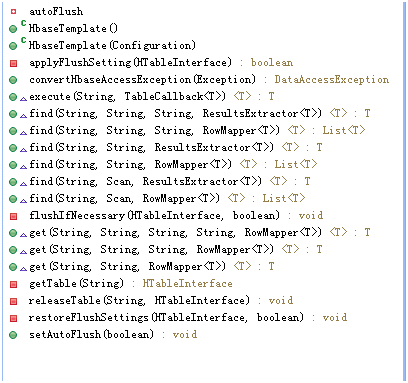
同时hbasetemplate封装了hbase连接池等,它的创建和释放通过配置来自动管理。
示例:
package com.sf.study.hbase; import org.apache.hadoop.hbase.KeyValue;
import org.apache.hadoop.hbase.client.Result;
import org.apache.hadoop.hbase.util.Bytes;
import org.springframework.beans.factory.BeanFactory;
import org.springframework.context.ApplicationContext;
import org.springframework.context.support.ClassPathXmlApplicationContext;
import org.springframework.data.hadoop.hbase.HbaseTemplate;
import org.springframework.data.hadoop.hbase.RowMapper; public class SpringHbaseTest { public static void main(String[] agrs) {
// 在xml配置文件中找到htemplate
ApplicationContext context = new ClassPathXmlApplicationContext(new String[] { "classpath:/com/sf/study/META-INF/config/biz-hbase.xml" });
BeanFactory factory = (BeanFactory) context;
HbaseTemplate htemplate = (HbaseTemplate) factory.getBean("hbaseTemplate");
// 使用find方法查找 fvp_dev_duan为表名 ,info为列族名称及family
htemplate.find("fvp_dev_duan", "info", new RowMapper<String>() {
// result为得到的结果集
public String mapRow(Result result, int rowNum) throws Exception {
// 循环行
for (KeyValue kv : result.raw()) {
// 得到列族组成列qualifier
String key = new String(kv.getQualifier());
// 得到值
String value = new String(kv.getValue());
System.out.println(key + "= " + Bytes.toString(value.getBytes()));
}
return null;
}
});
} }
结果:
D=
592W"7958687*209��n�
HBase之四--(2):spring hadoop 访问hbase的更多相关文章
- spring hadoop 访问hbase入门
1. 环境准备: Maven Eclipse Java Spring 版本 3..2.9 2. Maven pom.xml配置 <!-- Spring hadoop --> <d ...
- HBase之四--(1):Java操作Hbase进行建表、删表以及对数据进行增删改查,条件查询
1.搭建环境 新建JAVA项目,添加的包有: 有关Hadoop的hadoop-core-0.20.204.0.jar 有关Hbase的hbase-0.90.4.jar.hbase-0.90.4-tes ...
- 【HBase基础教程】1、HBase之单机模式与伪分布式模式安装(转)
在这篇blog中,我们将介绍Hbase的单机模式安装与伪分布式的安装方式,以及通过浏览器查看Hbase的用户界面.搭建hbase伪分布式环境的前提是我们已经搭建好了hadoop完全分布式环境,搭建ha ...
- JAVA API访问Hbase org.apache.hadoop.hbase.client.RetriesExhaustedException: Failed after attempts=32
Java使用API访问Hbase报错: 我的hbase主节点是spark1 java代码访问hbase的时候写的是ip 结果运行程序报错 不能够识别主机名 修改主机名 修改主机hosts文 ...
- 使用ganglia监控hadoop及hbase集群
一.Ganglia简介 Ganglia 是 UC Berkeley 发起的一个开源监视项目,设计用于测量数以千计的节点.每台计算机都运行一个收集和发送度量数据(如处理器速度.内存使用量等)的名为 gm ...
- Hadoop 之Hbase命令
一.常用命令:(hbase shell 进入终端) 1.创建表: create 'users','user_id','address','info' 表users,有三个列族user_id,addre ...
- 使用Ganglia监控hadoop、hbase
Ganglia是一个监控服务器,集群的开源软件,能够用曲线图表现最近一个小时,最近一天,最近一周,最近一月,最近一年的服务器或者集群的cpu负载,内存,网络,硬盘等指标. Ganglia的强大在于:g ...
- HBase(一): c#访问hbase组件开发
HDP2.4安装系列介绍了通过ambari创建hbase集群的过程,但工作中一直采用.net的技术路线,如何去访问基于Java搞的Hbase呢? Hbase提供基于Java的本地API访问,同时扩展了 ...
- 使用C#通过Thrift访问HBase
前言 因为项目需要要为客户程序提供C#.Net的HBase访问接口,而HBase并没有提供原生的.Net客户端接口,可以通过启动HBase的Thrift服务来提供多语言支持. Thrift介绍 环境 ...
随机推荐
- Codeforces 757 F Team Rocket Rises Again
Discription It's the turn of the year, so Bash wants to send presents to his friends. There are n ci ...
- Flink的安装配置
一. Flink的下载 安装包下载地址:http://flink.apache.org/downloads.html ,选择对应Hadoop的Flink版本下载 [admin@node21 soft ...
- sql中Cast()函数的用法
一.MYSQL 只需要一个Cast()函数就能搞定.其语法为:Cast(字段名 as 转换的类型 ),其中类型可以为: BINARY[(N)]CHAR[(N)] 字符型DATE 日期型DATETIM ...
- SQL Server I/O Basics
SQL Server I/O Basics Chapter 1http://www.microsoft.com/technet/prodtechnol/sql/2000/maintain/sqlIO ...
- 若菜acmer感觉自己智商全然被碾压了QAQ~~
题目大意是:输入n,m,给出n*m(n.m<=100)的不是正规的布满棋子的棋盘,求最少改几个棋子能够使得棋盘正规,正规的棋盘必须是每一个相邻的棋子颜色都不同(仅仅有黑白两种,用0,1取代) 比 ...
- EasyDarwin开源手机直播方案:EasyPusher手机直播推送,EasyDarwin流媒体server,EasyPlayer手机播放器
在不断进行EasyDarwin开源流媒体server的功能和性能完好的同一时候,我们也配套实现了眼下在安防和移动互联网行业比較火热的移动端手机直播方案,主要就是我们的 EasyPusher直播推送项目 ...
- JQUERY多选框,单选框,检查选中的值
var str=""; $(":checkbox:checked").each(function(){ if($(this).attr("checke ...
- C#语言 数组
- 浅谈xss原理
近日,论坛上面XSS满天飞,各处都能够见到XSS的痕迹,前段时间论坛上面也出现了XSS的迹象.然后我等小菜不是太懂啊,怎么办?没办法仅仅有求助度娘跟谷歌这对情侣了. 能够说小菜也算懂了一些.不敢藏私, ...
- Android中Intent具体解释(二)之使用Intent广播事件及Broadcast Receiver简单介绍
通过第一篇的解说,我们已经看到了怎样使用Intent来启动新的应用程序组件,可是实际上他们也能够使用sendBroadcast方法来在组件间匿名的广播消息. 作为一个系统级别的消息传递机制,Inten ...
