iOS tableView侧滑删除的第三方控件
(到我的文件中,下载“tableview中cell测滑删除的第三方控件”),使用方法如下:
在tableView中的.m中,设置cell的方法上,事例代码如下,其中,EaseConversationCell继承于LYSideslipCell:
- (UITableViewCell *)tableView:(UITableView *)tableView cellForRowAtIndexPath:(NSIndexPath *)indexPath {
NSString *CellIdentifier = [EaseConversationCell cellIdentifierWithModel:nil];
EaseConversationCell *cell = (EaseConversationCell *)[tableView dequeueReusableCellWithIdentifier:CellIdentifier];
if (cell == nil) {
cell = [[EaseConversationCell alloc] initWithStyle:UITableViewCellStyleDefault reuseIdentifier:CellIdentifier];
}
cell.consultModel = self.dataArray[indexPath.section];
//添加侧滑之后的按钮
KDButton *deleteBtn = [cell rowActionWithStyle:LYSideslipCellActionStyleNormal title:nil];
deleteBtn.index = indexPath.row;
deleteBtn.section = indexPath.section;
deleteBtn.backgroundColor =[UIColor redColor];
[deleteBtn setBackgroundImage:kUIImage(@"delete") forState:UIControlStateNormal];
[deleteBtn addTarget:self action:@selector(deleteBtn:) forControlEvents:UIControlEventTouchUpInside];
[cell setRightButtons:@[deleteBtn]];//可以传多个
cell.selectionStyle = UITableViewCellSelectionStyleNone;
return cell;
}
效果图如下:
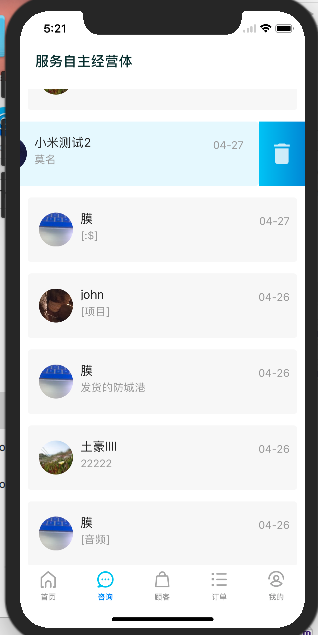
(参考代码:美业B端-MYBConsultViewController.m)
其中,这个控件的好处是,可以监听到cell侧滑时的动作,比如需要在侧滑后改变cell的颜色,这个控件就可以实现到,在LYSideslipCell.m中:监控如下这两个方法即可:
- (void)hiddenSideslipButton {
//侧滑恢复后的操作
if (_containLeftConstraint.constant == ) return;
[self closeAllOperation];
_containLeftConstraint.constant = _sideslipLeftConstraint.constant = ;
[UIView animateWithDuration:0.2 delay: options:UIViewAnimationOptionCurveLinear animations:^{
[self layoutIfNeeded];
} completion:^(BOOL finished) {
[self openAllOperation];
}];
_backGroundView.backgroundColor = UIColorFromRGB(0xF7F7F7);
_backGroundView.frame = CGRectMake(, , kScreenW - , );
}
- (void)showSideslipButton {
//侧滑后的操作
[self closeAllOperation];
_containLeftConstraint.constant = _sideslipLeftConstraint.constant = -CGRectGetWidth(_sideslipView.frame);
[UIView animateWithDuration:0.2 delay: options:UIViewAnimationOptionCurveLinear animations:^{
[self layoutIfNeeded];
} completion:^(BOOL finished) {
for (LYSideslipCell *cell in self.tableView.visibleCells)
if ([cell isKindOfClass:LYSideslipCell.class]) {
cell.userInteractionEnabled = YES;
}
}];
_backGroundView.backgroundColor = UIColorFromRGB(0xE7F8FF);
_backGroundView.frame = CGRectMake(, , kScreenW - , );
}
:
iOS tableView侧滑删除的第三方控件的更多相关文章
- iOS开发无第三方控件的援助达到的效果侧边栏
最近的研究iOS程序侧边栏.渐渐的发现iOS该方案还开始采取风侧边栏格该,QQ,今日头条,Path(Path运营商最早的侧边栏app该,效果说成是Path效果),所以就研究了下. 然后发现Git Hu ...
- IOS中tableView每组的头部控件、通过tableView的代理方法控制某一行的cell能否达到高亮选中状态
一.tableView每组的头部控件 1.控件宽度默认就是tableView的宽度 2.控件高度由下面的代理方法决定 - (CGFloat)tableView:(UITableView *)table ...
- 好用的第三方控件,Xcode插件(不断更新)
第三方控件类: 1.提示框 MBProgressHUD: 是一款非常强大的.提供多种样式的提示框.使用起来简单.方便.可以在GitHub上查看具体的使用方法. https://github.com ...
- 教程-Delphi第三方控件安装卸载指南
1 只有一个DCU文件的组件.DCU文件是编译好的单元文件,这样的组件是作者不想把源码公布.一般来说,作者必须说明此组件适合Delphi的哪种版本,如果版本不对,在安装时就会出现错误.也正是因为没有源 ...
- Delphi7第三方控件
控件安装(安装时建议先关闭Delphi) 1.只有一个DCU文件的组件. DCU文件是编译好的单元文件,这样的组件是作者不想把源码公布.一般来说,作者必须说明此组件适合Delphi的哪种版本,如果版本 ...
- Delphi第三方控件安装卸载指南
基本安装1.对于单个控件,Componet-->install component..-->PAS或DCU文件-->install; 2.对于带*.dpk文件的控件包,File--& ...
- iOS开发UI篇—手写控件,frame,center和bounds属性
iOS开发UI基础—手写控件,frame,center和bounds属性 一.手写控件 1.手写控件的步骤 (1)使用相应的控件类创建控件对象 (2)设置该控件的各种属性 (3)添加控件到视图中 (4 ...
- Delphi7 第三方控件1stClass4000的TfcImageBtn按钮控件动态加载jpg图片例子
Delphi7 第三方控件1stClass4000的TfcImageBtn按钮控件动态加载jpg图片例子 procedure TForm1.Button1Click(Sender: TObject); ...
- delphi使用 第三方控件
第三方控件安装时必须把所有的pas,dcu,dpk,res等文件复制到你的Lib目录下 然后通过dpk进行安装 安装后会多出来新的控件面板,新控件就在那里了 当然也有一些控件会安装到原有的面板上 比如 ...
随机推荐
- python基础-并发编程02
并发编程 子进程回收的两种方式 join()让主进程等待子进程结束,并回收子进程资源,主进程再结束并回收资源 from multiprocessing import Process import ti ...
- 学习:SpringCloud(一)
微服务: 微服务是一种架构模式或者一种架构风格,提倡将单一应用程序划分成一组小的服务==独立部署==,服务之间相互配合.相互协调,每个服务运行于自己的==进程==中. 服务与服务间采用轻量级通讯,如H ...
- Python正则、re模块
正则的概念 findall match search 方法 元字符的用法和作用 正则表达式概念 正则表达式是对字符串操作的一种逻辑公式,就是对字符串的一种过滤 可以判断是 ...
- yum update 执行报错: error : unpacking of archive failed on file /usr/.../...;5d26ff7c: cpio : symlink
早前已发现有台机一直在报这么个错误, 一用yum update 就报一堆: Error: unpacking rpm package ..... error: xxxx : install faile ...
- 学习CNN系列一:原理篇
CNN的发展历程: 1962年,卷积神经网络的研究起源于Hubel和Wiesel研究毛脑皮层的发现局部互连网络可以有效降低反馈神经网络的复杂性. 1980年,CNN的第一个实现网络:Fukushima ...
- vue2.0教手架安装
- Drop_out--防止过拟合
With probability keep_prob, outputs the input element scaled up by 1 / keep_prob, otherwise outputs ...
- day66_10_10,vue项目环境搭建
一.下载. 首先去官网查看网址. 下载vue环境之前需要先下载node,使用应用商城npm下载,可以将其下载源改成cnpm: """ node ~~ python:nod ...
- Java常识2
JDK 的下载 安装 下载 官网 github安装 傻瓜式安装 JDK .JRE 注意问题 安装软件的 路径不能包含中文 空格 path环境变量 windows操作系统执行命令是所要搜寻的路径为什么要 ...
- 【AtCoder】AtCoder Grand Contest 035 解题报告
点此进入比赛 \(A\):XOR Circle(点此看题面) 大致题意: 给你\(n\)个数,问是否能将它们摆成一个环,使得环上每个位置都是其相邻两个位置上值的异或值. 先不考虑\(0\),我们假设环 ...
