apache ignite系列(一): 简介
apache-ignite简介(一)
1,简介
ignite是分布式内存网格的一种实现,其基于java平台,具有可持久化,分布式事务,分布式计算等特点,此外还支持丰富的键值存储以及SQL语法(基于h2引擎),可以看成是一个分布式内存数据库。
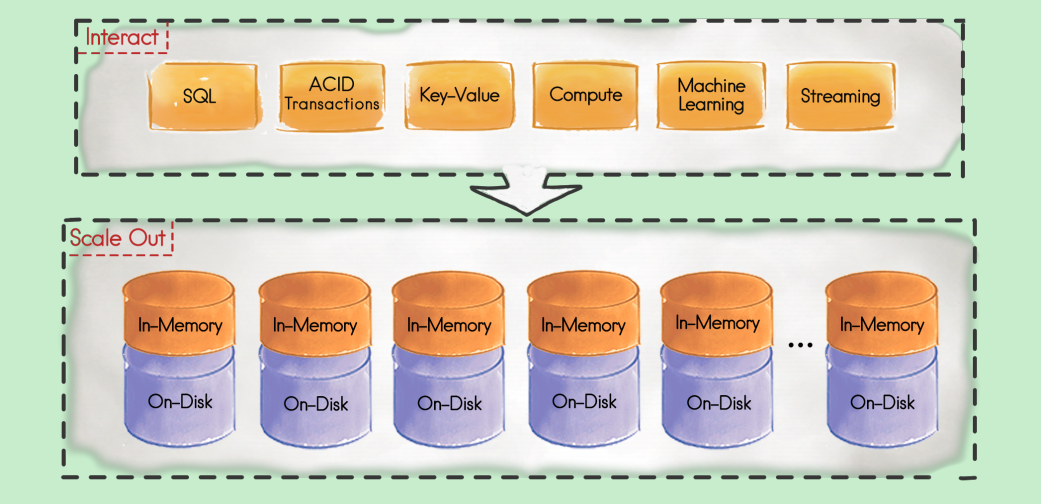
与ignite类似的产品有gemfire(12306目前正在使用),其开源版为geode。与gemfire相比,ignite对sql的支持比较完善,提供了数据并置来提升性能,还有对分布式事物的支持以及对spring的集成都比较友好,很方便进行嵌入式集成进应用服务。
2,基本使用
ignite有两种使用方式: 一种是从官网下载release版本程序,解压运行部署,另外一种是通过嵌入式集成进现有应用程序。
2.1,官网二进制release版本的使用
下载地址:https://ignite.apache.org/download.cgi
下载后得到apache-ignite-fabric-2.3.0-bin.zip压缩包,解压后进入bin路径:
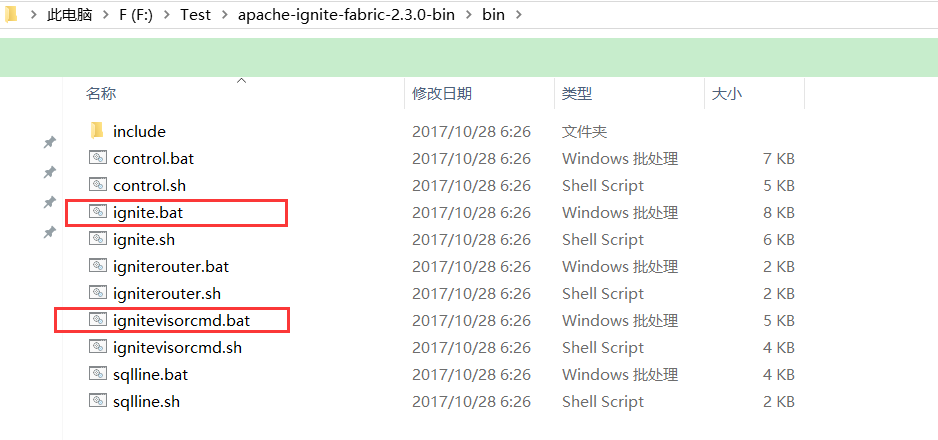
主要用到两个脚本: ignite.bat 启动脚本, ignitevisorcmd.bat监控脚本
执行ignite.bat脚本即可启动一个ignite服务
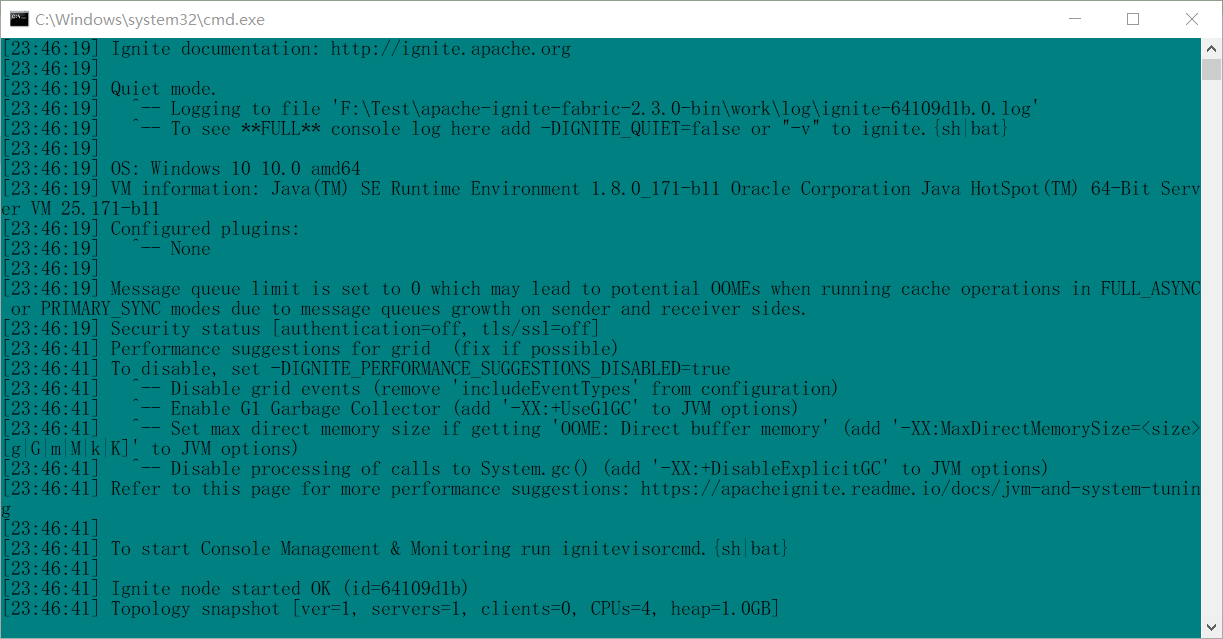
执行ignitevisorcmd.bat可以进入监控命令界面:
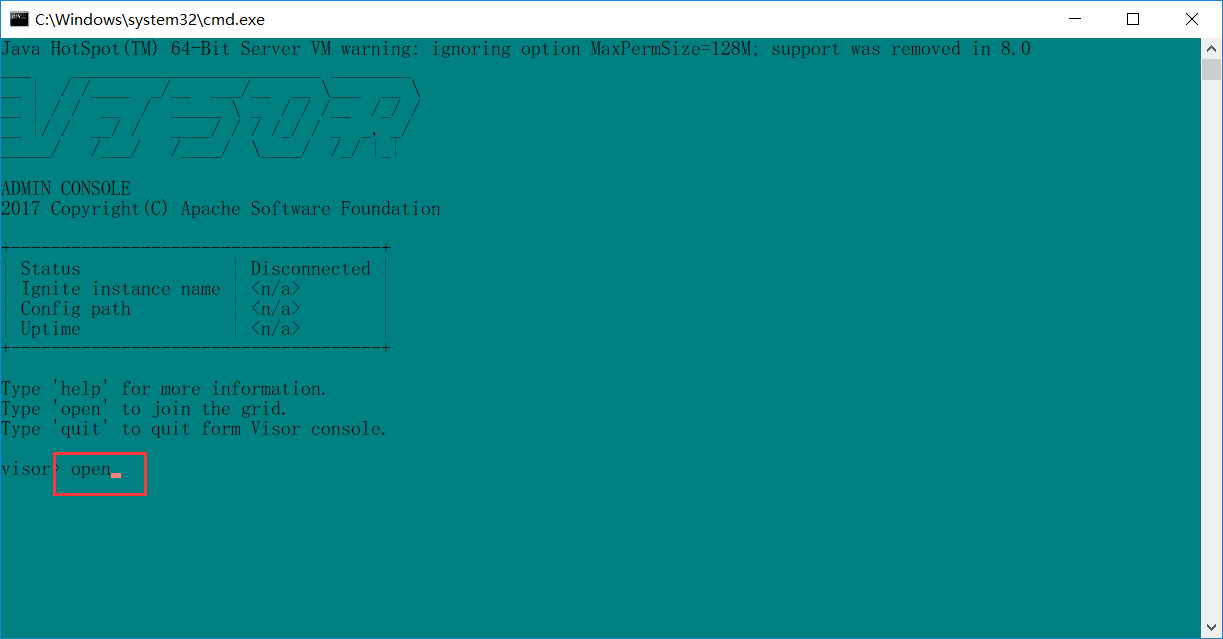
输入open命令选择配置文件,这里选择默认的0 | config\default-config.xml输入数字0即可
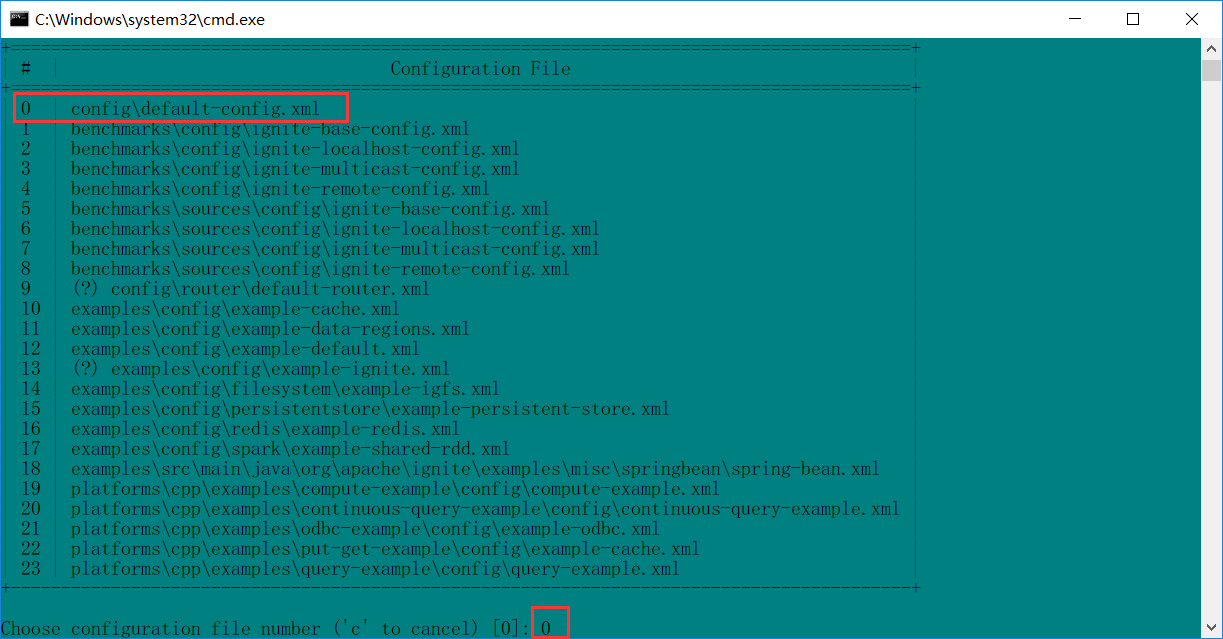

常用命令如下:
| 命令 | 功能 |
|---|---|
| top | 查看集群网络拓扑图 |
| cache | 查看整体缓存情况 |
| config | 查看节点配置 |
| open | 打开一个配置文件连接集群 |
| close | 关闭该连接 |
更多详细命令可以通过输入help命令查看命令帮助(输入help回车)。
2.2,java服务使用ignite客户端访问ignite集群
通过JAVA服务使用已启动的ignite集群,JAVA服务可以使用客户端模式(Client),应用端不存储数据,或者使用服务端模式(Server)变成一个节点加入现有ignite集群,则应用端会缓存部分数据。如果是使用服务端模式的话,整个集群其实都可以使用应用节点组成集群,也就是上面所说的嵌入式集成。这样可以对节点进行定制化处理,更为灵活。
这里使用Client模式演示一下简单使用:
1) 添加相关依赖
<dependency>
<groupId>org.apache.ignite</groupId>
<artifactId>ignite-core</artifactId>
<version>2.3.0</version>
</dependency>
<dependency>
<groupId>org.apache.ignite</groupId>
<artifactId>ignite-spring</artifactId>
<version>2.3.0</version>
</dependency>
2) 定义配置文件
default-config.xml
<beans xmlns="http://www.springframework.org/schema/beans"
xmlns:xsi="http://www.w3.org/2001/XMLSchema-instance"
xmlns:util="http://www.springframework.org/schema/util"
xsi:schemaLocation="
http://www.springframework.org/schema/beans
http://www.springframework.org/schema/beans/spring-beans.xsd
http://www.springframework.org/schema/util
http://www.springframework.org/schema/util/spring-util.xsd">
<bean id="igniteCfg" class="org.apache.ignite.configuration.IgniteConfiguration">
<property name="clientMode" value="true"/>
<property name="discoverySpi">
<bean class="org.apache.ignite.spi.discovery.tcp.TcpDiscoverySpi">
<property name="localPort" value="48500"/>
<property name="localPortRange" value="20"/>
<property name="ipFinder">
<bean class="org.apache.ignite.spi.discovery.tcp.ipfinder.vm.TcpDiscoveryVmIpFinder">
<property name="addresses">
<list>
<value>127.0.0.1:48500..48520</value>
</list>
</property>
</bean>
</property>
</bean>
</property>
<property name="communicationSpi">
<bean class="org.apache.ignite.spi.communication.tcp.TcpCommunicationSpi">
<property name="localPort" value="48100"/>
</bean>
</property>
</bean>
</beans>
3) 启动ignite客户端并实现简单数据存取
ClientStartApplication.java
@SpringBootApplication
@ImportResource(locations={"classpath:default-config.xml"}) //ignite配置文件路径
public class ClientStartApplication implements CommandLineRunner {
@Autowired
private IgniteConfiguration igniteCfg;
public static void main(String[] args) {
SpringApplication.run(ClientStartApplication.class,args);
}
/**启动完成之后执行初始化*/
@Override
public void run(String... strings) {
//启动ignite服务
Ignite ignite = Ignition.start(igniteCfg);
//创建cache
IgniteCache<String, String> cache = ignite.getOrCreateCache("test");
//存入数据
cache.put("cord", "hello");
//查询数据
System.out.format("key[%s]->value[%s]\n", "cord", cache.get("cord"));
}
}
执行结果如下:
[15:46:44] Ignite node started OK (id=48cfd9ce)
[15:46:44] Topology snapshot [ver=30, servers=1, clients=1, CPUs=4, heap=2.7GB]
key[cord]->value[hello]
通过ignitevisorcmd.bat查看当前集群状态与缓存情况:
visor> cache
(wrn) <visor>: No caches found.
(wrn) <visor>: Type 'help cache' to see how to use this command.
结果发现没有数据,这是因为默认的config\default-config.xml其实配置是空的,执行ignite.bat启动服务虽然也是用这个文件,但是因为有默认值,所以不影响,但是监控程序ignitevisorcmd.bat必须要根据配置文件才能连接访问集群信息,因此按如下所示修改config\default-config.xml:
(其实就是在上面的default-config.xml中去掉了<property name="clientMode" value="true"/>这一项)

<beans xmlns="http://www.springframework.org/schema/beans"
xmlns:xsi="http://www.w3.org/2001/XMLSchema-instance"
xsi:schemaLocation="
http://www.springframework.org/schema/beans
http://www.springframework.org/schema/beans/spring-beans.xsd">
<bean id="grid.cfg" class="org.apache.ignite.configuration.IgniteConfiguration">
<property name="discoverySpi">
<bean class="org.apache.ignite.spi.discovery.tcp.TcpDiscoverySpi">
<property name="localPort" value="48500"/>
<property name="localPortRange" value="20"/>
<property name="ipFinder">
<bean class="org.apache.ignite.spi.discovery.tcp.ipfinder.vm.TcpDiscoveryVmIpFinder">
<property name="addresses">
<list>
<value>127.0.0.1:48500..48520</value>
</list>
</property>
</bean>
</property>
</bean>
</property>
<property name="communicationSpi">
<bean class="org.apache.ignite.spi.communication.tcp.TcpCommunicationSpi">
<property name="localPort" value="48100"/>
</bean>
</property>
</bean>
</beans>
再重新启动ignitevisorcmd.bat并open修改后的config\default-config.xml:
执行top命令,可以看到两个节点的类型是不同的:
visor> top
Hosts: 1
+=================================================
| Int./Ext. IPs | Node ID8(@) | Node Type |
+=================================================
| 0:0:0:0:0:0:0:1 | 1: 875F3FCF(@n0) | Server |
| 10.118.144.74 | 2: 48CFD9CE(@n1) | Client |
| 127.0.0.1 | | |
+-------------------------------------------------
执行cache命令,可以看到刚代码中创建的名为test的cache的信息:
visor> cache
Time of the snapshot: 08/03/18, 16:20:35
+==============================================================
| Name(@) | Mode | Nodes | Entries (Heap / Off-heap) |
+==============================================================
| test(@c0) | PARTITIONED | 2 | min: 0 (0 / 0) |
| | | | avg: 0.50 (0.00 / 0.50) |
| | | | max: 1 (0 / 1) |
+--------------------------------------------------------------
2.3, java服务集成ignite作为服务节点
只需将java项目中的配置文件default-config.xml中的<property name="clientMode" value="true"/>改为
<property name="clientMode" value="false"/>即变为服务节点模式,这样该节点也可以存储数据。
启动之后java服务输出如下:
[00:08:45] Topology snapshot [ver=7, servers=2, clients=0, CPUs=4, heap=2.8GB]
可见servers数量有增加,说明服务节点启动成功,至此ignite简介结束。
完整的示例代码请参考:
https://github.com/cording/ignite-example
apache ignite系列(一): 简介的更多相关文章
- apache ignite系列(六): 服务网格
简介 服务网格本质上还是远程方法调用(RPC),而在ignite中注册的服务本质体现还是以cache的形式存在,集群中的节点可以相互调用部署在其它节点上的服务,而且ignite集群会负责部署服务的 ...
- apache ignite系列(九):ignite调优
1,配置文件调优 1.1 设置页面大小(pagesize) 先查看系统pagesiz,使用PAGE_SIZE或者PAGESIZE # getconf PAGE_SIZE 4096 # getconf ...
- apache ignite系列(九):使用ddl和dml脚本初始化ignite并使用mybatis查询缓存
博客又断了一段时间,本篇将记录一下基于ignite对jdbc支持的特性在实际使用过程中的使用. 使用ddl和dml脚本初始化ignite 由于spring-boot中支持通过spring.dataso ...
- apache ignite系列(八):问题汇总
1,java.lang.ClassNotFoundException Unknown pair 1.Please try to turn on isStoreKeepBinary in cache s ...
- apache ignite系列(四):持久化
ignite持久化与固化内存 1.持久化的机制 ignite持久化的关键点如下: ignite持久化可防止内存溢出导致数据丢失的情况: 持久化可以定制化配置,按需持久化; 持久化能解决在大量缓存数据情 ...
- apache ignite系列(三):数据处理(数据加载,数据并置,数据查询)
使用ignite的一个常见思路就是将现有的关系型数据库中的数据导入到ignite中,然后直接使用ignite中的数据,相当于将ignite作为一个缓存服务,当然ignite的功能远不止于此,下面以 ...
- apache ignite系列(二):配置
ignite有两种配置方式,一种是基于XML文件的配置,一种是基于JAVA代码的配置: 这里将ignite常用的配置集中罗列出来了,一般建议使用xml配置. 1,基于XML的配置 <beans ...
- apache ignite系列(五):分布式计算
ignite分布式计算 在ignite中,有传统的MapReduce模型的分布式计算,也有基于分布式存储的并置计算,当数据分散到不同的节点上时,根据提供的并置键,计算会传播到数据所在的节点进行计算,再 ...
- Apache Ignite简介以及Ignite和Coherence、Gemfire、Redis等的比较
一.Ignite简介 Apache Ignite 内存数组组织框架是一个高性能.集成和分布式的内存计算和事务平台,用于大规模的数据集处理,比传统的基于磁盘或闪存的技术具有更高的性能,同时他还为应用和不 ...
随机推荐
- Linux--shel的if判断语句--05
if条件语句的使用格式: 1.单分支语句 if [ 条件 ];then 执行语句 fi 注意:[ 条件 ] :条件与中括号要用空格分割:下面的语句同理. 2.双分支语句 if [ 条件 ];then ...
- Zabbix遇到的问题集锦
一.Web界面上显示Zabbix server is not running 二.Zabbix显示中文字体 三.利用Python发送告警注意细节 四.zabbix上发告警信息不发恢复信息 五.Agen ...
- 强烈推荐 GitHub 上值得前端学习的开源实战项目
强烈推荐 GitHub 上值得前端学习的开源实战项目. Vue.js vue-element-admin 是一个后台前端解决方案,它基于和 element-ui 实现 基于 iView 的 Vue 2 ...
- Python day01 课堂笔记
今天是第一天学习Python课程,主要从计算机基础,Python的历史,环境 ,变量,常量,注释,用户交互,基础数据类型 ,简单的if条件语句和while循环语句这几个来学习,重点的掌握内容是pyth ...
- net core WebApi——文件分片下载
目录 前言 开始 测试 小结 @ 前言 上一篇net core WebApi--文件分片上传与跨域请求处理介绍完文件的上传操作,本来是打算紧接着写文件下载,中间让形形色色的事给耽误的,今天还是抽个空整 ...
- vue当图片加载失败时,用一个默认图片替换;
原理就是给img绑定error事件,替换原有的src地址. 首先在data中创建一个defaultImg(随便起的),里面的值是该默认图片的地址: 在html页面的img标签上绑定该属性 这样默认图片 ...
- centos7搭建hadoop3.*.*系列
最近搭建这个hadoop踩过不少坑,先是配置JDK搞错路径(普通用户和root用户下的路径不同),再就是hadoop版本不同导致的启动错误,网上找到的是hadoop2.*.*的版本,但是我安装的had ...
- Flutter学习笔记(25)--ListView实现上拉刷新下拉加载
如需转载,请注明出处:Flutter学习笔记(25)--ListView实现上拉刷新下拉加载 前面我们有写过ListView的使用:Flutter学习笔记(12)--列表组件,当列表的数据非常多时,需 ...
- leetcode 刷题记录(java)-持续更新
最新更新时间 11:22:29 8. String to Integer (atoi) public static int myAtoi(String str) { // 1字符串非空判断 " ...
- vue地址栏发生变化但是页面不会更新怎么办
话不多说直接上问题,主要是在使用router-link进行页面跳转时,使用query进行地址栏传输数据,发现当点击跳转一次之后再次点击虽然地址栏上问号后面的数据会改变,但是页面并不会更新,导致页面永远 ...
