Linux系统搭建单机MySQL8.0.26版本
概述
本文主要是写Ubuntu22.04搭建MySQL8.0.26版本
环境信息
| IP | 系统 | 规格 |
|---|---|---|
| 10.0.0.10 | Ubuntu22.04 | 2c4g |
数据库服务安装步骤
下载前置依赖
# 下载libtinfo5、libnuma1依赖
[root@lb ~]# apt update -y && apt install -y libtinfo5 libnuma1
服务下载
方式一:进入官网下载,并上传到宿主机中,适合离线环境
官网下载地址: https://downloads.mysql.com/archives/community/
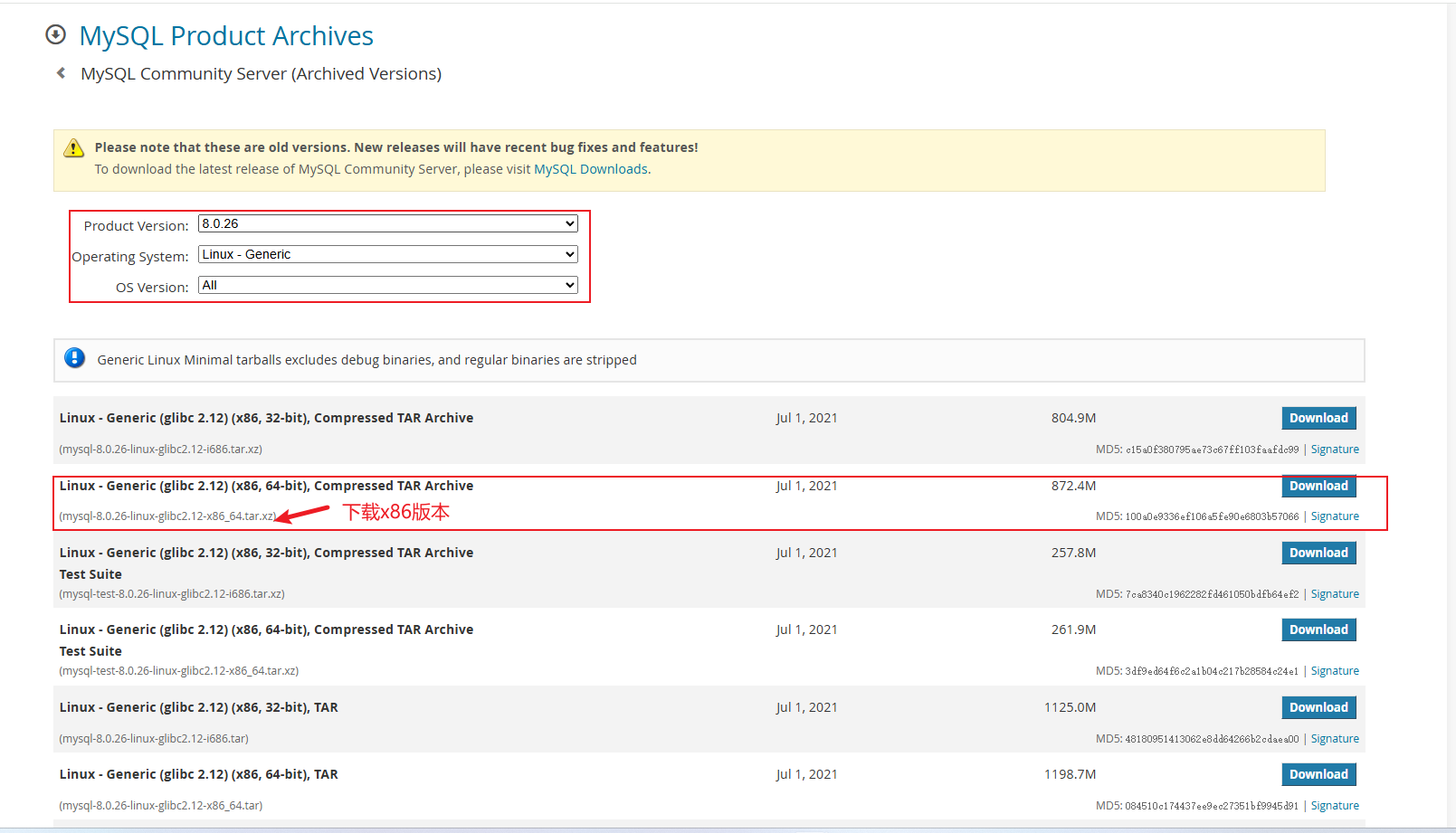
方式二:直接在宿主机中使用wget进行下载,适合宿主机联网环境
wget https://downloads.mysql.com/archives/get/p/23/file/mysql-8.0.26-linux-glibc2.12-x86_64.tar.xz
服务解压并创建软链接
# 服务解压至家目录
[root@lb ~]# tar -xvf mysql-8.0.26-linux-glibc2.12-x86_64.tar.xz
# 创建软链接
[root@lb ~]# ln -s mysql-8.0.26-linux-glibc2.12-x86_64 mysql
# 查看
[root@lb ~]# ll | grep mysql
lrwxrwxrwx 1 root root 35 May 1 15:43 mysql -> mysql-8.0.26-linux-glibc2.12-x86_64/
drwxr-xr-x 9 root root 4096 May 1 15:43 mysql-8.0.26-linux-glibc2.12-x86_64/
-rw-r--r-- 1 root root 914806904 Jul 2 2021 mysql-8.0.26-linux-glibc2.12-x86_64.tar.xz
配置环境变量
# /root/mysql/bin根据你安装的实际地址来进行替换
[root@lb ~]# echo 'export PATH=/root/mysql/bin:$PATH' >> /etc/profile
[root@lb ~]# source /etc/profile
检查环境变量是否配置正确
[root@lb ~]# mysql -V
mysql Ver 8.0.26 for Linux on x86_64 (MySQL Community Server - GPL)
创建MySQL的虚拟用户
[root@lb ~]# useradd -s /sbin/nologin -M mysql
创建数据存储目录,并修改目录的拥有者
[root@lb ~]# mkdir -p /data/mysql/data
[root@lb ~]# chown -R mysql.mysql /data/mysql/data
初始化数据库
# 初始化数据库,没有报错即代表成功
[root@lb ~]# mysqld --initialize-insecure --user=mysql --datadir=/data/mysql/data --basedir=/root/mysql
2025-05-01T07:59:04.638615Z 0 [System] [MY-013169] [Server] /root/mysql-8.0.26-linux-glibc2.12-x86_64/bin/mysqld (mysqld 8.0.26) initializing of server in progress as process 132486
2025-05-01T07:59:04.656989Z 1 [System] [MY-013576] [InnoDB] InnoDB initialization has started.
2025-05-01T07:59:05.254538Z 1 [System] [MY-013577] [InnoDB] InnoDB initialization has ended.
2025-05-01T07:59:05.950015Z 0 [Warning] [MY-013746] [Server] A deprecated TLS version TLSv1 is enabled for channel mysql_main
2025-05-01T07:59:05.950635Z 0 [Warning] [MY-013746] [Server] A deprecated TLS version TLSv1.1 is enabled for channel mysql_main
2025-05-01T07:59:06.009584Z 6 [Warning] [MY-010453] [Server] root@localhost is created with an empty password ! Please consider switching off the --initialize-insecure option.
参数解释:
- --initialize-insecure:不安全的初始化,表示数据库启动后没有密码信息,
- --initialize:安全初始化,表示数据库启动后,会有默认的密码信息
- --user:指定用户
- --datadir:指定数据存储目录
- --basedir:指定MySQL安装的目录
数据库初始化成功之后数据目录会有以下文件
[root@lb ~]# ll /data/mysql/data/
total 177608
-rw-r----- 1 mysql mysql 196608 May 1 15:59 '#ib_16384_0.dblwr'
-rw-r----- 1 mysql mysql 8585216 May 1 15:59 '#ib_16384_1.dblwr'
drwxr-x--- 2 mysql mysql 4096 May 1 15:59 '#innodb_temp'/
drwxr-xr-x 6 mysql mysql 4096 May 1 15:59 ./
drwxr-xr-x 3 root root 4096 May 1 15:56 ../
-rw-r----- 1 mysql mysql 56 May 1 15:59 auto.cnf
-rw------- 1 mysql mysql 1676 May 1 15:59 ca-key.pem
-rw-r--r-- 1 mysql mysql 1112 May 1 15:59 ca.pem
-rw-r--r-- 1 mysql mysql 1112 May 1 15:59 client-cert.pem
-rw------- 1 mysql mysql 1680 May 1 15:59 client-key.pem
-rw-r----- 1 mysql mysql 5995 May 1 15:59 ib_buffer_pool
-rw-r----- 1 mysql mysql 50331648 May 1 15:59 ib_logfile0
-rw-r----- 1 mysql mysql 50331648 May 1 15:59 ib_logfile1
-rw-r----- 1 mysql mysql 12582912 May 1 15:59 ibdata1
drwxr-x--- 2 mysql mysql 4096 May 1 15:59 mysql/
-rw-r----- 1 mysql mysql 26214400 May 1 15:59 mysql.ibd
drwxr-x--- 2 mysql mysql 4096 May 1 15:59 performance_schema/
-rw------- 1 mysql mysql 1676 May 1 15:59 private_key.pem
-rw-r--r-- 1 mysql mysql 452 May 1 15:59 public_key.pem
-rw-r--r-- 1 mysql mysql 1112 May 1 15:59 server-cert.pem
-rw------- 1 mysql mysql 1680 May 1 15:59 server-key.pem
drwxr-x--- 2 mysql mysql 4096 May 1 15:59 sys/
-rw-r----- 1 mysql mysql 16777216 May 1 15:59 undo_001
-rw-r----- 1 mysql mysql 16777216 May 1 15:59 undo_002
编写MySQL配置文件
[root@lb ~]# cat /etc/my.cnf
[mysqld]
# 数据库文件的存储路径
datadir=/data/mysql/data
# 服务器监听的端口号
port=3306
# 字符集设置
character-set-server=utf8mb4
# 排序规则
collation-server=utf8mb4_general_ci
# 允许的最大连接数
max_connections=1000
# MySQL服务器的缓存大小,用于缓存数据和索引
innodb_buffer_pool_size=1G
# 日志文件的路径
log_error=/var/log/mysql/error.log
# 慢查询日志文件的路径
slow_query_log_file=/var/log/mysql/slow-query.log
# 开启慢查询日志,1表示开启,0表示关闭
slow_query_log=1
# 设定慢查询的时间阈值,单位为秒,超过此时间的查询将被记录到慢查询日志中
long_query_time=3
# 设置用户
user=mysql
# 设置socket连信息
socket=/tmp/mysql.sock
[client]
# 客户端默认字符集
default-character-set=utf8mb4
[mysql]
# MySQL命令行工具的默认字符集
default-character-set=utf8mb4
创建日志目录
[root@lb ~]# mkdir -p /var/log/mysql/
[root@lb ~]# chown -R mysql.mysql /var/log/mysql/
修改MySQL安装目录中的启动文件
拷贝启动文件至/etc/init.d目录下
[root@lb ~]# cp /root/mysql/support-files/mysql.server /etc/init.d/mysqld
[root@lb ~]# chmod +x /etc/init.d/mysqld
修改启动文件的内容
vim /etc/init.d/mysqld
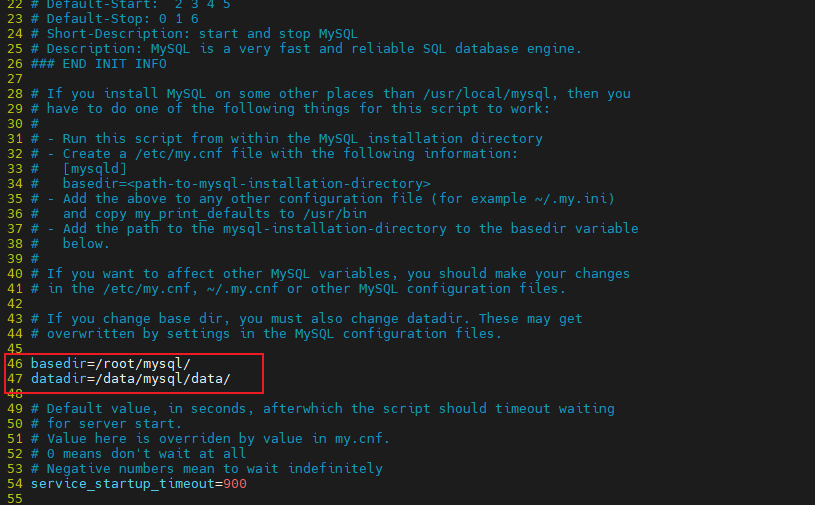
启动MySQL服务
# 没报错即代表启动成功
[root@lb ~]# /etc/init.d/mysqld start
Starting mysqld (via systemctl): mysqld.service.
# 检查端口号
[root@lb ~]# ss -lntup | grep 3306
tcp LISTEN 0 70 *:33060 *:* users:(("mysqld",pid=144896,fd=21))
tcp LISTEN 0 1000 *:3306 *:* users:(("mysqld",pid=144896,fd=24))
修改root用户密码
[root@lb ~]# mysqladmin -u root password "huangsir"
mysqladmin: [Warning] Using a password on the command line interface can be insecure.
Warning: Since password will be sent to server in plain text, use ssl connection to ensure password safety.
登录MySQL服务
[root@lb ~]# mysql -uroot -phuangsir
mysql: [Warning] Using a password on the command line interface can be insecure.
Welcome to the MySQL monitor. Commands end with ; or \g.
Your MySQL connection id is 10
Server version: 8.0.26 MySQL Community Server - GPL
Copyright (c) 2000, 2021, Oracle and/or its affiliates.
Oracle is a registered trademark of Oracle Corporation and/or its
affiliates. Other names may be trademarks of their respective
owners.
Type 'help;' or '\h' for help. Type '\c' to clear the current input statement.
mysql>
远程连接MySQL
MySQL默认的root用户是无法远程登录的,所以我们需要创建一个用户用于远程登录
# 创建用户,10.0.0.0/24代表网段,只有在这个网段之内的IP才能连接数据库,密码设置为huangsir
mysql> CREATE USER 'root'@'10.0.0.0/24' IDENTIFIED BY 'huangsir';
Query OK, 0 rows affected (0.01 sec)
# 授权,*.*代表所有的库和表
mysql> GRANT ALL PRIVILEGES ON *.* TO 'root'@'10.0.0.0/24' WITH GRANT OPTION;
Query OK, 0 rows affected (0.00 sec)
# 刷新权限
mysql> FLUSH PRIVILEGES;
Query OK, 0 rows affected (0.00 sec)
使用navicat连接数据库测试
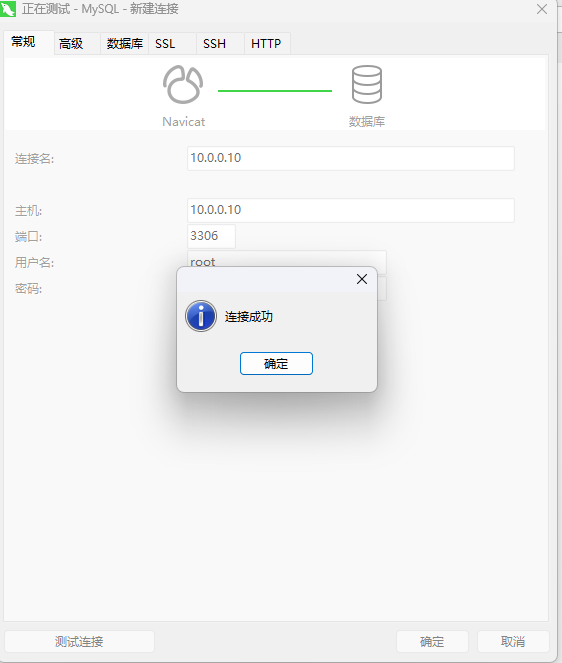
Linux系统搭建单机MySQL8.0.26版本的更多相关文章
- 【web】 亿级Web系统搭建——单机到分布式集群
当一个Web系统从日访问量10万逐步增长到1000万,甚至超过1亿的过程中,Web系统承受的压力会越来越大,在这个过程中,我们会遇到很多的问题.为了解决这些性能压力带来问题,我们需要在Web系统架 ...
- Linux系统搭建Red5服务器
Linux系统搭建Red5服务器 Red5 是 支持Windows,Linux等多平台的RTMP流媒体服务器,Windows下搭建相对容易,图形界面操作比较简单,Linux服务器的环境下没有图形界面, ...
- Linux系统部署规范v1.0
Linux系统部署规范v1.0 目的: 1.尽可能减少线上操作: 2.尽可能实现自动化部署: 3.尽可能减少安装服务和启动的服务: 4.尽可能使用安全协议提供服务: 5.尽可能让业务系统单一: 6.尽 ...
- SpringMVC+MyBatis+Druid使用MySQL8.0.11版本
1.使用MySQL8.0.11版本,要使用5.1.45或其他高版本驱动jar包,我本地使用的是最新的8.0.11 2.更换了MySQL驱动后,报Cannot find class [com.aliba ...
- Mysql8.0.17版本不能自动创建activiti表的坑
maven项目如下: 配置好数据库,和activiti的配置之后,开始执行流程部署 package com.yuanqiao.first_activiti.deployment; import jav ...
- MYSQL8.0以上版本ROOT密码报错及修改
在登录数据库过程中,如果遇到忘记root密码时,该如何解决? 1.使用管理员权限打开命令提示符,在命令行中输入: net stop mysql 2.待mysql服务停止后,输入: mysqld -- ...
- mysql8.0以上版本修改密码问题记录
参考链接: https://blog.csdn.net/qq_27820551/article/details/101488430 https://blog.csdn.net/mukouping82/ ...
- linux测试系统使用expdp迁移数据到windos系统,11.2.0.4版本测试
测试,使用linux 系统,迁移至windos测试系统,迁移用户scott 1.源端导出(linux) 2.传输 3.目标端导入(windows) 1.源端导出,本次使用expdp 1)创建操作系统转 ...
- 在Linux系统下安装大于mysql5.5版本的数据库
linux下mysql 5.5的安装方法: 1.安装所需要系统库相关库文件 gcc等开发包,在安装linux系统的时候安装. 2.创建mysql安装目录 # mkdir -p /usr/lo ...
- Linux系统搭建Java环境【JDK、Tomcat、MySQL】一篇就够
前言:所有项目在完成开发后都会部署上线的,一般都是用Linux系统作为服务器的,很少使用Windows Server(大多数项目的开发都是在Windows桌面系统完成的),一般有专门负责上线的人员 ...
随机推荐
- Flink-cdc同步mysql到iceberg丢失数据排查
一.获取任务信息 任务id:i01f51582-d8be-4262-aefa-000000 任务名称:ods_test1234 丢失的数据时间:2024-09-16 09:28:47 二.数据同步查看 ...
- RFID基础——高频RFID协议、读写模块和标签
RFID技术中的低频.高频.超高频有各自的优点和应用场景.其中,与我们个人生活息息相关的门禁卡.公交卡.身份证.图书标签主要用到的是高频RFID.这些应用也对应着高频RFID中不同的协议. 高频RFI ...
- c# 对序列化类XMLSerializer 二次封装泛型化方便了一些使用的步骤
原文作者:aircraft 原文链接:https://www.cnblogs.com/DOMLX/p/17270107.html 加工的泛型类如下: using System; using Syste ...
- element vue 动态单选_VUE 动态构建混合数据Treeselect选择树,同时解决巨树问题
今天在项目中需要通过行政区域选择,然后选择该行政区域下面的景区,也就是要构建行政区划.景区两表数据表的树.全国的行政区域到县已经3500多了,再加上景区会有几万个点,这棵选择树不论是在后台还是在前台构 ...
- 甲壳虫ADB助手-让你轻松不用电脑就能卸载电视自带软件
甲壳虫ADB助手是一款非常使用的安卓ADB调试工具,它适用于各种安卓系统设备,包括手机.平板.手表和电视等等,可以帮助用户直接在手机上对设备进行ADB调试,而且不需要ROOT,支持无线配对连接,让用户 ...
- Linux Centos7 下使用yum安装redis
更改yum源 由于CentOS官方yum源里面没有Redis,这里我们需要安装一个第三方的yum源,这里用了Fedora的epel仓库: yum install epel-release 安装redi ...
- 奥特曼autMan对接QQ机器人框架go-cqhttp的详细教程
前言 node-onebo用pm2,screen守护都不稳定,node-onebot扫码后ctrl+c,pm2没守护直接掉了,screen只能守护几个小时.因为服务器地区与你常登q的位置不同,时常有密 ...
- 关于我这周的kotlin的学习:
今天学习了kotlin方法的参数和一些lambda的一些知识,其中也是和我们上次日报中讲的方法一样,有三种分类,默认参数,具名参数,可变数量的参数.和以前一样,我们举个例子来理解这个知识点:先是默认方 ...
- GPU的硬件组成及运行原理
GPU的硬件组成 GPU 是一种专门为图形处理而设计的处理器,它的设计目标是在处理大规模.高并发的图形数据时提供高效的计算能力.与 CPU 相比,GPU 的处理器数量更多,每个处理器的计算能力相对较弱 ...
- 一款torrent文件格式分析工具(绿色纯天然)
点击下载 1.主界面 2.文件分析(显示文件所在分片的位置) 3.获取指定分片所在的peers服务器列表 一只会铲史的猫
