NIO复习(2):channel
上篇学习了NIO的buffer,继续来学习channel,类图如下(注:为了不让图看起来太复杂,隐藏了一些中间的接口)
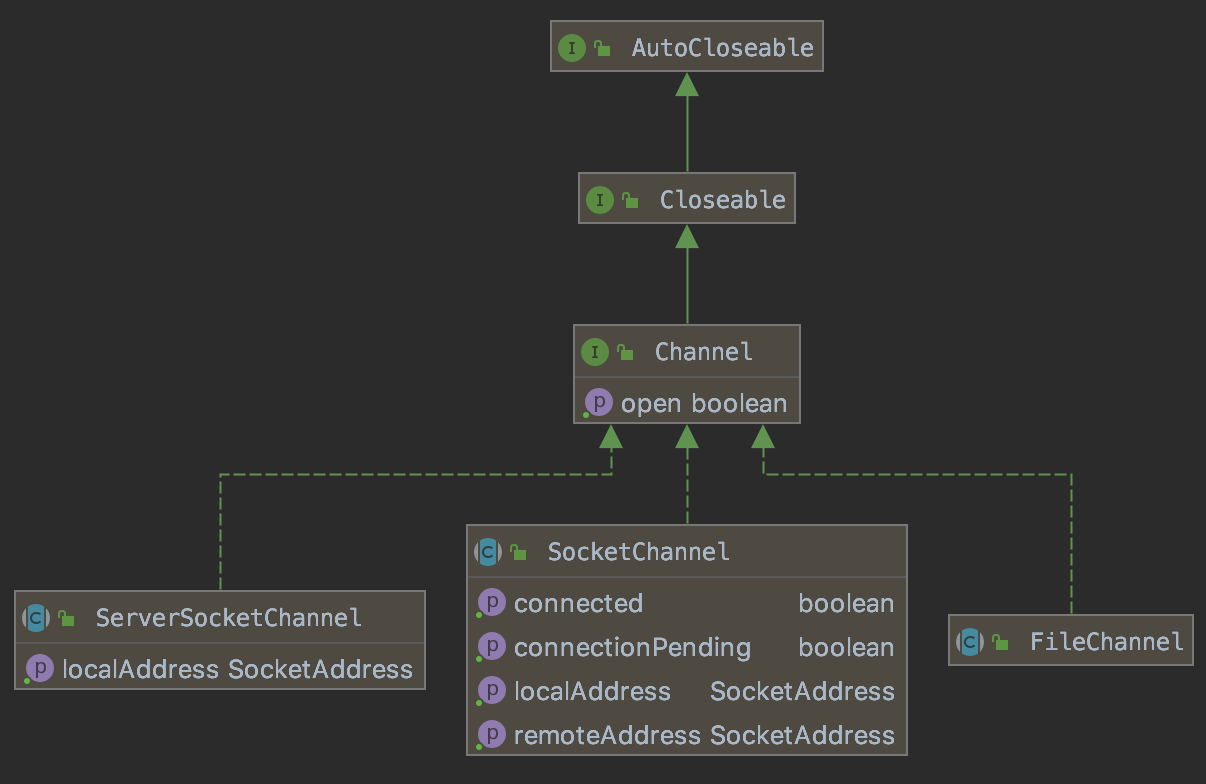
Channel派生了很多子接口,其中最常用的有FileChannel(用于文件操作)以及SocketChannel、ServerSocketChannel(用于网络通讯),下面用几段示例代码学习其基本用法:
一、文件写入
1.1 入门示例
public static void fileWriteReadSimpleDemo() throws IOException {
String filePath = "/tmp/yjmyzz.txt";
//文件写入
String fileContent = "菩提树下的杨过";
FileOutputStream outputStream = new FileOutputStream(filePath);
FileChannel writeChannel = outputStream.getChannel();
ByteBuffer byteBuffer = ByteBuffer.allocate(1024);
byteBuffer.put(fileContent.getBytes());
byteBuffer.flip();//别忘记了,反转position,否则此时position已经移到最后1个有效字符处,下一行将读不到数据
//缓冲区的数据,通过channel写入文件
writeChannel.write(byteBuffer);
writeChannel.close();
//文件读取
File file = new File(filePath);
FileInputStream inputStream = new FileInputStream(file);
FileChannel readChannel = inputStream.getChannel();
//注:这里要重新指定实际大小,否则byteBuffer前面初始化成1024长度,文件内容不足1024字节,
// 后面的空余部分全是默认0填充,最终转换成字符串时,填充的0,也会转换成不可见字符输出
byteBuffer = ByteBuffer.allocate((int) file.length());
readChannel.read(byteBuffer);
System.out.println(new String(byteBuffer.array()));
readChannel.close();
}
FileOutputStream类中内嵌了一个FileChannel的实例,通过getChannel()方法可以获取引用。写文件缓冲区初始化时,如何设置正确的大小,这个不太好掌握,设置太大浪费内存,设置太小又装不下,正确姿势可参考下面的示例2
1.2 缓冲区不够大时循环写入
public static void writeFileDemo() throws IOException {
String fileContent = "菩提树下的杨过(http://yjmyzz.cnblogs.com/)\n\n" +
"送柴侍御\n" +
"【作者】王昌龄 【朝代】唐\n" +
"沅水通波接武冈,送君不觉有离伤。\n" +
"青山一道同云雨,明月何曾是两乡。\n";
//故意设置一个很小的缓冲区,演示缓冲区不够大的情况
ByteBuffer byteBuffer = ByteBuffer.allocate(5);
String filePath = "/tmp/yjmyzz.txt";
FileOutputStream outputStream = new FileOutputStream(filePath);
FileChannel writeChannel = outputStream.getChannel();
//将文件内容,按缓冲区大小拆分成一段段写入
byte[] src = fileContent.getBytes();
int pages = (src.length % byteBuffer.capacity() == 0) ? (src.length / byteBuffer.capacity())
: (src.length / byteBuffer.capacity() + 1);
for (int i = 0; i < pages; i++) {
int start = i * byteBuffer.capacity();
int end = Math.min(start + byteBuffer.capacity() - 1, src.length - 1);
for (int j = start; j <= end; j++) {
byteBuffer.put(src[j]);
}
byteBuffer.flip();
writeChannel.write(byteBuffer);
//记得清空
byteBuffer.clear();
}
writeChannel.close();
}
注意:文件读取时,直接通过File对象的length可以提前知道缓冲的大小,能精确指定Buffer大小,不需要类似这么复杂的循环处理。
二、文件复制
public static void copyFileDemo() throws IOException {
String srcFilePath = "/tmp/yjmyzz.txt";
File srcFile = new File(srcFilePath);
String targetFilePath = "/tmp/yjmyzz.txt.bak";
FileInputStream inputStream = new FileInputStream(srcFile);
FileOutputStream outputStream = new FileOutputStream(targetFilePath);
FileChannel inputChannel = inputStream.getChannel();
FileChannel outputChannel = outputStream.getChannel();
//文件复制
ByteBuffer buffer = ByteBuffer.allocate((int) srcFile.length());
inputChannel.read(buffer);
buffer.flip();
outputChannel.write(buffer);
//也可以用这一行,搞定文件复制(推荐使用)
// outputChannel.transferFrom(inputChannel, 0, srcFile.length());
inputChannel.close();
outputChannel.close();
}
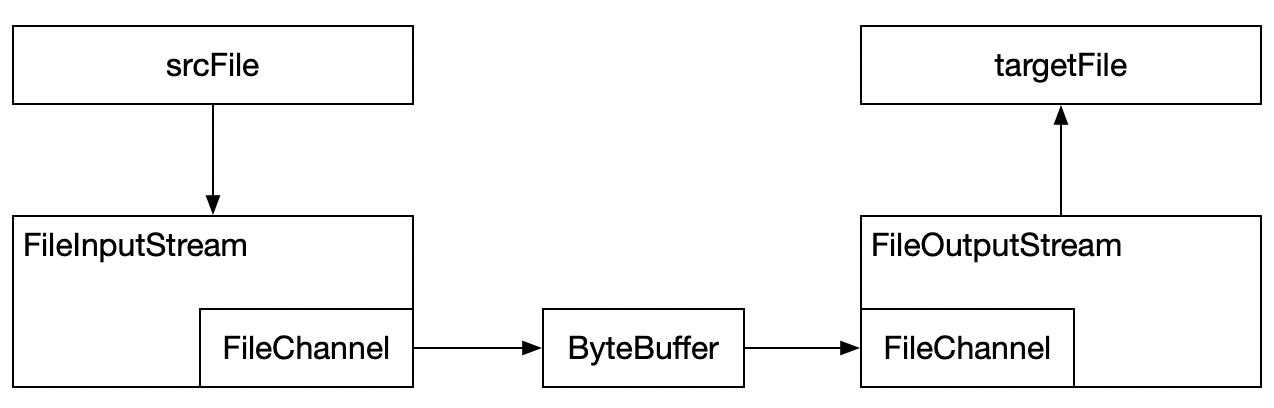
三、文件修改
场景:某个文件需要把最后1个汉字,修改成其它字。先写一段代码,生成测试用的文件
public static void writeLargeFile() throws IOException {
String content = "12345678-abcdefg-菩提树下的杨过\n";
String filePath = "/tmp/yjmyzz.txt";
FileOutputStream outputStream = new FileOutputStream(filePath);
FileChannel writeChannel = outputStream.getChannel();
ByteBuffer buffer = ByteBuffer.allocate(128);
buffer.put(content.getBytes());
for (int i = 0; i < 10; i++) {
buffer.flip();
writeChannel.write(buffer);
}
writeChannel.close();
}
运行完后,测试文件中的内容如下:
12345678-abcdefg-菩提树下的杨过
12345678-abcdefg-菩提树下的杨过
12345678-abcdefg-菩提树下的杨过
12345678-abcdefg-菩提树下的杨过
12345678-abcdefg-菩提树下的杨过
12345678-abcdefg-菩提树下的杨过
12345678-abcdefg-菩提树下的杨过
12345678-abcdefg-菩提树下的杨过
12345678-abcdefg-菩提树下的杨过
12345678-abcdefg-菩提树下的杨过
3.1 常规方法示例
public static void modify1() throws IOException {
String filePath = "/tmp/yjmyzz.txt";
File file = new File(filePath);
FileInputStream inputStream = new FileInputStream(file);
FileChannel inputChannel = inputStream.getChannel();
ByteBuffer buffer = ByteBuffer.allocate((int) file.length());
byte[] tempBytes = "佛".getBytes();
inputChannel.read(buffer);
buffer.flip();
//修改最后1个汉字
for (int i = 0; i < tempBytes.length; i++) {
//最后有一个回车符,然后汉字utf-8占3个字节,所以这里要减4,才是最后1个汉字
int j = buffer.limit() - 4 + i;
buffer.put(j, tempBytes[i]);
}
FileOutputStream outputStream = new FileOutputStream(filePath);
FileChannel outputChannel = outputStream.getChannel();
outputChannel.write(buffer);
inputChannel.close();
outputChannel.close();
}
运行完后,从下面的截图可以看到,测试最后1个字,从“过”变成了“佛”:
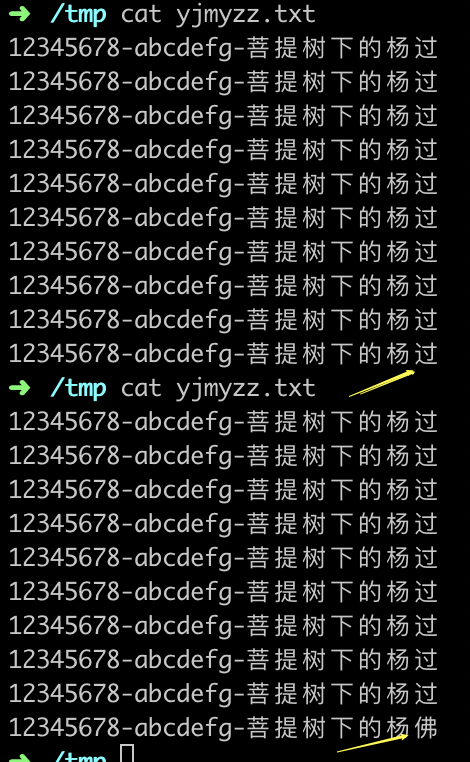
这个方法,对于小文件而言没什么问题,但如果文件是一个几G的巨无霸,会遇到2个问题:
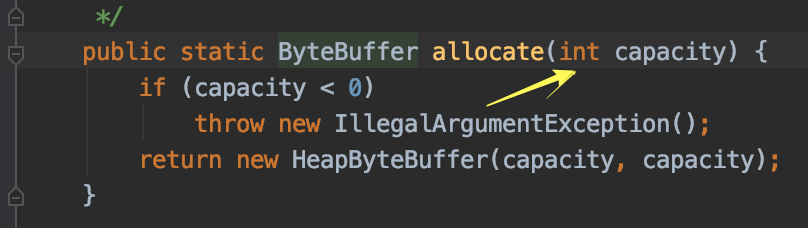
首先是allocate方法,只接受int型参数,对于几个G的大文件,File.length很有可能超过int范围,无法分配足够大的缓冲。其次,就算放得下,几个G的内容全放到内存中,也很可能造成OOM,所以需要其它办法。
3.2 利用RandomAccessFile及Channel.map修改文件
public static void modify2() throws IOException {
String filePath = "/tmp/yjmyzz.txt";
RandomAccessFile file = new RandomAccessFile(filePath, "rw");
FileChannel channel = file.getChannel();
//将最后一个汉字映射到内存中
MappedByteBuffer mappedByteBuffer = channel.map(FileChannel.MapMode.READ_WRITE, file.length() - 4, 3);
byte[] lastWordBytes = "新".getBytes();
//这样就直接在内存中修改了文件,不再需要调用channel.write
mappedByteBuffer.put(lastWordBytes);
channel.close();
}
这个方法相对就高级多了,RandomAccessFile类是File类的加强版,允许以游标的方式,直接读取文件的某一部分,另外Channel.map方法,可以直接将文件中的某一部分映射到内存,在内存中直接修MappedByteBuffer后,文件内容就相应的修改了。

值得一提的是,从上面调试的截图来看,FileChannel.map方法返回的MappedByteBuffer,真实类型是它下面派生的子类DirectByteBuffer,这是“堆外”内存,不在JVM 自动垃圾回收的管辖范围。
参考文章:
https://docs.oracle.com/en/java/javase/13/docs/api/java.base/java/nio/channels/Channel.html
NIO复习(2):channel的更多相关文章
- NIO之通道(Channel)的原理与获取以及数据传输与内存映射文件
通道(Channel) 由java.nio.channels包定义的,Channel表示IO源与目标打开的连接,Channel类似于传统的“流”,只不过Channel本身不能直接访问数据,Channe ...
- 5. 彤哥说netty系列之Java NIO核心组件之Channel
你好,我是彤哥,本篇是netty系列的第五篇. 简介 上一章我们一起学习了如何使用Java原生NIO实现群聊系统,这章我们一起来看看Java NIO的核心组件之一--Channel. 思维转变 首先, ...
- JAVA NIO复习笔记
1. JAVA NIO是什么? 从JDK1.4开始,java提供了一系列改进的输入/输出处理的新功能,这些功能被统称为新IO(New IO,简称NIO),新增了许多用于处理输入/输出的类,这些类都被放 ...
- Java NIO 之 Socket Channel
在Java NIO中用Channel来对程序与进行I/O操作主体的连接关系进行抽象,这些IO主体包括如文件.Socket或其他设备.简而言之,指代了一种与IO操作对象间的连接关系. 按照Channel ...
- NIO相关概念之Channel
通道(Channel)是java.nio的第二个主要创新.它们既不是一个扩展也不是一项增强,而是全新.极好的Java I/O示例,提供与I/O服务的直接连接.Channel用于在字节缓冲区和位于通道另 ...
- Java NIO学习笔记---Channel
Java NIO 的核心组成部分: 1.Channels 2.Buffers 3.Selectors 我们首先来学习Channels(java.nio.channels): 通道 1)通道基础 通道( ...
- NIO的Buffer&Channel&Selector
java的NIO和AIO Buffer position.limit.capacity 初始化 Buffer 填充 Buffer 提取 Buffer 中的值 mark() & reset() ...
- NIO复习03
SocketChannel: 1. Java NIO中的SocketChannel是一个连接到TCP网络套接字的通道.可以通过以下2种方式创建SocketChannel: 打开一个SocketChan ...
- NIO复习02
Selector 1. Selector(选择器)是Java NIO中能够检测一到多个NIO通道,并能够知晓通道是否为诸如读写事件做好准备的组件.这样,一个单独的线程可以管理多个channel,从而管 ...
- NIO复习01
NIO 概述: 1. Java NIO 由以下几个核心部分组成:Channels Buffers Selectors 2. 主要Channel的实现:FileChann ...
随机推荐
- 解锁UV工具新玩法:让Python脚本运行更高效的实用技巧
作为Python开发者,你是否经常被依赖安装的漫长等待.虚拟环境的繁琐管理,或是脚本分享时"环境不一致"的问题困扰? 近年来,一款名为UV的工具悄然兴起,它不仅以极速安装依赖著称, ...
- Promise 这个新 API 真香!
Hey, 我是 沉浸式趣谈 本文首发于[沉浸式趣谈],我的个人博客 https://yaolifeng.com 也同步更新. 转载请在文章开头注明出处和版权信息. 如果本文对您有所帮助,请 点赞.评论 ...
- Reverse Integer——LeetCode进阶路⑦
原题链接https://leetcode.com/problems/reverse-integer/ 题目描述 Given a 32-bit signed integer, reverse digit ...
- TINYINT[M]、INT[M]和BIGINT[M]中M值的意义
TINYINT[(M)] [UNSIGNED] [ZEROFILL] A very small integer. The signed range is -128 to 127. The unsign ...
- Spring Boot中使用注解实现简单工厂模式
前言 从设计模式的类型上来说,简单工厂模式是属于创建型模式,又叫静态工厂模式(Simple Factory Pattern),但不属于23种GOF设计模式之一.简单工厂模式是由一个工厂对象决定创建出接 ...
- Spring注解之@Autowired自动装配bean 综述
@Autowired的工作原理是什么?在启动spring IoC时,容器自动装载了一个AutowiredAnnotationBeanPostProcessor后置处理器,当容器扫描到@Autowire ...
- 深入理解Nginx-模块开发与架构解析(第2版)流程梳理
1.Nginx HTTP模块调用的简化流程 Nginx HTTP模块调用的简化流程图如上: 1.worker进程会循环调用事件模块检测网络事件 2. 当事件模块检测到客户端发起TCP请求时,即收到SY ...
- vLLM部署实战重难点
Kubernetes + 容器化部署 vLLM官方docker镜像: vllm/vllm-openai 这是官方提供的 Docker 镜像,可以用来快速部署 vLLM 服务,便于容器化管理. 实战: ...
- 菜鸟入门bootstrap
1.入门 1 <!DOCTYPE html> 2 <html lang="en"> 3 <head> 4 <meta charset=&q ...
- 关于python的一些学习笔记
一种是利用三引号的方法.三引号下默认允许自动换行,第二种就是在文字之间插入\n这种方式(使用转义字符) 这里是关于转义字符的一些总结. 2.关于运算符号 小学除法取余%,中学开n方**,小学除法取整/ ...
