QT 中Widgets-Scene3d例子学习
QT中自带的例子widgets-scene3d实现在基于Widget的应用程序中使用qml 3d场景的功能,我在此基础上,将basicshapes-cpp的例子加以嵌入:
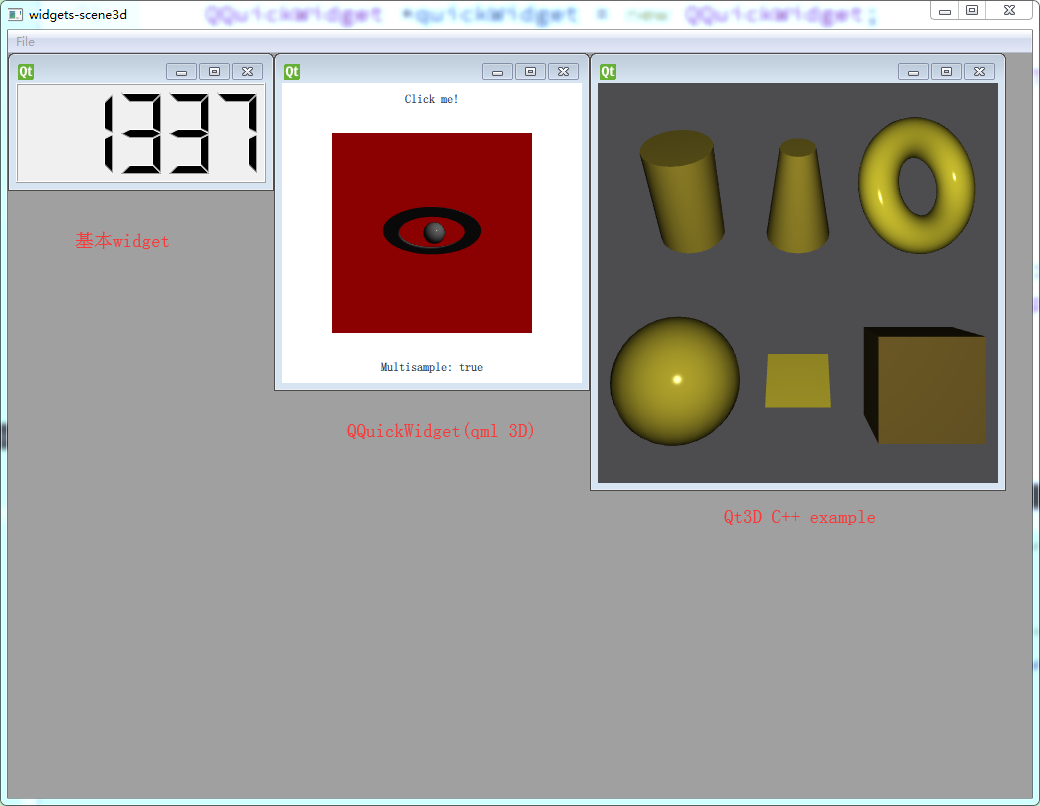
相关代码如下:
|
1
2 3 4 5 6 7 8 9 10 11 12 13 14 15 16 17 18 19 20 21 22 23 24 25 26 27 28 29 30 31 32 33 34 35 36 37 38 39 40 41 42 43 44 45 46 47 48 49 50 51 52 53 54 55 56 57 58 59 60 61 62 63 64 65 66 67 68 69 70 71 72 73 74 75 76 77 78 79 80 81 82 83 84 85 86 87 88 89 90 91 92 93 94 95 96 97 98 |
#include <QApplication>
#include <QMainWindow> #include <QQuickWidget> #include <QMdiArea> #include <QLCDNumber> #include <QMenuBar> #include "scenemodifier.h" #include <Qt3DRender/qcamera.h> #include <Qt3DCore/qentity.h> #include <Qt3DRender/qcameralens.h> #include <Qt3DInput/QInputAspect> #include <Qt3DExtras/qtorusmesh.h> #include <Qt3DCore/qtransform.h> #include <Qt3DRender/qrenderaspect.h> #include <Qt3DExtras/qt3dwindow.h> int main(int argc, char **argv) QMainWindow mainWindow; QMdiArea *centralWidget = new QMdiArea; Qt3DInput::QInputAspect *input = new Qt3DInput::QInputAspect; // Root entity Qt3DCore::QEntity *lightEntity = new Qt3DCore::QEntity(rootEntity); // For camera controls // Set root object of the scene mainWindow.setCentralWidget(centralWidget); QMenu *fileMenu = mainWindow.menuBar()->addMenu(QObject::tr("&File")); mainWindow.resize(); return app.exec(); |
再进一步,我将QT场景视图(Graphics-View)嵌入多文档界面,下面尝试将QT自带的boxes例子(GraphicsView With OpenGL)嵌入,相关代码如下:
|
1
2 3 4 5 6 7 8 9 10 |
// 子窗口4-GraphicsView With OpenGL
QGLWidget *widget = new QGLWidget(QGLFormat(QGL::SampleBuffers)); widget->makeCurrent(); Scene scene(1024, 768, maxTextureSize);; GraphicsView view; view.setViewport(widget); view.setViewportUpdateMode(QGraphicsView::FullViewportUpdate); view.setScene(&scene); //gview.show(); centralWidget->addSubWindow(&gview); |
我在Ubuntu中测试的一个截图效果如下:

QT 中Widgets-Scene3d例子学习的更多相关文章
- PyQt学习随笔:Qt中Model/View中的怎么构造View匹配的Model
老猿Python博文目录 老猿Python博客地址 在<PyQt学习随笔:Qt中Model/View相关的主要类及继承关系>介绍了Model/View架构的主要类,在实际使用时,view相 ...
- PyQt(Python+Qt)学习随笔:快速理解Qt 中Action是什么
一.引言 Qt中Action这个词接触很久了,一直以来没去学习,今天终于准备学习了,查了些资料,初步总结为: Action为界面操作的抽象,应用程序可以通过菜单,工具栏按钮以及键盘快捷键来调用通用的命 ...
- Qt学习笔记:Qt中使用Lua
今天想在Qt中使用Lua进行数据操作 结果发现在Qt中使用Lua的文章较少,虽然很简单,但是还是写出来提供入门,顺便记录一下 我使用的是Qt Creator 3.4.2,用的是mingw4.9.2的编 ...
- OpenCV2学习笔记03:Qt中配置OpenCV环境
在Qt中开发基于OpenCV的应用时,需要配置对应函数库到环境变量,这时候我们需要使用到qmake能够识别的变量来指定环境变量. INCLUDEPATH: 用于指定搜索头文件到文件夹路径. LIBS: ...
- QT中静态库的生成与使用——创建共享库代码,附例子
一. 静态库的生成 1. 测试目录: lib 2. 源码文件名: mywindow.h, mywindow.cpp, 类MyWindow继承于QPushButton, 并将文字设置为&qu ...
- <QT之Bug制造机>QT中串口类“QSerialPort”的学习笔记
QT5中已经增加了串口类QSrialPort,可以直接调用API函数进行快速开发. 1. 获取串口信息 Dialog::Dialog(QWidget *parent) : QDialog(parent ...
- PyQt学习随笔:Qt中Model/View中的Model Index
Qt中Model/View中的Model Index是一个类,该类用于定位Model/View中数据模型中的数据. Model Index是从QAbstractItemModel派生的子类,用于在项视 ...
- PyQt(Python+Qt)学习随笔:Qt中的部分类型QString、QList和指针、引用在PyQt中的实现方式
老猿Python博文目录 老猿Python博客地址 在我们查阅Qt的文档资料时,可以看到Qt中的链表使用的是QList,字符串使用的是QString,但老猿在测试时发现这两个类型PyQt不支持,无法找 ...
- Qt学习日记篇-Qt中使用Curl和jsonCpp
1.Qt中安装并使用jsonCPP库 1.1 官网下载.https://sourceforge.net/projects/jsoncpp/ 解压文件得到 jsoncpp-src-0.5.0 文 ...
随机推荐
- JDBC(7)—DAO
介绍: DAO(Data Access Object):数据访问对象 1.what:访问数据信息的类,包含了对数据的CRUD(create read.update.delete),而不包含业务相关的信 ...
- [Beego模型] 三、高级查询
[Beego模型] 一.ORM 使用方法 [Beego模型] 二.CRUD 操作 [Beego模型] 三.高级查询 [Beego模型] 四.使用SQL语句进行查询 [Beego模型] 五.构造查询 [ ...
- 面试题:编写一个函数来查找字符串数组中的最长公共前缀。 如果不存在公共前缀,返回空字符串 ""。(c++实现)
实例说明 示例 1: 输入: ["flower","flow","flight"] 输出: "fl" 示例 2: 输入: ...
- Python学习笔记(十四):模块高级
以Mark Lutz著的<Python学习手册>为教程,每天花1个小时左右时间学习,争取两周完成. --- 写在前面的话 2013-7-23 21:30 学习笔记 1,包导入是把计算机上的 ...
- STC单片机 IAP(EEPROM)的使用
STC89C51.52内部都自带有2K字节的EEPROM,54.55和58都自带有16K字节的EEPROM,STC单片机是利用IAP技术实现的EEPROM,内部Flash擦写次数可达100,000 次 ...
- SpringBoot 2.x 整合ElasticSearch的demo
SpringBoot 2.x 整合ElasticSearch的demo 1.配置文件application.yml信息 # Tomcat server: tomcat: uri-encoding: U ...
- PL/SQL学习笔记之函数
一:函数 函数与过程的最大不同就是,函数有返回值.适用于需要返回结果的场景. 二:创建函数 CREATE [OR REPLACE] FUNCTION function_name [(parameter ...
- ios中输入框的父类--文本框,DataPick,pickerview
父控制器 #import <UIKit/UIKit.h> #import "ScrollViewExt.h" @interface BaseKeyBoardCtrl : ...
- 使用RStudio远程连接MySQL
环境: 远程机: linux + Mysql 本地机: Windows + RStudio 问题: 1. 远程机为内网机器,需要跳板机连接,没有公网ip,无法连接 解决方案:修改跳板机的iptable ...
- 第一部分:开发前的准备-第一章 什么是Andorid
第1章 什么是Android Android是一个移动设备的软件栈,它包含操作系统,中间件和一些关键的应用.Android SDK提供工具和必要的API用来在Android平台上使用java程序语言来 ...
