Kendo Grid:将Edit button 移到grid view 得顶部
因为kendo grid 得toolbar 里不包括Edit button,所以我们要先用template 创建一个自定义得edit button,然后再对这个button实现edit 功能。
<script id="template" type="text/x-kendo-template">/'
<a class="k-button" href="javascript:void(0)" onclick="eidtbtn()">Edit</a>
</script>
然后再在 toolbar 里引用
toolbar: ["create", { template: kendo.template($("#template").html()) }],
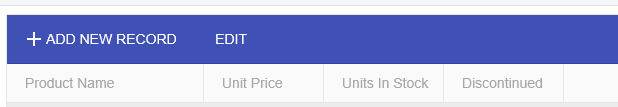
然后是实现功能
function Editbtn(){
var cust_grid= $("#fmeagrid").data("kendoGrid");
var selectrow= cust_grid.items().index(cust_grid.select())+1;
cust_grid.editRow($("#fmeagrid tr:eq("+selectrow+")"));
}
注意:这里得"#fmeagrid” 是 grid 得id
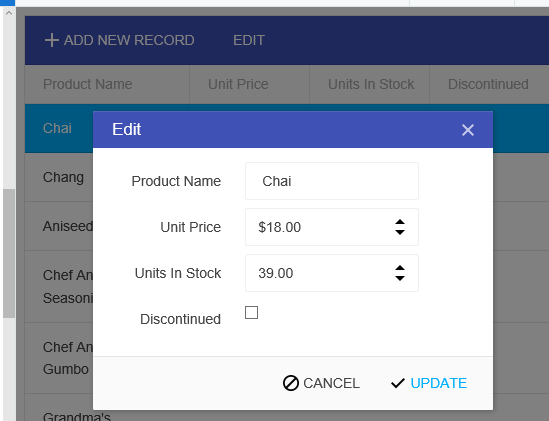
<!DOCTYPE html>
<html>
<head>
<base href="http://demos.telerik.com/kendo-ui/grid/editing-popup">
<style>html { font-size: 14px; font-family: Arial, Helvetica, sans-serif; }</style>
<title></title>
<link rel="stylesheet" href="//kendo.cdn.telerik.com/2016.3.1028/styles/kendo.common-material.min.css" />
<link rel="stylesheet" href="//kendo.cdn.telerik.com/2016.3.1028/styles/kendo.material.min.css" />
<link rel="stylesheet" href="//kendo.cdn.telerik.com/2016.3.1028/styles/kendo.material.mobile.min.css" /> <script src="//kendo.cdn.telerik.com/2016.3.1028/js/jquery.min.js"></script>
<script src="//kendo.cdn.telerik.com/2016.3.1028/js/kendo.all.min.js"></script>
</head>
<body>
<div id="example">
<div id="grid"></div>
<script id="template" type="text/x-kendo-template">
<a class="k-button" href="javascript:void(0)" onclick="Editbtn()">Edit</a>
</script>
<script>
$(document).ready(function () {
var crudServiceBaseUrl = "//demos.telerik.com/kendo-ui/service",
dataSource = new kendo.data.DataSource({
transport: {
read: {
url: crudServiceBaseUrl + "/Products",
dataType: "jsonp"
},
update: {
url: crudServiceBaseUrl + "/Products/Update",
dataType: "jsonp"
},
destroy: {
url: crudServiceBaseUrl + "/Products/Destroy",
dataType: "jsonp"
},
create: {
url: crudServiceBaseUrl + "/Products/Create",
dataType: "jsonp"
},
parameterMap: function(options, operation) {
if (operation !== "read" && options.models) {
return {models: kendo.stringify(options.models)};
}
}
},
batch: true,
pageSize: 20,
schema: {
model: {
id: "ProductID",
fields: {
ProductID: { editable: false, nullable: true },
ProductName: { validation: { required: true } },
UnitPrice: { type: "number", validation: { required: true, min: 1} },
Discontinued: { type: "boolean" },
UnitsInStock: { type: "number", validation: { min: 0, required: true } }
}
}
}
}); $("#grid").kendoGrid({
dataSource: dataSource,
pageable: true,
height: 550,
toolbar: ["create", { template: kendo.template($("#template").html()) }],
columns: [
{ field:"ProductName", title: "Product Name" },
{ field: "UnitPrice", title:"Unit Price", format: "{0:c}", width: "120px" },
{ field: "UnitsInStock", title:"Units In Stock", width: "120px" },
{ field: "Discontinued", width: "120px" },
],
editable: "popup",
selectable: "multiple row",
});
});
function Editbtn(){
var cust_grid= $("#grid").data("kendoGrid");
var selectrow= cust_grid.items().index(cust_grid.select())+1;
cust_grid.editRow($("#grid tr:eq("+selectrow+")"));
}
</script>
</div> </body>
</html>
demo:link http://dojo.telerik.com/OPola
function Deletebtn(){
if (confirm("Are you sure you want to delete these records?")) {
var cust_grid= $("#grid").data("kendoGrid")
var selectedrows = cust_grid.select();
cust_grid.dataSource.remove(cust_grid.dataItem(selectedrows));
}
}
<!DOCTYPE html>
<html>
<head>
<base href="http://demos.telerik.com/kendo-ui/grid/editing-popup">
<style>html { font-size: 14px; font-family: Arial, Helvetica, sans-serif; }</style>
<title></title>
<link rel="stylesheet" href="//kendo.cdn.telerik.com/2016.3.1028/styles/kendo.common-material.min.css" />
<link rel="stylesheet" href="//kendo.cdn.telerik.com/2016.3.1028/styles/kendo.material.min.css" />
<link rel="stylesheet" href="//kendo.cdn.telerik.com/2016.3.1028/styles/kendo.material.mobile.min.css" /> <script src="//kendo.cdn.telerik.com/2016.3.1028/js/jquery.min.js"></script>
<script src="//kendo.cdn.telerik.com/2016.3.1028/js/kendo.all.min.js"></script>
</head>
<body>
<div id="example">
<div id="grid"></div>
<script id="template" type="text/x-kendo-template">
<a class="k-button" href="javascript:void(0)" onclick="Editbtn()">EDIT</a>
<a class="k-button" href="javascript:void(0)" onclick="Deletebtn()">DELETE</a>
</script>
<script>
$(document).ready(function () {
var crudServiceBaseUrl = "//demos.telerik.com/kendo-ui/service",
dataSource = new kendo.data.DataSource({
transport: {
read: {
url: crudServiceBaseUrl + "/Products",
dataType: "jsonp"
},
update: {
url: crudServiceBaseUrl + "/Products/Update",
dataType: "jsonp"
},
destroy: {
url: crudServiceBaseUrl + "/Products/Destroy",
dataType: "jsonp"
},
create: {
url: crudServiceBaseUrl + "/Products/Create",
dataType: "jsonp"
},
parameterMap: function(options, operation) {
if (operation !== "read" && options.models) {
return {models: kendo.stringify(options.models)};
}
}
},
batch: true,
pageSize: 20,
schema: {
model: {
id: "ProductID",
fields: {
ProductID: { editable: false, nullable: true },
ProductName: { validation: { required: true } },
UnitPrice: { type: "number", validation: { required: true, min: 1} },
Discontinued: { type: "boolean" },
UnitsInStock: { type: "number", validation: { min: 0, required: true } }
}
}
}
}); $("#grid").kendoGrid({
dataSource: dataSource,
pageable: true,
height: 550,
toolbar: ["create", { template: kendo.template($("#template").html()) }],
columns: [
{ field:"ProductName", title: "Product Name" },
{ field: "UnitPrice", title:"Unit Price", format: "{0:c}", width: "120px" },
{ field: "UnitsInStock", title:"Units In Stock", width: "120px" },
{ field: "Discontinued", width: "120px" },
],
editable: "popup",
selectable: "multiple row",
});
});
function Editbtn(){
var cust_grid= $("#grid").data("kendoGrid");
var selectrow= cust_grid.items().index(cust_grid.select())+1;
cust_grid.editRow($("#grid tr:eq("+selectrow+")"));
}
function Deletebtn(){
if (confirm("Are you sure you want to delete these records?")) {
var cust_grid= $("#grid").data("kendoGrid")
var selectedrows = cust_grid.select();
cust_grid.dataSource.remove(cust_grid.dataItem(selectedrows)); } }
</script>
</div> </body>
</html>
Kendo Grid:将Edit button 移到grid view 得顶部的更多相关文章
- kendo ui 好用的小部件--grid
Kendo Ui Grid控件,继承至Widget. https://demos.telerik.com/kendo-ui/grid/index 快速上手教程 下面的代码来自本教程 做表格时非常方 ...
- ExtJS扩展:扩展grid之toolbar button禁用表达式
在前一篇文章我们扩展了grid通过选中记录数来禁用toolbar上的按钮,有时候我们需要通过记录中的数据来决定是否禁用按钮,今天我们就来扩展它. 照例,最新的代码和例子都在gi ...
- dev 中 字符串转中文拼音缩写,对grid列表进行模糊匹配,grid获取焦点行,gridlookupedit控件用拼音模糊匹配下拉选项
番外篇:. //该方法是将字符串转化为中文拼音的首写字母大写, public static string RemoveSpecialCharacters(string str){try{if (str ...
- ubuntu 14.04 将窗体button移到右边
刚刚安装了Ubuntu 14.04,想改动窗体button的位置.但依照曾经的办法发现不行了,在gconftool-->apps中找不到metacity. 多方查找后找到解决方式,例如以下 Ub ...
- 在button中加入一个view图片
#import "ViewController.h" @interface ViewController () @end @implementation ViewControlle ...
- iOS开发之--在UIWindow上展示/移除一个View
代码如下: 展示 UIWindow *window = [[UIApplication sharedApplication].windows lastObject]; [window addSubvi ...
- [HTML]点击按钮,页面总是跳回顶端的解决方法(Clicking an button,always resets the view to top of page)
1 前言 当网页页面较长或者表单较多时,右侧会出现滚动条,然而经常会出现点击底部的<button>按钮或者<a>超链接,会出现点击后,当前页面会回到顶端. 2 方案 例如样例代 ...
- WPF整理-Style
"Consistency in a user interface is an important trait; there are many facets of consistency, ...
- WPF style 换肤
原文地址:http://www.cnblogs.com/DebugLZQ/p/3181040.html 原作者:DebugLZQ UI的风格一致性是应用程序应当关注的重要特性. 1.Creating ...
随机推荐
- Web服务器性能压力测试工具
一.http_load 程序非常小,解压后也不到100K http_load以并行复用的方式运行,用以测试web服务器的吞吐量与负载. 但是它不同于大多数压力测试工具,它可以以一个单一的进程运行,一般 ...
- 面试:谈谈你对Spring框架的理解
Spring是一个优秀的轻量级框架,大大的提高了项目的开发管理与维护.Spring有两个核心模块.一个是IOC,一个是AOP. IOC: 就是控制反转的意思,指的是我们将对象的控制权从应用代码本身转移 ...
- C#中整型数据类型
C#中整型数据类型byte是8位的无符号整数,可是它表示的值的范围是0-255才3位啊怎么说是8位啊?谁能帮我解答 全部答案 八位二进制.0000 0000到1111 1111相当于十进制0-25 ...
- Windows7系统目录迁移:Users,Progr…
微软设计了比如:我的文档.我的OOXX,之类的东西,在WIN7下面更连游戏.下载等等目录都设计好了,我也很乖巧的把各种文件都分门别类的放进去了. 同时也很厉害的设计在了“%HOMEDRIVE%”里面, ...
- mysql(二) 慢查询分析(一)
如下表结构: CREATE TABLE `trade_order` ( `order_id` ) unsigned NOT NULL AUTO_INCREMENT COMMENT '订单编号', `t ...
- jsp当做第二个servlet request的生命周期 请求 响应 不管中间经历多少个servlet 只要最后一个serlvt执行后 则生命周期结束 request的域消失
jsp当做第二个servlet request的生命周期 请求 响应 不管中间经历多少个servlet 只要最后一个serlvt执行后 则生命周期结束 request的域消失
- bzoj4332[JSOI2012]分零食
一下午被这题的精度续掉了...首先可以找出一个多项式的等比数列的形式,然后类似poj的Matrix Series,不断倍增就可以了.用复数点值表示进行多次的多项式运算会刷刷地炸精度...应当用int存 ...
- JS面向对象基础讲解(工厂模式、构造函数模式、原型模式、混合模式、动态原型模式)
什么是面向对象?面向对象是一种思想. 面向对象可以把程序中的关键模块都视为对象, 而模块拥有属性及方法. 这样如果我们把一些属性及方法封装起来,日后使用将非常方便,也可以避免繁琐重复的工作. 工厂 ...
- [洛谷P5166]xtq的口令
题目大意:给出一张有向图,保证任何时候边都是从编号大的向编号小连.两个操作: $1\;l\;r:$表示若编号在区间$[l,r]$内的点被染色了,问至少还需要染多少个点才可以使得整张图被染色.一个点会被 ...
- 添加网站标题logo
如何在标题栏title前添加网站logo? 第一种方法:据说在网站根目录下放着我们的ico型logo,命名为favicon.ico,浏览器会自动去找到并显示.试了试,在firefox23和ie8下都没 ...
