Spring框架学习之第5节
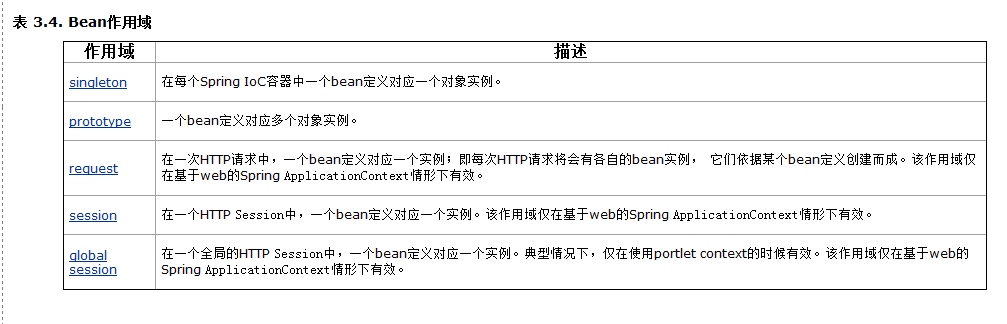
- request
- session
- global-session
三个在web开发中才有意义
如果配置成prototype有点类似于request
如果配置成singleton有点类似于web开发中的global-session
- 三种获取ApplicationContext对象引用的方法
1、ClassPathXmlApplicationContext:从类路径中加载
2、FileSystemXmlApplicationContext:从文件系统加载
3、XmlWebApplicationContext:从web系统中加载
项目结构:
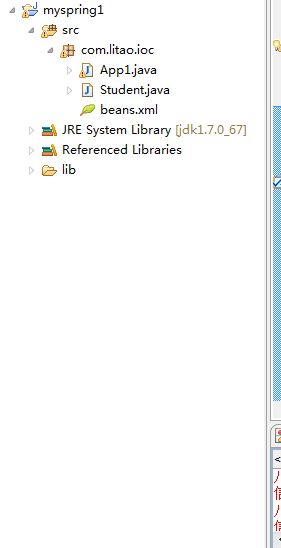
beans.xml
<?xml version="1.0" encoding="utf-8"?>
<beans xmlns="http://www.springframework.org/schema/beans"
xmlns:xsi="http://www.w3.org/2001/XMLSchema-instance"
xmlns:aop="http://www.springframework.org/schema/aop"
xmlns:tx="http://www.springframework.org/schema/tx"
xsi:schemaLocation="
http://www.springframework.org/schema/beans http://www.springframework.org/schema/beans/spring-beans-2.5.xsd
http://www.springframework.org/schema/aop http://www.springframework.org/schema/aop/spring-aop-2.5.xsd
http://www.springframework.org/schema/tx http://www.springframework.org/schema/tx/spring-tx-2.5.xsd"> <bean id="student" scope="prototype" class="com.litao.ioc.Student">
<property name="name" value="小猪" />
</bean>
</beans>
Student.java
package com.litao.ioc;
public class Student {
private String name;
//Java对象都有一个默认无参构造函数
public Student(){
System.out.println("对象被创建");
}
public String getName() {
return name;
}
public void setName(String name) {
this.name = name;
}
}
App1.java
package com.litao.ioc; import org.springframework.context.ApplicationContext;
import org.springframework.context.support.ClassPathXmlApplicationContext;
import org.springframework.context.support.FileSystemXmlApplicationContext; public class App1 { /**
* @param args
*/
public static void main(String[] args) {
// TODO Auto-generated method stub
//通过类路径来获取
ApplicationContext ac = new ClassPathXmlApplicationContext("com/litao/ioc/beans.xml");
//通过文件路径来获取,通过相对路径或绝对路径
//ApplicationContext ac = new FileSystemXmlApplicationContext("beans.xml");
//当tomcat启动的时候会去加载
//ApplicationContext ac = new 3.XmlWebApplicationContext("");
Student s1 = (Student)ac.getBean("student");
Student s2 = (Student)ac.getBean("student");
System.out.println(s1+" "+s2);
//配置成prototype,如果不使用则不给你创建对象,每次会产生全新的对象,对象的内存地址不一样
//配置singleton,如果不使用则会给你创建一个,不管使用多少次都是同一个对象,内存地址一样 } }
Spring框架学习之第5节的更多相关文章
- Spring框架学习之第2节
传统的方法和使用spring的方法 使用spring,没有new对象,我们把创建对象的任务交给了spring的框架,通过配置用时get一下就行. 项目结构 applicationContext.xml ...
- Spring框架学习之第1节
spring快速入门 ① spring是什么? Struts是web框架(jsp/action/actionform) hibernate是orm框架(对象和关系映射框架),处于持久层 sprin ...
- Spring框架学习之第9节
aop编程 aop(aspect oriented programming)面向切面(方面)编程,是所有对象或者是一类对象编程,核心是(在不增加代码的基础上,还增加新功能) 汇编(伪机器指令 mov ...
- Spring框架学习之第8节
<bean id=”foo” class=”…Foo”> <property name=”属性”> <!—第一方法引用--> <ref bean=”bean对 ...
- Spring框架学习之第3节
model层(业务层+dao层+持久层) spring开发提倡接口编程,配合di技术可以更好的达到层与层之间的解耦 举例: 现在我们体验一下spring的di配合接口编程,完成一个字母大小写转换的案例 ...
- Spring框架学习之第7节
配置Bean的细节 ☞尽量使用scope=”singleton”,不要使用prototype,因为这样对我们的性能影响较大 ②如何给集合类型注入值 Java中主要的map,set,list / 数组 ...
- Spring框架学习之第6节
bean的生命周期 为什么总是一个生命当做一个重点? Servlet –> servlet生命周期 Java对象生命周期 往往笔试,面试总喜欢问生命周期的问题? ① 实例化(当我们的程序加载 ...
- Spring框架学习之第4节
从ApplicaionContext应用上下文容器中获取bean和从bean工厂容器中有什么区别: 具体案例如下 结论: 1.如果使用上下文ApplicationContext,则配置的bean如果是 ...
- Spring框架学习一
Spring框架学习,转自http://blog.csdn.net/lishuangzhe7047/article/details/20740209 Spring框架学习(一) 1.什么是Spring ...
随机推荐
- C++中的运算符重载注意事项
1.C++中的运算符重载的方式有三种: a.类成员函数重载 b.友元函数重载 c.普通函数重载 注意: a.我们主要使用的方式主要是用:类成员函数和友元函数来实现运算符的重载. b.其实用普通函数理论 ...
- Crawling is going on - Alpha版本使用说明
[Crawling is going on - Alpha版本] 使 用 说 明 北京航空航天大学计算机学院 远航1617 小组 产品版本: Alpha版本 产品名称:Crawling is ...
- 创建ubuntu软件源
缘起:虚拟机需要安装一些文件,但是直接从外网下载比较慢,而且安装iso包中是有这些软件的,所以创建一个ubuntu apt server ubuntu 12.04, 本机192.168.0.124, ...
- Careercup - Google面试题 - 5634470967246848
2014-05-06 07:11 题目链接 原题: Find a shortest path ,) to (N,N), assume is destination, use memorization ...
- Jenkins-测试自动化(实例1-RF)
1. Jenkins新建任务列表:RF测试 2. 对任务进行配置: 源码管理:None 构建:Execute Windows batch command (下图中的脚本是robotframework ...
- django构建blog--页面部分(eclipse+pydev)
本文介绍的是在eclipse+pydev 平台下,利用django 搭建blog的第2部分:页面部分(主要涉及3个部分:模板.视图.URL模式) 篇幅1:创建模板 blog目录下新建一个文件夹:tem ...
- PHP去除数组中重复数据的两个例子
例一: <?php$input = array("a" => "green","", "red"," ...
- wrap device
刚刚看见了,wrap device && reference device 区别在这里 https://msdn.microsoft.com/en-us/library/windows ...
- Connection reset by peer: socket write error 连数据库出现改错
1.网络原因 2.从池中获取连接后没有释放到池中导致的
- windows 上配置solr5.2.1+solr4.3+中文分词器
搭建5.2.1 1.下载 Tomcat解压后的目录为 D:\Program Files\Apache Software Foundation\apache-tomcat-8.0.22 solr解压后的 ...
