对狂神说java的springboot中spring security的总结
1.spring security的环境搭建
首先新建一个springboot项目,只够选web中的spring web依赖
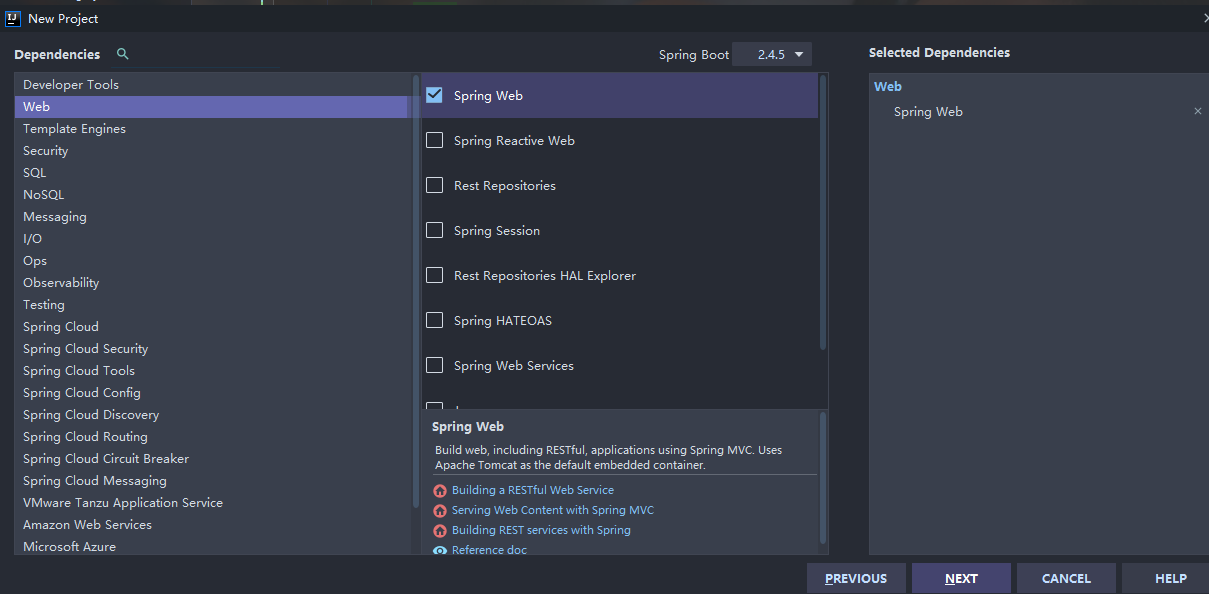
然后在pom.xml导入相关依赖
<!--thymeleaf模块-->
<dependency>
<groupId>org.thymeleaf</groupId>
<artifactId>thymeleaf-spring5</artifactId>
</dependency>
<dependency>
<groupId>org.thymeleaf.extras</groupId>
<artifactId>thymeleaf-extras-java8time</artifactId>
</dependency>
然后导入素材
项目所需要的素材我放到我的github上,需要的自取
导入资源并删掉多余的东西,如图
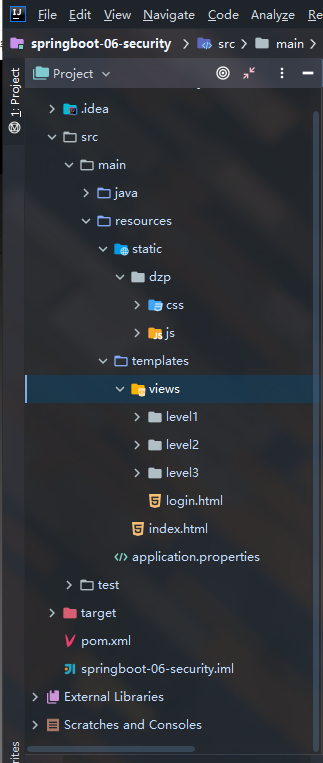
在application.properties配置文件里关掉thymeleaf模板缓存,以方便进行我们的测试
#关掉thymeleaf模板缓存,以方便进行我们的测试
spring.thymeleaf.cache=false
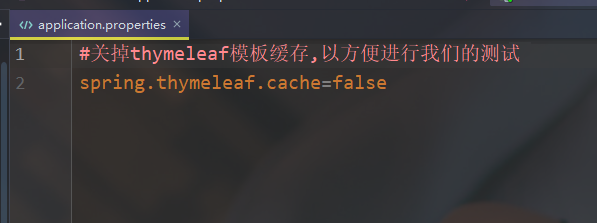
紧接着新建一个controller包,在包下编写一个controller类RouterController,作为我们的路由转发
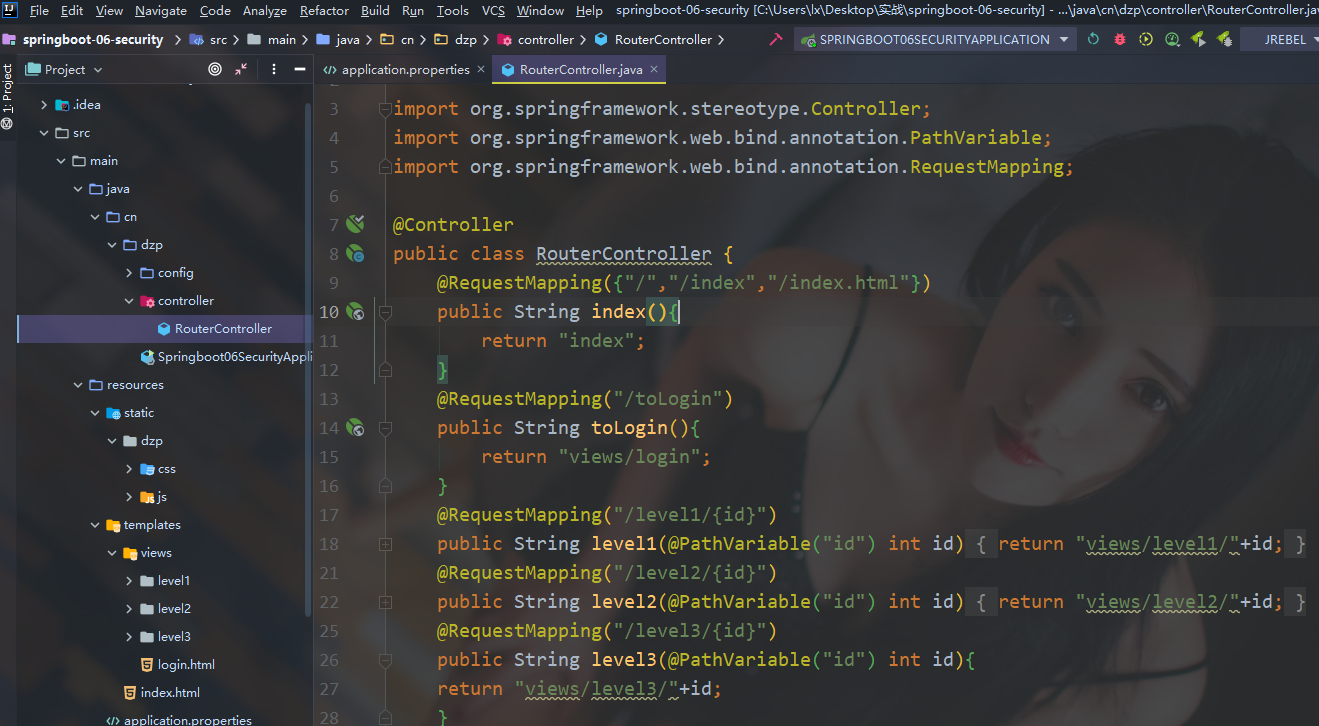
完整代码如下:
package cn.dzp.controller;
import org.springframework.stereotype.Controller;
import org.springframework.web.bind.annotation.PathVariable;
import org.springframework.web.bind.annotation.RequestMapping;
@Controller
public class RouterController {
//使得访问/,/index,/index.html都能跳到主页
@RequestMapping({"/","/index","/index.html"})
public String index(){
return "index";
}
@RequestMapping("/toLogin")
public String toLogin(){
return "views/login";
}
//实现对level的三个页面的跳转,下面也是如此
@RequestMapping("/level1/{id}")
public String level1(@PathVariable("id") int id){
return "views/level1/"+id;
}
@RequestMapping("/level2/{id}")
public String level2(@PathVariable("id") int id){
return "views/level2/"+id;
}
@RequestMapping("/level3/{id}")
public String level3(@PathVariable("id") int id){
return "views/level3/"+id;
}
}
启动项目查看效果

点击对应的level等级页面也能跳转
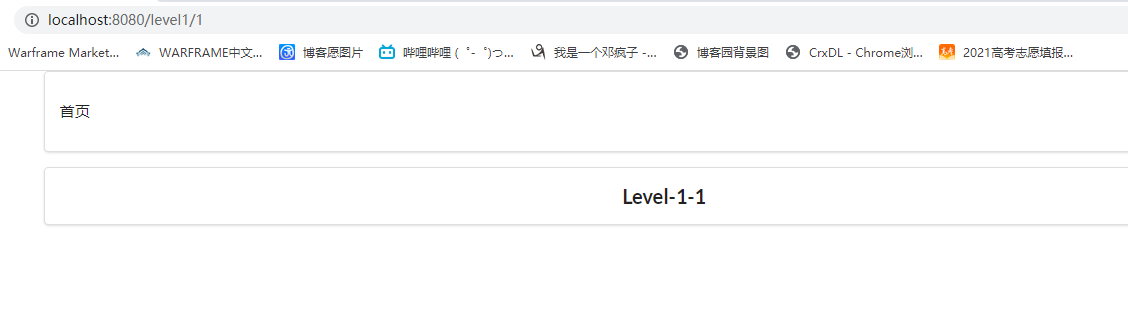
2.用户认证和授权
"认证"(Authentication)
"授权"(Authorization)
这两个概念是通用的,而不是只在Spring security中存在
导入security依赖
<!--security-->
<dependency>
<groupId>org.springframework.boot</groupId>
<artifactId>spring-boot-starter-security</artifactId>
</dependency>
创建一个config包,编写一个SecurityConfig类
完整代码如下:
package cn.dzp.config;
import org.springframework.security.config.annotation.authentication.builders.AuthenticationManagerBuilder;
import org.springframework.security.config.annotation.web.builders.HttpSecurity;
import org.springframework.security.config.annotation.web.configuration.EnableWebSecurity;
import org.springframework.security.config.annotation.web.configuration.WebSecurityConfigurerAdapter;
import org.springframework.security.crypto.bcrypt.BCryptPasswordEncoder;
@EnableWebSecurity
public class SecurityConfig extends WebSecurityConfigurerAdapter {
//链式编程
// 授权
@Override
protected void configure(HttpSecurity http) throws Exception {
// 首页所有人可以访问,功能页只有对应权限的人才能访问
// 请求授权的规则
http.authorizeRequests()
.antMatchers("/").permitAll()
.antMatchers("/level1/**").hasRole("level1")
.antMatchers("/level2/**").hasRole("level2")
.antMatchers("/level3/**").hasRole("level3");
// 没有权限默认会跳到登录页面,需要开启登录的页面
http.formLogin();
// 防止网站攻击:get;post
http.csrf().disable();//关闭csrf(跨站请求伪造)功能,登出失败可能产生的原因
// 开启注销功能
http.logout().logoutSuccessUrl("/");
}
// 认证,springboot 2.1.x可以直接使用,其他版本会报错(或者采用下面的密码编码解决)
// 密码编码:PasswordEncoder
// 在spring security 5.0+新增了很多的加密方法
@Override
protected void configure(AuthenticationManagerBuilder auth) throws Exception {
// 这些数据应该从数据库里读取,使用jdbcAuthentication()
// 目前方式是在内存中读取
auth.inMemoryAuthentication().passwordEncoder(new BCryptPasswordEncoder())
.withUser("guest").password(new BCryptPasswordEncoder().encode("123456")).roles("level1")
.and()
.withUser("dzp").password(new BCryptPasswordEncoder().encode("456789")).roles("level1","level2")
.and()
.withUser("root").password(new BCryptPasswordEncoder().encode("root")).roles("level3","level2","level1");
}
}
登录最高权限账户
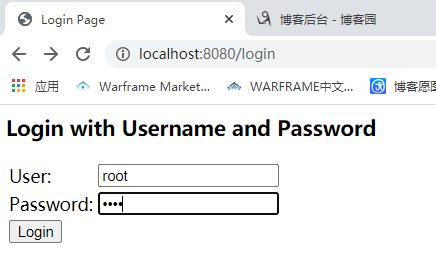
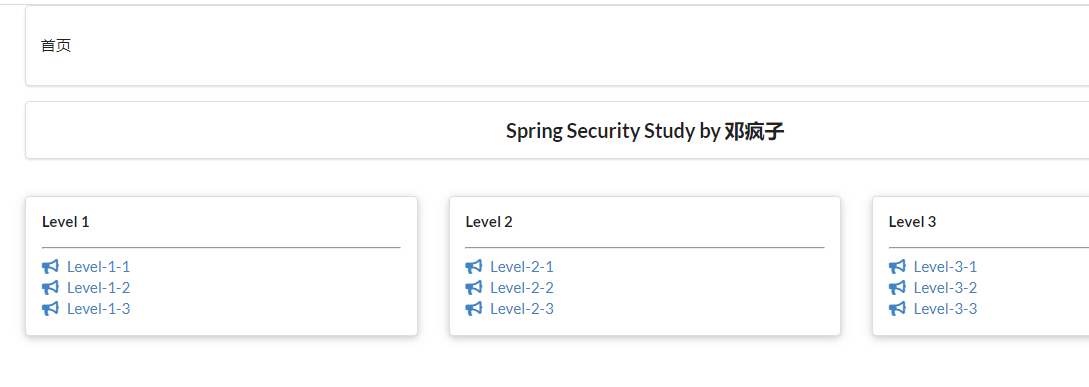
3.注销以及权限控制
由于本次使用到了thymeleaf与spring security的整合,所以需要导入依赖
<!-- security与themeleaf整合包 -->
<dependency>
<groupId>org.thymeleaf.extras</groupId>
<artifactId>thymeleaf-extras-springsecurity4</artifactId>
<version>3.0.4.RELEASE</version>
</dependency>
并且要在index.html中导入对应的约束
xmlns:sec="http://www.thymeleaf.org/thymeleaf-extras-springsecurity4"
在index.html实现对应的登录与注销

注意:运行会出现一下结果
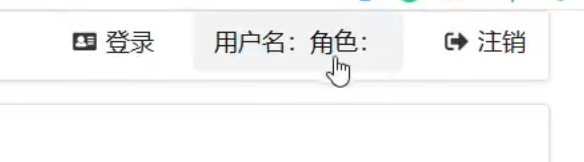
这是因为springboot版本太高不支持,最低支持2.0.9.RELEASE版本
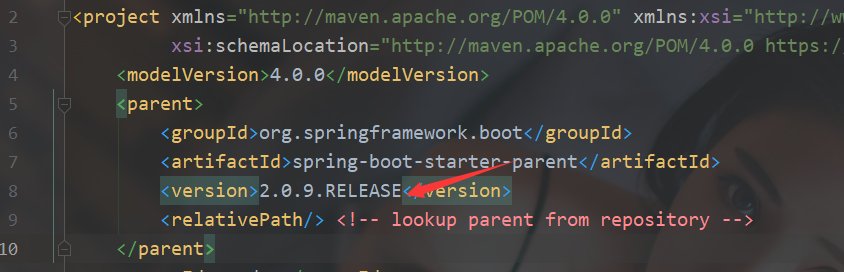
启动项目Springboot06SecurityApplicationTests会报错,修改下即可,因为降低了版本对应的导入也不相同
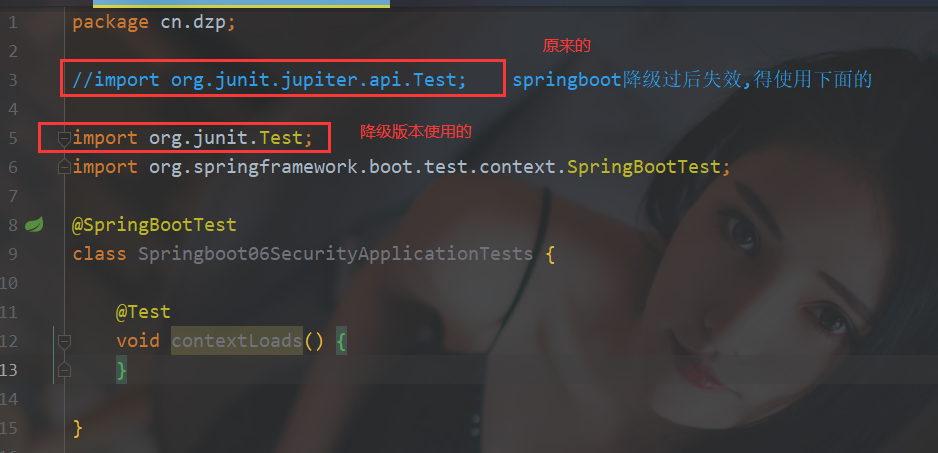
启动项目
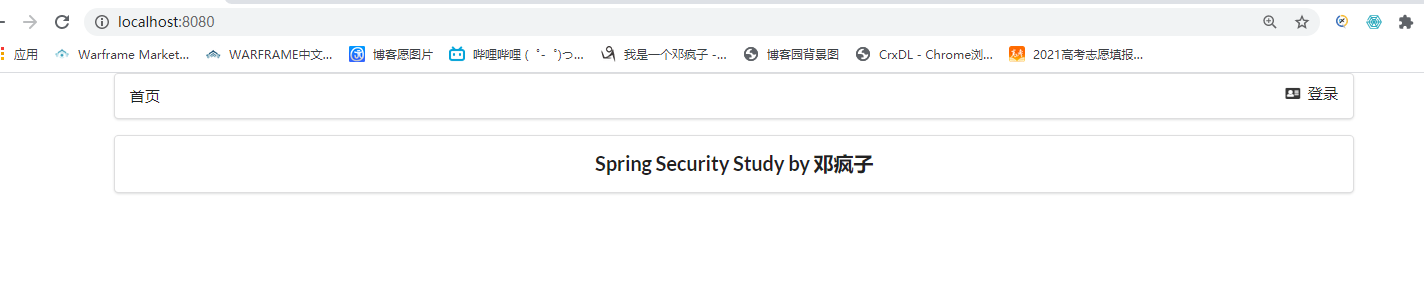
然后登录,可以查看到对应的注销按钮和用户名

点击注销,成功回到首页,可以看到对应的用户名也清除掉了
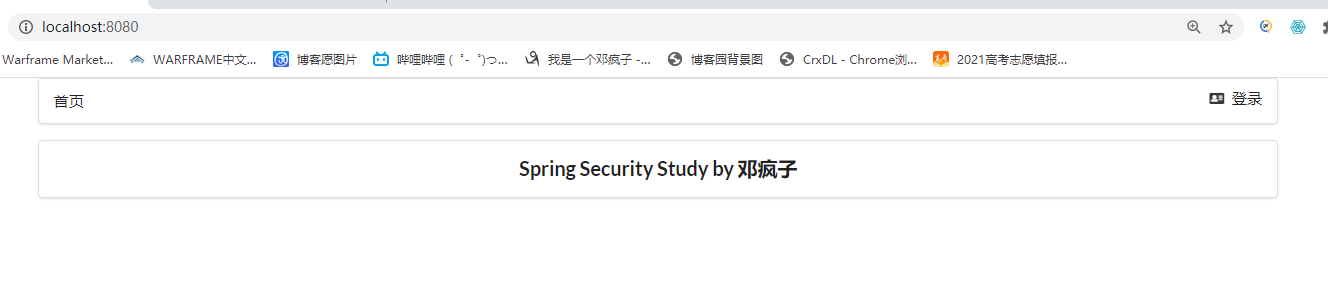
再来看看实现的根据用户权限展示相对应的页面,展示我们用dzp用户更清楚

也成功实现
4.记住我以及首页定制
开启记住我功能(cookie的实现)
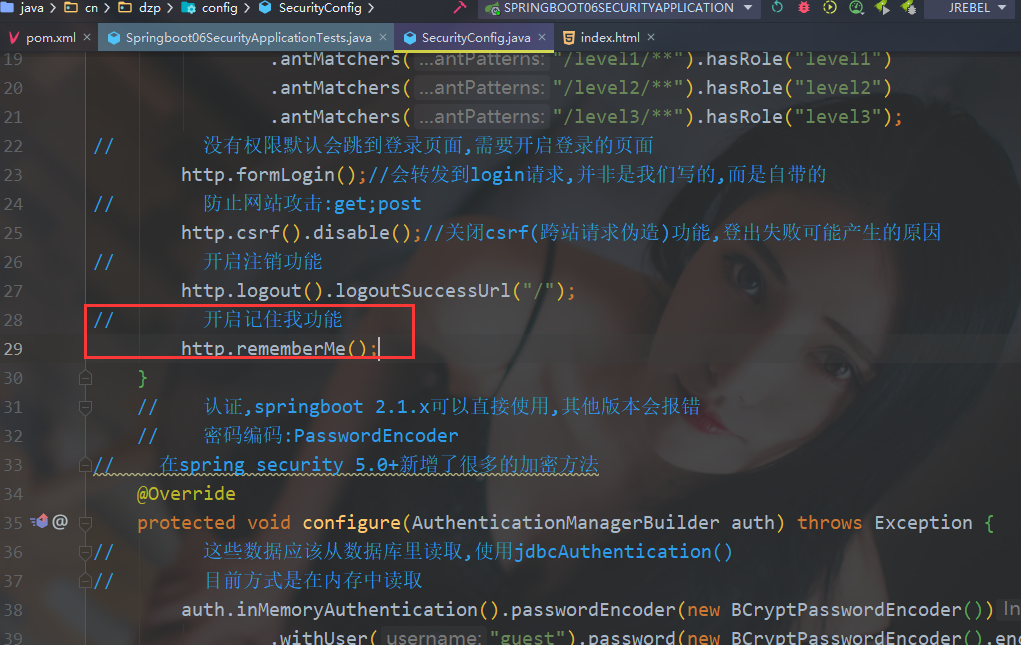
启动项目试试
虽然不好看,但是已经看到实现了remember me的功能
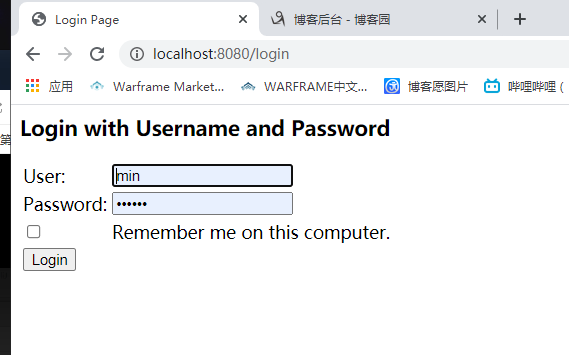
开启记住我登录root用户在关掉浏览器重新打开检查是否还存在root

可以看到再次打开有了remember me的cookie,说明成功
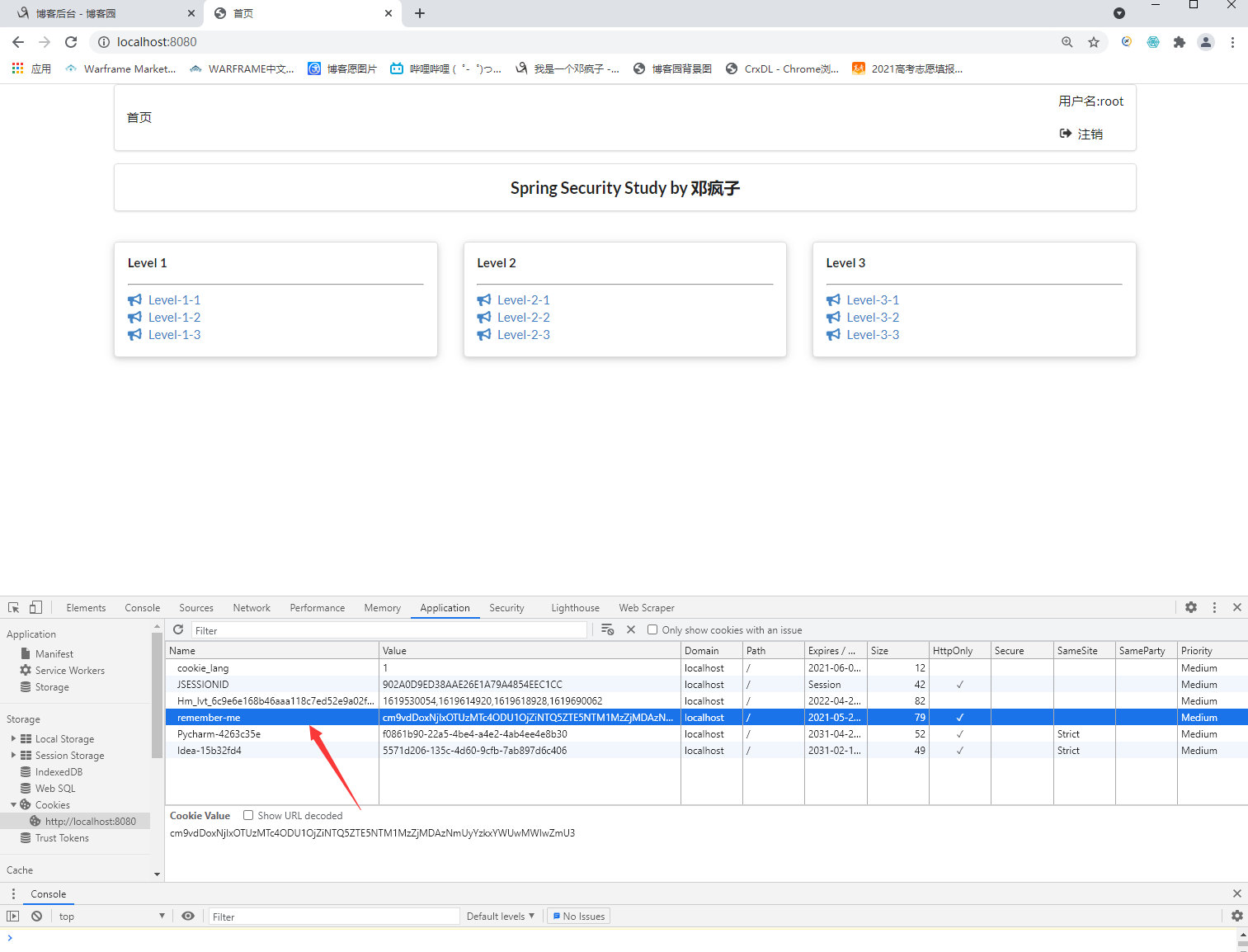
remember me默认保存的世界为14天==两周,如果清掉cookie,主页则会自动跳到首页(测试时间为2021.5.11)
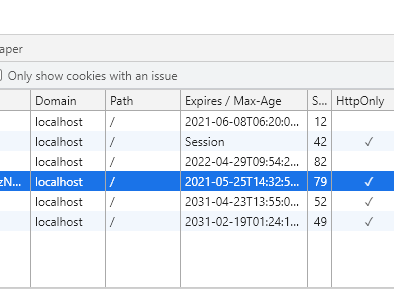
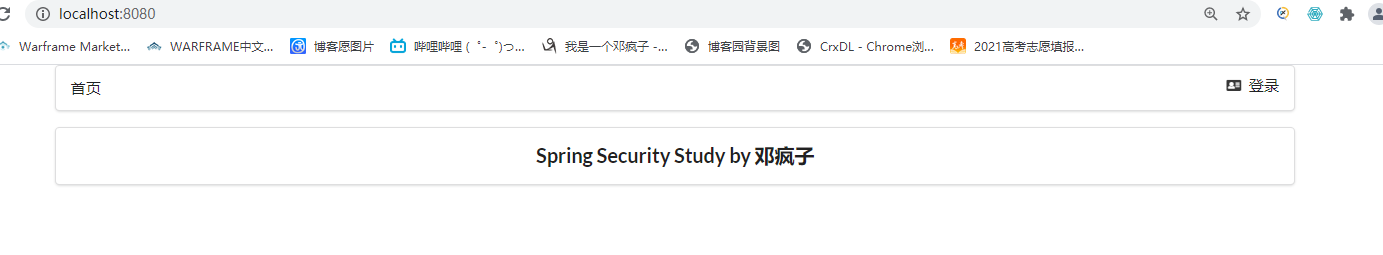
自己定义登录页面
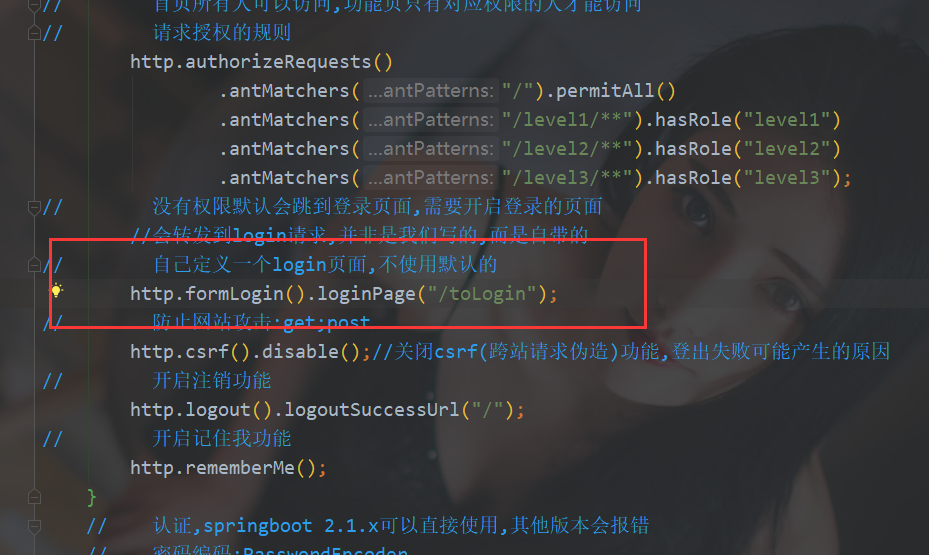
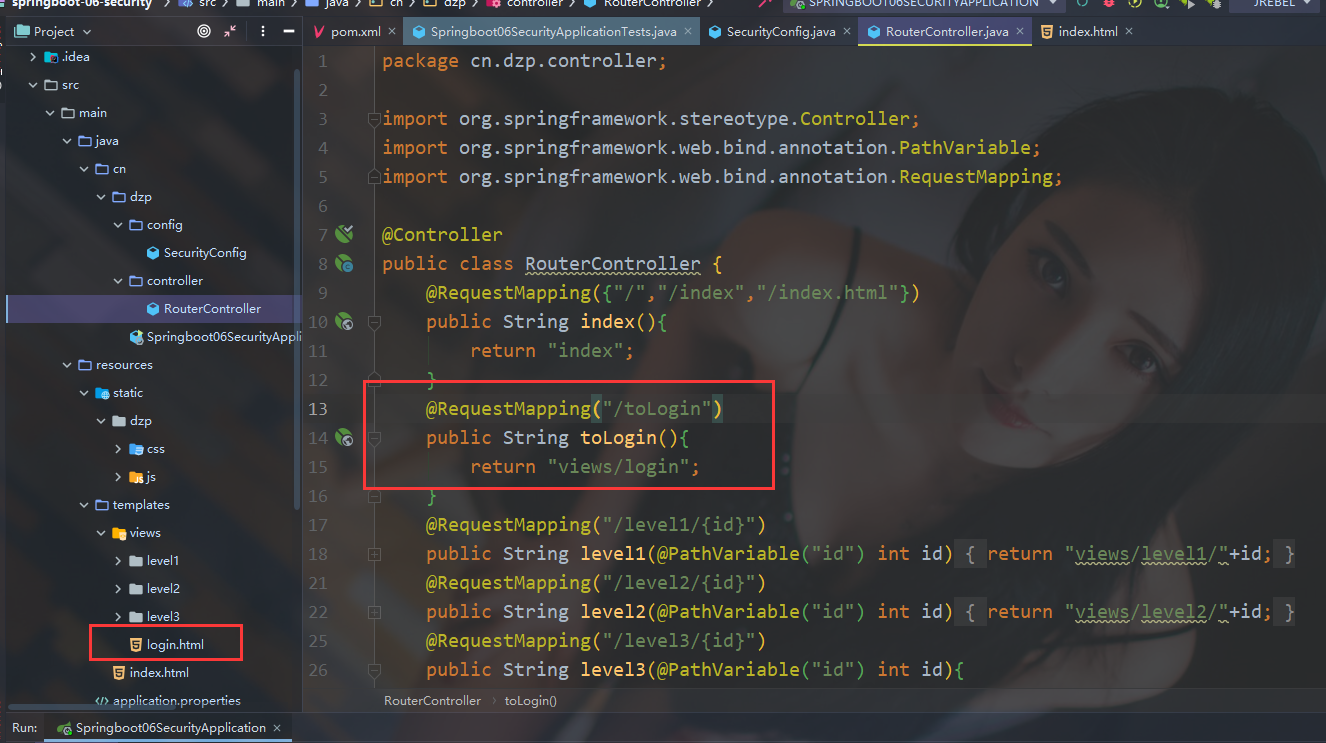
重启项目测试,确实跳转成功
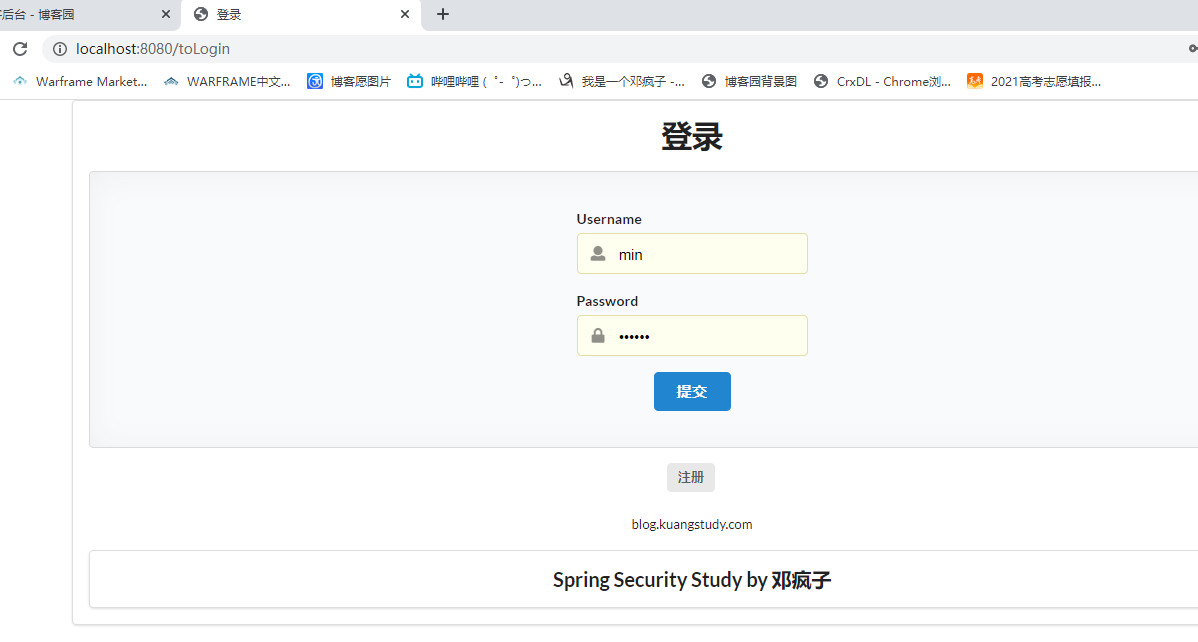
注意坑:前端登录页面传的参数可能和默认的username,password不一样,则会传递参数失败,可以根据前端的name进行设置
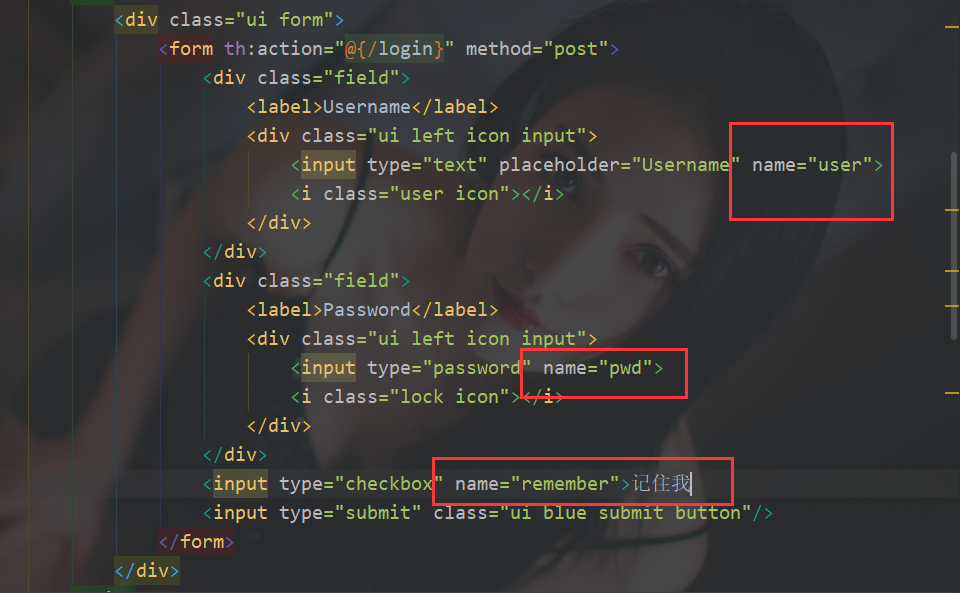
http.formLogin().loginPage("/toLogin").usernameParameter("user").passwordParameter("pwd").loginProcessingUrl("/login");
http.rememberMe().rememberMeParameter("remember");
重启项目测试
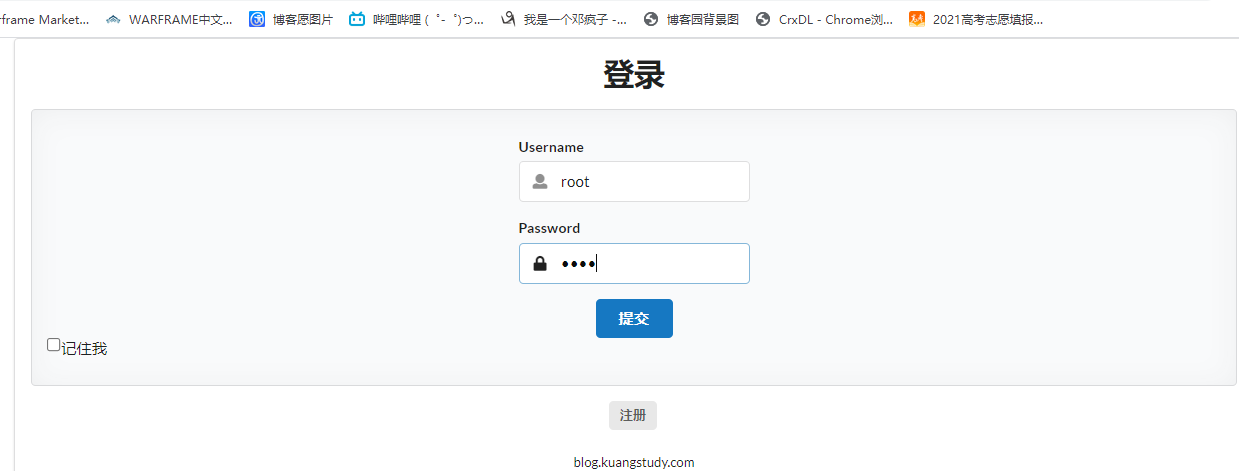
成功登录
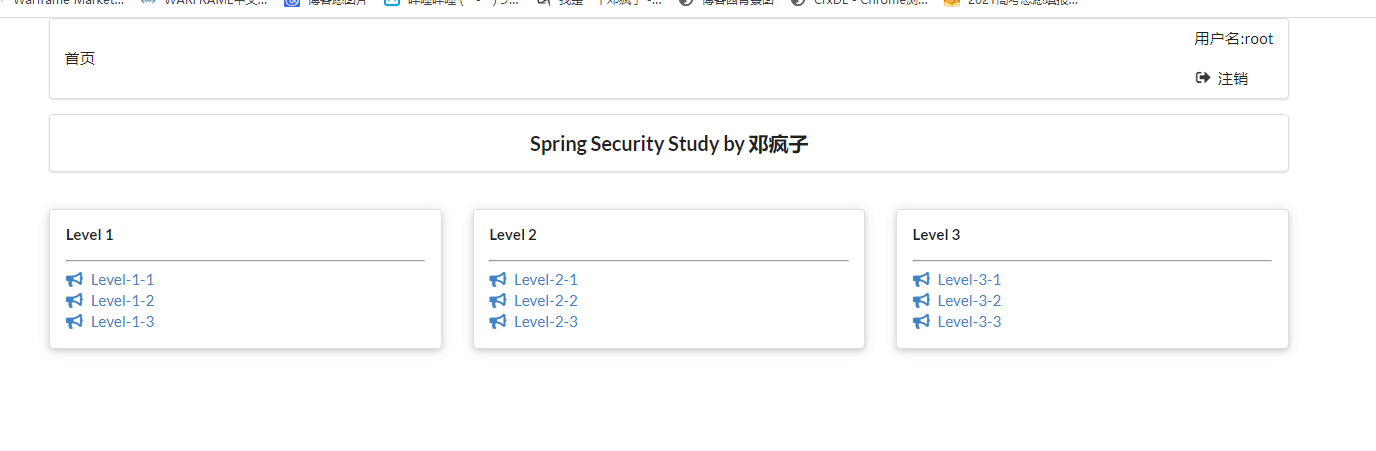
到此关于security所有功能实现!
对狂神说java的springboot中spring security的总结的更多相关文章
- springboot中spring.profiles.include
springboot中spring.profiles.include的妙用. 我们有这样的一个springboot项目.项目分为开发.测试.生产三个不同阶段(环境),每个阶段都会有db.ftp.red ...
- SpringBoot集成Spring Security入门体验
一.前言 Spring Security 和 Apache Shiro 都是安全框架,为Java应用程序提供身份认证和授权. 二者区别 Spring Security:重量级安全框架 Apache S ...
- SpringBoot集成Spring Security(5)——权限控制
在第一篇中,我们说过,用户<–>角色<–>权限三层中,暂时不考虑权限,在这一篇,是时候把它完成了. 为了方便演示,这里的权限只是对角色赋予权限,也就是说同一个角色的用户,权限是 ...
- SpringBoot集成Spring Security(4)——自定义表单登录
通过前面三篇文章,你应该大致了解了 Spring Security 的流程.你应该发现了,真正的 login 请求是由 Spring Security 帮我们处理的,那么我们如何实现自定义表单登录呢, ...
- springBoot整合spring security实现权限管理(单体应用版)--筑基初期
写在前面 在前面的学习当中,我们对spring security有了一个小小的认识,接下来我们整合目前的主流框架springBoot,实现权限的管理. 在这之前,假定你已经了解了基于资源的权限管理模型 ...
- springBoot整合spring security+JWT实现单点登录与权限管理--筑基中期
写在前面 在前一篇文章当中,我们介绍了springBoot整合spring security单体应用版,在这篇文章当中,我将介绍springBoot整合spring secury+JWT实现单点登录与 ...
- springboot配置spring security 静态资源不能访问
在springboot整合spring security 过程中曾遇到下面问题:(spring boot 2.0以上版本 spring security 5.x (spring secur ...
- SpringBoot集成Spring Security(7)——认证流程
文章目录 一.认证流程 二.多个请求共享认证信息 三.获取用户认证信息 在前面的六章中,介绍了 Spring Security 的基础使用,在继续深入向下的学习前,有必要理解清楚 Spring Sec ...
- SpringBoot集成Spring Security(6)——登录管理
文章目录 一.自定义认证成功.失败处理 1.1 CustomAuthenticationSuccessHandler 1.2 CustomAuthenticationFailureHandler 1. ...
随机推荐
- Day16_89_通过反射机制获取所有构造方法
通过反射机制获取某个特定的构造方法 * 代码 import java.lang.reflect.Constructor; import java.lang.reflect.Modifier; publ ...
- commons-pool2 池化技术探究
一.前言 我们经常会接触各种池化的技术或者概念,包括对象池.连接池.线程池等,池化技术最大的好处就是实现对象的重复利用,尤其是创建和使用大对象或者宝贵资源(HTTP连接对象,MySQL连接对象)等方面 ...
- git 让忽略.gitignore文件马上生效
在.gitignore文件里面输入 *.zip 表示所有zip文件忽略更改 /bin 表示忽略整个根目录的bin文件夹 /src/aa.jar 表示忽略/src/aa.jar文件 设置完.gitign ...
- 4.Linux命令基本格式与简单使用
Linux命令名组成: 在Linux/Unix系统下输入命令,就会进行相应的操作,那么这个命令有如下组成: 命令名 [选项] [参数] 注:[]的内容代表可选 命令实例: ls #显示当前文件夹下的所 ...
- docker日志设置
最近查看docker日志的时候,使用命令docker log -f 会出现日志无限翻滚的情况,这些日志都是打印到控制台的,但是都被docker收集了起来,放到了/var/lib/docker/cont ...
- php自定义配置文件简单写法
1 <?php 2 header("Content-type:text/html;charset=utf-8"); 3 4 $q = getconfig('rr'); 5 e ...
- JEET W1S运动蓝牙耳机简评
对于我这种喜欢运动的人来说,很早之前就一直想买个运动蓝牙耳机了.这次正好有此机会可以评测来自JEET的W1S运动蓝牙耳机,真的是非常的幸运! 终于,在期盼中,我的来自深圳的快递隔了四天终于到了!JEE ...
- Intel汇编程序设计-整数算术指令(中)
7.3 移位和循环移位的应用 7.3.1 多双字移位 要对扩展精度整数(长整数)进行移位操作,可把它划分为字节数组.字数组或双字数组,然后再对该数组进行移位操作.在内存中存储数字时通常采用的方式是 ...
- WideCharToMultiByte 与 MultiByteToWideChar
先看看这篇关于Windows编码的文章:http://blog.csdn.net/shyboy_nwpu/article/details/4431668 再看看这篇关于两个函数参数和用法的说明:htt ...
- 学习Python一年,这次终于弄懂了浅拷贝和深拷贝
官方文档:copy主题 源代码: Lib/copy.py 话说,网上已经有很多关于Python浅拷贝和深拷贝的文章了,不过好多文章看起来还是决定似懂非懂,所以决定用自己的理解来写出这样一篇文章. 当别 ...
