apache源码安装 转载
1.先进入/usr/local/中创建三个文件夹 apr apr-util apache
cd /usr/local目录
mkdir apr
mkdir apr-util
mkdir apache
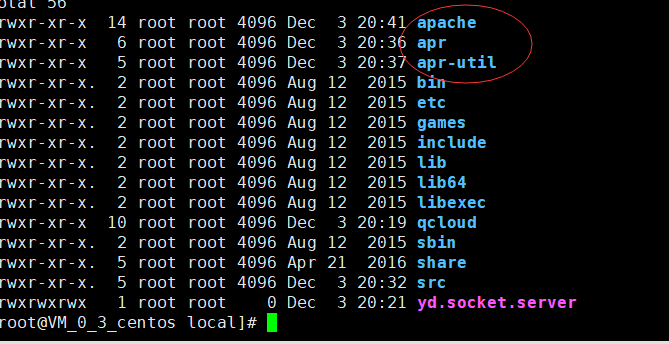
2.再进入 src中 cd src
3.在 src中 下载apr-1.6.5 apr-util-1.6.1 httpd-2.4.37源码包
wget http://archive.apache.org/dist/apr/apr-1.6.5.tar.gz
wget http://archive.apache.org/dist/apr/apr-util-1.6.1.tar.gz
wget http://archive.apache.org/dist/httpd/httpd-2.4.37.tar.gz
4.分别解压它们
tar -zxvf apr-1.6.5.tar.gz
tar -zxvf apr-util-1.6.1.tar.gz
tar -zxvf httpd-2.4.37.tar.gz

5. 先不要急着安装,先确保它所依赖的库是否有,怎样查看软件是否安装(rpm -q xxx),如果没有安装依赖则进行安装(笔者一般安装依赖库直接使用yum 默认安装,这样在软件安装的时候就不需要知道依赖库的安装路径,省去不少麻烦)
需要安装的依赖包有 gcc expat-devel openssl-devel pcre pcre-devel
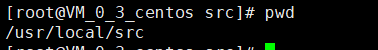
在src目录下 yum install gcc
yum install -y expat-devel
yum install openssl-devel
yum install -y pcre pcre-devel
yum install pcre-devel
6.接下来就是编译安装了,步骤四步: 下载wget --- 加压tar ------ 编译 make ----安装 make install
进入 apr-1.6.5目录中
cd apr-1.6.5
./configure --prefix=/usr/local/apr/
make && make install
(此时没有报任何error错误)
7. 退出apr-1.6.5目录,进入 apr-util-1.6.1目录中
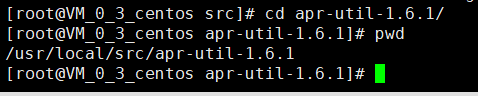
cd apr-util-1.6.1
./configure --prefix=/usr/local/apr-util --with-apr=/usr/local/apr/
make && make install
(此时也没有任何error错误)
8.下面开始对Apache进行安装配置,可以使用
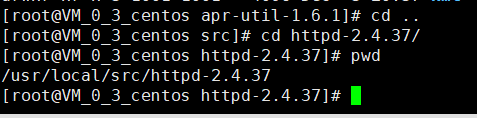
cd httpd-2.4.37
./configure \
--prefix=/usr/local/apache/ \
--with-apr=/usr/local/apr/ \
--with-apr-util=/usr/local/apr-util/ \
--enable-so \
--enable-ssl\
--enable-deflate=shared \
--enable-expires=shared \
--enable-rewrite=shared \
--enable-static-support
检查无误,然后开始编译安装
make && make install
9.等安装完以后进入到安装目录,开启apache服务
cd /usr/local/apache/bin/
./apachectl start
10. 哎,发现报错
AH00558: httpd: Could not reliably determine the server's fully qualified domain name, using localhost.localdomain. Set the 'ServerName' directive globally to suppress this message
额,原来就是配置文件中没有serverName,那就在httpd.conf 中增加 ServerName
11. vim /usr/local/apache/conf/httpd.conf
#增加
ServerName wx.xxxx.club (就是增加域名)
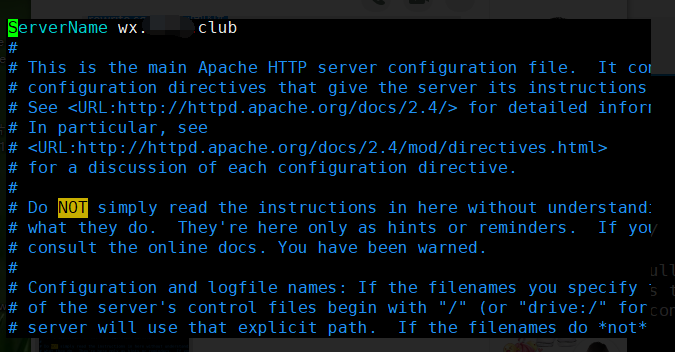
12. 完了之后再重新启动apache,发现一切正常,然后我们访问下看看是否OK

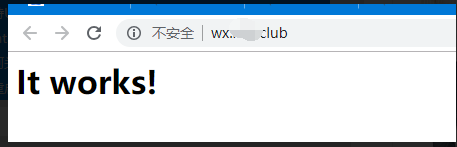
当输入域名时显示it works! ,就表示apache源码安装就此完成,
记住 想要重启apache 必须切换到
cd /usr/local/apache/bin/ 目录
使用
./apachectl start 开启apache
./apachectl restart 重启apache
./apachectl configtest 检测apache配置文件语法是否正确
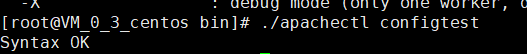
apache源码安装 转载的更多相关文章
- apache源码安装必须依赖的库apr----/etc/ld.so.conf 文件介绍
Apache所依赖的库,封装了各个系统相关的API等.虽然都是Apache开发的,但是现在最新版本的Apache和APR源码是分开的.要编Apache就必须使用APR. /etc/ld.so.conf ...
- Apache源码安装--httpd-2.2.34
一.下载源码包 二.将源码包移动/usr/src/目录 三.解压源码包,并进入目录:tar -xzvf httpd-2.2.34.tar.gz,cd httpd-2.2.34 四.安装依赖包:yum ...
- centos apache源码安装过程记录
1.下载相关源文件 wget http://mirror.bjtu.edu.cn/apache/httpd/httpd-2.4.18.tar.gzwget http://mirrors.hust.ed ...
- win7 php5.5 apache 源码安装 imagick扩展
最近公司项目有用到php 的imagick,折腾了好长时间才把扩展装上,最主要的就是最新的不一定是最合适的,最开始一直找最新包安装,一直都不成功,经过google了好长时间,终于找到一个有用的,灵机一 ...
- Apache 源码安装
8.20]# make[root@yahoo pcre-8.20]# make install 二.安装apache1.下载httpd-2.4.3.tar.gz,地址是:http://httpd.ap ...
- apache源码安装
1.apr和apr-util,下载地址: http://apr.apache.org/download.cgi yum install gcc yum install libtool yum inst ...
- linux下源码安装apache服务
1.搭建静态网站是,我们只需要搭建apache服务即可满足要求. 例如:如果我再客户端游览器输入地址,他会找到192.168.1.100这个服务器,然后根据端口会找到apache服务器.apache他 ...
- CentOS 6.3下源码安装LAMP(Linux+Apache+Mysql+Php)环境【转载】
本文转载自 园友David_Tang的博客,如有侵权请联系本人及时删除,原文地址: http://www.cnblogs.com/mchina/archive/2012/11/28/2778779.h ...
- 烂泥:php5.6源码安装与apache集成
本文由秀依林枫提供友情赞助,首发于烂泥行天下. apache对php的支持是通过apache的mod_php5模块来支持的,这点与nginx不同.nginx是通过第三方的fastcgi处理器才可以对p ...
随机推荐
- LVS、Nginx及HAProxy
本文转载自 linkedkeeper.com 当前大多数的互联网系统都使用了服务器集群技术,集群是将相同服务部署在多台服务器上构成一个集群整体对外提供服务,这些集群可以是 Web 应用服务器集群, ...
- Axure(二)
回顾1.Axure 动态面板 图片转换 画面滚动2.使用元件 --> page box 盒子 width height ...
- 谷歌浏览器(Chrome)离线包的下载方法!
谷歌浏览器(Chrome)其实可以下载离线包,用离线包安装的好处,就是一次获得全部安装文件,不需要漫长的在线下载过程了! 下载地址:https://www.google.com/chrome/eula ...
- Linux操作系统的常用命令(一)
一.写随笔的原因:上次提到centos7.3安装mysql5.7的一些步骤,恰巧最近面试有碰到一些问LInux操作的常用操作的问题,想通过这篇文章MARK一下,不一定能够全,只是用的比较多的吧(lin ...
- 21、Nginx 常见问题
1.多个server_name容易产生冲突,会按照如下顺序匹配 1.首先选择所有的字符串完全匹配的server_name.(完全匹配) 2.选择通配符在前面的server_name,如*.bgx.co ...
- nginx服务学习第二章
nginx.config文件中字符串不显示高亮 nginx服务搭建完成后,查看nginx.config的时候发现没有高亮字符,要想配置文件出现高亮方便观看,需要修改一些配置文件,修改步骤如下: # m ...
- CDN和浏览器缓存
1,CDN 旨在解决的最重要的问题是什么,我们称之为网络延迟,通过网络获取资源总是比从本地获取慢,无论服务器是在同一个局域网中还是位于世界的另一个角落,都是如此.这里的速度差异是 IT 行业的一个核心 ...
- maven 学习之路之二(1)
上次我简单讲了maven的安装和构建生命周期. 这一篇博客我将用实际项目来分享下maven整个构建生命周期的具体使用: 这次我将用maven做一个自己写程序的一个模版程序. 自己实现一个简单的页面登录 ...
- PowerDesigner 生成SQL Server 注释脚本
--生成数据表的注释EXEC sys.sp_addextendedproperty @name=N'MS_Description', @value=[%R%?[N]]%.q:COMMENT% , @l ...
- vue iOS上传图片file 出错
前言 用vue 移动端上传图片在低版本的 ios 手机上 图片转换base64 在转换file 文件类型 会报错 并且报错 “Script Error ” 查阅了github 和一些文档发现 可以吧 ...
