rac的一次问题 ORA-01565: error in identifying file '+DATA/bol/spfilebol.ora'
昨天安装的测试环境的rac--2节点
CentOS release 6.8 (Final)
SQL*Plus: Release 11.2.0.4.0 Production
今天测试突然出现问题
在rac01节点上面操作报错
Connected.
SQL> select * from v$instance;
select * from v$instance
*
ERROR at line 1:
ORA-01012: not logged on
Process ID: 0
Session ID: 0 Serial number: 0
这个时候创建表空间,用户均报错
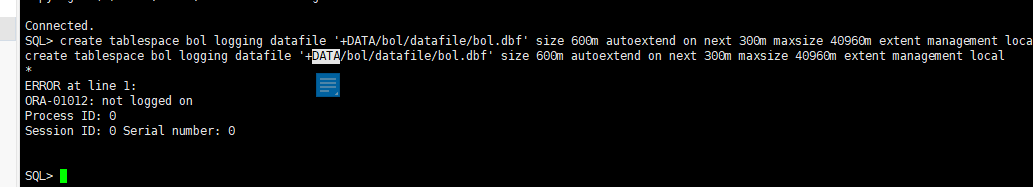
用toad工具连接vip 209,进行创建表空间,用户均可以成功,于是怀疑rac01节点有问题
果然
执行就报错
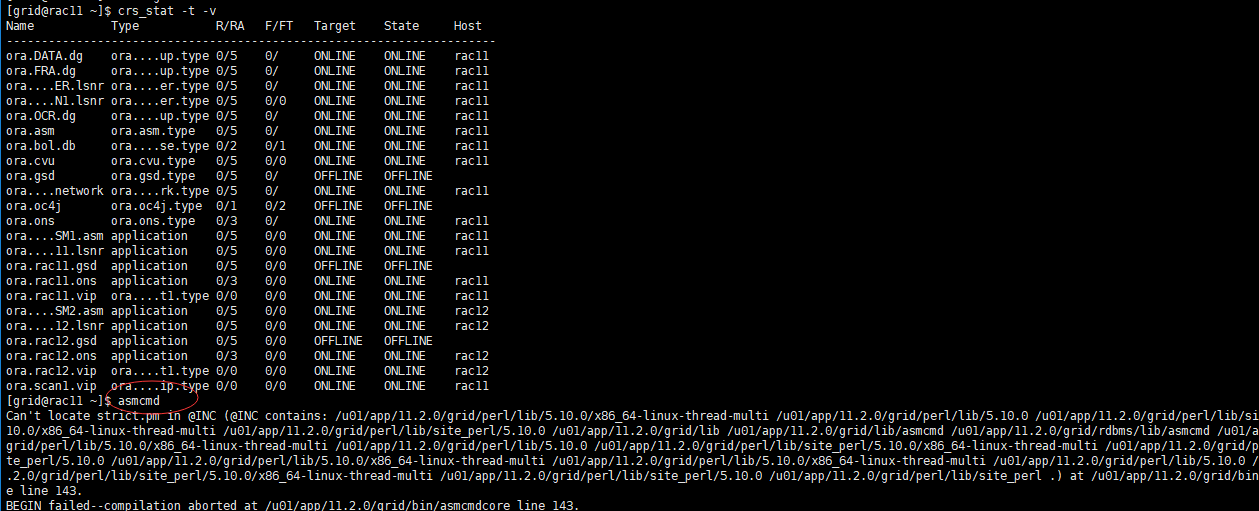
检查节点1的权限和路径
[root@rac11 ~]# chown -R grid:oinstall /u01/app/11.2.0/grid/
[root@rac11 ~]# ll /u01/app/11.2.0/grid/
这时候asmcmd可以执行
然后登陆sqlplus
[oracle@rac11 ~]$ sqlplus / as sysdba SQL*Plus: Release 11.2.0.4.0 Production on Wed Jun 5 15:48:44 2019 Copyright (c) 1982, 2013, Oracle. All rights reserved. Connected.
SQL> select * from v$log;
select * from v$log
*
ERROR at line 1:
ORA-01012: not logged on
Process ID: 0
Session ID: 0 Serial number: 0
查看错误日志
[oracle@rac11 trace]$ tail -n 100 /u01/app/oracle/diag/rdbms/bol/bol1/trace/alert_bol1.log
Fatal NI connect error 12547, connecting to:
(DESCRIPTION=(ADDRESS=(PROTOCOL=beq)(PROGRAM=/u01/app/11.2.0/grid/bin/oracle)(ARGV0=oracle+ASM1_o000_bol1)(ENVS='ORACLE_HOME=/u01/app/11.2.0/grid,ORACLE_SID=+ASM1')(ARGS='(DESCRIPTION=(LOCAL=YES)(ADDRESS=(PROTOCOL=beq)))'))(enable=setuser)(CONNECT_DATA=(CID=(PROGRAM=oracle@rac11)(HOST=rac11)(USER=oracle)))) VERSION INFORMATION:
TNS for Linux: Version 11.2.0.4.0 - Production
Oracle Bequeath NT Protocol Adapter for Linux: Version 11.2.0.4.0 - Production
Time: 05-JUN-2019 15:51:55
Tracing not turned on.
Tns error struct:
ns main err code: 12547 TNS-12547: TNS:lost contact
ns secondary err code: 12560
nt main err code: 517 TNS-00517: Lost contact
nt secondary err code: 32
nt OS err code: 0
ERROR: Failed to connect with connect string: (DESCRIPTION=(ADDRESS=(PROTOCOL=beq)(PROGRAM=/u01/app/11.2.0/grid/bin/oracle)(ARGV0=oracle+ASM1_o000_bol1)(ENVS='ORACLE_HOME=/u01/app/11.2.0/grid,ORACLE_SID=+ASM1')(ARGS='(DESCRIPTION=(LOCAL=YES)(ADDRESS=(PROTOCOL=beq)))'))(enable=setuser))
WARNING: ASM communication error: op 18 state 0x40 (12547)
ERROR: slave communication error with ASM
NOTE: Deferred communication with ASM instance
Errors in file /u01/app/oracle/diag/rdbms/bol/bol1/trace/bol1_pmon_840.trc:
ORA-12547: TNS:lost contact
[oracle@rac11 trace]$ more /u01/app/oracle/diag/rdbms/bol/bol1/trace/bol1_pmon_840.trc
WARNING: ASM communication error: op 18 state 0x40 (1034)
ERROR: slave communication error with ASM
NOTE: Deferred communication with ASM instance
ORA-01034: ORACLE not available
ORA-27123: unable to attach to shared memory segment
Linux-x86_64 Error: 13: Permission denied
Additional information: 26
Additional information: 360454
WARNING: ASM communication error: op 18 state 0x40 (1034)
ERROR: slave communication error with ASM
NOTE: Deferred communication with ASM instance
ORA-01034: ORACLE not available
ORA-27123: unable to attach to shared memory segment
Linux-x86_64 Error: 13: Permission denied
Additional information: 26
Additional information: 360454
查看db状态
[grid@rac11 ~]$ srvctl status asm -a
ASM is running on rac11,rac12
ASM is enabled.
[grid@rac11 ~]$ srvctl status database -d bol
Instance bol1 is not running on node rac11
Instance bol2 is running on node rac12
节点1没有启动
尝试启动报错
[grid@rac11 ~]$ srvctl start instance -d bol -i bol1
PRCR-1013 : Failed to start resource ora.bol.db
PRCR-1064 : Failed to start resource ora.bol.db on node rac11
CRS-5017: The resource action "ora.bol.db start" encountered the following error:
ORA-01078: failure in processing system parameters
ORA-01565: error in identifying file '+DATA/bol/spfilebol.ora'
ORA-17503: ksfdopn:2 Failed to open file +DATA/bol/spfilebol.ora
ORA-12547: TNS:lost contact
. For details refer to "(:CLSN00107:)" in "/u01/app/11.2.0/grid/log/rac11/agent/crsd/oraagent_oracle//oraagent_oracle.log". CRS-2674: Start of 'ora.bol.db' on 'rac11' failed
没遇到这样的问题,一阵baidu,google骚操作,尝试执行
[grid@rac11 ~]$ ls -l /u01/app/11.2.0/grid/bin/oracle
-rwxr-x--x 1 grid oinstall 209914479 Jun 4 15:32 /u01/app/11.2.0/grid/bin/oracle
[grid@rac11 ~]$ chmod 6751 /u01/app/11.2.0/grid/bin/oracle
[grid@rac11 ~]$ ls -l /u01/app/11.2.0/grid/bin/oracle
-rwsr-s--x 1 grid oinstall 209914479 Jun 4 15:32 /u01/app/11.2.0/grid/bin/oracle
[oracle@rac11 ~]$ ls -l /u01/app/oracle/product/11.2.0/db_1/bin/oracle
-rwxr-s--x 1 oracle asmadmin 239626641 Jun 4 16:00 /u01/app/oracle/product/11.2.0/db_1/bin/oracle
---rac02
[grid@rac12 ~]$ ls -l /u01/app/11.2.0/grid/bin/oracle
-rwsr-s--x 1 grid oinstall 209914479 Jun 4 15:33 /u01/app/11.2.0/grid/bin/oracle
[oracle@rac12 ~]$ ls -l /u01/app/oracle/product/11.2.0/db_1/bin/oracle
-rwsr-s--x 1 oracle asmadmin 239626641 Jun 4 16:03 /u01/app/oracle/product/11.2.0/db_1/bin/oracle
--rac01
[grid@rac11 ~]$ cd $ORACLE_HOME/bin/
[grid@rac11 bin]$ ll setasmgid
-rwxr-x--x 1 grid oinstall 2279833 Jun 4 15:32 setasmgid
[grid@rac11 bin]$ set setasmgid setasmgidwrap setfattr setkeycodes setmetamode setsid setup setarch setasmgid0 setfacl setfont setleds setserial setterm setxkbmap
[grid@rac11 bin]$ setasmgidwrap o=/u01/app/oracle/product/11.2.0/db_1/bin/oracle
[grid@rac11 bin]$ ls -l /u01/app/oracle/product/11.2.0/db_1/bin/oracle
-rwxr-s--x 1 oracle asmadmin 239626641 Jun 4 16:00 /u01/app/oracle/product/11.2.0/db_1/bin/oracle
[启动实例bol1][grid@rac11 bin]$ srvctl status database -d bol
Instance bol1 is running on node rac11
Instance bol2 is running on node rac12
节点01可以启动
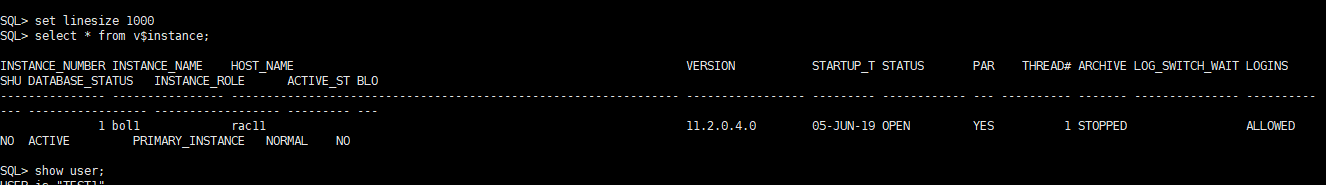
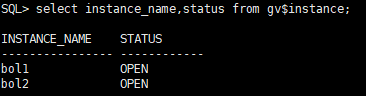
--很费劲为什么会出现这样的问题,看了一下history,01,02节点的命令都是一样的,执行的时候也没出什么错误
~~~~~
rac的一次问题 ORA-01565: error in identifying file '+DATA/bol/spfilebol.ora'的更多相关文章
- Orace 12.2 ORA-12012: error on auto execute of job "SYS"."ORA$AT_OS_OPT_SY_21"
一个测试环境的12.2.0.1数据库后台alert不断报出以下错误信息: Errors in file /d12/app/oracle/diag/rdbms/test/test/trace/test_ ...
- Oracle 12.2 报错:ORA-12012: error on auto execute of job "SYS"."ORA$AT_OS_OPT_SY_7458"
alert报错 2019-01-12T10:10:11.499130+08:00Errors in file /u01/app/oracle/diag/rdbms/rac1/rac112/trace/ ...
- ORA-12012 Error on auto execute of job "SYS"."ORA$AT_OS_OPT_SY_<NN> in 12.2.0 Database
报错如下:ORA-12012: error on auto execute of job "SYS"."ORA$AT_OS_OPT_SY_88"ORA-2000 ...
- ORA-19566: exceeded limit of 0 corrupt blocks for file E:\xxxx\<datafilename>.ORA.
How to Format Corrupted Block Not Part of Any Segment (Doc ID 336133.1) To BottomTo Bottom In this D ...
- 安卓开发error opening trace file: No such file or directory (2)报错原因
error opening trace file: No such file or directory (2) 这个问题的出现是因为运行的测试机android系统版本和项目api不一致导致. 改成一样 ...
- error in config file "/etc/rabbitmq/rabbitmq.config"
记录一次RabbitMQ配置文件配置错误 error信息: dill@ubuntu-vm:/usr/share/doc/rabbitmq-server$ sudo /usr/lib/rabbitmq/ ...
- 怎样处理“error C2220: warning treated as error - no object file generated”错误
最近用VS2010 编译ceflib开源库是出现"怎样处理"error C2220: warning treated as error - no object file gener ...
- Spring mvc 中使用ftl引用共通文件出错 FreeMarker template error: Error reading included file "/WEB-INF/ftl/common/errormessage.ftl"
初次接触spring mvc,想做一个小的练习项目,结果在ftl文件中引用其它的共通ftl文件时出错.
- 解决clang: error: no such file or directory: such file or directory:的问题
一,详细问题描述 clang: error: no such file or directory: 'xxx/src/GGBaCollectionViewCell.m' clang: error: n ...
随机推荐
- IBM公司的面试题,看看你能做出多少。
进入IBM差不多是每一个IT人的梦想.IBM公司向来以高素质人才作为企业持续竞争力的保证,所以经常出一些千奇百怪的面试题,来考验一个人的综合能力,以下是5道IBM曾经出过的面试题,看看你能作出几道: ...
- 时间戳转换日期格式 - Vue
日常开发中经常会遇到时间相关的问题,服务端返回的数据都是以时间戳的方式,那么需要将其处理转化为对应的时间格式,具体方式如下: 一.filters 中 formatDate 方法实现 <scrip ...
- fhq_treap || BZOJ 3224: Tyvj 1728 普通平衡树 || Luogu P3369 【模板】普通平衡树
题面:[模板]普通平衡树 代码: #include<cstdio> #include<cstring> #include<iostream> #include< ...
- Python核心技术与实战——十|面向对象的案例分析
今天通过面向对象来对照一个案例分析一下,主要模拟敏捷开发过程中的迭代开发流程,巩固面向对象的程序设计思想. 我们从一个最简单的搜索做起,一步步的对其进行优化,首先我们要知道一个搜索引擎的构造:搜索器. ...
- apply_test
//object apply_test {// def main(args:Array[String]): Unit ={// println("apply 方法:"+apply( ...
- C语言realpath
表头文件: #include <limits.h> #include <stdlib.h> 函数原型: char *realpath(const cha ...
- python-类对象的比较
#类对象的比较 class Person: def __init__(self,age,height): self.age=age self.height=height def __eq__(self ...
- 046:ORM模型介绍
ORM模型介绍: 随着项目越来越大,采用写原生SQL的方式在代码中会出现大量的SQL语句,那么问题就出现了: 1.SQL语句重复利用率不高,越复杂的SQL语句条件越多,代码越长.会出现很多相近的SQL ...
- 【leetcode】Reaching Points
题目如下: A move consists of taking a point (x, y) and transforming it to either (x, x+y) or (x+y, y). G ...
- React Native 之FlatList
1.新建项目 2.因为要用到导航跳转, 所以添加依赖,,这里拷贝这个: "dependencies": { "@types/react": "^16. ...
