Program Hyundai i20 Smart Key with VVDI & Xtool X100 Pad2
How-to: generate and program Hyundai i20 smart key with VVDI Mini Key Tool and XTOOL X100 PAD2.
Step 1: Generate remote with VVDI Mini Key Tool
Insert Xhorse universal smart key into detection coil




Select Vehicle Remote->Hyundai->Elite i20 C7000 ID46 433 15+ 3BTn 2432
Press Generate
Generating remote in progress
Generate remote succeed
Step 2: Program smart key with xtool x100 pad2
Connect X100 pad 2 with vehicle via OBD socket
Select Hyundai->Security Code->47 Authorization code (smart card)

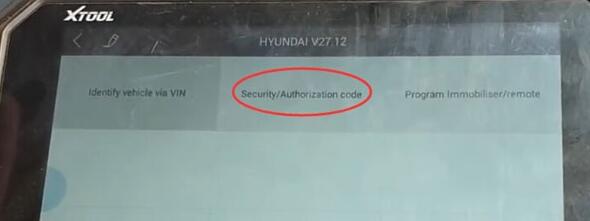
Enable network connection before reading security code
Turn on ignition switch
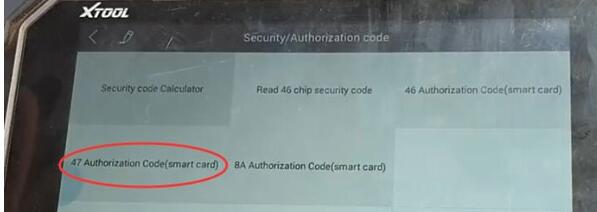
Read security code success
Select Program Immobilizer/remote->Smart key system->China-> Type 5 (without card slot)
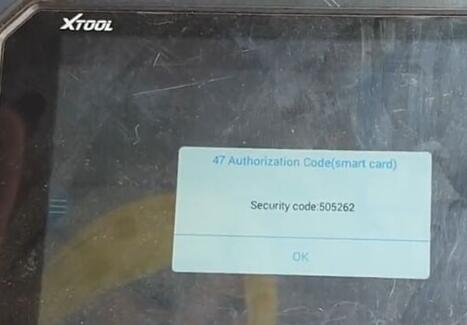
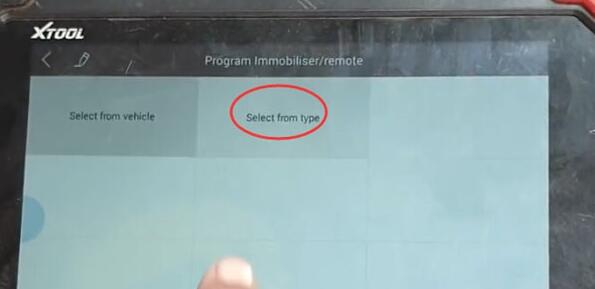

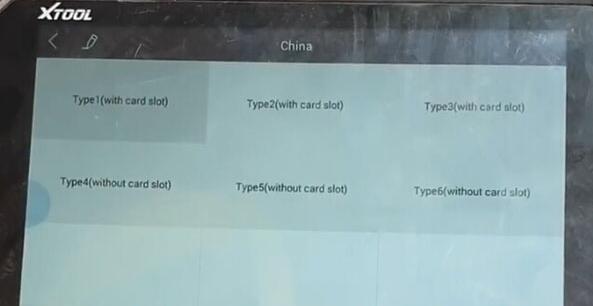
Press Start button to continue

Select Program smart keys
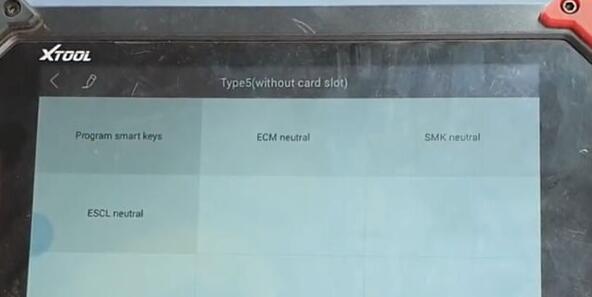
Xtool X100 pad 2 will ask to enter security code to access
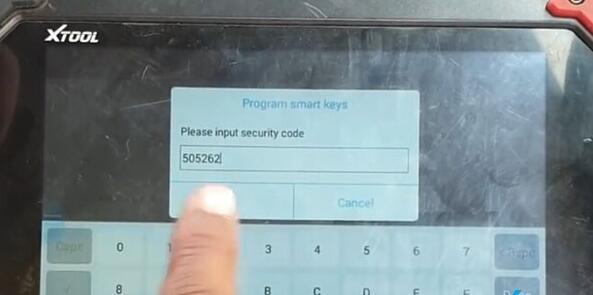
Put the original key close to the Start button

Program success. Press YES to program next key
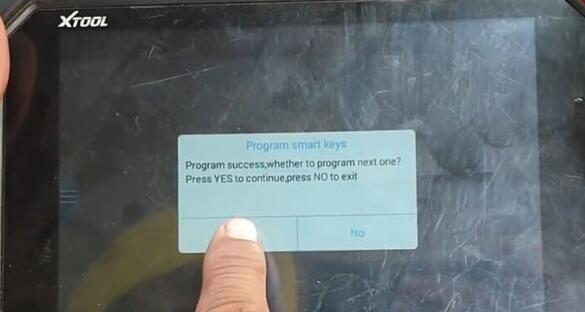

Put the smart key to be programmed close to the Start button
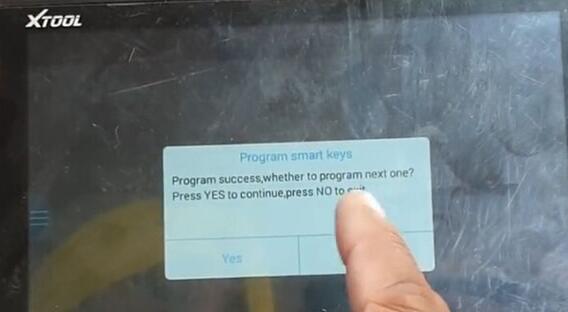
Program smart key success


Test remote control and start car.
Done.
Program Hyundai i20 Smart Key with VVDI & Xtool X100 Pad2的更多相关文章
- The best way to use Xtool X100 PAD2 for FEM programming
Look here: XTOOL X100 PAD2 is new FEM programming. Possible to use Xtool X100 PAD2 for FEM programmi ...
- Lonsdor K518ISE free update news on what makes and year can work
Lonsdor K518ISE engineers recently tested a number of cars and verified working great, below are tes ...
- How to use BMW Multi Tool 7.3 to replace lost key for BMW X1
BMW Multi Tool 7.3 version is a high quality auto key programmer that supports CAS 1, CAS2, CAS3, CA ...
- Lonsdor K518ISE Key Programmer Review
Lonsdor K518ISE key programmer is the latest version of Lonsdor, with wider vehicle coverage in key ...
- Smart Contracts
A smart contract is a computer code running on top of a blockchain containing a set of rules under w ...
- Lonsdor K518ISE SCION 2011-2018 Models Enabled!
Lonsdor released the Lonsdor K518ISE Key Programmer update announcement on 14-03-2019, saying it can ...
- RFID 仿真/模拟/监控/拦截/检测/嗅探器
Sound card based RFID sniffer/emulator (Too tired after recon.cx to do draw the schematics better th ...
- SAP ECC MM 配置文档
SAP ECC 6.0 Configuration Document Materials Management (MM) Table of Content TOC \o \h \z 1. Genera ...
- linux - console/terminal/virtual console/pseudo terminal ...
http://en.wikipedia.org/wiki/System_console System console Knoppix system console showing the boot p ...
随机推荐
- 为什么vue支持IE9以上的IE浏览器?
原因如下: 1.vue框架中核心的双向绑定原理是利用Object.defineProperty()方法实现的. 2.该方法第一个被实现是在IE8中,但是存在诸多限制:只能在DOM对象上使用这个方法,而 ...
- JS禁用浏览器前进后退
<script language="javascript"> //防止页面后退 history.pushState(null, null, document.URL); ...
- core dump 配置
引用:http://www.cnblogs.com/secondtonone1/p/5732938.html Windows环境崩溃问题可根据vs调试工具查看,Linux同样可以查看调用堆栈的信息,只 ...
- mysql登录1045错误时 修改登录密码
1.进入 mysql 的 bin 目录下,打开 cmd ,关闭 mysql 数据库. 2.输入 mysqld --skip-grant-tables 回车. 保持窗口不要更改不要关闭 (--skip- ...
- Sql Server数据库之存储过程
阅读目录 一:存储过程概述 二:存储过程分类 三:创建存储过程 1.创建无参存储过程 2.修改存储过程 3.删除存储过程 4.重命名存储过程 5.创建带参数的存储过程 简单来说,存储过程就是一条或 ...
- c#电子印章制作管理系统
产品名称:电子印章制作管理系统 版 本 号:v0.0.0.1产品说明:本产品采用位图绘制方式,主要针对OA.ERP.金融等行业取代实物印章的一款产品,本产品有以下特点1.制作方便,容易操作2.规格 ...
- 爬虫 2 XPath 和 pyquery
XPath 1.常用规则 表达式 描述 nodename 选取此节点的所有子节点 / 从当前节点选取直接子节点 // 从当前节点选取子孙节点 . 选取当前节点 .. 选取当前节点的父节点 @ 选 ...
- vue项目锚点的使用
在vue项目中如何使用锚点呢? 在vue-router中定义 scrollBehavior scrollBehavior (to, from, savedPosition) { if (savedPo ...
- tensorflow安装和初使用
本文的目的是为了复习并帮助刚开始起步使用机器学习的人员 1.安装准备 为了方便就在window上安装,我的是window10 的笔记本,首先准备python 因为tensorflow在仅仅支持wind ...
- linux 安装 mysql
二进制安装mysql 1,下载安装包,使用国内站点速度会比较快,如清华站点https://mirrors.tuna.tsinghua.edu.cn 登陆linux系统后,使用wget 进行下载mysq ...
