UWP控件与DataBind
在uwp开发中必不可少的一个环节就是各种通用的控件的开发,所以在闲暇时间汇总了一下在uwp开发中控件的几种常用写法,以及属性的几种绑定方式,有可能不全面,请大家多多包涵 :)
1、先从win10新增的{x:Bind}绑定方式说起,相对于{Binding},{x:Bind}在时间复杂度和空间复杂度上都要降低不少。但并不是说{x:Bind}能够完全取代{Binding},因为{x:Bind} 比 {Binding} 少了许多功能,例如 Source、UpdateSourceTrigger等,并且不支持后台C#代码编写,所以使用者还是要根据自己的需求来选择用哪种方式,下面是Control1的简单实现
Control1.xaml
<UserControl
x:Class="Controls.Control1"
xmlns="http://schemas.microsoft.com/winfx/2006/xaml/presentation"
xmlns:x="http://schemas.microsoft.com/winfx/2006/xaml"
xmlns:local="using:Controls"
xmlns:d="http://schemas.microsoft.com/expression/blend/2008"
xmlns:mc="http://schemas.openxmlformats.org/markup-compatibility/2006"
mc:Ignorable="d"
d:DesignHeight=""
d:DesignWidth=""> <Grid>
<TextBlock Text="{x:Bind Text}"></TextBlock>
</Grid>
</UserControl>
Control1.xaml.cs
using Windows.UI.Xaml.Controls; // The User Control item template is documented at http://go.microsoft.com/fwlink/?LinkId=234236 namespace Controls
{
public sealed partial class Control1 : UserControl
{
public Control1()
{
this.InitializeComponent();
} public string Text { set; get; }
}
}
使用方式
<Page
x:Class="Controls.MainPage"
xmlns="http://schemas.microsoft.com/winfx/2006/xaml/presentation"
xmlns:x="http://schemas.microsoft.com/winfx/2006/xaml"
xmlns:local="using:Controls"
xmlns:d="http://schemas.microsoft.com/expression/blend/2008"
xmlns:mc="http://schemas.openxmlformats.org/markup-compatibility/2006"
mc:Ignorable="d"
xmlns:controls="using:Controls"> <StackPanel Background="{ThemeResource ApplicationPageBackgroundThemeBrush}" Margin="">
<controls:Control1 Text="这是控件1"></controls:Control1>
</StackPanel>
</Page>
值得一提是{x:Bind}在DataTemplate中绑定时是需要指定类型的(x:DataType),并且Mode默认是OneTime,所以使用者如果有需要千万不要忘了改成Mode=OneWay或者Mode=TwoWay
<DataTemplate x:DataType="model:Student">
<TextBlock Text="{x:Bind Name}"></TextBlock>
<TextBlock Text="{x:Bind Age}"></TextBlock>
</DataTemplate>
2、{Binding}绑定方式,大家应该比较熟悉了,它提供了丰富的绑定功能,绑定方式也比较灵活,闲话不多说啦,下面的Control2和Control3的实现
TextVisibilityConverter.cs
using System;
using System.Collections.Generic;
using System.Linq;
using System.Text;
using System.Threading.Tasks;
using Windows.UI.Xaml;
using Windows.UI.Xaml.Data; namespace Controls.Common
{
public class TextVisibilityConverter : IValueConverter
{
public object Convert(object value, Type targetType, object parameter, string language)
{
if(value is string)
{
var text = value as string; if(string.IsNullOrEmpty(text))
{
return Visibility.Collapsed;
}
else
{
return Visibility.Visible;
}
} return Visibility.Visible;
} public object ConvertBack(object value, Type targetType, object parameter, string language)
{
throw new NotImplementedException();
}
}
}
Control2.xaml
<UserControl
x:Class="Controls.Control2"
xmlns="http://schemas.microsoft.com/winfx/2006/xaml/presentation"
xmlns:x="http://schemas.microsoft.com/winfx/2006/xaml"
xmlns:local="using:Controls"
xmlns:converter="using:Controls.Common"
xmlns:d="http://schemas.microsoft.com/expression/blend/2008"
xmlns:mc="http://schemas.openxmlformats.org/markup-compatibility/2006"
mc:Ignorable="d"
d:DesignHeight=""
d:DesignWidth="">
<UserControl.Resources>
<converter:TextVisibilityConverter x:Name="TextVisibilityConverter"></converter:TextVisibilityConverter>
</UserControl.Resources>
<Grid>
<TextBlock Text="{Binding Text}" Visibility="{Binding Text,Converter={StaticResource TextVisibilityConverter}}"></TextBlock>
</Grid>
</UserControl>
Control2.xaml.cs
using Windows.UI.Xaml;
using Windows.UI.Xaml.Controls; // The User Control item template is documented at http://go.microsoft.com/fwlink/?LinkId=234236 namespace Controls
{
public sealed partial class Control2 : UserControl
{
public Control2()
{
this.InitializeComponent(); this.DataContext = this;
} public string Text
{
get { return (string)GetValue(TextProperty); }
set { SetValue(TextProperty, value); }
} // Using a DependencyProperty as the backing store for Text. This enables animation, styling, binding, etc...
public static readonly DependencyProperty TextProperty =
DependencyProperty.Register("Text", typeof(string), typeof(Control2), new PropertyMetadata("")); }
}
Control3.xaml
<UserControl
x:Class="Controls.Control3"
Name="uc"
xmlns="http://schemas.microsoft.com/winfx/2006/xaml/presentation"
xmlns:x="http://schemas.microsoft.com/winfx/2006/xaml"
xmlns:local="using:Controls"
xmlns:d="http://schemas.microsoft.com/expression/blend/2008"
xmlns:mc="http://schemas.openxmlformats.org/markup-compatibility/2006"
mc:Ignorable="d"
d:DesignHeight=""
d:DesignWidth=""> <Grid>
<TextBlock Text="{Binding ElementName=uc,Path=Text}"></TextBlock>
</Grid>
</UserControl>
Control3.xaml.cs
using System;
using System.Collections.Generic;
using System.IO;
using System.Linq;
using System.Runtime.InteropServices.WindowsRuntime;
using Windows.Foundation;
using Windows.Foundation.Collections;
using Windows.UI.Xaml;
using Windows.UI.Xaml.Controls;
using Windows.UI.Xaml.Controls.Primitives;
using Windows.UI.Xaml.Data;
using Windows.UI.Xaml.Input;
using Windows.UI.Xaml.Media;
using Windows.UI.Xaml.Navigation; // The User Control item template is documented at http://go.microsoft.com/fwlink/?LinkId=234236 namespace Controls
{
public sealed partial class Control3 : UserControl
{
public Control3()
{
this.InitializeComponent();
} public string Text { set; get; }
}
}
大家可以看出Control2和Control3是有些微差别的:
Control2是通过 this.DataContext = this,然后将依赖属性(至于为什么是依赖属性,下面会有详细的介绍)绑到xaml页面的控件属性上
Control3的特点也不难发现,充分利用了{Binding}强大功能的一个小小角落;个人感觉应该提一下的是,如果Control3有一个叫做Control1属性,类型是Control1,我们可以把控件1绑到控件3上面去,这样我们就可以在控件3里访问控件1啦,这个只是{Binding}灵活运用的一个例子
<controls:Control1 x:Name="ctr1" Text="这是控件1"></controls:Control1>
<controls:Control3 Control1="{Binding ElementName=ctr1}"></controls:Control3>
3、通过依赖属性的PropertyChangedCallback来实现对控件属性赋值,请看示例Control5
Control5.xaml
<UserControl
x:Class="Controls.Control5"
xmlns="http://schemas.microsoft.com/winfx/2006/xaml/presentation"
xmlns:x="http://schemas.microsoft.com/winfx/2006/xaml"
xmlns:local="using:Controls"
xmlns:d="http://schemas.microsoft.com/expression/blend/2008"
xmlns:mc="http://schemas.openxmlformats.org/markup-compatibility/2006"
mc:Ignorable="d"
d:DesignHeight=""
d:DesignWidth=""> <Grid>
<TextBlock Name="txt"></TextBlock>
</Grid>
</UserControl>
Control5.xaml.cs
using Windows.UI.Xaml;
using Windows.UI.Xaml.Controls; // The User Control item template is documented at http://go.microsoft.com/fwlink/?LinkId=234236 namespace Controls
{
public sealed partial class Control5 : UserControl
{
public Control5()
{
this.InitializeComponent();
} public string Text
{
get { return (string)GetValue(TextProperty); }
set { SetValue(TextProperty, value); }
} // Using a DependencyProperty as the backing store for Text. This enables animation, styling, binding, etc...
public static readonly DependencyProperty TextProperty =
DependencyProperty.Register("Text", typeof(string), typeof(Control5), new PropertyMetadata("", OnTextChanged)); private static void OnTextChanged(DependencyObject d, DependencyPropertyChangedEventArgs e)
{
var me = d as Control5;
me.OnTextChanged();
} private void OnTextChanged()
{
var text = txt.Text = this.Text; if (string.IsNullOrEmpty(text))
{
txt.Visibility = Visibility.Collapsed;
}
else
{
txt.Visibility = Visibility.Visible;
}
}
}
}
不用通过任何绑定,就可以实现数据赋值,好处在于更加灵活,实现了与Control2同样的功能,您会不会觉得与使用Converter相比,这样写更加直观和舒服呢,而且很多复杂的功能都可以在OnTextChanged里面处理。当然,并不是说Converter是多余的,如果仅限于“值”的转换,Converter还是很方便的,而且还可以重用。
如果我们增加一个属性TextMaxLength,用来表示最多可显示的字符数,这样我们把Control5做一下改装
Control5.xaml
<UserControl
x:Class="Controls.Control5"
xmlns="http://schemas.microsoft.com/winfx/2006/xaml/presentation"
xmlns:x="http://schemas.microsoft.com/winfx/2006/xaml"
xmlns:local="using:Controls"
xmlns:d="http://schemas.microsoft.com/expression/blend/2008"
xmlns:mc="http://schemas.openxmlformats.org/markup-compatibility/2006"
mc:Ignorable="d"
d:DesignHeight=""
d:DesignWidth=""> <StackPanel>
<TextBlock Name="txt"></TextBlock>
<TextBlock><Run Text="最多可显示"></Run><Run x:Name="run1" Foreground="Red"></Run><Run Text="个字符"></Run></TextBlock>
<TextBlock><Run Text="还有"></Run><Run x:Name="run2" Foreground="Blue"></Run><Run Text="个字符可以显示"></Run></TextBlock>
</StackPanel>
</UserControl>
Control5.xaml.cs
using Windows.UI.Xaml;
using Windows.UI.Xaml.Controls; // The User Control item template is documented at http://go.microsoft.com/fwlink/?LinkId=234236 namespace Controls
{
public sealed partial class Control5 : UserControl
{
public Control5()
{
this.InitializeComponent();
} public int TextMaxLength
{
get { return (int)GetValue(TextMaxLengthProperty); }
set { SetValue(TextMaxLengthProperty, value); }
} // Using a DependencyProperty as the backing store for TextMaxLength. This enables animation, styling, binding, etc...
public static readonly DependencyProperty TextMaxLengthProperty =
DependencyProperty.Register("TextMaxLength", typeof(int), typeof(Control5),
new PropertyMetadata(int.MaxValue, OnTextChanged)); public string Text
{
get { return (string)GetValue(TextProperty); }
set { SetValue(TextProperty, value); }
} // Using a DependencyProperty as the backing store for Text. This enables animation, styling, binding, etc...
public static readonly DependencyProperty TextProperty =
DependencyProperty.Register("Text", typeof(string), typeof(Control5),
new PropertyMetadata("", OnTextChanged)); private static void OnTextChanged(DependencyObject d, DependencyPropertyChangedEventArgs e)
{
var me = d as Control5;
me.OnTextChanged();
} private void OnTextChanged()
{
run1.Text = TextMaxLength.ToString(); if (string.IsNullOrEmpty(this.Text))
{
txt.Visibility = Visibility.Collapsed;
}
else
{
txt.Visibility = Visibility.Visible;
var len = this.Text.Length;
if (len <= TextMaxLength)
{
txt.Text = this.Text;
run2.Text = (TextMaxLength - len).ToString();
}
else
{
txt.Text = this.Text.Remove(TextMaxLength);
run2.Text = "";
}
}
}
}
}
使用方式
<Page
x:Class="Controls.MainPage"
xmlns="http://schemas.microsoft.com/winfx/2006/xaml/presentation"
xmlns:x="http://schemas.microsoft.com/winfx/2006/xaml"
xmlns:local="using:Controls"
xmlns:d="http://schemas.microsoft.com/expression/blend/2008"
xmlns:mc="http://schemas.openxmlformats.org/markup-compatibility/2006"
mc:Ignorable="d"
xmlns:controls="using:Controls"> <StackPanel Background="{ThemeResource ApplicationPageBackgroundThemeBrush}" HorizontalAlignment="Center" Margin="">
<controls:Control5 x:Name="control5" TextMaxLength="" Text="这是控件5"></controls:Control5>
</StackPanel>
</Page>
运行结果
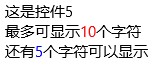
需求好无厘头啊,不过确实体现出了通过PropertyChangedCallback来处理实现两种或两种以上属性间“联动”(我给起的名字,具体意思就是多个属性联合在一起来实现某个功能,意会吧)情况的方便之处,在这里提醒一下大家,请尽量使用同一个PropertyChangedCallback来处理属性“联动”问题,否则可能会因为属性赋值先后问题,而导致出现各种“值”不一致的bug
4、{TemplateBinding}绑定方式实现自定义控件
用UserControl来制作自定义控件是一个很方便的做法,但是用来制作一些简单或者功能单一的那些最基本的自定义控件时,就显得有点大材小用了,同时UserControl也带来了许多多余的开销,这个时候就可以用另外一种方式来编写这样的控件了,我们可以通过看一下Control4的实现方式,来了解一下
Generic.xaml
<ResourceDictionary
xmlns="http://schemas.microsoft.com/winfx/2006/xaml/presentation"
xmlns:x="http://schemas.microsoft.com/winfx/2006/xaml"
xmlns:controls="using:Controls"> <Style TargetType="controls:Control4">
<Setter Property="Template">
<Setter.Value>
<ControlTemplate TargetType="controls:Control4">
<Grid>
<TextBlock x:Name="txt" Text="{TemplateBinding Text}"></TextBlock>
</Grid>
</ControlTemplate>
</Setter.Value>
</Setter>
</Style>
</ResourceDictionary>
Control4.cs
using Windows.UI.Xaml;
using Windows.UI.Xaml.Controls; namespace Controls
{
public class Control4 : Control
{
TextBlock txt; public Control4()
{
DefaultStyleKey = typeof(Control4);
} //public string Text { set; get; } public string Text
{
get { return (string)GetValue(TextProperty); }
set { SetValue(TextProperty, value); }
} // Using a DependencyProperty as the backing store for Text. This enables animation, styling, binding, etc...
public static readonly DependencyProperty TextProperty =
DependencyProperty.Register("Text", typeof(string), typeof(Control4), new PropertyMetadata("")); protected override void OnApplyTemplate()
{
base.OnApplyTemplate(); txt = GetTemplateChild("txt") as TextBlock;
}
}
}
这种实现方式有几个特点:
a)Generic.xaml文件要放在主项目的根目录下的一个叫做“Themes”的文件夹下,如果没有“Themes”文件夹,可以自己创建一个
b)构造函数里不能缺少DefaultStyleKey = typeof(Control4)
c)您需要对控件的生命周期有一定的了解,因为在不同的时期txt有可能为null
d)所有的绑定方式都是TemplateBinding,当然你也可以用txt.Text=Text来赋值,但是在这之前最好能确定txt不为空
一般在重写控件时使用的比较多例如重写Button、ListView等,您可以到系统的“C:\Program Files (x86)\Windows Kits\10\DesignTime\CommonConfiguration\Neutral\UAP\{版本号比如 10.0.10586.0}\Generic\generic.xaml”里找到这些控件的样式,可以根据视觉需求对控件样式做一些修改,也可以增加一些自定义的功能
5、比较一下
把这5个控件放到一起比较一下
MainPage.xaml
<Page
x:Class="Controls.MainPage"
xmlns="http://schemas.microsoft.com/winfx/2006/xaml/presentation"
xmlns:x="http://schemas.microsoft.com/winfx/2006/xaml"
xmlns:local="using:Controls"
xmlns:d="http://schemas.microsoft.com/expression/blend/2008"
xmlns:mc="http://schemas.openxmlformats.org/markup-compatibility/2006"
mc:Ignorable="d"
xmlns:controls="using:Controls"> <StackPanel Background="{ThemeResource ApplicationPageBackgroundThemeBrush}" HorizontalAlignment="Center" Margin="">
<controls:Control1 x:Name="control1" Text="这是控件1"></controls:Control1>
<controls:Control2 x:Name="control2" Text="这是控件2"></controls:Control2>
<controls:Control3 x:Name="control3" Text="这是控件3"></controls:Control3>
<controls:Control4 x:Name="control4" Text="这是控件4"></controls:Control4>
<controls:Control5 x:Name="control5" Text="这是控件5"></controls:Control5>
<TextBox Name="txt"></TextBox>
<Button Click="Button_Click">update</Button>
</StackPanel>
</Page>
MainPage.xaml.cs
using Windows.UI.Xaml;
using Windows.UI.Xaml.Controls; // The Blank Page item template is documented at http://go.microsoft.com/fwlink/?LinkId=402352&clcid=0x409 namespace Controls
{
/// <summary>
/// An empty page that can be used on its own or navigated to within a Frame.
/// </summary>
public sealed partial class MainPage : Page
{
public MainPage()
{
this.InitializeComponent();
} private void Button_Click(object sender, RoutedEventArgs e)
{
control1.Text = txt.Text;
control2.Text = txt.Text;
control3.Text = txt.Text;
control4.Text = txt.Text;
control5.Text = txt.Text;
}
}
}
运行结果
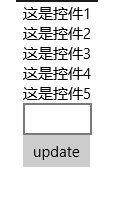
看上去这些控件都没有问题,但是如果我们在TextBox中输入内容,然后update一下,再看一下结果
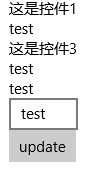
我们发现Control1和Control3的值没有更新,问题到底出在哪呢?仔细检查一下会发现这俩个控件的Text属性是普通属性(public string Text { set; set; }),依赖属性是有通知属性变更的能力的,而普通属性是不具备这个能力的,所以我们需要控件继承INotifyPropertyChanged接口,于是我们将Control1.xaml.cs作如下变更,Control3也如Control1一样
using System.ComponentModel;
using System.Runtime.CompilerServices;
using Windows.UI.Xaml.Controls; // The User Control item template is documented at http://go.microsoft.com/fwlink/?LinkId=234236 namespace Controls
{
public sealed partial class Control1 : UserControl, INotifyPropertyChanged
{
public event PropertyChangedEventHandler PropertyChanged; public void RaisePropertyChanged([CallerMemberName]string propertyName = null)
{
var handler = PropertyChanged; if (handler != null)
handler(this, new PropertyChangedEventArgs(propertyName));
} public Control1()
{
this.InitializeComponent();
} private string text; public string Text
{
get
{
return text;
}
set
{
text = value;
RaisePropertyChanged();
}
}
}
}
现在我们再来看一下运行结果
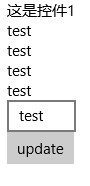
Control3是可以了,可是为什么Control1还是不能更新呢,why?让我们来重新看一下Control1的code,原来问题出现在这里
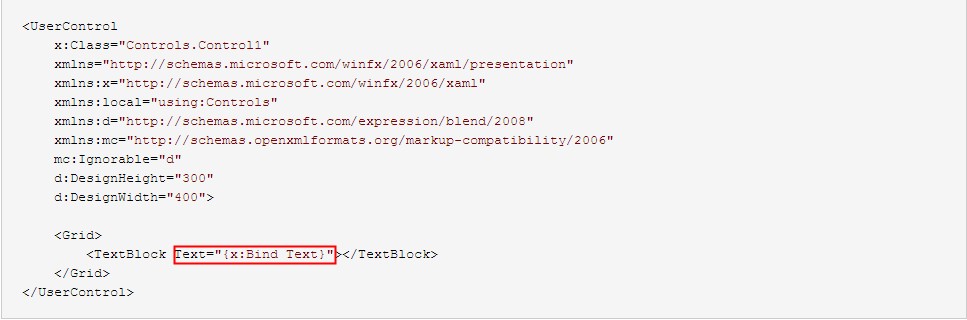
前面我们说过{x:Bind}的默认Mode是OneTime,所以我们需要把它改成OneWay
<UserControl
x:Class="Controls.Control1"
xmlns="http://schemas.microsoft.com/winfx/2006/xaml/presentation"
xmlns:x="http://schemas.microsoft.com/winfx/2006/xaml"
xmlns:local="using:Controls"
xmlns:d="http://schemas.microsoft.com/expression/blend/2008"
xmlns:mc="http://schemas.openxmlformats.org/markup-compatibility/2006"
mc:Ignorable="d"
d:DesignHeight=""
d:DesignWidth=""> <Grid>
<TextBlock Text="{x:Bind Text,Mode=OneWay}"></TextBlock>
</Grid>
</UserControl>
再来不厌其烦地看一下结果

Great!用螺丝钉们经常说的一句话叫“大功告成”。:-D
题外话,给大家出个谜语,猜一猜下面的程序运行结果是多少?
for (var i = ; i < ; i++)
{
await Dispatcher.RunAsync(Windows.UI.Core.CoreDispatcherPriority.Normal, async () =>
{
await Dispatcher.RunAsync(Windows.UI.Core.CoreDispatcherPriority.Normal, () =>
{
Debug.WriteLine(i);
});
});
}
UWP控件与DataBind的更多相关文章
- WindowsXamlHost:在 WPF 中使用 UWP 控件库中的控件
在 WindowsXamlHost:在 WPF 中使用 UWP 的控件(Windows Community Toolkit) 一文中,我们说到了在 WPF 中引入简单的 UWP 控件以及相关的注意事项 ...
- 使用 Microsoft.UI.Xaml 解决 UWP 控件和对老版本 Windows 10 的兼容性问题
原文 使用 Microsoft.UI.Xaml 解决 UWP 控件和对老版本 Windows 10 的兼容性问题 虽然微软宣称 Windows 10 将是最后一个 Windows 版本,但由于年代跨越 ...
- uwp - 控件精确移动动画
原文:uwp - 控件精确移动动画 先看效果图: 一共有8个GRID,黄色的负责移动,其他7个负责定位.新建一个页面page,替换默认代码: <UserControl.Resources> ...
- Windows Community Toolkit 3.0 新功能 在WinForms 和 WPF 使用 UWP 控件
本文告诉大家一个令人震惊的消息,Windows Community Toolkit 有一个大更新,现在的版本是 3.0 .最大的提升就是 WinForm 和 WPF 程序可以使用部分 UWP 控件. ...
- DevExpress Windows 10 v19.1新版亮点:UWP控件新功能全面解析
行业领先的.NET界面控件DevExpress 日前正式发布v19.1版本,本站将以连载的形式介绍各版本新增内容.在本系列文章中将为大家介绍DevExpress WPF v19.1中新增的一些控件及部 ...
- WindowsXamlHost:在 WPF 中使用 UWP 的控件(Windows Community Toolkit)
Windows Community Toolkit 再次更新到 5.0.以前可以在 WPF 中使用有限的 UWP 控件,而现在有了 WindowsXamlHost,则可以使用更多 UWP 原生控件了. ...
- 控件UI性能调优 -- SizeChanged不是万能的
简介 我们在之前的“UWP控件开发——用NuGet包装自己的控件“一文中曾提到XAML的布局系统 和平时使用上的一些问题(重写Measure/Arrange还是使用SizeChanged?),这篇博文 ...
- 共享你的控件 -- 用NuGet包装自己的控件
简介 在当前的开发中,NuGet的使用已经有了不小的地位,特别是应用.NET Core的UWP开发里,模块化的平台本身更是直接依赖于NuGet这一包管理器. 有时自己开发了一个不错的控组件,想通过Nu ...
- ASP.NET_验证控件(class0620)
为什么使用验证控件 当需要让用户输入数据时,用户有可能输入不符合我们程序逻辑要求的信息,所以我们要对输入进行验证. 客户端验证(用户体验,减少服务器端压力) 服务器端验证(防止恶意攻击,客户端js很容 ...
随机推荐
- ASP.NET Core中如影随形的”依赖注入”[下]: 历数依赖注入的N种玩法
在对ASP.NET Core管道中关于依赖注入的两个核心对象(ServiceCollection和ServiceProvider)有了足够的认识之后,我们将关注的目光转移到编程层面.在ASP.NET ...
- MCDownloadManager ios文件下载管理器
我们用AFNetworking小试牛刀,写一个简单的下载器来演示功能. 前言 为什么AFNetworking能够成为顶级框架?我们究竟该如何领悟它的精髓所在?这都是很难的问题.安全,高效,流畅,这3个 ...
- Web安全相关(四):过多发布(Over Posting)
简介 过多发布的内容相对比较简单,因此,我只打算把原文中的一些关键信息翻译一下.原文链接如下: http://www.asp.net/mvc/overview/getting-started/gett ...
- Syscall,API,ABI
系统调用(Syscall):Linux2.6之前是使用int0x80(中断)来实现系统调用的,在2.6之后的内核是使用sysentry/sysexit(32位机器)指令来实现的系统调用,这两条指令是C ...
- Atitit.attilax软件研发与项目管理之道
Atitit.attilax软件研发与项目管理之道 1. 前言4 2. 鸣谢4 3. Genesis 创世记4 4. 软件发展史4 5. 箴言4 6. 使徒行传 4 7. attilax书 4 8. ...
- VisualStudio 2015 开启IIS Express可以调试X64项目
现在项目开发时总有时需要在X64下开发,这样我们就需要IIS Express中调试.不要总是放在IIS中,在Attach这样好慢. 如果不设置直接调试X64的程序,我们有可能会受到以下类似的错误 ...
- BZOJ 3894: 文理分科 [最小割]
3894: 文理分科 Time Limit: 10 Sec Memory Limit: 512 MBSubmit: 674 Solved: 392[Submit][Status][Discuss] ...
- javascript运动学教程
本文系笔者学习原生javascript动效的笔记.内容基于某非著名培训机构的视频教程.并重新做了归类整理.删除了一些过时的内容.并重做了GIF图,加上了自己的一些分析. 一. 运动学基础 引子:从左到 ...
- (jms)ActiveMQ 安装配置.
前言 ActiveMQ他是Apache出品的一个JMS提供者,管理会话和队列,运行在JVM下,支持多种语言,如JAVA,C++,C#,应用协议: OpenWire,Stomp REST,WS Noti ...
- Linux下部署ASP.NET服务连接oracle遇到的问题记录
一.如何卸载MONO Q:mono是linux系统上跨平台软件,卸载它有两种方式: 1.知道mono安装路径,安装原来的路径直接覆盖安装(最为简单): 2.不知道mono安装路径,首先通过sudo f ...
