ubuntu14.04终端分屏terminator的安装使用与配置
安装 terminator 软件 。
sudo apt-get install terminator
这个终端程序可以分屏,常用操作快捷键如下:
Ctrl+Shift+O
Split terminals Horizontally.(上下开新窗口)
Ctrl+Shift+E
Split terminals Vertically.(垂直开新窗口)
Ctrl+Shift+Right
Move parent dragbar Right.(放大当前窗口 向右)
Ctrl+Shift+Left
Move parent dragbar Left.
Ctrl+Shift+Up
Move parent dragbar Up.
Ctrl+Shift+Down
Move parent dragbar Down.
Ctrl+Shift+W
Close the current terminal.
Alt+Up
Move to the terminal above the current one.(切换当前窗口)
Alt+Down
Move to the terminal below the current one.
Alt+Left
Move to the terminal left of the current one.
Alt+Right
Move to the terminal right of the current one.
Ctrl+Shift+S
Hide/Show Scrollbar.(隐藏滚动条)
Ctrl+Shift+F
Search within terminal scrollback
Ctrl+Shift+N or Ctrl+Tab
Move to next terminal within the same tab, use Ctrl+PageDown to move to the next tab. If cycle_term_tab is False, cycle within the same tab will be disabled
Ctrl+Shift+P or Ctrl+Shift+Tab
Move to previous terminal within the same tab, use Ctrl+PageUp to move to the previous tab. If cycle_term_tab is False, cycle within the same tab will be disabled
Ctrl+Shift+C
Copy selected text to clipboard
Ctrl+Shift+V
Paste clipboard text
Ctrl+Shift+Q
Quits Terminator
Ctrl+Shift+X (最大化当前窗口)
Toggle between showing all terminals and only showing the current one (maximise).
Ctrl+Shift+Z
Toggle between showing all terminals and only showing a scaled version of the current one (zoom).
Ctrl+Shift+T
Open new tab
Ctrl+Shift+Alt+T
Open new tab at root level, if using extreme_tabs.
Ctrl+PageDown
Move to next Tab
Ctrl+PageUp
Move to previous Tab
Ctrl+Shift+PageDown
Swap tab position with next Tab
Ctrl+Shift+PageUp
Swap tab position with previous Tab
Ctrl+Shift+F
Open buffer search bar to find substrings in the scrollback buffer. Hit Escape to cancel.
Ctrl+Plus (+)
Increase font size. Note: this may require you to press shift, depending on your keyboard
Ctrl+Minus (-)
Decrease font size. Note: this may require you to press shift, depending on your keyboard
Ctrl+Zero ()
Restore font size to original setting.
F11
Toggle fullscreen(放大当前窗口)
Ctrl+Shift+R
Reset terminal state
Ctrl+Shift+G
Reset terminal state and clear window
因为初始化界面不太美观,可以设置配置文件,方法如下:
cd ~/.config/terminator/
sudo vim config
如果报错,Unable to open ~/.config/terminator/config ,解决方法:
打开terminator终端,然后右击终端的黑色背景,选择preference->layouts->add,关闭该窗口即可找到config文件。
修改配置文件,我的配置文件如下:
[global_config]
[keybindings]
[profiles]
[[default]]
use_system_font = False # 是否启用系统字体
login_shell = True
background_darkness = 0.92 # 背景颜色
background_type = transparent
background_image = None
cursor_color = "#3036ec" # 光标颜色
foreground_color = "#00ff00"
show_titlebar = False # 不显示标题栏,也就是 terminator 中那个默认的红色的标题栏
custom_command = tmux
font = Ubuntu Mono # 字体设置,后面的数字表示字体大小
[layouts]
[[default]]
[[[child1]]]
type = Terminal
parent = window0
[[[window0]]]
type = Window
parent = ""
[plugins]
最后的效果:
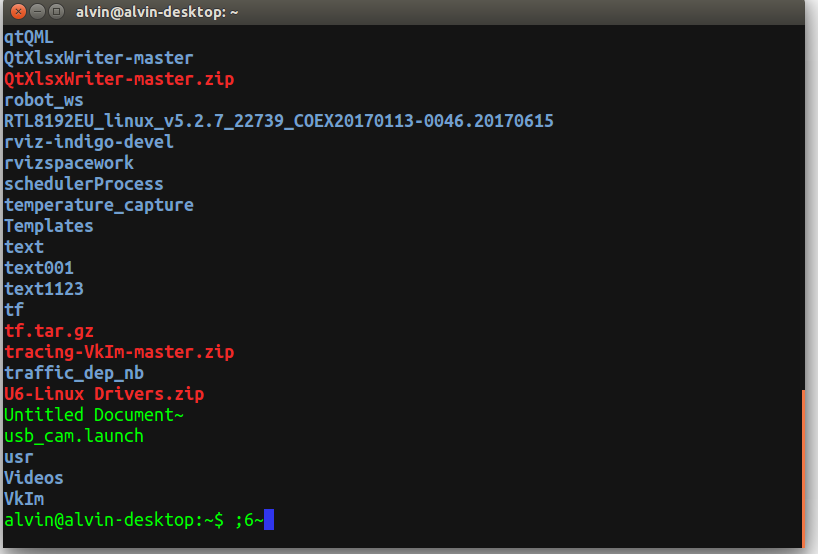
ubuntu14.04终端分屏terminator的安装使用与配置的更多相关文章
- ubuntu14.04下nodejs + npm + bower的安装、调试和部署
1. 简介 本文介绍ubuntu14.04下nodejs+npm+bower的安装.调试和部署 参考文档 https://docs.npmjs.com/getting-started https: ...
- Ubuntu终端多窗口分屏Terminator
1.安装 Terminator最大的特点就是可以在一个窗口中打开多个终端 sudo apt-get install terminator 2.快捷键 Ctrl+Shift+E 垂直分割窗口 Ct ...
- Ubuntu14.04+cuda 7.5+cudnn_v4+tensorflow安装
系统环境:Ubuntu14.04 64位.Windows7 64位 双系统 CUDA 版本: 7.5 总结一下,我的安装建议是: 一定要下一份CUDA官方的安装文档,按照它的步骤一步步慢慢来,不可偷懒 ...
- ubuntu14.04下 Kinect V2+Ros接口安装
1. 首先git下载代码,放到主文件夹下面 git clone https://github.com/OpenKinect/libfreenect2.git 2. 然后安装依赖项如下,最好事先编译安装 ...
- tmux 终端分屏利器使用
介绍 Tmux 是一个工具,用于在一个终端窗口中运行多个终端会话. 不仅如此,你还可以通过 Tmux 使终端会话运行于后台或是按需接入.断开会话,这个功能非常实用. 很好的工具,记录一下,以后要常用. ...
- Ubuntu14.04下Mongodb数据库可视化工具安装部署步骤(图文详解)(博主推荐)
不多说,直接上干货! 前期博客 Ubuntu14.04下Mongodb(离线安装方式|非apt-get)安装部署步骤(图文详解)(博主推荐) Ubuntu14.04下Mongodb官网安装部署步骤(图 ...
- Ubuntu14.04 dd命令克隆系统镜像安装到另一台机器上
linux系统如果想做备份还原,使用ghost的时候经常出现问题,后来发现可以直接使用dd命令完成硬盘的克隆和还原.当拷贝完硬盘后,就可以拿这个硬盘放到其它设备上跑了.也就是完成了“烧写”了. 用U盘 ...
- 艰辛五天:Ubuntu14.04+显卡驱动+cuda+Theano环境安装过程
题记:从一开始不知道显卡就是GPU(虽然是学计算机的,但是我真的不知道…脑残如我也是醉了),到搞好所有这些环境前后弄了5天时间,前面的买显卡.装显卡和装双系统见另一篇博客装显卡.双系统,这篇主要记录我 ...
- Torch,Tensorflow使用: Ubuntu14.04(x64)+ CUDA8.0 安装 Torch和Tensorflow
系统配置: Ubuntu14.04(x64) CUDA8.0 cudnn-8.0-linux-x64-v5.1.tgz(Tensorflow依赖) Anaconda 1. Torch安装 Torch是 ...
随机推荐
- ECMAScript正则表达式6个最新特性
译者按: 还没学好ES6?ECMAScript 2018已经到来啦! 原文:ECMAScript regular expressions are getting better! 作者: Mathias ...
- CSS之Medial Queries的另一用法:实现IE hack的方法
所谓Medial Queries就是媒体查询. 随着Responsive设计的流行,Medial Queries可算是越来越让人观注了.他可以让Web前端工程实现不同设备下的样式选择,让站点在不同的设 ...
- loj#2002. 「SDOI2017」序列计数(dp 矩阵乘法)
题意 题目链接 Sol 质数的限制并没有什么卵用,直接容斥一下:答案 = 忽略质数总的方案 - 没有质数的方案 那么直接dp,设\(f[i][j]\)表示到第i个位置,当前和为j的方案数 \(f[i ...
- element-ui 的el-button组件中添加自定义颜色和图标
我使用的element-ui的版本是V1.4.13. 如上图所示,如果使用el-button,加颜色是可以通过设置type属性的值,加图标就设置icon属性的值. 现在产品给了一个需求,就是自定义的很 ...
- 2018-01-19 Xtext试用: 快速实现简单领域专用语言(DSL)
环境搭建 使用的Eclipse版本: Oxygen.1a Release (4.7.1a) Build id: 20171005-1200, 通过添加Xtext - Download上列出的Relea ...
- JS中数组去重的九方法
数组去重方法 方法一:运用set结构特点:存储的数据没有重复的,结果为对象,再用Array.from()转换成数组 var arr = [1,1,2,1,3,4,5] ...
- 微信小程序转发功能
微信小程序转发涉及以下4个方法: 1.Page.onShareAppMessage({}) 设置右上角“转发”配置,及转发后回调函数返回 shareTicket 票据 2.wx.showSahreMe ...
- Flutter 不一样的跨平台解决方案
本文主要介绍Flutter相关的东西,包括Fuchsia.Dart.Flutter特性.安装以及整体架构等内容. 1. 简介 Flutter作为谷歌最近推出的跨平台开发框架,一经推出便吸引了不少注意. ...
- AIOps 一场颠覆传统运维的盛筵
"颠覆传统运维."是 OneAPM CEO 陈旭经常挂在嘴边的一句话.为什么说 AIOps 将颠覆传统运维?如何才能把人工智能和运维管理相结合并落地? 2018年5月,OneAPM ...
- ASP.NET MVC从请求到响应发生了什么
*过程描述 当浏览器发出一个http请求后,该请求被UrlRoutingModule截获,UrlRoutingModule根据请求上下文去系统路由表(RouteTable)中匹配,从中获取一个Rout ...
