Asp.Net任务Task和线程Thread
Task是.NET4.0加入的,跟线程池ThreadPool的功能类似,用Task开启新任务时,会从线程池中调用线程,而Thread每次实例化都会创建一个新的线程。任务(Task)是架构在线程之上的,也就是说任务最终还是要抛给线程(Thread)去执行。
任务Task和线程Thread的区别:
static void Main(string[] args)
{
for (int i = ; i < ; i++)
{
new Thread(Run1).Start();
}
for (int i = ; i < ; i++)
{
Task.Run(() => { Run2(); });
}
}
static void Run1()
{
Console.WriteLine("Thread Id =" + Thread.CurrentThread.ManagedThreadId);
}
static void Run2()
{
Console.WriteLine("Task调用的Thread Id =" + Thread.CurrentThread.ManagedThreadId);
}
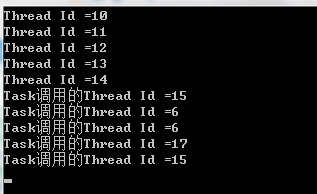
Task使用方法
创建Task有两种方式,一种是使用构造函数创建,另一种是使用 Task.Factory.StartNew 进行创建。如下代码所示
1.使用构造函数创建Task
Task t1 = new Task(MyMethod);
2.使用Task.Factory.StartNew 进行创建Task
Task t1 = Task.Factory.StartNew(MyMethod);
多任务
public void test()
{
Task[] tasks = new Task[];
for (int i = ; i < ; i++)
{
if (i % == )
{
tasks[i] = new Task(test2, (object)i);//传参,必须是obj
}
else
{
tasks[i] = new Task(test1);
}
tasks[i].Start();
}
Task.WaitAll(tasks);//等待所有线程执行完成后才会继续往下执行
//Task.WaitAll(tasks,5000);//最多等待5秒
Response.Write("执行完成");
}
private void test1()
{
//do
}
private void test2(object ourl)
{
//do
}
连续任务
static void DownLoad(object str)
{
//下载文件
}
static void ReadNews(Task obj)
{
//读取文件
}
static void Main(string[] args)
{
Task task = new Task(DownLoad, "人民日报");
Task task2 = task.ContinueWith(ReadNews);
task.Start();
//DownLoad执行完才执行ReadNews
}
Task返回值
Task<string> t1 = Task.Factory.StartNew(() => "测试");
t1.Wait();
Console.WriteLine(t1.Result);
Console.ReadLine();
//返回值可以是任意的类型
Task线程池最大数量
这个TaskScheduler是微软开源的一个任务调度器
LimitedConcurrencyLevelTaskScheduler.cs
using System;
using System.Collections.Generic;
using System.Linq;
using System.Web;
using System.Threading.Tasks;
using System.Threading; /// <summary>
///LimitedConcurrencyLevelTaskScheduler 的摘要说明
/// </summary>
public class LimitedConcurrencyLevelTaskScheduler : TaskScheduler
{
// Indicates whether the current thread is processing work items.
[ThreadStatic]
private static bool _currentThreadIsProcessingItems; // The list of tasks to be executed
private readonly LinkedList<Task> _tasks = new LinkedList<Task>(); // protected by lock(_tasks) // The maximum concurrency level allowed by this scheduler.
private readonly int _maxDegreeOfParallelism; // Indicates whether the scheduler is currently processing work items.
private int _delegatesQueuedOrRunning = ; // Creates a new instance with the specified degree of parallelism.
public LimitedConcurrencyLevelTaskScheduler(int maxDegreeOfParallelism)
{
if (maxDegreeOfParallelism < ) throw new ArgumentOutOfRangeException("maxDegreeOfParallelism");
_maxDegreeOfParallelism = maxDegreeOfParallelism;
} // Queues a task to the scheduler.
protected sealed override void QueueTask(Task task)
{
// Add the task to the list of tasks to be processed. If there aren't enough
// delegates currently queued or running to process tasks, schedule another.
lock (_tasks)
{
_tasks.AddLast(task);
if (_delegatesQueuedOrRunning < _maxDegreeOfParallelism)
{
++_delegatesQueuedOrRunning;
NotifyThreadPoolOfPendingWork();
}
}
} // Inform the ThreadPool that there's work to be executed for this scheduler.
private void NotifyThreadPoolOfPendingWork()
{
ThreadPool.UnsafeQueueUserWorkItem(_ =>
{
// Note that the current thread is now processing work items.
// This is necessary to enable inlining of tasks into this thread.
_currentThreadIsProcessingItems = true;
try
{
// Process all available items in the queue.
while (true)
{
Task item;
lock (_tasks)
{
// When there are no more items to be processed,
// note that we're done processing, and get out.
if (_tasks.Count == )
{
--_delegatesQueuedOrRunning;
break;
} // Get the next item from the queue
item = _tasks.First.Value;
_tasks.RemoveFirst();
} // Execute the task we pulled out of the queue
base.TryExecuteTask(item);
}
}
// We're done processing items on the current thread
finally { _currentThreadIsProcessingItems = false; }
}, null);
} // Attempts to execute the specified task on the current thread.
protected sealed override bool TryExecuteTaskInline(Task task, bool taskWasPreviouslyQueued)
{
// If this thread isn't already processing a task, we don't support inlining
if (!_currentThreadIsProcessingItems) return false; // If the task was previously queued, remove it from the queue
if (taskWasPreviouslyQueued)
// Try to run the task.
if (TryDequeue(task))
return base.TryExecuteTask(task);
else
return false;
else
return base.TryExecuteTask(task);
} // Attempt to remove a previously scheduled task from the scheduler.
protected sealed override bool TryDequeue(Task task)
{
lock (_tasks) return _tasks.Remove(task);
} // Gets the maximum concurrency level supported by this scheduler.
public sealed override int MaximumConcurrencyLevel { get { return _maxDegreeOfParallelism; } } // Gets an enumerable of the tasks currently scheduled on this scheduler.
protected sealed override IEnumerable<Task> GetScheduledTasks()
{
bool lockTaken = false;
try
{
Monitor.TryEnter(_tasks, ref lockTaken);
if (lockTaken) return _tasks;
else throw new NotSupportedException();
}
finally
{
if (lockTaken) Monitor.Exit(_tasks);
}
}
}
使用方法
控制多线程数量,并实时输出已完成任务数量
protected void Page_Load(object sender, EventArgs e)
{
Response.Write("<script type=\"text/javascript\">function load(i) {document.getElementById(\"now\").innerHTML = i;}</script>");
Response.Write("<span id='now'>0</span>/<span id='sum'>" + arr.Length + "</span>");
Response.Flush(); //设置最大线程数为5
var scheduler = new LimitedConcurrencyLevelTaskScheduler();
var Factory = new TaskFactory(scheduler);
Task[] tasks = new Task[];
int res = ;
for (int i = ; i < ; i++)
{
Task tk = Factory.StartNew(() => downFile((object)i));
tk.ContinueWith(t =>
{
res++;
Response.Write("<script>load(" + res.ToString() + ")</script>");
Response.Flush();
});
tasks[i] = tk; }
Task.WaitAll(tasks);
Response.Write("完成");
}
private void downFile(object oid)
{
string iid= (string)id;
//do... }
Task使用过程中遇到的坑
使用过程中发现有的task任务不执行,经过长时间调试发现在task调用的方法里很多C#方法不可用,
例如HttpContext.Current.Request.Url、HttpContext.Current.Server.MapPath等方法不可用,真是坑
//end
Asp.Net任务Task和线程Thread的更多相关文章
- C#中假设正确使用线程Task类和Thread类
C#中使用线程Task类和Thread类小结 刚接触C#3个月左右.原先一直使用C++开发.由于公司的须要,所地採用C#开发.主要是控制设备的实时性操作,此为背景. 对于C#中的Task和Thread ...
- Activity, Service,Task, Process and Thread之间的关系
Activity, Service,Task, Process and Thread之间到底是什么关系呢? 首先我们来看下Task的定义,Google是这样定义Task的:a task is what ...
- Task.Delay() 和 Thread.Sleep() 区别
1.Thread.Sleep 是同步延迟,Task.Delay异步延迟. 2.Thread.Sleep 会阻塞线程,Task.Delay不会. 3.Thread.Sleep不能取消,Task.Dela ...
- Task C# 多线程和异步模型 TPL模型 【C#】43. TPL基础——Task初步 22 C# 第十八章 TPL 并行编程 TPL 和传统 .NET 异步编程一 Task.Delay() 和 Thread.Sleep() 区别
Task C# 多线程和异步模型 TPL模型 Task,异步,多线程简单总结 1,如何把一个异步封装为Task异步 Task.Factory.FromAsync 对老的一些异步模型封装为Task ...
- task.delay 和 thread.sleep
1.Thread.Sleep 是同步延迟. Task.Delay异步延迟. 2.Thread.Sleep 会阻塞线程,Task.Delay不会. 3.Thread.Sleep不能取消,Task.Del ...
- Lua 学习笔记(九)协同程序(线程thread)
协同程序与线程thread差不多,也就是一条执行序列,拥有自己独立的栈.局部变量和命令指针,同时又与其他协同程序共享全局变量和其他大部分东西.从概念上讲线程与协同程序的主要区别在于,一个具有多个线程的 ...
- java 线程 Thread 使用介绍,包含wait(),notifyAll() 等函数使用介绍
(原创,转载请说明出处!谢谢--http://www.cnblogs.com/linguanh/) 此文目的为了帮助大家较全面.通俗地了解线程 Thread 相关基础知识! 目录: --线程的创建: ...
- Android 线程Thread的2种实现方法
在讲解之前有以下三点要说明: 1.在Android中有两种实现线程Thread的方法: ①扩展java.long.Thread类: ②实现Runnable()接口: 2.Thread类是线程类,它有两 ...
- 线程(thread)
线程(thread): 现代操作系统引入进程概念,为了并发(行)任务 1.进程之间的这种切换代价很高 2.通信方式的代价也很大基本概念: 1.线程是比进程更小的资源单位,它是进程中的一个执行路线(分支 ...
随机推荐
- jquery中,使用append增加新元素时,新增元素的绑定监听事件失效的解决办法
$("outerSelector").on("eventType","innerSelector",function(){}); 举例:如果 ...
- git 撤销更改的文件
在没有git add之前: 1.撤销所有更改:git checkout . 2.撤销指定文件的更改:git checkout -- file.txt git add之后: git reset HEAD ...
- python 函数递归与匿名函数
1.什么是函数递归? 函数递归调用(是一种特殊的嵌套调用):在调用的函数过程中,又直接或者间接的调用了该函数本身 递归必须要有两个明确的阶段: 递推:一层一层递归调用下去,强调每进入下一层递归问题的规 ...
- python2和python3比较好的共存方法
文章根据网络资料编写,只为个人学习使用.青山... ---------------------------------------------------- 由于工作学习的需求,大家都想同时安装pyt ...
- CCNA
- .net Kafka.Client多个Consumer Group对Topic消费不能完全覆盖研究总结(二)
依据Partition和Consumer的Rebalance策略,找到Kafka.Client Rebalance代码块,还原本地环境,跟踪调试,发现自定义Consumer Group 的Consum ...
- PHP读写Excel
PHP读写Excel PHP读写Excel可以通过第三方库phpexcel比较优雅地完成,由于PHP对于字符串处理的优势,读写PHP非常方便. 库导入 这里使用composer包管理工具,以下是配置信 ...
- keras 的svm做分类
SVC继承了父类BaseSVC SVC类主要方法: ★__init__() 主要参数: C: float参数 默认值为1.0 错误项的惩罚系数.C越大,即对分错样本的惩罚程度越大,因此在训练样本中准确 ...
- Maven 下载和配置环境
1.下载 Maven 的网址 www.apache.org www.apache.org 下载放到自己的文件夹里然后解压出来 然后配置环境,打开 我的电脑 按鼠标右键右键 属性 按 新建 然 ...
- 前端工程化系列[02]-Grunt构建工具的基本使用
本文主要介绍前端开发中常用的构建工具Grunt,具体包括Grunt的基本情况.安装.使用和常见插件的安装.配置和使用等内容. 1.1 Grunt简单介绍 Grunt是一套前端自动化构建工具.对于需要反 ...
