windows下安装配置postgreSQL
1.下载 postgresql-10.4-1-windows-x64.exe 进行安装
2.环境配置
(1)文本使用的IDE是VS2010,我们需要配置包含目录(include)、库目录(lib)、链接器输入附加依赖(libpq.lib); 

(2)工程目录下需要加入4个dll文件(libeay32.dll、libintl-8.dll、libpq.dll、ssleay32.dll、libiconv-2.dll),这些文件都能在PostgreSQL安装目录下(D:\Program Files\PostgreSQL\10\bin)找到;
(3)工程cpp文件中加入头文件#include <libpq-fe.h>,libpq-fe.h头文件包含了API接口函数声明及注释,下面介绍的函数在libpq-fe.h中都能找到。
3.连接数据库
(1)数据库连接函数
extern PGconn *PQsetdbLogin(const char *pghost, const char *pgport,
const char *pgoptions, const char *pgtty,
const char *dbName,
const char *login, const char *pwd);
返回值PGconn *指针,即连接指针。如果你要对PQsetdbLogin函数封装的话,记得将形参连接指针设成PGconn *&引用类型,因为连接函数需要对连接指针修改,而不是修改对象!
pghost:主机地址,本机为127.0.0.1或localhost;
pgport:端口值,一般为5432;
pgoptions:额外选项,NULL即可;
pgtty:NULL即可;
dbName:数据库名;
user:用户名;
pwd:密码;
示例:
int connect()
{
//连接数据库的两种方式
//设置为自己postgresql的数据库名 用户名和密码
//conn = PQconnectdb("host=localhost port=5432 dbname=postgres user=postgres password=123456"); conn = PQsetdbLogin("localhost", "", NULL, NULL, "postgres", "postgres", "");
if (PQstatus(conn) != CONNECTION_OK)
{
cout << "connection error" << endl;
return -;
}
else
{
cout << "connection success" << endl;
return ;
}
}
(2)错误显示函数
extern char *PQerrorMessage(const PGconn *conn)
当连接有误时,可以使用PQerrorMessage函数显示出错信息。
示例:
cout<<PQerrorMessage(conn)<<endl;
(3)封装成ConnectToDB函数
bool ConnectToDB(PGconn *&conn,char *pghost,char *pgport,char *dbname,char *user,char *pwd)
{
//pgoptions、pgtty参数默认为NULL
char *pgoptions,*pgtty;
pgoptions=NULL;
pgtty=NULL; conn=PQsetdbLogin(pghost,pgport,pgoptions,pgtty,dbname,user,pwd);
if(PQstatus(conn)==CONNECTION_BAD) // or conn==NULL
{
cout<<"Connection db "<<dbname<<" failed!"<<endl;
cout << PQerrorMessage(conn) << endl; /* 如果连接失败则输出错误信息 */
return false;
}
else
{
cout<<"Connection db "<<dbname<<" success!"<<endl;
return true;
}
}
4、执行SQL语句
执行SQL语句主要是增删改查,只有查询会返回有效记录集。
示例表为:
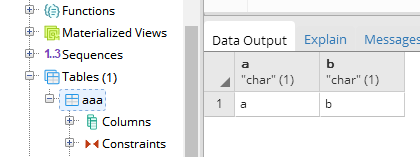
(1)SQL执行函数
extern PGresult *PQexec(PGconn *conn, const char *query)
返回值PGresult *:查询集指针;
conn:连接指针;
query:SQL语句;
示例:
char query[] = {"SELECT a, b FROM public.aaa "};
res = PQexec(conn, query);
(2)元组数函数
extern int PQntuples(const PGresult *res)
返回值:查询集中记录数;
res:查询集指针;
示例:
int tuple_num = PQntuples(res);
(3)字段数函数
extern int PQnfields(const PGresult *res)
返回值:每条记录中列数(字段数);
res:查询集指针;
示例:
int field_num = PQnfields(res);
(4)取值函数
extern char *PQgetvalue(const PGresult *res, int tup_num, int field_num);
返回值:查询集中每个位置的值;
res:查询集指针;
tup_num:行号,从0开始;
field_num:列号,从0开始;
5、关闭连接
(1)查询集清理函数
extern void PQclear(PGresult *res)
res:查询集指针;
(2)关闭连接函数
extern void PQfinish(PGconn *conn)
conn:连接指针;
6、错误查询
许多时候执行SQL语句后,数据表没有变化,程序也不报错,这种情况很难发现错误。我们需要使用PostgreSQL提供的errorMessage和status函数追踪程序变量的状态。
比如:
(1)PQerrorMessage函数提供了PGconn连接指针的出错信息;
extern char *PQerrorMessage(const PGconn *conn);
conn:连接指针
(2)PQresultErrorMessage函数提供了PGresult查询集指针的出错信息;
extern char *PQresultErrorMessage(const PGresult *res);
res:查询集指针
(3)PQresultStatus函数返回查询集指针的状态信息ExecStatusType,这是个枚举enum类型:
extern ExecStatusType PQresultStatus(const PGresult *res);
res:查询集指针
ExecStatusType的枚举类型:
ypedef enum
{
PGRES_EMPTY_QUERY = , /* empty query string was executed */
PGRES_COMMAND_OK, /* a query command that doesn't return
* anything was executed properly by the
* backend */
PGRES_TUPLES_OK, /* a query command that returns tuples was
* executed properly by the backend, PGresult
* contains the result tuples */
PGRES_COPY_OUT, /* Copy Out data transfer in progress */
PGRES_COPY_IN, /* Copy In data transfer in progress */
PGRES_BAD_RESPONSE, /* an unexpected response was recv'd from the
* backend */
PGRES_NONFATAL_ERROR, /* notice or warning message */
PGRES_FATAL_ERROR, /* query failed */
PGRES_COPY_BOTH, /* Copy In/Out data transfer in progress */
PGRES_SINGLE_TUPLE /* single tuple from larger resultset */
} ExecStatusType;
封装成ExecSQL函数:
bool ExecSQL(PGconn *conn, const char *sql)
{
PGresult *res = NULL;
if (conn == NULL)
{
cout << "Conn is null" << endl;
return false;
}
else
{
res = PQexec(const_cast<PGconn *>(conn), sql);
if (res == NULL)
{
std::cout << PQresultErrorMessage(res) << endl; /* 打印失败原因 */
return PQresultStatus(res); /* 返回错误码 */
}
else
{
// 输出记录
int tuple_num = PQntuples(res);
int field_num = PQnfields(res);
for (int i = ; i<tuple_num; ++i)
{
for (int j = ; j<field_num; ++j)
cout << PQgetvalue(res, i, j) << " ";
cout << endl;
}
//ClearQuery(res);
return true;
}
}
}
windows下安装配置postgreSQL的更多相关文章
- 在windows下安装配置Ulipad
在windows下安装配置Ulipad 今天推荐一款轻便的文本编辑器Ulipad,用来写一些小的Python脚本非常方便. Ulipad下载地址: https://github.com/limodou ...
- Windows下安装配置MongoDB
Windows下安装配置MongoDB 一,介绍 MongoDB 是由C++语言编写的,是一个基于分布式文件存储的开源数据库系统.在高负载的情况下,添加更多的节点,可以保证服务器性能. MongoDB ...
- (转)windows 下安装配置 Nginx 详解
windows 下安装配置 Nginx 详解 本文转自https://blog.csdn.net/kingscoming/article/details/79042874 nginx功能之一可以启动一 ...
- QT学习之windows下安装配置PyQt5
windows下安装配置PyQt5 目录 为什么要学习QT 命令行安装PyQt5以及PyQt5-tools 配置QtDesigner.PyUIC及PyRcc 为什么要学习QT python下与界面开发 ...
- RabbitMQ学习在windows下安装配置
RabbitMQ学习一. 在windows下安装配置 1.下载并安装erlang,http://www.erlang.org/download.html,最新版是R15B01(5.9.1).由于我机器 ...
- Windows下安装配置免安装MySQL5.7服务器
Windows下安装配置免安装MySQL5.7服务器 1.下载.解压安装包 从MySQL官方网站上下载mysql-5.7.19-winx64.zip 下载完成后,把安装包解压到D:\DevSoft ...
- Windows下安装配置MySQL
Windows下安装配置MySQL的基本步骤 一.MySQL下载 MySQL官方下载地址https://dev.mysql.com/downloads/mysql/5.7.html#downloads ...
- Windows下安装配置ant
1.ant安装 请从官网下载ant的*.zip格式的安装包, Windows建议下载*.zip版本, Linux建议下载*.gz版本. 2.配置环境变量 解压之后,在Windows中配置环境变量, 在 ...
- 2、Windows下安装配置Redis
windows下redis软件开源安装包挂载到github上,下面将详细介绍如何在windows下安装redis服务器 下载地址:https://github.com/MSOpenTech/redis ...
随机推荐
- 重写 console.log()
/*重写console.log*/ console.log = (function(mFun){ return function(str){ mFun.call(console,'hello! ' + ...
- Java Callable使用
1. 创建线程的三种方式: 继承Thread,重写run方法 实现Runnable接口,重新run方法 实现Callable接口,重写call方法 2. Callable接口实际上是属于Executo ...
- 方法的覆盖(override)
- JDK12----------java环境变量配置
https://jingyan.baidu.com/article/e5c39bf511bb3939d6603370.html
- 办公用品管理系统VB——模块
'DbFunc.bas'== 标记数据库是否连接 == Private IsConnect As Boolean '== 标记执行Connect()函数后,访问数据库的次数 == Private Co ...
- python 单行写法
if not any([_ in fingers for _ in finger_ids])
- SpringCloud教程 | 第四篇:断路器(Hystrix)
在微服务架构中,根据业务来拆分成一个个的服务,服务与服务之间可以相互调用(RPC),在Spring Cloud可以用RestTemplate+Ribbon和Feign来调用.为了保证其高可用,单个服务 ...
- Anaconda介绍、安装及使用教程
https://www.jianshu.com/p/62f155eb6ac5 Anaconda介绍.安装及使用教程 Python是一种面向对象的解释型计算机程序设计语言,其使用,具有跨平台的特点,可以 ...
- 探索JavaScript中Null和Undefined的深渊
当讨论JavaScript中的原始数据类型时,大多数人都知道的基本知识,从String,Number到Boolean.这些原始类型相当简单,行为符合常识.但是,本文将更多聚焦独特的原始数据类型Null ...
- angularjs 初始化方法执行两次以及url定义错误导致传值错误问题
1.初始化方法执行两次以上的问题定义一个 route.如下所示:.state('main.channelQryDetail', { url:'/channelDetail/:channelNo/:pa ...
