[vue]vue基础复习项案例stepbystep
看本篇第二次复习内容即可.
还有一些 文档了这个如
https://www.cnblogs.com/iiiiiher/p/9508733.html
https://www.cnblogs.com/iiiiiher/p/8973705.html
vue复习项目
1.展示/搜索功能
tofixed
2.删除
filter()
3.全选反选
get
checkAll的值, every
set
各选项,forEach
4.总价格
reduce
5.选了多少本书
filter+length
6.选中后变灰色
动态样式绑定
7.双击修改功能
前端通用css
参考: http://www.cnblogs.com/keepfool/p/5619070.html
主要有一些
1.表单
2,列表
3.按钮

1.fieldset
<fieldset>
<legend>
添加书
</legend>
<div class="form-group">
<label>Name:</label>
<input type="text" v-model="newProduct.name" placeholder="name"> <br>
</div>
<div class="form-group">
<label>price:</label>
<input type="number" v-model.number="newProduct.price" placeholder="price"> <br>
</div>
2.demo.css
* {
margin: 0;
padding: 0;
box-sizing: border-box
}
/*字体*/
html {
font-size: 12px;
font-family: Ubuntu, simHei, sans-serif;
font-weight: 400
}
body {
font-size: 1rem
}
/*表格*/
table,
td,
th {
border-collapse: collapse;
border-spacing: 0
}
table {
width: 100%
}
td,
th {
border: 1px solid #bcbcbc;
padding: 5px 10px
}
th {
background: #42b983;
font-size: 1.2rem;
font-weight: 400;
color: #fff;
cursor: pointer
}
tr:nth-of-type(odd) {
background: #fff
}
tr:nth-of-type(even) {
background: #eee
}
fieldset {
border: 1px solid #BCBCBC;
padding: 15px;
}
/*输入框*/
input {
outline: none
}
input[type=text] {
border: 1px solid #ccc;
padding: .5rem .3rem;
}
input[type=text]:focus {
border-color: #42b983;
}
/*按钮*/
button {
outline: none;
padding: 5px 8px;
color: #fff;
border: 1px solid #BCBCBC;
border-radius: 3px;
background-color: #009A61;
cursor: pointer;
}
button:hover {
opacity: 0.8;
}
#app {
margin: 0 auto;
max-width: 640px
}
/*表单*/
.form-group {
margin: 10px;
}
.form-group > label {
display: inline-block;
width: 10rem;
text-align: right;
}
.form-group > input,
.form-group > select {
display: inline-block;
height: 2.5rem;
line-height: 2.5rem;
}
/*文本居中*/
.text-center {
text-align: center;
}
/*分页*/
.pagination {
display: inline-block;
padding-left: 0;
margin: 21px 0;
border-radius: 3px;
}
.pagination > li {
display: inline;
}
.pagination > li > a {
position: relative;
float: left;
padding: 6px 12px;
line-height: 1.5;
text-decoration: none;
color: #009a61;
background-color: #fff;
border: 1px solid #ddd;
margin-left: -1px;
list-style: none;
}
.pagination > li > a:hover {
background-color: #eee;
}
.pagination .active {
color: #fff;
background-color: #009a61;
border-left: none;
border-right: none;
}
.pagination .active:hover {
background: #009a61;
cursor: default;
}
.pagination > li:first-child > a .p {
border-bottom-left-radius: 3px;
border-top-left-radius: 3px;
}
.pagination > li:last-child > a {
border-bottom-right-radius: 3px;
border-top-right-radius: 3px;
}
vuejs做了个增删改查app
1.全选/反选
2.总价格
3.删除
4.选了几本书
5.双击修改
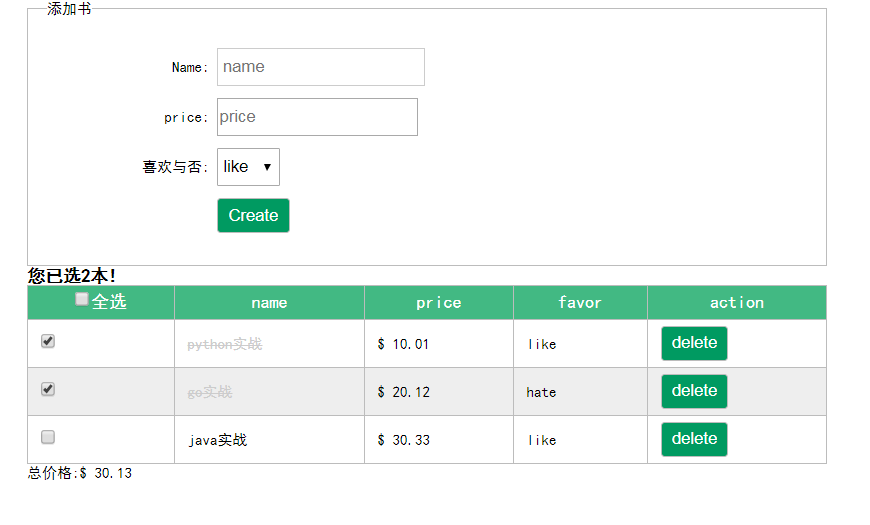
<!DOCTYPE html>
<html lang="en">
<head>
<meta charset="UTF-8">
<title>04</title>
<link rel="stylesheet" href="styles/demo.css">
<style>
.del {
text-decoration: line-through !important;
color: #cccccc;
}
</style>
</head>
<body>
<div id="app">
<fieldset>
<legend>
添加书
</legend>
<div class="form-group">
<label>Name:</label>
<input type="text" v-model="newProduct.name" placeholder="name"> <br>
</div>
<div class="form-group">
<label>price:</label>
<input type="number" v-model.number="newProduct.price" placeholder="price"> <br>
</div>
<div class="form-group">
<label>喜欢与否:</label>
<select v-model="newProduct.favor">
<option value="like">like</option>
<option value="hate">hate</option>
</select>
</div>
<div class="form-group">
<label></label>
<button @click="addProduct">Create</button>
</div>
</fieldset>
<h3>您已选{{count}}本!</h3>
<table border="1px">
<thead>
<tr>
<th><input type="checkbox" v-model="checkAll">全选</th>
<th>name</th>
<th>price</th>
<th>favor</th>
<th>action</th>
</tr>
</thead>
<tbody>
<tr v-for="product in products" @dblclick="remember(product)">
<td><input type="checkbox" v-model="product.isSelected"></td>
<td :class="{del:product.isSelected}">
<span v-show="cur!==product">{{product.name}}</span>
<span v-show="cur==product"><input type="text" v-model="product.name" @keyup.enter="cancel"
@blur="cancel" v-focus="cur==product"></span>
</td>
<td>{{product.price|toFixed(2)}}</td>
<td>{{product.favor}}</td>
<td>
<button @click="removeProduct(product)">delete</button>
</td>
</tr>
</tbody>
</table>
<p>总价格:{{total|toFixed(2)}}</p>
</div>
<script src="node_modules/vue/dist/vue.js"></script>
<script>
let vm = new Vue({
el: "#app",
data: {
msg: "maotai",
products: [
{"name": "python实战", "price": 10.0111, "isSelected": true, "favor": "like"},
{"name": "go实战", "price": 20.12111, "isSelected": true, "favor": "hate"},
{"name": "java实战", "price": 30.3333, "isSelected": false, "favor": "like"},
],
newProduct: {"name": "", "price": "", "isSelected": "", "favor": "like"},
cur: '',
},
computed: {
checkAll: {
get() {
return this.products.every(item => item.isSelected)
},
set(val) {
this.products.forEach(item => item.isSelected = val)
}
},
total() {
return this.products.reduce((prev, next) => {
if (!next.isSelected) return prev;
return prev + next.price;
}, 0)
},
count() {
return this.products.filter(item => item.isSelected).length
}
},
filters: {
toFixed(input, param1) {
return "$ " + input.toFixed(param1)
}
},
methods: {
addProduct() {
this.products.push(this.newProduct);
this.newProduct = {"name": "", "price": "", "isSelected": "", "favor": "like"}
},
removeProduct(p) {
this.products = this.products.filter(item => item !== p)
},
remember(p) {
this.cur = p;
},
cancel() {
this.cur = ''
}
},
directives: {
focus(el, bindings) {
if (bindings.value) {
el.focus();
}
}
}
})
</script>
</body>
</html>
vue第二次复习
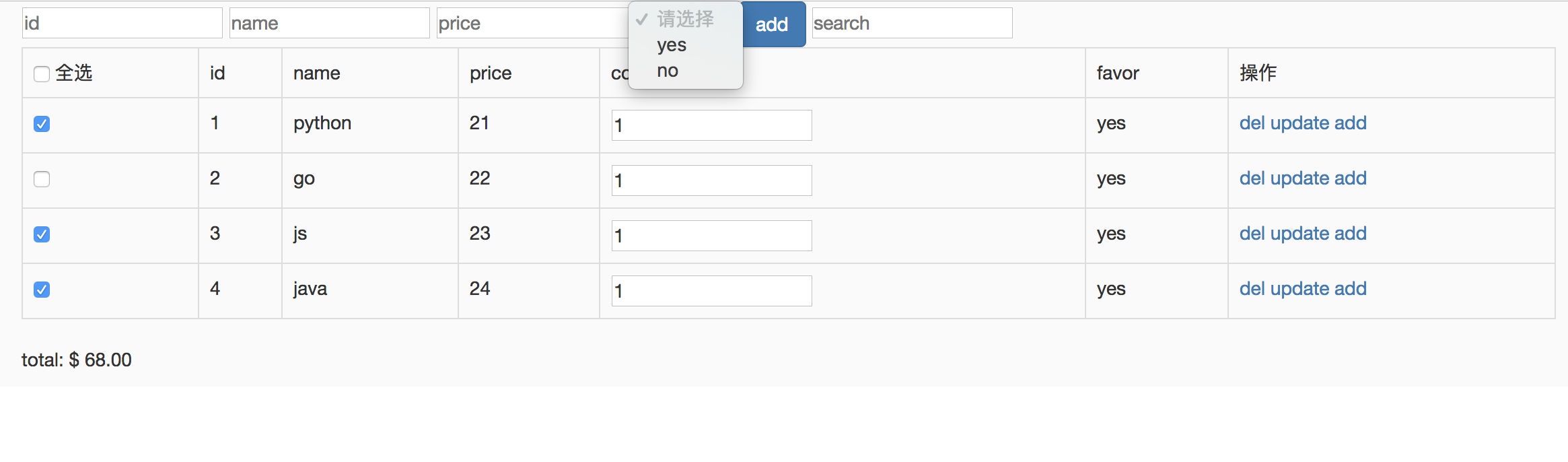
<!DOCTYPE html>
<html lang="en">
<head>
<meta charset="UTF-8">
<title>Title</title>
<link rel="stylesheet" href="node_modules/bootstrap/dist/css/bootstrap.css">
<style>
* {
margin: 0;
padding: 0;
}
.mask {
width: 100%;
height: 100%;
position: fixed;
background: rgba(0, 0, 0, .35);
}
.mask .dialog {
width: 400px;
height: 400px;
background-color: #ffffff;
position: relative;
top: 50%;
left: 50%;
transform: translate3d(-50%, -50%, 0);
}
</style>
</head>
<body>
<div id="app" v-change-backgroup>
<modal :childflag="flag" @childclosedialog="closedialog">
<div class="title" slot="title">更新obj</div>
<div class="content" slot="content">更新content</div>
</modal>
<div class="container">
<input type="text" placeholder="id" v-model.number="id">
<input type="text" placeholder="name" v-model="name">
<input type="text" placeholder="price" v-model.number="price">
<select v-model="favor">
<option value="" disabled>请选择</option>
<option value="yes">yes</option>
<option value="no">no</option>
</select>
<button class="btn btn-primary" @click="add">add</button>
<input type="text" placeholder="search" v-model="keyword" v-auto-focus>
<table class="table table-bordered">
<tr>
<td><input type="checkbox" v-model="checkAll"> 全选</td>
<td>id</td>
<td>name</td>
<td>price</td>
<td>count</td>
<td>favor</td>
<td>操作</td>
</tr>
<tr v-for="item in search(keyword)">
<td><input type="checkbox" v-model="item.isSelected"></td>
<td>{{item.id}}</td>
<td>{{item.name}}</td>
<td>{{item.price}}</td>
<td><input type="number" min="0" v-model="item.count"></td>
<td>{{item.favor}}</td>
<td>
<a href="#" @click.prevent="del(item)">del</a>
<a href="#" @click.prevent="opendialog">update</a>
<a href="#" @click.prevent="opendialog">add</a>
</td>
</tr>
</table>
<p>total: {{totalprice|toFixed(2,'$ ')}}</p>
</div>
</div>
<template id="modal">
<div class="mask" v-show="childflag">
<div class="dialog">
<button @click="close">close</button>
<div class="title" slot="title">默认标题</div>
<div class="content" slot="content">默认content</div>
</div>
</div>
</template>
<script src="node_modules/vue/dist/vue.js"></script>
<script>
let modal = {
props: ['childflag'],
template: "#modal",
methods: {
close() {
this.$emit('childclosedialog')
}
}
};
let vm = new Vue({
el: "#app",
data: {
id: '',
name: '',
price: '',
count: '',
favor: '',
list: [
{id: 1, name: 'python', price: 21, count: 1, favor: 'yes', isSelected: true},
{id: 2, name: 'go', price: 22, count: 1, favor: 'yes', isSelected: false},
{id: 3, name: 'js', price: 23, count: 1, favor: 'yes', isSelected: true},
{id: 4, name: 'java', price: 24, count: 1, favor: 'yes', isSelected: true},
],
keyword: '',
flag: false,
},
computed: {
checkAll: {
get() {
return this.list.every(item => item.isSelected)
},
set(val) {
this.list.forEach(item => item.isSelected = val)
}
},
totalprice() {
return this.list.reduce((prev, next, index) => {
if (!next.isSelected) return prev;
return prev += next.price * next.count;
}, 0)
}
},
methods: {
add() {
this.id && this.name && this.age && this.gender ? this.list.unshift({
id: this.id,
name: this.name,
age: this.age,
gender: this.gender,
isSelected: true
}) : null;
this.id = this.name = this.age = this.gender = '';
},
del(p) {
this.list = this.list.filter(item => item !== p)
},
search(keyword) {
return this.list.filter(item => item.name.includes(keyword))
},
opendialog() {
this.flag = true;
},
closedialog() {
this.flag = false;
}
},
filters: {
toFixed(input, param1, param2) {
return param2 + parseFloat(input).toFixed(param1)
}
},
directives: {
autoFocus: {
inserted: el => el.focus(),
},
changeBackgroup(el) {
el.style.backgroundColor = "#fafafa";
}
},
components: {
modal
}
})
</script>
</body>
</html>
todo:
1.勾选,加央视
2.点击修改
3.点update 和 add 分别弹出同一个modal(通过slot模版)
[vue]vue基础复习项案例stepbystep的更多相关文章
- vue.js最最最基础的入门案例
打算自己写一点vue.js从入门到进阶的笔记,方便一些新手从头开始开发的时候,可以参考一下. 写的或许是很简单的文章,提供给新手参考.暂时都是一些入门级别的. 以后会慢慢的加深,进阶,写出一些更好,更 ...
- vue入门基础知识点测试
vue入门基础知识点测试 1.文本(值绑定){{var}}----控制<div></div>的值显示当前时间,且1秒更新一次.(可查阅 setinterval 函数,时间Dat ...
- Vue学习记录第一篇——Vue入门基础
前面的话 Vue中文文档写得很好,界面清爽,内容翔实.但文档毕竟不是教程,文档一上来出现了大量的新概念,对于新手而言,并不友好.个人还是比较喜欢类似于<JS高级程序设计>的风格,从浅入深, ...
- Vue组件基础用法
前面的话 组件(Component)是Vue.js最强大的功能之一.组件可以扩展HTML元素,封装可重用的代码.根据项目需求,抽象出一些组件,每个组件里包含了展现.功能和样式.每个页面,根据自己所需, ...
- 一个综合实例讲解vue的基础知识点。
本文通过一个简单的实例来讲解一下vue的基本知识点.通过这个综合实例的讲解,vue的基础知识就会掌握的差不多了. 首先看一下项目的效果:
- Vue入门基础
前面的话 Vue中文文档写得很好,界面清爽,内容翔实.但文档毕竟不是教程,文档一上来出现了大量的新概念,对于新手而言,并不友好.个人还是比较喜欢类似于<JS高级程序设计>的风格,从浅入深, ...
- Vue组件基础
<!DOCTYPE html><html> <head> <meta charset="utf-8"> ...
- react router @4 和 vue路由 详解(一)vue路由基础和使用
完整版:https://www.cnblogs.com/yangyangxxb/p/10066650.html 1.vue路由基础和使用 a.大概目录 我这里建了一个router文件夹,文件夹下有in ...
- Vue入门基础(火柴)
前言 由于个人十分欣赏博友——小火柴的蓝色理想,他的博文我看了大多数,觉得十分的精彩,然而很多都是看后即忘.我想除了没有经常动手敲代码,更可能是在看的时候忽略了很多细节,因此打算把他的博文通通给“抄袭 ...
随机推荐
- Javascript我学之二函数定义
本文是金旭亮老师网易云课堂的课程笔记,记录下来,以供备忘 函数 几个要点: a).函数是javascript中的一等公民 (重要性) b ...
- Java中CountDownLatch和CyclicBarrier的使用和比较
CountDownLatch和CyclicBarrier同为Java1.5开始引入的,应用于多线程编程中的一种工具,二者用途十分相近,十分容易混淆. CountDownLatch CountDownL ...
- PSO:利用PSO实现对一元函数y = sin(10*pi*x) ./ x进行求解优化,找到最优个体适应度—Jason niu
x = 1:0.01:2; y = sin(10*pi*x) ./ x; figure plot(x, y) title('绘制目标函数曲线图—Jason niu'); hold on c1 = 1. ...
- 【mybatis】-- springboot整合mybatis
1.添加依赖 <dependency> <groupId>org.mybatis.spring.boot</groupId> <artifactId>m ...
- B - Housewife Wind-树链剖分-树状数组
思路:边权转化到点权上,统一把每一条边的边权集中到深度较深的点上去. #include<stdio.h> #include<iostream> #include<cstr ...
- VMware和Centos安装使用
下载centos系统ISO镜像 要安装centos系统,就必须得有centos系统软件安装程序,可以通过浏览器访问centos官网http://www.centos.org,然后找到Downloads ...
- [PKUSC2018]星际穿越
[PKUSC2018]星际穿越 题目大意: 有一排编号为\(1\sim n\)的\(n(n\le3\times10^5)\)个点,第\(i(i\ge 2)\)个点与\([l_i,i-1]\)之间所有点 ...
- metasploit下Windows下多种提权方式
前言 当你在爱害者的机器上执行一些操作时,发现有一些操作被拒绝执行,为了获得受害机器的完全权限,你需要绕过限制,获取本来没有的一些权限,这些权限可以用来删除文件,查看私有信息,或者安装特殊程序,比如病 ...
- web.xml配置文件的简单说明
简单说一下,web.xml的加载过程.当我们启动一个WEB项目容器时,容器包括(JBoss,Tomcat等).首先会去读取web.xml配置文件里的配置,当这一步骤没有出错并且完成之后,项目才能正常的 ...
- 【循环数组的最大字串和】Maximal-sum Subsequence
[循环数组的最大字串和]Maximal-sum Subsequence PROBLEM 题目描述 给一个 N×N 的矩阵 M,可以取连续的一段数(必须是横着或者竖着或者斜着,这个矩阵是循环的,具体如下 ...
