Visual studio 2017 未能正确加载“Microsoft.VisualStudio.Editor.Implementation.EditorPackage”包
装完win10更新
发现vs杯具了…
提示
未能正确加载“Microsoft.VisualStudio.Editor.Implementation.EditorPackage”包
可以尝试在vs命令行工具中重置用户配置和vs设置来解决
重置用户配置
devenv /resetuserdata
重置vs设置
devenv /resetsettings
我只重置了用户配置就解决了
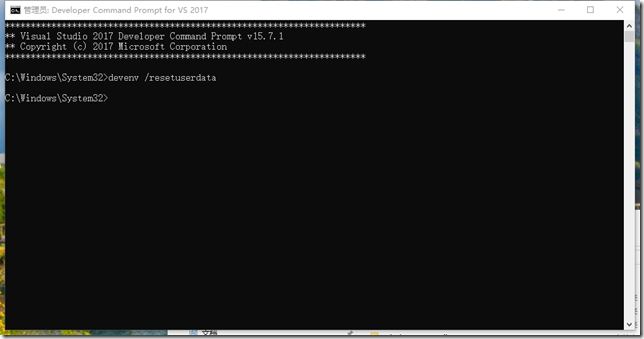
Visual studio 2017 未能正确加载“Microsoft.VisualStudio.Editor.Implementation.EditorPackage”包的更多相关文章
- vs未能正确加载CSharpPackage包,未能正确加载“Microsoft.VisualStudio.Editor.Implementation.EditorPackage”包
VS2017打开项目时提示未能正确加载CSharpPackage包, 可以使用 devenv命令工具来解决,操作如下 打开vs2017开发人员命令提示符(请使用管理员身份运行),如图 敲入 deve ...
- 未能正确加载“Microsoft.VisualStudio.Editor.Implementation.EditorPackage”包。
最近在升级 Visual Studio 2015 Update 3 的过程中,等了很长时间都没一点进展,于是就强行终止了升级程序,但VS也因此出了问题. 后来经过修复,不行,卸载再重装,仍然提示这个错 ...
- vs2012 怎样解决 未能正确加载“Microsoft.VisualStudio.Editor.Implementation.EditorPackage”包的问题
今天用vs2012打开项目总是报这个错误,在网上找到解决方法 1.问题描述: 未能正确加载“Microsoft.VisualStudio.Editor.Implementation.EditorPac ...
- 未能正确加载“Microsoft.VisualStudio.Editor.Implementation.EditorPackage”包
解决方案: 关掉VS2012... "Microsoft Visual Studio 2012"->"Visual Studio Tools"->& ...
- 未能正确加载“Microsoft.VisualStudio.Editor.Implementation.EditorPackage“提示信息
在安装过vs2015之后出现未能正确加载“Microsoft.VisualStudio.Editor.Implementation.EditorPackage“提示信息在VS的安装目录下,找到 ...
- 未能正确加载“Microsoft.VisualStudio.Editor.Implementation.EditorPackage,
未能正确加载“Microsoft.VisualStudio.Editor.Implementation.EditorPackage, Microsoft.VisualStudio.Editor.Imp ...
- 未能正确加载“Microsoft.VisualStudio.Editor.Implementation.EditorPackage”
VS2012启动/加载项目出问题 未能正确加载“Microsoft.VisualStudio.Editor.Implementation.EditorPackage, Microsoft.Visual ...
- 未能正确加载 ”Microsoft.VisualStudio.Editor.Implementation.EditorPackate“包错误解决方法
今天新来一个同事,帮他搭建开发环境.发现他的vs2012一打开就报错. 错误提示: 未能正确加载 "Microsoft.VisualStudio.Editor.Implementation. ...
- VS未能正确加载 ”Microsoft.VisualStudio.Editor.Implementation.EditorPackate“包错误解决方法
很久没用VS了,打开后出现未能正确加载 ”Microsoft.VisualStudio.Editor.Implementation.EditorPackate“包的错误,经过一番上网查阅错误得以解决. ...
随机推荐
- PAT 甲级真题题解(1-62)
准备每天刷两题PAT真题.(一句话题解) 1001 A+B Format 模拟输出,注意格式 #include <cstdio> #include <cstring> #in ...
- 基于Redis缓存几十万条记录的快速模糊检索的功能实现(c#)
在开发一套大型的信息系统中,发现很多功能需要按公司查询,各个模块在实现时都是直接查数据库进行模糊检索,虽然对表进行向各个应用的库中进行了同步,但是在使用中发现,模糊检索公司时还是比较卡,原始的查询数据 ...
- P1996 约瑟夫问题-题解(队列??明明是单循环链好吗)
一如既往的题目传送: https://www.luogu.org/problemnew/show/P1996 这里不讲数组模拟的方法(毕竟多做点题的模拟功力足以暴力出这道题),而是讲一种单循环 ...
- Mac下查看node等的安装路径
- 第八周java学习总结
学号 20175206 <Java程序设计>第八周学习总结 教材学习内容总结 第十五章:泛型与集合框架 主要内容 泛型 链表 堆栈 散列映射 树集 树映射 重点和难点 重点:泛型和集合的使 ...
- 【SQL】ROW_NUMBER() OVER(partition by 分组列 order by 排序列)用法详解+经典实例
#用法说明 select row_number() over(partition by A order by B ) as rowIndex from table A :为分组字段 B:为分组后的排序 ...
- Python——安居客租房信息爬取(以南昌为例)
前言: 提前安装好所需要的库. 本代码的输入仅需要某个城市的租房地址首页即可,其他自会生成. 使用前请创建所需的目录,或者为代码添加os.makedir() 支持断点重爬,重行运行即可. header ...
- 针对缓存在Redis中的聊天消息的持久化方案分析
选型依据 数据库的选型主要考虑一下几个方面: 数据库本身是否收费 数据库后期维护成本 是否支持水平及垂直扩展,及扩展的容易程度 业务数据本身特性 使用此数据库的开发成本 由于此数据库主要用来存储缓存在 ...
- request redirection
# encoding:utf-8 import reimport jsonimport randomfrom esdapi.config import BASE_URLfrom requests.se ...
- DUMP 5 企业级电商项目
[订单模块] 创建订单 商品信息 订单列表 订单详情 取消订单 订单列表 订单搜素 订单详情 订单发货 [创建订单] 购物车勾选商品 涉及 Cart Product => 一个商品 ...
