【Mac + Python3.6 + ATX基于facebook-wda】之IOS自动化(二):安装facebook-wda库并编写简易自动化测试脚本
上一篇介绍完如何安装WDA,接下来开始正式安装开发库并编写自动化脚本。
目录:
一、安装facebook-wda库
运行命令行安装:
pip install --pre facebook-wda
或者使用pycharm中,Preferences->Project->Project Interpreter->【+】(加号), 搜索:facebook-wda,并安装
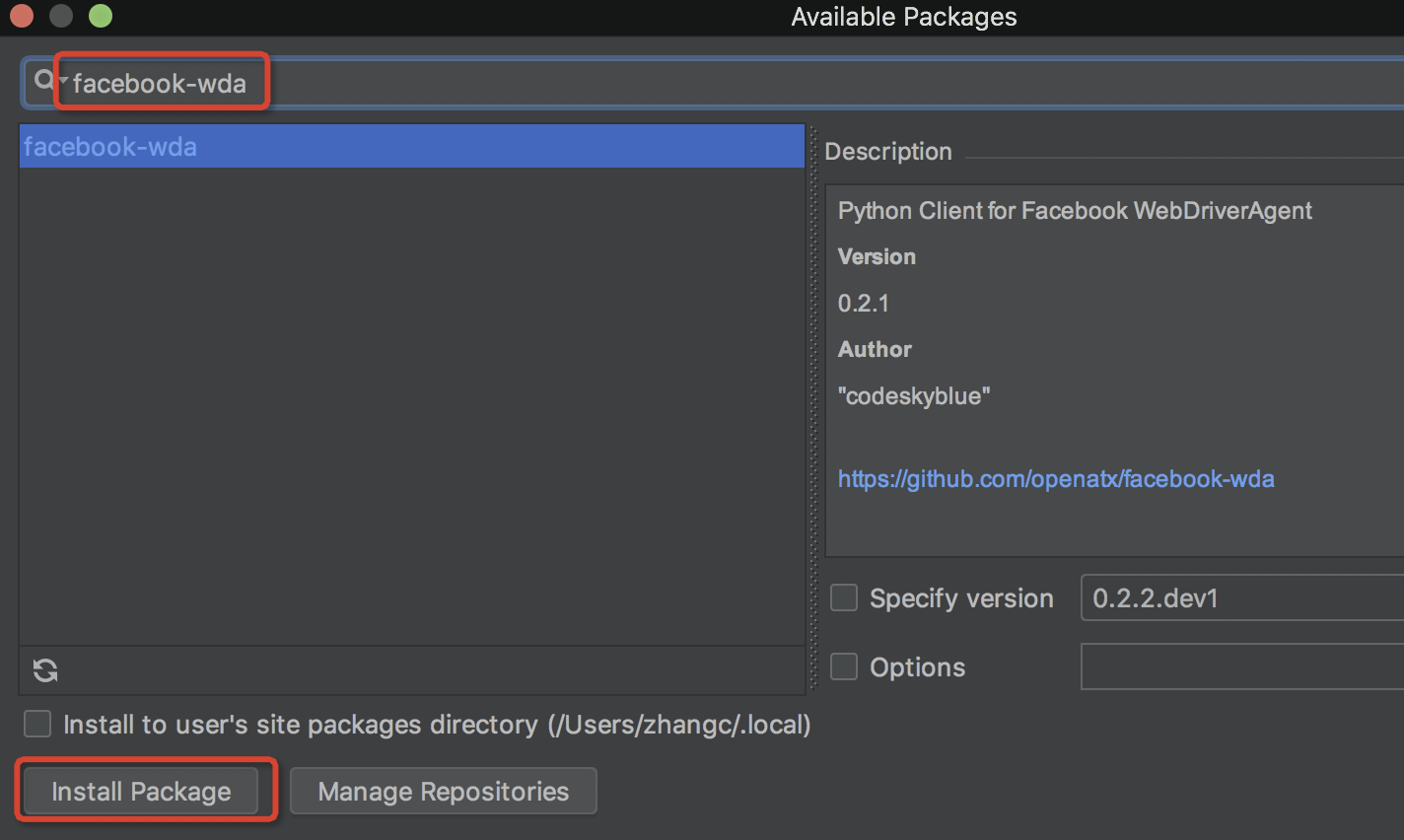
举个栗子,页面元素定位,如下图,class、name一一展示:
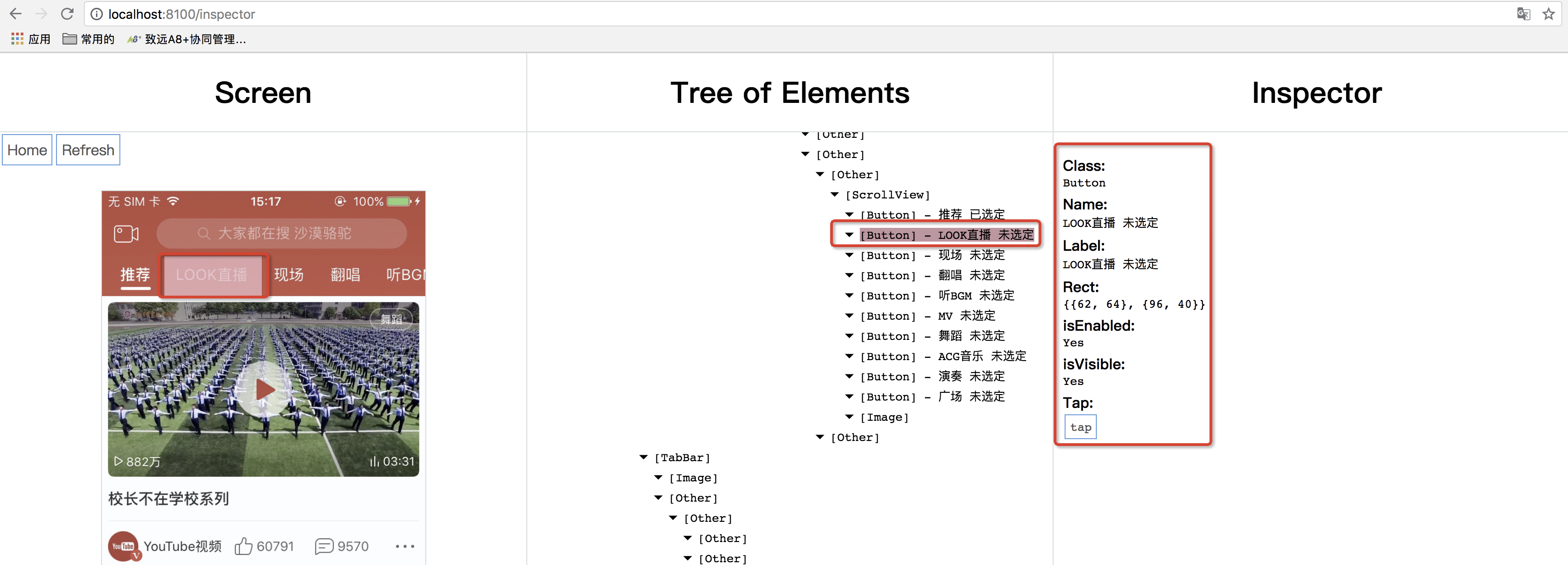
通过“ideviceinstaller -l ”或者其他工具查找到APP软件的bundleId
$ ideviceinstaller -l
Total: 5 apps
com.ysr.scancode - 二维码扫描器 3
com.apple.test.WebDriverAgentRunner-Runner - WebDriverAgentRunner-Runner 1
com.sogou.sogouinput - 搜狗输入法 142709
com.netease.cloudmusic - 网易云音乐 1044
com.leqimea.recorderAudio - PP助手 10000
但是,会一直报错Could not connect to lockdownd. Exiting.
痛苦了大半天,终于找到了解决办法:
参考:《IOS 执行ideviceinstaller -l ,结果报错Could not connect to lockdownd. Exiting.》
上代码:
#!/usr/bin/env python
# -*- coding: utf-8 -*-
# @Time : 2018/10/16 11:42
# @Author : zc
# @File : test.py import unittest
import wda wda.DEBUG = False # default False
wda.HTTP_TIMEOUT = 10.0 # default 60.0 seconds bundle_id = "com.chen.CityMineSafetyOne" (通过上面获得)
c = wda.Client('http://localhost:8100') # 启动应用
s = c.session(bundle_id) class Test_safety(unittest.TestCase): def setUp(self):
print("=======start!=======")
pass def tearDown(self):
print("=======stop!=======")
pass def test1(self):
# class、name定位参考网易图所示,这里只是举个栗子,并不是网易代码
s(name='home btn newtask',className='Button').tap() if __name__ == '__main__':
unittest.main()
运行成功!!!!
二、通过WEditor定位元素 返回目录
之前做uiautomator2-Android自动化时,用到了这个进行定位元素,非常方便,facebook-wda-IOS自动化也可以通过这个进行定位元素。
首先,启动weditor
python -m weditor
有时候会报错:OSError: [Errno 48] Address already in use
提示您地址已经被占用,所以我们可以查看weditor的17310端口,看看哪些软件占用了此端口:
# 查看端口使用情况
lsof -i tcp:17310 COMMAND PID USER FD TYPE DEVICE SIZE/OFF NODE NAME
Google 396 zhan 156u IPv6 0x9b9eee3e3dae5dfb 0t0 TCP localhost:58732->localhost:17310 (ESTABLISHED)
python3.6 8244 zhan 4u IPv6 0x9b9eee3e34507f3b 0t0 TCP *:17310 (LISTEN) # 其中谷歌和py3.6占用了端口,选择杀死进程
kill 396
kill 8244
接着再启动weditor,发现还是报错:
ModuleNotFoundError: No module named 'atx'
需要安装atx:
pip install atx==1.1.2.dev18
$ pip install atx==1.1.2.dev18
Collecting atx==1.1.2.dev18
Downloading https://files.pythonhosted.org/packages/16/75/f47630ae898e61900f0c32165916330bce718aa048e4abd1ce8408cef9ff/atx-1.1.2.dev18-py3-none-any.whl (2.2MB)
100% |████████████████████████████████| 2.2MB 600kB/s
Collecting imageio==1.5 (from atx==1.1.2.dev18)
Downloading https://files.pythonhosted.org/packages/e8/b7/8d78cb388c1aa8648c65601572fb4c50cc36f5eff6b22f0ec69ef0d63ecc/imageio-1.5.zip (3.3MB)
100% |████████████████████████████████| 3.3MB 444kB/s
Requirement already satisfied: Pillow>=2.7.0 in /Users/zhan/.pyenv/versions/3.6.1/lib/python3.6/site-packages (from atx==1.1.2.dev18)
Collecting PyYAML==3.11 (from atx==1.1.2.dev18)
Downloading https://files.pythonhosted.org/packages/75/5e/b84feba55e20f8da46ead76f14a3943c8cb722d40360702b2365b91dec00/PyYAML-3.11.tar.gz (248kB)
100% |████████████████████████████████| 256kB 3.7MB/s
Collecting colorama==0.3.7 (from atx==1.1.2.dev18)
Downloading https://files.pythonhosted.org/packages/b7/8e/ddb32ddaabd431813e180ca224e844bab8ad42fbb47ee07553f0ec44cd86/colorama-0.3.7-py2.py3-none-any.whl
Collecting numpy>=1.11.0 (from atx==1.1.2.dev18)
Downloading https://files.pythonhosted.org/packages/0a/2b/726b7d4e4ba844d4805c52b8e05299a5f49bc16c69ca0fa8e1964c0871fe/numpy-1.15.2-cp36-cp36m-macosx_10_6_intel.macosx_10_9_intel.macosx_10_9_x86_64.macosx_10_10_intel.macosx_10_10_x86_64.whl (24.5MB)
100% |████████████████████████████████| 24.5MB 60kB/s
Collecting tqdm==4.5.0 (from atx==1.1.2.dev18)
Downloading https://files.pythonhosted.org/packages/83/4f/50d87b628eeae681eb9b5217840a215808ce3cf42c0d72752be286b1bfdf/tqdm-4.5.0-py2.py3-none-any.whl
Collecting facebook-wda==0.1.1.dev1 (from atx==1.1.2.dev18)
Downloading https://files.pythonhosted.org/packages/4b/01/fbe44ad81ef016f1cc4fb149ce684da1cff163464a6168a7b87c4bd4597d/facebook_wda-0.1.1.dev1-py3-none-any.whl
Requirement already satisfied: requests>=2.9.1 in /Users/zhan/.pyenv/versions/3.6.1/lib/python3.6/site-packages (from atx==1.1.2.dev18)
Collecting futures==3.0.5 (from atx==1.1.2.dev18)
Downloading https://files.pythonhosted.org/packages/55/db/97c1ca37edab586a1ae03d6892b6633d8eaa23b23ac40c7e5bbc55423c78/futures-3.0.5.tar.gz
Collecting maproxy==0.0.12 (from atx==1.1.2.dev18)
Downloading https://files.pythonhosted.org/packages/2e/12/41e87a13b3e64373f73029ad1e826084afa64d4cdfa17baadc3ccde2ee02/maproxy-0.0.12.zip
Collecting atx-uiautomator==0.2.12.dev6 (from atx==1.1.2.dev18)
Downloading https://files.pythonhosted.org/packages/42/40/bde514f5eb29d267cc06ab2bf890e972edf46345e24ebdae44d79b0f87e1/atx_uiautomator-0.2.12.dev6-py3-none-any.whl (2.9MB)
100% |████████████████████████████████| 2.9MB 514kB/s
Collecting AxmlParserPY==0.0.2 (from atx==1.1.2.dev18)
Downloading https://files.pythonhosted.org/packages/38/2b/50f92036bd6d46cdb7b581f4a0a4c5c0081ccc1235e0db96b640ed0fdcba/AxmlParserPY-0.0.2.tar.gz
Requirement already satisfied: tornado>=4.4 in /Users/zhan/.pyenv/versions/3.6.1/lib/python3.6/site-packages (from atx==1.1.2.dev18)
Collecting aircv==1.4.5 (from atx==1.1.2.dev18)
Downloading https://files.pythonhosted.org/packages/66/5e/e58fd28a7a96e23a87cecf61f5d57acbae88812f22192afcbdbbb6015499/aircv-1.4.5.tar.gz (4.0MB)
100% |████████████████████████████████| 4.0MB 402kB/s
Requirement already satisfied: six>=1.10.0 in /Users/zhan/.pyenv/versions/3.6.1/lib/python3.6/site-packages (from facebook-wda==0.1.1.dev1->atx==1.1.2.dev18)
Requirement already satisfied: idna<2.8,>=2.5 in /Users/zhan/.pyenv/versions/3.6.1/lib/python3.6/site-packages (from requests>=2.9.1->atx==1.1.2.dev18)
Requirement already satisfied: chardet<3.1.0,>=3.0.2 in /Users/zhan/.pyenv/versions/3.6.1/lib/python3.6/site-packages (from requests>=2.9.1->atx==1.1.2.dev18)
Requirement already satisfied: certifi>=2017.4.17 in /Users/zhan/.pyenv/versions/3.6.1/lib/python3.6/site-packages (from requests>=2.9.1->atx==1.1.2.dev18)
Requirement already satisfied: urllib3<1.24,>=1.21.1 in /Users/zhan/.pyenv/versions/3.6.1/lib/python3.6/site-packages (from requests>=2.9.1->atx==1.1.2.dev18)
Installing collected packages: imageio, PyYAML, colorama, numpy, tqdm, facebook-wda, futures, maproxy, atx-uiautomator, AxmlParserPY, aircv, atx
Running setup.py install for imageio ... done
Running setup.py install for PyYAML ... done
Found existing installation: facebook-wda 0.2.1
Uninstalling facebook-wda-0.2.1:
Successfully uninstalled facebook-wda-0.2.1
Running setup.py install for futures ... done
Running setup.py install for maproxy ... done
Running setup.py install for AxmlParserPY ... done
Running setup.py install for aircv ... done
Successfully installed AxmlParserPY-0.0.2 PyYAML-3.11 aircv-1.4.5 atx-1.1.2.dev18 atx-uiautomator-0.2.12.dev6 colorama-0.3.7 facebook-wda-0.1.1.dev1 futures-3.0.5 imageio-1.5 maproxy-0.0.12 numpy-1.15.2 tqdm-4.5.0
You are using pip version 9.0.1, however version 18.1 is available.
You should consider upgrading via the 'pip install --upgrade pip' command.
在安装cv2,作用是读取图像相关的:
pip install opencv-python
再次运行weditor,又发生错误:
from atx import ioskit
File "/Users/zhangc/.pyenv/versions/3.6.1/lib/python3.6/site-packages/atx/ioskit.py", line 199
print dev.screenshot('i.png')
^
SyntaxError: invalid syntax
语法错误,经过大神调试得知原来是,atx版本问题,升级atx版本。
# 查看pip下各个库的版本
pip list # 得知
atx (1.1.2.dev18)
pip (9.0.1) # 升级pip
pip install --upgrade pip # 升级atx
pip install -U atx # 再查看pip下各个库版本
Package Version
--------------- -----------
atx 1.2.0
pip 18.1 # 最后再运行weditor
python -m weditor
weditor终于启动成功!!!!!
浏览器自动打开weditor,选择IOS,输入地址:http://localhost:8100,点击【Connect】连接,出现小绿叶
【Mac + Python3.6 + ATX基于facebook-wda】之IOS自动化(二):安装facebook-wda库并编写简易自动化测试脚本的更多相关文章
- 【Mac + Python3.6 + ATX基于facebook-wda】之IOS自动化(三):facebook-wda库--API学习以及附录:Github上对WDA的问题解答
下面简单介绍facebook-wda库--API的学习 import wda # debug模式,会在run运行时控制台生成消息 wda.DEBUG = False # False 关闭,True开启 ...
- 【Mac + Python3.6 + ATX基于facebook-wda】之IOS自动化(一):WebDriverAgent安装
此篇介绍如何安装WebDriverAgent,下一篇介绍facebook-wda库的安装使用以及自动化脚本的开发. 前言: 对于iOS的应用的测试,如果不需要用到图像识别,推荐使用这个项目facebo ...
- 【Mac + Appium + Python3.6学习(二)】之Android自动化测试,appium-desktop配置和简易自动化测试脚本
上一篇文章介绍安装appium测试环境,这一片研究介绍如何测试Android自动化. 上一篇地址:<[Mac + Appium学习(一)]之安装Appium环境> 这一篇参考:<Ma ...
- 【Python + ATX基于uiautomator2】之编写unittest自动化测试脚本
不说废话上代码: #!/usr/bin/env python # -*- coding: utf-8 -*- # @Time : 2018/08/31 09:43 # @Author : zc # @ ...
- 【ATX学习大纲】【ATX基于uiautomator2+Python学习】之Android自动化
github学习地址:https://github.com/openatx/uiautomator2 <_io.TextIOWrapper name='<stderr>' mode= ...
- 【Mac + ATX基于uiautomator2】使用weditor时,报错:requests.exceptions.ConnectionError: ('Connection aborted.', ConnectionResetError(54, 'Connection reset by peer'))
产生以下原因找到了:是因为启动了appium,两者冲突,不能同时使用. 之前讲过怎么安装u2([Mac安装,ATX基于uiautomator2]之安装步骤)以及使用weditor, 但是经过一段时间, ...
- Mac python3连接mysql
Mac python3连接mysql 安装方法1: 1.pip3 install --upgrade pip //升级pip版本 2.sudo python3 /Library/Frameworks/ ...
- Python3操作MySQL基于PyMySQL封装的类
Python3操作MySQL基于PyMySQL封装的类 在未使用操作数据库的框架开发项目的时候,我们需要自己处理数据库连接问题,今天在做一个Python的演示项目,写一个操作MySQL数据库的类, ...
- 基于Python3.6使用Django框架连接mysql数据库的驱动模块安装解决办法
解决办法1 使用PyMySQL模块,直接使用pip install pymysql即可. 参考文章:https://www.cnblogs.com/wcwnina/p/8719482.html 原文内 ...
随机推荐
- 专访阿里巴巴研究员“赵海平”:Facebook的PHP底层性能优化之路(HipHop,HHVM)
专访阿里巴巴研究员“赵海平”:Facebook的PHP底层性能优化之路 http://www.infoq.com/cn/articles/interview-alibaba-zhaohaiping
- 下载谷歌浏览器(Chrome)扩展离线安装包crx文件最简单的方法
转:http://alyzq.com/?p=627 如果不会使用,请看下面的操作步骤 引言(可以不看): 下面介绍一下,下载谷歌浏览器(Google Chrome)扩展的离线安装包crx文件最简单的方 ...
- MORMOT数据库连接池
MORMOT数据库连接池 MORMOT封装了一堆的PROPS控件,用于连接各种数据库. MORMOT的封装是武装到了牙齿的,这堆PROPS控件居然数据库连接池也封装好了.这就为我们省了不少事,笔者非常 ...
- leetcode练习之No.7------ 翻转整数reverse_integer
原文地址:http://www.niu12.com/article/48 git地址:git@github.com:ZQCard/leetcode.git 给定一个 32 位有符号整数,将整数中的数字 ...
- 13、mha高可用架构搭建
各节点架构: 192.168.1.20(mysql5.5) master主库 192.168.1.21(mysql5.5) slave1,目标:主库宕可提升为主库 192.168.1.22(mysql ...
- fl2440hello world模块驱动编写
许多语言,例如C,C++,JAVA等等都是从hello world开始的,因此我们的驱动程序的开发也要从hello world入手. 首先来看下我们的代码: /******************** ...
- JavaScript中的bind方法及其常见应用
一.bind()方法的实现 在JavaScript中,方法往往涉及到上下文,也就是this,因此往往不能直接引用.就拿最常见的console.log("info…")来说,避免书写 ...
- Java连接MySQL数据库,并进行增删改查
1.具体的代码实现 import java.sql.*; public class DatabaseService { /** * Create Connection * * @param dbtyp ...
- IReferenceCounted DotNetty.Common
// Copyright (c) Microsoft. All rights reserved. // Licensed under the MIT license. See LICENSE file ...
- RAID详解[RAID0/RAID1/RAID10/RAID5] (转)
一.RAID定义RAID(Redundant Array of Independent Disk 独立冗余磁盘阵列)技术是加州大学伯克利分校1987年提出,最初是为了组合小的廉价磁盘来代替大的昂贵磁盘 ...
