How to setup Active Directory (AD) In Windows Server 2016
Windows Server 2016 is the newest server operating system released by Microsoft in October 12th, 2016. In this tutorial I will go through step by step on how to install the Active Directory ( AD ) role on Windows Server 2016. If you are setting up the server for production is recommended to set a static IP address on the server before you start the AD installation. Also before you start the AD installation, rename the server now if you need to, once you have installed the AD role on the server, it is not easy to change the name without breaking a lots of things.
Table of contents
Note: You need to have administrator privileges on the server to install AD
Install Active Directory
Login to the server, and click on the Start button, and then click on Server Manager:

On the Server Manager Dashboard, click on Add roles and features:
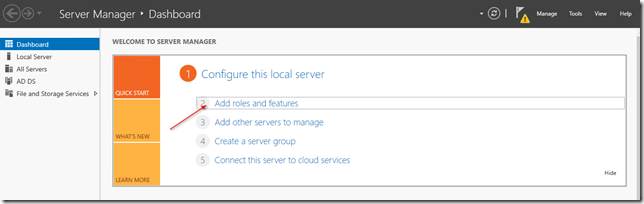
The Add role and features wizard will come up:
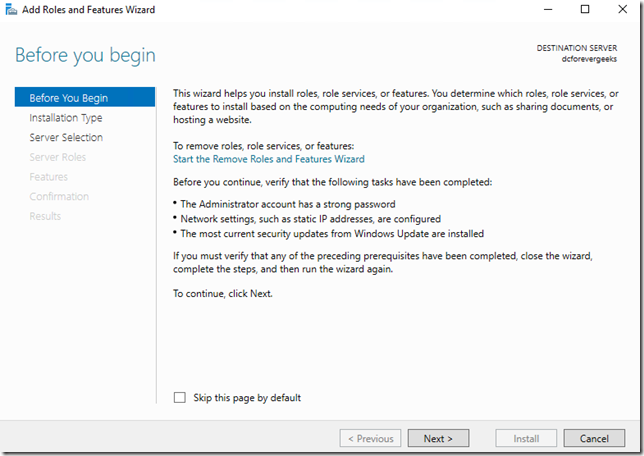
Click on Next. On the following Installation type screen, choose the first option “Role-based or feature-based installation:
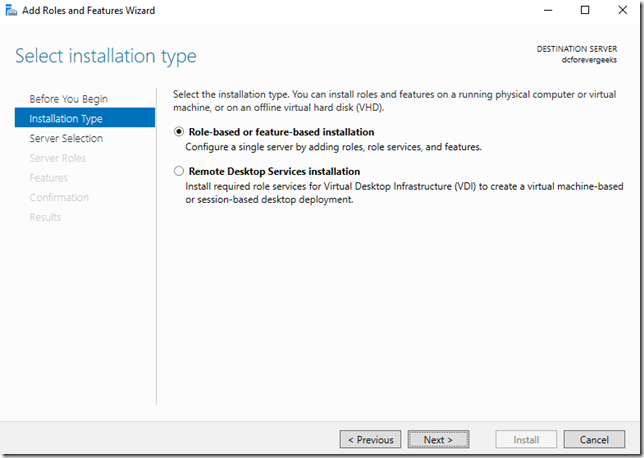
Click on Next. On the following screen select a server from the server pool. your local server should be listed:
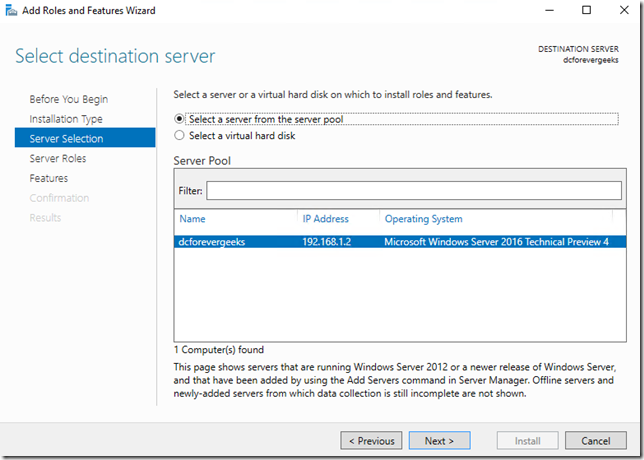
On the following screen click on Active Directory Domain Services and the Add features window will pop-up:
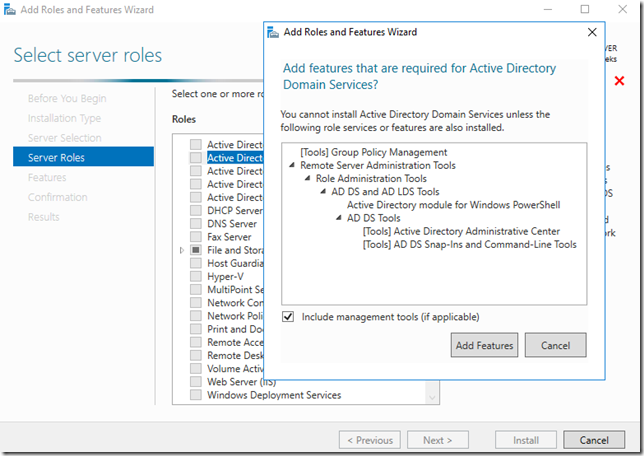
Click on Add Features and then click on Next. Make sure .NET 4.6 Features are checked on the following screen:
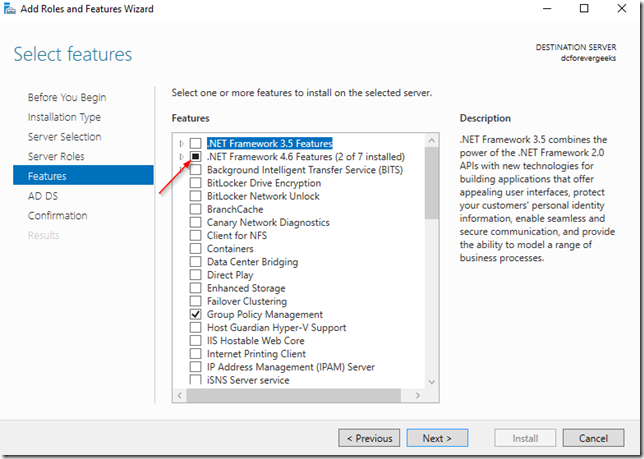
Then click on Next. On the following screen you will get a short overview of what a domain controller does, and the services that get installed. if this is your first domain controller you will be prompted to install the DNS service which is required on a domain controller:
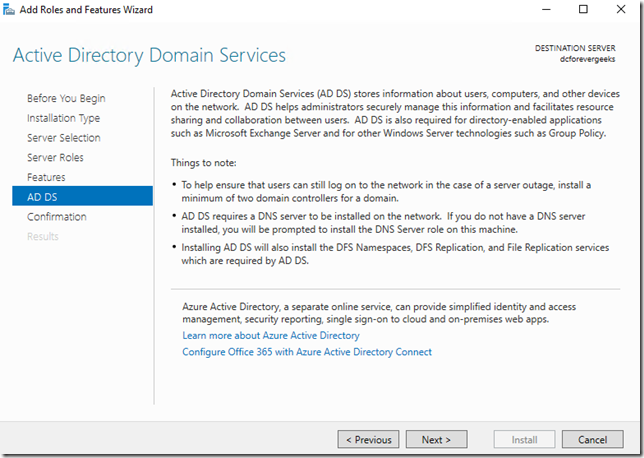
Click on Next. click on Install on the confirmation window:
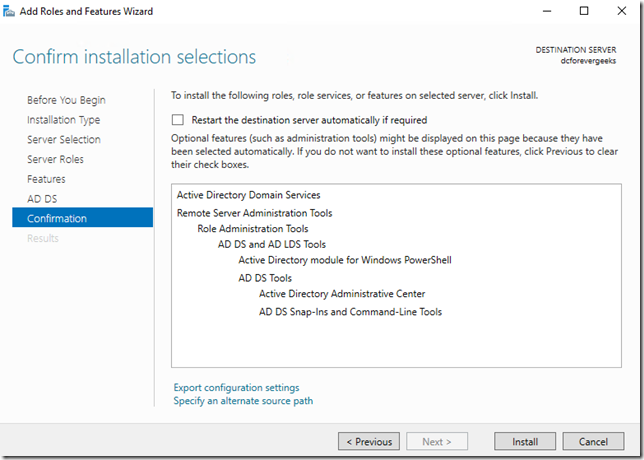
The Installation will begin:
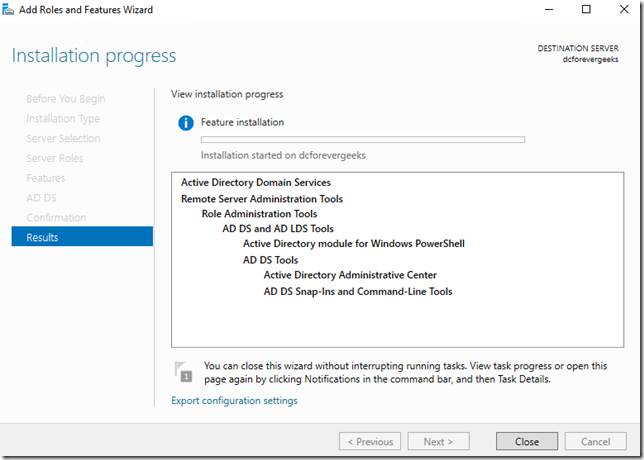
Setup Domain Controller
Once the AD role has been installed. click on Promote this server to a domain controller:
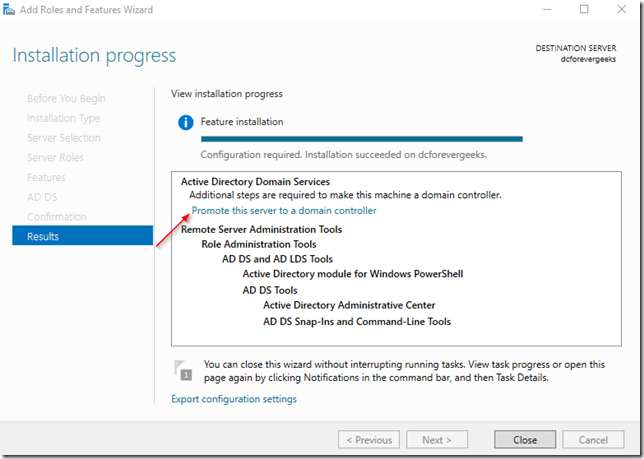
And the deployment configuration wizard will come up. Select Add new forest and choose your Root domain name:
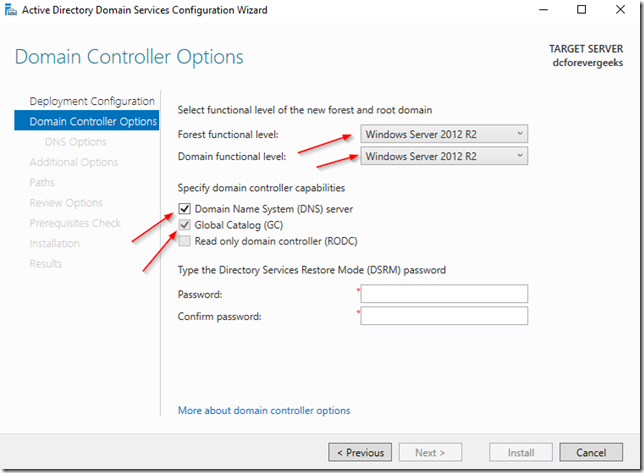
click on Next. on the next screen choose your Forest functional level and enter the Directory Service Restore Mode password: If this is your first domain controller choose “Windows Server 2016” as the Forest and Domain functional level. make sure the DNS option is checked, and because this is my first server, the Global Catalog ( GC) is already checked. click on Next:
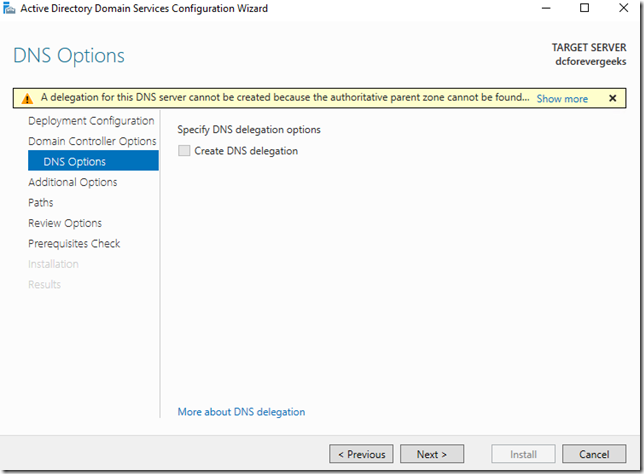
Because we are installing a forest root domain controller that is using Active Directory-integrated DNS, we are not going to worry about this warning message, click on Next:
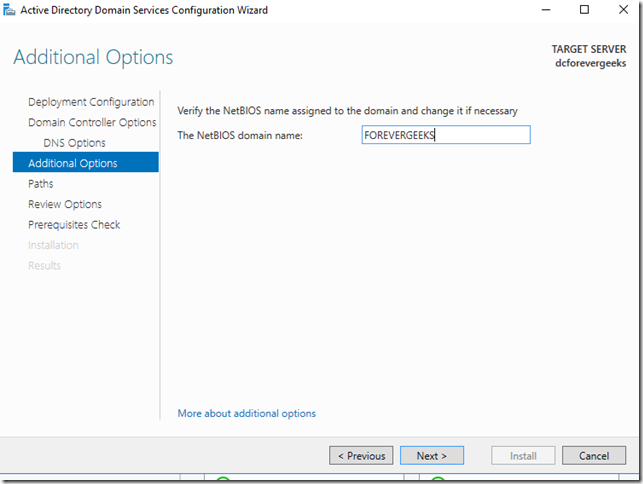
Choose the NetBIOS domain name (already selected ) and click Next choose the paths for the the AD database, normally the defaults are OK
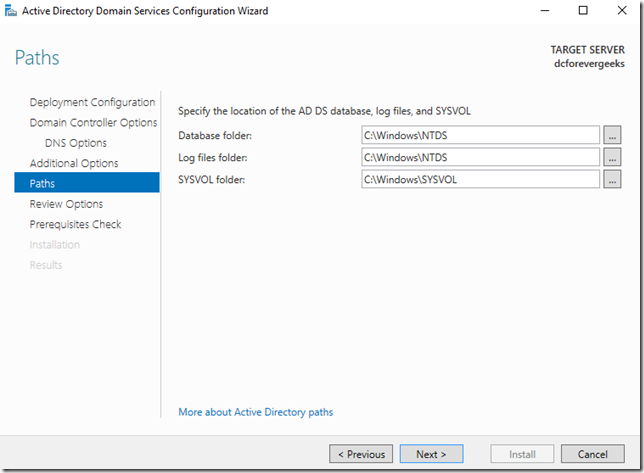
Review Options:
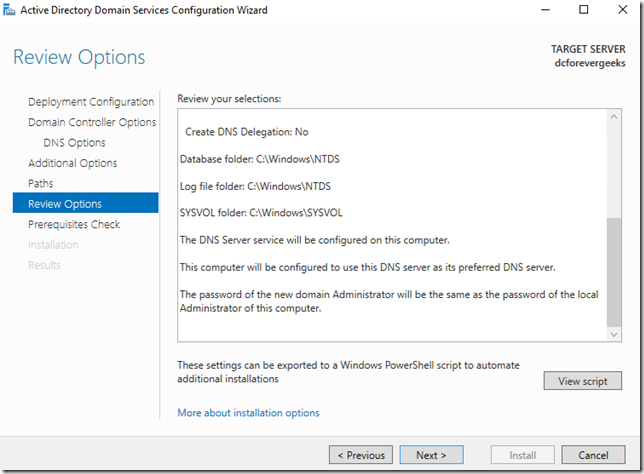
Click on Next.
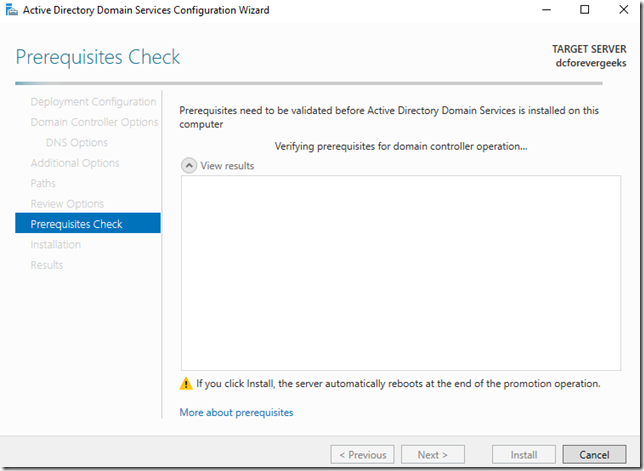
Do the Prerequisites check. if all the prerequisites check successfully. click on Install
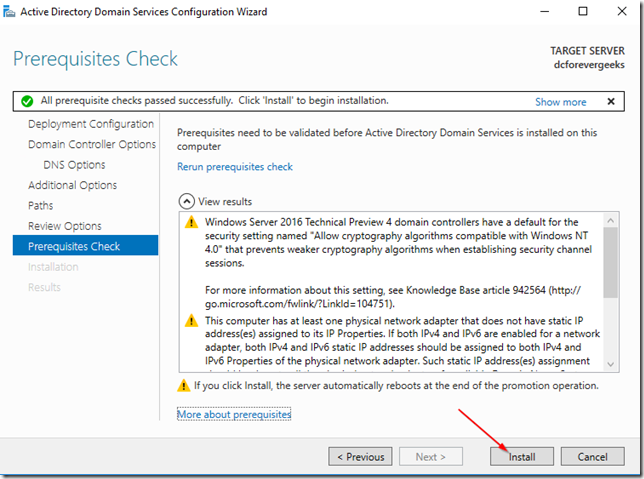
The Installation should begin. the server will reboot automatically when the installation finishes:
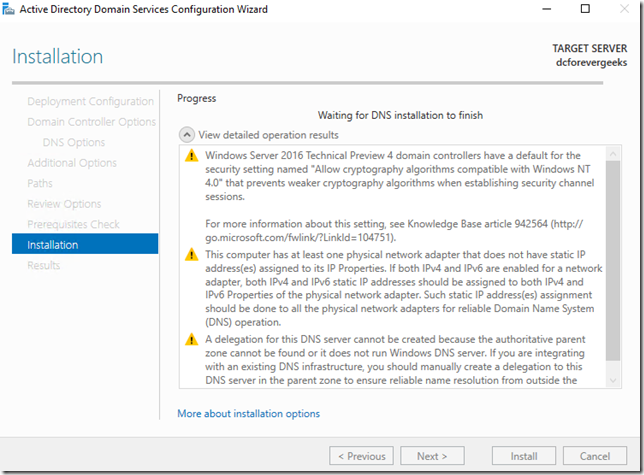
This message will pop-up on your screen when Windows Server 2016 is about reboot:
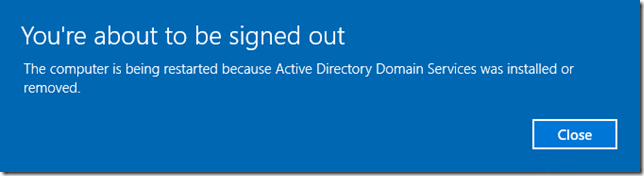
After your server reboots, you will have the option to login to your newly created network:
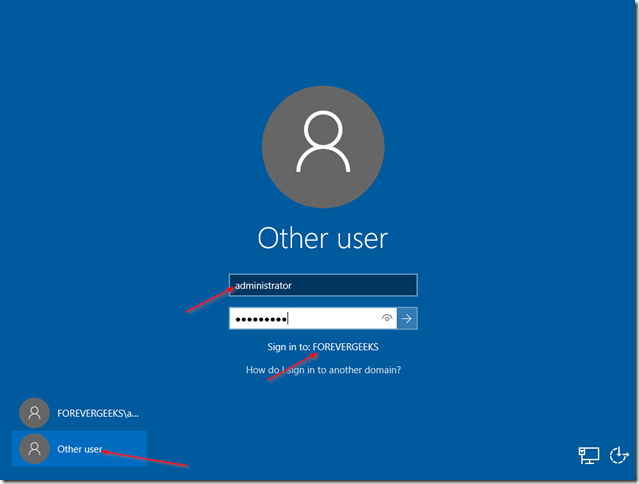
after you’re logged using your domain credentials, go to Administrative tools and open Active Directory Users and Computers to make sure your AD is working:
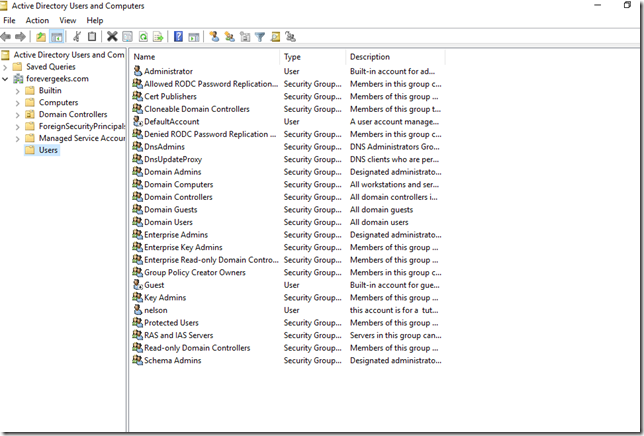
DNS
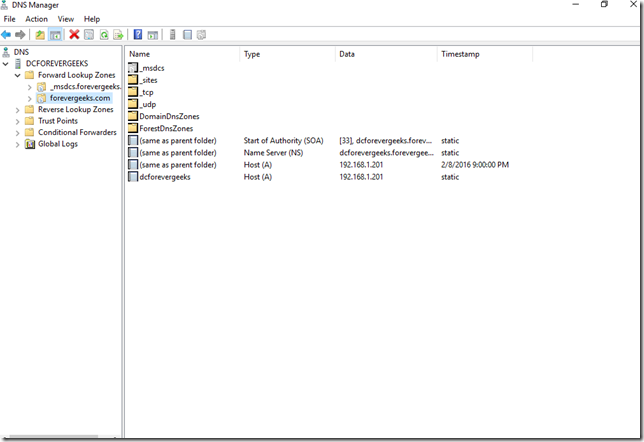
Conclusion
As you can see, installing Active Directory (AD) in Windows server 2016 is not much different than Installing AD in previous Windows server releases. I hope you found this guide useful. If you have any question please use the comments section below.
https://ittutorials.net/microsoft/windows-server-2016/setting-up-active-directory-ad-in-windows-server-2016/
How to setup Active Directory (AD) In Windows Server 2016的更多相关文章
- Delphi访问活动目录(使用COM,活动目录Active Directory是用于Windows Server的目录服务)
活动目录Active Directory是用于Windows Server的目录服务,它存储着网络上各种对象的有关信息,并使该信息易于管理员和用户查找及使用.Active Directory使用结构化 ...
- Enabling Active Directory Authentication for VMWare Server running on Linux《转载》
Enabling Active Directory Authentication for VMWare Server running on Linux Version 0.2 - Adam Breid ...
- Step-By-Step: Setting up Active Directory in Windows Server 2016
There are interesting new features now made available in Windows Server 2016 such as time based grou ...
- Active Directory Domain Services in Windows Server 2016/2012
Applies To: Windows Server 2016, Windows Server 2012 R2, Windows Server 2012 You will find links to ...
- Prepare and Deploy Windows Server 2016 Active Directory Federation Services
https://docs.microsoft.com/en-us/windows/security/identity-protection/hello-for-business/hello-key-t ...
- 一、Windows Server 2016 AD服务器搭建
简介: AD是Active Directory的简写,中文称活动目录.活动目录(Active Directory)主要提供以下功能: 1)服务器及客户端计算机管理 2)用户服务 3)资源管理 4)桌面 ...
- Windows Server 2016 主域控制器搭建
基本上微软产品都需要依附于域控制器做身份认证,接下来我们一起来对Windows Server 2016 进行AD活动目录功能添加.1.更改服务器IP地址2.修改计算机名称(重新启动计算机)3.打开服务 ...
- Upgrade Windows Server 2016 to Windows Server 2019
Pre-Upgrade Upgrade path: Windows Server 2016 can be upgraded to Windows 2019 in a single upgrade pr ...
- Windows Server 2016介绍与安装
版本介绍 Windows Server 2016 Essentials edition Windows Server 2016 Essentials版是专为小型企业而设计的.它对应于Windows S ...
随机推荐
- C语言数据结构(二)
算法和算法的衡量 一.算法 算法是为了解决某类问题而规定的一个有限长的操作序列.一个算法必须满足以下五个重要特性: 1.有穷性 对于任意一组合法输入值,在执行又穷步骤之后一定能结束,即:算法中的每 ...
- git的关于测试的相关的内容
今天,我们来讲一下git的分支的一些内容,在以前的时候,我一直都以为,对于一个项目,这个时候,我们把这个项目叫做项目a项目,这个a项目有master,staging,以及我自己的分支xxx,当我想上测 ...
- Electron入门应用打包exe(windows)
最近在学习nodejs,得知Electron是通过将Chromium和Node.js合并到同一个运行时环境中,用HTML,CSS和JavaScript来构建跨平台桌面应用程序的一门技术.对于之前一直从 ...
- goroutine 并发之搜索文件内容
golang并发编程 - 例子解析 February 26, 2013 最近在看<Programming in Go>, 其中关于并发编程写得很不错, 受益非浅, 其中有一些例子是需要多思 ...
- thrift服务端到客户端开发简单示例
(1)首先我们在服务器端写个helloworld.thrift文件,如下所示: service HelloWorld{ string ping(1: string name), string getp ...
- 在Kotlin编写RecyclerView适配器(KAD 16)
作者:Antonio Leiva 时间:Mar 14, 2017 原文链接:https://antonioleiva.com/recyclerview-adapter-kotlin/ 通过创建Recy ...
- github 初始化操作小记
Git作为一种越来越重要的工具,github又如此流行,现在就简单记录一下git的基础操作,希望能帮助大家快速体验入门! 1 查看本地是否存在”公钥”和”私钥” 如果没有,则执行: ssh-keyg ...
- (转)基于CUDA的GPU光线追踪
作者:Asixa 链接:https://zhuanlan.zhihu.com/p/55855479 来源:知乎 著作权归作者所有.商业转载请联系作者获得授权,非商业转载请注明出处. 替STL. ...
- [USACO18DEC]Fine Dining
题面 \(Solution:\) 一开始想的是先跑一遍最短路,然后拆点之后再跑一遍,比较两次dis,然后发现拆点后会有负环(可能是我没想对拆点的方法),于是就放弃了拆点法. 我们考虑强制让每头牛选择走 ...
- 剑指offer-跳台阶08
题目描述 一只青蛙一次可以跳上1级台阶,也可以跳上2级.求该青蛙跳上一个n级的台阶总共有多少种跳法(先后次序不同算不同的结果). class Solution: def jumpFloor(self, ...
